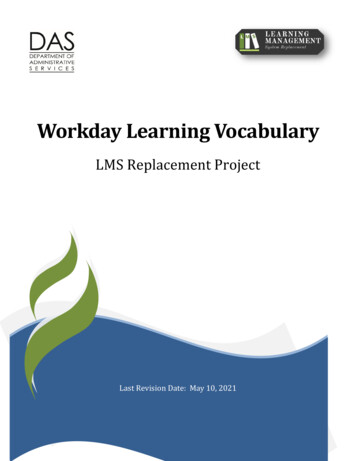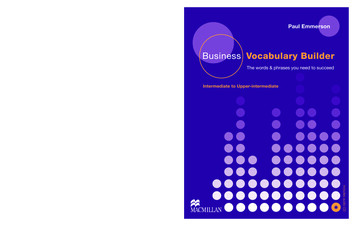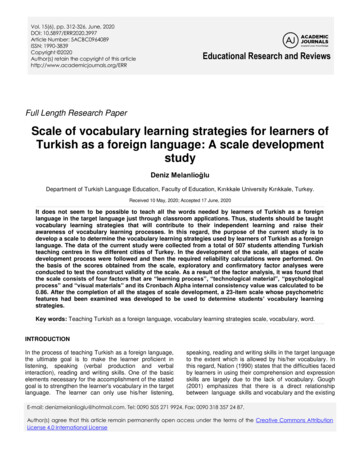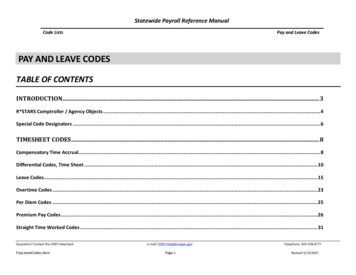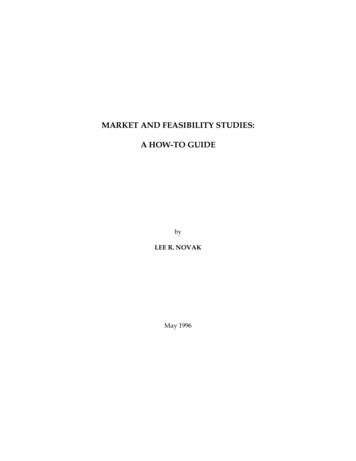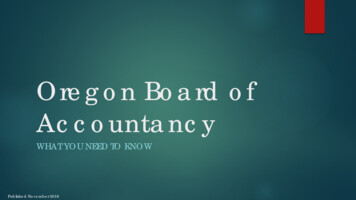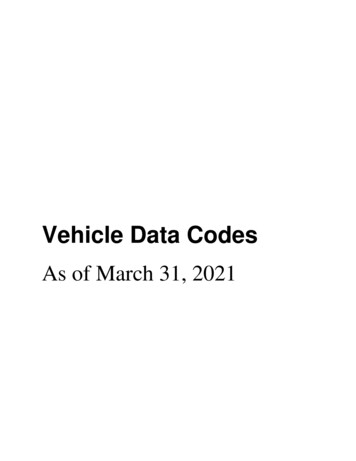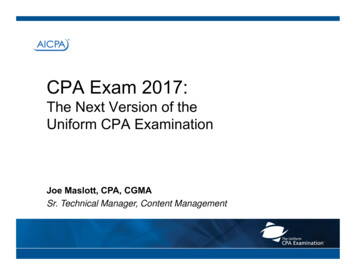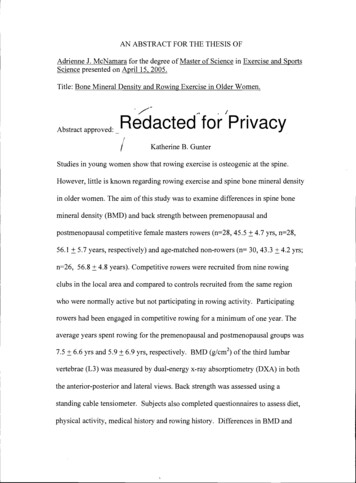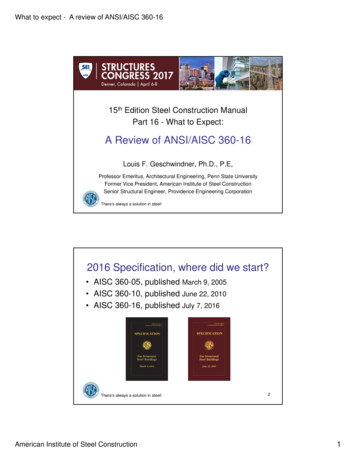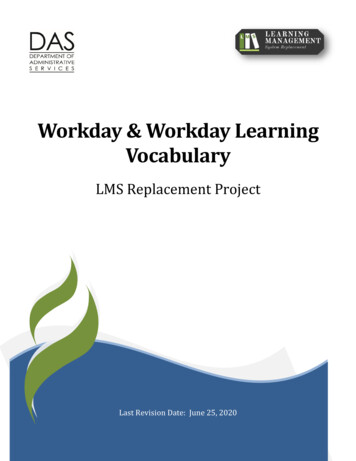
Transcription
Workday & Workday LearningVocabularyLMS Replacement ProjectLast Revision Date: June 25, 2020
Table of ContentsWorkday Oregon . 2Workday Roles . 6Learning Worklet . 8Workday Media Cloud . 10Content Creation, Management & Training Assignments . 11Document OverviewThis document identifies vocabulary terms and definitions for Workdayand Workday Learning. Two considerations regarding the material are: The Alternate Workday Term column highlights another versionused by Workday (e.g. Business Process and BP). When a Workday Learning term is going to replace aniLearnOregon term, the Current iLO Term column identifies thischange.The terms and definitions in this document are current as of theRevision Date. As the LMS Replacement Project continues and as newinformation emerges, this document will be updated.Revision DateThis document was last revised on June 25, 2020. Please disregard allprevious iterations.The LMS Replacement Project TeamPlease email the LMS Replacement Project Team with questionsregarding the information contained within this document. Their emailaddress is LMS.Workday@oregon.gov.2 Page
Workday OregonThe terms identified within this section are used in relation the WorkdayOregon HR system. These terms are not specific to Workday Learningbut are terms that you will see within the LMS.WorkdayTermAlternateWorkday TermDefinitionActionStep in a business process within Workdaythat a worker must complete (e.g. editinformation, approve, deny, etc.)Approve (in BPstep)When someone must approve an actionwithin Workday for the business process toproceed further. Changes cannot be madeat this step; however, there is an option tosend back.BusinessProcessBPSet of tasks that must be completed for anevent to occur, the order in which theymust be done, and who must do them.CompanyAgencyEach State of Oregon government agency,board, and commission (in all threebranches) is considered a company inWorkday.Functional AreaHCMA collection of domain or business processsecurity policies that are related to thesame set of product features (e.g. Benefitsor Compensation).Human Resources“Human Capital Management” refers tocore human resources (HR) functionality.3 Page
WorkdayTermAlternateWorkday TermDefinitionImplementationConsultantIBM is our Implementation Consultant forthe project. This security group isresponsible for the initial setup of Workdayor Workday Learning within anorganization.InboxTo-do’s or task action items in a businessprocess that require a follow-up stepappear in your Workday inbox. When youreceive an action in your inbox, there issomething that needs to be done on yourend. Inboxes replace paper documents oremails that require action such as reviewor approval.Initiate (in BPStep)First step of a business process, onlyvisible to those who can begin a process.NotificationsA “for your information” (FYI) of an activityin Workday driven by a business process;you do not have to respond or complete anactivity as a result of receiving anotification. Notifications replace FYIcopies of paper documents, post it notes,or “cc” emails that inform you ofsomething occurring.OnboardingA set of activities to be completed by theemployee upon hire. It may include thingslike entering contact information, selectingdirect deposit as a payment election, andentering I-9 information in Workday. Thisshould not be confused with anyonboarding checklist that a specific unitmay use, which might include activitiesoutside of Workday, like attending newemployee orientation.Review (in BPstep)When the recipient of an action is able tomake changes to, send back, deny, orapprove a request within Workday.4 Page
WorkdayTermAlternateWorkday TermDefinitionRoleAuthorization within Workday foremployees that need specific access andprivileges to information and/or businessprocesses.SupervisoryOrganizationThe management hierarchy (i.e. whoreports to whom). A supervisoryorganization can be an agency, division,program, or unit. Positions are associatedwith supervisory organizations, andworkers are hired into positions associatedwith a supervisory organization.Task (in BPstep)A step in a business process you mustcomplete.TenantA tenant is a unique instance of Workday,which includes all functional modules (e.g.HCM, Talent & Performance, recruitment,Learning, etc.). Workday Oregon is ourtenant.To-do’s (in BPstep)Reminders to complete a task. The taskmay be within Workday, or outside of thesystem. They are a part of businessprocesses, and can be either optional orrequired to complete before the workflowadvances to the next step.WorkletQuick access buttons to common tasks thatcan be customized on the WorkdayDashboard.5 Page
Workday RolesThis section contains terms relative to Workday Roles. These termsand definitions are used in the security settings and configurations,which are critical to appropriate access to content and tasks.WorkdayTermContingentWorkersCurrent iLOTermLearnerDefinitionA position within Workday that is trackedby Human Resources and is not paid by theOregon State Payroll System (OSPS).DomainA collection of items (e.g., tasks, deliveredreports, and report data sources) thatshare the same security. Workdaydetermines the items within each domain.Every domain has its own domain securitypolicy that grants security groups access toitems secured in that domain.DomainSecurity PolicyA collection of related, securable elementsof different types and user-specifiedsecurity groups that have access toelements of each type.EmployeesLearnerThis is the default security group for allemployees (including contingent workers).ExtendedEnterpriseLearnersLearnerAn external agency partner whose positionis not in Workday, nor is it tracked byHuman Resources.InstructorsInstructorThis security group functions the same asthe Employee group, with the added accessto specific course offerings for which theycan track attendance and input grades.LearningPartnerAgency iLearnAdministratorA person who oversees the learningprogram via Workday Learning to theiragency. This security group is responsiblefor the ongoing upkeep of WorkdayLearning within their agency.6 Page
WorkdayTermCurrent iLOTermDefinitionManagersUser Manager /Org ManagerThis security group functions the same asthe Employee group, with the added abilityto enroll their team members into a lessonor course. This security group can also beassigned approval authority over trainingcreated within their functional area.Security GroupRolesDetermines how access to Workday isgranted for a set of users. Users caneither be grouped explicitly (e.g., userbased) or based on the user’s securitygroup assignment, job profile, ororganization membership.Security PolicyRolesDetermines which security groups haveaccess to the items in the domain orbusiness process. For domains, access isconfigured at the domain level, not itemby-item. Users with access to a domainhave access to items within that domain.Segment orSecuritySegmentWorkdayLearningAdministratorA grouping of related securable items thatcan be secured together using a segmentbased security group for that segment.Presently, Workday Learning has twodomains where segmented security can beapplied: topics and courses.Enterprise iLearnAdministratorThe person who administers the learningprogram via Workday Learning. ThisSecurity Group is responsible for theongoing upkeep of Workday Learningthroughout the Enterprise/Tenant. Thisgroup has the most access to change theapplication after go-live.7 Page
Learning WorkletWorkday Learning provides Learners a Learning Worklet. This sectiondefines those terms as they relate to that tool.WorkdayTermBased on YourInterests(Slider)DashboardCurrent iLOTermDefinitionThe first time you access this field,Workday requests that you select topics ofinterest. From that point forward, anycourse that is a part of that topic willdisplay on this slider.Homepage/Landing A page with several pre-configuredPageworklets that is specific to a functionalarea. These pages are often partiallycustomizable. Specific to WorkdayLearning, you may have access to morethan one dashboard as a result of yourassigned security groups. Thesedashboards include the Learning workletand the Learning Admin worklet.Additionally, there may be sub-dashboardsthat show things like your scheduledclasses or the classes you teach. Access isdependent on the security groups you areassigned.Most Popular(Slider)The courses that display here are the onesmost often enrolled in within yourcompany.Progress(Slider)These are courses you have started.Recently Added(Slider)As the name indicates, these are thenewest courses offered in WorkdayLearning.8 Page
WorkdayTermCurrent iLOTermDefinitionRequired forYou (Slider)These are required courses your manageror learning administrator have assignedyou.SlidersInformation portals that display in adashboard for Workday Learning.Individuals with the correct securitypermissions can alter which sliders display,including location and size.*Sliders are also called worklets.9 Page
Workday Media CloudThe Workday Media Cloud is the repository for all current video andpackaged content that supports Workday Learning, as well as the otheraspects of the Workday application. Currently, the media platform isconfigured to support basic upload, storage, encoding, and playback ofmedia files.WorkdayTermCurrent iLOTermDefinitionEncodeEncodings are necessary to create versionsthat are compatible across all devices andplatforms. There is never a guarantee thatthe user’s original file will play on anotherdevice, so we eliminate this issue bycreating versions that do.PlaybackHD playback is fast on either desktop ormobile devices. If speed decreases,playback can automatically switch to alower quality and continue streaming.PlayerProvides a full-featured HTML5 Player withsupport for HTTP Live Streaming (HLS),speed-up/slow-down, volume controls, andmedia diagnostics.SupportedMedia TypesWorkday Learning supports almost allpopular web, consumer, and professionalmedia formats.UploadThe media cloud accepts several formatsand uploads, as well as manages, largesized files with speed and ease.10 P a g e
Content Creation, Management & TrainingAssignmentsThe following terms and their corresponding definitions address wordsas they pertain to the development, assignment, and management oftraining content within Workday Learning. Additionally, to assist withthe language transition from iLearnOregon to Workday Learning, thecolumn Current Term displays the iLearnOregon term.WorkdayTermCurrent iLOTermDefinitionAllowedInstructorsEnter the names of any instructors youwant to teach the class in any of itslocations or virtually (if it is a virtual orwebinar-based course). You are notcommitting these instructors to teach theclass, just adding them to the potentialpool of instructors who might teach thisclass.AllowedLocationsEnter the locations where you expect toteach this class.BrowseLearningSearchA way of locating a course in the catalog.CampaignRequired Training /New EmployeeOrientationCampaigns are courses or lessons thattarget members of an organization or aspecific audience. Along with the content,notifications can be configured to announcethe nature of the campaign, and pushed toindividual emails or directed toward thelearner within Workday Learning in theNotification.CatalogCourse CatalogA list of all your courses and programs.Contact PersonAdd a name to direct learners to a specificresource for additional help or information.11 P a g e
WorkdayTermCurrent iLOTermCostDefinitionThe sum of the sales items detailed withinthe cost field. These are combined to helpcalculate an overall cost for the course.This cost displays on the View Coursereport so learners know the fees for thecourse prior to enrolling.Course DetailsCourse SummaryThe highest level of detail for the course(e.g., course name, topic).Course NumberCourse NumberThis is a number your company cangenerate to help organize the courses. Itis an optional field and its usage may varyfrom customer to customer.CoursesCoursesCourses are a combination of lessons.Currently, there are two types of courses:digital and blended.Courses BlendedClassroom CourseA blended course is a combination of digitalpieces and a scheduled, instructor-led (ILT)piece. These instructor-led pieces can beeither face-to-face or virtual (VILT).Courses DigitaleLearningA digital course is a combination of items a(SCORM) / General learner can potentially take at will, partiallyCoursebecause digital classes do not include aninstructor.Cover ImageImageCover images should convey something ofvalue about the learning such as thecourse name, or an image or diagram thatevokes a connection to the coursematerial.DescriptionCourse SummaryYour learners see this information, so makesure it is appropriate, accurate, and direct.12 P a g e
WorkdayTermCurrent iLOTermDefinitionEnable AutoEnrollmentfrom WaitlistUse WaitlistSelect this if you want waitlisted learnersto be automatically added when anenrolled learner withdraws from thecourse. If you enable this option, learnerson the waitlist are enrolled in the orderthey were added to the waitlist (e.g., theyare added on a first-come, first-servedbasis).End UserLearnerA person who uses Workday Learning forthemselves.Enroll in Course EnrollThis business processes enables learners toadd themselves to courses within WorkdayLearning. All employees start with accessto this functionality. Governance in theform of approval steps can be added toensure managers or their designees areaware of attendance and compliance.Enroll my Team(Manager MassEnroll)A method used by a manager to pushlearning to direct reports. When managerspush materials to their direct reports, itdisplays in the Req
25.06.2020 · Workday. Functional Area : A collection of domain or business process security policies that are related to the same set of product features (e.g. Benefits or Compensation). HCM . Human Resources “Human Capital Management” refers to core human resources (HR) functionality.