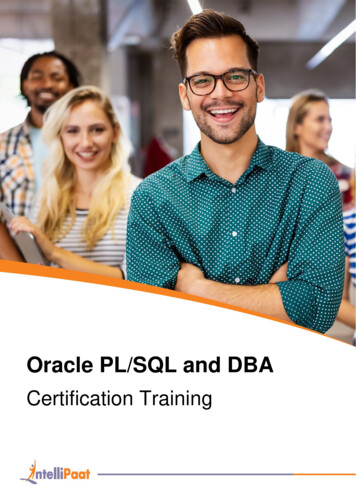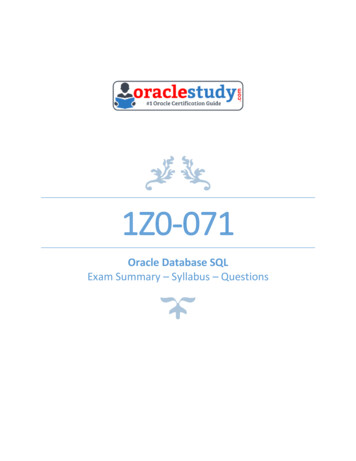Transcription
Introduction to Oracle9i: SQLInstructor Guide Volume 240049GC11Production 1.1October 2001D33994
AuthorsCopyright Oracle Corporation, 2000, 2001. All rights reserved.Nancy GreenbergPriya NathanThis documentation contains proprietary information of Oracle Corporation. It isprovided under a license agreement containing restrictions on use and disclosure andis also protected by copyright law. Reverse engineering of the software is prohibited.If this documentation is delivered to a U.S. Government Agency of the Department ofDefense, then it is delivered with Restricted Rights and the following legend isapplicable:Technical Contributorsand ReviewersJosephine TurnerMartin AlvarezAnna AtkinsonDon BatesMarco BerbeekAndrew BranniganRestricted Rights LegendUse, duplication or disclosure by the Government is subject to restrictions forcommercial computer software and shall be deemed to be Restricted Rights softwareunder Federal law, as set forth in subparagraph (c)(1)(ii) of DFARS 252.227-7013,Rights in Technical Data and Computer Software (October 1988).This material or any portion of it may not be copied in any form or by any meanswithout the express prior written permission of Oracle Corporation. Any other copyingis a violation of copyright law and may result in civil and/or criminal penalties.Laszlo CzinkoczkiMichael GerlachSharon GrayRosita HanomanMozhe JalaliSarah JonesCharbel KhouriChristopher LawlessDiana LorentzNina MinchenCuong NguyenDaphne NougierPatrick OdellLaura PezziniStacey ProcterMaribel RenauBryan RobertsHelen RobertsonSunshine SalmonCasa SharifBernard SoleillantCraig SpoonemoreRuediger SteffanKarla VillasenorAndree WheeleyLachlan WilliamsPublisherNita BrozowskiIf this documentation is delivered to a U.S. Government Agency not within theDepartment of Defense, then it is delivered with “Restricted Rights,” as defined inFAR 52.227-14, Rights in Data-General, including Alternate III (June 1987).The information in this document is subject to change without notice. If you find anyproblems in the documentation, please report them in writing to Education Products,Oracle Corporation, 500 Oracle Parkway, Box SB-6, Redwood Shores, CA 94065.Oracle Corporation does not warrant that this document is error-free.Oracle and all references to Oracle products are trademarks or registered trademarksof Oracle Corporation.All other products or company names are used for identification purposes only, andmay be trademarks of their respective owners.
ContentsPrefaceCurriculum MapIntroductionObjectives I-2Oracle9i I-3Oracle9i Application Server I-5Oracle9i Database I-6Relational and Object Relational Database Management System I-7Oracle Internet Platform I-8System Development Life Cycle I-9Data Storage on Different Media I-11Relational Database Concept I-12Definition of a Relational Database I-13Data Models I-14Entity Relationship Model I-15Entity Relationship Modeling Conventions I-16Relating Multiple Tables I-18Relational Database Terminology I-19Relational Database Properties I-20Communicating with a RDBMS Using SQL I-21Relational Database Management System I-22SQL Statements I-23Tables Used in the Course I-241Writing Basic SQL SELECT StatementsObjectives 1-2Capabilities of SQL SELECT Statements 1-3Basic SELECT Statement 1-4Selecting All Columns 1-5Selecting Specific Columns 1-6Writing SQL Statements 1-7Column Heading Defaults 1-8Arithmetic Expressions 1-9Using Arithmetic Operators 1-10Operator Precedence 1-11Using Parentheses 1-13Defining a Null Value 1-14Null Values in Arithmetic Expressions 1-15Defining a Column Alias 1-16Using Column Aliases 1-17Concatenation Operator 1-18Using the Concatenation Operator 1-19Literal Character Strings 1-20Using Literal Character Strings 1-21Duplicate Rows 1-22Eliminating Duplicate Rows 1-23iii
SQL and iSQL*Plus Interaction 1-24SQL Statements Versus iSQL*Plus CommandsOverview of iSQL*Plus 1-26Logging In to iSQL*Plus 1-27The iSQL*Plus Environment 1-28Displaying Table Structure 1-29Interacting with Script Files 1-31Summary 1-34Practice Overview 1-352Restricting and Sorting DataObjectives 2-2Limiting Rows Using a Selection 2-3Limiting the Rows Selected 2-4Using the WHERE Clause 2-5Character Strings and Dates 2-6Comparison Conditions 2-7Using Comparison Conditions 2-8Other Comparison Conditions 2-9Using the BETWEEN Condition 2-10Using the IN Condition 2-11Using the LIKE Condition 2-12Using the NULL Conditions 2-14Logical Conditions 2-15Using the AND Operator 2-16Using the OR Operator 2-17Using the NOT Operator 2-18Rules of Precedence 2-19ORDER BY Clause 2-22Sorting in Descending Order 2-23Sorting by Column Alias 2-24Sorting by Multiple Columns 2-25Summary 2-26Practice 2 Overview 2-273Single-Row FunctionsObjectives 3-2SQL Functions 3-3Two Types of SQL Functions 3-4Single-Row Functions 3-5Single-Row Functions 3-6Character Functions 3-7Character Functions 3-8Case Manipulation Functions 3-9Using Case Manipulation Functions 3-10iv1-25
Character-Manipulation Functions 3-11Using the Character-Manipulation Functions 3-12Number Functions 3-13Using the ROUND Function 3-14Using the TRUNC Function 3-15Using the MOD Function 3-16Working with Dates 3-17Arithmetic with Dates 3-19Using Arithmetic Operators with Dates 3-20Date Functions 3-21Using Date Functions 3-22Practice 3, Part One: Overview 3-24Conversion Functions 3-25Implicit Data Type Conversion 3-26Explicit Data Type Conversion 3-28Using the TO CHAR Function with Dates 3-31Elements of the Date Format Model 3-32Using the TO CHAR Function with Dates 3-36Using the TO CHAR Function with Numbers 3-37Using the TO NUMBER and TO DATE Functions 3-39RR Date Format 3-40Example of RR Date Format 3-41Nesting Functions 3-42General Functions 3-44NVL Function 3-45Using the NVL Function 3-46Using the NVL2 Function 3-47Using the NULLIF Function 3-48Using the COALESCE Function 3-49Conditional Expressions 3-51The CASE Expression 3-52Using the CASE Expression 3-53The DECODE Function 3-54Using the DECODE Function 3-55Summary 3-57Practice 3, Part Two: Overview 3-584Displaying Data from Multiple TablesObjectives 4-2Obtaining Data from Multiple Tables 4-3Cartesian Products 4-4Generating a Cartesian Product 4-5Types of Joins 4-6Joining Tables Using Oracle Syntax 4-7What is an Equijoin? 4-8v
Retrieving Records with Equijoins 4-9Additional Search Conditions Using the AND Operator 4-10Qualifying Ambiguous Column Names 4-11Using Table Aliases 4-12Joining More than Two Tables 4-13Non-Equijoins 4-14Retrieving Records with Non-Equijoins 4-15Outer Joins 4-16Outer Joins Syntax 4-17Using Outer Joins 4-18Self Joins 4-19Joining a Table to Itself 4-20Practice 4, Part One: Overview 4-21Joining Tables Using SQL: 1999 Syntax 4-22Creating Cross Joins 4-23Creating Natural Joins 4-24Retrieving Records with Natural Joins 4-25Creating Joins with the USING Clause 4-26Retrieving Records with the USING Clause 4-27Creating Joins with the ON Clause 4-28Retrieving Records with the ON Clause 4-29Creating Three-Way Joins with the ON Clause 4-30INNER Versus OUTER Joins 4-31LEFT OUTER JOIN4-32RIGHT OUTER JOIN4-33FULL OUTER JOIN4-34Additional Conditions 4-35Summary 4-36Practice 4, Part Two: Overview 4-375Aggregating Data Using Group FunctionsObjectives 5-2What Are Group Functions? 5-3Types of Group Functions 5-4Group Functions Syntax 5-5Using the AVG and SUM Functions 5-6Using the MIN and MAX Functions 5-7Using the COUNT Function 5-8Using the DISTINCT Keyword 5-10Group Functions and Null Values 5-11Using the NVL Function with Group Functions 5-12Creating Groups of Data 5-13Creating Groups of Data: The GROUP BY Clause Syntax 5-14Using the GROUP BY Clause 5-15Grouping by More Than One Column 5-17vi
Using the GROUP BY Clause on Multiple Columns 5-18Illegal Queries Using Group Functions 5-19Excluding Group Results 5-21Excluding Group Results: The HAVING Clause 5-22Using the HAVING Clause 5-23Nesting Group Functions 5-25Summary 5-26Practice 5 Overview 5-276SubqueriesObjectives 6-2Using a Subquery to Solve a Problem 6-3Subquery Syntax 6-4Using a Subquery 6-5Guidelines for Using Subqueries 6-6Types of Subqueries 6-7Single-Row Subqueries 6-8Executing Single-Row Subqueries 6-9Using Group Functions in a Subquery 6-10The HAVING Clause with Subqueries 6-11What is Wrong with this Statement? 6-12Will this Statement Return Rows? 6-13Multiple-Row Subqueries 6-14Using the ANY Operator in Multiple-Row Subqueries 6-15Using the ALL Operator in Multiple-Row Subqueries 6-16Null Values in a Subquery 6-17Summary 6-18Practice 6 Overview 6-197Producing Readable Output with iSQL*PlusObjectives 7-2Substitution Variables 7-3Using the & Substitution Variable 7-5Character and Date Values with Substitution Variables 7-7Specifying Column Names, Expressions, and Text 7-8Defining Substitution Variables 7-10DEFINE and UNDEFINE Commands 7-11Using the DEFINE Command with & Substitution Variable 7-12Using the && Substitution Variable 7-13Using the VERIFY Command 7-14Customizing the iSQL*Plus Environment 7-15SET Command Variables 7-16iSQL*Plus Format Commands 7-17The COLUMN Command 7-18Using the COLUMN Command 7-19vii
COLUMN Format Models 7-20Using the BREAK Command 7-21Using the TTITLE and BTITLE Commands 7-22Creating a Script File to Run a Report 7-24Sample Report 7-26Summary 7-28Practice 7 Overview 7-298Manipulating DataObjectives 8-2Data Manipulation Language 8-3Adding a New Row to a Table 8-4The INSERT Statement Syntax 8-5Inserting New Rows 8-6Inserting Rows with Null Values 8-7Inserting Special Values 8-8Inserting Specific Date Values 8-9Creating a Script 8-10Copying Rows from Another Table 8-11Changing Data in a Table 8-12The UPDATE Statement Syntax 8-13Updating Rows in a Table 8-14Updating Two Columns with a Subquery 8-15Updating Rows Based on Another Table 8-16Updating Rows: Integrity Constraint Error 8-17Removing a Row from a Table 8-18The DELETE Statement 8-19Deleting Rows from a Table 8-20Deleting Rows Based on Another Table 8-21Deleting Rows: Integrity Constraint Error 8-22Using a Subquery in an INSERT Statement 8-23Using the WITH CHECK OPTION Keyword on DML Statements 8-25Overview of the Explicit Default Feature 8-26Using Explicit Default Values 8-27The MERGE Statement 8-28The MERGE Statement Syntax 8-29Merging Rows 8-30Database Transactions 8-32Advantages of COMMIT and ROLLBACK Statements 8-34Controlling Transactions 8-35Rolling Back Changes to a Marker 8-36Implicit Transaction Processing 8-37State of the Data Before COMMIT or ROLLBACK 8-38State of the Data after COMMIT 8-39Committing Data 8-40viii
State of the Data After ROLLBACK 8-41Statement-Level Rollback 8-42Read Consistency 8-43Implementation of Read Consistency 8-44Locking 8-45Implicit Locking 8-46Summary 8-47Practice 8 Overview 8-48Read Consistency Example 8-539Creating and Managing TablesObjectives 9-2Database Objects 9-3Naming Rules 9-4The CREATE TABLE Statement 9-5Referencing Another User’s Tables 9-6The DEFAULT Option 9-7Creating Tables 9-8Tables in the Oracle Database 9-9Querying the Data Dictionary 9-10Data Types 9-11DateTime Data Types 9-13TIMESTAMP WITH TIME ZONE Data Type 9-15TIMESTAMP WITH LOCAL TIME Data Type 9-16INTERVAL YEAR TO MONTH Data Type 9-17INTERVAL DAY TO SECOND Data Type 9-18Creating a Table by Using a Subquery Syntax 9-20Creating a Table by Using a Subquery 9-21The ALTER TABLE Statement 9-22Adding a Column 9-24Modifying a Column 9-26Dropping a Column 9-27The SET UNUSED Option 9-28Dropping a Table 9-29Changing the Name of an Object 9-30Truncating a Table 9-31Adding Comments to a Table 9-32Summary 9-33Practice 9 Overview 9-34ix
10 Including ConstraintsObjectives 10-2What are Constraints? 10-3Constraint Guidelines 10-4Defining Constraints 10-5The NOT NULL Constraint 10-7The UNIQUE Constraint 10-9The PRIMARY KEY Constraint 10-11The FOREIGN KEY Constraint 10-13FOREIGN KEY Constraint Keywords 10-15The CHECK Constraint 10-16Adding a Constraint Syntax 10-17Adding a Constraint 10-18Dropping a Constraint 10-19Disabling Constraints 10-20Enabling Constraints 10-21Cascading Constraints 10-22Viewing Constraints 10-24Viewing the Columns Associated with Constraints 10-25Summary 10-26Practice 10 Overview 10-2711 Creating ViewsObjectives 11-2Database Objects 11-3What is a View? 11-4Why use Views? 11-5Simple Views and Complex Views 11-6Creating a View 11-7Retrieving Data from a View 11-10Querying a View 11-11Modifying a View 11-12Creating a Complex View 11-13Rules for Performing DML Operations on a View 11-14Using the WITH CHECK OPTION Clause 11-17Denying DML Operations 11-18Removing a View 11-20Inline Views 11-21Top-N Analysis 11-22Performing Top-N Analysis 11-23Example of Top-N Analysis 11-24Summary 11-25Practice 11 Overview 11-26x
12 Other Database ObjectsObjectives 12-2Database Objects 12-3What is a Sequence? 12-4The CREATE SEQUENCE Statement Syntax 12-5Creating a Sequence 12-6Confirming Sequences 12-7NEXTVAL and CURRVAL Pseudocolumns 12-8Using a Sequence 12-10Modifying a Sequence 12-12Guidelines for Modifying a Sequence 12-13Removing a Sequence 12-14What is an Index? 12-15How Are Indexes Created? 12-16Creating an Index 12-17When to Create an Index 12-18When Not to Create an Index 12-19Confirming Indexes 12-20Function-Based Indexes 12-21Removing an Index 12-23Synonyms 12-24Creating and Removing Synonyms 12-25Summary 12-26Practice 12 Overview 12-2713 Controlling User AccessObjectives 13-2Controlling User Access 13-3Privileges 13-4System Privileges 13-5Creating Users 13-6User System Privileges 13-7Granting System Privileges 13-8What is a Role? 13-9Creating and Granting Privileges to a Role 13-10Changing Your Password 13-11Object Privileges 13-12Granting Object Privileges 13-14Using the WITH GRANT OPTION and PUBLIC Keywords 13-15Confirming Privileges Granted 13-16How to Revoke Object Privileges 13-17Revoking Object Privileges 13-18Database Links 13-19Summary 13-21Practice 13 Overview 13-22xi
14 SQL WorkshopWorkshop Overview 14-215 Using SET OperatorsObjectives 15-2The SET Operators 15-3Tables Used in This Lesson 15-4The UNION Operator 15-7Using the UNION Operator 15-8The UNION ALL Operator 15-10Using the UNION ALL Operator 15-11The INTERSECT Operator 15-12Using the INTERSECT Operator 15-13The MINUS Operator 15-14SET Operator Guidelines 15-16The Oracle Server and SET Operators 15-17Matching the SELECT Statements 15-18Controlling the Order of Rows 15-20Summary 15-21Practice 15 Overview 15-2216 Oracle9i Datetime FunctionsObjectives 16-2TIME ZONES 16-3Oracle9i Datetime Support 16-4TZ OFFSET 16-6CURRENT DATE 16-8CURRENT TIMESTAMP 16-9LOCALTIMESTAMP 16-10DBTIMEZONE and SESSIONTIMEZONE 16-11EXTRACT 16-12TIMESTAMP Conversion Using FROM TZ 16-13STRING To TIMESTAMP Conversion Using TO TIMESTAMP andTO TIMESTAMP TZ 16-14Time Interval Conversion with TO YMINTERVAL 16-15Summary 16-16Practice 16 Overview 16-1717 Enhancements to the GROUP BY ClauseObjectives 17-2Review of Group Functions 17-3Review of the GROUP BY Clause 17-4Review of the HAVING Clause 17-5GROUP BY with ROLLUP and CUBE Operators 17-6ROLLUP Operator 17-7ROLLUP Operator Example 17-8xii
CUBE Operator 17-9CUBE Operator: Example 17-10GROUPING Function 17-11GROUPING Function: Example 17-12GROUPING SETS 17-13GROUPING SETS: Example 17-15Composite Columns 17-17Composite Columns: Example 17-19Concatenated Groupings 17-21Concatenated Groupings Example 17-22Summary 17-23Practice 17 Overview 17-2418 Advanced SubqueriesObjectives 18-2What Is a Subquery? 18-3Subqueries 18-4Using a Subquery 18-5Multiple-Column Subqueries 18-6Column Comparisons 18-7Pairwise Comparison Subquery 18-8Nonpairwise Comparison Subquery 18-9Using a Subquery in the FROM Clause 18-10Scalar Subquery Expressions 18-11Scalar Subqueries: Examples 18-12Correlated Subqueries 18-14Using Correlated Subqueries 18-16Using the EXISTS Operator 18-18Using the NOT EXISTS Operator 18-20Correlated UPDATE 18-21Correlated DELETE 18-24The WITH Clause 18-26WITH Clause: Example 18-27Summary 18-29Practice 18 Overview 18-3119 Hierarchical RetrievalObjectives 19-2Sample Data from the EMPLOYEES Table 19-3Natural Tree Structure 19-4Hierarchical Queries 19-5Walking the Tree 19-6Walking the Tree: From the Bottom Up 19-8Walking the Tree: From the Top Down 19-9Ranking Rows with the LEVEL Pseudocolumn 19-10xiii
Formatting Hierarchical Reports Using LEVEL and LPAD 19-11Pruning Branches 19-13Summary 19-14Practice 19 Overview 19-1520 Oracle9i Extensions to DML and DDL StatementsObjectives 20-2Review of the INSERT Statement 20-3Review of the UPDATE Statement 20-4Overview of Multitable INSERT Statements 20-5Overview of Multitable INSERT Statements 20-6Types of Multitable INSERT Statements 20-7Multitable INSERT Statements 20-8Unconditional INSERT ALL 20-10Conditional INSERT ALL 20-11Conditional FIRST INSERT 20-13Pivoting INSERT 20-15External Tables 20-18Creating an External Table 20-19Example of Creating an External Table 20-20Querying External Tables 20-23CREATE INDEX with CREATE TABLE Statement 20-24Summary 20-25Practice 20 Overview 20-26A Practice solutionsB Table Descriptions and DataC Using SQL* PlusD Writing Advanced ScriptsE Oracle Architectural ComponentsIndexAdditional PracticesAdditional Practice SolutionsAdditional Practices Table and Descriptionsxiv
Creating ViewsCopyright Oracle Corporation, 2001. All rights reserved.Schedule:TimingTopic20 minutesLecture20 minutesPractice40 minutesTotal
ObjectivesAfter completing this lesson, you should be ableto do the following: Describe a view Create and use an inline view11-2Create, alter the definition of, and drop a viewRetrieve data through a viewInsert, update, and delete data througha viewPerform “Top-N” analysisCopyright Oracle Corporation, 2001. All rights reserved.Lesson AimIn this lesson, you learn how to create and use views. You also learn to query the relevant datadictionary object to retrieve information about views. Finally, you learn to create and use inline views,and perform Top-N analysis using inline views.Introduction to Oracle9i: SQL 11-2
Database Objects11-3ObjectDescriptionTableBasic unit of storage; composed of rowsand columnsViewLogically represents subsets of data fromone or more tablesSequenceGenerates primary key valuesIndexImproves the performance of some queriesSynonymAlternative name for an objectCopyright Oracle Corporation, 2001. All rights reserved.Introduction to Oracle9i: SQL 11-3
What is a View?EMPLOYEES Table:11-4Copyright Oracle Corporation, 2001. All rights reserved.What Is a View?You can present logical subsets or combinations of data by creating views of tables. A view is alogical table based on a table or another view. A view contains no data of its own but is like a windowthrough which data from tables can be viewed or changed. The tables on which a view is based arecalled base tables. The view is stored as a SELECT statement in the data dictionary.Instructor NoteDemo: 11 easyvu.sqlPurpose: The view shown on the slide is created as follows:CREATE OR REPLACE VIEW simple vuAS SELECT employee id, last name, salaryFROMemployees;Introduction to Oracle9i: SQL 11-4
Why Use Views? To restrict data accessTo make complex queries easyTo provide data independenceTo present different views of the same data11-5Copyright Oracle Corporation, 2001. All rights reserved.Advantages of Views Views restrict access to the data because the view can display selective columns from the table. Views can be used to make simple queries to retrieve the results of complicated queries. Forexample, views can be used to query information from multiple tables without the user knowinghow to write a join statement. Views provide data independence for ad hoc users and application programs. One view can beused to retrieve data from several tables. Views provide groups of users access to data according to their particular criteria.For more information, see Oracle9i SQL Reference, “CREATE VIEW.”Introduction to Oracle9i: SQL 11-5
Simple Viewsand Complex ViewsFeatureSimple ViewsComplex ViewsNumber of tablesOneOne or moreContain functionsNoYesContain groups of dataNoYesDML operationsthrough a viewYesNot alwaysCopyright Oracle Corporation, 2001. All rights reserved.11-6Simple Views versus Complex ViewsThere are two classifications for views: simple and complex. The basic difference is related to theDML (INSERT, UPDATE, and DELETE) operations. A simple view is one that:–Derives data from only one table–Contains no functions or groups of data–Can perform DML operations through the viewA complex view is one that:–Derives data from many tables–Contains functions or groups of data–Does not always allow DML operations through the viewIntroduction to Oracle9i: SQL 11-6
Creating a View You embed a subquery within the CREATE VIEWstatement.CREATE [OR REPLACE] [FORCE NOFORCE] VIEW view[(alias[, alias].)]AS subquery[WITH CHECK OPTION [CONSTRAINT constraint]][WITH READ ONLY [CONSTRAINT constraint]]; The subquery can contain complex SELECTsyntax.11-7Copyright Oracle Corporation, 2001. All rights reserved.Creating a ViewYou can create a view by embedding a subquery within the CREATE VIEW statement.In the syntax:OR REPLACEre-creates the view if it already existsFORCEcreates the view regardless of whether or not the base tables existNOFORCEcreates the view only if the base tables exist (This is the default.)viewis the name of the viewaliasspecifies names for the expressions selected by the view’s query(The number of aliases must match the number of expressionsselected by the view.)is a complete SELECT statement (You can use aliases for thecolumns in the SELECT list.)subqueryWITH CHECK OPTIONspecifies that only rows accessible to the view can be inserted orupdatedconstraintis the name assigned to the CHECK OPTION constraintWITH READ ONLYensures that no DML operations can be performed on this viewIntroduction to Oracle9i: SQL 11-7
Creating a View Create a view, EMPVU80, that contains details ofemployees in department 80.CREATE VIEW empvu80AS SELECT employee id, last name, salaryFROMemployeesWHEREdepartment id 80;View created. Describe the structure of the view by using theiSQL*Plus DESCRIBE command.DESCRIBE empvu8011-8Copyright Oracle Corporation, 2001. All rights reserved.Creating a View (continued)The example on the slide creates a view that contains the employee number, last name, and salary foreach employee in department 80.You can display the structure of the view by using the iSQL*Plus DESCRIBE command.Guidelines for creating a view: The subquery that defines a view can contain complex SELECT syntax, including joins, groups,and subqueries. The subquery that defines the view cannot contain an ORDER BY clause. The ORDER BYclause is specified when you retrieve data from the view. If you do not specify a constraint name for a view created with the WITH CHECK OPTION,the system assigns a default name in the format SYS Cn. You can use the OR REPLACE option to change the definition of the view without droppingand re-creating it or regranting object privileges previously granted on it.Introduction to Oracle9i: SQL 11-8
Creating a View Create a view by using column aliases in thesubquery.CREATE VIEW salvu50AS SELECT employee id ID NUMBER, last name NAME,salary*12 ANN SALARYFROMemployeesWHEREdepartment id 50;View created. Select the columns from this view by the givenalias names.11-9Copyright Oracle Corporation, 2001. All rights reserved.Creating a View (continued)You can control the column names by including column aliases within the subquery.The example on the slide creates a view containing the employee number (EMPLOYEE ID) with thealias ID NUMBER, name (LAST NAME) with the alias NAME, and annual salary (SALARY) with thealias ANN SALARY for every employee in department 50.As an alternative, you can use an alias after the CREATE statement and prior to the SELECTsubquery. The number of aliases listed must match the number of expressions selected in thesubquery.CREATE VIEWsalvu50 (ID NUMBER, NAME, ANN SALARY)AS SELECT employee id, last name, salary*12FROMemployeesWHEREdepartment id 50;View created.Instructor NoteLet students know about materialized views or snapshots. The terms snapshot and materialized vieware synonymous. Both refer to a table that contains the results of a query of one or more tables, eachof which may be located on the same or on a remote database. The tables in the query are calledmaster tables or detail tables. The databases containing the master tables are called the masterdatabases. For more information regarding materialized views refer to: Oracle9i SQL Reference,“CREATE MATERIALIZED VIEW / SNAPSHOT.”Introduction to Oracle9i: SQL 11-9
Retrieving Data from a ViewSELECT *FROM salvu50;11-10Copyright Oracle Corporation, 2001. All rights reserved.Retrieving Data from a ViewYou can retrieve data from a view as you would from any table. You can display either the contents ofthe entire view or just specific rows and columns.Introduction to Oracle9i: SQL 11-10
Querying a ViewOracle ServeriSQL*PlusUSER VIEWSSELECTFROM*EMPVU80empvu80;SELECT employee id,last name, salaryFROMemployeesWHERE department id 80;EMPLOYEES11-11Copyright Oracle Corporation, 2001. All rights reserved.Views in the Data DictionaryOnce your view has been created, you can query the data dictionary view called USER VIEWS to seethe name of the view and the view definition. The text of the SELECT statement that constitutes yourview is stored in a LONG column.Data Access Using ViewsWhen you access data using a view, the Oracle server performs the following operations:1. It retrieves the view definition from the data dictionary table USER VIEWS.2. It checks access privileges for the view base table.3. It converts the view query into an equivalent operation on the underlying base table or tables. Inother words, data is retrieved from, or an update is made to, the base tables.Instructor NoteThe view text is stored in a column of LONG data type. You may need to set ARRAYSIZE to a smallervalue or increase the value of LONG to view the text.Introduction to Oracle9i: SQL 11-11
Modifying a View Modify the EMPVU80 view by using CREATE ORREPLACE VIEW clause. Add an alias for eachcolumn name.CREATE OR REPLACE VIEW empvu80(id number, name, sal, department id)AS SELECT employee id, first name ’ ’ last name,salary, department idFROMemployeesWHEREdepartment id 80;View created. Column aliases in the CREATE VIEW clause arelisted in the same order as the columns in thesubquery.11-12Copyright Oracle Corporation, 2001. All rights reserved.Modifying a ViewWith the OR REPLACE option, a view can be created even if one exists with this name already, thusreplacing the old version of the view for its owner. This means that the view can be altered withoutdropping, re-creating, and regranting object privileges.Note: When assigning column aliases in the CREATE VIEW clause, remember that the aliases arelisted in the same order as the columns in the subquery.Instructor NoteThe OR REPLACE option started with Oracle7. With earlier versions of Oracle, if the view needed tobe changed, it had to be dropped and re-created.Demo: 11 emp.sqlPurpose: To illustrate creating a view using aliasesIntroduction to Oracle9i: SQL 11-12
Creating a Complex ViewCreate a complex view that contains group functionsto display values from two tables.CREATE VIEW dept sum vu(name, minsal, maxsal, avgsal)AS SELECTd.department name, yees e, departments dWHEREe.department id d.department idGROUP BY d.department name;View created.Copyright Oracle Corporation, 2001. All rights reserved.11-13Creating a Complex ViewThe example on the slide creates a complex view of department names, minimum salaries, maximumsalaries, and average salaries by department. Note that alternative names have been specified for theview. This is a requirement if any column of the view is derived from a function or an expression.You can view the structure of the view by using the iSQL*Plus DESCRIBE command. Display thecontents of the view by issuing a SELECT statement.SELECTFROM*dept sum vu;Introduction to Oracle9i: SQL 11-13
Rules for PerformingDML Operations on a View You can perform DML operations on simple views.You cannot remove a row if the view contains thefollowing:––Group functionsA GROUP BY clause–The DISTINCT keyword–The pseudocolumn ROWNUM keyword11-14Copyright Oracle Corporation, 2001. All rights reserved.Performing DML Operations on a ViewYou can perform DML operations on data through a view if those operations follow certain rules.You can remove a row from a view unless it contains any of the following: Group functions A GROUP BY clause The DISTINCT keyword The pseudocolumn ROWNUM keywordInstructor NoteFor each row returned by a query, the ROWNUM pseudocolumn returns a number indicating the orderin which Oracle server selects the row from a table or set of joined rows. The first row selected has aROWNUM of 1, the second has 2, and so on.Introduction to Oracle9i: SQL 11-14
Rules for PerformingDML Operations on a ViewYou cannot modify data in a view if it contains: 11-15Group functionsA GROUP BY clauseThe DISTINCT keywordThe pseudocolumn ROWNUM keywordColumns defined by expressionsCopyright Oracle Corporation, 2001. All rights reserved.Performing DML Operations on a View (continued)You can modify data through a view unless it contains any of the conditions mentioned in the previousslide or columns defined by expressions—for example, SALARY * 12.Introduction to Oracle9i: SQL 11-15
Rules for PerformingDML Operations on a ViewYou cannot add data through a view if the viewincludes: Group functions A GROUP BY clause 11-16The DISTINCT keywordThe pseudocolumn ROWNUM keywordColumns defined by expressionsNOT NULL columns in the base tables that are notselected by the viewCopyright Oracle Corporation, 2001. All rights reserved.Performing DML Operations on a View (continued)You can add data through a view unless it contains any of t
SQL andiSQL*Plus Interaction 1-24 SQL Statements Versus iSQL*Plus Commands 1-25 Overview of iSQL*Plus 1-26 Logging In to iSQL*Plus 1-27 The iSQL*Plus Environment 1-28 Displaying Table Structure 1-29 Interacting with Script Files 1-31 Summary 1-34 Practice Ov