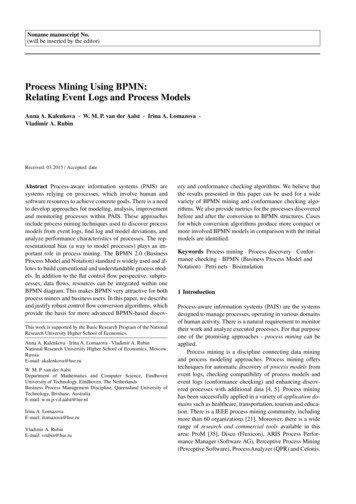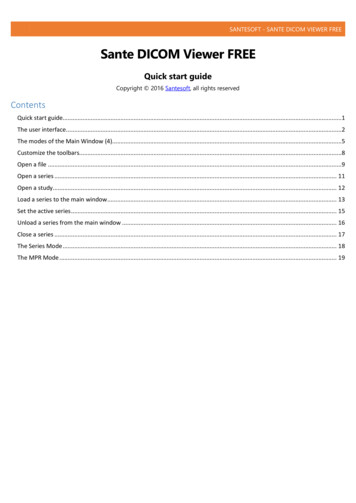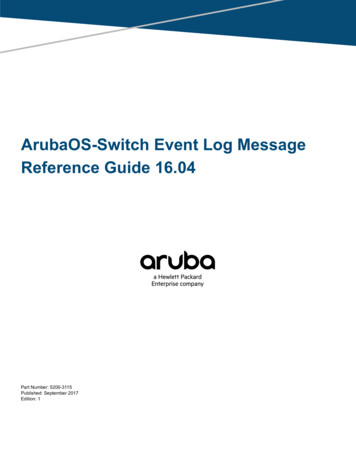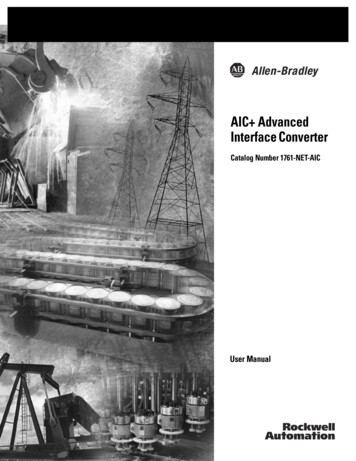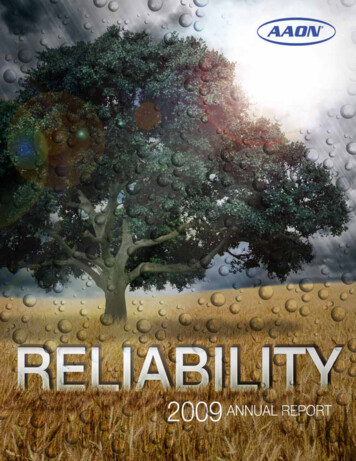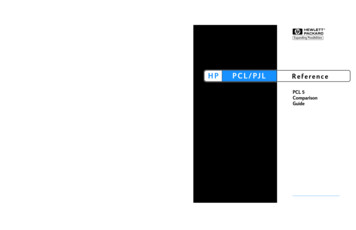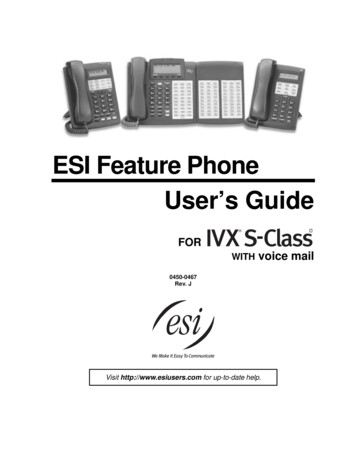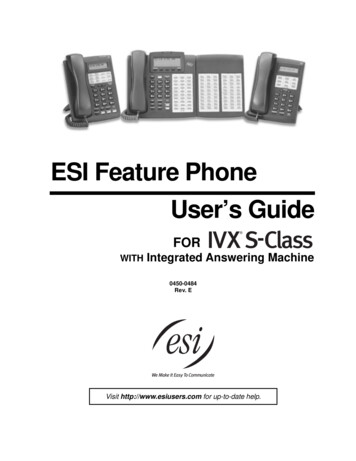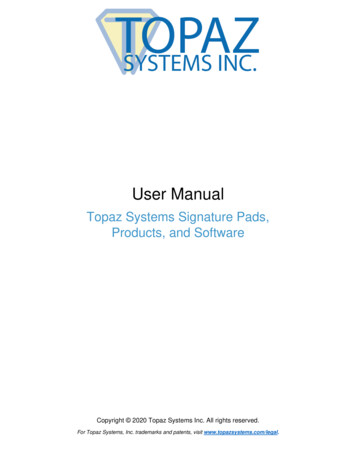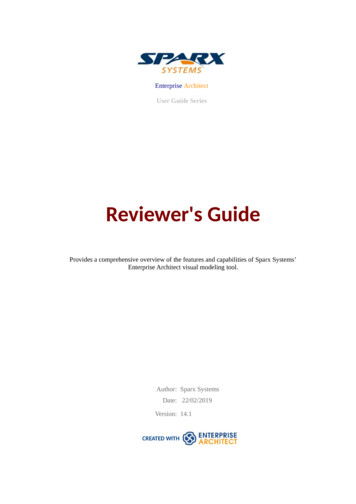
Transcription
Enterprise ArchitectUser Guide SeriesReviewer's GuideProvides a comprehensive overview of the features and capabilities of Sparx Systems’Enterprise Architect visual modeling tool.Author: Sparx SystemsDate: 22/02/2019Version: 14.1CREATED WITH
Table of ContentsIntroduction.5What is Enterprise Architect?.5What differentiates Enterprise Architect from other UML tools?.5How popular is Enterprise Architect now?.6What benefits does Enterprise Architect provide?.6Summary of Enterprise Architect Features.10Summary of supported standards.11Modeling Based on Open Standards.12UML, BPMN and SysML.12Business Process Modeling and Simulation.14Decision Model and Notation (DMN).15Data Modeling and Database Engineering.16Requirements Management.18Systems Engineering.19Architecture Frameworks.20Strategic Modeling.21Schema Modeling.22Spatial Information Modeling with GML and ArcGIS .23Test Management.24UI Design and Wireframes for Mobile Apps and Web Pages.25Productivity Boosters.26Perspectives.27Model Wizard and Process Guidance.28User Interface and Tools.29Distributed Teams and Collaboration.31Pro Cloud Server.32Cloud sharing model repositories.34Teams and Collaboration.35Change Management .37Traceability and Accountability.39Traceability Window.39Relationship Matrix.39Model Auditing.39Gap Analysis Matrix.39Charts and Dashboards.40Other reports.41Document Generation and Reporting.42Project Management.43Enterprise Architecture and SOA.45Enterprise Architecture Frameworks.45Service Oriented Architecture (SOA).45XSD and WSDL capability.45XSLT Debugger.46Schema Composer.46Model Driven Architecture (MDA).47Code Engineering.48Visualize, Debug and Profile Executing Code.50State Machine Code Generation and Execution.51Model Simulation.52
Extending Enterprise Architect.54Add-Ins.55Automation interface.55Connectivity and integration with other tools.56Enterprise Architect editions.58Process support.58About Sparx Systems.59Company vision.59Ongoing commitment to enterprise modeling tools.59Contact details.59Trademarks.60
Enterprise Architect - Reviewer's Guide(c) Sparx Systems 201922 February, 2019Page 4 of 63Created with Enterprise Architect
Enterprise Architect - Reviewer's Guide22 February, 2019IntroductionThis document provides a comprehensive overview of the capabilities of Sparx Systems Enterprise Architect14.1. Each section focuses on a particular aspect of Enterprise Architect, providing an introduction to thepurpose and benefits of each capability.What is Enterprise Architect?Enterprise Architect is a visual platform for designing and constructing software systems, for business processmodeling, and for more generalized modeling purposes.Enterprise Architect is based on the latest UML 2.5 specification. UML defines a visual language that isused to model a particular domain or system (either proposed or existing).Enterprise Architect is a progressive tool that covers all aspects of the development cycle, providing fulltraceability from the initial design phase through to deployment, maintenance, testing and change control.What differentiates Enterprise Architect from other UMLtools? Comprehensive UML 2.5-based modeling Built-in Requirements Management Extensive Project Management support, including resources, tasks, project calendar and metrics Test Management built-in: Testpoint management, model-based test execution, test case specification andsupport for JUnit and NUnit Flexible documentation options: HTML, PDF and DOCX report writers Code engineering support for many languages out of the box(c) Sparx Systems 2019Page 5 of 63Created with Enterprise Architect
Enterprise Architect - Reviewer's Guide22 February, 2019 An integrated Visual Execution Analyzer to profile, debug and document executing applications;instantiate run-time model objects; and record sequence diagrams from a stack trace Extensible modeling environment that can host user-defined profiles and technologies Usability: Enterprise Architect makes it easy to get up and running quickly with UML Speed: Enterprise Architect is a spectacularly fast performer Scalability: Enterprise Architect can handle extremely large models and many concurrent users with ease Price: Enterprise Architect is priced to outfit the entire team, making collaboration and team developmentcost effectiveHow popular is Enterprise Architect now?With over 740,000 licenses sold, Enterprise Architect has proven remarkably popular across a wide range ofindustries and is used by thousands of companies world-wide. From large, well-known, multi-nationalorganizations to smaller independent companies and consultants, Enterprise Architect has become the UMLmodeling tool of choice for developers, consultants and analysts in over 130 countries.Sparx software is used in the development of many kinds of software systems in a wide range of industries,including: aerospace, automotive, banking and finance, defense, electrical engineering, medicine, research andacademia, retail, transport and utilities. It is also used effectively for UML and business architecture trainingin many prominent colleges, training companies and universities around the world. Actual implementationsrange from single users to companies with over 1000 seats working on large, distributed projects.What benefits does Enterprise Architect provide?Model and Manage Complex Information.Enterprise Architect helps individuals, groups and large organizations model and manage complexinformation. Often this relates to software development and IT systems design and deployment, but it can alsorelate to business analysis and business process modeling. Enterprise Architect integrates and connects a widerange of structural and behavioral information, helping to build a coherent and verifiable architectural model,either what-is or what-will-be. Tools to manage versions, track differences, audit changes and enforce securityhelp control project development and enforce compliance with standards.Model, Manage and Trace Requirements.Capture requirements and use full traceability from base requirements to design, build, deployment andbeyond. Use impact analysis to trace from proposed changes to original requirements. Build the 'right' system.(c) Sparx Systems 2019Page 6 of 63Created with Enterprise Architect
Enterprise Architect - Reviewer's Guide22 February, 2019Integrate Teams and Share a Vision.A scalable, easily deployed, multi-user environment, Enterprise Architect integrates team members from allsections and all phases of a product’s (or system's) development and maintenance life-cycle, providingsignificant benefits from built-in collaboration and inherent information sharing. A single repository forbusiness analysts, software architects, developers, project managers, testers, roll-out and support staff. A'unified' view of a complex system having many view points and many possible subsystems. Shared modelscan be accessed easily and securely by remote team members with Enterprise Architect's Cloud Server.Design and Build Diverse Systems using UML.UML 2.5, an open standard, provides a rich language for describing, documenting and designing software,business and IT systems in general. Enterprise Architect allows you to leverage the full expressive power ofUML 2.5 to model, design and build diverse systems in an open and well understood manner. Generate code,database structures, documentation and metrics. Transform models. Specify behavior and structure as the basisfor contractual agreements.Visualize, Inspect and Understand Complex Software.Software is complex and often hard to understand. Use Enterprise Architect to reverse engineer a wide varietyof source code to understand static structure. To complete the picture, use the unique built-in profiling anddebugging tools at run-time to capture and visualize executing software. Create run-time instances of modelelements and invoke methods using the built in Object Workbench. Integrate existing data models by reverseengineering database schema for a wide range of systems.(c) Sparx Systems 2019Page 7 of 63Created with Enterprise Architect
Enterprise Architect - Reviewer's Guide22 February, 2019Use Full Life-Cycle Modeling and Project Management.Capture and track information about model elements that are important to success. For example: Testing,Project Management and Maintenance details. Use this information to drive and track product developmentand delivery.Share and Re-Use Information Across Tools.Enterprise Architect supports a number of mechanisms for exporting and importing models using industrystandard XMI. This allows modelers to use information created in other tools, to copy information betweenEnterprise Architect models and even to write and use custom tools that take XMI directly as input. EnterpriseArchitect can also be used as an Open Services for Lifecycle Collaboration (OSLC) Provider, allowing othertools to identify and access modeled Requirements via a unique URL.Create Platform Independent Models using Model Driven Architecture.Model Driven Architecture (MDA) is an open standard designed to facilitate rapid application development ina platform independent manner. Models can be built at a high level of abstraction and using MDA based tools,transformed into models and code targeting a specific platform or domain. Enterprise Architect has a rich setof tools built-in to support MDA.(c) Sparx Systems 2019Page 8 of 63Created with Enterprise Architect
Enterprise Architect - Reviewer's Guide22 February, 2019Summary of Enterprise Architect FeaturesEnterprise Architect enables you to: Model complex information, software and hardware systems using UML-compliant notation Specify, model, manage and trace requirements to deployed solutions Produce detailed and quality documentation in PDF, HTML, DOCX and RTF formats Leverage industry-standard enterprise architecture frameworks Generate and reverse engineer code in 10 programming languages Model databases, generate DDL scripts, and reverse engineer database schema via ODBC Manage, track and control change using Baseline model merge and auditing capabilities Centralize enterprise-wide documentation of processes and information systems Model dependencies between elements, system dynamics and state Model Class hierarchies, deployment, components and implementation details Record project issues, tasks and system glossary Assign resources to model elements and track effort expended against required effort Share models via a Cloud server or Reusable Asset Service (RAS) Import models in XMI format from other tools Manage Version Control through XMI using SCC, CVS and Subversion configurations Use UML Profiles to create custom extensions for domain-specific modeling Save and load complete diagrams as UML patterns Analyze and trace relationships between elements using the tabular Relationship Matrix Script and automate common tasks using the Automation Interface and Model Scripts Connect to shared database repositories using MS SQL Server, MySQL, Oracle and more Migrate changes across a distributed environment using Controlled XMI Packages Perform model-to-model transformations using Model Driven Architecture (MDA) Create and share dynamic views of model elements and diagram sets using Model Views Create Mind Maps, Business Process Models, Data Flow diagrams and Wireframes for mobile apps Generate BPEL scripts automatically from business process models in BPMN notation Generate executable business logic from rule tasks traceable to natural language business rules Visualize executing applications using the Visual Execution Analyzer Transform behavioral models into executable source code both for software and for hardware descriptionlanguages (HDLs) such as Verilog, VHDL, and SystemC Simulate models, including Activity models, business process models, DMN models and SysMLparametric models Model and generate XML schema (XSD) and WSDL; Debug XSLT; Edit and Validate XML, XSD-------------------------(c) Sparx Systems 2019Page 9 of 63Created with Enterprise Architect
Enterprise Architect - Reviewer's Guide*22 February, 2019Available features vary across editions. See (c) Sparx Systems 2019Page 10 of 63Created with Enterprise Architect
Enterprise Architect - Reviewer's Guide22 February, 2019Summary of supported standardsEnterprise Architect supports a range of open industry standards for designing and modeling software andbusiness systems. The core standards supported are: UML 2.5 SysML 1.5 BPMN 2.0 DMN BPEL SoaML SPEM WSDL XSD DDS ArchiMate 3.0 ArcGIS IIFML CMMN Geography Markup Language (GML) ODM , OWL and RDFEnterprise Architect also supports industry Frameworks such as: Zachman Framework TOGAF (including FEAF) UAF - UPDM framework that supports DoDAF, MODAF and NAF Service-Oriented Modeling Framework (SOMF )Enterprise Architect supports Frameworks supplied by industry bodies: GeoSciML NIEM These are the supported core service-oriented architectures: Service Oriented Architecture Modeling Language (SoaML) Service-Oriented Modeling Framework (SOMF) - Enterprise-Level ArchitectureAlong with round trip engineering of WSDL, XSD used to facilitate BPEL generation(c) Sparx Systems 2019Page 11 of 63Created with Enterprise Architect
Enterprise Architect - Reviewer's Guide22 February, 2019Modeling Based on Open StandardsAs a contributing member of the Object Management Group, Sparx Systems understands the importance ofopen standards to communicate effectively to a wide range of stakeholders. To this end, Enterprise Architecthelps you to: Visualize systems using the latest UML 2.5 notation Document and describe business processes with BPMN 2.0 Model and simulate systems engineering projects with SysML 1.5 Leverage numerous other open modeling standards – all in the one modeling environment!UML, BPMN and SysMLEnterprise Architect supports all UML 2.5 models and diagrams. You can model business processes, web sites,user interfaces, networks, hardware configurations, messages and many other aspects of your development.In brief, Enterprise Architect: Was the first UML tool to introduce comprehensive UML 2 support in April 2004 Continues to refine and update UML 2.5 support Supports all 14 diagram types from UML 2.5In addition to UML, Enterprise Architect supports the latest Business Process Model and Notation (BPMN)and Systems Modeling Language (SysML) specifications. Enterprise modeling notations are also supportedout-of-the-box, including ArchiMate 3.0, SoaML and SOMF .Enterprise Architect supports numerous other diagram types that extend core UML diagrams for strategicmodeling, mind mapping, formal requirements specifications, data-flow diagrams, user interface prototypingand domain-specific modeling. The tool also provides alternative views that make editing the core UMLdiagrams more intuitive and effective. One example is the State Table editor, which renders a standard UMLState Machine diagram as an editable logic table.(c) Sparx Systems 2019Page 12 of 63Created with Enterprise Architect
Enterprise Architect - Reviewer's Guide22 February, 2019Business Process Modeling and SimulationThere are numerous approaches to business process modeling (BPM) using UML as the base modelinglanguage. In particular, Activity diagrams, Object diagrams and custom Profiles provide a wealth of modelingpossibilities for BPM analysts to use. Enterprise Architect complements the basic UML 2.5 language palettewith custom analysis, requirements management and process management elements (such as change, featureand issue elements).The BPMN profileOne popular notation among business analysts is the Business Process Model and Notation (BPMN). Thisnotation specifically targets the business modeling community and is mapped to UML through a BPMNProfile. Enterprise Architect provides built-in support of the latest BPMN 2.0 profile.BPMN 2.0 models are simulated using Enterprise Architect's built-in simulation engine. This allows you todynamically examine process flows, validate the model and collect timing and resource information onproposed or legacy processes with a view to business process improvement.BPSim – Business Process Simulation and execution engineThe BPSim specification facilitates configuration and assignment of resources to activities or tasks, raisingevents, decision making and other real-world capabilities. The BPSim execution engine integrates with BPMNmodels defined in Enterprise Architect, providing the capability to run and store results from multiplesimulations and to perform comparisons across each configuration's result set. Analysts and businessstrategists therefore gain unprecedented flexibility in assigning operating information to a model and thenassessing the quality of a solution based on information returned from the Simulation engine.DMN InteractionEnterprise Architect provides extensive and highly effective support for the Decision Modeling Notationstandard which can be tightly integrated with BPMN simulations using BPSim.BPEL generationEnterprise Architect generates Business Process Execution Language (BPEL) scripts from BPMN models.Generated BPEL scripts can then be executed using a third-party execution engine. Specific model validationrules help to ensure that models generate valid BPEL code.(c) Sparx Systems 2019Page 13 of 63Created with Enterprise Architect
Enterprise Architect - Reviewer's Guide22 February, 2019Decision Model and Notation (DMN)Enterprise Architect includes extensive and highly effective support for the Decision Modeling Notationstandard, providing modelers with tightly integrated features that support rule based decision modeling in astandards-compliant manner, allowing for various simulations, as well as the generation of code that can beintegrated into applications that require evaluation of these rules .DMN Diagrams and ExpressionsDMN models consist of a visual grammar that allows decisions and business rules to be documented in a waythat makes them readable by both business and technical audiences, thus ensuring that decisions and rules arenot misinterpreted.Decision Model notation provides a language for evaluating the logic of decisions - Friendly EnoughExpression Language (FEEL). Using FEEL expressions in Decision Tables, you can define the logic forassessing the outcome of your business process.DMN SimulationAfter creating a Decision Model there are features for firstly validating the model, then simulating the modelto return results of the decision process being modeled. The simulation includes standard run/step/debugoptions for stepping through the logic of the model. This includes features for defining data-sets used forrunning variations on the core variables set in the model. The simulation results are displayed on the diagram,as well as by highlighting the active rules set in the DMN expression.DMN Model Code GenerationAs well as simulating the DMN model, Enterprise Architect also supports the generation of code that can beintegrated into larger applications that require evaluation of those rules. This includes generation toJava/JavaScript/C /C#.Integration with BPMNIn compliance with the DMN specification, Enterprise Architect provides interaction between BPMNdiagrams and DMN models. Using a BPMN simulation you can reference the more explicit decision-makingmodel, providing a more comprehensive simulation of the broader business process in the BPMN model, withspecific detail carried out in the DMN model.(c) Sparx Systems 2019Page 14 of 63Created with Enterprise Architect
Enterprise Architect - Reviewer's Guide22 February, 2019Data Modeling and Database EngineeringEnterprise Architect has extensive support for the data modeling discipline, ranging from the representation ofinformation in a conceptual model right down to the generation of database objects. Whether you aregenerating database objects from the UML model or reverse engineering a legacy DBMS into a model foranalysis, the tool features will save time and valuable project resources.Enterprise Architect's Database engineering features support the top 10 most popular DBMS, including modelpatterns used as starters for modeling each of these DBMS .Data modelingWhen designing databases Enterprise Architect’s built-in Data Modeling profiles extend the UML to provideintuitive representations of database concepts. Supported notations include: IDEF1X Information Engineering UML DDL Entity-Relationship (ER) notation.These extensions model database tables, columns keys, triggers, constraints, procedures and other aspects ofrelational database schemas.MDA TransformsWhen laying out your data model in conceptual and logical models, Enterprise Architect also supports MDATransforms for generating your Logical model (Platform Independent model) to a Physical model (DBMSSpecific Model).Database BuilderEnterprise Architect's Database Builder tool, which extends these data modeling features, can be used tocreate and maintain physical data models and can connect to a running DBMS, supporting direct interactionwith the live database to import the model, compare the updated model with the DBMS, and generatealterations directly from within Enterprise Architect, providing comprehensive synching between the modeland the database.When implementing or maintaining databases, leverage Enterprise Architect's Database Builder to: Quickly visualize your database schema with DBMS-specific model patterns and diagrams(c) Sparx Systems 2019Page 15 of 63Created with Enterprise Architect
Enterprise Architect - Reviewer's Guide22 February, 2019 Create tables, columns, primary keys, foreign keys, views and stored procedures Define indexes, sequences, functions and triggers Generate DDL and Alter DDL statements for all or part of your schema Selectively update your live database from Generated DDL statements Import an entire database schema via ODBC, or selectively update your physical model Connect to and query your databases from within the model environment.The Database Builder is designed to maintain updates across Dev, Testing and Production environments.(c) Sparx Systems 2019Page 16 of 63Created with Enterprise Architect
Enterprise Architect - Reviewer's Guide22 February, 2019Requirements ManagementGathering requirements is typically the first step in developing a solution, be it a software application or abusiness process. Requirements are essentially ‘what the system needs to do’. Enterprise Architect’s built-inrequirements management features help you to: Define an organized and hierarchical formal requirements model Clearly differentiate requirement types, such as functional and non-functional requirements Link and trace system requirements to
Service-Oriented Modeling Framework (SOMF) - Enterprise-Level Architecture Along with round trip engineering of WSDL, XSD used to facilitate BPEL generation (c) Sparx Systems 2019 Page 11 of 63 Created with Enterpris