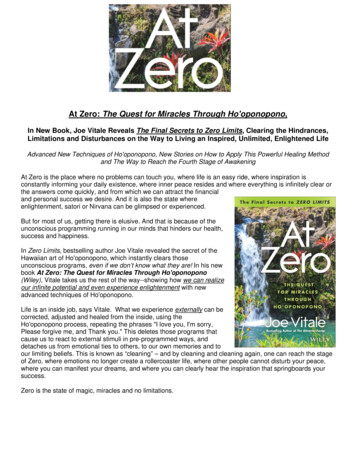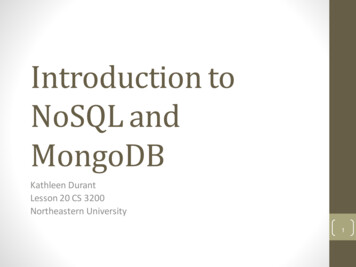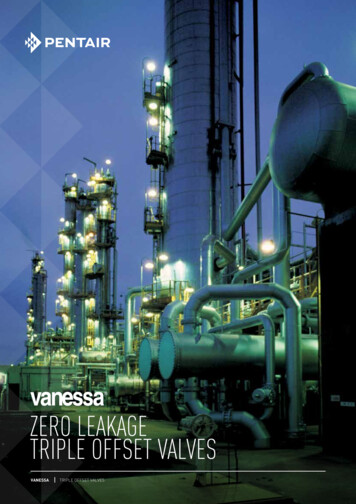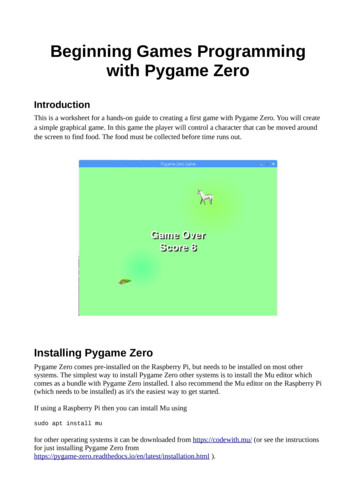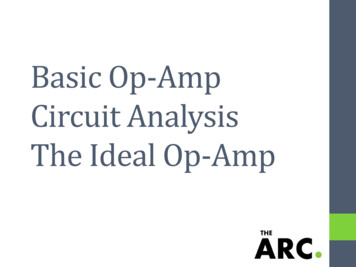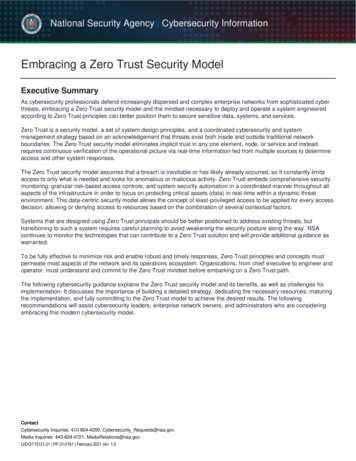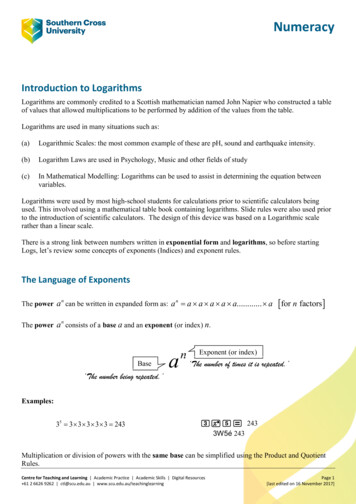Transcription
.NET Book ZeroWhat the C or C Programmer Needs toKnow about C# and the .NET FrameworkbyCharles Petzoldwww.charlespetzold.comVersion 1.0, December 4, 2006 Charles Petzold, 2006
.NET Book ZeroCharles PetzoldTable of ContentsChapter 1. Why This Book? . 2Chapter 2. Why .NET? . 5Chapter 3. Runtimes and SDKs . 7Chapter 4. Edit, Compile, Run, Disassemble . 11Chapter 5. Strings and the Console . 22Chapter 6. Primitive Data Types . 51Chapter 7. Operators and Expressions . 68Chapter 8. Selection and Iteration . 75Chapter 9. The Stack and the Heap . 83Chapter 10. Arrays . 88Chapter 11. Methods and Fields . 95Chapter 12. Structured Exception Handling .108Chapter 13. Classes, Structures, and Objects .117Chapter 14. Instance Methods .126Chapter 15. Constructors .135Chapter 16. Concepts of Equality .144Chapter 17. Fields and Properties.153Chapter 18. Inheritance .166Chapter 19. Virtuality .175Chapter 20. Operator Overloading .191Chapter 21. Interfaces .202Chapter 22. Interoperability .206Chapter 23. Dates and Times .210Chapter 24. Events and Delegates .221Chapter 25. Files and Streams .226Chapter 26. String Theory .250Chapter 27. Generics .253Chapter 28. Nullable Types .259Version 1.0Page 1
.NET Book ZeroCharles PetzoldChapter 1. Why This Book?Some books have a Chapter Zero. That‘s the chapter with the stuff thereader needs to know before reading Chapter One. Chapter Zero might bea refresher course in subjects the reader once knew but has now forgotten, or it might be a quick-and-dirty summary of prerequisites for therest of the book.This book originated as a Chapter Zero in my book Applications Code Markup: A Guide to the Microsoft Windows Presentation Foundation(Microsoft Press, 2006), which is about the new Windows client programming platform that‘s part of Microsoft .NET 3.0 and Microsoft WindowsVista.I wanted Applications Code Markup to focus almost exclusively on theWindows Presentation Foundation. I knew there was enough to coverwithout going into the basics of general .NET programming and C#. Yet, Iwasn‘t sure how much .NET my readers would know. I started writing aChapter Zero for the book that would summarize all the basics of .NETand C# for the C and C programmers who might be coming to .NET forthe very first time.It soon became evident that this Chapter Zero would be very long. Itoccurred to me that I could extract the material and make it a book onits own. And so I did and this is it. What you have in your hands (or arereading on a screen) is an introduction to C# and those topics in .NETthat are typically found in all .NET programming.C# is a modern type-safe and object-oriented programming languagebased on the syntax of C and (to a certain extent) C and Java. Even ifyou‘re an experienced C programmer, you might be in for a few surprises. You may think you know the difference between a class and astruct, for example, but the difference between a class and a struct in C#is completely different from C . (That difference is actually one of thelamest features of C and one of the most profound features of C#.) Forthat reason and others, I approach object-oriented programming concepts in this book almost as if you‘re learning about them for the veryfirst time.However, I do expect you to have some programming experience with aC-family language. If you‘re learning C# as a first programming language,you might be better off with a slower, gentler introduction, such as mybook Programming in the Key of C#: A Primer for Aspiring Programmers(Microsoft Press, 2003).Version 1.0Page 2
.NET Book ZeroCharles PetzoldThe contents of .NET Book Zero are copyrighted by me, but the book isfreely distributable. You can give it to whomever you want. You can makecopies. You can print it out and give it away. But you can‘t charge for it,and you can‘t modify it, and you can‘t use any part of this book in another work without my permission.If you‘d like to reference this book on your own Web site, I ask that youdo so using a link to the page on my Web site where this book is found.That page is:http://www.charlespetzold.com/dotnetThat‘s the page where people can find the latest version of the book anddownload the source code I show in the pages that follow.If you like this book, perhaps you‘d like to read some other books I‘vewritten. Come to my web site, www.charlespetzold.com and check themout. These other books aren‘t free, alas. They will cost you money. Butyou will be pleased to know that I receive a small percentage of the priceyou pay for each book. That money helps me pay my rent and feed myself, and enables me to write more books in the future.In writing this book, I‘ve drawn upon some of my earlier writing about C#and the .NET Framework. Some of the earlier chapters are revisions ofChapter 1 in Programming Microsoft Windows with C# (Microsoft Press,2001), which is an introduction to Windows Forms programming. Someof the later chapters were drawn from appendices of that book. The chapters specific to the object-oriented programming aspects of C# weredrawn from my book Programming in the Key of C#.As a .NET programmer, you‘ll probably specialize in a particular aspect of.NET, and you‘ll likely buy a couple books on that subject. But there aretwo essential books that every C# and .NET programmer should have.The first essential book is The C# Programming Language by AndersHejlsberg, Scott Wiltamuth, and Peter Golde (2nd edition, AddisonWesley, 2006). This book is the official technical specification of the C#language. It is certainly not a tutorial for learning the language, but agreat book to read after you‘ve become adept at C# programming.Downloadable versions of The C# Programming Language are availableunder the title C# Language Specification from this Web 6809.aspxBecause the online title C# Language Specification is actually moreaccurate than the book title The C# Programming Language, I will refer tothe online title rather than the book title when I sometimes refer to thebook using chapter and section numbers.Version 1.0Page 3
.NET Book ZeroCharles PetzoldThe second essential .NET book is Jeffrey Richter‘s CLR via C# (MicrosoftPress, 2006), which is actually the second edition of Applied Microsoft.NET Framework Programming. There are many subtle and interestingaspects of .NET programming that Richter‘s book explores in much moredepth than you‘ll find in the pages ahead that I‘ve written.In .NET Book Zero and my other books, I tend to focus more on the C#language and the .NET Framework class libraries rather than MicrosoftVisual Studio. As you probably know, Visual Studio is the primaryprogramming environment for creating .NET applications. You mightwant to supplement your C# and .NET studies with a book specific toVisual Studio.Because this book is intended to teach C# and the rudiments of .NET,much of the code I show in the pages ahead targets the traditional (andlargely obsolete) command line using character-mode programminginterfaces. I am well aware that you‘ll probably eventually be coding forgraphical environments, and that you might consider learning aboutcharacter-mode programming to be a complete waste of your time. Thisis not so. The character-formatting techniques you learn here are directlyapplicable to graphical programming as well.This book is written in tutorial style, which means that it is intended tobe read sequentially. The reader is encouraged to type in the programs asthey are encountered in the book, to run them, and experiment withthem.***Version 1.0 of this book was posted to www.charlespetzold.com/dotneton December 4, 2006.Version 1.0Page 4
.NET Book ZeroCharles PetzoldChapter 2. Why .NET?The Microsoft .NET Framework (which I‘ll often refer to with the simplerterm .NET) is a collection of software technologies that began emergingfrom Microsoft Corporation around the turn of the century. The firstversion of .NET was released early in 2002, and version 1.1 came out in2003. Version 2.0 was released late in 2005, and Version 3.0 followed inlate 2006. A good overview of the .NET releases can be found in the Wikipedia entry on the Microsoft .NET Framework:http://en.wikipedia.org/wiki/.NET FrameworkFrom the end-user‘s perspective, .NET is fairly invisible. The savvier usermight feel enlightened to know that .NET is basically a collection ofdynamic link libraries. These DLLs might already be installed along withWindows XP on a new machine, or they might be installed during theprocess of installing an application that uses .NET. The latest version ofWindows—Microsoft Windows Vista—includes the .NET Framework 3.0as an intrinsic part of its architecture.From the programmer‘s perspective, .NET is a huge class library thatcontains everything you need to write Web applications or client applications—the type of programs sometimes called ―regular old Windowsapps.‖If you are a programmer, and you write (or want to write) Web applications or Windows client applications, and you haven‘t yet started exploring .NET, then reading this book is a good move. Congratulations ongetting started!You can program for .NET in a variety of programming languages. However, any language you use for .NET programming must meet a set ofminimum requirements to order to use the .NET class libraries. Theserequirements are known as the .NET Common Language Specification orCLS. Related to the CLS is the .NET Common Type System (CTS) whichdefines the basic data types (such as integer, floating point, and string)that .NET languages support. The CLS and CTS are in turn part of theCommon Language Infrastructure (CLI). The CLI is an ISO standard andan ECMA standard.When you compile one of your .NET programs, the program is generallycompiled to a processor-independent intermediate language that resembles machine code. This intermediate language was once called Microsoft Intermediate Language (MSIL), and it‘s still often known by thatname. Sometimes it‘s just called IL. But the most proper term is now theCommon Intermediate Language (CIL).Version 1.0Page 5
.NET Book ZeroCharles PetzoldWhen a .NET program is run on a particular machine, the CIL is compiled to the native code of the processor by a just-in-time (JIT) compiler.This two-stage compilation potentially allows for portability amongvarious platforms and processors.The just-in-time compilation is performed by the .NET CommonLanguage Runtime (CLR), which is part of the .NET system installed onend-user‘s machines. The CLR manages the execution of .NET programs,and can prevent programs from causing damage to the user‘s machine.Thus, when you are programming for .NET you are said to be writing―managed code.‖One important aspect of managed code involves the management ofmemory. As object-oriented programming and class libraries have become more complex over recent years, common problems have ariseninvolving memory allocation. Very often it‘s not clear who is responsiblefor freeing a particular memory block. For that reason, the CLR implements garbage collection. The CLR can determine if a particular block ofmemory can no longer be referenced by a program, and then free suchblocks of memory if required.Microsoft makes available several languages to the .NET programmer.Which one you use is mostly a matter of personal taste. Some peopleprogram for .NET using Visual Basic .NET. Others use Managed C ,more formally known now as C /CLI.However, most .NET programmers have come to know and love C#, theprogramming language designed in conjunction with .NET largely underthe guidance of Anders Hejlsberg. That‘s the language I‘ll be describing inthe pages that follow.C# incorporates much of the basic expression and statement syntax of C,and has a rather cleaner object-oriented programming syntax than C .The big difference that veteran programmers will discover is that C# doesnot require you to mess around with pointers. Traditional C-like pointersare supported in C# syntax, but they are normally relegated to interoperability with existing code. (I won‘t be discussing C# pointers in thisbook; if you want that information, you can find it elsewhere.)Rather than pointers, the .NET and C# programmer works with ―references,‖ and these references are usually implied rather than being syntactically explicit. It is part of becoming a good C# programmer that youlearn when you are working with a reference and when you are not.It is never too early to start learning the C# and .NET mantra:Classes are reference types; structures are value types.Version 1.0Page 6
.NET Book ZeroCharles PetzoldChapter 3. Runtimes and SDKsTo run .NET programs on your machine, you‘ll need to have some software installed that is variously known as the .NET ―runtime‖ or ―runtimecomponents‖ or ―redistributable‖ or ―redistributable package.‖ The term―redistributable‖ means that a software developer like yourself can distribute the .NET runtime if it‘s part of an installation for an application thatrequires the .NET Framework to run.You‘ll need the .NET runtime components to run .NET programs. Todevelop .NET programs on your machine, you‘ll also need to install the.NET Framework Software Development Kit (SDK). Both the runtime andthe SDK are free and both are generally downloadable from the same orrelated Web pages.To determine what versions of .NET (if any) are currently installed onyour machine, the following Knowledge Base article can help:http://support.microsoft.com/kb/318785For installations of the .NET Framework 1.1 and the SDK, go to a569264.aspxAlthough this page includes a redistributable for .NET 1.1, it is recommended that end users install the .NET 1.1 runtime components as partof a Windows update.For the .NET Framework 2.0, go 542.aspxFor the .NET Framework 3.0, go 955.aspxThe SDK is referred to on this page as the ―Windows SDK.‖ As of thiswriting, .NET version 3.0 is fairly recent, but it is likely to become the―standard‖ version of .NET because it is built into Microsoft WindowsVista. However, you may want to target a lesser version of .NET if youknow that it‘s supported by an existing user base.The most recent version of Microsoft Visual Studio is Visual Studio 2005,which incorporates the .NET Framework 2.0 SDK. The next version ofVisual Studio will incorporate the .NET Framework 3.0 SDK. Meanwhile,if you want to do .NET 3.0 programming with Visual Studio, you‘ll needto install the 3.0 SDK along with Visual Studio 2005. If you need to program for a specific subsystem of .NET 3.0 (such as the Windows PresenVersion 1.0Page 7
.NET Book ZeroCharles Petzoldtation Foundation or the Windows Communication Foundation or theWindows Workflow Foundation) you can install extensions to VisualStudio 2005. These are available as links from the .NET Framework 3.0page.Microsoft also makes available a free Visual C# 2005 Express Editionthat you can download ualcsharpThis package installs the .NET 2.0 runtime and a good chunk of theSDK. (You can install the 2.0 SDK in addition to the Visual C# ExpressEdition.) The installation asks if you want to install MSDN, which standsfor Microsoft Developer Network and refers to documentation that includes the .NET class libraries. You‘ll very likely want to install thisdocumentation.Strictly speaking, you don‘t need either Visual Studio or Visual C# toprogram for .NET. The .NET Framework SDK comes with a commandline version of the C# compiler, and you can use that. However, VisualStudio and Visual C# simplify several aspects of .NET programming.Besides the compiler itself, perhaps the most important part of the SDKis the documentation of the .NET class libraries. When you install one ofthe SDKs, the SDK itself appears on the Windows start menu, and aDocumentation item appears within that group. (If you‘ve only installedVisual C# 2005 Express Edition, you can bring up the documentation byselecting Contents from the Help menu of Visual C#.)The .NET documentation is displayed by the Document Explorer application. On the left side of the Document Explorer window is a pane thatyou can switch between Content and Index views with a tab at the bottom. The pane on the right side shows information on the selected item.Select the Content tab. I want you to find the documentation of the .NETclass libraries. If you‘ve installed the .NET 1.1 SDK, you‘re looking for theClass Library heading in the following hierarchy:.NET Framework SDKReferenceClass LibraryWith a later SDK, the hierarchy is a bit shorter:.NET Framework SDKClass LibraryOr:Version 1.0Page 8
.NET Book ZeroCharles Petzold.NET Framework DevelopmentClass LibraryWhen you find it, you‘ll know it by the large list of entries. Many of theearly entries begin with the word Microsoft. The later entries begin withthe word System. What you‘re seeing here is the basic classdocumentation of the .NET Framework, and you‘ll be spending lots oftime with it. You can also access the .NET Framework documentationonline at this spxThe top-level entries in this long list that begin with the words Microsoftor System are known as namespaces. The namespaces serve to separatethe .NET Framework into functional groups. For example, System.Windows.Forms is the basic namespace for Windows Forms. Namespacesalso help avoid problems resulting from duplicate class names. The .NETFramework can have different classes with the same names. If theseclasses are in different namespaces, there‘s no name clash. There arethree classes named Timer, for example, all in different namespaces.Some of these namespaces will become an intimate part of your life;others you‘ll probably never get to know. As the popular tee-shirt says,―So many .NET namespaces so little time.‖The most important namespace is System, and that‘s the namespace I‘llbe referring to most in this book. A few other namespaces are oftenuseful, even in traditional character-mode programs. The System.Globalization namespace contains classes that help you tailor yourprograms to an international market. The System.Collections andSystem.Collections.Generic contain classes that help you store information in familiar collections such as queues, stacks, and dictionaries. TheSystem.IO namespace contains essential classes for working with filesand streams, and System.Xml supplements those classes for workingwith XML.If you open one of these namespaces in the documentation, you‘ll see anumber of types defined in the namespace. Most of these types areclasses. Some are structures. Others are interfaces, enumerations, anddelegates. You‘ll learn more about these five types in the pages ahead.Open up a class or structure, and you‘ll see members of that type. Thesemembers can include constructors, fields, methods, properties, andevents, which you‘ll also learn more about in the pages ahead.Whenever you‘re doing .NET programming (or whenever you‘re readingthis book or any other .NET programming book) you‘ll probably want tohave the .NET documentation open and ready for browsing.Version 1.0Page 9
.NET Book ZeroCharles PetzoldTo quickly find a particular item in the class documentation, click theIndex tab in the left pane. In the Look For field, enter what you‘re lookingfor: ―Timer class,‖ for example. Select ―about Timer class‖ in the list. Overat the right on the bottom, you‘ll see the three Timer classes with theirnamespaces in parentheses. Select the one you want, and the first pageof the class documentation will appear. You can then click the Sync WithTable Of Contents button on the toolbar to get back to the Contents viewand continue exploring the particular class. (In the .NET Framework 1.1SDK, it works a little differently. There is no separate pane for indexresults; the three Timer classes are listed separately in the index.)Besides providing all the class documentation of the .NET Framework,another important role of the .NET Framework documentation is theteaching of humility. You will never, ever, come close to any type offamiliarity with the entire .NET class library. (But you can always try.)Version 1.0Page 10
.NET Book ZeroCharles PetzoldChapter 4. Edit, Compile, Run, DisassembleA file containing C# code generally has the filename extension .cs for ―CSharp.‖ Here‘s a simple example (the boldfaced filename at the top is notpart of the --------------------// FirstProgram.cs (c) 2006 by Charles ---class FirstProgram{public static void Main(){System.Console.WriteLine("Hello, Microsoft .NET Framework!");}}Let‘s first try to create, compile, and run this program, and then I‘lldiscuss its structure and contents.Although you‘ll probably eventually use Microsoft Visual Studio to develop .NET programs, that‘s not your only option. You can actually edit,compile, and run .NET programs from the MS-DOS command line. Inmany respects, compiling a C# program on the command line is quitesimilar to the way you might have compiled a C program on the command line two decades ago.Compiling .NET programs on the MS-DOS command line might seem likean odd and eccentric practice in modern graphical environments likeWindows, but I think it‘s important for the beginning .NET programmerto try it just once. At the very least, you‘ll be disabused of the notion thatyou need the powerful resources of Visual Studio to compile every .NETprogram you‘ll ever write.(Some information in this chapter does not apply to the .NET 1.1 SDK. Ifthat‘s what you‘re using, you‘ll want to select the Tools item in the Microsoft .NET Framework SDK v1.1 entry in the Windows start menu forinformation about the command line, the IL disassembler, and the ILassembler.)Both Visual Studio 2005 and the .NET 2.0 and 3.0 SDKs create entriesin the Windows start menu for running command-line windows. This iswhat you should use. It‘s harder to use the regular Windows CommandPrompt window for compilations because it doesn‘t have the properenvironment variables set so that MS-DOS can locate the C# compiler.Version 1.0Page 11
.NET Book ZeroCharles PetzoldIf you run of these command-line windows, you can then navigate to aparticular directory where you want to store your programs. On the command line, typenotepadand Windows Notepad will run. Or, you can type a filename as an argument to Windows Notepad like this:notepad firstprogram.csThen Notepad will ask you if you want to create that file.In Notepad, type in the program shown above. C# is a case-sensitivelanguage. Make sure that you type the words class, public, static, andvoid entirely in lowercase. Make sure you type the words Main, System,and Console, with an initial capital but the rest in lower-case. Make surethat WriteLine has an initial capital and an embedded capital. You cantype FirstProgram whatever way you want (or you can use a differentname), but don‘t embed a blank in the name and don‘t begin the namewith a number. You don‘t need to include the lines that begin withdouble slashes.Save the file from Notepad with the name firstprogram.cs, or somethingelse if you prefer. (You don‘t need to exit Notepad at this point, but youdo need to save the file.) Then, on the command-line, run the C# compiler, which is a program named csc.exe:csc firstprogram.csThe C# compiler reads your source code and (if all is well) emits a filenamed firstprogram.exe, which you can run like this:firstprogramThe program displays a text greeting and then terminates.I mentioned in the second chapter that a .NET executable actually contains Common Intermediate Language (CIL) code. The .NET SDK includesa tool called the IL Disassembler (ildasm.exe) that disassembles a .NETexecutable and shows you the CIL statements. From the Windows startmenu, find the SDK group, and then a tool named IL Disassembler. Runit. Or, just enterildasmon the command line. From the File Open dialog box, navigate to thedirectory you‘ve been using, and load FirstProgram.exe. Open the FirstProgram class and double-click Main. That‘s your program in CIL. Theldstr command loads a text string on the stack, and then a call commandcalls System.Console.WriteLine (but with a syntax more reminiscent ofC ) to display the string. When you run the program, the .NET CommonLanguage Runtime (CLR) compiles the CIL into machine code appropriatefor your particular processor.Version 1.0Page 12
.NET Book ZeroCharles PetzoldIf learning CIL appeals to you, you can discover more about it s/standards/Ecma-335.htmThe .NET SDK includes an assembler program for CIL named ilasm.exe.Programs written directly in CIL are just as managed and just asportable as programs written in C#.Of course, most .NET programmers don‘t know any CIL at all, and evenfewer know enough CIL to be able to actually code in it. However, it issometimes instructive and revealing to examine the CIL that the C# compiler emits, and in this book I‘ll occasionally call your attention to it.Now let‘s jump from command-line programming to the opposite extremeby running Visual Studio 2005 or Visual C# 2005 Express Edition.From the menu select File, then New and Project. In Visual Studio, firstselect Visual C# and Windows at the left. In either edition, select EmptyProject on the right. Give the project a name (FirstProgram, let‘s say). InVisual Studio, you‘ll need to select a directory location for the project anduncheck the Create Directory For Solution checkbox. In Visual C# Express Edition, you select the directory when you save the project.In the Solution Explorer on the right, right-click the FirstProgram projectand select Add and New Item. (Or, select Add New Item from the Projectmenu.) Select Code File and give the file a name of FirstProgram.cs.Now type in the program shown above. As you type, you‘ll see that VisualStudio trys to anticipate what you need. When you type System and aperiod, for example, it will give you a list of types in that namespace, andwhen you type Console and a period, you‘ll get a list of members of theConsole class. This is Visual Studio‘s Intellisense, and you might come tofind it addictive, and then hate yourself from relying on it so much.You can compile and run the program by selecting Start Without Debugging from the Debug menu or by pressing Ctrl-F5. The program willcompile and run in a command-line window.What you‘ve done here is to create a Visual Studio project named FirstProgram, which occupies the FirstProgram directory. A project generallycreates a single executable file or a single dynamic link library. (In VisualStudio, multiple related projects can also be bundled into solutions.) Aproject can contain one or more C# source code files. In the simplestcase, a project contains one C# file, and for convenience the C# file isgenerally given the same name as the project but with a .cs extension.Back on the command line or in Windows Explorer, you can see thatVisual Studio has created a project file in the FirstProgram directorynamed FirstProgram.csproj. This is an XML file that references the .csVersion 1.0Page 13
.NET Book ZeroCharles Petzoldfile and contains all the other information Visual Studio needs to maintain the project and compile it.During compilation, Visual Studio has also created some intermediatefiles in a subdirectory of FirstProgram named obj. The executable file isfound in bin in a subdirectory named either Release or Debug dependingon the configuration you‘ve chosen in Visual Studio.If you‘re running .NET 3.0, go back to the command line. Make sure theFirstProgram.csproj file is in the current directory and run:msbuild firstprogram.csprojThe MSBuild program will compile the project and (by default) depositthe executable file in the bin\Debug directory.The MSBuild program became necessary in .NET 3.0 partially becauseWindows Presentation Foundation programs can be built from both C#files and XAML files. The MSBuild program invokes the C# compiler andother tools to assemble an entire executable. You can write your own.csproj project files, if you want.Between the extremes of the command prompt and Visual Studio areother .NET programming tools, such as my own KeyOfCSharp.exe, whi
from Microsoft Corporation around the turn of the century. The first version of .NET was released early in 2002, and version 1.1 came out in 2003. Version 2.0 was released late in 2005, and Version 3.0 followed in late 2006. A good overview of the .NET releases can be found in the Wiki-pedi