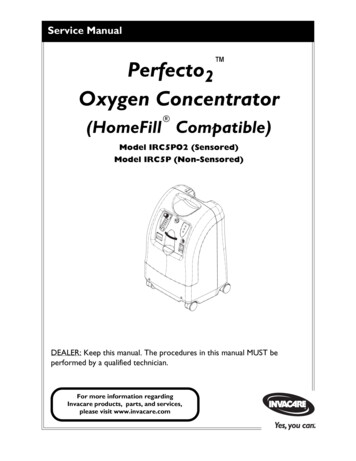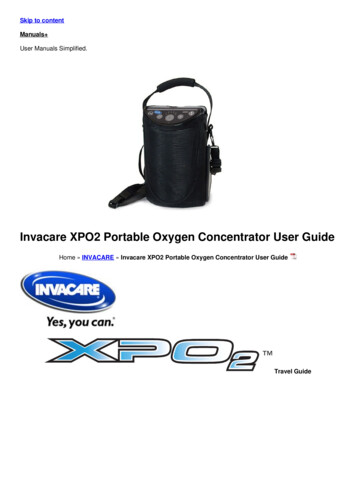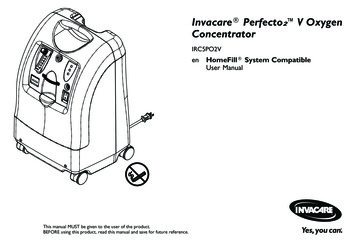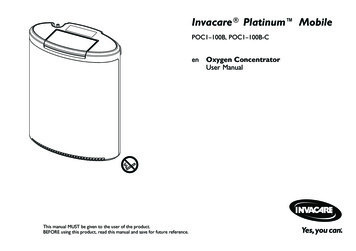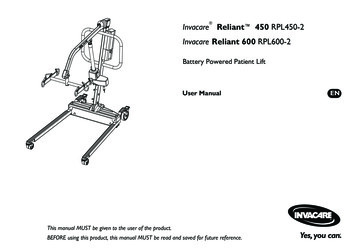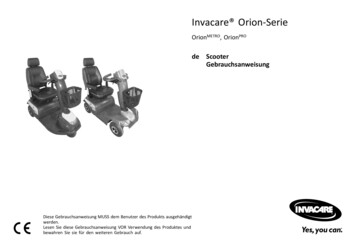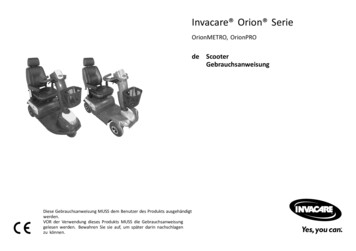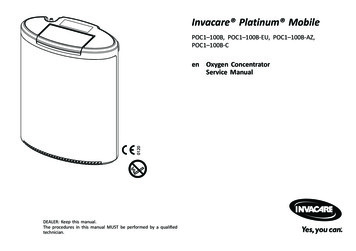
Transcription
Invacare Platinum MobilePOC1–100B, POC1–100B-EU, POC1–100B-AZ,POC1–100B-Cen Oxygen ConcentratorService ManualDEALER: Keep this manual.The procedures in this manual MUST be performed by a qualifiedtechnician.
2017 Invacare CorporationAll rights reserved. Republication, duplication or modification in whole or in part is prohibitedwithout prior written permission from Invacare. Trademarks are identified by and . All trademarksare owned by or licensed to Invacare Corporation or its subsidiaries unless otherwise noted.Platinum is a registered trademark in the U.S.A., Europe and Australia.Making Life’s Experiences Possible is a registered trademark in the U.S.A.Pine-sol, Lestoil and Clorox are registered trademarks of The Clorox Company.Dawn is a registered trademark of The Procter and Gamble Company.
Contents1 General . . . . . . . . . . . . . . . . . . . . . . . . . . . . . . . . . . . . . . . . .1.1 Symbols . . . . . . . . . . . . . . . . . . . . . . . . . . . . . . . . . . . . .1.2 Features . . . . . . . . . . . . . . . . . . . . . . . . . . . . . . . . . . . . .1.2.1 Control Panel . . . . . . . . . . . . . . . . . . . . . . . . . . . . . . .1.2.2 Input/Output Connections . . . . . . . . . . . . . . . . . . . . .1.2.3 Filters . . . . . . . . . . . . . . . . . . . . . . . . . . . . . . . . . . . .1.2.4 General Information . . . . . . . . . . . . . . . . . . . . . . . . . .2 Safety . . . . . . . . . . . . . . . . . . . . . . . . . . . . . . . . . . . . . . . . . .2.1 General Guidelines . . . . . . . . . . . . . . . . . . . . . . . . . . . . .2.2 Radio Frequency Interference . . . . . . . . . . . . . . . . . . . . .3 Setup . . . . . . . . . . . . . . . . . . . . . . . . . . . . . . . . . . . . . . . . . . .3.1 Viewing the Date and Time . . . . . . . . . . . . . . . . . . . . . . .3.2 Changing the Date and Time . . . . . . . . . . . . . . . . . . . . . .3.3 Changing the Language . . . . . . . . . . . . . . . . . . . . . . . . . .4 Service. . . . . . . . . . . . . . . . . . . . . . . . . . . . . . . . . . . . . . . . . .4.1 Servicing Guidelines . . . . . . . . . . . . . . . . . . . . . . . . . . . .4.2 Service and Replacement Parts . . . . . . . . . . . . . . . . . . . .4.3 Service Life . . . . . . . . . . . . . . . . . . . . . . . . . . . . . . . . . . .4.4 Replacing Patient Outlet Filter . . . . . . . . . . . . . . . . . . . . .4.5 Replacing DC Power Cable Fuse . . . . . . . . . . . . . . . . . . . .4.6 Replacing the Battery Pull Ring . . . . . . . . . . . . . . . . . . . .5 Troubleshooting . . . . . . . . . . . . . . . . . . . . . . . . . . . . . . . . . . .5.1 Alarm Codes . . . . . . . . . . . . . . . . . . . . . . . . . . . . . . . . . .5.1.1 Viewing the Current Alarm Code and SoftwareVersion Number . . . . . . . . . . . . . . . . . . . . . . . . . . . .5.1.2 Viewing the Alarm Code History . . . . . . . . . . . . . . . . .5.1.3 Alarm Codes . . . . . . . . . . . . . . . . . . . . . . . . . . . . . . .6 Maintenance . . . . . . . . . . . . . . . . . . . . . . . . . . . . . . . . . . . . .6.1 Wear and Tear . . . . . . . . . . . . . . . . . . . . . . . . . . . . . . . .6.2 Viewing Hour Meter . . . . . . . . . . . . . . . . . . . . . . . . . . . .6.3 Cleaning the Air Intake Filter Screen . . . . . . . . . . . . . . . 426.46.56.66.7Cleaning and Disinfection Between Patients . . . . . . . . . . .Preventative Maintenance Checklist . . . . . . . . . . . . . . . . .Checking O2 Purity . . . . . . . . . . . . . . . . . . . . . . . . . . . . .Function Test . . . . . . . . . . . . . . . . . . . . . . . . . . . . . . . . .434446477 After Use . . . . . . . . . . . . . . . . . . . . . . . . . . . . . . . . . . . . . . . . 487.1 Disposal . . . . . . . . . . . . . . . . . . . . . . . . . . . . . . . . . . . . . 48
Invacare Platinum Mobile11.1GeneralSymbolsSignal words are used in this manual and apply to hazardsor unsafe practices which could result in personal injuryor property damage. Refer to the information below fordefinitions of the signal words.DANGER!– Danger indicates an imminently hazardoussituation which, if not avoided, will result indeath or serious injury.WARNING!– Warning indicates a potentially hazardoussituation which, if not avoided, could result indeath or serious injury.CAUTION!– Caution indicates a potentially hazardoussituation which, if not avoided, may result inproperty damage or minor injury or both.IMPORTANT!– Important indicates a hazardous situation thatcould result in damage to property if it is notavoided.Gives useful tips, recommendations and informationfor efficient, trouble-free use.4Refer to the following table for the meaning of symbolsmarked on the equipment and/or packaging.General Warning SignThe background color inside thetriangle is yellow on product labels.Follow Instructions for UseThe color of the symbol background isblue on product labels.No open flameThe color of the circle with diagonalbar is red on product labels.DO NOT SmokeThe color of the circle with diagonalbar is red on product labels.Consult Instructions for UseThis symbol is located on the cannulapacking.Direct CurrentType BF Applied Part1187375-B
GeneralClass II EquipmentPower On/OffDO NOT Reuse (Single Patient Use Only)This symbol refers to the cannulawhich is for single patient use only.Latex FreeData Output TerminalIndoor Use ONLYDO NOT dispose of in household wasteEuropean Community AuthorizedRepresentativeThis symbol is included on the ACpower adapter.DO NOT use oil or greaseManufacturerKeep dryDate of ManufactureProtected against solid foreign objects of 12.5mm diameter and greater.RecycleProtected against vertically falling water dropswhen enclosure tilted up to 15 .Reference NumberProtected against solid foreign objects of 12.5mm diameter and greater.Serial NumberProtected against vertically falling water drops.Transport and Storage Temperature1187375-B5
Invacare Platinum MobileTransport and Storage HumidityAPress for one second to turn concentrator on or off.Flow Selection ButtonThis product complies with Directive93/42/EEC concerning medical devices.The launch date of this product is stated inthe CE declaration of conformity.On/Off ButtonBPress to adjust the pulsed oxygen flow to yourprescribed setting. The selected flow setting isshown on the display screen. Refer to Adjusting thePulse Flow Setting in Usage for more details.Display Backlight ButtonElectrical Safety Agency Certification Mark74103C1.21.2.1FeaturesPress once to illuminate the display screen for 5seconds.Audio Off ButtonControl PanelDPress to mute the audible signal (beep) for bothalarms and status indications. The blue indicatorlight next to the button illuminates when activated.Audio off can be activated during or prior to analarm condition occurring.Display ScreenEDisplays information about the operating status ofthe concentrator.Alarm IndicatorF6The yellow indicator light at the center of thetriangular symbol illuminates to indicate abnormaloperating conditions. Refer to Alarm Conditions inTroubleshooting for more details.1187375-B
GeneralBattery GaugeG1.2.2Input/Output ConnectionsIndicates the charge status of the battery(s). Referto Reading the Battery Gauge for Installed andUninstalled Battery(s) in Setup for more details.External Power IndicatorHIThe orange indicator light next to the plug symbolilluminates when an external power source isconnected to the concentrator.Battery Compartment DoorUsed to access the removable battery(s).Audible Signal (Beep)NotShownIndicates a change in operating status ora condition which requires the operator’sattention.AOxygen Outlet PortUsed to connect the nasal cannula to theconcentrator.BExternal Power Input ConnectorUsed to connect an external power source to theconcentrator.CUSB PortUsed for service only.1187375-B7
Invacare Platinum Mobile1.2.3FiltersAir enters the concentrator through an air intake filterlocated on the carry bag. This filter prevents hair and otherlarge particles in the air from entering the unit. Before youoperate the concentrator, make sure this filter is clean anddry, and the concentrator is properly installed in the carrybag.To clean the air intake filter, refer to Cleaning the Air IntakeFilter Screen in Maintenance.To ensure the concentrator is properly installed in the carrybag, refer to Installing the Carry Bag in Setup.1.2.4General InformationRefer to the User Manual for user information and technicaldata.81187375-B
Safety22.1SafetyGeneral GuidelinesIn order to ensure the safe installation, assembly andoperation of the concentrator these instructions MUST befollowed.DANGER!Risk Of Death, Injury Or DamageImproper use of the product may cause death,injury or damage. This section contains importantinformation for the safe operation and use of thisproduct.– DO NOT use this product or any availableoptional equipment without first completelyreading and understanding these instructionsand any additional instructional material suchas user manuals, service manuals or instructionsheets supplied with this product or optionalequipment.– If you are unable to understand the warnings,cautions or instructions, contact a health careprofessional, dealer or technical personnelbefore attempting to use this equipment.– THE INFORMATION IN THIS DOCUMENT ISSUBJECT TO CHANGE WITHOUT NOTICE.1187375-BDANGER!Risk of Death, Injury Or Damage From FireTextiles, oil or petroleum substances, grease,greasy substances and other combustibles areeasily ignited and burn with great intensity inoxygen enriched air and when in contact withoxygen under pressure. Smoking during oxygentherapy is dangerous and is likely to result inburns or death. To avoid fire, death, injury ordamage:– DO NOT SMOKE while using this device. DONOT use near OPEN FLAME or IGNITIONSOURCES.– NO SMOKING signs should be prominentlydisplayed.– Keep all open flames, matches, lightedcigarettes, electronic cigarettes or other sourcesof ignition at least 10 ft (3 m) away from thisconcentrator or any oxygen carrying accessoriessuch as cannulas or tanks.9
Invacare Platinum MobileDANGER!Risk of Death, Injury Or Damage From FireTextiles, oil or petroleum substances, grease,greasy substances and other combustibles areeasily ignited and burn with great intensity inoxygen enriched air and when in contact withoxygen under pressure. To avoid fire, death,injury or damage:– Avoid creation of any spark near oxygenequipment. This includes sparks from staticelectricity created by any type of friction.– Use only oxygen compatible water-basedlotions or salves before and during servicing.To verify, refer to the lotion/salve containerfor oxygen compatible water-based statement.If necessary, contact the manufacturer. DONOT use any lubricants on concentrator unlessrecommended by Invacare.– Keep the oxygen tubing, cord, AC adapter andconcentrator away from heated or hot surfacesincluding space heaters, stoves, and similarelectrical appliances.– Make sure concentrator is off when not in use.10WARNING!Risk Of Injury Or Damage– Invacare products are specifically designedand manufactured for use in conjunctionwith Invacare provided or Invacare specifiedaccessories. Any other accessories havenot been tested by Invacare and are notrecommended for use with Invacare products.– No modification of this equipment is allowed.WARNING!Risk of Injury or DamageTo avoid injury or damage which will voidwarranty:– Use only Invacare specified power supplies.DANGER!Risk of Death, Injury, from Electric ShockTo reduce the risk of burns, electrocution, deathor injury to persons:– DO NOT come in contact with the concentratorwhile wet.– DO NOT place or store concentrator where itcan drop into water or other liquid.– DO NOT reach for concentrator that has falleninto water. Unplug IMMEDIATELY.– DO NOT block access to power outlet neededto unplug the AC power cord.– DO NOT use frayed or damaged power cords.– DO NOT use AC power adapter if its housing iscracked or separated.1187375-B
SafetyWARNING!Risk of Death, Injury or DamageTo prevent injury or damage from cord misuse:– DO NOT move or relocate concentrator bypulling on the cord.– DO NOT use extension cords with AC poweradapters provided.– Properly store and position electrical cordsand/or tubing to prevent a tripping andstrangulation hazards.WARNING!Risk of Injury or DamageAs a safety feature, this appliance may have apolarized plug (one blade is wider than the other).To avoid injury or damage from electrical shock:– This plug will fit in a polarized outlet only oneway. If the plug does not fit fully in the outlet,reverse the plug. If it still does not fit, contacta qualified electrician.– DO NOT alter the plug in any way.– DO NOT use if the cord or plug are damaged.Call a qualified electrician for repair.WARNING!Risk of Injury or DamageTo avoid injury or damage from airbornepollutants and/or fumes and for optimalperformance:– Locate and position the concentrator in a wellventilated space so that the air intake and theair exhaust openings are not obstructed.– NEVER block the air openings of theconcentrator or place it on a soft surface, suchas a bed or couch, where the air opening maybe blocked.– Keep the openings free from lint, hair andsimilar foreign items.– Keep concentrator at least 12 in (30.5 cm) awayfrom walls, draperies and furniture.– DO NOT use in presence of pollutants, smokeor fumes, flammable anesthetics, cleaningagents or chemical vapors.WARNING!Risk of Injury or DamageTo prevent damage from liquid ingress:– NEVER drop or insert any object or liquid intoany opening.– DO NOT use if cabinet of concentrator orhousing of AC power adapter is cracked orseparated.1187375-B11
Invacare Platinum Mobile2.2Radio Frequency InterferenceMedical Electrical Equipment needs to be installed and usedaccording to the EMC information in this manual.This equipment has been tested and found to comply withEMC limits specified by IEC/EN 60601-1-2. These limitsare designed to provide a reasonable protection againstelectromagnetic interference in a typical home health careenvironment.Portable and mobile RF communications equipment canaffect the operation of this equipment. Use of thisequipment adjacent to or stacked with other equipmentshould be avoided as it could result in improper operation.The concentrator operation should be observed to verifynormal operation in the presence of such equipment.Other devices may experience interference from eventhe low levels of electromagnetic emissions permitted bythe above standards. To determine if the emissions fromthe concentrator are causing the interference, turn theconcentrator off. If the interference with the other device(s)stops, then the concentrator is causing the interference. Insuch rare cases, interference may be reduced or correctedby one of the following measures: Reposition, relocate, or increase the separation betweenthe equipment.Connect the equipment into an outlet on a circuitdifferent from that to which the other device(s) isconnected.Refer to Electromagnetic Compliance (EMC) in TechnicalData for additional information.121187375-B
Setup33.1SetupViewing the Date and TimeThis procedure displays the date and time.The concentrator must be Off and connected toexternal power to perform this procedure.3.2Changing the Date and TimeThis procedure describes the process to change thedate and time.The concentrator must be Off and connected toexternal power to perform this procedure.The time is displayed to the nearest second. Thetime is set to the nearest minute.The format of the date and time are dependenton the selected display language. For English, thedate is mm/dd/yyyy and time is hh:mm:ss AM/PM.For languages other than English, the date isdd/mm/yyyy and time is hh:mm:ss, where hh 24hour.Sample Date and Time Display ScreensSample Date and Time Display Screen1.2.3.Format for EnglishFormat for Other LanguagesExcept EnglishEnsure unit is off and connected to an external powersource.Press and hold the display backlight button C.After 5 seconds the date and time are shown onthe display screen B.Press the display backlight button to cancel viewing thedate and time.1187375-B13
Invacare Platinum Mobile1.2.3.144.Press the flow selection button D to increase theselected value by one until the maximum is reached andthen rolls over to the lowest value.5.Press the display backlight button to decrease theselected value by one until the minimum is reached andthen rolls over to the highest value.6.Press the power button to highlight the next item.7.Press the audio off (mute) button E to highlight theprevious item.Ensure unit is off and connected to an external powersource.Press and hold the display backlight button C.After 5 seconds the date and time are shown onthe display screen B.While the date and time are shown on the displayscreen, press and release the power button A.Pressing the power button activates the dateand time change mode.The selected item is highlighted.1187375-B
Setup8.When the time and date have been adjusted as desired,press the power button to highlight Set.9.Press the flow selection button to save the date andtime and to exit the time and date screen.10. Highlight Cancel and press the flow selection button tocancel setting the time and date and to exit the timeand date screen.3.3Changing the LanguageThis procedure describes the process to change thedisplay language.Changing the display language may also change thedate and time format. Refer to Changing the Dateand Time for more information.The concentrator must be Off and connected toexternal power to perform this procedure.The following languages are available for selection: English,Danish, German, Finnish, French, Norwegian, Swedish,Spanish, Italian, Dutch, Polish, Latvian, Hungarian, Croatianand Portuguese.1187375-B15
Invacare Platinum Mobile3.Press and release the On/Off button A to enter theLanguage Change Screen.The proposed language selection is highlighted.1.2.16Ensure unit is off and connected to an external powersource.Simultaneously press and hold the display backlightbutton C and audio off (mute) button E for at leastfive seconds to enter the Current Language Screen.The Current Language Screen will continue todisplay until the backlight button is pressedagain to exit this screen.4.Press the flow selection button D to move to the nextlanguage selection. Press the display backlight button Cto move to the previous language selection.5.When the desired language has been selected, press theOn/Off power button to highlight “SET”.1187375-B
Setup6.Press the flow selection button to set the displaylanguage to the highlighted language and exit theLanguage Change Screen.If you do not want to change the displaylanguage, press the On/Off power button tohighlight “CANCEL”. Then press the flow selectionbutton to exit the Language Change Screen.7.The Current Language Screen will appear on the displayscreen. Press the display backlight button to exit theCurrent Language Screen.1187375-B17
Invacare Platinum Mobile44.1Service4.3WARNING!Risk of Injury or DamageUse of the product beyond this time period maycause product damage and injury.– This product has an expected service life ofthree (3) years when used in accordance withsafety instructions, maintenance intervals andcorrect use stated in this manual.– Perform all maintenance according to therecommended schedule in this manual.Servicing GuidelinesWARNING!Risk of Injury or DamageImproper maintenance and servicing may lead toinjury or damage. To avoid injury or damage:– Use Invacare service parts only.– Only professionals of the health care fieldor persons fully conversant with this processsuch as factory trained personnel shouldperform service, preventive maintenanceor performance adjustments on the oxygenconcentrator and its equipment.– Disconnect all power sources prior toperforming maintenance or service, unlessotherwise directed by this service manual.– The power supply, battery pack, and batterycharger are not serviceable items. DO NOTattempt to disassemble, modify or servicethese items.– DO NOT heat the battery pack above 140 F(60 C).The effective service life can vary according to thefrequency and intensity of use.4.41.2.3.4.5.Properly clean all tools prior to performing maintenanceor service.4.2Service and Replacement PartsRefer to the parts catalog at www.invacare.com forservice and replacement part information.18Service Life6.7.Replacing Patient Outlet FilterEnsure unit is off.Disconnect any external power source and remove thebattery pack(s).Remove the concentrator from carry bag.Clean T-20 driver with alcohol pad.Insert T-20 driver into opening of oxygen outlet port Iand turn counter-clockwise until barbed cap J comesfree from the lower half of the port.Filter may lodge in the barbed cap afterdisassembling.Remove old patient outlet filter K.Clean all exposed surfaces of both halves of the oxygenoutlet port L with a clean alcohol pad.1187375-B
Service8.Install new patient outlet filter into the underside ofthe barbed cap.Gently press seal in place against the sealingsurface. Be careful not to rupture the filterelement.9. Clean T-20 driver with alcohol pad.10. Reinstall barbed cap and hand tighten with T-20 driveruntil the barbed cap fits firmly against the lower halfof the oxygen outlet port.Be careful not to cross the threads when startingto install the cap.4.5Replacing DC Power Cable FuseWARNING!Risk of Injury or Damage– Ensure that the DC power cable is disconnectedfrom DC power.– DO NOT replace fuse if the DC power cable ishot.Only use fuses provided by Invacare.The DC power cable does not work unless it isassembled correctly.– When replacing the fuse, do not lose anyof the small pieces and make sure they arereassembled correctly.11.12.13.14.Reinstall unit into carry bag.Reinstall battery pack(s).Close the battery compartment door.Test the concentrator function. Refer to Function Testin Maintenance.1187375-B19
Invacare Platinum Mobile1.Use pliers to unscrew and remove the end piece Efrom the DC power cable F.4.6Replacing the Battery Pull Ring1.Lift the rounded end of the existing pull ring.2.Slide the existing pull ring out of its mount.The tip G will come off as well.2.Remove the existing fuse H from the DC power cable.The spring I may come out of the DC powercable when the fuse is removed.3.4.5.6.7.8.20Ensure the spring is installed into the DC power cable.Seat the fuse into the tip G.Place the tip into the end piece E.Slide the assembly of fuse, tip and end piece into theDC power cable.Tightly screw the end piece onto the DC power cable.Ensure proper cable function.1187375-B
Service3.Remove the existing pull ring from the battery pack.5.Slide the new pull ring into the mount.4.Press the new pull ring down to engage into the mount.6.Continue sliding the new pull ring into the mount untilit is fully engaged.7.Ensure pull ring is seated correctly.1187375-B21
Invacare Platinum Mobile55.1Troubleshooting5.1.1Alarm CodesThis procedure displays the alarm code of any activealarm condition with the software version number.Basic troubleshooting and alarm condition information iscontained in the user manual.The Platinum Mobile concentrator has dozens of possiblealarm conditions that are being monitored on a continuousbasis.The alarm code information can be accessed in two ways togather the following information: 22Alarm Code History—The 20 most recent alarm codesalong with the date, time and cumulative hours ofoperation when each alarm occurred.Active Alarm/Software Version—The alarm code ofany active alarm condition with the software versionnumber.Viewing the Current Alarm Code and SoftwareVersion NumberThe concentrator may be Off and connected toexternal power or turned On to perform thisprocedure.1.Simultaneously press and release the flow selection Abutton and audio off (mute) B button.The current alarm information displays for 5seconds and then the display returns to itsprevious state. Refer to the table in alarm codesfor more information about the alarm codes.The code will be 0xC200 with a description“NoAlarm” if no alarm condition exists.1187375-B
TroubleshootingSoftware VersionBootloader Version5.1.2Sample Alarm Code Display ScreensViewing the Alarm Code HistoryThis procedure displays the 20 most recent alarmcodes along with the date, time and cumulativehours of operation when each alarm occurred.The concentrator must be Off and connected toexternal power to perform this procedure.The initial “0x” portion of the alarm code is notshown in the alarm code history screens.1.2.Ensure that the unit is powered off and connected toan external power source.Press and hold the audio off button (mute) C.After 5 seconds, the most recent alarm code andits related information is shown on the displayscreen. Refer to the table in alarm codes formore information about the alarm codes.3.4.5.Release the audio off button (mute).Press the audio off (mute) button to cycle forward anddisplay backlight D button to cycle backward throughthe alarm codes.Press the flow selection E button to cancel viewingthe alarm codes.5.1.3Alarm CodesPossible Reasons and Solutions are listed in order ofmost likely to occur to least likely to occur.Follow the steps in the order listed for the alarmto clear.1187375-B23
Invacare Platinum MobileGeneralAlarmNameAlarmCodeAlarm Code NameDisplay MessagePossible ReasonSolutionNo BreathDetected(Running)0x3201LPA noBreathDetectedThe display shows:"No Breath DetectedCheck Cannula" (notdisplayed if in "WarmUp" or "ProlongedWarm Up")1.1.2.The concentratorhas not detectedan inhalation formore than 15seconds. -orRestriction afterthe conservervalve.2.3.Breath RateToo High(Running)240x4202LPA breathRateTooHighThe display shows:"Breath Rate HighReduce Activity"1.The user breathrate has exceededthe capacity ofthe concentratorfor more than 15seconds.1.2.Verify cannula isconnected, notkinked, properlypositioned anduser is breathingthrough his/hernose.Check the outletfilter/Replace filter.If alarm persists,contact Invacarefor service.Make sure breathrate is lower than40BPM.If alarm persists,contact Invacarefor service.1187375-B
TroubleshootingGeneralAlarmNameAlarmCodeAlarm Code NameDisplay MessagePossible ReasonLow Battery( 30minutesleft)0x7207LPA lowBattery30MinLeftThe display shows:"Low Battery ChargeUnit"1.The concentrator is 1.running off batterypower and thebattery chargelevel is calculatedto only be able to 2.provide between15 to 30 minutesof additionaloperation beforereaching 0% stateof charge.Supply unit withexternal power(AC/DC) or installa charged batteryinto the unit.If alarm persists,contact Invacarefor service.Low Battery( 15minutesleft)0x2200LPA lowBattery15MinLeftThe display shows:"Low Battery ChargeNow"1.The concentratoris running offbattery powerand the batterycharge level iscalculated to onlybe able to provide15 minutes orless of additionaloperation beforereaching 0% stateof charge.Supply unit withexternal power(AC/DC) or installa charged batteryinto the unit.If alarm persists,contact Invacarefor service.1187375-BSolution1.2.25
Invacare Platinum MobileGeneralAlarmNameAlarmCodeAlarm Code NameDisplay MessagePossible ReasonSolutionBatteryToo HotTo Charge(Running)0xb20bLPA batteryTooHotToChargeThe display shows:"Cannot Charge Allowto Cool"1.The concentratoris running offexternal power(AC/DC) andat least oneof the batterytemperatures isgreater than orequal to 49 C.1.BatteryToo ColdTo Charge(Running)0xb20cThe concentratoris running offexternal power(AC/DC) andat least oneof the batterytemperatures isless than or equalto 8 C.1.Battery Hot(Running)0x620526LPA batteryTooColdToChargeLPA batteryHotThe display shows:"Cannot Charge Allowto WarmThe display shows:"Battery Hot Allow toCool"1.1.2.2.The concentrator is 1.running off batterypower and at leastone of the battery 2.temperatures isgreater than orequal to 55 C.Remove the hotbattery and allowto cool.If alarm persists,contact Invacarefor service.Remove the coldbattery and allowto warm.If alarm persists,contact Invacarefor service.Remove the hotbattery and allowto cool.If alarm persists,contact Invacarefor service.1187375-B
TroubleshootingGeneralAlarmNameAlarmCodeAlarm Code NameDisplay MessagePossible ReasonBatteryCold(Running)0x6206LPA batteryColdThe display shows:"Battery Cold Allow toWarm"1.The concentrator is 1.running off batterypower and at leastone of the battery 2.temperatures isless than or equalto –15 CRemove the coldbattery and allowto warm.If alarm persists,contact Invacarefor service.Unit Hot(Running)0x5203LPA unitHotThe display shows:"Unit Hot Allow toCool"1.The concentrator is 1.running off batterypower or external 2.power (AC/DC) andthe unit internal3.temperature isgreater than orequal to 50 C.Allow the unit tocool.Clean air intakefilter.If alarm persists,contact Invacarefor service.Unit Cold(Running)0x5204LPA unitColdThe display shows:"Unit Cold Allow toWarm"1.The concentrator is 1.running off batterypower or external 2.power (AC/DC) andthe unit internaltemperature is lessthan or equal to5 C.Allow unit towarm.If alarm persists,contact Invacarefor service.1187375-BSolution27
Invacare Platinum MobileGeneralAlarmNameAlarmCodeLow Oxygen 0xa20aPurity(Running)28Alarm Code NameDisplay MessagePossible ReasonSolutionLPA lowOxygenPurityThe display shows:"Low Oxygen SeeManual"1.1.The concentratoris producing lessthan 85% O2 andgreater than 73%O2 beginning 15minutes after thepower-on state.a. Unit runningwithout cannulaconnected -orb. Inlet airflowblockage -orc. Outlet filterperforated -ord. Sieve bedhas beencompromised-ore. Oxygen sensoris not properlycalibrated.2.3.4.Ensure cannula isconnected whileunit is operating.Clean air intakefilter screen.Change outletfilter.If alarm persists,contact Invacarefor service.1187375-B
TroubleshootingGeneralAlarmNameAlarmCodeAlarm Code NameDisplay MessagePossible ReasonSolutionProlongedUnit War
Invacare Platinum Mobile POC1-100B, POC1-100B-EU, POC1-100B-AZ, POC1-100B-C en OxygenConcentrator Service Manual DEALER:Keepthismanual. The procedures in this manual MUST be performed by a qualified