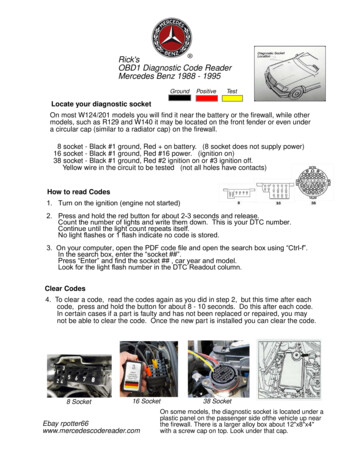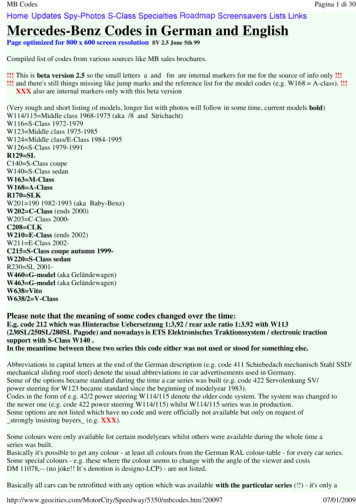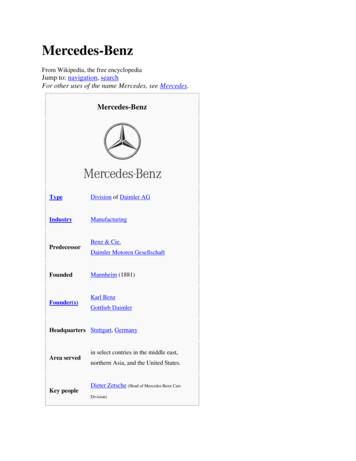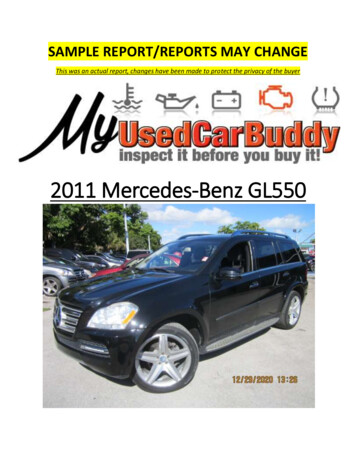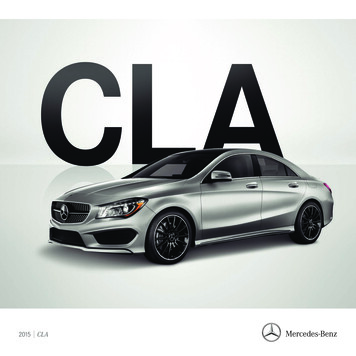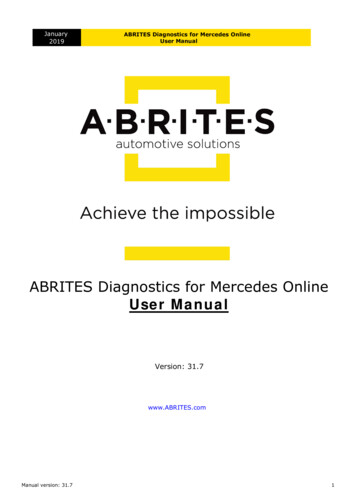
Transcription
January2019ABRITES Diagnostics for Mercedes OnlineUser ManualABRITES Diagnostics for Mercedes OnlineUser ManualVersion: 31.7www.ABRITES.comManual version: 31.71
January2019ABRITES Diagnostics for Mercedes OnlineUser ManualTable of content:I. Abrites diagnostics for Mercedes Online.II. Using the Abrites diagnostics for Mercedes Online.III. Abrites diagnostics for Mercedes Online Buses andtrucksIV. Mercedes CodingV.Mercedes ECU FlashingVI. Mercedes FBS4 ManagerVII. Smart FunctionsManual version: 31.72
January2019ABRITES Diagnostics for Mercedes OnlineUser ManualI. Abrites diagnostics for Mercedes Online:The Abrites diagnostics for Mercedes Online is the next generation in the evolution of theAbrites Diagnostics for Mercedes. It provides dealer level diagnostics, live value anddiagnostic trouble code monitoring, locating and clearing in order to assist thediagnostician to locate and resolve any issues with the vehicle at a dealer level in theenvironment of their own workshop. It can be installed on any Windows based systemhigher than XP and requires an AVDI interface to operate.II. Using the Abrites diagnostics for Mercedes Online:The Abrites diagnostics for Mercedes is an online application and as such it requires thecomputer you have installed it on to be connected to the internet. We can suggest aconnection to the internet via 3G/ 4G from a mobile device as well as a WI-FI network.Please ensure to have port 8443 allowed by your internet service provider in order toensure the correct functionality of your Abrites diagnostics for Mercedes Online.Using the icon in the top right of your software screen you will be able to see the internetconnectivity and signal strength and the three horizontal lines will allow you to choose alanguage in which the software to operate:When you open the Abrites Quick Start you can select the Abrites diangostics forMercedes Icon:After clicking the Abrites diagnostics for Mercedes Icon you will see the software start up.The software will automatically start detecting the vehicle your AVDI is connected to. Oncethat is done you will see a list of modules. You will also have the ability to choose to selecta car by the model as well as by the vehicle VIN number in order to assure correct vehicleselection of the software. It is customary for Mercedes-Benz vehicles to share modulesthroughout the vehicle models and shared platforms. For this reason we strongly suggestfor you to select the vehicle by the VIN number so that the software best determines thevehicle in the best way possible. This means that the software will be able to get the full listof modules and this is preferred to be done by VIN. For example a vehicle like the W218Manual version: 31.73
January2019ABRITES Diagnostics for Mercedes OnlineUser Manual(CLS 2nd generation) uses many modules from the W212 (E class) on which the CLS isbased. It is the same for the X (W)164 (ML 2nd generation) which shares many electroniccomponents with the W221 (S class). This is something we need to keep in mind whileoperating with Mercedes-Benz vehicle as a whole because sharing components is astrong part of the company’s principle. For this reason we need to stress on selecting thevehicle by VIN.There is also the option to select the particular ECU from the vehicle which allowsoperating specific modules in cases where a problem with the overall communication ispresent.Manual version: 31.74
January2019ABRITES Diagnostics for Mercedes OnlineUser ManualThere can be different approaches to starting work with Mercedes-Benz vehicles via theAbrites diagnostics for Mercedes but we suggest to start by automatically allowing thesoftware to determine the vehicle type and begin communication. Once that is done it willfind out what the car is and will then populate the list of modules. If this is not possible thesoftware will generate the following message:As mentioned above a reason for such message can be that the car is compiled fromdifferent modules or that the modules do not have VIN numbers inside them. In most ofthese cases the Abrites diagnostics for Mercedes Online will come up with a messagesaying that it cannot locate the vin. This is the “Can not parse VIN .” case. In both ofthe cases described above we recommend the selection of the vehicle by VIN number.This is to be used in cases when the vehicle cannot be automatically detected when thesoftware is started.IMPORTANT: If the car is automatically detected by the software but the list of modules does not appear wehave the same situation like described above(the “Can not parse VIN .” case). This problem is oftenpresent with the US models due to the different VIN format which leads to wrong parsing. In such cases youwill have to enter the VIN manually in the following format followed by the Enter button. Here is a simpleexample of a Mercedes Sprinter (W906, W221) : xxx906xxxxxxxxxxx , where 906 is the chassis number.When you are working on a W221 it is always recommended to enter the VIN manually in the same formatas for the US models.Manual version: 31.75
January2019ABRITES Diagnostics for Mercedes OnlineUser ManualSearching the vehicle via its VIN number is done via the VIN search field in the top left ofthe screen:Here you can enter the VIN and determine the car which needs to be made of 17 digits.These VINs can be found in various places in the vehicle. The scan by VIN only startsafter the “Enter” button is pressed. If an impossible VIN is selected you will see thefollowing message:Manual version: 31.76
January2019ABRITES Diagnostics for Mercedes OnlineUser ManualOnly if all the previous methods fail do we suggest that you select the vehicle by chassiscode.If for some reason you see the error above or if you are unhappy with the results shownyou can select from a full list of the electronic control modules installed in Mercedesvehicles worldwide.Manual version: 31.77
January2019ABRITES Diagnostics for Mercedes OnlineUser ManualOnce you reach this step you have a list of over 1300 separate electronic control moduleswhich you can select from. We strongly suggest that you use the search option here inorder to select the module you are looking for to avoid confusion.As you can see the list is large and you can search to select the unit you are looking for.Once you have connected to the car you can see the following information:Manual version: 31.78
January2019ABRITES Diagnostics for Mercedes OnlineUser ManualIn the particular case we have a W (X) 164 which we can can start diagnosing. Press“Continue”.Once you press continue you will see a list of the modules installed in thisvehicle:Eachmodulehas fullidentification and can be read with all the data included in it for diagnostics. As you canManual version: 31.79
January2019ABRITES Diagnostics for Mercedes OnlineUser Manualsee we provide multiple languages and the identification is done in thelanguage you find fits you best:As you can see you can select multiple live values to monitor depending on the best wayyou find fit to diagnose the vehicle.Manual version: 31.710
January2019ABRITES Diagnostics for Mercedes OnlineUser ManualAll the data can be viewed in the language that fits you best.Manual version: 31.711
January2019ABRITES Diagnostics for Mercedes OnlineUser ManualLive values can also be viewed as a table and saved in order to be used for later analysis.Using the fault code function allows to view the fault codes, read them, check all thedetails in regards to them and then clear them after the issue is resolved.Manual version: 31.712
January2019ABRITES Diagnostics for Mercedes OnlineUser ManualAs you can see the level of details here is very high and is on par with the OEMdiagnostics. Once again this is a complete solution ad provides multilingual support:For advanced users we also provide the option to send custom requests to the electronicmodules in the vehicles.Manual version: 31.713
January2019ABRITES Diagnostics for Mercedes OnlineUser ManualThe current version of the manual describes just the beginning of the development of theAbrites diagnostics for Mercedes. We will continue the development of the software byadding special functions to assist our customers and provide them with an incomparablesolution for Mercedes-Benz vehicles. In this manual we will continue adding informationabout the software itself as well as the philosophy of Mercedes-Benz diagnostics – old,current and new.III.Abrites diagnostics for Mercedes Online Buses andtrucksUsing the Abrites diagnostics for Mercedes Online you can perform diagnostics forMercedes-Benz buses and trucks. With the help of the Abrites online platform you canscan for units, observe the identification of the modules installed in these trucks andbuses, read DTC (Diagnostic Trouble Codes), clear the DTCs and monitor live values.You can perform these features in the following way:Manual version: 31.714
January2019ABRITES Diagnostics for Mercedes OnlineUser Manual1. Select if you are working on a car, truck or bus:2. Here is what the bus menu looks like:Manual version: 31.715
January2019ABRITES Diagnostics for Mercedes OnlineUser ManualHere is the start scan of the buses:3. Full scan of the modules inside the buses and trucks including the number of fault codesregistered in each of them:4.Once you enter a module you can see the identification of the module itself and on the leftside of the screen you can see what options you have with each module:Manual version: 31.716
January2019ABRITES Diagnostics for Mercedes OnlineUser Manual5. Live values in query mode:6. Full module identification:Manual version: 31.717
January2019ABRITES Diagnostics for Mercedes OnlineUser Manual7. After scanning for faults you can enter each module and read the fault codes in fulldetails as well as any possible solution where one is available. All of this is under thedetails menu – when the error occurred, what it is exactly and so on:Manual version: 31.718
January2019ABRITES Diagnostics for Mercedes OnlineUser ManualIV. Mercedes CodingThe coding in Mercedes will allow you to change different parameters related to functionality ofan unit. It is important before making any changes in the coding groups, to save all currentcoding as backup. A warning will be displayed:Some parameters cannot be edited and the software will display a message if such a parameter ischanged:Manual version: 31.719
January2019ABRITES Diagnostics for Mercedes OnlineUser ManualTo enter the coding menu, please autodetect the car model or select it manually from the model list, enter theunit you want to code and enter the "Coding" option:After the changes are made, you can write the coding using the "WRITE GROUP" button. You can change asmany parameters as you want, followed by "WRITE GROUP":Manual version: 31.720
January2019ABRITES Diagnostics for Mercedes OnlineUser ManualThe following screenshot shows how to change the VMAX parameter responsible for the speed lmit:The next screenshots show what the menu for activating/deactivating side sensors looks like:Manual version: 31.721
January2019ABRITES Diagnostics for Mercedes OnlineUser ManualV. Mercedes ECU FlashingThe Mercedes ECU Flashing option will allow you to flash the control unit using a CFF file asshown in the screenshots below:1234Manual version: 31.722
January2019ABRITES Diagnostics for Mercedes OnlineUser ManualVI. Mercedes FBS4 ManagerThe Abrites Mercedes FBS4 Manager is a special function dedicated to the latest generationMercedes- Benz FBS (DAS) related modules. It is where all the functions for FBS4 (around2015 ) vehicles will be developed. For the moment the focus of the function falls on itsservice related abilities. It allows the following for modules installed in Mercedes vehiclesequipped with the FBS4 generation of DAS:- Renewal of FBS4 7G Tronic units 722.9 (VGSNAG2). ALL BY OBD or internal CANBUS.- Renewal of FBS4 CRD 3.X Engine Control Units. ALL BY OBD or internal CANBUS.The FBS4 Manager can be opened once you enter an FBS4 module and clicking the "FBS4 Manager" buttonon the left side of the screen. It very is important to follow the instructions as per the screenshot to avoiddamage :This is what the process looks like once the renew operation is started:Manual version: 31.723
January2019ABRITES Diagnostics for Mercedes OnlineUser ManualThe FBS4 funcitonality offers the change of VIN in the supported units:1. Writing the VIN2. Reading Flash3. Uploading the modified Flash4. VIN writing has successfully finishedManual version: 31.724
January2019ABRITES Diagnostics for Mercedes OnlineUser ManualVII. Smart FunctionsDPF mileage reset smart function – this function will clear all the DPF distance history. Selectthe ECU from the diagnostics menu and select SMART functions. The following message willappear:12VERY IMPORTANT NOTE:If the total distance of the car has been manipulated (total distance is decreased) even the fact that thefunction will finish successfully, this will immediately cause a DTC generation due to the fact that aDPF mileage distance more than 400km will be set (due to a negative calculated distance value).In this case, a successful DPF regeneration will never be done!To solve this issue, there is a 15 minutes test in the official Mercedes diagnostic tool which has to beexecuted!Manual version: 31.725
January2019ABRITES Diagnostics for Mercedes OnlineUser Manual3DPF 400% ASH DTC RESET – this function will allow the DPF regeneration and reset the DPFAsh DTC P245900. Select the ECU from the diagnostics menu and select SMART functions.The following message will appear:Manual version: 31.726
January2019ABRITES Diagnostics for Mercedes OnlineUser ManualActuators, Routine Tests, IO Controls, Adjustments/Calibrations added.The "Actuators" and Routine tests" buttons will appear once you choose the module form thelist and click on "Unit Info":Manual version: 31.727
Using the fault code function allows to view the fault codes, read them, check all the details in regards to them and then clear them after the issue is resolved. January 2019 ABRITES Diagnostics for Mercedes Online User Manual Manual version: 31.7 12. As you can see the level of details here is very high and is on par with the OEM diagnostics. Once again this is a complete solution ad .