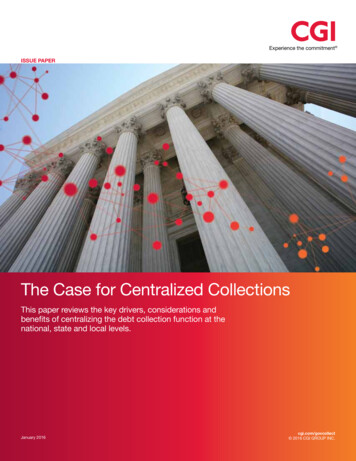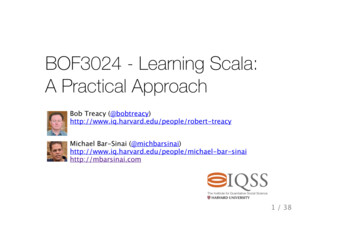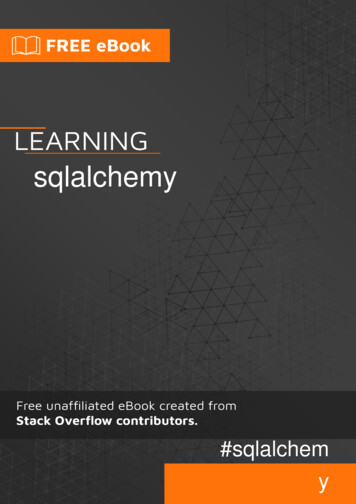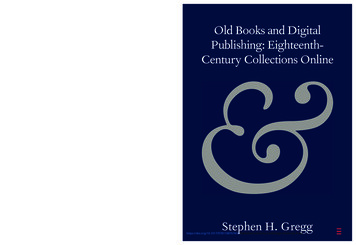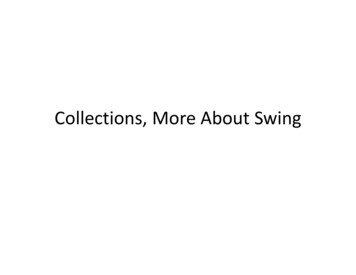
Transcription
Collections, More About Swing
Collections A Java collection is a class that is used to organize a set of related objects.A collection implements one or more interfaces, including:– List– SetOracle:Interfaces based on Map– Map“are not true collections.Java collections are found in java.util:– ArrayList– HashSet– HashMapHowever, these interfacescontain collection‐viewoperations, which enablethem to be manipulated ascollections.”
Collections Are Generic Collections cannot hold primitive types.Any collection can hold almost any type of object, but any one collectionmust limit itself to a single type.The type of a collection must be declared using the diamond ( ) operator.ArrayList Integer aList new ArrayList ();Creates an array list that can hold Integer objects.HashMap String, Person hMap new HashMap ();Creates a HashMap in which Person objects are indexed by String objects.
Collections Retrospective In the beginning, collections were declared like this:ArrayList list new ArrayList();This is an example of weak typing. BAD!Next Java introduced the ability to specify the type of a collection:ArrayList Turtle list new ArrayList Turtle ();This is an example of strong typing. GOOD!Currently declarations can be declared using simplified syntax:ArrayList Turtle list new ArrayList ();
ArrayLists Array lists are ordered collections. Elements of the collection can be addedand accessed by index, somewhat like an array:public class ArrayListDemo1{public static void main(String[] args){ArrayList Person personList new ArrayList ();personList.add( new Person( "Mickey", "Mantle" ) );personList.add( new Person( "Sandy", "Koufax" ) );personList.add( new Person( "Willy", "Mays" ) );personList.add( 1, new Person( "Roger", "Maris" ) );for ( int inx 0 ; inx personList.size() ; inx )System.out.println( personList.get( inx ) );}}continued on next slide
ArrayListscontinued Output:Mantle, MickeyMaris, RogerKoufax, SandyMays, WillySee thedocumentationfor classArrayList andinterface List
For‐Each LoopsFor‐each loops are convenient for processing arrays and collections:for ( type identifier : collection )statementpublic class ArrayListDemo2{public static void main(String[] args){ArrayList Person personList new ArrayList ();personList.add( new Person( "Mickey", "Mantle" ) );personList.add( new Person( "Sandy", "Koufax" ) );personList.add( new Person( "Willy", "Mays" ) );personList.add( 1, new Person( "Roger", "Maris" ) );for ( Person person : personList )System.out.println( person );}}
The USState Classpublic class USState{private final String name ;//private String capitol ;//private String flower ;//motto , etc.;public USState( String name ){name name;}private String getName(){return name ;}public String toString(){return name ;}//public String getCapitol()//{//return capitol ;//}//etc.}The USStateclass isintended toholdinformationabout states inthe US.
The USState Classpublic class USState{private final String name ;//private String capital ;//private String flower ;//motto , etc.;public USState( String name ){name name;}public String getName(){return name ;}public String toString(){return name ;}//public String getCapital()//{//return capital ;//}//etc.}The USStateclass isintended toholdinformationabout states inthe US.
Exercises1. Write and compile USState class.2. Declare an ArrayList to hold USState objects. Populate it with three or four objects; use a for‐each loop to print out the contents of the list.3. Write an application that repeatedly asks the operator to enter the name of a state. For eachname create a USState object and store the object in an array list. When the operator cancelsthe operation print out the contents of the ArrayList.4. Recall that List is an interface. Write a test program with the following method:private static List USState filter( List USState list, String start )The method examines the contents of list for any state with a name that starts with start.5. Write a method called filterOut which is similar to the above, but returns a list of all stateswith names that do not begin with start.6. Advanced: write an application like (3), above, but store the states in the list in alphabeticalorder.
HashMaps A HashMap is a collection of objects that can be accessed by key.The key must be unique for every object.The declaration of a HashMap includes the type of the key and the type ofthe value.public class ArrayListDemo1{public static void main(String[] args){ArrayList Person personList new ArrayList ();personList.add( new Person( "Mickey", "Mantle" ) );personList.add( new Person( "Sandy", "Koufax" ) );personList.add( new Person( "Willy", "Mays" ) );personList.add( 1, new Person( "Roger", "Maris" ) );for ( int inx 0 ; inx personList.size() ; inx )System.out.println( personList.get( inx ) );}continued on next slide}
HashMapscontinuedpublic class HashMapDemo1{public static void main(String[] args){HashMap String, USState states new HashMap ();states.put( "Connecticut", new USState( "Connecticut" ) );states.put( "New York", new USState( "New York" ) );states.put( "Arizona", new USState( "Arizona" ) );USState state states.get( "New York" );if ( state ! null )System.out.println( state );}}Returns null ifthe mapping isnot present.
Autoboxing When using primitives with a collection Java will automatically convertbetween the primitive (such as int) and its associated class (such as Integer).This is called autoboxing.public class AutoboxingDemo{public static void main(String[] args){ArrayList Integer list new ArrayList ();list.add( 45 );list.add( 100 );for ( int inx : list )System.out.println( inx );}}
More About Expressions Recall that the type of a comparison expression is either true or false.Recall that, in Java, assignment ( ) is an operator.Be aware that the assignment operator has a lower precedence than thecomparison operators.This gives us the ability to form complex expressions like this one:while ( (str askString()) ! null )list.add( str );Parentheses arerequired to alter theorder of evaluation.
Expression Examplepublic class Test{public static void main( String[] args ){ArrayList String list new ArrayList ();Stringstr;while ( (str askString()) ! null )list.add( str );for ( String var : list )System.out.println( var );}private static String askString(){String str JOptionPane.showInputDialog( null, "Enter a string" );return str;}}
Exercises (1 of 2)1. Write and test the application depicted in the slide Expression Example.2. If you haven’t already done so, implement the class OpCanceledException as shown:// OpCanceledException.javapublic class OpCanceledExceptionextends Exception{}3. Write an application that:a) Contains the method String askModelName(). This method will ask the operator for astring and return it. If the operator cancels the operation, throw anOpCanceledException.b) Contains the method int askModelNumber(). This method will ask the operator to entera four digit model number. If the user fails to enter a proper four digit number, displayan error message and reprompt. Convert the operator’s string to an int and return it. Ifthe operator cancels the operation, throw an OpCanceledException.c) Repeatedly asks the operator for a model name and model number, and adds them to aHashMap Integer, String . When the operator cancels the operation, go to step (d).
Exercises (2 of 2)d) Repeatedly asks the operator for a model number, and displays the model nameassociated with it. If there is no mapping from model number to name, display “nonefound.” When the operator cancels the operation, exit the program.
Managing Collections (1)Common operations for ArrayList E :– add( E elem ) add elem to end of list.– add( int pos, E elem ) add elem at position pos; pos must be list.size().– set( int pos, E elem ) changes position pos to elem; pos must be list.size();returns the element formerly at position pos.– get( int pos ) returns the element at position pos; pos must be list.size()– remove( int pos ) removes the element at position pos; pos must be list.size();returns the element formerly at position pos.– remove( Object obj ) removes the first element that matches obj; returns true ifthe object was in the list.– clear() empties the list.
Managing Collections (2)Common operations for HashMap K, V :– put( K key, V value )Key already exists in map: replaces the value associated with key.Key not in map: K/V added to map– get( Object obj ) returns the value that maps to key obj; null if none.– remove( Object obj ) removes the key/value that maps to key obj;returns the value formerly mapped to the key, or null if none.– clear() empties the map.– containsKey( Object obj ) returns true if key obj exists in the map.– containsValue( Object obj ) returns true if value obj exists in the map.
HashMap.getConsider this code for populating/interrogating a HashMap:public static void main( String[] args ){HashMap String, USState map new HashMap ();map.put( "a", new USState( "florida" ) );map.put( "b", new USState( "connecticut" ) );map.put( "c", new USState( "new jersey" ) );USState state map.get( "B" );if ( state null )System.out.println( "B isn't mapped to anything" );else.get returns nullSystem.out.println( state );means “B” isn’t in}the map.continued on next slide
HashMap.getcontinuedNow look at this code; what is the problem?public static void main( String[] args ){HashMap String, USState map new HashMap ();map.put( "a", new USState( "florida" ) );map.put( "b", null );map.put( "c", new USState( "new jersey" ) );USState state map.get( "b" );if ( state null )System.out.println( “b isn't mapped to anything" );else.get returns null;System.out.println( state );does that means}“b” isn’t in themap?continued on next slide
HashMap.getcontinuedUse HashMap.containsKey( Object ) to determine if a key appears in the map.public static void main( String[] args ){HashMap String, USState map new HashMap ();map.put( "a", new USState( "florida" ) );map.put( "b", null );map.put( "c", new USState( "new jersey" ) );if ( !map.containsKey( "b" ) )System.out.println( "b isn't mapped to anything" );elseSystem.out.println( map.get( "b" ) );}
Private Classes A java file that contains a public class may also contain one or moreprivate classes.Private classes are not nested inside other classes.No modifier is placed on the class declaration.Private classes can only be used inside the file that declares them.public class A{.}// private classclass B{.}
Private Class Examplepublic class PrivateClassDemo1{.private static String askString()throws CanceledException{String str JOptionPane.showInputDialog( null, "Enter a string" );if ( str null )throw new CanceledException();return str;}}class CanceledExceptionextends Exception{}
Option Dialogs: Examplepublic class OptionDialogDemo1{public static void main(String[] args){String[] options { "moveOn", "backUp", "dance", "Quit" };int result JOptionPane.showOptionDialog( null,"What do you want to do?","OptionDialog Demo 1",JOptionPane.DEFAULT OPTION,JOptionPane.QUESTION MESSAGE,null,options,"moveOn");System.out.println( result );}}
Option DialogsJOptionPane.showOptionDialog(Component parent,// typically nullObjectmessage,// message to displayStringtitle,// title to display in dialog title barintoptionType,// typically JOptionPane.DEFAULT OPTIONintmessageType,// e.g. JOptionPane.QUESTION MESSAGEIconicon,// typically nullObject[]options,// array of options to display as buttonsObjectinitialValue// initially selected option)Returns:the index of the option selected, or ‐1 if none.
The NamedTurtle Classpublic class NamedTurtle{private final String name ;public NamedTurtle(){name "Default";}public NamedTurtle( String name ){name name;}public String getName(){return name ;}public String toString(){return name ;}}We’ll be usingthis class inour exercises.
Exercise1. Create an array of four NamedTurtles; give them any names you like. Use the array to displayan option dialog. Print out the NamedTurtle that was selected in the dialog, if any.2. Write the HashTurtle application that maintains a HashMap String, NamedTurtle where thekey is the turtle’s name. Display an option dialog showing the options Add and Quit.Repeatedly ask the user to select an option; if the user selects Add ask for the name of aturtle, then add a NamedTurtle to the HashMap. Continue until the operator selects Quit3. Modify HashTurtle so that it will display an error message if the user tries to add a turtle witha name that is already in the map.4. Add a Delete option to the HashTurtle option dialog. If the user selects Delete ask for a turtlename, then delete that turtle from the map. If the name does not exist in the map display anerror message.
Event Processing In SwingAn event occurs when a Java GUI component changes state. Examples: A window opens or closes. A pushbutton is pressed. The mouse moves. The user types a character in a text box. A component changes size. A component becomes visible. The font in a text box changes.
Handling Events When an event occurs your application can, optionally, handle the event.The event handler is always an instance of a class that implements aparticular interface.The interface contains a method that will be invoked when thecorresponding event is triggered, or dispatched.You can have a single event handler that handles many events, or you mayhave many event handlers registered for a single event.Few applications have handlers registered for all events; most applicationsare concerned with just a few.
Techniques For Handling Events: UsingThe Main ClassRemember: topublic class Testimplementextends JFrameimplements Runnable, ActionListenerActionListener you{have to write.actionPerformed(public void run(){ActionEvent)setTitle( "JPanel Demo 1" );setDefaultCloseOperation( JFrame.EXIT ON CLOSE );Container pane getContentPane();JButton date new JButton( "Show Date" );date.addActionListener( this );pane.add( date );pack();setVisible( true );}public void actionPerformed( ActionEvent evt ){.}}
Techniques For Handling Events: UsingNested Classespublic class Testextends JFrameimplements Runnable{.public void run(){setTitle( "JPanel Demo 1" );setDefaultCloseOperation( JFrame.EXIT ON CLOSE );Container pane getContentPane();JButton date new JButton( "Show Date" );date.addActionListener( new ButtonListener() );pane.add( date );pack();setVisible( true );}private class ButtonListener implements ActionListener{.}}
Getting The Event Source Any event listener can determine the source of an event.The event source is stored as type Object; to treat it as a particular type,cast it to that type.public class Testextends JFrameIf source isn’t aimplements Runnable{JButton your.program willprivate class ButtonListenercrash.implements ActionListener{public void actionPerformed( ActionEvent evt ){JButton button (JButton)evt.getSource();System.out.println( button.getText() );}}}
Listener Parameters Every listener method has a parameter that stores information about theevent; ActionEvent includes:– The source of the event (.getSource())– Which shift/control/alt/etc. keys were pressed at the time of the event(.getModifiers)– The time that the event occurred (.getWhen()).The MouseEvent parameter includes the above, plus:– Which, if any, mouse button was pressed (.getButton())– The location of the mouse on the screen when the event occurred(.getLocationOnScreen())– The location of the mouse in the window where the event occurred(.getPoint())
Listening For One Event: Example 1public class OneEventDemo1extends JFrameimplements Runnable, ActionListener{public static void main(String[] args){Test demo new Test();SwingUtilities.invokeLater( demo );}public void run(){setTitle( "JPanel Demo 1" );setDefaultCloseOperation( JFrame.EXIT ON CLOSE );Container pane getContentPane();JButtondate new JButton( "Show Date" );date.addActionListener( this );pane.add( date );pack();setVisible( true );}continued on next slide.
Listening For One Event: Example 1continued.public void actionPerformed( ActionEvent evt ){SimpleDateFormat date new SimpleDateFormat( "dd-MMM-yyyy" );final Stringstr date.format( new Date() );JOptionPane.showMessageDialog( null, str );}}
Listening For One Event: Example 2public class OneEventDemo2 extends JFrameimplements Runnable{public static void main(String[] args){OneEventDemo2 demo new OneEventDemo2();SwingUtilities.invokeLater( demo );}public void run(){setTitle( "JPanel Demo 1" );setDefaultCloseOperation( JFrame.EXIT ON CLOSE );Container pane getContentPane();JButton date new JButton( "Show Date" );date.addActionListener( new ButtonListener() );pane.add( date );pack();setVisible( true );}.continued on next slide
Listening For One Event: Example 2continued.private class ButtonListener implements ActionListener{public void actionPerformed( ActionEvent evt ){SimpleDateFormat date new SimpleDateFormat( "dd-MMM-yyyy" );final Stringstr date.format( new Date() );JOptionPane.showMessageDialog( null, str );}}}
Exercise1. Write an application that displays one pushbutton in a frame with the label “Push Me.” Addan ActionListener to the button which will pop‐up the message “Don’t Push That Again!”when the user clicks it. For an ActionListener, use your main class.2. Write an application that displays one toggle button in a frame with the label “Tickle Me”(new JToggleButton( “Tickle Me” )). Add an ActionListener to the toggle button that willchange the foreground color to yellow if selected, and blue if not selected. Hints:– Use eventobject.getSource() to get the toggle button; don’t forget you have to cast it:JToggleButton button (JToggleButton)evt.getSource();– Use button.setForeground( Color ) to set the foreground color. Use Color.YELLOW andColor.BLUE; you will have to import java.awt.Color.– Use button.isSelected() to determine if the toggle button s selected:if ( button.isSelected() ).
Listening For Multiple Events:Example 1public class MultipleEventsDemo1extends JFrameimplements Runnable, ActionListener{private static JButton date new JButton( "Show Date" );private static JButton time new JButton( "Show Time" );public static void main(String[] args){MultipleEventsDemo1 demo new MultipleEventsDemo1();SwingUtilities.invokeLater( demo );}.One event handler using the mainclass as the ActionListener.Note: date andtime buttonsstored as classvariables.continued on next slide
continuedListening For Multiple Events:Example 1.public void run(){setTitle( "MultipleEvents Demo 1" );setDefaultCloseOperation( JFrame.EXIT ON CLOSE );Container pane getContentPane();pane.setLayout( new GridLayout( 1, 2 ) );date .addActionListener( this );pane.add( date );time .addActionListener( this );pane.add( time );pack();setVisible( true );}.continued on next slide
continuedListening For Multiple Events:Example 1.public void actionPerformed( ActionEvent evt ){Objectobj evt.getSource();SimpleDateFormatdate;if ( obj time )date new SimpleDateFormat( "HH:mm:ss" );else if ( obj date )date new SimpleDateFormat( "dd-MMM-yyyy" );elsethrow new IllegalArgumentException( "Button not found" );final Stringstr date.format( new Date() );JOptionPane.showMessageDialog( null, str );}}
Listening For Multiple Events:Example 2public class MultipleEventsDemo2extends JFrameimplements Runnable{private static JButton date new JButton( "Show Date" );private static JButton time new JButton( "Show Time" );public static void main(String[] args){MultipleEventsDemo2 demo new MultipleEventsDemo2();SwingUtilities.invokeLater( demo );}.One event handler implementedby a nested class.Note: date andtime buttonsstored as classvariables.continued on next slide
continuedListening For Multiple Events:Example 2.public void run(){setTitle( "MultipleEvents Demo 2" );setDefaultCloseOperation( JFrame.EXIT ON CLOSE );Container pane getContentPane();pane.setLayout( new GridLayout( 1, 2 ) );date .addActionListener( new ButtonHandler() );pane.add( date );time .addActionListener( new ButtonHandler() );pane.add( time );pack();setVisible( true );}.continued on next slide
continuedListening For Multiple Events:Example 2.private class ButtonHandler implements ActionListener{public void actionPerformed( ActionEvent evt ){Objectobj evt.getSource();SimpleDateFormatdate;if ( obj time )date new SimpleDateFormat( "HH:mm:ss" );else if ( obj date )date new SimpleDateFormat( "dd-MMM-yyyy" );elsethrow new IllegalArgumentException( "Button not found" );final Stringstr date.format( new Date() );JOptionPane.showMessageDialog( null, str );}}}Remember: a nested class canaccess its parent’s variables.
Listening For Multiple Events:Example 3public class MultipleEventsDemo3extends JFrameimplements Runnable{public static void main(String[] args){MultipleEventsDemo3 demo new MultipleEventsDemo3();SwingUtilities.invokeLater( demo );}.Two event handlers implementedby nested classes.continued on next slide
continuedListening For Multiple Events:Example 3.public void run(){JButton date new JButton( "Show Date" );JButton time new JButton( "Show Time" );setTitle( "MultipleEvents Demo 3" );setDefaultCloseOperation( JFrame.EXIT ON CLOSE );Container pane getContentPane();pane.setLayout( new GridLayout( 1, 2 ) );date.addActionListener( new TimeButtonHandler() );pane.add( date );time.addActionListener( new DateButtonHandler() );pane.add( time );pack();setVisible( true );}.continued on next slide
continuedListening For Multiple Events:Example 3.private class TimeButtonHandler implements ActionListener{public void actionPerformed( ActionEvent evt ){Objectobj evt.getSource();SimpleDateFormat date new SimpleDateFormat( "HH:mm:ss" );final Stringstr date.format( new Date() );JOptionPane.showMessageDialog( null, str );}}private class DateButtonHandler implements ActionListener{public void actionPerformed( ActionEvent evt ){Objectobj evt.getSource();SimpleDateFormat date new SimpleDateFormat( "dd-MMM-yyyy" );final Stringstr date.format( new Date() );JOptionPane.showMessageDialog( null, str );}}}
Listening For Multiple Events:Example 4public class MultipleEventsDemo4extends JFrameimplements Runnable{public static void main(String[] args){MultipleEventsDemo4 demo new MultipleEventsDemo4();SwingUtilities.invokeLater( demo );}.Complete encapsulation of Javacomponents using nested classes.continued on next slide
continuedListening For Multiple Events:Example 4.public void run(){setTitle( "MultipleEvents Demo 4" );setDefaultCloseOperation( JFrame.EXIT ON CLOSE );Container pane getContentPane();pane.setLayout( new GridLayout( 1, 2 ) );pane.add( new DateButton() );pane.add( new TimeButton() );pack();setVisible( true );}.continued on next slide
continuedListening For Multiple Events:Example 4.private class TimeButtonextends JButtonimplements ActionListener{public TimeButton(){super( "Time" );addActionListener( this );}public void actionPerformed( ActionEvent evt ){Objectobj evt.getSource();SimpleDateFormat date new SimpleDateFormat( "HH:mm:ss" );final Stringstr date.format( new Date() );JOptionPane.showMessageDialog( null, str );}}.continued on next slide
continuedListening For Multiple Events:Example 4private class DateButtonextends JButtonimplements ActionListener{public DateButton(){super( "Date" );addActionListener( this );}public void actionPerformed( ActionEvent evt ){Objectobj evt.getSource();SimpleDateFormat date new SimpleDateFormat( "dd-MMM-yyyy" );final Stringstr date.format( new Date() );JOptionPane.showMessageDialog( null, str );}}}
Exercise1. Write, compile and test MultipleEventsDemo2 as shown in the slides.2. To MultipleEventsDemo2 add a third button labeled “Quit,” and add a ButtonHandler actionlistener to it. Enhance ButtonHandler.actionPerformed so that if the user pokes the quitbutton, the application will exit (use System.exit( 0 )).3. Write, compile and test MultipleEventsDemo4 as shown in the slides.4. Add a quit button to MultipleEventsDemo4 as in (2), above, but this time fully encapsulatethe quit button as we did the date and time buttons.
JComboBox The JComboBox is used tocreate drop‐down lists.{ // ComboBoxDemo1.java.public void run(){setTitle( "ComboBox Demo 1" );setDefaultCloseOperation( JFrame.EXIT ON CLOSE );Containerpane getContentPane();pane.setLayout( new FlowLayout() );JComboBoxbox new JComboBox();box.addItem( "Uruguay" );box.addItem( "Argentina" );box.addItem( "Bhutan" );box.addItem( "Nepal" );pane.add( box );pack();setVisible( true );}}
JComboBox E (E[]) As of Java 7 JComboBox is a generic type.JCombox E ( E[] ) is a constructor that initializes a JComboBox from anarray.{ // ComboBoxDemo2.java.public void run(){setTitle( "ComboBox Demo 2" );setDefaultCloseOperation( JFrame.EXIT ON CLOSE );Containerpane getContentPane();pane.setLayout( new FlowLayout() );String[] strs { "Uruguay", "Argentina", "Bhutan" };JComboBox String box new JComboBox ( strs );pane.add( box );pack();setVisible( true );}}
JComboBox E (E[]) As of Java 7 JComboBox is a generic type.JCombox E ( E[] ) is a constructor that initializes a JComboBox from anarray.{ // ComboBoxDemo2.java.public void run(){setTitle( "ComboBox Demo 2" );setDefaultCloseOperation( JFrame.EXIT ON CLOSE );Containerpane getContentPane();pane.setLayout( new FlowLayout() );String[] strs { "Uruguay", "Argentina", "Bhutan" };JComboBox String box new JComboBox ( strs );pane.add( box );pack();setVisible( true );}}
List.toArray( E[] arr ) List.toArray( E[] arr ) fills an array with elements from a List. if arr is big enough it fills and returns arr. otherwise a new array of the same type as arr is created, filled andreturned.public class ToArrayDemo1{This arraypublic static void main(String[] args)will be{ArrayList String list new ArrayList ();discardedlist.add( "Uruguay" );and a newlist.add( "Argentina" );one created.list.add( "Bhutan" );list.add( "Nepal" );String[] arr list.toArray( new String[0] );for ( String str : arr )System.out.println( str );}}continued on next slide
List.toArray( E[] arr )continuedpublic class ToArrayDemo2{public static void main(String[] args){ArrayList String list new ArrayList ();list.add( "Uruguay" );list.add( "Argentina" );list.add( "Bhutan" );list.add( "Nepal" );for ( String str : list.toArray( new String[list.size()] ) )System.out.println( str );}}This arraywill be filledandreturned.
Using a JComboBox with an ArrayListExample 1public class ComboBoxDemo3extends JFrameimplements Runnable{public static void main( String[] args ){ComboBoxDemo3demo new ComboBoxDemo3();SwingUtilities.invokeLater( demo );}public void run(){setTitle( "ComboBox Demo 3" );setDefaultCloseOperation( JFrame.EXIT ON CLOSE );Containerpane getContentPane();pane.setLayout( new FlowLayout() );.continued on next slide
Using a JComboBox with an ArrayListExample 1continued.ArrayList String list new ArrayList String ();list.add( "Uruguay" );list.add( "Argentina" );list.add( "Bhutan" );list.add( "Nepal" );pane.add( getComboBox( list ) );pack();setVisible( true );}private JComboBox String getComboBox( ArrayList String list ){String[]arr list.toArray( new String[list.size()] );JComboBox String box new JComboBox( arr );return box;}}
Using a JComboBox with an ArrayListExample 2public class ComboBoxDemo4extends JFrameimplements Runnable{public static void main( String[] args ){ComboBoxDemo4demo new ComboBoxDemo4();SwingUtilities.invokeLater( demo );}public void run(){setTitle( "ComboBox Demo 4" );setDefaultCloseOperation( JFrame.EXIT ON CLOSE );Containerpane getContentPane();pane.setLayout( new FlowLayout() );.continued on next slide
Using a JComboBox with an ArrayListExample 2continued.ArrayList String list new ArrayList String ();list.add( "Uruguay" );list.add( "Argentina" );list.add( "Bhutan" );list.add( "Nepal" );pane.add( new StrComboBox( list ) );pack();setVisible( true );}private class StrComboBox extends JComboBox String {public StrComboBox( ArrayList String list ){super( list.toArray( new String[list.size()] ) );}}}
Common JComboBox Operations addItem( E item ) adds the item to the box.getItemAt( int inx ) returns the item at index inx; null if out‐of‐range.getItemCount() returns the number of items in the box.getSelectedIndex() returns the index of the first selected item in the box; ‐1if none.getSelectedItem() returns the first selected item (as an object) in the box.removeItem( Object item ) removes item from the box.removeItemAt( int inx ) removes the item at index inx.
ComboBox Exercise 1public class ComboBoxExercise1extends JFrameimplements Runnable{private static ArrayList String names new ArrayList ();public static void main( String[] args ){init();ComboBoxExercise1frame new ComboBoxExercise1();SwingUtilities.invokeLater( frame );}private static void init(){// Write a loop asking the operator to enter a name, and add// it to names . Stop when the operator cancels the operation.}.continued on next slide
ComboBox Exercise 1continued.private static String askName(){String str JOptionPane.showInputDialog( "Enter a name" );return str;}public void run(){setTitle( "ComboBox Exercise 1" );setDefaultCloseOperation( JFrame.EXIT ON CLOSE );Containerpane getContentPane();pane.add( getPanel() );pack();setVisible( true );}continued on next slide
ComboBox Exercise 1continued.private JPanel getPanel(){JPanelpanel new JPanel( new GridBagLayout() );GridBagConstraints gbc new GridBagConstraints();// Create a panel with a combobox and two pushbuttons as shown;// for the combobox use new StrComboBox().return panel;}priva
Collections A Java collection is a class that is used to organize a set of related objects. A collection implements one or more interfaces, including: – List – Set – Map Java collections are found in java.util: – Arra