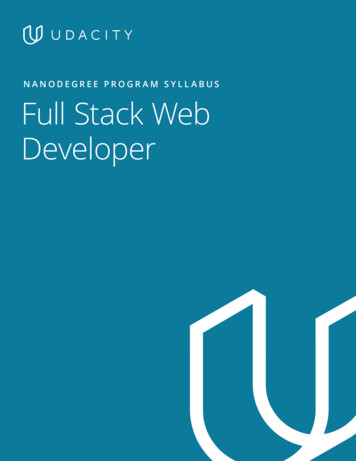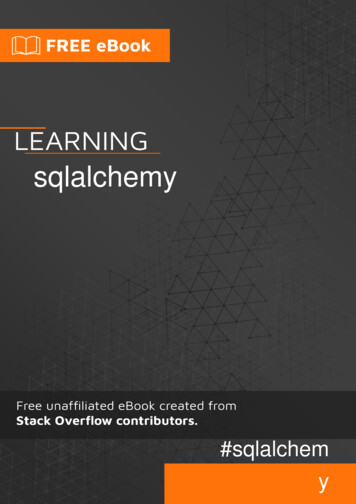
Transcription
sqlalchemy#sqlalchemy
Table of ContentsAbout1Chapter 1: Getting started with sqlalchemy2Remarks2Versions2Examples2Installation or Setup3Hello, World! (SQLAlchemy Core)3h11Hello, World! (SQLAlchemy ORM)Chapter 2: Connecting446Examples6Engine6Using a Connection6Implicit Execution6Transactions6Chapter 3: Flask-SQLAlchemy8Remarks8Examples8A Minimal ApplicationChapter 4: SQLAlchemy CoreExamplesConverting result to dictChapter 5: The ORM899910Remarks10Examples10Converting a query result to dict10Filtering11Order By12Accessing query results12Chapter 6: The Session14
Remarks14Examples14Creating a Session14Adding Instances14Deleting Instances15Credits16
AboutYou can share this PDF with anyone you feel could benefit from it, downloaded the latest versionfrom: sqlalchemyIt is an unofficial and free sqlalchemy ebook created for educational purposes. All the content isextracted from Stack Overflow Documentation, which is written by many hardworking individuals atStack Overflow. It is neither affiliated with Stack Overflow nor official sqlalchemy.The content is released under Creative Commons BY-SA, and the list of contributors to eachchapter are provided in the credits section at the end of this book. Images may be copyright oftheir respective owners unless otherwise specified. All trademarks and registered trademarks arethe property of their respective company owners.Use the content presented in this book at your own risk; it is not guaranteed to be correct noraccurate, please send your feedback and corrections to info@zzzprojects.comhttps://riptutorial.com/1
Chapter 1: Getting started with sqlalchemyRemarksSQLALCHEMY'S PHILOSOPHYFrom the SQLAlchemy Website:SQL databases behave less like object collections the more size and performance startto matter; object collections behave less like tables and rows the more abstractionstarts to matter. SQLAlchemy aims to accommodate both of these principles.SQLAlchemy considers the database to be a relational algebra engine, not just acollection of tables. Rows can be selected from not only tables but also joins and otherselect statements; any of these units can be composed into a larger structure.SQLAlchemy's expression language builds on this concept from its core.SQLAlchemy is most famous for its object-relational mapper (ORM), an optionalcomponent that provides the data mapper pattern, where classes can be mapped tothe database in open ended, multiple ways - allowing the object model and databaseschema to develop in a cleanly decoupled way from the beginning.SQLAlchemy's overall approach to these problems is entirely different from that ofmost other SQL / ORM tools, rooted in a so-called complimentarity- oriented approach;instead of hiding away SQL and object relational details behind a wall of automation, allprocesses are fully exposed within a series of composable, transparent tools. Thelibrary takes on the job of automating redundant tasks while the developer remains incontrol of how the database is organized and how SQL is constructed.The main goal of SQLAlchemy is to change the way you think about databases andSQL!VersionsVersionRelease StatusChange LogRelease Date1.1Beta1.12016-07-261.0Current om/2
Installation or Setuppip install sqlalchemyFor most common applications, particularly web applications, it is usually recommended thatbeginners consider using a supplementary library, such as flask-sqlalchemy.pip install flask-sqlalchemyHello, World! (SQLAlchemy Core)This example shows how to create a table, insert data, and select from the database usingSQLAlchemy Core. For information re: the SQLAlchemy ORM, see here.First, we'll need to connect to our database.from sqlalchemy import create engineengine create engine('sqlite://')The engine is the starting point for any SQLAlchemy application. It’s a “home base” forthe actual database and its DBAPI, delivered to an SQLAlchemy application through aconnection pool and a dialect, which describes how to talk to a specific kind ofdatabase/DBAPI combination. The Engine references both a dialect and a connectionpool, which together interpret the DBAPI’s module functions as well as the behaviour ofthe database.After creating our engine, we need to define and create our tables.from sqlalchemy import Column, Integer, Text, MetaData, Tablemetadata MetaData()messages Table('messages', metadata,Column('id', Integer, primary key True),Column('message', Text),)messages.create(bind engine)To futher explain the MetaData object, see the below from the docs:A collection of Table objects and their associated child objects is referred to asdatabase metadataWe define our tables all within a catalog called MetaData, using the Table construct,which resembles regular SQL CREATE TABLE statements.Now that we have our tables defined and created, we can start inserting data! Inserting involvestwo steps. Composing the insert construct, and executing the final query.https://riptutorial.com/3
insert message messages.insert().values(message 'Hello, World!')engine.execute(insert message)Now that we have data, we can use the select function to query our data. Column objects areavailable as named attributes of the c attribute on the Table object, making it easy to selectcolumns directly. Executing this select statement returns a ResultProxy object which has access toa few methods, fetchone(), fetchall(), and fetchmany(), all of which return a number of databaserows queried in our select statement.from sqlalchemy import selectstmt select([messages.c.message])message, , World!And that's it! See the SQLAlchemy SQL Expressions Tutorial for more examples and information.Hello, World! (SQLAlchemy ORM)This example shows how to create a table, insert data, and select from the database using theSQLAlchemy ORM. For information re: SQLAlchemy Core, see here.First things first, we need to connect to our database, which is identical to how we would connectusing SQLAlchemy Core (Core).from sqlalchemy import create engineengine create engine('sqlite://')After connecting and creating our engine, we need to define and create our tables. This is wherethe SQLAlchemy ORM language starts to differ greatly from Core. In ORM, the table creation anddefinition process begins by defining the tables and the classes we'll use to map to those tables.This process is done in one step in ORM, which SQLAlchemy calls the Declarative system.from sqlalchemy.ext.declarative import declarative baseBase declarative base()Now that our base mapper is declared, we can subclass from it to build our declarative mappings,or models.from sqlalchemy import Column, Integer, Stringclass Message(Base):tablename 'messages'id Column(Integer, primary key True)message Column(String)https://riptutorial.com/4
Using the declarative base class, we end up creating a Table and Mapper object. From the docs:The Table object is a member of a larger collection known as MetaData. When usingDeclarative, this object is available using the .metadata attribute of our declarativebase class.With that in mind, to create all tables that do not yet exist, we can call the below command, whichutilizes SQLAlchemy Core's MetaData registry.Base.metadata.create all(engine)Now that our tables are mapped and created, we can insert data! Inserting is done through thecreation of mapper instances.message Message(message "Hello World!")message.message # 'Hello World!At this point, all we have is an instance of message at the level of the ORM abstraction level, butnothing has been saved to the database yet. To do this, first we need to create a session.from sqlalchemy.orm import sessionmakerSession sessionmaker(bind engine)session Session()This session object is our database handler. As per the SQLAlchemy docs:it retrieves a connection from a pool of connections maintained by the Engine, andholds onto it until we commit all changes and/or close the session object.Now that we have our session, we can add our new message to the session and commit ourchanges to the database.session.add(message)session.commit()Now that we have data, we can take advantage of the ORM query language to pull up our data.query session.query(Message)instance query.first()print (instance.message) # Hello World!But thats just the beginning! There are much more features that can be used to compose queries,like filter, order by, and much more. See the SQLAlchemy ORM Tutorial for more examples andinformation.Read Getting started with sqlalchemy online: 5
Chapter 2: ConnectingExamplesEngineThe engine is used to connect to different databases using a connection URL:from sqlalchemy import create engineengine create e, however, that the engine does not actually establish a connection until it is first used.The engine automatically creates a connection pool, but opens new connections lazily (i.e.SQLAlchemy won't open 5 connections if you only ask for one).Using a ConnectionYou can open a connection (i.e. request one from the pool) using a context manager:with engine.connect() as conn:result conn.execute('SELECT price FROM products')for row in result:print('Price:', row['price'])Or without, but it must be closed manually:conn engine.connect()result conn.execute('SELECT price FROM products')for row in result:print('Price:', row['price'])conn.close()Implicit ExecutionIf you only want to execute a single statement, you can use the engine directly and it will open andclose the connection for you:result engine.execute('SELECT price FROM products')for row in result:print('Price:', row['price'])TransactionsYou can use engine.begin to open a connection and begin a transaction that will be rolled back ifan exception is raised, or committed otherwise. This is an implicit way of using a transaction, sincehttps://riptutorial.com/6
you don't have the option of rolling back manually.with engine.begin() as conn:conn.execute(products.insert(), price 15)More explicitly, you can begin a transaction using a connection:with conn.begin() as trans:conn.execute(products.insert(), price 15)Note that we still call execute on the connection. As before, this transaction will be committed orrolled back if an exception is raised, but we also have access to the transaction, allowing us torollback manually using trans.rollback().This could be done more explicitly like so:trans conn.begin()try:conn.execute(products.insert(), price 15)trans.commit()except:trans.rollback()raiseRead Connecting online: ectinghttps://riptutorial.com/7
Chapter 3: Flask-SQLAlchemyRemarksFlask-SQLAlchemy adds some additional functionality such as automatic destruction of thesession assuming some things for you which are very often not what you need.ExamplesA Minimal ApplicationFor the common case of having one Flask application all you have to do is to create your Flaskapplication, load the configuration of choice and then create the SQLAlchemy object by passing itthe application.Once created, that object then contains all the functions and helpers from both sqlalchemy andsqlalchemy.orm. Furthermore it provides a class called Model that is a declarative base which canbe used to declare models:from flask import Flaskfrom flask sqlalchemy import SQLAlchemyapp Flask( name )app.config['SQLALCHEMY DATABASE URI'] 'sqlite:////tmp/test.db'db SQLAlchemy(app)class User(db.Model):id db.Column(db.Integer, primary key True)username db.Column(db.String(80), unique True)email db.Column(db.String(120), unique True)def init (self, username, email):self.username usernameself.email emaildef repr (self):return ' User %r ' % self.usernameRead Flask-SQLAlchemy online: k-sqlalchemyhttps://riptutorial.com/8
Chapter 4: SQLAlchemy CoreExamplesConverting result to dictIn SQLAlchemy core, the result is RowProxy. In cases where you want an explicit dictionary, youcan call dict(row).First the setup for the example:import datetime as dtfrom sqlalchemy import (Column, Date, Integer, MetaData, Table, Text, create engine, select)metadata MetaData()users Table('users', metadata,Column('id', Integer, primary key True),Column('name', Text, nullable False),Column('birthday', Date),)engine create engine('sqlite://')metadata.create all(bind engine)engine.execute(users.insert(), name 'Alice', birthday dt.date(1990, 1, 1))Then to create a dictionary from a result row:with engine.connect() as conn:result conn.execute(users.select())for row in result:print(dict(row))result conn.execute(select([users.c.name, users.c.birthday]))for row in result:print(dict(row))Read SQLAlchemy Core online: lchemy-corehttps://riptutorial.com/9
Chapter 5: The ORMRemarksThe SQLAlchemy ORM is built on top of SQLAlchemy Core. For example, although model classesuse Column objects, they are part of the core and more relevant documentation will be found there.The main parts of the ORM are the session, query, and mapped classes (typically using thedeclarative extension in modern SQLAlchemy.)ExamplesConverting a query result to dictFirst the setup for the example:import datetime as dtfrom sqlalchemy import Column, Date, Integer, Text, create engine, inspectfrom sqlalchemy.orm import sessionmakerfrom sqlalchemy.ext.declarative import declarative baseBase declarative base()Session sessionmaker()class User(Base):tablename 'users'id Column(Integer, primary key True)name Column(Text, nullable False)birthday Column(Date)engine create engine('sqlite://')Base.metadata.create all(bind engine)Session.configure(bind engine)session Session()session.add(User(name 'Alice', birthday dt.date(1990, 1, 1)))session.commit()If you're querying columns individually, the row is a KeyedTuple which has an asdict method. Themethod name starts with a single underscore, to match the namedtuple API (it's not private!).query session.query(User.name, User.birthday)for row in query:print(row. asdict())When using the ORM to retrieve objects, this is not available by default. The SQLAlchemyinspection system should be used.def object as dict(obj):https://riptutorial.com/10
return {c.key: getattr(obj, c.key)for c in inspect(obj).mapper.column attrs}query session.query(User)for user in query:print(object as dict(user))Here, we created a function to do the conversion, but one option would be to add a method to thebase class.Instead of using declarative base as above, you can create it from your own class:from sqlalchemy.ext.declarative import as declarative@as declarative()class Base:def asdict(self):return {c.key: getattr(self, c.key)for c in inspect(self).mapper.column attrs}FilteringGiven the following modelclass User(Base):tablename 'users'id Column(Integer, primary key True)name Column(Text, nullable False)birthday Column(Date)You can filter columns in the query:import datetime as dtsession.query(User).filter(User.name 'Bob')session.query(User).filter(User.birthday dt.date(2000, 1, 1))For the first case, there is a shortcut:session.query(User).filter by(name 'Bob')Filters can be composed using an AND relation by chaining the filter 'B%')).filter(User.birthday dt.date(2000, 1, 1)))Or more flexibly, using the overloaded bitwise operators & and :session.query(User).filter((User.name 'Bob') (User.name 'George'))Don't forget the inner parentheses to deal with operator precedence.https://riptutorial.com/11
Order ByGiven a basic model:class SpreadsheetCells(Base):tablename 'spreadsheet cells'id Column(Integer, primary key True)y index Column(Integer)x index Column(Integer)You can retrieve an ordered list by chaining the order by method.query session.query(SpreadsheetCells).order by(SpreadsheetCells.y index)This could be chained on after a filter,query session.query(.).filter(.).order by(.)or to further compose an existing query.query session.query(.).filter(.)ordered query query.order by(.)You can also determine the sort direction in one of two ways:1. Accessing the field properties asc and dsc:query.order by(SpreadsheetCells.y index.desc()) # descquery.order by(SpreadsheetCells.y index.asc()) # asc2. Using the asc and desc module functions:from sqlalchemy import asc, descquery.order by(desc(SpreadsheetCells.y index)) # descquery.order by(asc(SpreadsheetCells.y index)) # ascAccessing query resultsOnce you have a query, you can do more with it than just iterating the results in a for loop.Setup:from datetime import dateclass User(Base):tablename 'users'id Column(Integer, primary key True)https://riptutorial.com/12
name Column(Text, nullable False)birthday Column(Date)# Find users who are older than a cutoff.query session.query(User).filter(User.birthday date(1995, 3, 3))To return the results as a list, use all():reslist query.all() # all results loaded in memorynrows len(reslist)You can get a count using count():nrows query.count()To get only the first result, use first(). This is most useful in combination with order by().oldest user query.order by(User.birthday).first()For queries that should return only one row, use one():bob session.query(User).filter(User.name 'Bob').one()This raises an exception if the query returns multiple rows or if it returns none. If the row might notexist yet, use one or none():bob session.query(User).filter(User.name 'Bob').one or none()if bob is None:create bob()This will still raise an exception if multiple rows have the name 'Bob'.Read The ORM online: ormhttps://riptutorial.com/13
Chapter 6: The SessionRemarksA session keeps track of ORM objects and their changes, manages transactions and is used toperform queries.ExamplesCreating a SessionA session is usually obtained using sessionmaker, which creates a Session class unique to yourapplication. Most commonly, the Session class is bound to an engine, allowing instances to use theengine implicitly.from sqlalchemy.orm import sessionmaker# Initial configuration argumentsSession sessionmaker(bind engine)The engine and Session should only be created once.A session is an instance of the class we created:# This session is bound to provided enginesession Session()Session.configure()can be used to configure the class later, e.g. application startup rather thanimport time.Session sessionmaker()# laterSession.configure(bind engine)Arguments passed to Session directly override the arguments passed to sessionmaker.session bound to engine2 Session(bind engine2)Adding InstancesNew or detached objects may be added to the session using add():session.add(obj)A sequence of objects may be added using add all():https://riptutorial.com/14
session.add all([obj1, obj2, obj3])An INSERT will be emitted to the database during the next flush, which happens automatically.Changes are persisted when the session is committed.Deleting InstancesTo delete persisted objects use delete():session.delete(obj)Actual deletion from the database will happen on next flush.Read The Session online: sessionhttps://riptutorial.com/15
CreditsS.NoChaptersContributors1Getting started withsqlalchemyadarsh, Community, Mattew Whitt, RazerM, Stephen Fuhry2ConnectingRazerM3Flask-SQLAlchemyIlya Rusin4SQLAlchemy CoreRazerM5The ORMIlja Everilä, Mattew Whitt, RazerM, Tom Hunt6The SessionIlja Everilä, RazerMhttps://riptutorial.com/16
SQL databases behave less like object collections the more size and performance start to matter; object collections behave less like tables and rows the more abstraction starts to matter. SQLAlchemy aims to accommodate both of these principles. SQLAlchemy considers the database to be a relational algebra engine, not just a collection of tables.