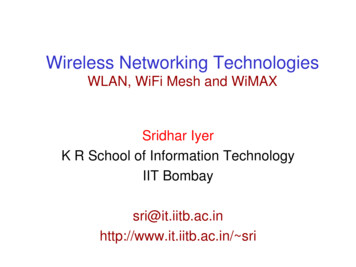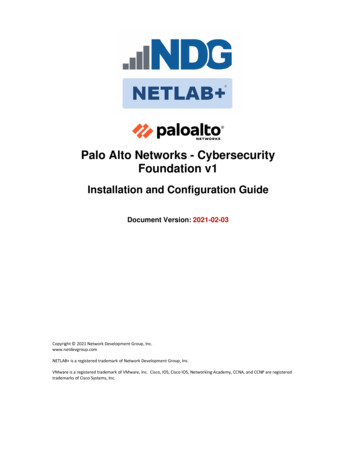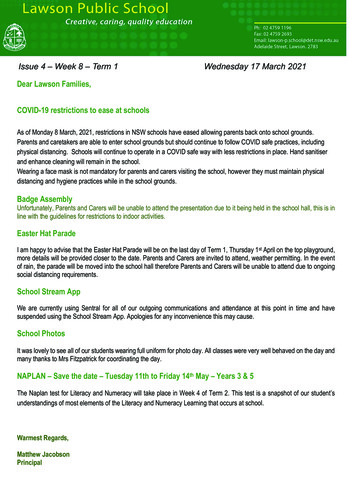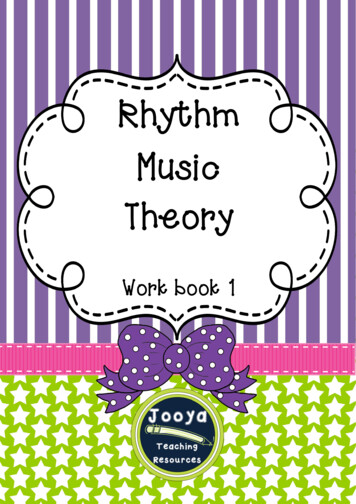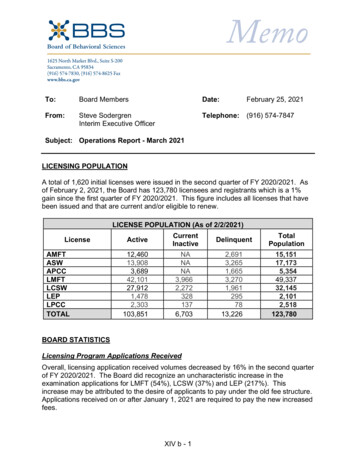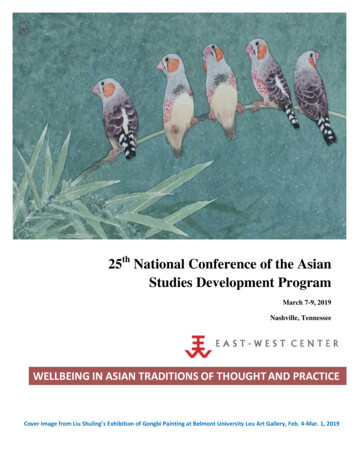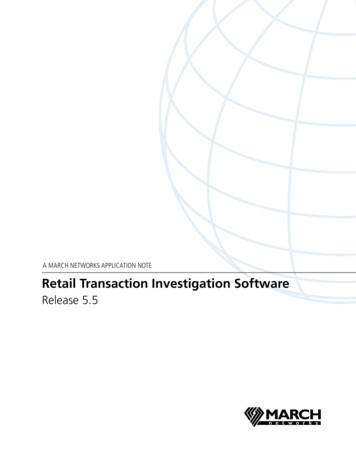
Transcription
A MARCH NETWORKS APPLICATION NOTERetail Transaction Investigation SoftwareRelease 5.5
Table of ContentsIntroduction.3SMB Transaction Capture.5Enterprise Transaction Capture.8Appendix A - POS Integration Questionnaire. 11Appendix B – Deployment Considerations. 12Appendix C – Sample RTI Integration Project Plan. 13References:1. RTI Software Manual - English and Spanish2. RTI Getting Started Guide3. RTI Demo GuideRetail Transaction Investigation Software (R5.5)2
IntroductionLosses from organized retail theft have topped 30 billion annually in the U.S.,triple what they were a decade ago, contributing to higher prices and frequent outof-stock problems. Inventory shrinkage, losses from internal theft, shoplifting andvendor fraud, have become such a problem that retailers need more sophisticatedmethods of identifying areas of risk, and dealing with them quickly and effectivelybefore they erode profit margins.By combining high-quality video images with transaction data from a retail chain’stransaction controller, loss prevention managers and executives not only combatemployee theft, but also quickly resolve customer disputes, and tackle vendor fraud.The March Networks Retail Transaction Investigation (RTI) software and NVRs/DVRs/Encoders deliver the required performance for an enhanced loss prevention application.Exception MonitoringDeployment MethodsThe Retail Transaction Investigation software enables: Search transaction data – transaction number, operatornumber, item description, amount, transaction type(void, refund, ), etc. Drill down into the data with data refinement tools View associated video View associated receipt data Save video clips, images, case notes and/or receipt datato the Evidence Manager case management softwareThere are two primary methods of deploying the RetailTransaction Investigator software, and a third alternativesolution for medium to large enterprises:Integrated playback of register data alongside video, andeven audio, from March Networks video recorders makesa compelling ROI argument. The ability for supervisors,managers and franchisees to resolve customer disputes, andto capture incidents of employee theft without the needto analyze lengthy receipt tapes and manually match thevideo clip, means that they can spend more time runninga profitable enterprise. And since the March Networkssolution requires no interface unit (sometimes referred toas a “black box”), the integration is very economical andhighly reliable.1. Locally captured data - which is investigated usingtwo methods:A. Local Capture Store using keyword searches– an application that is integrated with theInvestigator Standard.Local capture offers a cost-effective tool formatching keywords such as ‘void’ and ‘refund’with the video clip, so that real-time viewing by astore manager, or post analysis by a storeowner orfranchisee ensures that transactions are monitoredand quickly reviewed.B. Local Capture Enterprise – central aggregationof the locally captured data, where drill-downsearches are conducted using the Retail TransactionInvestigator Pro.The Retail Transaction Investigator enables effectivedrill-down through straightforward refinement ruleson the search data, without having to restart theentire search. Examples are ‘ 50 void for a specificcashier before a certain date’; ‘refunds made by aspecific cashier on a certain day’.Retail Transaction Investigation Software (R5.5)3
2.Central Capture Enterprise – using central captureof the POS (T-log*) data and conducting drill-downsearches using the Retail Transaction Investigator Pro.Two different architectures may be used:history of the chain’s database, so that thoroughinvestigations can be carried out, tracking suchproblems as sweethearting deals and credit cardfraud even across multiple locations.A. Transaction capture distributed at each store(type 2a)*Note: T-log or Transaction Log data is the centralizedtransaction capture database either at each store(distributed server architecture) or at the head office forthe entire retail chain (centralized server architecture).B. Centralized at the head office (type 2b)Central Capture utilizes the entire content andSummary ChartBusiness/IntegrationData CaptureSearch MethodSearch ExampleSearch ExamplePerformanceSMB type 1aLocal CaptureStoreText strings“Void”InvestigatorStandardLowSMB type 1bEnterpriseReceipt Data“Voids 10” inStore 100Enterprise:type 2aCentral CaptureDistributed (Store)Drill-down onT-log Data“Voids 10” inStore 100InvestigatorPro with RetailTransactionInvestigatorMediumEnterprise:type 2bCentral CaptureDrill-down onT-log Data“Voids 10” inStore 100InvestigatorPro with RetailTransactionInvestigatorMediumPro with RetailTransactionInvestigatorLow - MediumType 2b is preferred because a single server connection is required instead of multiple servers (type 2a) or multiple cash registers(types 1a and 1b).Transaction Data TranslatorsTranslators can be developed for any cash register andany POS server provided that the sample output data andthe requirements for parsing and searching are clearlydefined (see Appendices).At the time of publication, the following cash registersand POS systems were supported: ClearviewFujitsu GlobalStoreGilbarco G-SiteHorizonIBM GSAIBM SAIBM SurePOSMultEPoS, IBM PartnerRetail Transaction Investigation Software (R5.5) NCR ComprisOmniPanasonic JS-550WSPinnacle PalmPOSitouchRadiantRetalixSamsung ER-5200SharpUnisysVeriFone Ruby SuperSystemWaynePlease note that even if a translator has already beendeveloped, further development and testing for newsites is always required because of customization anddeviations from the manufacturer’s original.4
SMB Transaction Capture (Types 1a and 1b)SMB (small-medium business) transaction capture refersto transferring POS data from each in-store cash registerto a local DVR/NVR. The POS data is captured as localtext from the POS terminal via DVR/NVR RS-232 port orvia the network port. The POS data collected by in-storeDVRs/NVRs is searched using the Investigator Standard.Alternatively, the data can be transferred to an ESM(Enterprise Service Manager) server where it is linked tovideo for viewing with the Investigator Pro and RetailTransaction Investigator – see Figure 1.STORE AMarch NetworksDVR/NVRPOSTerminalsMarch NetworksClient Software Administration Console Evidence Manager Investigator StandardHeadRemoteMarch NetworksClient Software Administration Console Evidence Manager Investigator with RTISTORE BClient SoftwareFunctionsMarch NetworksDVR/NVRPOSTerminals Monitor NVR healthvia ESMMarch NetworksClient Software Administration Console Evidence Manager Investigator StandardFigure 1: Local Transaction Capture (Types 1a and 1b)Retail Transaction Investigation Software (R5.5)5
March Networks DVRs and NVRs with direct connect serialinterfacing enable the following:DVR / NVRMaximumNumber ofCash RegistersSupportedNotes4000 CSeries NVR84 ports per RS-232 optioncard. Two option cards maybe installed.2/4Single RS-232 port built-in.If PTZ control is not required,an RS-485 to RS-232converter may be used toadd a second register. TheRS-232 Option Kit provides4-port expansion.3108 DVR3204 DVR3Dual RS-232 port. If PTZcontrol is not required, anRS-485 to RS-232 convertermay be used to add a thirdregister.Implementing SMB POS Transaction CaptureMarch Networks DVRs/NVRs support a variety ofstandalone and networked cash registers or POS terminalsfrom leading manufacturers. Creating an interface betweenthe DVR/NVR and a cash register can be as simpleas connecting a cable between the two, and configuringthe DVR’s/NVR’s dataport for local transaction capture.Steps to Implementation1.Terminals which are not directly supported by MarchNetworks software may work nevertheless, for exampleterminals that support standard ASCII text output – seeStep 5 on the following page.2.Note: In practical terms an RS-232 cable can be routedabout 100 feet before an RS-485 connection needs to beconsidered.To Cash Register(RJ45 FemaleConnector)Ensure that the cash register is supported by theMarch Networks software – the latest list of supportedregisters is available from your March Networks SalesRepresentative.Order the appropriate interface cable listed in theMarch Networks Price List. The interface cables havebeen designed with even the largest conveniencestores in mind, utilizing CAT5 cable to ensure thatdata transfers over distances of up to 100 feet canbe reliably achieved. Bundled with the appropriateRJ45 to DB9 or DB25 converters, these cable kits areboth reliable and easy to install [Figure 2]. For moreinformation about installing the cable, see the TechnicalInstructions document which accompanies the kit.DirectConnectionCAT5 CableDirectConnectionY SplitterTo DVR/NVRDataportRJ45 Female toDB9 Female ConnectorTo PrinterCAT5 Cable(FRom Original PrinterConnection)Figure 2: A Typical Register Interface CableRetail Transaction Investigation Software (R5.5)6
3.Enable the data output function on the register; someregisters use a journal data port, receipt printer port,or even customer pole display port. The data from theregister must be output in real-time in order for videoto be correctly synchronized. Therefore registers whichproduce nightly “batch data” are not suited to localPOS transaction capture.4.Ensure that the dataport settings you choose (baudrate, data bits, stop bits, and parity) match those ofthe DVR’s/NVR’s dataport, which are set by using theAdministrator Console. The register’s “installationand maintenance guide” is often a good sourceof information on the correct configuration of theterminal.5.Setup the DVR/NVR by ensuring that the AdministratorConsole is loaded on the client PC or laptop beingused, and that the DVR/NVR itself has been upgradedto version 5.2 or later. Navigate to the DVR’s/NVR’sdataport configuration, choose “Text Capture” as theDevice Usage, and select the appropriate register typeunder “Text Capture protocols”. Set the serial portparameters by clicking on the “Port Settings” button[Figure 3].Figure 3: DVR/NVR Dataport ConfigurationRetail Transaction Investigation Software (R5.5)7
For cash registers not listed in the “Text Capture protocols”list, there are three options:A. Contact your March Networks to see if support forthe particular register was added after the initialsoftware release, as an upgrade may be available.B. Utilize the “Basic Text Capture” option under “TextCapture protocols”. This option will work withterminal dataports where an acknowledgementfrom the DVR/NVR is not expected, and where thedata requires no specific display formatting.C. A new Text Capture protocol can be developedspecifically for the POS protocol in use. To achievethis, a detailed data capture file from the POSterminal will be required. The data will be analyzedand a new protocol developed with the propercustomization and formatting.STORE6.Associate a camera with the DVR’s/NVR’s dataportby navigating to Retail Site Management in theAdmininstration Console.7.Test the system. Run some transactions throughthe connected register, and search for video. TheAdministrator Console has built-in “Test” functionalityin the installation task as does the Installer Console.Enterprise Transaction Capture (Types 2a and 2b)Enterprise transaction capture refers to transferring in-storePOS data (T-log) from a store controller to an EnterpriseServices Manager (ESM) server. The ESM server may belocated within each store, as shown in Figure 4 (below), ordeployed centrally at head office, as shown in Figure 5(next page).March Networks ESM ESM software RTI license key POS translatorMarch NetworksDVR/NVRPOSTerminalsHeadRemoteMarch NetworksClient SoftwareStoreControllerESM/RTI Functions Aggregate POS data Map cameras to terminals Synchronize NVR time Aggregate NVR health alerts Administration Console Evidence Manager Investigator w/RTISTOREClient SoftwareFunctionsMarch NetworksDVR/NVRPOSTerminalsMarch NetworksESM Monitor NVR health viain-store ESM systems Search and retrieve videobased on POS transactionsearchesStoreControllerFigure 4: Distributed RTI Architecture per Store (Type 2a)Retail Transaction Investigation Software (R5.5)8
STORE AHead OfficeMarch NetworksDVR/NVRPOSTerminalsHead Office/Remote OfficeMarch NetworksESM ESM software RTI license key POS translatorMarch NetworksClient Software Administration Console Evidence Manager Investigator w/RTIStoreControllerSTORE BESM/RTIFunctionsMarch NetworksDVR/NVRPOSTerminals Aggregate POS data frommultiple stores Map cameras to terminals Synchronize NVR time Aggregate NVR health alertsClient SoftwareFunctions Monitor NVR health Search and retrieve videobased on POS transactionsearches across multiplestoresStoreControllerFigure 5: Centralized RTI Architecture at Head Office (Type 2b)Single, securepoint ofintegrationCustom e Notesand flexibleexport optionsReceipt DataFigure 6: RTI InterfaceRetail Transaction Investigation Software (R5.5)9
Other Points for ConsiderationVideo AnalyticsRetailers can benefit from the use of intelligent videoanalytics including:Occupancy Detection – to check on the number of peoplein a defined areaArea Obstruction Detection – for alerts to blocked aislesIntelligent Scene Verification – to check for correctcamera field of viewsPeople Counting – to verify the number of shoppersQueue Length Monitoring – to review cash registerlineupsFigure 7: An Example of Selecting an ESM ServerPre-Implementation PhaseIt is important that an understanding of the retailer’sinfrastructure is gained prior to integration. Thequestionnaire at Appendix A will provide sufficientknowledge of the retailer’s security and networkenvironment and their requirements, and thereby determinewhich product can best meet their needs. Deploymentmaybe in two separate phases – DVR/NVR deployment,followed by POS integration later.Panic Alarms and AudioIn the event of harassment or an event requiring securitypresence, an employee can simply press a wireless panicbutton, triggering the March Networks DVR/NVR totransmit an alert to a central monitoring station. Staffcan visually assess the situation, listen to the audio in thestore, and even speak to the employees and customers orwarn off would be perpetrators through a loudspeakersystem. This also ensures that police or security guards aredispatched only when needed, while providing comfort tostaff and customers during or after a traumatic event suchas a holdup.Implementing Enterprise POS Transaction CaptureImplementation is carried out in four steps:1. Install DVRs/NVRs in first store.2. With the assistance of IT, send a T-log batch fileof transactions to March Networks for analysis of thedata strings and development of a POS translator.3. Integrate customer’s POS data with the RTI.4. Final test and acceptance.Please note that trials are possible, but are not arequired step.Retail Transaction Investigation Software (R5.5)10
Appendix A - POS Integration QuestionnaireNetworks and Bandwidth What type of LAN is deployed in the stores – Ethernet, etc.? What is the bandwidth of the LAN in the stores – 10Mbps, 16Mbps, 100Mbps, etc.? What type of WAN is deployed between the stores and head office – Frame Relay, DSL, etc.? What is the bandwidth of the WAN between the stores and head office – 56kbps, 128kbps, 256kbps, etc.?POS System What POS system(s) is deployed in the stores? Is this a commercial off-the-shelf (COTS) POS system Is this a COTS POS system that has been customized for your needs? Is this a custom-built in-house application? How long have you been using this POS system? Do you have any plans to purchase anew system or undergo a major upgrade in the next 12 months? What is the average daily transaction volume for a typical store? Where does the POS system store transactions – database, transaction log file, etc.? If a database is used, what type is it – Oracle, SQL Server, etc.? Would it possible to grant access to a March Networks application? Does the POS system produce a transaction log file?If so, where does the transaction log file reside? Is it accessible by a Windows PC? Does the POS system produce an electronic journal?If so, where does the electronic journal file reside? Is it accessible by a Windows PC?Time Stamping and Time Synchronization What system is used for time stamping the transactions – register/terminal, in-store server, etc.? What is the accuracy of the timestamps – to the minute or to the second? Are the registers/terminals time synchronized with the in-store server? Is it possible to time synchronize your POS system with a Windows PC?Retail Transaction Investigation Software (R5.5)11
Appendix B - Deployment sLocal Transaction CaptureLittle or no need for IT involvement.Inherent time synchronization and time stamp.Real-time viewing.Less data – receipt view only.Additional cabling and interfacing to eachPOS terminal.DVR/NVR dependent.Central Transaction CentralTransactionInstalled only at the head office (central) or atthe store T-log server (distributed). Much richerdatabase including depart-mental codes, handkeyed credit cards, etc. Software solution only– no additional hardware required (DVR/NVRindependent).External time sync.Some time delay in transaction processingand data transfer.ConsiderationsDistributed RTICentral RTI (preferred)Where is POS dataaggregated?Store – send T-log data from store controller toin-store ESM (e.g. via ftp)Store – send T-log data from storecontroller to central ESM (e.g. via ftp)Head Office – use Central modelHead Office – send aggregated T-log datafrom head office controller to central ESMCan cash registers orstore controllers be timesynchronized to a centraltime source at head office?No – synchronize in-store ESM server and cashregisters to store controller; time sync DVRs toin-store ESMNo – synchronize DVRs and cash registersto store controllerYes – use Central modelYes – synchronize store controllers andcentral ESM to same time source; sync DVRsto central ESMWill transaction/videosearches typically spanmultiple stores?No – Search for data/video with a single queryNo – Search for data/video with a singlequeryYes – Search for data/video across stores withmultiple queriesYes – Search for data/video across storeswith a single queryIs ESM clustering required?No – purchase one server per storeNo – purchase one server at head officeYes – use Central modelYes – purchase multiple serversat head officeAre existing servers available No – purchase one server per storein each store for ESM?Is DVR/NVR healthmonitoring performed ona single store or across allstores?No – purchase one server at head office (ormultiple servers if clustering)Yes – use existing servers, if feasibleYes – in-store servers not requiredOne Store – connect to in-store ESM from AdminConsoleOne Store – connect to central ESM fromAdmin ConsoleMultiple Stores – connect to store ESMsIndividually via the Admin Console (see Figure 7)Multiple Stores – connect to centralESM from Admin ConsoleRetail Transaction Investigation Software (R5.5)12
Appendix C – Sample RTI Integration Project PlanThe RTI integration described below is Type 2b, i.e.central transaction capture enterprise of the T-log data.ArchitecturePurpose1.Each night, the centralized POS server at a retailer’sheadquarters generates a data file (often called a“transaction log” or “T-Log”). The server copiesthis log to the March Networks ESM server, alsoresiding on the retailer’s corporate network. Themechanics of this copy (whether via FTP, Windowsfile transfer, TCP stream, or other method) is agreedupon by the retailer’s IT department and MarchNetworks prior to the start of integration. A secondfile, often called an “item record” file (a mappingbetween UPC/PLU codes and item descriptions) isalso transferred to the ESM, although this processgenerally only needs to take place on a weeklybasis. A direct connection to the transactiondatabase is also possible.2.The transaction log is processed by the ESM, alongwith the item record file, and placed into the ESM’sself-managed database.3.An investigator logs onto the ESM from anotherpoint on the network using the March NetworkInvestigator software application. The ESM validatesthat this user has permission to log onto the system,as well as to search through POS transactions (thisauthentication process can either be handled viathe ESM’s stand-alone user list, or by checking aWindows domain controller).4.The investigator performs a series of queries forsuspicious POS transactions. These queries can bead-hoc or pre-stored. Once a suspicious transactionis located, they can choose to look at the video forthis transaction (the mapping between a cameraand a POS terminal is done by an administratorduring system installation).5.The Investigator application retrieves theappropriate video from the recorder, which islocated across the network, and displays it to theuser, alongside a replica of the receipt.The data flow can be described as follows:This document will serve as a project definitiondocument for an integration between the Point-of-Sale(POS) system controller at Company X, and the MarchNetworks Enterprise Service Manager (ESM), specificallyto enable the Retail Transaction Investigation (RTI)functionality.BackgroundThe March Networks Visual Intelligence Suite is aseries of advanced client and server-based applicationsdesigned for organizations requiring an enterpriselevel video surveillance system. The Evidence Managerand Investigator Professional applications enable usersto quickly identify media (video and audio) segmentsof interest (either based on a data event such as atransaction, by an alarm event, or by date and time),to download and annotate clips, and to build a caseconsisting of one or more pieces of evidence.The Investigator Professional application contains the RTIfunctionality, which allows users to view video, audio,and POS receipt data recorded at the time of a specifictransaction. This media can be searched by the user byquerying for certain transaction attributes, such as thosetransactions during which more than 20 worth of itemvoids occurred, or a No Sale transaction.This is the second generation of user interface andintegration between POS servers and the MarchNetworks product line.Retail Transaction Investigation Software (R5.5)13
A deployment diagram and software screenshots are given below for clarity. Note thatinstead of being deployed at the corporate headquarters, the ESM may be deployedat each individual store location, should integration with individual store controllers bemore appropriate.Corporate HeadquartersPOS serverCorporate LPInvestigator’s WorkstationMarch NetworksEnterprise Service ManagerRetailer’s CorporateIP NetworkStore 123StoreManager’s WorkstationRetail Transaction Investigation Software (R5.5)Store 456StoreManager’s Workstation14
Search Query Dialog BoxRetail Transaction Investigator GUIRetail Transaction Investigation Software (R5.5)15
Data IntegrationThis section will outline some of the technical detailssurrounding the integration transfer Transaction logs will be transferred to the MarchNetworks ESM via method, such as FTP, Windowsfile transfer, etc . They will be deposited into andprocessed by the ESM from the directory directory.The ESM should expect a transaction log every duration, 1 day,12 hours, etc. . Transaction logs do/do not containitem descriptions. (If necessary) Item Record files will be transferred tothe March Networks ESM via method, such as FTP,Windows file transfer, etc . They will be depositedinto and processed by the ESM from the directory directory. The ESM should expect an item record fileevery duration, 1 day, 12 hours, etc. .Interpretation The following documents are available and havebeen provided to March Networks to aid in theinterpretation of the transaction log and itemdescription files.o file 1 o file 2 o Retail Transaction Investigation Software (R5.5) Transaction logs have been provided to MarchNetworks for the following stores and dates:o Store 1, date 1o Store 2, date 2o The retailer ’s expert on interpretation of the datais name , and can be contacted at email address and/or phone number . (If required) The POS system manufacturer ’s contactfor data interpretation purposes is name , and canbe contacted at email address and/or phonenumber . The following are customizations that the retailer has made to the data format/meaning which differfrom the data specification:o Change 1 o Change 2 o Search Queries In addition to the below chart, the following additionalqueries are being requested (subject to whether eithersystem can support them):o Additional query 1 o Additional query 2 o 16
Query (all limited by date range)1 All Transactions2 All Transaction at Store n3 All Transactions by Operator n4 All Transactions at Register n5 Transaction Number n6 Voided Transactions7 Suspended Transactions8 Resumed Transactions9 Training Mode Transactions10 Refund Transactions11 Total n12 Total n13 Voided item total n14 Voided item n15 Refunded items total n16 Refunded item n17 Manager Overrides18 Loyalty Card Used19 Loyalty Card Number x20 Credit Card Number x21 Debit Card Number x22 Credit card rejected23 Debit card rejected24 Hand-keyed credit card25 Hand-keyed debit card26 Tender type x (credit, debit, cash, etc.)27 Tender amount n28 Tender amount n29 Coupons used30 Coupon value n31 Item Code (PLU) x32 Item Description has x33 Department n34 Quantity n35 Quantity n36 Quantity n37 Item Inquiry38 Manually Keyed Item39 Item Price n40 Item Price n41 Discount Type x (Employee, etc.)42 Discount Amount nWildcards Allowed?Desired byRetailer?Supported byPOS system?[To be completedby March Retail Transaction Investigation Software (R5.5)17
North AmericaLatin AmericaEurope, Middle East and AfricaAsia Pacificwww.marchnetworks.com1 800 563 5564 1 613 591 8181 39 0362 17935 61 1300 089 419March Networks EMEAMarch NetworksVia Lavoratori Autobianchi, 1Corporate HeadquartersEdificio 23303 Terry Fox Drive20033 Desio - Milano - ITALYOttawa, Ontario - CANADA K2K 3J1Phone: 39 0362 17935Phone: 1 613 591 8181PN 060-3058-00-BFax: 39 0362 1793590Fax: 1 613 591 7337 2010. A March Networks Company. All rights reserved. Information in this document is subjectto change without notice. MARCH NETWORKS, VideoSphere, Shadow Archive and the MARCHNETWORKS and VideoSphere logos are trademarks of March Networks Corporation.All othertrademarks are the property of their respective owners.
March Networks software - the latest list of supported registers is available from your March Networks Sales Representative. Terminals which are not directly supported by March Networks software may work nevertheless, for example terminals that support standard ASCII text output - see Step 5 on the following page. 2.