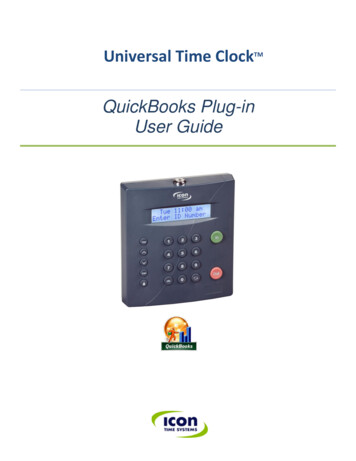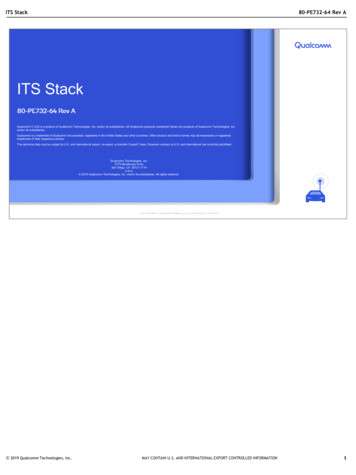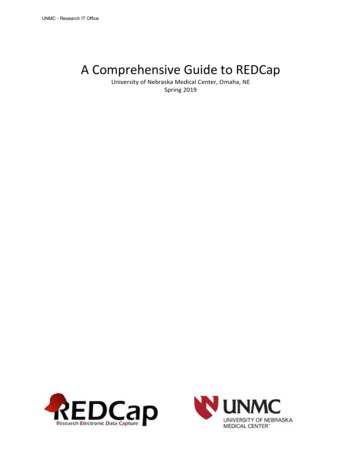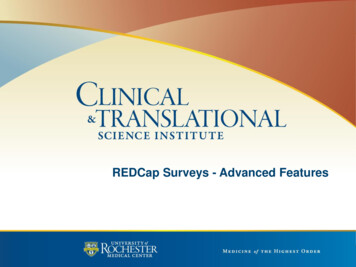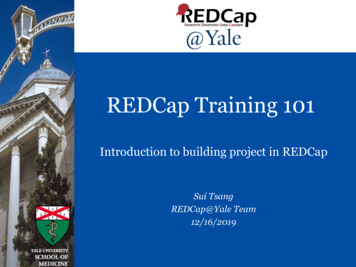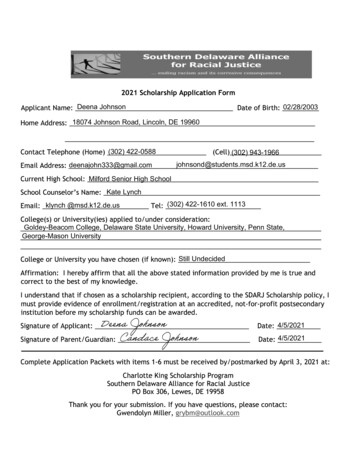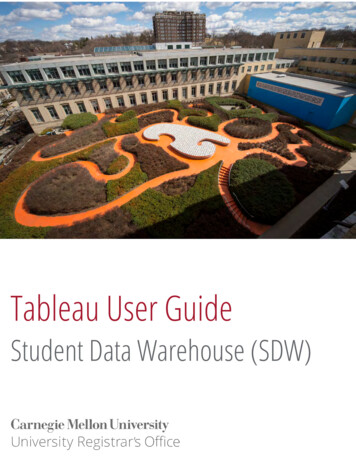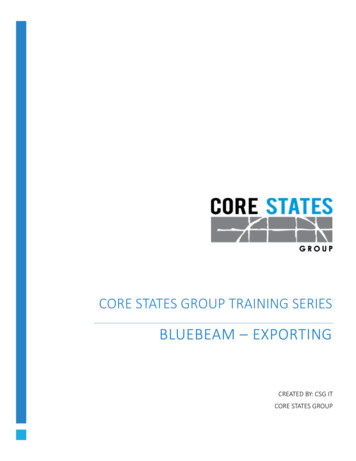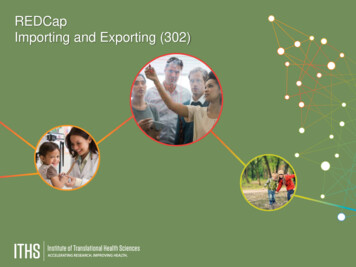
Transcription
REDCapImporting and Exporting (302)
Learning objectives Report building Exporting data from REDCap Importing data into REDCap Backup options API Basics
ITHS Focus Speeding science to clinical practice for thebenefit of patients and communities. Promotes translation of scientific discovery by: Fostering innovative research Cultivating multi-disciplinary partnerships Training the next generation of researchers More information: www.iths.orgLaboratoryClinicCommunity3
Report building in REDCapName yourReportUser AccessSelect FieldsFiltersOrder the ResultsReview all steps to build reports4
Report buildingUser AccessSelect FieldsFiltersUser Access (Step 1) Two options: All users (Default) CustomOrder the results Specific usersViewing your report User rolesLongidudinal/Repeats Impact Data Access Groups (DAG's) Combination of all of the above Use "View user access list" to get an overview Useful to prevent "report overload" Take care with the "Add/edit reports" user right5
Report buildingUser AccessSelect Fields (Step 2)Select Fields Four main ways of selecting fieldsFilters Field Lookup Field DropdownOrder the resultsViewing your reportLongidudinal/Repeats Impact Quick Add By Instrument Order of field is modifiable by dragging and dropping Be careful with large numbers of variables Will overload most browsers Use the Report B option instead Allows for selection based on: Instruments Events Combination6
Report buildingUser AccessSelect FieldsFiltersFilters (Step 3) Three main ways of filters Logic based Logic builderOrder the results Syntax basedViewing your report Event and/or DAG basedLongidudinal/Repeats Impact Live Filters Multiple choice fields Events DAG's "Show data for all events" option Checked means "show entire record" Unchecked means "only show specific events"7
Report buildingUser AccessOrder your resultsSelect Fields Order by record ID (default)Filters Makes the other two sort options irrelevant Is appropriate for most reportsOrder the results If ordering by other fields, be aware of:Viewing your report Uniqueness of a variableLongidudinal/Repeats Impact Ascending versus Descending Interaction with live filters Event order Ordering only impacts the report displayed in the browserand the initial form of any export.You can reorder things if you export the report.8
Report buildingUser AccessSelect FieldsFiltersViewing your report Accessible through: Data exports, Reports, and stats Shortcuts in the left hand menuOrder the resultsViewing your reportLongidudinal/Repeats Impact Record ID column contains a direct link to record home Expect a sparse matrix Dark grey cells means that variable is not assignedto that event. These will always be blank. Blank cells of other colors mean no data in that field If no records show up, check: Filters User access Reports will be re-run every time you access it Account for this in the filter stepif you want a static report9
Longitudinal & repeats impact on reportsFor longitudinal projects and repeatable instruments/events Classic projects Single row of data per record Smaller export filesExports will have1 row per record Longitudinal projects 1 row per event, per record Only if data is in the event Sparse matrixExports will havemultiple rows perrecord Repeatable instruments/events 1 row per repeat, per record Bigger exports files Unwieldly reportsTalk to youranalyst/statistician Very sparse matrix10
Exporting data from REDCap11
Exporting dataReportsFormatsDe-identification optionsFormats Seven options: CSV/Excel (Raw values) Quick and dirtyUser rightsLarge exportsOther export options CSV/Excel (Labels) Handy for qualtative data SPSS SAS R Stata CDISC ODM (XML) Only use if you know the format12
Exporting dataReportsFormatsDe-identification optionsDe-identification options Automatic if you have limited user rights De-identify by: Known identifiersUser rightsLarge exportsOther export options Free form text Date/time fields Remove all data fields Date-shift Randomily adds a value between 0 and 364 Modifiable per project by administrators Maintains context for the dates Do not use with certain projects(Neo-natal, recent dates)13
Exporting dataReportsFormatsDe-identification optionsUser rights REDCap will automatically limit what data you can seeand export based on the following: General user rights:User rights Which forms you can accessLarge exports De-identified vs identified export rightsOther export options Data Access Group You'll only be able to export your own group Report level rights Limit who can build reports to certain users Defaults are fine for most projects, but take time to reviewif you are dealing with sensitive data14
Exporting dataReportsFormatsDe-identification optionsLarge exports Large datasets can cause performance issues for: Browsers Statistical programsUser rightsLarge exportsOther export options Excel Exact cutoff depends on: Nature of the data Your computers resources The software's capabilities Consider doing multiple smaller exports (batching) By record number By sets of variables By events By Data Access Group15
Exporting dataReportsOther export optionsZIP FilesZIP Files Download on big ZIP file for all uploaded files Can get really big really fast Alternatives:PDF'sOther options Download individual files by clicking on them in therecord itself Download all files for a specific record Found in the record home page View certain files in line with certain external modules e.g. Image viewer For PDF's, most picture formats API calls Write custom scripts to download sets of files16
Exporting dataReportsOther export optionsZIP FilesPDF's Two different types of PDF Blank forms Found in each form for any recordPDF'sOther options Forms with data All the data for all records Found in the "other export options" menu Will get really big very fast All data for an individual record Found in the "record home page" Under "Choose action for record" Found in each form for any record A PDF with data of an individual form Found in each form for any record17
Exporting dataReportsOther export optionsZIP FilesOther options CSV downloads Event mappings Log filesPDF'sOther options Return codes Participant survey links XML downloads Can be used to transfer a project between installations Full project download (data metadata) Found in the "other export options" tab Found in the "other functionality" tabin the project setup page Metadata download Found in the "other functionality" tabin the project setup page18
Importing data into REDCap19
Data Import ToolThe Data Import Tool was meant to import legacy data into REDCap.However you can use it for a number of other things too.There are two main formats you can pick from:CSVMost commonly used, Limited due to simplistic code(Comma Separeted Values)CDISC ODMOnly use if you don't need to modify things. Be careful withMS Office products due to XML nature.20
Coordinate variablesRecord IDAlways required. Has to match current variable name of the record ID.Listing existing record ID's will edit the record. New record ID's will create records.You can have multiple rows with the same record ID.Event IDOnly required for longditunal projects.Needs to match the unique event name in "Define my Events".Repeatable instruments / instanceFor repeated events: Combine the "event name" with the "repeat instance" variablesFor repeated instruments: Combine "repeat instrument" with "repeat instance"If used in a longitudinal project, also include the "event name"Data Access Group (DAG)Allows you to define a Data Access Group for a record.Completely optional when uploader is not part of a DAG.21
BatchingBasic requirements for any import Needs all the relevant coordinate variables Needs a header row (always the first row) with correct variable names Data needs to in the correct format for each variableFull Uploads Entails your entire data set Can get very big, very fast Great for transferring data between projectsPartial Uploads Split up by: Records, events and/or variables Great for quick and dirty uploads
Checkbox variablesThe "odd duck" out Each checkbox variable gets spilt out in a number of subvariablese.g. "race" has 6 options, so it gets 6 sub variables. The subvariable header follows the format "variable name", 3 underscores, "raw value" Each checkbox subvariable only has two states: Checked (represented by a "1") Unchecked (represented by a "0") If left blank, REDCap will default to an "unchecked" state once a record is opened Pro tip: Download an import template to quickly get the headers for checkboxes23
Import optionsRecord formatSelect which style of import file you want to use: rows (default) or columns.REDCap raw values are always in the row format.Date formatSelect your favorite date format.Key thing is to keep ALL dates in the import file consists with that format.Blank valuesDefault: Ignore blank valuesOptional: Allow blank values to "wipe" existing dataForce record auto-numberingDefault: Use the existing record id. Allows for overwrites and editsOptional: Create new records based on the import file24
Double checking your work REDCap will provide you with an overview: New records Edited fields Errors Validation errors Date errors Warnings Review and fix any errors Fixes require reuploading the fileREDCap will do this for you Always click "import Data" at the bottom of theoverview to finalize the import.25
Practical examples of importing dataImporting legacy dataClassic use of the data import toolImport data from an older source (excel, access, SQL database)SeedingImport only a number of record ID's. Useful if you want to control thenumber of records or the format of the record ID's.Preloading informationFrequently used in combination with survey functionality.Preload certain information (demographics, contact information etc) to prevent doubledata entry. Also useful to personalize automatic survey invitationsRecord migrationIf you want to move records between projects or arms, the data import tool willallow you to do this quickly and in bulk26
Backup options Full backup Project setup page Other functionality "Download metadata & data (XML)" Do not open in MS Office programs Partial Backups Data See previous export options Meta Data XML download in the "Other functionality" page Code book in project home page (read only) Data dictionary (CSV) found in the project setup page Longitudinal mappings Arm mapping (CSV) found in "Define my events" Event mapping (CSV) found in "Define my events" Event-Instrument linking (CSV) found "Designate instruments for MyEvents" Logging (Read only) Logging application, Field comment log, "Resolve issues" application27
Application Programming Interface (API) Basics28
Application Programming InterfaceAPI basicsAPI tokensAPI methodsAPI Basics Allows REDCap to communicate with another IT systemwithout human intervention Three main uses:API playground Importing data (pushing)Data Entry Triggers (DET) Exporting data (pulling) REDCap Mobile App synchronization Requires coding skills for most uses REDCap is only half of the equation Consider the required effort and the rewardbefore you go down the rabbit hole See our primer p-api-101/29
Application Programming InterfaceAPI basicsAPI tokensAPI methodsAPI playgroundAPI Tokens REDCap controls API access via "Tokens" String of text (think really long password) Regular API tokens Project specificData Entry Triggers (DET) Linked to specific user Limited by that user's user rights in that project Can be generate by users Super API Tokens Double the length of regular API Tokens Allow you to do 1 thing: "Create new projects" Linked to a specific administrator Talk to your local administrator if you want to usethese super API tokens30
Application Programming InterfaceAPI basicsAPI tokensAPI methodsAPI playgroundAPI Methods REDCap's API has a number of "methods" Each method has a purpose like: Export records Import recordsData Entry Triggers (DET) Upload a data dictionary Check the API application in any project for the full list ofavailable methods You need appropriate user rights to view thisapplication and the methods list Methods have options to fine tune what they do: Format options Filters for exports31
Application Programming InterfaceAPI basicsAPI tokensAPI methodsAPI Playground Allows you to explore what methods are available and howthey interact with your project Playground workflow:API playground Select the methodData Entry Triggers (DET) Set the options Excute the request View the result Pick your favorite programming language:(PHP, Perl, Python, Ruby, Java, R, cURL) Copy the code Run the code in your own system Pro-tip:Use R (free statistics program) to try out the API functionality32
Application Programming InterfaceAPI basicsAPI tokensData Entry Triggers (DET) Allows REDCap to "phone home"API methods Found in: Project setup Additional customization bottom of the result pop up under "data entry trigger"API playground Define a website REDCap should callData Entry Triggers (DET) Triggers when you save a record or when a survey issubmitted Up to you what happens after the call Common uses: Download latest response Process a new record Send a custom notification to people Update records in a different project33
Thank You34
Questions?35
CONNECT WITH ITHSwww.iths.org@ITHS UW/ithsuw/InstituteofTranslationalHealthSciences36
Visit ITHS.org to Become an ITHS MemberJoin a unique catalyst that accelerates discoveries to practice.AccessMembers gain access the different research services, resources, and toolsoffered by ITHS, including the ITHS Research Navigator.Education and TrainingMembers can access a variety of workforce development and mentoringprograms and apply for formal training programs.FundingMembers can apply for local and national pilot grants and other fundingopportunities. ITHS also offers letters of support for grant submissions.CollaborationMembers can connect with collaborators across the CTSAconsortium.37
Importing legacy data Classic use of the data import tool Import data from an older source (excel, access, SQL database) Preloading information Frequently used in combination with survey functionality. Preload certain information (demographics, contact information etc) to prevent double data