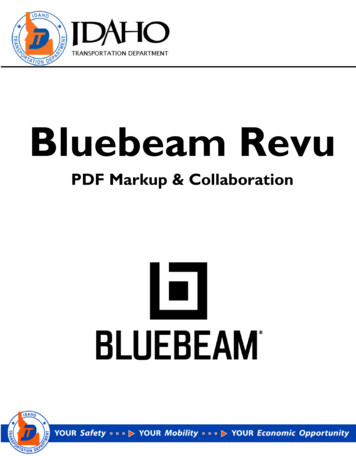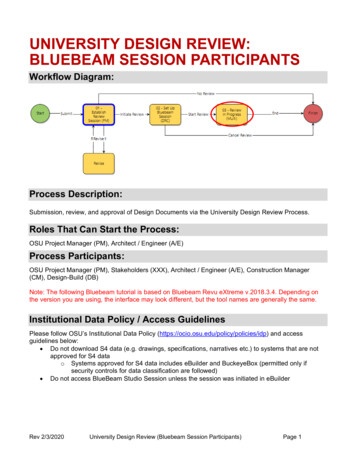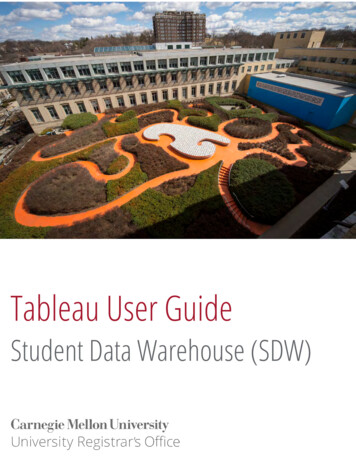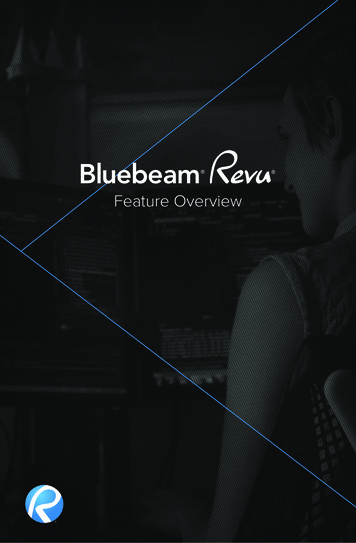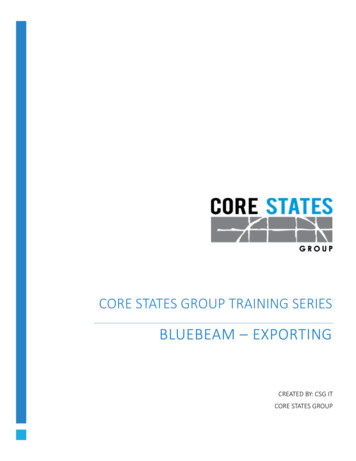
Transcription
CORE STATES GROUP TRAINING SERIESBLUEBEAM – EXPORTINGCREATED BY: CSG ITCORE STATES GROUP
Core States Group Training SeriesBLUEBEAM – EXPORTINGWhen working with PDF’s there are a lot of mes that you need to do something with that PDF in more waysthan a PDF will let you. In this lesson we will be going over ge2ng informa on out of a PDF and conver ng itinto another format that we will be able to use. You can export to the following formats:ImagesTextRTF (Rich Text format)WordExcelPower PointThe processes is almost iden cal for all of them so the first past of the write up will be where those bu8onsare and what happens when you choose them. The second part will be over some of the interes ng thingsthat can happen when expor ng to Excel, Word and Power Point.LESSON – EXPORTING IN GENERALWhen you need to put something into AutoCAD or a power point presenta on you can put it in as a PDF, butPDFs are large and cumbersome and if you could save the PDF as an Image file the other program would worksmoother and faster processing the data you put into it.Open the PDF that you want to use, we are going to start with a plan set sheet that we printed from AutoCAD.Page 1
Core States Group Training SeriesThere are two places that you can get to the export tools. You can open the le; panel and right click on athumbnail of the sheet you want to export. Or in the ribbon at the top select file and on the right-hand sidethere is an export bu8on you can then choose how you would like to export the sheet that you are on.The first export we are going to be doing is to an image file. Right click on the thumbnail of the sheet you wantto export and scroll down to the bo8om of the pop up window and select export. The fly out menu will thengive you all your export op on. Right now, we are going to select Tiff but as you can see all your export op onsare there for you.Page 2
Core States Group Training SeriesWhen you click export you will be given the normal save dialog box, choose where you want to save the fileand what you want to save it.Also in this dialog box you have another opportunity to change the format you are expor ng tooA;er you click save it will render the exportAnd when you go to where you asked to save the file the Tiff file or what ever format you have chosen will bethere.Page 3
Core States Group Training SeriesLESSON – EXPORTING SPECIALTIESWe started with image files because PDF’s are just fancy versions of images and expor ng a PDF to an imagefile gives you exactly what you think it will, a picture of that image. However, let’s say there is a paragraph oftext, a table, or a slide you want from a PDF what happens when we export various PDF’s into these formats?TEXTThis export will take you directly to just a plane text document that you will open in notepad. You will not getany of your drawing or image informa on, but it will scrape all the text it can from the sheet and slap it downinto a notepad fileRTF OR WORDRTF or rich text format is basically the same thing as Word. There are some slight differences but when youexport to RTF you will be opening the file in Word. The reason I even bring it up is if for some reason you areexpor ng a file into Word and it keeps stalling or erroring out on you, try to export to RTF you will get the sameresult and maybe it will find the work around to the error you are ge2ng.Drawing FilesNow surprisingly we are going to export a drawing PDF to WORD and it will bring the drawing in to a WORDdocument as 24x36 with all the graphics and text. The text will be selectable, but the graphics will just be animage in a word document.Page 4
Core States Group Training SeriesGo through the same steps that you did for the images only select word or RTFGo through the same save and export rendering steps as when expor ng a PDFAnd now you have a drawing file in word, you can select the text you want and copy it out.Page 5
Core States Group Training SeriesScanned PagesThis expor ng also works on things other than drawing file prints. Let’s take a look at a scanned page from abook.Same steps as before, right click, export, wordSave the file in the correct loca onPage 6
Core States Group Training SeriesBoom word document from a scanned page. Now as you can see below you have text that you can use butthere are a lot of problems with it. For one if it was not able to recognize the text it will just be an image ofthat text in the word file. If you look at the image below you will see some text is a light gray, that is an imageof text and not actually selec ble. So you will get mixed results when expor ng a file from a scan but you cando it.Page 7
Core States Group Training SeriesTABLES / EXCELLet’s go back to that drawing fileThere is a table in the right-hand side that I want, and I want it in Excel because I don’t want to have to retypeany of it. If we do a full export of this en re drawing sheet it is going to be all wacky and not pull the Exceltable, the way I want because Excel is going to be trying to figure out what to do with all the linework imagery.But what if I could just export a por on of the page that I wanted?Go to file at the top then select export on the right-hand sideSelect Excel Workbook and in the fly out menu select Page RegionPage 8
Core States Group Training SeriesThis will give you a pick box and allow you to only select the table from the en re sheet. You can also use thiswhen expor ng for Word and power point which can be very useful if there is only a paragraph you want tograb or a specific image from a page.Save the fileAnd Boom you have a table from a PDF that is actually in table format in Excel so you can do what you needwith it.Page 9
Core States Group Training SeriesPOWERPOINTLastly, we will talk about expor ng to PowerPoint. Bluebeam has the ability to take a PDF of a PowerPoint slideand turn it back into PowerPoint with all the objects and text boxes that it originally had in PowerPoint.Star ng with a PDF of a PowerPointSelect file, export, PowerPoint presenta on, full documentSave the file and let it convertPage 10
Core States Group Training SeriesBoom, you now have a PowerPoint presenta on with selectable objects editable text in the same style andformat it was originally created in.You can also do this with the other files we went over today and it will do its best to make every object in thosefiles a PowerPoint object that can be edited and manipulated.I hope this was helpful and if you have any ques ons please ask.Happy Expor ng!Page 11
Core States Group Training Series Page 1 BLUEBEAM – EXPORTING When working with PDF’s there are a lot of mes