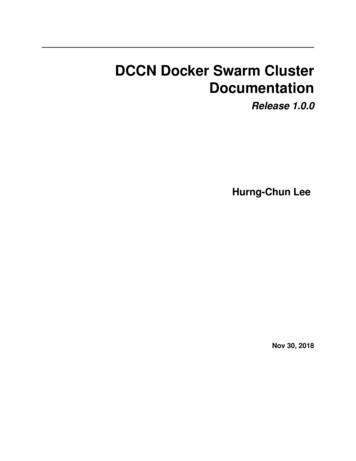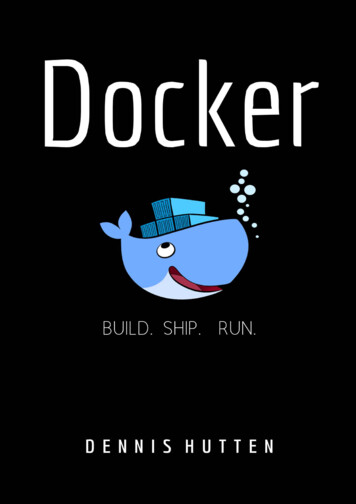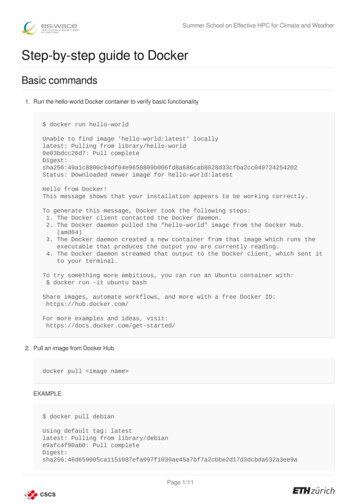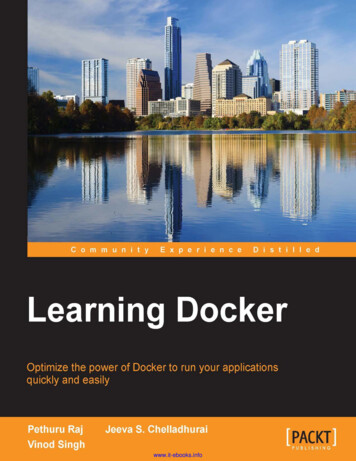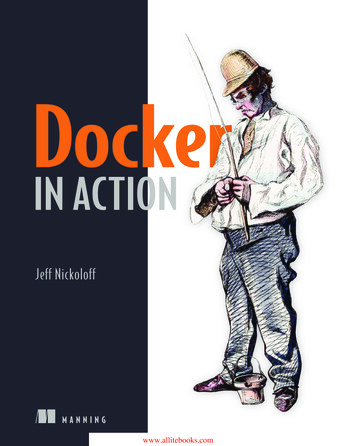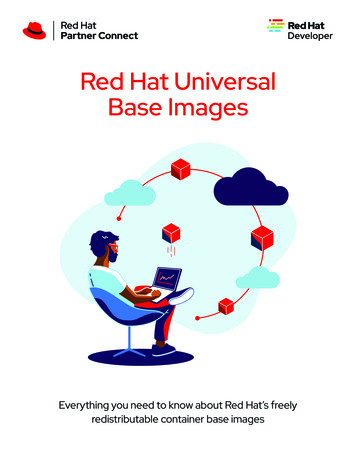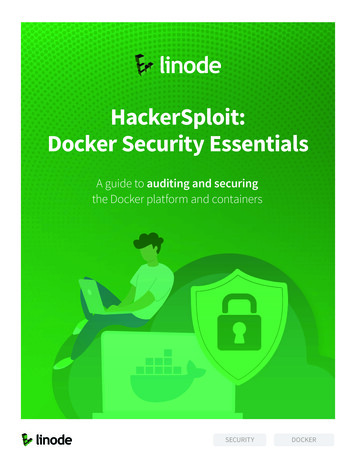
Transcription
HackerSploit:Docker Security EssentialsA guide to auditing and securingthe Docker platform and containersSECURITYDOCKER
All material contained herein is the Intellectual Property ofHackerSploit & Linode LLC and cannot be reproduced in any way,or stored in a retrieval systems, or transmitted in any form or byany means, electronic, mechanical, photocopying, recording,scanning or otherwise, without the consent of HackerSploit orLinode LLC. Please be advised that all labs and tests are to beconducted within the parameters outlined within the text. Theuse of other domains or IP addresses is prohibited.HACKERSPLOIT: DOCKER SECURIT Y ESSENTIALS02
Table of ContentsPrerequisites & Requirements06Technical Requirements06Introduction07The Docker Platform09Auditing Docker SecurityWhat is a Security Audit?Docker Bench for SecurityAuditing Docker Security with Docker Bench for Security11111212Securing The Docker HostHost SecuritySecurity Auditing with LynisInstalling LynisRunning LynisCreating a User AccountSetting Up SUDO AccessAdding the User to the Docker GroupDisabling root LoginsSecuring SSHSetting Up Key-Based Authentication with SSHDisable Password Authentication with SSHRunning Lynis after Implementing RecommendationsSetting Up Audit Rules for Docker ArtifactsThe Linux Audit FrameworkInstalling AuditdCreating Audit Rules for Docker PLOIT: DOCKER SECURIT Y ESSENTIALS03
Table of ContentsSecuring the Docker DaemonImplementing TLS EncryptionGenerating TLS CertificatesDocker Daemon ConfigurationImplementing User NamespacesRunning Docker Bench for Security afterSecuring the Docker Daemon3333333536Container Security Best PracticesUsing an Unprivileged UserDisabling the root UserPreventing Privilege Escalation AttacksLimiting Container CapabilitiesFilesystem Permissions and AccessDisabling Inter-Container Communication38383939394041Controlling Container Resource Consumptionwith Control Groups (cgroups)Control Group Subsystems4243Implementing Access Control with AppArmorWhat is AppArmorConfirming AppArmor is EnabledInstalling BaneCreating a Custom AppArmor Profile with BaneRunning Containers without an AppArmor Profile45454647475037HACKERSPLOIT: DOCKER SECURIT Y ESSENTIALS04
Table of ContentsLimiting Container System Calls with seccompWhat is a System Call?Why Should You Use seccomp?Using seccomp for Docker ContainersCreating a Custom seccomp ProfileRunning Containers without the Default seccomp Profile515151525253Vulnerability Scanning for Docker ContainersScanning for Vulnerabilities with Trivy5454Building Secure Docker ImagesScanning Docker Images with DockleSecurity Best Practices for Building Docker Images565657Linode’s Take59HACKERSPLOIT: DOCKER SECURIT Y ESSENTIALS05
Prerequisites & RequirementsPREREQUISITESThis guide only focuses on securing the Docker platform on Linux as it is the most widely utilized anddeployed version of the technology.In order to to follow along with the techniques demonstrated in this guide, you need to have a Linuxserver with the following services installed and running:· DockerNote: The demonstrations illustrated in this guide have been performed on an Ubuntu 20.04server running Docker CE. The commands are distribution agnostic with the exception ofpackage names, package managers, and the respective init systems.TECHNICAL REQUIREMENTS· Fundamental knowledge of Docker and Docker CLI commands.· Functional knowledge of Linux terminal commands.· Fundamental knowledge of systemd and Linux init systems.HACKERSPLOIT: DOCKER SECURIT Y ESSENTIALS06
IntroductionGiven the increased adoption of Docker by individuals and companies for the containerization,deployment, and hosting of web applications, databases, and other business critical applications,it comes as no surprise that the process of securing the Docker platform is paramount to theimplementation and the successful long term application of the platform. The Docker platformis deployed widely across various spectrums of use, and this increased adoption brings up varioussecurity issues and pitfalls that plague every other technology with widespread adoption.When a technology is widely used and implemented, the security of the platform is usually put undera microscope as attackers constantly try to identify misconfigurations and vulnerabilities in thetechnology and its implementation. Failure to configure and secure the Docker platform can resultin massive data breaches and exploitation of systems and networks.It is for this reason that the security of the Docker platform needs to be taken seriously. This shouldalso necessitate the formation of a functional security policy that addresses the security issues andmisconfigurations of the platform.The most common mistake made by individuals and companies is the assumption that the Dockerplatform is secure out of the box. As with many platforms, this is not the case, and implementationsof the Docker platform need to be secured from the ground up.Another impediment that prevents the adoption and implementation of the technology is theabstraction and complexity of the component technologies that make up the platform. Until recently,containers were not considered a mainstream alternative to virtual machines, primarily because of thetechnical and idiosyncratic nature of containerization technologies like LXC. Docker was developedto simplify the adoption of containerization technologies and make them available to a widerdemographic of users. To its credit, it has achieved this objective and is constantly being improvedto make the process more efficient. However, the process of securing Docker can still be unintuitivefor organizations.This ebook aims to provide a clear and concise guide to securing the Docker platform and consequentlyDocker containers at runtime. This process needs to be approached systematically and requiresa functional knowledge of the components that make up the platform, and of the two primary Linuxkernel primitives that make containerization possible: namespaces and cgroups.HACKERSPLOIT: DOCKER SECURIT Y ESSENTIALS07
IntroductionThe content in this guide is structured and organized as follows:· In The Docker Platform section, we will begin the process by explaining the various componentsthat make up the Docker platform.· In the Auditing Docker Security section, we will explore the process of performing a security auditof the Docker platform. An audit identifies vulnerabilities in the configuration of the componentsthat make up the platform.· In the next two sections, we will begin the process of securing the Docker host and the Dockerdaemon to ensure that we have a secure base to operate from:· Securing the Docker Host· Securing the Docker Daemon· The remaining sections of the guide will conclude by taking a look at the various ways of securingcontainers and the process of building secure Docker images:· Container Security Best Practices· Controlling Container Resource Consumption with Control Groups (cgroups)· Implementing Access Control with AppArmor· Limiting Container System Calls with seccomp· Vulnerability Scanning for Docker Containers· Building Secure Docker ImagesLet’s begin the process by taking a look at how the Docker platform is designed and organized.HACKERSPLOIT: DOCKER SECURIT Y ESSENTIALS08
The Docker PlatformDocker is a PaaS (platform as a service) containerization technology. It utilizes OS-level virtualizationthat allows users to package, distribute, and deploy software, web apps, and any other type of data thatcan be containerized. Docker distinguishes itself from classic level 2 hypervisors by utilizing the host OSkernel as opposed to virtualizing an operating system for each container.The following diagram outlines the various components that make up the platform and theirinter-connectivity.In order to understand the process of securing the Docker daemon, we need to take a closer look at howcommunication between these components is facilitated:····Communication between the components that make up the Docker platform is facilitatedthrough the use of several APIs.The Docker client communicates with the Docker daemon through a Unix domain socketor remotely through a TCP socket.Commands sent from the Docker client are sent to the Docker daemon.Collectively, the Docker APIs, Docker CLI, and Docker daemon are referred to togetheras the Docker Engine.HACKERSPLOIT: DOCKER SECURIT Y ESSENTIALS09
The Docker PlatformHowever, Figure 1.0 is also a simplified representation of how Docker works:····The Docker daemon, in turn, forwards commands to Containerd, which is another daemon thatmanages the containers and performs related functions, like pushing and pulling images andcontainer storage.Containerd is an industry-standard container management solution that’s also used by otherplatforms, like Kubernetes.Communication between the Docker daemon and Containerd is facilitated through the gRPC(open source remote procedure call).Furthermore, Containerd itself utilizes a runtime specification, typically runc, to create andmanage the actual containers.This modularization of components is not random. Docker initially bundled all functionality intothe Docker daemon, which centralized most of the functionality, consequently making it bloatedand leading to a reduction in performance. This centralized structure was later overhauled in favourof a modularized structure, and containerd was created as part of this modularization effort. Themodularization of components also makes it much simpler to secure as each component can behandled and secured individually.Now that you have an understanding of how the Docker platform is structured and organized, we canbegin the process of auditing the security of the Docker host.HACKERSPLOIT: DOCKER SECURIT Y ESSENTIALS10
Auditing Docker SecurityThe first step in the process of securing a system is to perform a security audit. An audit establishesa baseline of the security of a system. This initial baseline will be used to guide us in accordance withwhat needs to be secured.Before we get started with the security auditing process, we need to understand what a security auditis and why it is important in securing a system.WHAT IS A SECURITY AUDIT?A security audit is a systematic evaluation of the security and configuration of a particular informationsystem. Security audits are used to measure the security performance of a system against a listof checks, best practices, and standards.In the case of Docker, we will be using the CIS Docker Benchmark, which is a consensus driven securityguideline for the Docker platform. The CIS Docker Benchmark provides us with a solid set of guidelinesand checks that can be used to test the security of the Docker platform and establish a baseline securitylevel. More information about the CIS Docker Benchmark can be found here: https://www.cisecurity.org/benchmark/docker/The process of auditing the security of Docker can be automated using various tools. In this guide,we will be using the Docker Bench for Security utility developed by Docker, Inc.HACKERSPLOIT: DOCKER SECURIT Y ESSENTIALS11
Auditing Docker SecurityDOCKER BENCH FOR SECURITYDocker Bench for Security is an open source Bash script that checks for various common security bestpractices of deploying Docker in production environments. The tests are all automated and are basedon the CIS Docker Benchmark. More information about Docker Bench for Security can be foundon GitHub: https://github.com/docker/docker-bench-securityNow that you have an understanding of security audit concepts and the tools and benchmarks we willbe using, we can begin the process of performing a security audit on our Docker host.AUDITING DOCKER SECURITY WITH DOCKER BENCH FOR SECURITYThe auditing process can be performed by following the procedures outlined below:1. You first need to clone the docker/docker-bench-security GitHub repository on your Dockerhost. This can be done by running the following command:git clone t2.After cloning the repository, you will need to navigate into the docker-bench-securityrepository that you just cloned:cd docker-bench-security3. The cloned directory will contain a Bash script named docker-bench-security.sh. We can runthis script to perform the Docker security audit by running the following command:sudo ./docker-bench-security.sh4. When the script is executed, it will perform all the necessary security checks. Once completed,it will provide you with a baseline security score as highlighted in the image below.SECTION C - SCORE[INFO] Checks: 84[INFO] Score: 0The initial baseline security score will be valued at zero, indicating that all checks failed. In this case, wecan identify what needs to be secured by analyzing the results produced by the script, as highlighted inthe image below.HACKERSPLOIT: DOCKER SECURIT Y ESSENTIALS12
Auditing Docker SecuritySection A- Check results[INFO] 1 - Host Configuration[INFO] 1.1 Linux Hosts Specific ConfigurationWARNING: No swap limit supportWARNING: No blkio weight supportWARNING: No blkio weight device support[WARN] 1.1.1 Ensure a separate partition for containers has been created (Automated)[INFO] 1.1.2 Ensure only trusted users are allowed to control Docker daemon (Automated)[INFO]* Users: alexis[WARN] 1.1.3 Ensure auditing is configured for the Docker daemon (Automated)[WARN] 1.1.4 Ensure auditing is configured for Docker files and directories /run/containerd (Automated)[WARN] 1.1.5 Ensure auditing is configured for Docker files and directories /var/lib/docker (Automated)[WARN] 1.1.6 Ensure auditing is configured for Docker files and directories /etc/docker (Automated)Each check performed by the script is numbered and is flagged with the corresponding color codebased on whether the check was successful:WARN: The corresponding check failed, indicating its need to be secured.INFO: The check was run with no warning.PASS: The corresponding check was run successfully.The script also provides a list of recommendations regarding what components need to be securedfor every check. For example, as shown in the image below, we need to enable auditing for the Dockerdaemon:[WARN] 1.1.3 Ensure auditing is configured for the Docker daemon (Automated)Note: In this context, the warning is specifically referring to using the Linux AuditFramework. This topic will be introduced later, in the Setting Up Audit Rules forDocker Artifacts section.The script also sorts the results based on the following categories:····Host configurationGeneral configurationDocker daemon configurationDocker swarm configurationThis categorization of checks is very useful as it distinguishes the security of components from others,therefore streamlining the process. The first component that we need to secure based on the resultsis the Docker host. Let’s take a look at how to secure the Docker host and implement the securitypractices recommended by the Docker Bench for Security tool.HACKERSPLOIT: DOCKER SECURIT Y ESSENTIALS13
Securing The Docker HostGiven the fact that Docker containers utilize the host OS kernel, the Docker platform and its containersare only as secure as the host operating system. In this guide, our host OS is running Linux, but similarprinciples should be followed for other operating systems.HOST SECURITYThe security of the host kernel and operating system will have a direct correlation to the security ofyour containers, given the fact that the containers utilize the host kernel. It is therefore vitaly importantto keep your host secure. The following guidelines outline various security best practices you shouldconsider when securing your Docker host:1.2.3.4.5.6.7.8.Consider the use of minimal Linux distributionsthat offer a much smaller attack surface.Secure and harden your host OS.Ensure your host OS is kept up to date.Ensure your kernel is up to date.Ensure you have the latest version of Docker running.Add your host and containers to a robust vulnerabilitymanagement plan and constantly scan your host andcontainers for vulnerabilities.Only run the services you need to run.Keep up with the latest vulnerability news for the Linux kerneland the Docker platform.The process of securing the host OS is multi-faceted and leverages multiple security audit tools inorder to establish a baseline security level. This process will result in a Docker host that satisfies the CISDocker Benchmark.We will address securing the Docker host in two parts:1. First, we will run an operating system security audit tool called Lynis. This will help us secureand harden the host OS. We will implement the recommendations made by Lynis.2. After we harden the host OS, we will return to the Docker Bench for Security to enable and setup auditing for our Docker components and artifacts.HACKERSPLOIT: DOCKER SECURIT Y ESSENTIALS14
Securing The Docker HostSECURITY AUDITING WITH LYNISLynis is an extensible security audit tool for computer systems running Linux, FreeBSD, macOS,OpenBSD, Solaris, and other Unix derivatives. It assists system administrators and security professionalswith scanning a system and its security defenses, with the final goal being system hardening.Installing LynisLynis is available as a package for most Linux distributions. We can install it by running the followingcommand on Debian-based systems:sudo apt-get install lynisTo display all the options and commands available for Lynis, we can run the following command:lynis show optionsBefore we get started with scanning, we need to ensure that Lynis is up to date. To check if we arerunning the latest version we can run the following command:sudo lynis update infodev@li560-203: sudo lynis update info Lynis Version:Status :Release date:Project page:Source code:Latest kages.cisofy.com/2007-2020, CISOfy-https://cisofy.com/Lynis/dev@li560-203: HACKERSPLOIT: DOCKER SECURIT Y ESSENTIALS15
Securing The Docker HostRUNNING LYNISTo perform a system audit with Lynis, run the following command:sudo lynis audit systemLynis will output a lot of information that will also be stored under the /var/log/lynis.log file for easieraccess. The summary of the system audit will reveal important information about your system’s securityposture and various security misconfigurations and vulnerabilities.Lynis will also generate output on how these vulnerabilities and misconfigurations can be fixed ortweaked.Lynis security scan details:Hardening index : 65 [############Tests performed : 249Plugins enabled : 0]Components:- Firewall [V]- Malware scanner[X]Scan mode:Normal [V] Forensics [ ] Integration [ ] Pentest [ ]Lynis modules:- Compliance status- Security audit- Vulnerability scan[?][V][V]Files:- Test and debug information : /var/log/lynis.log- Report data: /var/log/Lynis-report.datHACKERSPLOIT: DOCKER SECURIT Y ESSENTIALS16
Securing The Docker HostThe output also contains a hardening index score that is rated out of 100. This is used to give youa trackable tangible score of your system’s current security posture. Lynis will also display any potentialwarnings that indicate a severe security vulnerability or misconfiguration that needs to be fixedor patched. In this case, we have no warnings.-[ Lynis 3.0.0 Results ]Great, no warningsTo increase our hardening index score, Lynis provides us with helpful suggestions that detail the varioussecurity configurations we need to make.Suggestions (50):-------------------------- This release is more than 4 months old. Consider upgrading [LYNIS]https://cisofy.com/lynis/controls/LYNIS/ Set a password on GRUB boot loader to prevent altering boot configuration 122/ Consider hardening system services [BOOT-5264]Details : Run ‘/usr/bin/systend-analyze security SERVICE’ for each / If not required, consider explicit disabling of core dump in ls/KRNL-5820/ Check PAM configuration, add rounds if applicable and expire passwords to / Configure mininum encryption algorithm rounds in /etc/login. defs 9230/ Configure maximum encryption algorithm rounds in /etc/login.defs 9230/We can now follow the recommendations provided by Lynis to secure and harden our Docker host.HACKERSPLOIT: DOCKER SECURIT Y ESSENTIALS17
Securing The Docker HostCREATING A USER ACCOUNTWe are now ready to begin securing our host OS:···The first step is to add and configure the necessary user accounts on the system.We then need to set up the various groups that will be used to assign permissions to particularusers with specific roles.After, we will begin specifying file permissions and assigning ownership of particular files anddirectories. This will help us set up a system of accountability and defense in depth.Linux has multi-user support and, as a result, multiple users can access the system simultaneously.This can be seen as both an advantage and disadvantage from a security perspective in that multipleaccounts offer multiple access vectors for attackers and therefore increase the overall risk of the server.To counter this concern, we must ensure that user accounts are set up and sorted accordingly in termsof their privileges and roles. For example: Having multiple users on a Linux server with root privilegesis extremely dangerous as an attacker will only need to compromise one account to get root accesson the system. We can easily solve this issue by segregating permissions for users based on their roles.HACKERSPLOIT: DOCKER SECURIT Y ESSENTIALS18
Securing The Docker HostCreating a user account on Linux can be done by following the steps outlined below:1. The useradd command creates users on your system and has this general syntax:useradd arguments username2. The arguments that can be included are used to specify particular information andconfigurations for the user account. Some of these options are described in the table below:ArgumentFunction-cA text string that is used to include comments about theaccount, like the user’s first and last name.-mWhen included, this option tells the useradd commandto create a home directory for the new user.-sUsed to specify the user’s login shell (e.g./bin/bash, /bin/zsh, etc).3. Now that we understand the arguments we can specify or use when creating a user, let us createthe user account:4.useradd -c “First Name Last Name” -m -s /bin/bash username We have used the -c argument to specify the full name of the user, and we have used the -sargument to specify that Bash should be the default shell for the new user. The -m argumentwill create the home directory for the user. We finally end the statement with the usernameof the account.5. We now need to specify the password for the user account. We can do this with the followingcommand:passwd username 6. We will then be prompted to enter a password for the user. Make sure to use a strong passwordthat follows the specification in your organization’s security policy, if applicable.HACKERSPLOIT: DOCKER SECURIT Y ESSENTIALS19
Securing The Docker HostSETTING UP SUDO ACCESSWhen setting up access on a Linux server, some users may require sudo access to performadministrative tasks like updating packages and installing software. By default, users do not have sudoaccess, which means they are unable to perform these administrative tasks.Giving a user sudo access involves adding the user to a sudo-enabled group. By default, this group is justcalled sudo on Debian-based systems, and on Fedora and RedHat-based systems this group is calledwheel. One way we can add the user we have just created to the sudo group by running the followingcommand:usermod -aG sudo username ADDING THE USER TO THE DOCKER GROUPDocker implements access control for the Docker daemon through a Linux group with specificpermissions. Members of this group will have the privileges required to interact with the Dockerdaemon. As a result, only authorized users that require access should be added to this group.We can add our custom user to this group by running the following command:usermod -aG docker username DISABLING ROOT LOGINSThe first step in setting up local authentication security is to disable root logins . Following this stepprevents any authorized or unauthorized user from gaining access to the root user account andconsequently the server because the root user has complete power over the system.The root user’s privileges can be abused to run any commands provided (malicious or otherwise),including modifying the passwords of other users on the system, consequently locking themout. Common Linux security practices recommend disabling root logins and creating a separateadministrative account, which can be assigned sudo privileges to run certain commands with rootprivileges. Following this step will help mitigate the threats to the root account and will reduce theoverall attack surface of the host.HACKERSPLOIT: DOCKER SECURIT Y ESSENTIALS20
Securing The Docker HostWe can disable root logins in a few different ways. The first method of disabling root loginsis by changing the default shell of the root user from /bin/bash or /bin/sh to /usr/sbin/nologin.This can be done by using the chsh (Change Shell) utility on Linux:1. Run the following command:sudo chsh root2. After running the command, we will be prompted to enter the absolute path of the shell we wantto switch to. Specify /usr/sbin/nologin as the shell at the prompt.3. After you have entered the absolute path to the nologin shell, we can try logging in to the rootaccount. When attempting to log in, the messageThis account is currently not availableappears, and we are unable to log into the root account:4. These changes will prevent unauthorized users from using the root account, because we havenot specified a valid shell. However, users with sudo privileges will still be able to run alladministrative commands unless the privileges are constrained to certain commands.Note: Aside from using the chsh utility, another way to update the user’s shell is to modifythe /etc/passwd file.HACKERSPLOIT: DOCKER SECURIT Y ESSENTIALS21
Securing The Docker HostThe second method of preventing root logins is by locking the password of the root account with thepasswd utility. This will add an additional layer of security. Locking the password of an account onLinux will not disable the account; it will simply disable local password authentication for the account.Note: Users will still be able to login to the account remotely via SSH keys, if they have beenset up. The process of securing SSH is introduced in the next section.We can lock the password of the root account by running the passwd command with the -l option:sudo passwd -l rootIf you want to unlock the password for a specific account, you can use the -u unlock option for thepasswd command:sudo passwd -u rootThis will unlock the password for the root account and you will be able to access the account viapassword authentication.Now that we have disabled root user logins, we will be using the custom user account that we havecreated going forward. The next step in authentication security involves securing the remote accessprotocol, which in most cases will be SSH.SSH AUTHENTICATIONHACKERSPLOIT: DOCKER SECURIT Y ESSENTIALS22
Securing The Docker HostSECURING SSHIf your system did not have root password logins disabled, then any attacker could attempt to gain rootaccess by performing password brute-force attacks on the SSH protocol. So, it’s important to disableroot login via SSH as well.It’s also important to do this even if you do have root password logins disabled, because it adds an extralayer of security. Furthermore, it prevents root logins with alternative authentication methods,like key-based authentication, which will be explored in the next section.1. We can disable root login via SSH by modifying the OpenSSH server configuration file foundin /etc/ssh/sshd config.2. After opening the file with a text editor like nano or vim, we will be greeted with extensiveconfiguration options that we can use to modify how the SSH server will function.# OpenBSD: sshd config. v 1.103 2018/04/09 20:41:22 ti Exp This is the sshd server system-wide configuration file. Seesshd config(5) for more information.This sshd was compiled with PATH /usr/bin:/bin:/usr/sbin:/sbinThe strategy used for options in the default sshd config shipped withOpenSSH is to specify options with their default value where# possible, but leave them commented. Uncommented options override thedefault value.#Port 22#AddressFamily any#ListenAddress 0.0.0.0#ListenAddress :#HostKey /etc/ssh/ssh host rsa key#HostKey /etc/ssh/ssh host ecdsa key#HostKey /etc/ssh/ssh host ed25519 key#Ciphers and keying#RekeyLimit default none#Logging#SyslogFacility AUTH#LogLevel INFOHACKERSPLOIT: DOCKER SECURIT Y ESSENTIALS23
Securing The Docker Host3.To disable root login with SSH, we need to change the PermitRootLogin configuration fromyes to no. The authentication configurations can be found under the #Authenticationsection. Ensure that you also uncomment the configuration to activate it by removing the# symbol at the beginning of the PermitRootLogin line.#Authentication:#LoginGraceTime 2m#PermitRootLogin no#StrictModes yes#MaxAuthTries 6#MaxSessions 104. As you can see in the image above, we have set the option from yes to no. This will prevent usersfrom authenticating via SSH as the root user.5. After saving the file, we now need to restart the SSH service. This can be done by running thefollowing command:6.sudo systemctl restart sshdAfter restarting the SSH daemon o
technical and idiosyncratic nature of containerization technologies like LXC. Docker was developed to simplify the adoption of containerization technologies and make them available to a wider demographic of users. To its credit, it has achieved this objective and is cons