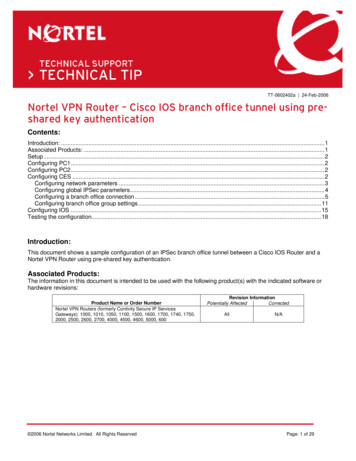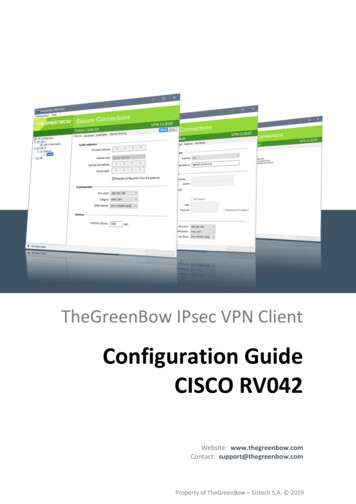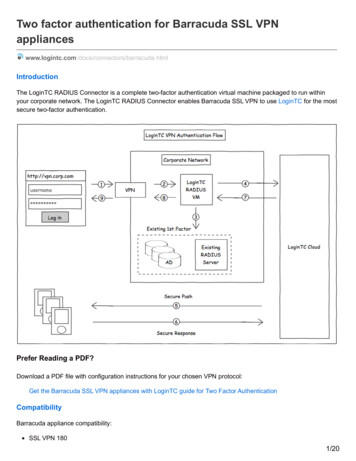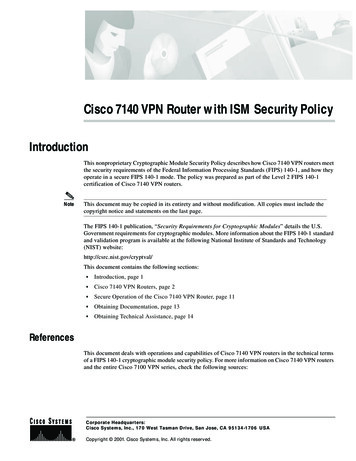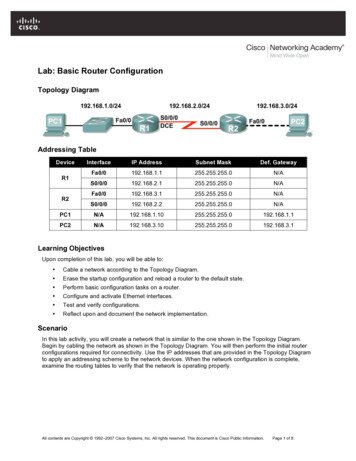Transcription
Tech TipContivity Secure IP Services GatewayContivity – Cisco PIX IPSec ABOT using pre-shared key authenticationContentsContents . 1Overview. 1Sample Configurations . 21. CES - Initiator . 21.1. Setup. 21.2. Configuring WS1. 21.3. Configuring WS2. 31.4. Configuring CES . 31.4.1. Configuring network parameters . 31.4.2. Configuring Branch Office connection. 41.4.3. Configuring Global IPSec parameters. 141.4.4. Configuring Branch Office IPSec parameters . 151.5. Configuring PIX. 181.6. Testing the configuration . 232. CES – Responder . 312.1. Setup. 312.2. Configuring WS1. 312.3. Configuring WS2. 312.4. Configuring CES . 322.5. Configuring PIX. 352.6. Testing the configuration . 40OverviewThis document shows a sample configuration of an IPSec Asymmetric Branch Office Tunnel(ABOT) between Contivity Secure IP Services Gateway and Cisco PIX using pre-shared keyauthentication.For more information on Branch Office peer-to-peer configuration consult Configuration Guide –Configuring Peer-to-Peer Branch Office Tunnel.For more information on Cisco PIX consult http://www.cisco.comTT0404301.00April 2004Page: 1 of 44
Tech TipContivity Secure IP Services GatewayContivity – Cisco PIX IPSec ABOT using pre-shared key authenticationSample Configurations1. CES - Initiator1.1. 4WS1WS2CESPIXWS1 – Windows 2000 workstation, IP 192.168.10.11.24;WS2 - Windows 2000 workstation, IP 192.168.20.22/24;CES – Contivity Secure IP Services Gateway, code version V04 85, management IP192.168.10.1/24, private IP 192.168.10.10/24, public IP 192.168.100.1/24;PIX – Cisco PIX firewall 515, code version 6.3(1), private IP (Ethernet 0) 192.168.20.20/24,Public IP (Ethernet 1) 192.168.100.2/24.The goal of the configuration is to setup an IPSec ABOT branch office tunnel between the CESand the PIX box using DES with SHA integrity and pre-shared key authentication. CES will act asan initiator of the tunnel and PIX as a responder.1.2. Configuring WS1Configure the IP address (192.168.10.11/24) on the WS1 and the CES private interface(192.168.10.10) as a default gateway:C:\ ipconfigWindows 2000 IP ConfigurationEthernet adapter Local Area Connection:Connection-specificIP Address. . . . .Subnet Mask . . . .Default Gateway . .TT0404301.00April 2004DNS. . . .Suffix. . . . . . . . . .:: 192.168.10.11: 255.255.255.0: 192.168.10.10Page: 2 of 44
Tech TipContivity Secure IP Services GatewayContivity – Cisco PIX IPSec ABOT using pre-shared key authentication1.3. Configuring WS2Configure the IP address (192.168.20.22/24) on the WS2 and the Cisco private interface(192.168.20.20) as a default gateway:C:\ ipconfigWindows 2000 IP ConfigurationEthernet adapter Local Area Connection:Connection-specificIP Address. . . . .Subnet Mask . . . .Default Gateway . .DNS. . . .Suffix. . . . . . . . . .:: 192.168.20.22: 255.255.255.0: 192.168.20.201.4. Configuring CES1.4.1. Configuring network parametersConfigure IP address for management (192.268.10.1/24), private (192.168.10.10/24) and public(192.168.100.1/24) interfaces:In this configuration CES and PIX are connected directly, if router is used between CES and PIXpublic default gateway must be configured on RoutingÆStatic Routes screen by clicking AddPublic Route and specifying the address of a public default router.TT0404301.00April 2004Page: 3 of 44
Tech TipContivity Secure IP Services GatewayContivity – Cisco PIX IPSec ABOT using pre-shared key authentication1.4.2. Configuring Branch Office connectionConfigure the BO connection. Navigate ProfilesÆBranch Office. Click Add next to Group toadd a new group for the branch office:Enter a name for the group (BO group) and click OK:TT0404301.00April 2004Page: 4 of 44
Tech TipContivity Secure IP Services GatewayContivity – Cisco PIX IPSec ABOT using pre-shared key authenticationSelect the newly created group from the menu next to Group and Add under the Connectionsfield to add a new branch office connection:Enter a Name for the Connection (To CiscoPIX), set Connection Type to Initiator, leave therest of the fields to their defaults – Control Tunnel – Disabled, Tunnel Type – IPSec. Click OK:TT0404301.00April 2004Page: 5 of 44
Tech TipContivity Secure IP Services GatewayContivity – Cisco PIX IPSec ABOT using pre-shared key authenticationThe Connection Configuration screen appears.Check the box next to Enable:Leave Local IP Address to (None):Enter Remote IP Address (Cisco PIX public IP – 192.168.100.2) for the remote endpoint of thetunnel:Leave the Filter to Permit All:Select the Text Pre-Shared Key Authentication (selected by default):TT0404301.00April 2004Page: 6 of 44
Tech TipContivity Secure IP Services GatewayContivity – Cisco PIX IPSec ABOT using pre-shared key authenticationEnter the Initiator ID (ces):Enter the Text Pre-Shared Key (test):Leave the MTU settings to default:No NAT will be used in this example, leave the default (None) selection for NAT:Static IP Configuration will be used for this example:Define local accessible networks. Click Create Local Network next to Local Network:TT0404301.00April 2004Page: 7 of 44
Tech TipContivity Secure IP Services GatewayContivity – Cisco PIX IPSec ABOT using pre-shared key authenticationThe Networks screen appears. Enter the name for the network to be created and click Create:Enter IP Address for the local network (192.168.10.0), Mask associated with the address(255.255.255.0) and click Add:TT0404301.00April 2004Page: 8 of 44
Tech TipContivity Secure IP Services GatewayContivity – Cisco PIX IPSec ABOT using pre-shared key authenticationThe configured subnet for the network is listed under the Current Subnets for Network window.Click Close:TT0404301.00April 2004Page: 9 of 44
Tech TipContivity Secure IP Services GatewayContivity – Cisco PIX IPSec ABOT using pre-shared key authenticationThe configured network is listed under the Current Networks. Follow the link in the top rightcorner to return to the branch office configuration:Select the newly configured local network (local 192.168.10.0) from the drop-down list next toLocal Network:Screen refreshes showing the configured local network:Define the remote accessible networks. Click Add under the Remote Networks:TT0404301.00April 2004Page: 10 of 44
Tech TipContivity Secure IP Services GatewayContivity – Cisco PIX IPSec ABOT using pre-shared key authenticationThe Add Remote Network screen appears. Enter the IP Address of the remote network (CiscoPIX private network – 192.168.20.0), Mask (255.255.255.0) associated with the address, leavethe Cost to its default, make sure Enabled box is checked (default) and click OK:The configured remote network is listed under the Remote Networks tab:TT0404301.00April 2004Page: 11 of 44
Tech TipContivity Secure IP Services GatewayContivity – Cisco PIX IPSec ABOT using pre-shared key authenticationOnce all the parameters have been set, click OK at the bottom of the screen:TT0404301.00April 2004Page: 12 of 44
Tech TipContivity Secure IP Services GatewayContivity – Cisco PIX IPSec ABOT using pre-shared key authenticationBranch office connection is configured:TT0404301.00April 2004Page: 13 of 44
Tech TipContivity Secure IP Services GatewayContivity – Cisco PIX IPSec ABOT using pre-shared key authentication1.4.3. Configuring Global IPSec parametersConfigure IPSec parameters globally. DES with SHA1 integrity is disabled globally on Contivity bydefault. To enable DES with SHA1 navigate ServicesÆIPSec. Check the box next to ESP - 56bit DES with SHA1 Integrity and click OK at the bottom of the screen:TT0404301.00April 2004Page: 14 of 44
Tech TipContivity Secure IP Services GatewayContivity – Cisco PIX IPSec ABOT using pre-shared key authentication1.4.4. Configuring Branch Office IPSec parametersNavigate ProfilesÆBranch Office to configure branch office IPSec parameters. Select a groupthe tunnel belongs to (BO Group) and click Configure next to the group:TT0404301.00April 2004Page: 15 of 44
Tech TipContivity Secure IP Services GatewayContivity – Cisco PIX IPSec ABOT using pre-shared key authenticationScroll down to the IPSec section and click Configure:We need to enable DES with SHA1for the branch office tunnel in this group. Click Configure nextto Encryption:TT0404301.00April 2004Page: 16 of 44
Tech TipContivity Secure IP Services GatewayContivity – Cisco PIX IPSec ABOT using pre-shared key authenticationScreen refreshes allowing us to select encryption types. Check the box next to ESP – 56-bit DESwith SHA1 integrity:Make sure the correct Diffie-Hellman group is selected, for 56 bit DES it’s group 1 (defaultsetting):To interoperate with Cisco PIX Vendor ID must be disabled for the group. Click Configure nextto Vendor ID:Screen refreshes allowing us to disable the parameter. Disable Vendor ID:Disable the PFS, click Configure next to Perfect Forward Secrecy:Select Disabled option:Compression must be disabled to interoperate with Cisco PIX. Click Configure next toCompression:Disable the Compression parameter:TT0404301.00April 2004Page: 17 of 44
Tech TipContivity Secure IP Services GatewayContivity – Cisco PIX IPSec ABOT using pre-shared key authenticationOnce all the parameters have been set, click OK at the bottom of the screen:At this point CES is configured.1.5. Configuring PIXThe configuration of the Cisco PIX will be done via console in this example. Connect to the CiscoPIX via console and enter the privileged mode, by default PIX does not have a password set,press Enter when prompted for password:pixfirewall enablePassword:pixfirewall#Enter configuration mode:pixfirewall# configure terminalpixfirewall(config)#TT0404301.00April 2004Page: 18 of 44
Tech TipContivity Secure IP Services GatewayContivity – Cisco PIX IPSec ABOT using pre-shared key authenticationConfigure and enable interfaces eth0 and eth1, in this example auto speed selection will be usedfor interfaces:cisco-side(config)# interface ethernet1 autocisco-side(config)# interface ethernet0 autoWe will configure Ethernet 0 to be private interface and Ethernet 1 to be public interface.Configure eth 0 to be private (by default eth 0 is public and eth1 is private), this will swap theinterfaces and will automatically make eth1 public:pixfirewall(config)# nameif ethernet0 inside security100interface 1 name "inside" swapped with interface 0 name "outside"Configure hostname (cisco-side) on PIX:pixfirewall(config)# hostname cisco-sidecisco-side(config)#Create an access list that will be used with crypto algorithm to define what traffic will be encryptedand what will be sent in clear text. The permitted traffic will be encrypted and denied traffic will besent in clear. We need to permit traffic from Cisco PIX private side (192.168.20.0/24) to CESprivate side (192.168.10.0/24) this will force all the traffic between private networks to go throughthe tunnel. 15 is the access list number we are creating:cisco-side(config)# access-list 15 permit ip 192.168.20.0 255.255.255.0192.168.10.0 255.255.255.0Configure the IP address for the PIX private interface or inside address (192.168.20.20/24):cisco-side(config)# ip address inside 192.168.20.20 255.255.255.0Configure the IP address for the PIX public interface or outside address (192.168.100.2/24):cisco-side(config)# ip address outside 192.168.100.2 255.255.255.0We do not need to NAT over IPSec tunnel:cisco-side(config)# nat (inside) 0 access-list 15cisco-side(config)# nat (inside) 1 0.0.0.0 0.0.0.0 0 0Configure an outside route. In this configuration CES and PIX are directly connected, so CESpublic IP (192.168.100.1) will be used as a default public gateway. If a router is used betweenCES and PIX use routers IP as a gateway:cisco-side(config)# route outside 0.0.0.0 0.0.0.0 192.168.100.1 1TT0404301.00April 2004Page: 19 of 44
Tech TipContivity Secure IP Services GatewayContivity – Cisco PIX IPSec ABOT using pre-shared key authenticationConfigure Cisco PIX to accept IPSec traffic. This assures that traffic through the tunnel is notblocked by other access lists that might exist on the PIX box. Alternatively, access lists explicitlyallowing particular traffic across PIX need to be configured via access list or conduit commands.In this example we will allow all IPSec traffic:cisco-side(config)# sysopt connection permit-ipsecCreate an IPSec transform set to define what encryption and authentication algorithms will beused for the tunnel. We need to create a transform set (myset) for the DES with SHA integrity:cisco-side(config)# crypto ipsec transform-set myset esp-des esp-shahmacCreate an IPSec dynamic crypto map (map number 1, named cisco) and associate createdtransform set with the dynamic map:cisco-side(config)# crypto dynamic-map cisco 1 set transform-set mysetCreate a static map (map number 20, named dyn-map) and associate the created earlier dynamicmap (cisco) with the static map:cisco-side(config)# crypto map dyn-map 20 ipsec-isakmp dynamic ciscoAssociate static map with the interface:cisco-side(config)# crypto map dyn-map interface outsideEnable ISAKMP service for the outside interface:cisco-side(config)# isakmp enable outsideConfigure a pre-shared key (test) for authentication with initiator (note, address 0.0.0.0 netmask0.0.0.0 means that any remote peer that knows the secret password will be authenticated):cisco-side(config)# isakmp key test address 0.0.0.0 netmask 0.0.0.0Configure Cisco PIX to use IP address as peer ID (by default PIX uses domain name as an ID):cisco-side(config)# isakmp identity addressConfigure Cisco PIX to use pre-shared key authentication:cisco-side(config)# isakmp policy 20 authentication pre-shareConfigure Cisco to use DES for encryption:cisco-side(config)# isakmp policy 20 encryption desConfigure Cisco to use SHA1 for authentication:cisco-side(config)# isakmp policy 20 hash shaConfigure Cisco to use Diffie-Hellman group 1:cisco-side(config)# isakmp policy 20 group 1TT0404301.00April 2004Page: 20 of 44
Tech TipContivity Secure IP Services GatewayContivity – Cisco PIX IPSec ABOT using pre-shared key authenticationCheck the config to make sure everything is correct:cisco-side# show runn: Saved:PIX Version 6.3(1)interface ethernet0 autointerface ethernet1 autonameif ethernet0 inside security100nameif ethernet1 outside security0enable password 8Ry2YjIyt7RRXU24 encryptedpasswd 2KFQnbNIdI.2KYOU encryptedhostname cisco-sidefixup protocol ftp 21fixup protocol h323 h225 1720fixup protocol h323 ras 1718-1719fixup protocol http 80fixup protocol ils 389fixup protocol rsh 514fixup protocol rtsp 554fixup protocol sip 5060fixup protocol sip udp 5060fixup protocol skinny 2000fixup protocol smtp 25fixup protocol sqlnet 1521namesaccess-list 15 permit ip 192.168.20.0 255.255.255.0 192.168.10.0255.255.255.0pager lines 24mtu inside 1500mtu outside 1500ip address inside 192.168.20.20 255.255.255.0ip address outside 192.168.100.2 255.255.255.0ip audit info action alarmip audit attack action alarmpdm history enablearp timeout 14400nat (inside) 0 access-list 15nat (inside) 1 0.0.0.0 0.0.0.0 0 0route outside 0.0.0.0 0.0.0.0 192.168.100.1 1timeout xlate 3:00:00timeout conn 1:00:00 half-closed 0:10:00 udp 0:02:00 rpc 0:10:00 h2251:00:00timeout h323 0:05:00 mgcp 0:05:00 sip 0:30:00 sip media 0:02:00timeout uauth 0:05:00 absoluteaaa-server TACACS protocol tacacs aaa-server RADIUS protocol radiusaaa-server LOCAL protocol localno snmp-server locationno snmp-server contactsnmp-server community publicno snmp-server enable trapsfloodguard enablesysopt connection permit-ipseccrypto ipsec transform-set myset esp-des esp-sha-hmaccrypto dynamic-map cisco 1 set transform-set mysetcrypto map dyn-map 20 ipsec-isakmp dynamic ciscocrypto map dyn-map interface outsideTT0404301.00April 2004Page: 21 of 44
Tech TipContivity Secure IP Services GatewayContivity – Cisco PIX IPSec ABOT using pre-shared key authenticationisakmp enable outsideisakmp key ******** address 0.0.0.0 netmask 0.0.0.0isakmp identity addressisakmp policy 20 authentication pre-shareisakmp policy 20 encryption desisakmp policy 20 hash shaisakmp policy 20 group 1isakmp policy 20 lifetime 86400telnet timeout 5ssh timeout 5console timeout 0terminal width 80Cryptochecksum:d89c6e150ce28f659b61214df4af9d5e: endSave the configuration:cisco-side(config)# write memBuilding configuration.Cryptochecksum: dddab1ea a1b442f4 c0d1c3ae d1f2ae69[OK]Exit the configuration mode:cisco-side(config)# exitcisco-side#A reboot might be required to activate the settings:cisco-side# reloadTT0404301.00April 2004Page: 22 of 44
Tech TipContivity Secure IP Services GatewayContivity – Cisco PIX IPSec ABOT using pre-shared key authentication1.6. Testing the configurationClear log on CES:Enable debug on Cisco PIX to see the connection establishment:cisco-side# debug crypto isakmp 2cisco-side# debug crypto ipsec 2Ping from WS2 (192.168.20.22) to WS1 (192.168.10.11) to make sure responder (PIX) does nottry to establish the tunnel:C:\ ping 192.168.10.11Pinging 192.168.10.11 with 32 bytes of data:Request timed out.Request timed out.Request timed out.Request timed out.Ping statistics for 192.168.10.11:Packets: Sent 4, Received 0, Lost 4 (100% loss),Approximate round trip times in milli-seconds:Minimum 0ms, Maximum 0ms, Average 0msThe ping is lost as the tunnel could not be initiated by the responder.TT0404301.00April 2004Page: 23 of 44
Tech TipContivity Secure IP Services GatewayContivity – Cisco PIX IPSec ABOT using pre-shared key authenticationPing from WS1 (192.168.10.11) to WS2 (192.168.20.22) to bring up the tunnel from the CESside:C:\ ping 192.168.20.22Pinging 192.168.20.22 with 32 bytes of data:Request timed out.Reply from 192.168.20.22: bytes 32 time 230ms TTL 29Reply from 192.168.20.22: bytes 32 time 10ms TTL 29Reply from 192.168.20.22: bytes 32 time 10ms TTL 29Ping statistics for 192.168.20.22:Packets: Sent 4, Received 3, Lost 1 (25% loss),Approximate round trip times in milli-seconds:Minimum 0ms, Maximum 230ms, Average 57msThe first ping is lost as tunnel has not yet been established; all the following pings went throughas the tunnel has been established.Check the log on CES:02/09/2004 11:14:00 0 DCLog [00] DCManager flushing data to stat file'20040209.DC'02/09/2004 11:14:35 0 Branch Office [01] IPSEC branch office connectioninitiated to [192.168.10.0-255.255.255.0]02/09/2004 11:14:35 0 Security [11] Session: IPSEC[192.168.100.2]attempting login02/09/2004 11:14:35 0 Security [01] Session: IPSEC[192.168.100.2] has noactive sessions02/09/2004 11:14:35 0 Security [01] Session: IPSEC[192.168.100.2] ToCiscoPIX has no active accounts02/09/2004 11:14:35 0 Security [00] Session: IPSEC - found matchinggateway session, caching parameters from gateway session02/09/2004 11:14:36 0 Security [01] Session: IPSEC[192.168.100.2]:11SHARED-SECRET authenticate attempt.02/09/2004 11:14:36 0 Security [01] Session: IPSEC[192.168.100.2]:11attempting authentication using LOCAL02/09/2004 11:14:36 0 Security [11] Session: IPSEC[192.168.100.2]:11authenticated using LOCAL02/09/2004 11:14:36 0 Security [11] Session: IPSEC[192.168.100.2]:11bound to group /Base/BO group/To CiscoPIX02/09/2004 11:14:36 0 Security [01] Session: IPSEC[192.168.100.2]:11Building group filter permit all02/09/2004 11:14:36 0 Security [01] Session: IPSEC[192.168.100.2]:11Applying group filter permit all02/09/2004 11:14:36 0 Security [11] Session: IPSEC[192.168.100.2]:11authorized02/09/2004 11:14:36 0 ISAKMP [02] ISAKMP SA (aggressive-mode)established with 192.168.100.202/09/2004 11:14:36 0 ISAKMP [13] Unknown Notify message (24578)received from 192.168.100.202/09/2004 11:14:36 0 ISAKMP [13] Unknown Notify message (24576)received from 192.168.100.202/09/2004 11:14:37 0 Security [11] Session: network IPSEC[192.168.20.0255.255.255.0] attempting login02/09/2004 11:14:37 0 Security [11] Session: network IPSEC[192.168.20.0255.255.255.0] logged in from gateway [192.168.100.2]TT0404301.00April 2004Page: 24 of 44
Tech TipContivity Secure IP Services GatewayContivity – Cisco PIX IPSec ABOT using pre-shared key authentication02/09/2004 11:14:37 0 Security [12] Session: IPSEC[192.168.100.2]:11physical addresses: remote 192.168.100.2 local 192.168.100.102/09/2004 11:14:37 0 Security [12] Session: IPSEC[-]:12 physicaladdresses: remote 192.168.100.2 local 192.168.100.102/09/2004 11:14:37 0 Outbound ESP from 192.168.100.1 to 192.168.100.2SPI 0x9df931b4 [03] ESP encap session SPI 0xb431f99d bound to cpu 002/09/2004 11:14:37 0 Inbound ESP from 192.168.100.2 to 192.168.100.1SPI 0x00239a0a [03] ESP decap session SPI 0xa9a2300 bound to cpu 002/09/2004 11:14:37 0 Branch Office [00] 52b80d8BranchOfficeCtxtCls::RegisterTunnel: rem[192.168.20.0255.255.255.0]@[192.168.100.2] loc[192.168.10.0-255.255.255.0]overwriting tunnel context [ffffffff] with [4fc3a88]02/09/2004 11:14:37 0 ISAKMP [03] Established IPsec SAs with192.168.100.2:02/09/2004 11:14:37 0 ISAKMP [03] ESP 56-bit DES-CBC-HMAC-SHA outboundSPI 0x9df931b402/09/2004 11:14:37 0 ISAKMP [03] ESP 56-bit DES-CBC-HMAC-SHA inboundSPI 0x239a0aTunnel has been successfully established from the CES side.Take a look at the ISAKMP and IPSec debug messages on the Cisco Pix:crypto isakmp process block:src:192.168.100.1, dest:192.168.100.2spt:500 dpt:500crypto isakmp init phase1 fields: respondername addr2string: no name serviceOAK AG exchangeprocess isakmp packet:process sa: mess id 0x0ISAKMP (0): processing SA payload. message ID 0ISAKMP (0): Checking ISAKMP transform 1 against priority 20 policyISAKMP:encryption DES-CBCISAKMP:hash MD5ISAKMP:auth pre-shareISAKMP:default group 1ISAKMP (0): atts are not acceptable. Next payload is 3ISAKMP (0): Checking ISAKMP transform 2 against priority 20 policyISAKMP:encryption DES-CBCISAKMP:hash SHAISAKMP:auth pre-shareISAKMP:default group 1ISAKMP (0): atts are acceptable. Next payload is 0crypto generate DH parameters: dhset 0xdd6b1c, phase 0DH ALG PHASE1process ke:ISAKMP (0): processing KE payload. message ID 0crypto generate DH parameters: dhset 0xdd6b1c, phase 1DH ALG PHASE2process nonce:ISAKMP (0): processing NONCE payload. message ID 0ISAKMP (0): processing ID payload. message ID 0construct header: message id 0x0construct isakmp sa: auth 7construct xauthv6 vendor id:construct dpd vendor id:construct unity vendor id:TT0404301.00April 2004Page: 25 of 44
Tech TipContivity Secure IP Services GatewayContivity – Cisco PIX IPSec ABOT using pre-shared key authenticationconstruct vendor id:construct ke:need cert from peer:ISAKMP (0): ID payloadnext-payload : 10type: 1protocol: 17port: 500length: 8ISAKMP (0): Total payload length: 12construct nonce:construct hash:compute hash:return status is IKMP NO ERRORcrypto isakmp process block:src:192.168.100.1, dest:192.168.100.2spt:500 dpt:500OAK AG exchangeprocess isakmp packet:process hash:ISAKMP (0): processing HASH payload. message ID 0compute hash:ISAKMP (0): SA has been authenticatedreturn status is IKMP NO ERRORISAKMP (0): sending INITIAL CONTACT notifyISAKMP (0): sending NOTIFY message 24578 protocol 1construct header: message id 0x46e6a133construct blank hash:construct notify:construct qm hash:ISAKMP (0): sending phase 1 RESPONDER LIFETIME notifyISAKMP (0): sending NOTIFY message 24576 protocol 1construct header: message id 0x807d3ddconstruct blank hash:construct notify:construct qm hash:VPN Peer: ISAKMP: Added new peer: ip:192.168.100.1/500 Total VPN Peers:1VPN Peer: ISAKMP: Peer ip:192.168.100.1/500 Ref cnt incremented to:1Total VPN Peers:1crypto isakmp process block:src:192.168.100.1, dest:192.168.100.2spt:500 dpt:500OAK QM exchangeoakley process quick mode:verify qm hash:OAK QM IDLEprocess isakmp packet:process sa: mess id 0x4eb52f2dISAKMP (0): processing SA payload. message ID 1320496941ISAKMP : Checking IPSec proposal 1ISAKMP: transform 1, ESP DESISAKMP:attributes in transform:ISAKMP:authenticator is HMAC-SHAISAKMP:encaps is 1ISAKMP:SA life type in secondsISAKMP:SA life duration (VPI) ofISAKMP (0): atts are acceptable.ISAKMP (0): bad SPI size of 2 octets!ISAKMP : Checking IPSec proposal 2TT0404301.00April 20040x0 0x0 0x70 0x80Page: 26 of 44
Tech TipContivity Secure IP Services GatewayContivity – Cisco PIX IPSec ABOT using pre-shared key authenticationISAKMP: transform 1, ESP DESISAKMP:attributes in transform:ISAKMP:authenticator is HMAC-SHAISAKMP:encaps is 1ISAKMP:SA life type in secondsISAKMP:SA life duration (VPI) of 0x0 0x0 0x70 0x80ISAKMP (0): atts are acceptable.snoop id payloads:IPSEC(validate proposal request): proposal part #1,(key eng. msg.) dest 192.168.100.2, src 192.168.100.1,dest proxy 192.168.20.0/255.255.255.0/0/0 (type 4),src proxy 192.168.10.0/255.255.255.0/0/0 (type 4),protocol ESP, transform esp-des esp-sha-hmac ,lifedur 0s and 0kb,spi 0x0(0), conn id 0, keysize 0, flags 0x4process nonce:ISAKMP (0): processing NONCE payload. message ID 1320496941ISAKMP (0): processing ID payload. message ID 1320496941ISAKMP (0): ID IPV4 ADDR SUBNET src 192.168.10.0/255.255.255.0 prot 0port 0ISAKMP (0): processing ID payload. message ID 1320496941ISAKMP (0): ID IPV4 ADDR SUBNET dst 192.168.20.0/255.255.255.0 prot 0port 0IPSEC(key engine): got a queue event.IPSEC(spi response): getting spi 0x9df931b4(2650354100) for SAfrom192.168.100.1 to192.168.100.2 for prot 3return status is IKMP NO ERRORoakley const qm:construct header: message id 0x4eb52f2dconstruct blank hash:construct ipsec sa:construct ipsec nonce:construct proxy id:construct proxy id:construct notify:construct qm hash:crypto isakmp process block:src:192.168.100.1, dest:192.168.100.2spt:500 dpt:500OAK QM exchangeoakley process quick mode:verify qm hash:OAK QM AUTH AWAITprepare ipsec sas:CREATE IPSEC KEY:CREATE IPSEC KEY:ISAKMP (0): Creating IPSec SAsinbound SA from192.168.100.1 to192.168.100.2 (proxy192.168.10.0 to192.168.20.0)has spi 2650354100 and conn id 1 and flags 4lifetime of 28800 secondsoutbound SA from192.168.100.2 to192.168.100.1 (proxy192.168.20.0 to192.168.10.0)has spi 2333194 and conn id 2 and flags 4lifetime of 28800 secondsIPSEC(key engine): got a queue event.IPSEC(initialize sas): ,(key eng. msg.) dest 192.168.100.2, src 192.168.100.1,dest proxy 192.168.20.0/255.255.255.0/0/0 (type 4),TT0404301.00April 2004Page: 27 of 44
Tech TipContivity Secure IP Services GatewayContivity – Cisco PIX IPSec ABOT using pre-shared key authenticationsrc proxy 192.168.10.0/255.255.255.0/0/0 (type 4),protocol ESP, transform esp-des esp-sha-hmac ,lifedur 28800s and 0kb,spi 0x9df931b4(2650354100), conn id 1, keysize 0, flags 0x4IPSEC(initialize sas): ,(key eng. msg.) src 192.168.100.2, dest 192.168.100.1,src proxy 192.168.20.0/255.255.255.0/0/0 (type 4),dest proxy 192.168.10.0/255.255.255.0/0/0 (type 4),protocol ESP, transform esp-des esp-sha-hmac ,lifedur 28800s and 0kb,spi 0x239a0a(2333194), conn id 2, keysize 0, flags 0x4VPN Peer: IPSEC: Peer ip:192.168.100.1/500 Ref cnt incremented to:2Total VPN Peers:1VPN Peer: IPSEC: Peer ip:192.168.100.1/500 Ref cnt incremented to:3Total VPN Peers:1return status is IKMP NO ERRORCheck ISAKMP SAs on PIX:cisco-side(config)# show crypto isakmp saTotal: 1Embryonic : 0dstsrcstate192.168.100.2192.168.100.1QM IDLEpending0created1Check IPSec SAs on PIX:cisco-side(config)# show crypto ipsec sainterface: outsideCrypto map tag: dyn-map, local addr. 192.168.100.2local ident (addr/mask/prot/port): (192.168.20.0/255.255.255.0/0/0)remote ident (addr/mask/prot/port): (192.168.10.0/255.255.255.0/0/0)current peer: 192.168.100.1:500PERMIT, flags {}#pkts encaps: 4, #pkts encrypt: 4, #pkts digest 4#pkts decaps: 6, #pkts decrypt: 6, #pkts verify 6#pkts compressed: 0, #pkts decompressed: 0#pkts not compressed: 0, #pkts compr. failed: 0, #pkts decompressfailed: 0#send erro
Contivity – Cisco PIX IPSec ABOT using pre-shared key authentication Once all the parameters have been set, click OK at the bottom of the screen: At this point CES is configured. 1.5. Configuring PIX The configuration of the Cisco PIX will be done via conso