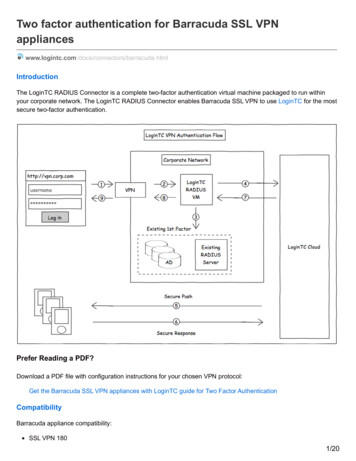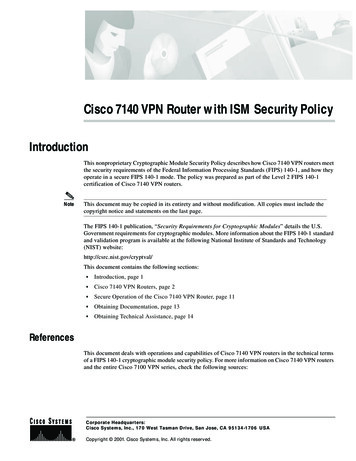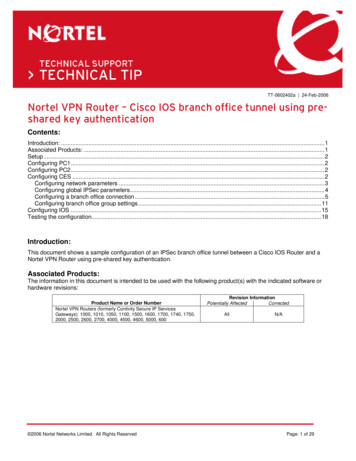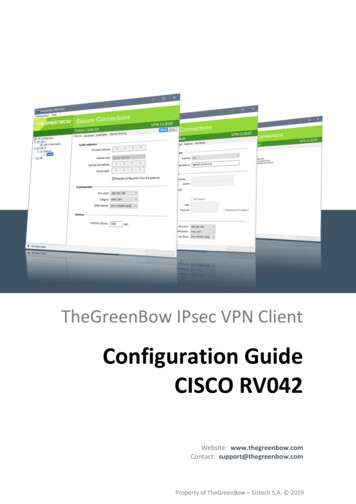Transcription
CradlePoint to Cisco RouterVPN ExampleSummaryThis document outlines how to setup an IPSec VPN tunnel between a CradlePoint series three router and a Cisco router.ConfigurationConfiguration Difficulty: IntermediateConfigure the CradlePoint:-Step 1: Log into the router's Setup Page. For help with logging in please click here.Step 2: Click on Internet and select VPN Tunnels from the drop-down menu.-Step 3: Click the Add button to create a new IPsec Tunnel Policy.-Step 4: Give the tunnel a Name for easy identification.Step 5: Enter a Pre-Shared Key.Step 6: The Initiation Mode may be set to On Demand or Always On depending upon your needs.Step 7: Click Next to continue. 2014 CradlePoint Technology. All rights reserved. Information subject to change without notice.
--Step 8: Enter the CradlePoint's local network address and netmask for the network(s) that will be made available acrossthe VPN into the Local Networks section.Step 9: Click Next to continue.Step 10: Enter the Public IP Address (or hostname if applicable) of the WAN Interface of the Cisco into the RemoteGateway field. 2014 CradlePoint Technology. All rights reserved. Information subject to change without notice.
--Step 11: Enter the Cisco's local network address and netmask for the network(s) that will be made available across theVPN into the Remote Networks section.Step 12: Click Next to continue.-Step 13: For IKE Phase 1, select the Encryption, Hash and DH Groups you would like to use.o Note: The settings used here are up to you, the only requirement is that they match on both the CradlePoint andCisco. This applies for both Step 13 and Step 15.Step 14: Click Next to continue.-Step 15: For IKE Phase 2, again select the settings you would like to use. 2014 CradlePoint Technology. All rights reserved. Information subject to change without notice.
-Step 16: Click Next to continue.-Step 17: For Dead Peer Detection leave the default settings.Step 18: Click Finish to review your settings. 2014 CradlePoint Technology. All rights reserved. Information subject to change without notice.
-Step 19: Verify the settings in the Tunnel Summary are accurate.Step 20: Click Yes to finalize your settings and continue.-Step 21: At the VPN tunnels page you will now see your new IPsec Policy listed.Step 22: Click Enable VPN Service to start the VPN service on the CradlePoint.Configure the Cisco:!crypto isakmp policy 2authentication pre-sharecrypto isakmp key pre-shared key address 172.16.1.2 (IP Address of Cradlepoint WAN)!!crypto ipsec transform-set ASA-IPSEC esp-des esp-sha-hmac!crypto map SDM CMAP 1 1 ipsec-isakmpdescription tunnel to cradlepointset peer 172.16.1.2 (IP Address of Cradlepoint WAN)set transform-set ASA-IPSECmatch address 100!!interface FastEthernet0 (Change interface to your WAN interface)switchport access vlan 50 (Change VLAN if necessary) 2014 CradlePoint Technology. All rights reserved. Information subject to change without notice.
!interface FastEthernet1 (Change interface to your LAN interface)switchport access vlan 10 (Change VLAN if necessary)!interface Vlan10ip address 10.10.10.1 255.255.255.0 (Change to your LAN IP Address and mask)!interface Vlan50ip address 172.16.1.1 255.255.255.252 (Change to your WAN IP Address and mask)crypto map SDM CMAP 1!ip route 192.168.0.0 255.255.255.0 172.16.1.2 (Change to Cradlepoint LAN and WAN)!access-list 100 permit ip 10.10.10.0 0.0.0.255 192.168.0.0 0.0.0.255access-list 110 deny ip 10.10.10.0 0.0.0.255 192.168.0.0 0.0.0.255access-list 110 permit ip 10.10.10.0 0.0.0.255 any(Change the above IP ranges to match Cisco LAN)!!!!route-map nonat permit 10match ip address 110! 2014 CradlePoint Technology. All rights reserved. Information subject to change without notice.
CradlePoint to Cisco Router VPN Example Summary This document outlines how to setup an IPSec VPN tunnel between a CradlePoint series three router and a Cisco router. Configuration Configuration Difficulty: Intermediate Configure the CradlePoint: - Step 1: Log into the router'