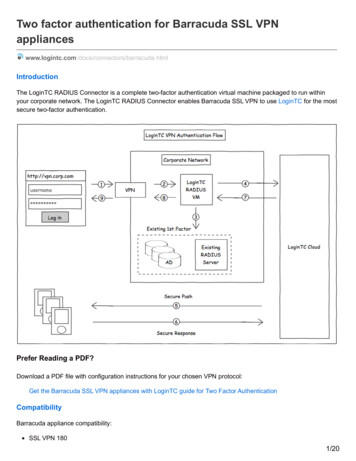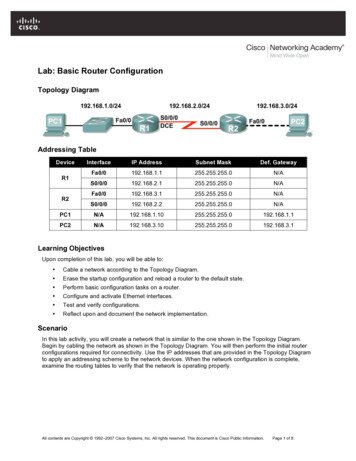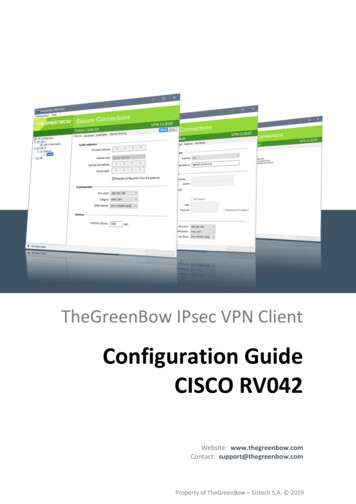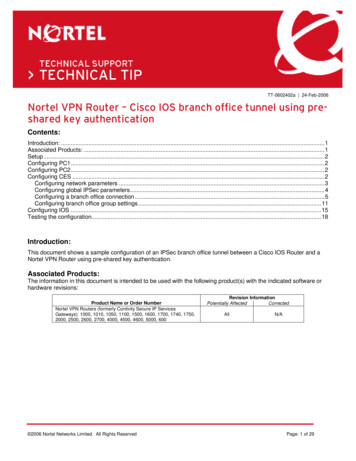
Transcription
TECHNICAL TIPTT-0602402a 24-Feb-2006Nortel VPN Router – Cisco IOS branch office tunnel using preshared key authenticationContents:Introduction: .1Associated Products: .1Setup.2Configuring PC1.2Configuring PC2.2Configuring CES .2Configuring network parameters .3Configuring global IPSec parameters.4Configuring a branch office connection .5Configuring branch office group settings.11Configuring IOS .15Testing the configuration.18Introduction:This document shows a sample configuration of an IPSec branch office tunnel between a Cisco IOS Router and aNortel VPN Router using pre-shared key authentication.Associated Products:The information in this document is intended to be used with the following product(s) with the indicated software orhardware revisions:Product Name or Order NumberNortel VPN Routers (formerly Contivity Secure IP ServicesGateways): 1000, 1010, 1050, 1100, 1500, 1600, 1700, 1740, 1750,2000, 2500, 2600, 2700, 4000, 4500, 4600, 5000, 600 2006 Nortel Networks Limited. All Rights ReservedRevision InformationPotentially AffectedCorrectedAllN/APage: 1 of 29
Nortel VPN Router – Cisco IOS branch office tunnel using pre-shared key 8.3.0/24.11.2PC1.1.1192.168.2.0/24.2CES.1PC2IOSÅ CES private side Æ.22Å IOS private side ÆPC1 – windows XP, IP address 192.168.1.11/24;PC2 – windows XP, IP address 192.168.2.22/24;CES – Nortel VPN Router, release version 5 05, management IP 192.168.1.1, private interface 192.168.1.2/24,public IP 192.168.3.1/24;IOS – Cisco IOS router, version 12.0(28d), private interface IP 192.168.2.1/24, public interface IP 192.168.3.2/24.The goal of the configuration is to configure a branch office tunnel between the CES and the IOS using pre-sharedkey authentication.Configuring PC1Configure the IP address on PC 1 (192.168.1.11) with CES private interface (192.168.1.2) as a default gateway.C:\ ipconfigWindows IP ConfigurationEthernet adapter Local Area Connection 2:Connection-specificIP Address. . . . .Subnet Mask . . . .Default Gateway . .DNS. . . .Suffix. . . . . . . . . .:: 192.168.1.11: 255.255.255.0: 192.168.1.2Configuring PC2Configure the IP address on PC2 (192.168.2.22) with IOS private interface as a default gateway (192.168.2.1).C:\ ipconfigWindows IP ConfigurationEthernet adapter Laptop-Eth:Connection-specificIP Address. . . . .Subnet Mask . . . .Default Gateway . .DNS. . . .Suffix. . . . . . . . . .:: 192.168.2.22: 255.255.255.0: 192.168.2.1Configuring CES 2006 Nortel Networks Limited. All Rights ReservedPage: 2 of 29
Nortel VPN Router – Cisco IOS branch office tunnel using pre-shared key authenticationTT-0602402AConfiguring network parametersConfigure the IP addresses for the management (192.168.1.1), private (192.168.1.2) and public (192.168.3.1)interfaces. 2006 Nortel Networks Limited. All Rights ReservedPage: 3 of 29
Nortel VPN Router – Cisco IOS branch office tunnel using pre-shared key authenticationTT-0602402AConfiguring global IPSec parametersIn this example a tunnel is configured to use DES encryption with SHA-1 hashing algorithm and Diffie-Hellman group1. In order to enable those parameters for the branch office later on, those parameters should be globally enabledfirst via the ServicesÆIPSec screen. Check the box next to ESP - 56-bit DES with SHA1 Integrity and 56-bit DESwith Group 1 (768-bit prime), once done, click OK at the bottom of the screen. 2006 Nortel Networks Limited. All Rights ReservedPage: 4 of 29
Nortel VPN Router – Cisco IOS branch office tunnel using pre-shared key authenticationTT-0602402AConfiguring a branch office connection1. Navigate to ProfilesÆBranch Office2. Create a new group for this tunnel.a) Next to Group select Add.b) Enter a name for the group (Cisco in this case) and click OK. A new group is created.3. To create a new branch office connection for this group, under the Connections section select Add. 2006 Nortel Networks Limited. All Rights ReservedPage: 5 of 29
Nortel VPN Router – Cisco IOS branch office tunnel using pre-shared key authenticationTT-0602402A4. Enter a name for the connection (To IOS in this case), leave the rest of the fields at the defaultsettings and select OK.5. Check the box next to Enable. 2006 Nortel Networks Limited. All Rights ReservedPage: 6 of 29
Nortel VPN Router – Cisco IOS branch office tunnel using pre-shared key authenticationTT-0602402A6. For the Local Endpoint select the CES public interface IP (192.168.3.1).7. For the Remote Endpoint enter the IOS public interface IP (192.168.3.2).8. Leave the Filter as permit all.9. Leave Authentication as Text Pre-Shared Key.10. Enter and confirm the Text Pre-Shared Key (“test” was used in this example. The key shouldmatch the one configured on the IOS).11. Leave MTU and NAT settings at the default settings.12. Static configuration is used in this example.13. To create a local network definition click on Create Local Network. 2006 Nortel Networks Limited. All Rights ReservedPage: 7 of 29
Nortel VPN Router – Cisco IOS branch office tunnel using pre-shared key authenticationa)b)c)d)e)TT-0602402AEnter a name for the local network (CES-local in this case) and select Create.Enter an IP Address (192.168.1.0) and a Mask (255.255.255.0) for the private network.Click Add.Select Close.To return to the branch office configuration, in the top-right corner click on the link. 2006 Nortel Networks Limited. All Rights ReservedPage: 8 of 29
Nortel VPN Router – Cisco IOS branch office tunnel using pre-shared key authenticationTT-0602402A14. From the drop-down list next to Local Network select the created local network.15. Screen refreshes showing the configured local network.16. Under the Remote Networks section select Add.a) Enter the IP Address (192.168.2.0) and Mask (255.255.255.0) for the remotely accessible network.b) Click OK. Remote network is configured. 2006 Nortel Networks Limited. All Rights ReservedPage: 9 of 29
Nortel VPN Router – Cisco IOS branch office tunnel using pre-shared key authenticationTT-0602402A17. Once all the parameters are configured, at the bottom of the screen click OK. 2006 Nortel Networks Limited. All Rights ReservedPage: 10 of 29
Nortel VPN Router – Cisco IOS branch office tunnel using pre-shared key authenticationTT-0602402AThe tunnel connection is configured.Configuring branch office group settingsThis example shows how to establish a tunnel using DES/SHA-1 with Diffie-Hellman group 1, thus appropriateencryption parameters need to be enabled for this branch office group.1. Next to the branch office group selectConfigure. 2006 Nortel Networks Limited. All Rights ReservedPage: 11 of 29
Nortel VPN Router – Cisco IOS branch office tunnel using pre-shared key authenticationTT-0602402A2. Scroll down to the IPSec settings and select Configure. 2006 Nortel Networks Limited. All Rights ReservedPage: 12 of 29
Nortel VPN Router – Cisco IOS branch office tunnel using pre-shared key authenticationTT-0602402A3. Next to Encryption click on Configure.4. Check the box next to ESP - 56-bit DES with SHA1 Integrity.5. For simplicity, Uncheck the rest.6. Select the appropriate Diffie-Hellman group (group 1 in this case).7. Disable the Vendor ID to avoid possible interoperability issues. Please note that this is just a sampleconfiguration to get the tunnel going, it could always be adjusted later on to fit specific needs.8. Disable Perfect Forward Secrecy.9. Disable Compression. 2006 Nortel Networks Limited. All Rights ReservedPage: 13 of 29
Nortel VPN Router – Cisco IOS branch office tunnel using pre-shared key authenticationTT-0602402A10. The rest of the fields including the phase 2 rekey timer and keep-alive interval should be left at their defaultsettings.11. At the bottom of the screen click OK.CES is configured. 2006 Nortel Networks Limited. All Rights ReservedPage: 14 of 29
Nortel VPN Router – Cisco IOS branch office tunnel using pre-shared key authenticationTT-0602402AConfiguring IOS1. Connect to the Cisco router through the console and enter privileged mode.Press RETURN to get started!cisco cisco encisco#2. Enter configuration mode.cisco#conf tEnter configuration commands, one per line.cisco(config)#End with CNTL/Z.3. Configure the IP address (192.168.2.1/24) for the private interface (Ethernet 0 in this case) and enable theinterface.cisco(config)#interface ethernet 0cisco(config-if)#ip addr 192.168.2.1 255.255.255.0cisco(config-if)#no shutcisco(config-if)#exitcisco(config)#00:04:39: %LINEPROTO-5-UPDOWN: Line protocol on Interface Ethernet0, changed state toup4. Configure the IP address for the public interface (Ethernet 1 in this case) and enable the interface.cisco(config)#interface ethernet 1cisco(config-if)#ip address 192.168.3.2 255.255.255.0cisco(config-if)#no shutcisco(config-if)#exitcisco(config)#00:07:18: %LINEPROTO-5-UPDOWN: Line protocol on Interface Ethernet1, changed state toup5. Define the IKE policy for phase 1 negotiations. ISAKMP crypto policy with priority number 7 is created in thisexample.cisco(config)#crypto isakmp policy 7cisco(config-isakmp)#6. Set authentication to pre-shared key.cisco(config-isakmp)#authentication pre-sharecisco(config-isakmp)#7. Set the encryption level for phase 1. In this example DES encryption is used.cisco(config-isakmp)#encryption descisco(config-isakmp)# 2006 Nortel Networks Limited. All Rights ReservedPage: 15 of 29
Nortel VPN Router – Cisco IOS branch office tunnel using pre-shared key authenticationTT-0602402A8. Set the appropriate Diffie-Hellman group to be used for phase 1. Diffie-Hellman group 1 is used in thisexample.cisco(config-isakmp)#group 1cisco(config-isakmp)#9. Set the appropriate hashing algorithm. SHA-1 is used in this example:cisco(config-isakmp)#hash shacisco(config-isakmp)#10. Use the lifetime command to set the appropriate phase 1 SA lifetime. When selecting the value pleasekeep in mind that the Nortel VPN Router does not support phase 1 rekeying. Therefore when it receivesphase 1 rekey negotiation messages it will delete the tunnel completely, both phase 1 and phase 2 SAs.Cisco IOS on the other side, will only delete phase 1 SAs and will keep phase 2 SAs until they expire or arecleared manually, which could prevent a new tunnel from being established until the old phase 2 SAs arecleared from the Cisco box. It is recommended to set this timer to the highest possible level or disable it ifthe IOS version allows it. If there is a need for phase 1 renegotiations due to security reasons, use theForced Logoff feature on the Nortel VPN Router (configured under the Connectivity section of branchoffice group) to ensure that the Nortel VPN Router is the one that initiates tunnel termination to avoid anyissues with phase 1 rekeying. When configuring the Forced Logoff timer on the Nortel VPN router select atimer value smaller than the configured Cisco phase 1 lifetime. The goal of this configuration is to bring upthe tunnel between Cisco and Nortel only, therefore lifetime is left at the default.11. Exit the ISAKMP configuration menu.cisco(config-isakmp)#exitcisco(config)#12. Configure the pre-shared key (“test” in this example) for authentication with the remote end (192.168.3.1).cisco(config)#crypto isakmp key test address 192.168.3.1cisco(config)#13. Create an IPSec transform set. The transform set defines phase 2 parameters. Crypto set named ios-ces iscreated in this example with DES encryption and SHA1 hashing algorithm.cisco(config)#crypto ipsec transform-set ios-ces esp-des ig)#14. Create a static crypto map to tie together the ISAKMP and IPSec parameters for the tunnel. This map will beassigned to the public interface later in the configuration. Crypto map named ces-map will be created andassociated with the earlier created ISAKMP crypto policy 7.cisco(config)#crypto map ces-map 7 ipsec-isakmpcisco(config-crypto-map)#15. Set the remote peer IP address.cisco(config-crypto-map)#set peer 192.168.3.1cisco(config-crypto-map)# 2006 Nortel Networks Limited. All Rights ReservedPage: 16 of 29
Nortel VPN Router – Cisco IOS branch office tunnel using pre-shared key authenticationTT-0602402A16. Assign the created transform set to this map.cisco(config-crypto-map)#set transform-set ios-cescisco(config-crypto-map)#17. Set the access list to be associated with this tunnel. Access list defines local/remote accessible networksallowed to traverse the tunnel. In this example, networks defined by access list number 111 will be allowedto go through the tunnel. The list itself will be created later in this configuration.cisco(config-crypto-map)#match address 111cisco(config-crypto-map)#exitcisco(config)#18. Assign the created crypto map to the public interface.cisco(config)#interface ethernet 1cisco(config-if)#crypto map ces-mapcisco(config-if)# exitcisco(config)#19. Create an access list to allow traffic from the IOS private side (192.168.2.0/24) to the CES private side(192.168.1.0/24). Note that the mask is defined as wildcard bits. Significant bits are denoted by 0 andinsignificant by 1.cisco(config)#access-list 111 permit ip 192.168.2.0 0.0.0.255 192.168.1.0 0.0.0.25520. Add a route for the remote accessible network (192.168.1.0) pointing to the CES public IP and exit theconfiguration menu.cisco(config)#ip route 192.168.1.0 255.255.255.0 192.168.3.1cisco(config)#exitcisco#03:03:11: %SYS-5-CONFIG I: Configured from console by console21. Save the configuration.cisco#write memBuilding configuration.[OK]cisco# 2006 Nortel Networks Limited. All Rights ReservedPage: 17 of 29
Nortel VPN Router – Cisco IOS branch office tunnel using pre-shared key authenticationTT-0602402ATesting the configuration1. Clear the log on the CES from the StatusÆEvent Log screen.2. Ping from PC1 to PC2. The first ping is lost as the tunnel is not established yet. The subsequent requestsgo through as the tunnel gets established.C:\ ping 192.168.2.22Pinging 192.168.2.22 with 32 bytes of data:Request timed out.Reply from 192.168.2.22: bytes 32 time 18ms TTL 254Reply from 192.168.2.22: bytes 32 time 18ms TTL 254Reply from 192.168.2.22: bytes 32 time 18ms TTL 254Ping statistics for 192.168.2.22:Packets: Sent 4, Received 3, Lost 1 (25% loss),Approximate round trip times in milli-seconds:Minimum 18ms, Maximum 18ms, Average 18msC:\ 3. Check the log on the CES.02/22/2006 09:05:08 0 Branch Office [01] IPSEC branch office connection initiated torem[192.168.2.0-255.255.255.0]@[192.168.3.2] loc[192.168.1.0-255.255.255.0]02/22/2006 09:05:08 0 Security [11] Session: IPSEC[192.168.3.2] attempting login02/22/2006 09:05:08 0 Security [01] Session: IPSEC[192.168.3.2] has no active sessions02/22/2006 09:05:08 0 Security [01] Session: IPSEC[192.168.3.2] To IOS has no activeaccounts02/22/2006 09:05:08 0 Security [00] Session: IPSEC - found matching gateway session,caching parameters from gateway session02/22/2006 09:05:11 0 Security [01] Session: IPSEC[192.168.3.2]:12 SHARED-SECRETauthenticate attempt.02/22/2006 09:05:11 0 Security [01] Session: IPSEC[192.168.3.2]:12 attemptingauthentication using LOCAL02/22/2006 09:05:11 0 Security [11] Session: IPSEC[192.168.3.2]:12 authenticated usingLOCAL02/22/2006 09:05:11 0 Security [11] Session: IPSEC[192.168.3.2]:12 bound to group/Base/Cisco/To IOS02/22/2006 09:05:11 0 Security [01] Session: IPSEC[192.168.3.2]:12 Building groupfilter permit all02/22/2006 09:05:12 0 Security [01] Session: IPSEC[192.168.3.2]:12 Applying groupfilter permit all02/22/2006 09:05:12 0 Security [11] Session: IPSEC[192.168.3.2]:12 authorized02/22/2006 09:05:12 0 Security [11] Session: network IPSEC[192.168.2.0-255.255.255.0] 2006 Nortel Networks Limited. All Rights ReservedPage: 18 of 29
Nortel VPN Router – Cisco IOS branch office tunnel using pre-shared key authenticationTT-0602402Aattempting login02/22/2006 09:05:12 0 Security [11] Session: network IPSEC[192.168.2.0-255.255.255.0]logged in from gateway [192.168.3.2]02/22/2006 09:05:12 0 ISAKMP [02] ISAKMP SA established with 192.168.3.202/22/2006 09:05:12 0 Security [12] Session: IPSEC[192.168.3.2]:12 physical addresses:remote 192.168.3.2 local 192.168.3.102/22/2006 09:05:12 0 Security [12] Session: IPSEC[-]:13 physical addresses: remote192.168.3.2 local 192.168.3.102/22/2006 09:05:12 0 Outbound ESP from 192.168.3.1 to 192.168.3.2 SPI 0x1e200c92 [03]ESP encap session SPI 0x920c201e bound to s/w on cpu 002/22/2006 09:05:12 0 Inbound ESP from 192.168.3.2 to 192.168.3.1 SPI 0xf82eb5aa [03]ESP decap session SPI 0xaab52ef8 bound to s/w on cpu 002/22/2006 09:05:12 0 Branch Office [00] 7451268 0-255.255.255.0]@[192.168.3.2] loc[192.168.1.0-255.255.255.0]overwriting tunnel context [ffffffff] with [5369cd8]02/22/2006 09:05:12 0 ISAKMP [03] Established IPsec SAs with 192.168.3.2:02/22/2006 09:05:12 0 ISAKMP [03] ESP 56-bit DES-CBC-HMAC-SHA outbound SPI 0x1e200c9202/22/2006 09:05:12 0 ISAKMP [03] ESP 56-bit DES-CBC-HMAC-SHA inbound SPI 0xf82eb5aa4. Check the established ISAKMP SAs on the IOS.cisco#show crypto isakmp sadstsrc192.168.3.2192.168.3.1cisco#stateQM IDLE 2006 Nortel Networks Limited. All Rights Reservedconn-id27slot0Page: 19 of 29
Nortel VPN Router – Cisco IOS branch office tunnel using pre-shared key authenticationTT-0602402A5. Check the established IPSec SAs on the IOS.cisco#show crypto ipsec sainterface: Ethernet0Crypto map tag: ces-map, local addr. 192.168.3.2local ident (addr/mask/prot/port):remote ident (addr/mask/prot/port):current peer: 192.168.3.1PERMIT, flags {origin is acl,}#pkts encaps: 3, #pkts encrypt: 3,#pkts decaps: 3, #pkts decrypt: 3,#send errors 0, #recv errors 55.255.0/0/0)#pkts digest 3#pkts verify 3local crypto endpt.: 192.168.3.2, remote crypto endpt.: 192.168.3.1path mtu 1500, media mtu 1500current outbound spi: F82EB5AAinbound esp sas:spi: 0x1E200C92(505416850)transform: esp-des esp-sha-hmac ,in use settings {Tunnel, }slot: 0, conn id: 28, crypto map: ces-mapsa timing: remaining key lifetime (k/sec): (4607999/3362)IV size: 8 bytesreplay detection support: Yinbound ah sas:outbound esp sas:spi: 0xF82EB5AA(4163810730)transform: esp-des esp-sha-hmac ,in use settings {Tunnel, }slot: 0, conn id: 29, crypto map: ces-mapsa timing: remaining key lifetime (k/sec): (4607999/3362)IV size: 8 bytesreplay detection support: Youtbound ah sas:cisco# 2006 Nortel Networks Limited. All Rights ReservedPage: 20 of 29
Nortel VPN Router – Cisco IOS branch office tunnel using pre-shared key authenticationTT-0602402A6. Check the details for the established tunnel on the CES. On the StatusÆSessions screen, next to thebranch office tunnel select Details.7. Tunnel session details are displayed.Date:02/22/2006Time: 09:16:34Name: To IOSAccount Type: IPSECNumber of Sessions: 1Session Subnet: 192.168.2.0 - 255.255.255.0Session Start Date: 02/22/2006Session Start Time: 09:05:12Session Total KBytes In: 0Session Total KBytes Out: 0Session Total Packets In: 5Session Total Packets Out: 5Session Filter Drops In: 0Session Filter Drops Out: 0Session Total QosRandom Drops In: 0Session QosRandom Drops Out: 0Session QosForced Drops In: 0Session Total QosForced Drops Out: 0Session IpHdr Drops In: 0 2006 Nortel Networks Limited. All Rights ReservedPage: 21 of 29
Nortel VPN Router – Cisco IOS branch office tunnel using pre-shared key essionSessionSessionSessionTT-0602402AIpHdr Drops Out: 0IpFrags In: 0IpFrags Out: 0IpFrag Drops In: 0IpFrag Drops Out: 0BWM Configured Committed Rate Kbps: 56BWM Runtime Committed Rate Kbps: 56BWM In-Profile KBytes: 0BWM Out-Of-Profile KBytes: 0ISAKMP security association established with 192.168.3.2Local address: 192.168.3.1Local Udp Port:500 Remote port:500Initiator cookie: CBB32457360A7B03Responder cookie: EE79234F9285F1AAIKE encryption: 56-bit DES with Diffie-Hellman group 1 (MODP 768-bit prime)IKE Keepalive: Disabled.IPSec tunnel mode security associations established:Local subnet 192.168.1.0 mask 255.255.255.0Remote subnet 192.168.2.0 mask 255.255.255.0ESP 56-bit DES-CBC-HMAC-SHA outbound SPI 0x1E200C92 software session5 packets sentESP 56-bit DES-CBC-HMAC-SHA inbound SPI 0xF82EB5AA software session5 packets successfully received0 packets truncated0 packets failed replay check0 packets failed authentication0 packets with invalid pad length (decryption failure)Expires on WED FEB 22 10:05:12 20068. Terminate the tunnel from the CES or the IOS side. The tunnel can be terminated from the CES side bylogging off the tunnel from the GUI or CLI. To log off the tunnel from the GUI navigate to theStatusÆSessions screen, locate the branch office session and next to it select Log Off . To log off a tunnelfrom the CLI use the forced-logoff bo-conn “connection name” “group” syntax, for example tolog off “To IOS” tunnel that belongs to the /Base/Cisco group.CES#forced-logoff bo-conn "To IOS" "/Base/Cisco"CES#9. Check the event log 2/22/200602/22/200602/22/2006logged :1009:20:1009:20:100000000ISAKMP [13] 192.168.3.2 logged off by administratorISAKMP [03] Deleting IPsec SAs with 192.168.3.2:ISAKMP [03] ESP 56-bit DES-CBC-HMAC-SHA outbound SPI 0x1e200c92ISAKMP [03] ESP 56-bit DES-CBC-HMAC-SHA inbound SPI 0xf82eb5aaIPvfy.05369cd8{Tun} [00] destructor called 0x5369cd8Security [12] Session 6d82d00: IPSEC[-]:13 sib 0 logged outSecurity [12] Session 6d82328: IPSEC[192.168.3.2]:12 sib 009:20:10 0 ISAKMP [02] Deleting ISAKMP SA with 192.168.3.2 2006 Nortel Networks Limited. All Rights ReservedPage: 22 of 29
Nortel VPN Router – Cisco IOS branch office tunnel using pre-shared key authenticationTT-0602402A10. Initiate the tunnel from PC2 to PC1 this time by sending a ping.C:\ ping 192.168.1.11Pinging 192.168.1.11 with 32 bytes of data:Request timed out.Reply from 192.168.1.11: bytes 32 time 18ms TTL 254Reply from 192.168.1.11: bytes 32 time 18ms TTL 254Reply from 192.168.1.11: bytes 32 time 18ms TTL 254Ping statistics for 192.168.1.11:Packets: Sent 4, Received 3, Lost 1 (25% loss),Approximate round trip times in milli-seconds:Minimum 18ms, Maximum 18ms, Average 18msC:\ 11. Check the event log messages on the CES.02/22/2006 09:23:50 0 Security [11] Session: IPSEC[192.168.3.2] attempting login02/22/2006 09:23:50 0 Security [01] Session: IPSEC[192.168.3.2] has no active sessions02/22/2006 09:23:50 0 Security [01] Session: IPSEC[192.168.3.2] To IOS has no activeaccounts02/22/2006 09:23:50 0 Security [00] Session: IPSEC - found matching gateway session,caching parameters from gateway session02/22/2006 09:23:50 0 ISAKMP [02] Oakley Main Mode proposal accepted from 192.168.3.202/22/2006 09:23:54 0 Security [01] Session: IPSEC[192.168.3.2]:14 SHARED-SECRETauthenticate attempt.02/22/2006 09:23:54 0 Security [01] Session: IPSEC[192.168.3.2]:14 attemptingauthentication using LOCAL02/22/2006 09:23:54 0 Security [11] Session: IPSEC[192.168.3.2]:14 authenticated usingLOCAL02/22/2006 09:23:54 0 Security [11] Session: IPSEC[192.168.3.2]:14 bound to group/Base/Cisco/To IOS02/22/2006 09:23:54 0 Security [01] Session: IPSEC[192.168.3.2]:14 Building groupfilter permit all02/22/2006 09:23:54 0 Security [01] Session: IPSEC[192.168.3.2]:14 Applying groupfilter permit all02/22/2006 09:23:54 0 Security [11] Session: IPSEC[192.168.3.2]:14 authorized02/22/2006 09:23:54 0 ISAKMP [02] ISAKMP SA established with 192.168.3.202/22/2006 09:23:54 0 Security [11] Session: network IPSEC[192.168.2.0-255.255.255.0]attempting login02/22/2006 09:23:54 0 Security [11] Session: network IPSEC[192.168.2.0-255.255.255.0]logged in from gateway [192.168.3.2]02/22/2006 09:23:54 0 Security [12] Session: IPSEC[192.168.3.2]:14 physical addresses:remote 192.168.3.2 local 192.168.3.102/22/2006 09:23:54 0 Security [12] Session: IPSEC[-]:15 physical addresses: remote192.168.3.2 local 192.168.3.102/22/2006 09:23:54 0 Outbound ESP from 192.168.3.1 to 192.168.3.2 SPI 0x1be801cf [03]ESP encap session SPI 0xcf01e81b bound to s/w on cpu 002/22/2006 09:23:54 0 Inbound ESP from 192.168.3.2 to 192.168.3.1 SPI 0x457fc722 [03]ESP decap session SPI 0x22c77f45 bound to s/w on cpu 002/22/2006 09:23:54 0 Branch Office [00] 7451268 0-255.255.255.0]@[192.168.3.2] loc[192.168.1.0-255.255.255.0]overwriting tunnel context [0] with [5369cd8]02/22/2006 09:23:54 0 ISAKMP [03] Established IPsec SAs with 192.168.3.2:02/22/2006 09:23:54 0 ISAKMP [03] ESP 56-bit DES-CBC-HMAC-SHA outbound SPI 0x1be801cf02/22/2006 09:23:54 0 ISAKMP [03] ESP 56-bit DES-CBC-HMAC-SHA inbound SPI 0x457fc722 2006 Nortel Networks Limited. All Rights ReservedPage: 23 of 29
Nortel VPN Router – Cisco IOS branch office tunnel using pre-shared key authenticationTT-0602402A12. Check the ISAKMP SA on the IOS.cisco#show crypto isakmp sadstsrc192.168.3.1192.168.3.2stateQM IDLEconn-id30slot0cisco#13. Check the IPSec SA on the IOS.cisco#show crypto ipsec sainterface: Ethernet0Crypto map tag: ces-map, local addr. 192.168.3.2local ident (addr/mask/prot/port):remote ident (addr/mask/prot/port):current peer: 192.168.3.1PERMIT, flags {origin is acl,}#pkts encaps: 7, #pkts encrypt: 7,#pkts decaps: 7, #pkts decrypt: 7,#send errors 3, #recv errors 55.255.0/0/0)#pkts digest 7#pkts verify 7local crypto endpt.: 192.168.3.2, remote crypto endpt.: 192.168.3.1path mtu 1500, media mtu 1500current outbound spi: 457FC722inbound esp sas:spi: 0x1BE801CF(468189647)transform: esp-des esp-sha-hmac ,in use settings {Tunnel, }slot: 0, conn id: 31, crypto map: ces-mapsa timing: remaining key lifetime (k/sec): (4607999/3383)IV size: 8 bytesreplay detection support: Yinbound ah sas:outbound esp sas:spi: 0x457FC722(1166001954)transform: esp-des esp-sha-hmac ,in use settings {Tunnel, }slot: 0, conn id: 32, crypto map: ces-mapsa timing: remaining key lifetime (k/sec): (4607999/3383)IV size: 8 bytesreplay detection support: Youtbound ah sas:cisco# 2006 Nortel Networks Limited. All Rights ReservedPage: 24 of 29
Nortel VPN Router – Cisco IOS branch office tunnel using pre-shared key authenticationTT-0602402A14. Terminate the tunnel from the IOS side by clearing all the Sas.cisco#clear crypto sacisco#clear crypto isakmp15. Cisco debug functionality can be used to troubleshoot tunnel establishment issues. To view available tunneldebug options type debug crypto followed by a question mark.cisco#debug crypto ?engineCrypto Engine DebugipsecIPSEC processingisakmpISAKMP Key Managementkey-exchange Key ExchangerpkiPKI ClientsessmgmtSession Managementcisco#Below is a sample output of a successful tunnel establishment when the tunnel was initiated from the CES (debugcrypto ipsec and debug crypto isakmp were enabled on the IOS).22:17:08: ISAKMP (0): received packet from 192.168.3.1 (N) NEW SA22:17:08: ISAKMP (33): processing SA payload. message ID 022:17:08: ISAKMP (33): Checking ISAKMP transform 1 against priority 7 policy22:17:08: ISAKMP:encryption DES-CBC22:17:08: ISAKMP:hash SHA22:17:08: ISAKMP:auth pre-share22:17:08: ISAKMP:default group 122:17:08: ISAKMP (33): atts are acceptable. Next payload is 322:17:09: ISAKMP (33): SA is doing pre-shared key authentication using id typeID IPV4 ADDR22:17:09: ISAKMP (33): sending packet to 192.168.3.1 (R) MM SA SETUP22:17:09: ISAKMP (33): received packet from 192.168.3.1 (R) MM SA SETUP22:17:09: ISAKMP (33): processing KE payload. message ID 022:17:12: ISAKMP (33): processing NONCE payload. message ID 022:17:12: ISAKMP (33): SKEYID state generated22:17:12: ISAKMP (33): sending packet to 192.168.3.1 (R) MM KEY EXCH22:17:12: ISAKMP (33): received packet from 192.168.3.1 (R) MM KEY EXCH22:17:12: ISAKMP (33): processing ID payload. message ID 022:17:12: ISAKMP (33): processing HASH payload. message ID 022:17:12: ISAKMP (33): processing NOTIFY payload 24578 protocol 1spi 0, message ID 022:17:12: ISAKMP (33): SA has been authenticated with 192.168.3.122:17:12: ISAKMP (33): ID payloadnext-payload : 8type: 1protocol: 17port: 500length: 822:17:12: ISAKMP (33): Total payload length: 1222:17:12: ISAKMP (33): sending packet to 192.168.3.1 (R)
Nortel VPN Router – Cisco IOS branch office tunnel using pre-shared key authentication TT-0602402A Configuring IOS 1. Connect to the Cisco router through the console and enter privileged mode. Press RETURN to get started! cisco cisco en cisco# 2. Enter configuration mode. cisco#conf t Enter config