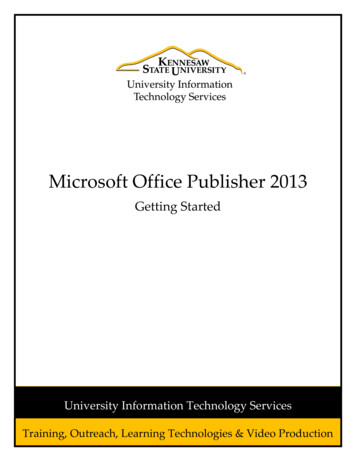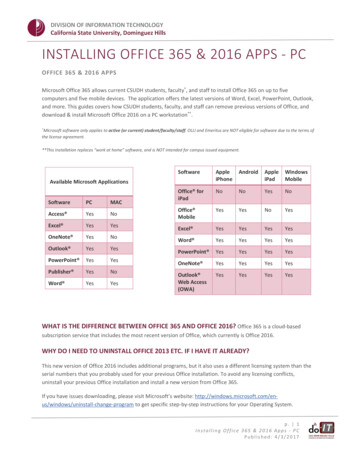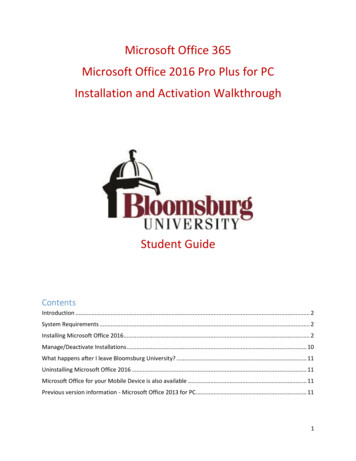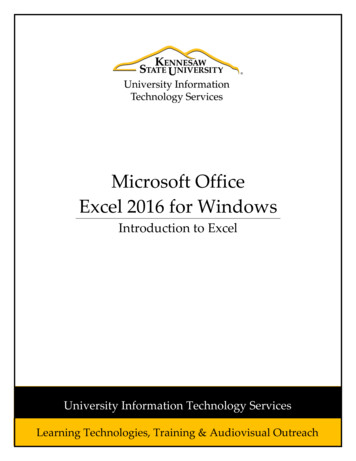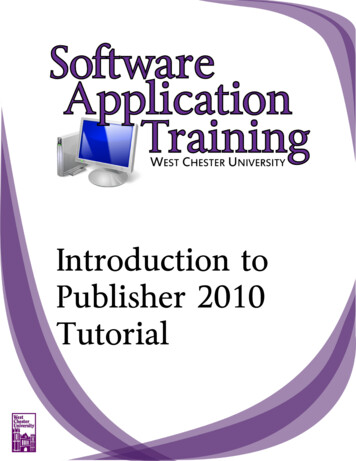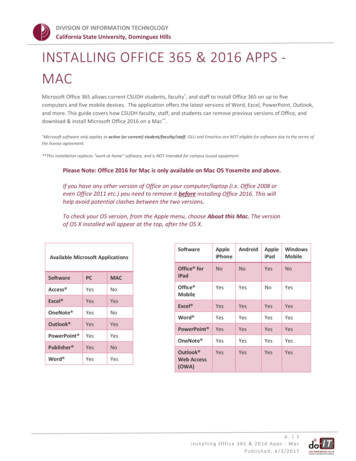Transcription
MS Office 2016: Publisher for BeginnersWhy use Publisher?o Publisher is a useful tool for laying out content for publication whetherusing the templates or working from scratcho Publisher enables users to create simple greeting cards, labels, businesscards, as well as the more complex publications such as yearbooks,catalogs, newspapers and newsletters.Important Info:When you open the program, you will see this:On the left side, you get easyaccess to previously opened (orsaved) files.On the right, you can choose to open anew blank document, select a built-intemplate, or search for an onlinetemplate.5215 Oakton Street / Skokie, IL 60077 / 847-673-7774 / www.skokielibrary.info
The Publisher Workspace:This is the page view panel. In adocument with multiple pagesyou would view and movebetween pages in yourdocument. You can also insertnew pages by right clicking on thepage view panel and selecting“Insert Blank Page”.This is yourPublisherworkspace.Here, you canadd and editelements of yourpublication.5215 Oakton Street / Skokie, IL 60077 / 847-673-7774 / www.skokielibrary.infoThis is the ribbon. It is similar to theribbon in many other MS Officeprograms. Move between tabs tosee the options available to you inPublisher.
A Quick Tour of the Publisher Ribbon:The “File” tab menu: “Info”- information relatedto your document; the option to create a“New” file; the option to “Open” thecreated file; “Save” the current file or“Save As” the new file; “Print”; “Share” via email (but onlyif you have set up an emailsoftware on your computersuch as “Outlook” or “MozillaThunderbird”); “Export” (as a .pdf file or .html, as well as preserving the file for use with professionalprinters);access to the MS Office “Account”;The general program “Options”.You can exit the File Menu by clicking the back arrow at the top of the menu options.The Home Tab:In Font, you canchange the size,font, color, andmuch more of anytext in youpublication.In Arrange, you can move objectsforward or back to show, hide, orlayer objects in your document.5215 Oakton Street / Skokie, IL 60077 / 847-673-7774 / www.skokielibrary.info
Insert Tab:Insert pictures fromyour computer orthe CreativeCommons. Add avariety of shapes,too.Add built-inelements, likeborders, pullquotes,sidebars, orads.Insert a text box or Word ArtPage Design Tab:Use Templateto changeyour templatewithout losingtext orimages.Manage marginsor change theorientation (Portraitor Landscape), orsize of yourpublication.Change thebackground ofyourpublication.Review Tab:Check yourspelling!Change thelanguage ofyourpublication.5215 Oakton Street / Skokie, IL 60077 / 847-673-7774 / www.skokielibrary.info
View Tab:Change theway you viewyour publicationin theWorkspace.Manage what showsup in yourWorkspace—guides,rulers, etc.Where to learn more:MS Office Website: flearnfree.org/publisher2010/Lynda.com (login via library website) search for: “Publisher 2016 Essential Training”Gale Courses (login via library website) search for: “Introduction to Microsoft Publisher 2013”5215 Oakton Street / Skokie, IL 60077 / 847-673-7774 / www.skokielibrary.info
MS Office 2016: Publisher for Beginners Why use Publisher? o Publisher is a useful tool for laying out content for publication whether using the templates or working from scratch o Publisher enables users to create simple greeting cards, labels, business cards, as