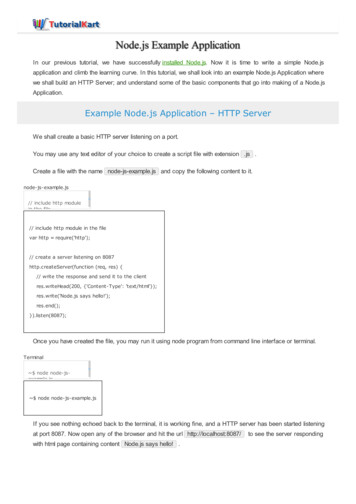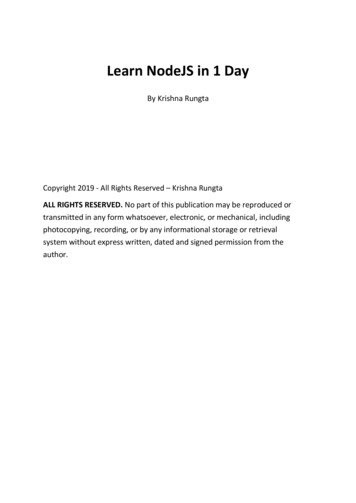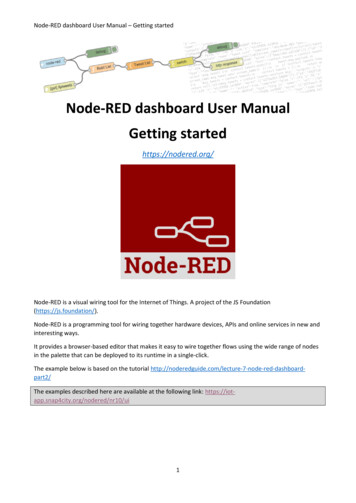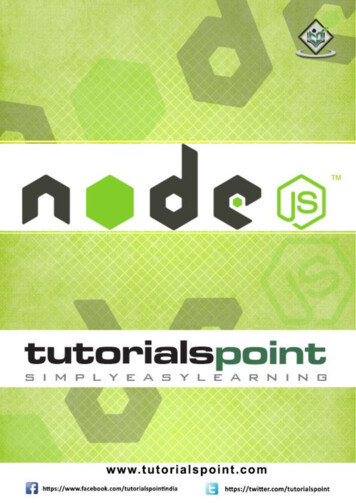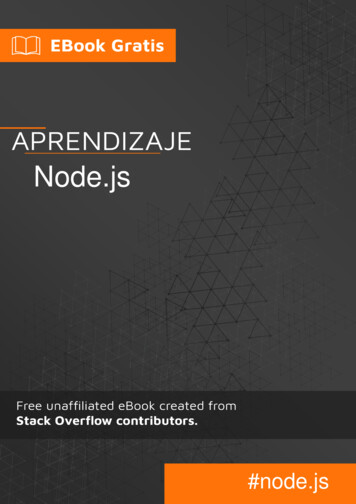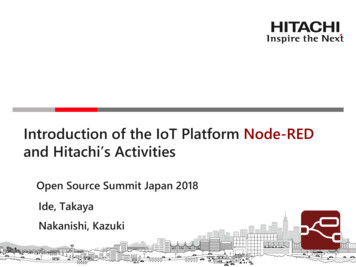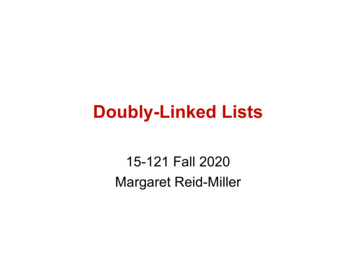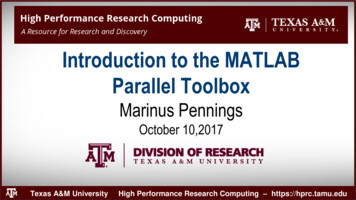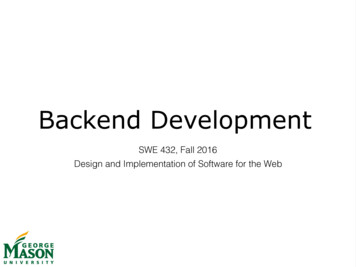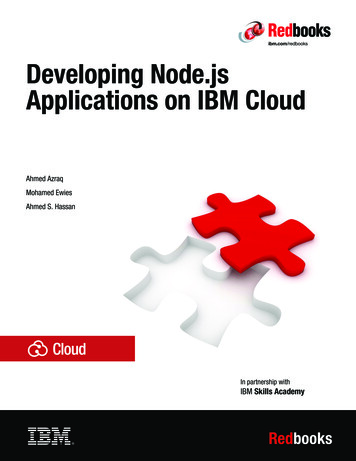
Transcription
Front coverDeveloping Node.jsApplications on IBM CloudAhmed AzraqMohamed EwiesAhmed S. HassanIn partnership withIBM Skills AcademyRedbooks
International Technical Support OrganizationDeveloping Node.js Applications on IBM CloudDecember 2017SG24-8406-01
Note: Before using this information and the product it supports, read the information in “Notices” on page v.Second Edition (December 2017)This edition applies to IBM SDK for Node.js. Copyright International Business Machines Corporation 2017. All rights reserved.Note to U.S. Government Users Restricted Rights -- Use, duplication or disclosure restricted by GSA ADP ScheduleContract with IBM Corp.
ContentsNotices . . . . . . . . . . . . . . . . . . . . . . . . . . . . . . . . . . . . . . . . . . . . . . . . . . . . . . . . . . . . . . . . . .vTrademarks . . . . . . . . . . . . . . . . . . . . . . . . . . . . . . . . . . . . . . . . . . . . . . . . . . . . . . . . . . . . . . viPreface . . . . . . . . . . . . . . . . . . . . . . . . . . . . . . . . . . . . . . . . . . . . . . . . . . . . . . . . . . . . . . . . . viiAuthors . . . . . . . . . . . . . . . . . . . . . . . . . . . . . . . . . . . . . . . . . . . . . . . . . . . . . . . . . . . . . . . . . . viiNow you can become a published author, too! . . . . . . . . . . . . . . . . . . . . . . . . . . . . . . . . . . viiiComments welcome. . . . . . . . . . . . . . . . . . . . . . . . . . . . . . . . . . . . . . . . . . . . . . . . . . . . . . . . ixStay connected to IBM Redbooks . . . . . . . . . . . . . . . . . . . . . . . . . . . . . . . . . . . . . . . . . . . . . .xChapter 1. Developing a Hello World Node.js app on IBM Cloud . . . . . . . . . . . . . . . . . . 11.1 Getting started. . . . . . . . . . . . . . . . . . . . . . . . . . . . . . . . . . . . . . . . . . . . . . . . . . . . . . . . . 21.1.1 Objectives . . . . . . . . . . . . . . . . . . . . . . . . . . . . . . . . . . . . . . . . . . . . . . . . . . . . . . . . 21.1.2 Prerequisites . . . . . . . . . . . . . . . . . . . . . . . . . . . . . . . . . . . . . . . . . . . . . . . . . . . . . . 21.1.3 Expected results . . . . . . . . . . . . . . . . . . . . . . . . . . . . . . . . . . . . . . . . . . . . . . . . . . . 31.2 Architecture . . . . . . . . . . . . . . . . . . . . . . . . . . . . . . . . . . . . . . . . . . . . . . . . . . . . . . . . . . . 41.3 Step-by-step implementation . . . . . . . . . . . . . . . . . . . . . . . . . . . . . . . . . . . . . . . . . . . . . 41.3.1 Set up your IBM Cloud account . . . . . . . . . . . . . . . . . . . . . . . . . . . . . . . . . . . . . . . 41.3.2 Log in to your IBM Cloud account . . . . . . . . . . . . . . . . . . . . . . . . . . . . . . . . . . . . . . 71.3.3 Create the Node.js application on IBM Cloud . . . . . . . . . . . . . . . . . . . . . . . . . . . . . 81.3.4 Enable continuous delivery by using toolchain . . . . . . . . . . . . . . . . . . . . . . . . . . . 101.3.5 Create a Hello World Node.js server. . . . . . . . . . . . . . . . . . . . . . . . . . . . . . . . . . . 141.3.6 Add a module to the Node.js application . . . . . . . . . . . . . . . . . . . . . . . . . . . . . . . 211.3.7 Stop the application . . . . . . . . . . . . . . . . . . . . . . . . . . . . . . . . . . . . . . . . . . . . . . . 251.4 Exercise review . . . . . . . . . . . . . . . . . . . . . . . . . . . . . . . . . . . . . . . . . . . . . . . . . . . . . . . 25Chapter 2. Understanding asynchronous callback . . . . . . . . . . . . . . . . . . . . . . . . . . . .2.1 Getting started. . . . . . . . . . . . . . . . . . . . . . . . . . . . . . . . . . . . . . . . . . . . . . . . . . . . . . . .2.1.1 Objectives . . . . . . . . . . . . . . . . . . . . . . . . . . . . . . . . . . . . . . . . . . . . . . . . . . . . . . .2.1.2 Prerequisites . . . . . . . . . . . . . . . . . . . . . . . . . . . . . . . . . . . . . . . . . . . . . . . . . . . . .2.1.3 Background . . . . . . . . . . . . . . . . . . . . . . . . . . . . . . . . . . . . . . . . . . . . . . . . . . . . . .2.1.4 Expected results . . . . . . . . . . . . . . . . . . . . . . . . . . . . . . . . . . . . . . . . . . . . . . . . . .2.2 Architecture . . . . . . . . . . . . . . . . . . . . . . . . . . . . . . . . . . . . . . . . . . . . . . . . . . . . . . . . . .2.3 Step-by-step implementation . . . . . . . . . . . . . . . . . . . . . . . . . . . . . . . . . . . . . . . . . . . .2.3.1 Log in to your IBM Cloud account . . . . . . . . . . . . . . . . . . . . . . . . . . . . . . . . . . . . .2.3.2 Create the Node.js application on IBM Cloud . . . . . . . . . . . . . . . . . . . . . . . . . . . .2.3.3 Enable continuous delivery . . . . . . . . . . . . . . . . . . . . . . . . . . . . . . . . . . . . . . . . . .2.3.4 Integrate the Node.js app with the Watson Language Translator service. . . . . . .2.3.5 Access the Language Translator service from the Node.js app . . . . . . . . . . . . . .2.3.6 Access the Language Translator service through a Node.js module . . . . . . . . . .2.3.7 Stop the application . . . . . . . . . . . . . . . . . . . . . . . . . . . . . . . . . . . . . . . . . . . . . . .2.4 Exercise review . . . . . . . . . . . . . . . . . . . . . . . . . . . . . . . . . . . . . . . . . . . . . . . . . . . . . . .27282828282930313131333541465252Chapter 3. Creating your first Express application . . . . . . . . . . . . . . . . . . . . . . . . . . . .3.1 Getting started. . . . . . . . . . . . . . . . . . . . . . . . . . . . . . . . . . . . . . . . . . . . . . . . . . . . . . . .3.1.1 Objectives . . . . . . . . . . . . . . . . . . . . . . . . . . . . . . . . . . . . . . . . . . . . . . . . . . . . . . .3.1.2 Prerequisites . . . . . . . . . . . . . . . . . . . . . . . . . . . . . . . . . . . . . . . . . . . . . . . . . . . . .3.1.3 Expected results . . . . . . . . . . . . . . . . . . . . . . . . . . . . . . . . . . . . . . . . . . . . . . . . . .3.2 Architecture . . . . . . . . . . . . . . . . . . . . . . . . . . . . . . . . . . . . . . . . . . . . . . . . . . . . . . . . . .535454545456 Copyright IBM Corp. 2017. All rights reserved.iii
3.3 Step-by-step implementation . . . . . . . . . . . . . . . . . . . . . . . . . . . . . . . . . . . . . . . . . . . .3.3.1 Log in to your IBM Cloud account . . . . . . . . . . . . . . . . . . . . . . . . . . . . . . . . . . . . .3.3.2 Create the Node.js application on IBM Cloud . . . . . . . . . . . . . . . . . . . . . . . . . . . .3.3.3 Create the Hello World Express application . . . . . . . . . . . . . . . . . . . . . . . . . . . . .3.3.4 Create a simple HTML view and organize the code . . . . . . . . . . . . . . . . . . . . . . .3.3.5 Integrate with Watson Natural Language Understanding service . . . . . . . . . . . . .3.3.6 Deploy the application and run it. . . . . . . . . . . . . . . . . . . . . . . . . . . . . . . . . . . . . .3.4 Exercise review . . . . . . . . . . . . . . . . . . . . . . . . . . . . . . . . . . . . . . . . . . . . . . . . . . . . . . .5757586267748188Chapter 4. Building a rich front-end application by using React and ES6 . . . . . . . . . 894.1 Getting started. . . . . . . . . . . . . . . . . . . . . . . . . . . . . . . . . . . . . . . . . . . . . . . . . . . . . . . . 904.1.1 Objectives . . . . . . . . . . . . . . . . . . . . . . . . . . . . . . . . . . . . . . . . . . . . . . . . . . . . . . . 904.1.2 Prerequisites . . . . . . . . . . . . . . . . . . . . . . . . . . . . . . . . . . . . . . . . . . . . . . . . . . . . . 904.1.3 Background concepts . . . . . . . . . . . . . . . . . . . . . . . . . . . . . . . . . . . . . . . . . . . . . . 904.1.4 Expected results . . . . . . . . . . . . . . . . . . . . . . . . . . . . . . . . . . . . . . . . . . . . . . . . . . 974.2 Architecture . . . . . . . . . . . . . . . . . . . . . . . . . . . . . . . . . . . . . . . . . . . . . . . . . . . . . . . . . . 984.3 Step-by-step implementation . . . . . . . . . . . . . . . . . . . . . . . . . . . . . . . . . . . . . . . . . . . . 994.3.1 Log in to IBM Cloud . . . . . . . . . . . . . . . . . . . . . . . . . . . . . . . . . . . . . . . . . . . . . . . 994.3.2 Clone the Express application from Git by using the Delivery Pipeline. . . . . . . . 1004.3.3 Create your first React page . . . . . . . . . . . . . . . . . . . . . . . . . . . . . . . . . . . . . . . . 1064.3.4 Add a dynamic form to the page . . . . . . . . . . . . . . . . . . . . . . . . . . . . . . . . . . . . . 1104.3.5 Add more components to the form . . . . . . . . . . . . . . . . . . . . . . . . . . . . . . . . . . . 1154.3.6 Using the Fetch API to call the Node.js author service . . . . . . . . . . . . . . . . . . . . 1214.4 Exercise review . . . . . . . . . . . . . . . . . . . . . . . . . . . . . . . . . . . . . . . . . . . . . . . . . . . . . . 124Appendix A. Additional material . . . . . . . . . . . . . . . . . . . . . . . . . . . . . . . . . . . . . . . . . . 127Locating the material on GitHub. . . . . . . . . . . . . . . . . . . . . . . . . . . . . . . . . . . . . . . . . . . . . 127Related publications . . . . . . . . . . . . . . . . . . . . . . . . . . . . . . . . . . . . . . . . . . . . . . . . . . . .IBM Redbooks . . . . . . . . . . . . . . . . . . . . . . . . . . . . . . . . . . . . . . . . . . . . . . . . . . . . . . . . . .Online resources . . . . . . . . . . . . . . . . . . . . . . . . . . . . . . . . . . . . . . . . . . . . . . . . . . . . . . . .Help from IBM . . . . . . . . . . . . . . . . . . . . . . . . . . . . . . . . . . . . . . . . . . . . . . . . . . . . . . . . . .ivDeveloping Node.js Applications on IBM Cloud129129129129
NoticesThis information was developed for products and services offered in the US. This material might be availablefrom IBM in other languages. However, you may be required to own a copy of the product or product version inthat language in order to access it.IBM may not offer the products, services, or features discussed in this document in other countries. Consultyour local IBM representative for information on the products and services currently available in your area. Anyreference to an IBM product, program, or service is not intended to state or imply that only that IBM product,program, or service may be used. Any functionally equivalent product, program, or service that does notinfringe any IBM intellectual property right may be used instead. However, it is the user’s responsibility toevaluate and verify the operation of any non-IBM product, program, or service.IBM may have patents or pending patent applications covering subject matter described in this document. Thefurnishing of this document does not grant you any license to these patents. You can send license inquiries, inwriting, to:IBM Director of Licensing, IBM Corporation, North Castle Drive, MD-NC119, Armonk, NY 10504-1785, USINTERNATIONAL BUSINESS MACHINES CORPORATION PROVIDES THIS PUBLICATION “AS IS”WITHOUT WARRANTY OF ANY KIND, EITHER EXPRESS OR IMPLIED, INCLUDING, BUT NOT LIMITEDTO, THE IMPLIED WARRANTIES OF NON-INFRINGEMENT, MERCHANTABILITY OR FITNESS FOR APARTICULAR PURPOSE. Some jurisdictions do not allow disclaimer of express or implied warranties incertain transactions, therefore, this statement may not apply to you.This information could include technical inaccuracies or typographical errors. Changes are periodically madeto the information herein; these changes will be incorporated in new editions of the publication. IBM may makeimprovements and/or changes in the product(s) and/or the program(s) described in this publication at any timewithout notice.Any references in this information to non-IBM websites are provided for convenience only and do not in anymanner serve as an endorsement of those websites. The materials at those websites are not part of thematerials for this IBM product and use of those websites is at your own risk.IBM may use or distribute any of the information you provide in any way it believes appropriate withoutincurring any obligation to you.The performance data and client examples cited are presented for illustrative purposes only. Actualperformance results may vary depending on specific configurations and operating conditions.Information concerning non-IBM products was obtained from the suppliers of those products, their publishedannouncements or other publicly available sources. IBM has not tested those products and cannot confirm theaccuracy of performance, compatibility or any other claims related to non-IBM products. Questions on thecapabilities of non-IBM products should be addressed to the suppliers of those products.Statements regarding IBM’s future direction or intent are subject to change or withdrawal without notice, andrepresent goals and objectives only.This information contains examples of data and reports used in daily business operations. To illustrate themas completely as possible, the examples include the names of individuals, companies, brands, and products.All of these names are fictitious and any similarity to actual people or business enterprises is entirelycoincidental.COPYRIGHT LICENSE:This information contains sample application programs in source language, which illustrate programmingtechniques on various operating platforms. You may copy, modify, and distribute these sample programs inany form without payment to IBM, for the purposes of developing, using, marketing or distributing applicationprograms conforming to the application programming interface for the operating platform for which the sampleprograms are written. These examples have not been thoroughly tested under all conditions. IBM, therefore,cannot guarantee or imply reliability, serviceability, or function of these programs. The sample programs areprovided “AS IS”, without warranty of any kind. IBM shall not be liable for any damages arising out of your useof the sample programs. Copyright IBM Corp. 2017. All rights reserved.v
TrademarksIBM, the IBM logo, and ibm.com are trademarks or registered trademarks of International Business MachinesCorporation, registered in many jurisdictions worldwide. Other product and service names might betrademarks of IBM or other companies. A current list of IBM trademarks is available on the web at “Copyrightand trademark information” at http://www.ibm.com/legal/copytrade.shtmlThe following terms are trademarks or registered trademarks of International Business Machines Corporation,and might also be trademarks or registered trademarks in other countries.Global Business Services IBM IBM Watson Redbooks Redbooks (logo)Watson The following terms are trademarks of other companies:Linux is a trademark of Linus Torvalds in the United States, other countries, or both.Microsoft, Windows, and the Windows logo are trademarks of Microsoft Corporation in the United States,other countries, or both.Java, and all Java-based trademarks and logos are trademarks or registered trademarks of Oracle and/or itsaffiliates.Other company, product, or service names may be trademarks or service marks of others.viDeveloping Node.js Applications on IBM Cloud
PrefaceThis IBM Redbooks publication explains how to create various applications based onNode.js, and deploy and run them on IBM Cloud. This book includes the following exercises: Develop a Hello World application in Node.js on IBM CloudUse asynchronous callback to call an external serviceCreate an Express applicationBuild a rich front-end application by using React and ES6During these exercises, you will perform these tasks: Create an IBM SDK for Node.js application.Write your first Node.js application.Deploy an IBM SDK for Node.js application on an IBM Cloud account.Create a Node.js module and use it in your code.Understand asynchronous callbacks and know how to use it to call an external service.Understand IBM Watson Language Translator service.Create a Hello World Express application.Create a simple HTML view for your application.Understand Express routing.Use third-party modules in Node.js.Understand IBM Watson Natural Language Understanding service.Use a Git repository on IBM Cloud DevOps services.Understand Delivery Pipeline.Understand how to clone an IBM Cloud application.Use React to create interactive web pages.Understand the following concepts of ES6: Classes, arrow functions, and promises.This book is for beginner and experienced developers who want to start coding Node.jsapplications on IBM Cloud.AuthorsThis book was produced by a team of specialists from around the world working at theInternational Technical Support Organization, Poughkeepsie Center.Ahmed Azraq is a Cloud Solution Leader in IBM Egypt. He has recently joined the GlobalIBM Cloud Services and Solutioning, East Hub organization. His primary responsibility is tohelp clients across the Middle East and Africa (MEA) and Asia Pacific to adopt IBM Cloud andIBM Watson. Since joining IBM in 2012, Ahmed has worked as a technical team leader, andarchitect in the IBM MEA Client Innovation Center, which is part of IBM Global BusinessServices (GBS). Ahmed has several professional certifications, including Open Group ITSpecialist, IBM Certified Solution Advisor - Cloud Reference Architecture, IBM CertifiedApplication Developer - Cloud Platform, Java EE, IBM Business Process Manager, Agiledevelopment process, and IBM Design Thinking. Ahmed has delivered training on IBM Cloud,DevOps, hybrid cloud Integration, Node.js, and Watson APIs to IBM clients, IBM BusinessPartners, university students, and professors around the world. He is the recipient of severalawards, including Eminence and Excellence Award in the IBM Watson worldwide competitionCognitive Build, the IBM Service Excellence Award for showing excellent client valuebehaviors, and knowledge-sharing award. Copyright IBM Corp. 2017. All rights reserved.vii
Ahmed has authored several IBM Redbooks publications, including Building CognitiveApplications with IBM Watson Services: Volume 2 Conversation, SG24-8394, and Essentialsof Cloud Application Development on IBM Bluemix, SG24-83742.Mohamed Ewies is a Certified Expert IT Specialist and IBM Certified Application Developerfor Cloud Platform. He has 12 years of experience in developing enterprise applications inIBM Application Middleware Software. He worked as an Application Architect and TechnicalTeam Lead on several large-scale projects. His technical experience includes Java EE,Web/Portal, Cloud, and Application Integration development. He worked on the architectureand implementation of several web applications and proofs of concept on IBM Cloud.Ahmed S. Hassan has over 11 years experience in information technology. He worked assoftware developer and integration engineer for many projects in different industries, includingelectronic design automation, electronic payment, telecommunications, and travel andtransportation. Ahmed is an IBM Certified Cloud Application Developer.The project that produced this publication was managed by Marcela Adan, IBM RedbooksProject Leader, ITSO.Thanks to the following author of the previous edition of this book:Ahmed E. MarzoukIBM Client Innovation Center, IBM EgyptThanks to the following people for their contributions to this project:Andrea EmlianiOssama HakimJuan Pablo NapoliDenny PunnooseIBM Skills AcademyAya A. FathyGlobal Business Services, IBM EgyptKhaled SallamGlobal Business Services, IBM EgyptUzma SiddiquiIBM Hybrid Cloud, IBM USArlemi TurpaultIBM Digital Business Group, IBM UKNow you can become a published author, too!Here’s an opportunity to spotlight your skills, grow your career, and become a publishedauthor—all at the same time! Join an ITSO residency project and help write a book in yourarea of expertise, while honing your experience using leading-edge technologies. Your effortswill help to increase product acceptance and customer satisfaction, as you expand yournetwork of technical contacts and relationships. Residencies run from two to six weeks inlength, and you can participate either in person or as a remote resident working from yourhome base.Find out more about the residency program, browse the residency index, and apply online at:ibm.com/redbooks/residencies.htmlviiiDeveloping Node.js Applications on IBM Cloud
Comments welcomeYour comments are important to us!We want our books to be as helpful as possible. Send us your comments about this book orother IBM Redbooks publications in one of the following ways: Use the online Contact us review Redbooks form found at:ibm.com/redbooks Send your comments in an email to:redbooks@us.ibm.com Mail your comments to:IBM Corporation, International Technical Support OrganizationDept. HYTD Mail Station P0992455 South RoadPoughkeepsie, NY 12601-5400Prefaceix
Stay connected to IBM Redbooks Find us on Facebook:http://www.facebook.com/IBMRedbooks Follow us on Twitter:http://twitter.com/ibmredbooks Look for us on LinkedIn:http://www.linkedin.com/groups?home &gid 2130806 Explore new Redbooks publications, residencies, and workshops with the IBM Redbooksweekly sf/subscribe?OpenForm Stay current on recent Redbooks publications with RSS ing Node.js Applications on IBM Cloud
1Chapter 1.Developing a Hello World Node.jsapp on IBM CloudIBM SDK for Node.js provides a stand-alone JavaScript runtime and server-side JavaScriptsolution for IBM platforms. It provides a high-performance, highly scalable, event-drivenenvironment with non-blocking I/O that is programmed with the familiar JavaScriptprogramming language. The IBM SDK for Node.js is based on the Node.js open sourceproject.The Eclipse Orion Web IDE is a web-based, integrated development environment (IDE)where you can create, edit, run, debug, and perform source-control tasks. You canseamlessly move from editing to running, submitting, and deploying.In this chapter, you install the IBM SDK for Node.js on an IBM Cloud account. You develop aNode.js-based server application (by using the Eclipse Orion Web IDE) that responds to webbrowser requests.This chapter contains the following topics: Getting startedArchitectureStep-by-step implementationExercise review Copyright IBM Corp. 2017. All rights reserved.1
1.1 Getting startedTo start, read through the objectives, prerequisites, and expected results of this use case.1.1.1 ObjectivesWeb developers write JavaScript applications to add interactivity to client-side webapplications. As an interpreted scripting language, developers do not need to use compilersto write applications. The syntax of the programming language is simple enough for webdevelopers with little programming experience to write simple applications.IBM SDK for Node.js uses the JavaScript programming language for server-side applications.Instead of running scripts in a web browser, the node application interprets and runsJavaScript applications on a server. Node.js works on an event-driven model, which means itresponds to events through callback functions that Node.js calls when an operationcompletes.By completing the steps in this chapter, you install the IBM SDK for Node.js on an IBM Cloudaccount. You develop a server application that responds to web browser requests.By the end of this chapter, you should be able to accomplish these objectives: Create an IBM SDK for Node.js application.Write your first Node.js application.Deploy an IBM SDK for Node.js application on an IBM Cloud account.Create a Node.js module and use it in your code.1.1.2 PrerequisitesBefore you start, be sure that you meet these prerequisites: A valid email account A workstation that has these components:– Internet access– Web browser: Google Chrome or Mozilla Firefox– Operating system: Linux, Mac OS, or Microsoft Windows2Developing Node.js Applications on IBM Cloud
1.1.3 Expected resultsThe expected result of this exercise is to have a running Node.js application on IBM Cloud, asshown in Figure 1-1.Figure 1-1 Expected results: Node.js appThis application is developed by using Eclipse Orion Web IDE. Eclipse Orion Web IDE is aweb-based IDE where you can create, edit, run, debug, and perform source-control tasks.The Web IDE is part of the IBM Cloud continuous delivery toolchains. Figure 1-2 shows thecode.Figure 1-2 Expected results: Node.js codeThe application’s scope is to show a Hello NodeJS! message in the web browser for the user.It will also show the current system date by using a custom Node.js module that you willdevelop in this exercise. The output is shown in Figure 1-3.Figure 1-3 Expected results: Hello NodeJS! message and system date and timeChapter 1. Developing a Hello World Node.js app on IBM Cloud3
1.2 ArchitectureThe architecture of the Node.js Hello World app is shown in Figure 1-4.IBM Cloud networkPublic network12Request the HelloWorld AppSend the HTTP requestRespond with the textUser4Web Browser3APPLICATION LOGICON NODE.JS RUNTIMERespond with the HelloWorld messageappended with the current date timeFigure 1-4 ArchitectureThe following steps explain the sequence of interactions between the components that areused in the exercise:1. The user accesses the web application in a web browser through a URL provided by IBMCloud.2. The web browser sends the HTTP request to the deployed Node.js app in IBM Cloud.3. The Node.js app listens to the incoming request and responds with a Hello Worldmessage that includes the current date and time.4. The web browser shows the received message to the user.1.3 Step-by-step implementationThis section describes how to implement the Hello World Node.js app.1.3.1 Set up your IBM Cloud accountRegister with IBM Cloud by providing a valid, unique email address. Your email address actsas your user name for IBM Cloud, and you provide a password of your choice. When you signup to IBM Cloud, you are prompted for your demographic information (such as your name andcompany). An email is sent to the email account that you provide in the registration to confirmthat your email account is valid and active.4Developing Node.js Applications on IBM Cloud
Complete these steps to set up your IBM Cloud account:1. Open the IBM Cloud console at http://bluemix.net.2. Click Create a free account. You are presented with a page similar to Figure 1-5.Figure 1-5 IBM Cloud Sign up paneImportant note: Select United States for Country or Region. The exercises in thiscourse were developed and tested in the IBM Cloud US South region. You must selectUnited States to ensure that you create the resources in the US South region to beconsistent with the services that are used during course development. IBM Cloudassigns you a region that is nearest to the country or region that you specify in yourregistration form.If you are physically located in a country that is closer to an IBM Cloud region other thanthe US South, the closest region might be selected when you log in. Every time you login to IBM Cloud, check that the US South region was selected and, if not, switch theregion to US South.Chapter 1. Developing a Hello World Node.js app on IBM Cloud5
3. Complete the form with your personal information. Note that you must use a valid emailaddress for this course because IBM Cloud sends you an email to verify your account.4. Click Create Account. You are redirected to a page that looks similar to Figure 1-6. Closethe page.Figure 1-6 Email sent confirmation page5. Check your email at the email account that you used to sign up to IBM Cloud. You willreceive an email similar to the one shown in Figure 1-7.Figure 1-7 Confirm your account6Developing Node.js Applications on IBM Cloud
6. Click Confirm Account. A page opens that explains that you have now activated your IBMCloud account.7. Close this browser or browser tab. You may proceed to the next step.The page that confirms that your account was activated also includes a Log in link. Instead offollowing this Log in link, open a new browser window to experience the regular login to IBMCloud.1.3.2 Log in to your IBM Cloud accountLog in to your IBM Cloud account by completing these steps:1. Open your web browser, enter the following web address, and press Enter:https://bluemix.net2. The IBM Cloud login page opens (Example 1-8). Click Log in and provide yourauthentication credentials.Figure 1-8 IBM Cloud loginChapter 1. Developing a Hello World Node.js app on IBM Cloud7
1.3.3 Create the Node.js application on IBM CloudCreate the Node.js app by using the SDK for Node.js runtime on IBM Cloud by completingthese steps:1. In the IBM Cloud Dashboard, click Create resource (Figure 1-9).Figure 1-9 Creating the application2. The IBM Cloud Catalog page opens. It lists the infrastructure and platform resources thatcan be created in IBM Cloud. Scroll down to the Cloud Foundry Apps section underPlatform and click SDK for Node.js (Figure 1-10).Figure 1-10 IBM Cloud catalog8Developing Node.js Applications on IBM Cloud
3. In the App name field, enter vy102-XXX-nodejs. Replace XXX by three random charactersthat become your unique key (Figure 1-11). You will be using this unique key in the namingconvention of this exercise.The Host name field is automatically populated with the same value as the app name.Keep the default values for the other fields.In the Pricing Plans section, select 128 MB.Note: If you are physically located in a country that is closer to an IBM Cloud regiondifferent from the US South, the closest region might be selected when you log in.Every time you log in to IBM Cloud, check that the US South region was selected and, ifnot, switch the region to US South.Click Create.Figure 1-11 Creating the Node.js app4. The Getting started page for the created application opens (Figure 1-12). The status forvy102-XXX-nodejs is shown as Starting until the application runs. Wait until the statuschanges to This app is awake (for IBM Cloud Lite accounts) or Running (for non-IBM Liteaccounts).Figure 1-12 Created Node.js AppChapter 1. Developing a Hello World Node.js app on IBM Cloud9
1.3.4 Enab
viii Developing Node.js Applications on IBM Cloud Ahmed has authored several IBM Redbooks publications, including Building Cognitive Applications with IBM Watson Services: Volume 2 Conversation, SG24-8394, and Essentials of Cloud Application Development on IBM Bluemix, SG24-83742. Mohamed Ewies is a Certi