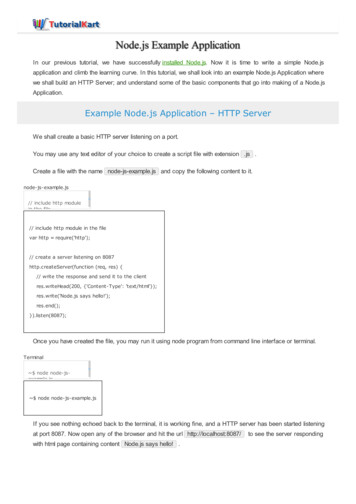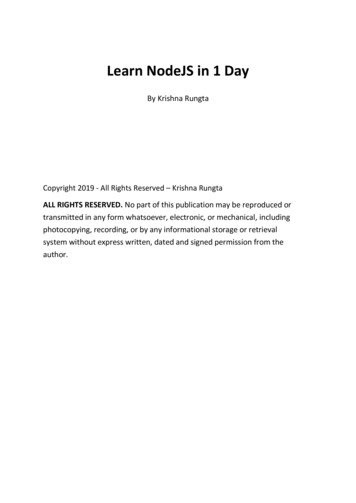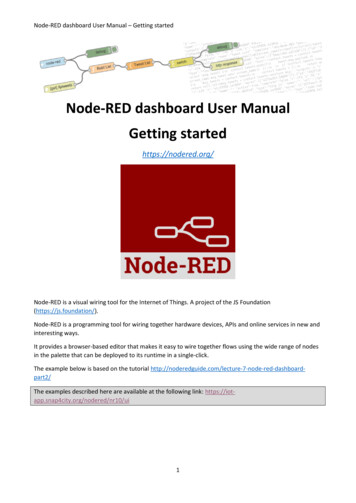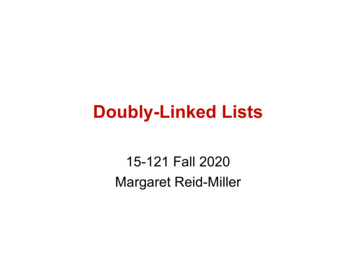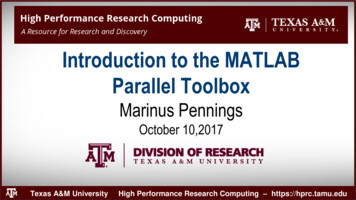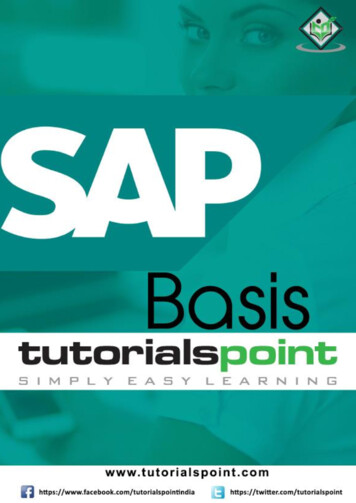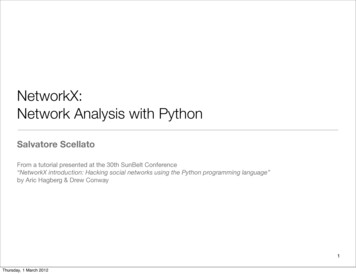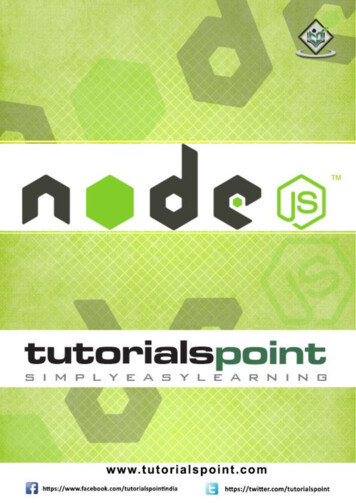
Transcription
Node.jsi
Node.jsAbout the TutorialNode.js is a very powerful JavaScript-based framework/platform built on Google Chrome'sJavaScript V8 Engine. It is used to develop I/O intensive web applications like videostreaming sites, single-page applications, and other web applications. Node.js is opensource, completely free, and used by thousands of developers around the world.AudienceThis tutorial is designed for software programmers who want to learn the basics of Node.jsand its architectural concepts. This tutorial will give you enough understanding on all thenecessary components of Node.js with suitable examples.PrerequisitesBefore proceeding with this tutorial, you should have a basic understanding of JavaScript.As we are going to develop web-based applications using Node.js, it will be good if youhave some understanding of other web technologies such as HTML, CSS, AJAX, etc.Execute Node.js OnlineFor most of the examples given in this tutorial, you will find a Try it option, so just makeuse of this option to execute your Node.js programs on the spot and enjoy your learning.Try the following example using the Try it option available at the top right corner of thebelow sample code box (on our website):/* Hello World! program in Node.js */console.log("Hello World!");Copyright & Disclaimer Copyright 2016 by Tutorials Point (I) Pvt. Ltd.All the content and graphics published in this e-book are the property of Tutorials Point (I)Pvt. Ltd. The user of this e-book is prohibited to reuse, retain, copy, distribute or republishany contents or a part of contents of this e-book in any manner without written consentof the publisher.We strive to update the contents of our website and tutorials as timely and as precisely aspossible, however, the contents may contain inaccuracies or errors. Tutorials Point (I) Pvt.Ltd. provides no guarantee regarding the accuracy, timeliness or completeness of ourwebsite or its contents including this tutorial. If you discover any errors on our website orin this tutorial, please notify us at contact@tutorialspoint.comi
Node.jsTable of ContentsAbout the Tutorial . iAudience . iPrerequisites . iExecute Node.js Online. iCopyright & Disclaimer . iTable of Contents . ii1.Introduction . 1What is Node.js? . 1Features of Node.js . 1Who Uses Node.js? . 2Concepts . 2Where to Use Node.js? . 2Where Not to Use Node.js? . 22.Environment Setup . 3Try it Option Online . 3Local Environment Setup . 3Text Editor . 3The Node.js Runtime . 3Download Node.js Archive . 4Installation on UNIX/Linux/Mac OS X and SunOS. 4Installation on Windows . 4Verify Installation: Executing a File. 53.First Application . 6Creating Node.js Application . 64.REPL Terminal . 9Online REPL Terminal . 9REPL Commands . 11Stopping REPL . 115.NPM. 12Installing Modules using NPM . 12Global vs Local Installation . 12Using package.json . 14Attributes of Package.json . 19Uninstalling a Module . 19Updating a Module . 19Search a Module . 19Create a Module . 196.Callback Concept . 21What is Callback?. 21Blocking Code Example. 21Non-Blocking Code Example. 22ii
Node.js7.Event Loop . 23Event-Driven Programming . 23Example . 24How Node Applications Work? . 258.Event Emitter . 26EventEmitter Class . 26Methods . 26Class Methods . 27Events . 28Example . 289.Buffers . 30Creating Buffers . 30Writing to Buffers . 30Reading from Buffers . 31Convert Buffer to JSON . 32Concatenate Buffers . 33Compare Buffers . 33Copy Buffer . 34Slice Buffer. 35Buffer Length . 36Methods Reference . 36Class Methods . 4110. Streams. 43What are Streams? . 43Reading from a Stream . 43Writing to a Stream . 44Piping the Streams. 45Chaining the Streams. 4611. File System . 48Synchronous vs Asynchronous . 48Open a File . 49Get File Information . 51Writing a File . 53Reading a File. 54Closing a File . 56Truncate a File . 57Delete a File . 59Create a Directory . 60Read a Directory . 61Remove a Directory . 62Methods Reference . 6312. Global Objects . 69filename . 69dirname . 69setTimeout(cb, ms) . 70clearTimeout (t) . 70setInterval(cb, ms) . 71Global Objects . 71iii
Node.jsConsole Object . 72Process Object . 7413. Utility Modules . 81OS Module . 81Path Module . 83Net Module. 85DNS Module. 92Domain Module . 9514. Web Module . 99What is a Web Server? . 99Web Application Architecture . 99Creating a Web Server using Node . 100Make a request to Node.js server . 102Creating a Web client using Node . 10215. Express Framework . 104Express Overview . 104Installing Express . 104Hello world Example . 104Request & Response . 106Request Object . 106Response Object . 109Basic Routing . 115Serving Static Files . 118GET Method . 119POST Method. 121File Upload . 123Cookies Management . 12516. RESTful API . 126What is REST Architecture? . 126HTTP methods . 126RESTful Web Services . 126Creating RESTful for a Library . 126List Users . 128Add Users . 129Show Detail . 130Delete a User . 13117. Scaling an Application . 133The exec() method. 133The spawn() Method . 135The fork() Method . 13718. Packaging . 139JXcore Installation . 139Packaging the Code . 140Launching JX File . 140iv
1. INTRODUCTIONNode.jsWhat is Node.js?Node.js is a server-side platform built on Google Chrome's JavaScript Engine (V8 Engine).Node.js was developed by Ryan Dahl in 2009 and its latest version is v0.10.36. The definitionof Node.js as supplied by its official documentation is as follows:Node.js is a platform built on Chrome's JavaScript runtime for easily building fast andscalable network applications. Node.js uses an event-driven, non-blocking I/O modelthat makes it lightweight and efficient, perfect for data-intensive real-time applicationsthat run across distributed devices.Node.js is an open source, cross-platform runtime environment for developing server-sideand networking applications. Node.js applications are written in JavaScript, and can be runwithin the Node.js runtime on OS X, Microsoft Windows, and Linux.Node.js also provides a rich library of various JavaScript modules which simplifies thedevelopment of web applications using Node.js to a great extent.Node.js Runtime Environment JavaScript LibraryFeatures of Node.jsFollowing are some of the important features that make Node.js the first choice of softwarearchitects. Asynchronous and Event Driven All APIs of Node.js library are asynchronous,that is, non-blocking. It essentially means a Node.js based server never waits for anAPI to return data. The server moves to the next API after calling it and a notificationmechanism of Events of Node.js helps the server to get a response from the previousAPI call. Very Fast Being built on Google Chrome's V8 JavaScript Engine, Node.js library isvery fast in code execution. Single Threaded but Highly Scalable Node.js uses a single threaded model withevent looping. Event mechanism helps the server to respond in a non-blocking wayand makes the server highly scalable as opposed to traditional servers which createlimited threads to handle requests. Node.js uses a single threaded program and thesame program can provide service to a much larger number of requests thantraditional servers like Apache HTTP Server.5
Node.js No Buffering Node.js applications never buffer any data. These applications simplyoutput the data in chunks. License Node.js is released under the MIT license.Who Uses Node.js?Following is the link on github wiki containing an exhaustive list of projects, application andcompanies which are using Node.js. This list includes eBay, General Electric, GoDaddy,Microsoft, PayPal, Uber, Wikipins, Yahoo!, and Yammer to name a few. Projects, Applications, and Companies Using NodeConceptsThe following diagram depicts some important parts of Node.js which we will discuss in detailin the subsequent chapters.Where to Use Node.js?Following are the areas where Node.js is proving itself as a perfect technology partner.6
Node.js I/O bound Applications Data Streaming Applications Data Intensive Real-time Applications (DIRT) JSON APIs based Applications Single Page ApplicationsWhere Not to Use Node.js?It is not advisable to use Node.js for CPU intensive applications.7
2. ENVIRONMENT SETUPNode.jsTry it Option OnlineYou really do not need to set up your own environment to start learning Node.js. Reason isvery simple, we already have set up Node.js environment online, so that you can execute allthe available examples online and learn through practice. Feel free to modify any exampleand check the results with different options.Try the following example using the Try it option available at the top right corner of the belowsample code box (on our website):/* Hello World! program in Node.js */console.log("Hello World!");For most of the examples given in this tutorial, you will find a Try it option, so just make useof it and enjoy your learning.Local Environment SetupIf you want to set up your environment for Node.js, you need to have the following twosoftware on your computer, (a) a Text Editor and (b) the Node.js binary installables.Text EditorYou need to have a text editor to type your program. Examples of text editors include WindowsNotepad, OS Edit command, Brief, Epsilon, EMACS, and vim or vi.The name and version of text editors can vary from one operating system to another. Forexample, Notepad will be used on Windows, and vim or vi can be used on Windows as well asLinux or UNIX.The files you create with your editor are called source files and they contain the programsource code. The source files for Node.js programs are typically named with the extension".js".Before you start programming, make sure you have one text editor in place and you haveenough experience in how to write a computer program, save it in a file, and finally executeit.8
Node.jsThe Node.js RuntimeThe source code that you would write in a source file is simply javascript. The Node.jsinterpreter interprets and executes your javascript code.Node.js distribution comes as a binary installable for SunOS, Linux, Mac OS X, and Windowsoperating systems with the 32-bit (386) and 64-bit (amd64) x86 processor architectures.The following section explains how to install Node.js binary distribution on various OS.Download Node.js ArchiveDownload the latest version of Node.js installable archive file from Node.js Downloads. At thetime of writing this tutorial, following are the versions available on different OS.OSArchive node-v6.3.1-sunos-x86.tar.gzInstallation on UNIX/Linux/Mac OS X and SunOSBased on your OS architecture, download and extract the archive node-v0.12.0osname.tar.gz into /tmp, and then move the extracted files into /usr/local/nodejs directory.For example: cd /tmp wget 4.tar.gz tar xvfz node-v6.3.1-linux-x64.tar.gz mkdir -p /usr/local/nodejs mv node-v6.3.1-linux-x64/* /usr/local/nodejsAdd /usr/local/nodejs/bin to the PATH environment variable.OSLinuxOutputexport PATH PATH:/usr/local/nodejs/bin9
Node.jsMacexport PATH PATH:/usr/local/nodejs/binFreeBSDexport PATH PATH:/usr/local/nodejs/binInstallation on WindowsUse the MSI file and follow the prompts to install Node.js. By default, the installer uses theNode.js distribution in C:\Program Files\nodejs. The installer should set the C:\ProgramFiles\nodejs\bin directory in Window's PATH environment variable. Restart any opencommand prompts for the change to take effect.Verify Installation: Executing a FileCreate a js file named main.js on your machine (Windows or Linux) having the following code./* Hello, World! program in node.js */console.log("Hello, World!")Now execute main.js using Node.js interpreter to see the result: node main.jsIf everything is fine with your installation, it should produce the following result:Hello, World!10
3. FIRST APPLICATIONNode.jsBefore creating an actual "Hello, World!" application using No
Node.js i About the Tutorial Node.js is a very powerful JavaScript-based framework/platform built on Google Chrome's JavaScript V8 Engine. It is used to develop I/O intensive web applications like video streaming sites, single-page applications, and other web applications. Node.js is openFile Size: 1MBPage Count: 41Explore furtherNode.js Tutorial - W3Schoolswww.w3schools.comNode.js Tutorial - W3Schoolswww.w3schools.comNode.js Examples - Basic Examples, Module Examples .www.tutorialkart.comNode.js Tutorial for Beginners: Learn Step by Step in 3 Dayswww.guru99.comTop 5 Free JavaScript Books for Beginners - Download PDF .www.java67.comRecommended to you b