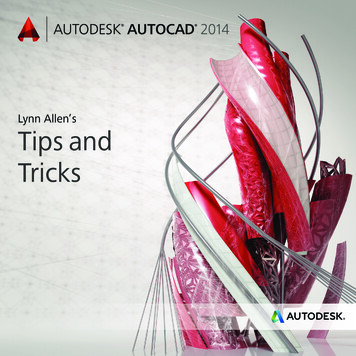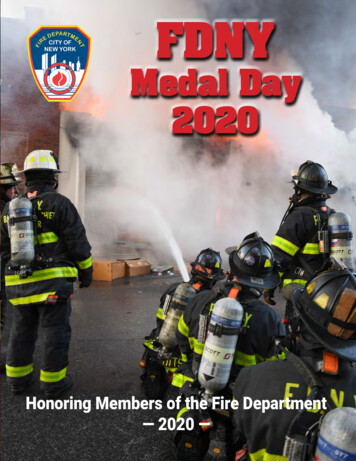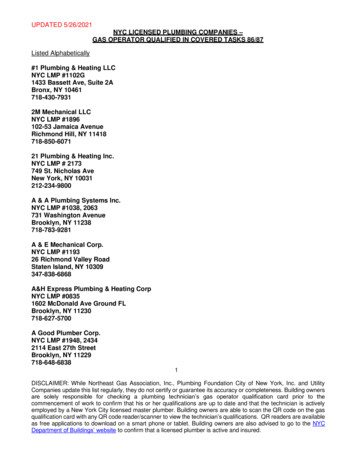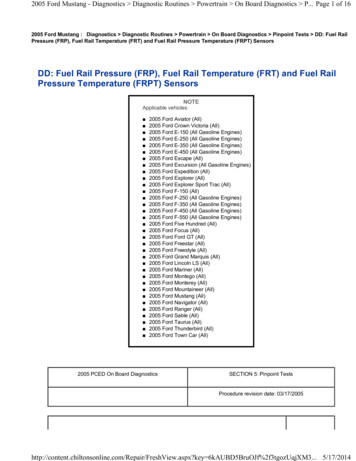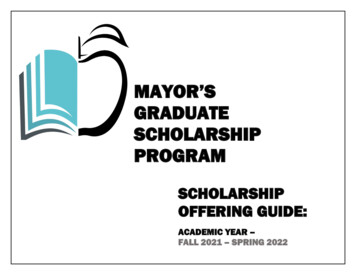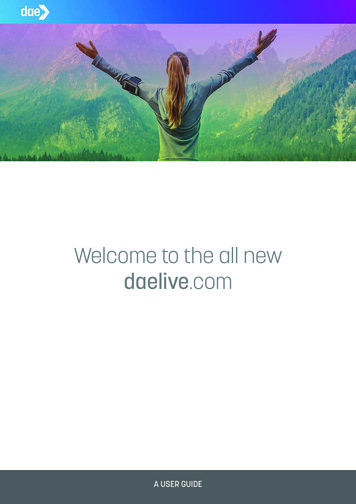
Transcription
Welcome to the all newdaelive.comA USER1 GUIDE
Hello travellers,Well, it’s here. The new DAE website has landed!Thanks to feedback from our members, like you, we’ve made some improvements, andwe’re pretty excited about them, if we do say so ourselves!Here are some new features we think you are going to love: Super simple searches – exchange, bonus or rental Easy account summary Simple Match Request summary Easy Banking process Upcoming vacation information Destination articles – hello inspiration! Resort collections – sand, snow, or city lights? Mobile friendlyThere might seem like a lot of changes, but don’t worry!We have prepared this document to guide you through all the transactions and hopefullyanswer any questions you may have.You can start by checking the table below to learn more about each topic.As always, if you are unsure of anything, we are just a call away to help you out!Happy exchanging!
CONTENTSLogin to the website:.4Website Overview Menus:.5Dashboard:. 6Searching an Exchange, Bonus or Rental week:.8Looking at your search:. 9Booking a vacation week:.10Paying for an Exchange, Bonus or Rental week:.12Banking a week:.13Registering an ownership:.14Looking for inspiration?.15Request an Exchange:.18Where I can see DAE Promotions?.19Additional Travel Options.20
LOGIN TO THE WEBSITE1234Let’s start with the basics: logging on.News Flash! You can now use your email address to log on!Steps to login:1.Click the login button at the top of any page2.Enter your email or member account number3.Enter your password4.Click on go!If there is more than one owner on your account, it is a good idea to use your member account number the first time you logon (your password will still be the same as last time you logged on).Once you are in, click on “My Profile” (see more info on the Page 6).Here, you will be able to see who is listed as the “primary owner” and who is listed as an “additional owner” - this is importantas the password attached to the primary owner’s email will also be the password that is attached to the member number.If you are the primary owner then life is easy for you; you can log on with your email or your member number using the samepassword. If you are an additional owner, you should always use your email and you can reset your password to whateveryou would like it to be.Make sense? If not, give us a call and we will walk you through it.4
WEBSITE OVERVIEW MENUS123456There are a lot of new features on the new website, starting with new menus:1.Dashboard – This is the most important section on the website. All the content can be found from this page, so ifyou are looking for a specific transaction and don’t know where to start, go to the Dashboard!2.Members Benefits / Explore Benefits – This section is about your membership and DAE products. You can browsethis page to learn more about exchange and discounts on our inventory (rental and bonus weeks)3.Destinations – We have put together an amazing array of articles to inspire you to find your next vacation.4.Upgrade – A unique page explaining the benefits of Gold Advantage. Navigate to this page to upgrade to Gold.Note: if you already have Gold Advantage, you won’t see this option.5.About – Here you’ll find information about DAE and our passion for timeshare exchange.6.Contact – If you want to send a message or call one of our DAE offices, you’ll find the contact details here.5
DASHBOARD12345The Dashboard is the most important tab on the website, all the content can be found from this page, so if you are looking fora specific transaction and don’t know where to start, go to the Dashboard first!These are the features of the new Dashboard you need to know:1. My Profile - Go here to update your personal information, password, travel preferences and registered ownerships2. Deposit Credits and Matches & Holds - On the new website, it is easy to see how many deposit credits you have in youraccount, plus the number of weeks that are matched to your custom request or weeks that are placed on hold. Just click oneach circle to see the details.The content on the Dashboard page is divided into three sections:3. BLUE SECTION - This is the easiest way for you to search for essential transactions: Search what’s available – Here you can search for exchange, rental or bonus weeks in the region you want to visit. Request an exchange – If you can’t find exactly what you are looking for, submit a request and our team will do theirbest to find the right match for you.6
Register an Ownership – Click here, enter your ownership deals and hit submit. So simple! Bank a week – Click here to bank your week, once it is cleared with your resort you will receive a deposit credit, ready tobook your next exchange!4. PINK SECTION: SPECIALS & OFFERS – Here you will find additional deals divided into two tabs: DAE Member specials – See all the latest members deals packaged up just for you. Think special offers, limited timediscounts and more. Additional travels options – Click here to see deals from our travel partners at exclusive prices for DAE Members.5. PURPLE SECTION: BOOKINGS & REQUESTS – This is a useful area for you to check your transaction history & upcomingvacations: My bookings – See your confirmed bookings My custom requests – See your pending requestsGeneral NotesPricingYou might notice that some pricing is shown per night and others by period. In order to see the full tariff for pernight pricing, simply click through to view more detail.Gold Advantage ColoursIf you have Gold Advantage, the colours of your screen might look a little different, but everything should still be inthe same place.Pop up alertsNow you’ll be reminded every time when you have a monetary credit on your account.7
SEARCHING AN EXCHANGE, BONUS OR RENTAL WEEK123456To exchange a week, the process is now even simpler! Follow the steps below:1.Go to the Dashboard and click on [Search what’s available]2.Let us know where you would like to go by selecting a country and region3.Include the dates you would like to travel4.Include who is going (this is important so we can offer you the right size room. Plus resorts have certain restrictionsand if you get the right room size up-front, then things will be much easier for you at check in!)5.Choose the inventory type you want to search: exchange weeks, rental or bonus (you can even select to exclude AllInclusive inventory). If you know where you want to go but you don’t mind what type of week it is, choose “All weektypes” to see everything that is available!6.Click on Search!SEE WHAT’S NEWTo facilitate your search, it is now mandatory to select the region you want to go to, so we can show results that are mostrelevant to you.A note on All Inclusive resorts – “All-Inclusive” resorts charge a mandatory set daily rate per guest in addition to the rental/exchange fee. This covers food, beverage and in-resort entertainment. Rates are variable, and some resorts do offer“Optional All Inclusive” please see individual profiles for further detail.8
LOOKING AT YOUR SEARCH3124Now for the fun part reviewing your search results and finding your ultimate vacation:1. To help you with your search, we have included colours for each transaction type: blue for Exchange, purple for Bonusand orange for Rentals.2.Accessing the resort profiles is super simple, just click on [View Resort] to see photos and more information about theresort. Note. These will usually open in a new internet window.3.If you don’t find what you are looking for, you can always click on [Edit Search] and change your search.4.After you find the destination that you are looking for, Book to confirm your week instantly or if you need time to applyfor leave and organise your travels, hit HOLD to keep it aside for 24 hours.9
BOOKING A VACATION WEEKYou have selected your next adventure, so let’s get your travel underway!SEE WHAT’S NEWEach Resort has their own rules. To make sure you are aware of these, be sure to read all the detail on the booking page andthen select the mandatory checkbox to show that you have read and understood this important information.1.Check all the resort details, including the resort conditions associated with the week you are booking. Once you haveread and understood these, tick the blue box to confirm.2.Click on next to continue your order process.1210
3.DAE doesn’t charge for guests, but it’s important to include details in here so we can offer the right size room.4.After verifying and completing the details, click on the blue checkbox to agree that you have read and understoodDAE’s Terms and Conditions and Privacy Statements and click next to be directed to the payment page.3411
PAYING FOR AN EXCHANGE, BONUS OR RENTAL WEEK5.If you have a promo code, you can include this in the promo code field to automatically update the price with yourdiscount.6.Click on the next button and include your payment information.7.Include your credit card details8.Check on the blue box to confirm that you understand and agree your credit card will be charged9.Finalise your order by clicking on completeRemember: You can always go back and edit something that you see is not right.5678912
1234513
12314
LOOKING FOR INSPIRATION?If you click on DESTINATIONS, you will find information divided into three tabs, starting with:SEARCHOn this tab you will find a lot of content to inspire you!There are two ways to search.Firstly, if you have a destination in mind:-Select the continent, country and region you want to visit by clicking on the map and using the drop down menus.-Within each region you will find articles with more information about the country, the state and/or the cities.-Read through the information then scroll down the page to see available resorts.-When you find a resort you want to learn more about, click on the resort name to see the resort profile plus photos,links to Maps and relevant information for you.-Once you have found the resort you want to book, click on [see availability], select the week you want to book.IF there is no availability for the time you are after, you can submit a match request here also.15
Secondly, if you aren’t sure where you want to go but you know what sort of vacation you are looking for (Sun? Snow? Citylights?) you can browse our resort collections.Here we have pulled together lists of resorts based on the activities you love!It is easy to identify the type of weeks available by the color icons next to each resort. Remember the colors - blue forExchange, purple for Bonus and orange for Rental.You know the drill by now. Once you find the resort you want to book, click on [See availability], select your week and bookyou next adventure.16
The other two tabs in DESTINATIONS are:CUSTOM REQUESTIf you can’t find exactly what you are looking for, submit a request here or via the Dashboard, and our team will do their bestto find the right match for you.SEE TRENDINGClick on this tab to see what is popular with our members17
REQUEST AN EXCHANGEIf you can’t find what you are looking for, don’t worry!Half of all our exchanges happen via match requesting. This is where you tell us what location you are looking for and whattime of the year you want to go, then our agents will do their best to find a week that matches what you are after.You can easily submit a request following these steps:1.Go to the Dashboard2.Click [Request an Exchange]3.Enter your details (or the details of the person who will be travelling, if it is not you).NOTES: 1.You can select or exclude All-Inclusive resorts from your matching request and also let our team know that youare flexible with the dates.2.All Inclusive resorts are resorts that offer a minimum of three meals daily, soft drinks, most alcoholic drinks,and some other services in a fixed daily price, charged per person on top of your accomodation.3.There are a few other places on the site that you can place a request, such as the Destinations page and alsofrom a specific resort profile, if there is not a week available at the time or location you are wanting to travel.Remember: The more time you give us to find a match, the more likely we are to find something just right for you.12318
WHERE I CAN SEE DAE PROMOTIONS?Go to the Dashboard and click [DAE Member Specials] where you will see all the latest member deals packaged upjust for you.NOTE: Offers may vary depending on your location, the images pictured below may not match exactly what you seeon your member account.19
ADDITIONAL TRAVEL OPTIONSIn order to offer our members as many great travel options as possible, we have partnered with a number of great localtravel providers.To explore the options available in your region, look for the pink section of the Dashboard.Click [Additional Travel Options] to see the partners and find the best deal for you.20
DASHBOARD The Dashboard is the most important tab on the website, all the content can be found from this page, so if you are looking for a specific transaction and don’t know where to start, go to the Dashboard first! These are the features of the new Dashboard you need to know: 1. My