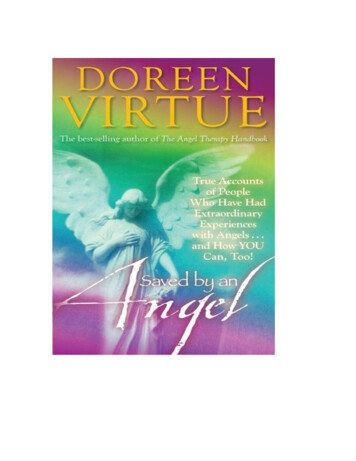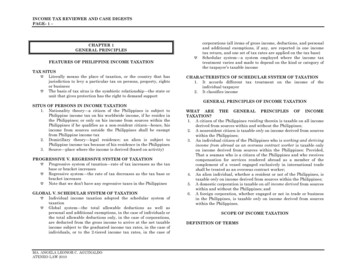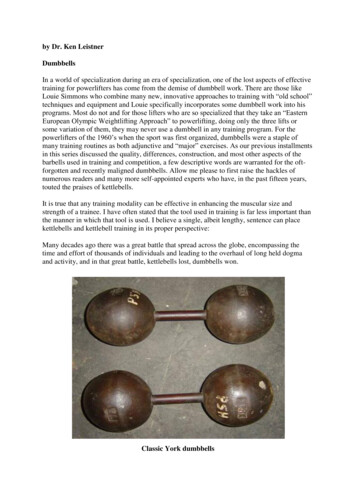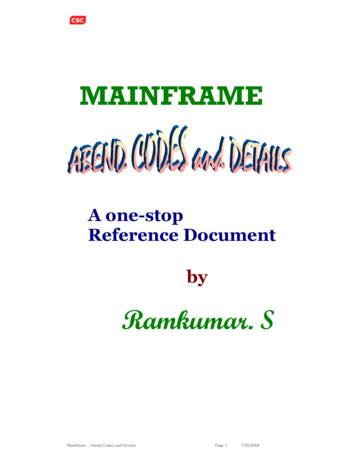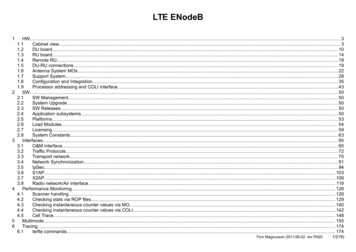Transcription
SAPLOCKBOX FILE CREATION GUIDEFORBAI & BAI2 FORMATSUnderstanding SAP Lockbox04/28/12
OverviewWhat is a lockbox? A company can create accounts called ‘lockbox’ accounts at its bank (or banks) that act as payment collectionaccounts for customer payments. The company then informs their customers that all open item payments for their accounts mustbe submitted to one of the established bank lockbox accounts. The bank collects these payments along with the customers’remittance information that indicates what open items the customer payments intend to clear. Data entry clerks at the bankmanually enter the information into an electronic file for transmission to the company to which the lockbox account belongs.These files are typically transferred nightly to the various lockbox owners (companies). The files adhere to one of two standardbanking industry transmission formats: BAI and BAI2.What is BAI? The standards for lockbox transmission files are defined by the Bank Administration Institute (BAI). Founded in1924, the BAI organization is a partnership composed of its own BAI membership, a Board of Directors, various banking industryadvisory groups and a professional staff. The organizational mission is “to help bank administrators achieve high levels ofprofessional effectiveness and to help solve significant banking problems.” Activities include the definition of industry fileformats, such as lockbox transmissions. BAI and BAI2 are the two defined lockbox transmission formats, however, BAI isconsidered ‘outdated’ by the BAI organization and is no longer supported (ie. standards are no longer updated or improved).Nonetheless, many banks still offer transmissions in the old BAI format.What is the difference? BAI and BAI2 formats differ in their level of information detail. BAI does not separate out the incomingcheck line items by invoice subtotal reference. Instead, one check total amount simply has all invoices listed underneath it. Thus,in BAI format files, the entire check amount must match perfectly (or within configured payment difference tolerances) the totalamount for all invoices listed. Otherwise, the entire check will enter into SAP as:1. an “On account” posting (if the payment and invoice totals don’t match), or2. an “Unprocessed” posting (if no customer account and documents could be identified from the transmission).In these scenarios, your Accounts Receivable cash application clerks will have to perform manual application to clear paymentsagainst open items on the proper accounts.Conversely, BAI2 splits the check total into separate invoice references and associated payment amounts. Thus, within a largebatch, BAI2 format files will allow a “Partially applied” status in which some identifiable payments within the check total will bematched and cleared, others will land on account. As a result, your ‘hit rate’ percentage of payment-invoice matching from eachtransmission is likely to be higher when using BAI2 rather than BAI formats.What should you use? This decision is dictated by a cost-benefit analysis. BAI2 is a more robust file format, but you pay more forthis information richness. BAI is cheaper, but may not offer you a suitable ‘hit rate’ for automatically matching payments tocustomer open items. If you receive a large volume of lockbox payment transmissions each day, it is recommended that you useBAI2. Otherwise, a significant portion of your A/R staff time and effort will be spent on applying failed lockbox payments.However, if you only receive a small portion of your customer payments via lockbox transmissions, then BAI is likely to provideadequate results. You will have to inquire with your bank to ensure that they still utilize the BAI formats.If you have further questions about the Bank Administration Institute, or its file format standards, you can reach them by phoneat 800-224-9889, or on the Internet at http://www.bai.org.Understanding SAP Lockbox04/28/12
THEPURPOSE OF THIS DOCUMENT:The lockbox file generation programs within SAP (RFEBLBT1 and RFEBLBT2) are designed tocreate their own open items in the system, and create the corresponding lockbox file that perfectlymatches these open items. The result is that the open items are completely cleared by theprogram. This is useful for illustrating the basic function of reading a basic lockbox file. However,for consultants to test their client’s own unique, complex lockbox import and postprocessingscenarios, a more flexible method of lockbox file creation is needed.This document is designed to do two things:1. To clearly explain the elements of a lockbox file (in both BAI and BAI2 formats)2.To help consultants to design their own custom lockbox files which enable them to testnumerous business scenarios in a quick, repeatable fashion.At the end of this document are several different examples of .txt files that illustrate how each filecan be modified to test different business scenarios. The specific lockbox files in this documentwere designed as part of the creation of lockbox preconfiguration for the 4.5A release. These filesmay be modified as often as you need to test each scenario. There are also a few configurationtips included at the back of the document that relate to how to maintain file format consistency withwhat is defined within lockbox configuration.This document is written using color-coding to allow easier reading and interpretation of the datathan if using variable fonts, underlining, etc. If you intend to print out this document for yourreference, you will need to use a color printer.Understanding SAP Lockbox04/28/12
LOCKBOX BAI TEMPLATEFORUSE WITHINTHELOCKBOX DATA IMPORT PROGRAMSample Lockbox 0060012345981215001000010000009 1000000 10000009000010Note: this file illustrates a scenario in which only one lockbox transmission is imported, and only onebatch exists within that lockbox transmission. A lockbox import file may contain several different lockboxtransmissions (from different banks) each contained between their own 1 and 9 records. Further,multiple batches can exist within a single lockbox.The following pages provide a breakdown of the lockbox file components. By identifying what elementsgo in which place, you can insert your own specific MICR (Magnetic Ink Character Recognition) numbersand invoice numbers, lockbox number, date, payment amount(s), check number(s), and batch numbersto create a valid test file. The record data is color-coded below to make it easier to interpret this file. Allfiles should be saved in a text tab-delimited format (.txt).KEY:**Items you must change each time you run the lockbox with this file.a conditional change item.Record 1: (Table 22223333344444555556666677777888 **** This is the first record of the Lockbox. The item in blue is the Record Typeindicator. There will only be one Record Type 1 in the Lockbox file. Record Type 1 isthe “Header Record”. (Field name HR001)The item in green is the Priority Code of the Lockbox. This item will have 2characters (must fill both spaces, i.e. “1” is “01”). (Field name HR002)The item in dark red is the Immediate Destination for the Lockbox. This will contain upto 9 characters (use spaces to fill up excess space if less than 9 characters exist inthis item). Change this item if you want a different lockbox. The same goes for thenext item. (Field name HR003)The next item in black is the Origin of the Transmission – transit routing. This itemmay contain up to 10 characters (again filling up all ten spaces. (Field name HR004)Following that are the File Date in dark blue and the File Time in purple. They willhave six and four characters respectively. The program will require that the time bedifferent for each running of the same lockbox in the same day. Be sure to change thelockbox file date in order to reflect the transmission date of the simulated lockboxUnderstanding SAP Lockbox04/28/12
file. If you are using the same date on multiple files, you will have to be sure tochange the transmission time. (Field name HR005, HR006)The remainder of the record is made up of 47 characters of filler (or blank spaces)marked here in gray. (Field name HR007)The total length for this record is 80 characters. Spacing is critical because theLockbox program reads the file based on character position. Therefore, use spaces orzeros to make up the excess space not used by an item within the record. For example,if your Origin of Transmission only uses 8 characters, then it should be preceded bytwo blank spaces. If the spacing is off in any of the records, the program willmisread the file and your lockbox process will fail.Record 2: Table FLB022YPCCDESTINYPCCORIGIN* *The item in blue is the Record Type indicator. Record 2 is the “Service Record”. Froman SAP perspective, the 2 Record is not a mandatory record for lockbox importing. Somebanks will utilize a 2 Record, others will not. Sometimes the information containedwithin this record will not adhere to the ‘proper’ definition, but rather be arestatement of the Record 1 (as shown above). If used, there can only be one RecordType 2 per lockbox transmission. There can be many lockbox transmissions within asingle file, thus many 2 Records within the file. (Field name SR001)The item in green is the lockbox Destination/Origin. This item will have 2 characters.(Field name SR002) The item in dark red is the Reference Code for the lockbox. It is not generally used,but may be filled with information. This will contain up to 10 characters.(Fieldname SR003) The next item in black is the Service Code for the lockbox, which the banks use fortheir own purposes to identify the transfer as a lockbox transfer. This item will use3 characters/spaces. (Field name SR004)Following that is the Record Length in dark blue, which will use 3 characters/spaces.(Field name SR005) In purple is the Block Size of the lockbox (3 characters/spaces). (Field name SR006)In dark yellow is the Format Code for the lockbox (1 characters/spaces). (Field name SR007)The remainder of the record is made up of 40 characters of filler in gray.(Fieldname SR008) The total length for this record is 80 characters.spacing!Be sure to pay attention toRecord 5: Table 22222333334444455555666667777788888* * ****The item in blue is the Record Type indicator. There will only be one Record Type 5per batch within the Lockbox file. Record 5 is the “Detail Header Record”. There canbe many batches in a lockbox transmission, thus many 5 Records in each lockbox. (Fieldname DH001) The item in green is the Batch Number for the Lockbox. This item will have 3characters. If you run this particular lockbox numerous times in the same day, youmust change the batch number – the system will not allow the same batch to be inputtwice in the same day. (Field name DH002)The item in dark red is the Batch Item Number for the Lockbox. This will contain up to3 characters (and must fill all 3 spaces). (Field name DH003) You only need to change thisnumber if you intend to use a new batch. Batch size is defined between the customerUnderstanding SAP Lockbox04/28/12
and the bank. A common rule is that one batch may contain up to 50 invoices. Thus,when more than 50 invoices are included in a lockbox transmission, a second batch willbe created. One lockbox transmission may contain up to 999 batches.The next item in black is the Lockbox Number. This item will use 7 characters/spaces.(Field name DH004) The lockbox number only needs to change if you are testing atransmission from a new lockbox, or if the transmission contains information fromseveral lockboxes, you must be sure to change the lockbox number in the appropriatesection of the file.Following that is the Deposit Date in dark blue, which will use 6 characters/spaces.(Field name DH005) In purple is the Immediate Destination of the Lockbox (10 characters/spaces).(Field name DH006) In dark yellow is the Origin of Transmission – transit routing (10 characters/spaces).(Field name DH007) The remainder of the record is made up of 40 characters of filler in gray.(Fieldname DH008) The total length for this record is 80 characters.spacing!Be sure to pay attention toRecord 6: Table 018000019001800002000180000210* * *******The item in blue is the Record Type indicator. Record Type 6 can appear numerous timesin the Lockbox file. Record 6 is the “Detail Record” which applies to a particularcheck in the Lockbox. (Field name DR001) When you have a new check, or a new customer’sinformation within the same batch, you will create another Record 6.The item in green is the Batch Number for the Lockbox. This item will have 3characters. As mentioned before the batch number must change when done consecutivelyin the same day. (Field name DR002) The bank sets the rules for how a batch is defined.For example, some banks will deliver up to a maximum of 50 checks in one batch. Ifthere are 51 checks in a lockbox, thus there would be at least 2 batches.The item in dark red is the Batch Item Number for the Lockbox. This will contain up to3 characters (and must fill all 3 spaces). (Field name DR003)The next item in black is the Remittance Amount for the Lockbox Record. This item willuse 10 spaces (use zeros if necessary in front of the amount). (Field name DR004)Following that is the Remitter Identifier: Transit Routing No. in dark blue, which willuse 9 characters/spaces. The standard delivered SAP lockbox allows for only a 9-digitbank account number. As with any field that you may need elongated, you will have tosubmit a modification request f
misread the file and your lockbox process will fail. Record 2: Table FLB02 2YPCCDESTINYPCCORIGIN * * The item in blue is the Record Type indicator. Record 2 is the “Service Record”. From an SAP perspective, the 2 Record is not a mandatory record for lockbox importing. Some banks will utilize a 2 Record, others will not. Sometimes the information contained within this record