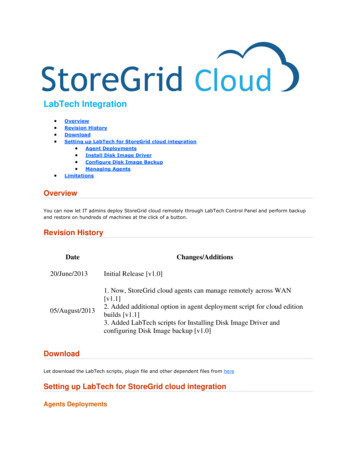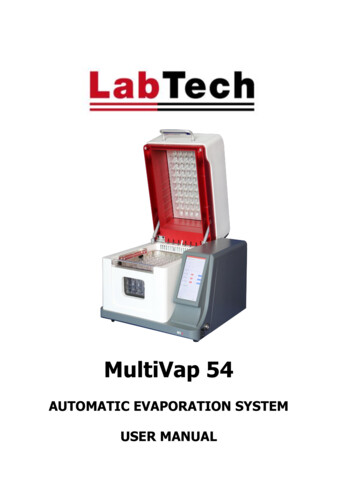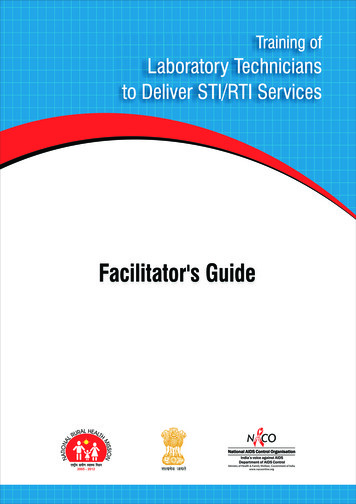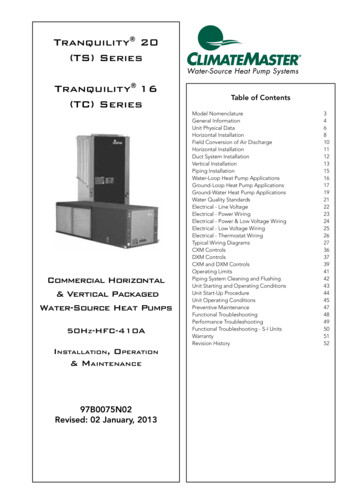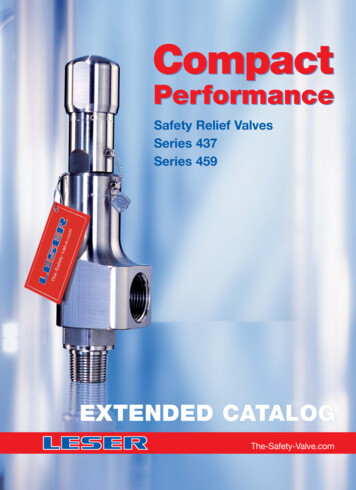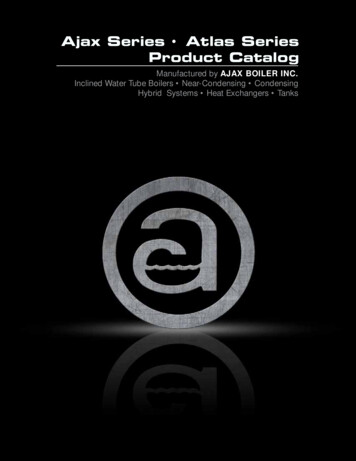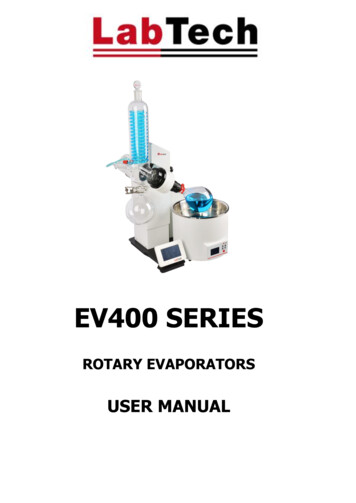
Transcription
EV400 SERIESROTARY EVAPORATORSUSER MANUAL
EV400 SERIES – User ManualThank you for selecting our EV400 Series.We are sure that you will be completely satisfied with the performance ofthis new unit entering your laboratory. We invite you to read carefully thisuser manual and to keep it close to the instrument for convenient and fastconsulting. For any possible clarification or any request for assistanceplease contact either our local Representative or:LabTech SrlVia Fatebenefratelli, 1/524010 Sorisole (BG) ItalyTel 39 035 576614Fax 39 035 4729414Website www.labtechsrl.comE-mail marketing@labtechsrl.com2
EV400 SERIES – User ManualINDEX1. INTRODUCTION . 41.1 SPECIFICATIONS . 62. SAFETY RULES . 73. INSTALLATION . 104. OPERATION PROCEDURE . 145. MAINTENANCE . 276. TROUBE SHOOTING . 287. SOLVENTS TABLE . 298. SERVICE . 30The information contained in this document may be the object of patent applications by LABTECH.The possession of this document does not confer any license rights in and to such patents.The following names are LABTECH trademarks throughout the world:LABTECHEV400HEV400EV400TouchEV400VACAll Reproduction Rights Reserved3
EV400 SERIES – User Manual1. INTRODUCTIONFRONT VIEWEV400HEV311HUp/Down handle withlock buttonCondenserReceiving FlaskEvaporation FlaskHeating BathRotation Speed Control KnobTemperature Controller4
EV400 SERIES – User ManualEV400CondenserSampleOnline AddingValveReceiving FlaskTilt RegulatorEvaporation FlaskHeating BathMain controllerTemp.ControllerEV400Touch and nline AddingValveReceivingFlaskMain controllerTilt RegulatorEvaporaton FlaskHeating BathTemp.Controller5
EV400 SERIES – User ManualSpecificationsLabTech rotary evaporator system, in combination with LabTech chiller and vacuum pump,provides a total solution package to customer who wants to have an efficient, fast and gentleway to separate liquids.The rotary evaporator principle is that the evaporating flask generates an effective heattransfer for fast evaporation and prevents a local overheating whilst leading to a smooth mixingof the content.ModelEV400H EV400 EV400Touch EV400VACDisplayLCDLCDColor Touch ControlMax. Rotation Speed300 rpm300 rpmLift Up/DownManualMotorLift Stroke150 mm160 mmHead Tilt Angle0-60 degreeBath TemperatureAmbient - 230 Temperature Accuracy 1 Heating Power1300 WBath Volume5LRotation radient Distillation50-200050-3000 mLmL1200 cm2 (Standard) / 1500 cm2V: Vertical CondenserL: Diagonal CondenserYesYesYes---YesBuilt-in Vacuum Controller---YesSolvents Library---YesVapor n6
EV400 SERIES – User Manual2. SAFETY RULESGeneral InformationPlease read carefully this user manual before starting to use the instrument and follow itsprescriptions with the utmost care. This user manual is part of the delivery, hence must bealways kept together with the instrument on its working place.It is imperative that every person operating with this instrument has read and fully understoodthis manual. The non-observance of the instructions contained herein or improper use mayinvolve damages/injuries that are not covered by product liability. When the equipment isworking or its temperature hasn’t cooled down to ambient temperature, make sure not to touchthe heating area.Observe all warning labels and never remove them.Never operate a damaged equipment.Please take care of glass parts when doing installation and/or removal. Avoid vibration,scraping and temperature changing suddenly. Please clean and dry the glass vessel beforeusing it.Fix all glass components before lifting up or down the system. Let the system lift up and downcalmly and slowly to avoid the vibration of glass vessel.The unit surface may get hot especially when using water bath or oil bath, therefore care mustbe taken to avoid possible scalding.Make sure that there is no water inside the bath before using oil, otherwise hot oil will splashand may cause scalding.Make sure to evaporate organic solvents in an place with enough ventilation. The accumulationof organic solvent vapor inside the unit may bring to an explosion.During the working of the unit, some solvents inside or outside of the unit may form peroxideor flammable and explosive gasses. Do pay enough attention to avoid explosion whenprocessing hazardous or unknown substances.Lift up the rotation vessel first, turn off the instrument and disconnect the power cord from thepower socket when no operation is needed.7
EV400 SERIES – User ManualAlways turn off the equipment and disconnect the power cord from the power source beforeperforming any service or maintenance procedures or before moving the unit.Never place the equipment in a humid place. The moisture may reduce the insulation capacity.Keep a free room of more than 100 mm around the equipment. If the distance is too short, itmay damage items around it.Please put the equipment on a firm, strong bench. Avoid the resonance from the bench. Thiswill decrease the risk of vibrations and noise.Fluids in the rotating flask should not be over half of the flask’s full volume.Clean the heating bath periodically. Distilled water or purified water are recommended.The unit has been preset to operate as water bath. If oil bath is needed, please recalibrate theinstrument or contact the Labtech Service Team.It’s better to consult the Labtech Service Team before performing any maintenance. Wrongactions may damage the equipment and make the warranty void.Electrical safetyThe instrument has to be used within the rated voltage. Prior to use, please check if the wire isaged. In case of aged wires, please contact the after-sales service for inspection. It isforbidden to disassemble the instrument and to connect internal circuit parts, in orderto avoid a short circuit or open circuit.Fire safetyNumerous reagents are flammable and explosive. When the solvent vapor concentrationreaches a certain level, it would be flammable and could cause fire. The instrumentshould be kept away from the sources of ignition and high temperature places. If thereis solvent pungent smell, carefully check whether there is gas or liquid leakage, andturn off the power.Chemical safetyThe instrument is an instrument for organic chemical sample pretreatment. The involvedchemical solvents have harmful effects on the human health. Despite the instrument is8
EV400 SERIES – User Manualfully closed and features full vent design, it is recommended to pay attention to the personalsafety during the use. Regular check of liquid waste barrels as well as working conditions of thevent fan are required to avoid the risk of leakage caused by corrosion and to avoid theformation of organic solvent vapors affecting operators’ health. If there is a fault, pleasecontact the Labtech Service Team.9
EV400 SERIES – User Manual3. INSTALLATIONPlease check all parts and accessories before installation and set up according to the following:Installation of vapor tubeInsert the vapor tube into the drive shaft until it stops, rotate the vapor tube to fix its projectingpoints to the groove of locking nut. Then rotate clockwise the locking nut tightly. Try to pull thevapor tube out to check if it was firmly installed.Drive Shaft(图 1)ProjectingPointsLockingNutVapor tubeAfter InstallationInstallation of the seal ringsPlace the dark seal ring in the vapor tube with the spring side face inside, then fit the gray sealring to vapor tube with central bulge part out. Press the two seal rings to the bottom. Note theseal ring direction, improper installation will cause system vacuum failure.10
EV400 SERIES – User ManualAuxiliary GraySeal RingMain Dark Seal RingAfterInstallationInstallation of the evaporating flaskConnect the evaporating flask to the end of the glass axis and fix it by a clamp. Manually rotatethe evaporating flask to check if it was fixed firmly. The evaporating flask can be easily detachedfrom the glass axis by rotating counter-clockwise the push-off nut below.ClipPush-offNutNote: When replacing the evaporating flask, first switch off the power and turn onthe PTFE valve to balance the pressure inside and outside the system.11
EV400 SERIES – User ManualInstallation of the condenserCover the condensation tube by the lock handwheel. Place the whole system above the top-leftcorner of the rotation head. When the condenser mouth connects fully to the seal ring inside therotation head, spin the lock handwheel tightly; do not over-tighten.Installation of the sample adding valveInsert the sample adding valve into the condensation tube and adjust the block set to an optimalposition.Installation of the receiving flaskLet the receiving flask cover the condensation tube and adjust the end-screw of the clamp to fixthem.Sample Adding ValveLock handwheelClampReceiving flaskNOTE: When replacing the evaporating flask, be sure to switch off the power andturn on the sample adding valve (see above pic.) to let the pressure inside andoutside of the system to get balanced.Connection of the vacuum controller of the EV400VACConnect the instrument which needs the vacuum to the “Container” port of the vacuum controlport and connect the vacuum pump to the “pump” port of the vacuum control unit. Be sure thereis no leakage.The control on/off of the vacuum pump by the vacuum controller can be done by connecting thevacuum pump to the conversion power socket on the back of the vacuum controller.Switch on the vacuum controller of the EV400VAC12
EV400 SERIES – User ManualVacuum Container SwitchPump SupplyTemp.SensorConnectionInstallation of the vacuum/water tubesVacuum PortCooling Water InletCooling Water Outlet13
EV400 SERIES – User Manual4. OPERATION PROCEDUREHOW TO ADJUST THE TILT ANGLE OF THE ROTATION HEADLoosen the tilt regulation knob and adjust the tilt angle of the motor to the appropriate degreethen lock the knob. Common angle is 30 .NOTE: This function is only available for the vertical type condenser; do not adjustthe rotation head when the diagonal condenser is in use.Tilt RegulationKnob of EV400seriesTiltRegulationKnob of EV400HHOW TO OPERATE THE MAIN UNIT OF THE OF EV400HRotation speed setting of EV400HSet the rotation speed via the knob as shown in the picture below.Rotate it clockwise to increase speed, counter-clockwise to decrease.The LCD screen shows real time the rotation speed.Set the rotation speed to minimum, switch on the instrument, then increase the speed; 100rpmis commonly set.14
EV400 SERIES – User ManualLift up/down of EV400HSet the rotation speed to minimum, switch on the instrument. Switch off the up/down controlbutton on the handle as shown in the picture below, lift up/down the rotary evaporator to thedesired height. Gently switch on the control button to lock it.Careful handling will avoid the risk of flask breakage.Rotation sense of EV400HIn stop status(invalid in running state), press and hold the speed control knob for 3s until “LC”displayed, the lower line displays code, input “9” by rotating the knob, then press the knob toenter into the parameter set interface, press the knob to display "dlF" which means rotationdirection, rotation the knob to set dlF value. dlF 0 for clockwise rotation, dlF 1 for counterclockwise rotation, press and hold control knob for 3s to save and quit the setting interface.15
EV400 SERIES – User ManualHOW TO OPERATE THE MAIN UNIT OF THE EV400Rotation speed setting of EV400Set the rotation speed via the knob as shown in the picture below.Rotate it clockwise to increase speed, counter-clockwise to decrease.The LCD screen shows real time the rotation speed.Set the rotation speed to minimum, switch on the instrument, then increase the speed; 100rpmis commonly set.Lift up/down of EV400Adjust the height of rotation flask by using the appropriate button.Careful handling will avoid the risk of flask breakage.SpeedKnobControlLiftup/downButtonHOW TO OPERATE THE MAIN UNIT OF THE EV400Touch/EV400VACThe EV400Touch and EV400VAC are equipped with an advanced touch control panel whichensures smart and programmable evaporation.The EV400Touch supports Standard and Gradient Step evaporation mode.The EV400VAC supports Standard, Gradient Step, solvent library and auto-distillation functions.16
EV400 SERIES – User ManualEV400TOUCHLift Up/DownClick the up/down key to move the rotation flask up/down, click it again to stop.Standard Control ModeSetpointActual SpeedLift Up/StopLift Down/StopRotation speed: Upper white numbers are set speed. Lower yellow numbers are real value.Click the white number to change the setting speed.Vapor Temp: Displays the vapor temperature which requires a vapor sensor (optional).Running time: Displays the real running time. The time can be set via the "Time" icon.Start/Stop: Starts/Stops the systemStep Control ModeRunning Step: In Step mode the current running step no. and running time of this step will bedisplayed.Set: Set step program in below picture17
EV400 SERIES – User ManualThe EV400 Touch supports up to 8 steps with parameters including time, rotation speed,direction (0: clockwise, 1: counter-clockwise)Choose checkbox to set different steps.Set interfaceParameters can be checked in the SET page including internal parameters, alarm info and canbe exported to a USB flash disk etc.18
EV400 SERIES – User ManualEV400VACSetpointActu
The rotary evaporator principle is that the evaporating flask generates an effective heat transfer for fast evaporation and prevents a local overheating whilst leading to a smooth mixing of the content.