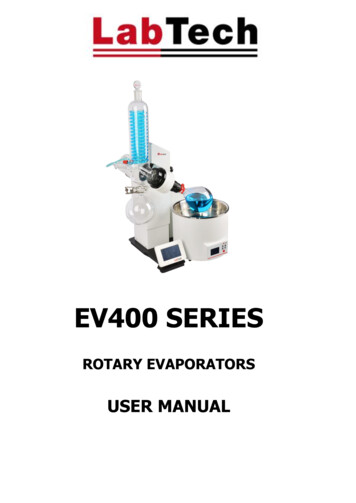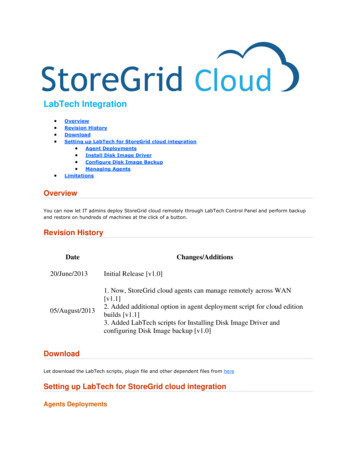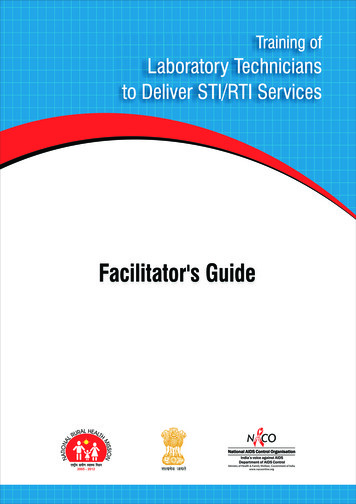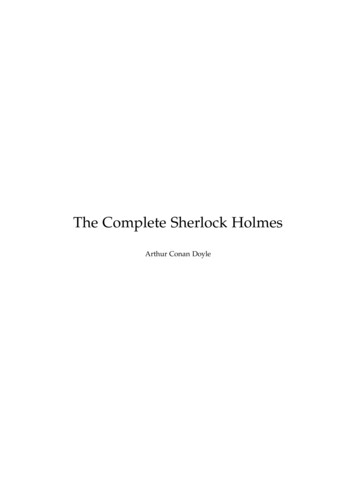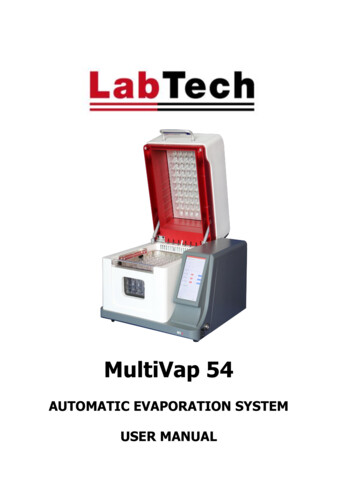
Transcription
MultiVap 54AUTOMATIC EVAPORATION SYSTEMUSER MANUAL
MultiVap 54 – User ManualThank you for selecting our MultiVap 54 system.We are sure that you will be completely satisfied with the performance ofthis new unit entering your laboratory. We invite you to read carefully thisuser manual and to keep it close to the instrument for convenient and fastconsulting. For any possible clarification or any request for assistanceplease contact either our local Representative or:LabTech SrlVia Fatebenefratelli, 1/524010 Sorisole (BG) ItalyTel 39 035 576614Website www.labtechsrl.comE-mail customer.care@labtechsrl.com2
MultiVap 54 – User ManualINDEX1. INTRODUCTION . 4CONDITION OF USE . 4FEATURES . 42. SAFETY RULES . 53. INSTALLATION . 6MULTIVAP 54 OVERVIEW . 6INSTALLATION . 74. SOFTWARE INTERFACE . 125. ACCESSORIES . 176. SOLVENTS TABLE . 197. SERVICE . 20The information contained in this document may be the object of patent applications by LABTECH.The possession of this document does not confer any license rights in and to such patents.The following names are LABTECH trademarks throughout the world:LABTECHMultiVap 54All Reproduction Rights Reserved3
MultiVap 54 – User Manual1. INTRODUCTIONThe MULTIVAP 54 is an automatic multichannel and multi-functional parallel instrumentdesigned and processed by LabTech, including all accessories and functions to grant thehighest standard of efficiency, speed, reliability, throughput and safety for any concentrationprocess.Nitrogen sweeping, needle level adjustment and visible concentration process are only few ofthe advantages offered by LabTech.Condition of usePower: 230 VAC, 50/60 Hz, 10 A MinimumNitrogen requirement: Nitrogen pressure 30 psi-100 psiNitrogen consume: 140l/min @ 12PSIRoom temperature: 10 C-30 C (283.15 K-303.15 K)Relative humidity: 20%-80%Dimensions: 51cm x 51cm x 48cmNet weight: 34 kgFeatures6 channels of 9 needles each (for a total of 54 samples) able to work either individually orsimultaneouslyAutomatic adjustment of nitrogen needles according to the sample volume reduction (viasoftware)Visible concentration process thanks to the front window and internal lightsAuto-locked cover during operationsEasy replacement of nitrogen needles7” touch-screen colour control panelIntuitive control interfacePossibility to use different vials from 10 mL up to 200 mLNitrogen flow controlled by softwareExhaust line to remove solvent vapoursPossibility to change individual gas nozzles for consistent flow gasPossibility to reconfigure nozzles for other racks and glasswareStainless steel liquid bath, temperature from ambient up to 100 C (373.15 K)4
MultiVap 54 – User Manual2. SAFETY RULESGeneral InformationPlease read carefully this user manual before starting the system and follow its prescriptionswith the utmost care. This user manual is part of the delivery, hence must be always kepttogether with the instrument on its working place.It is imperative that every person operating with this system has read and fully understood thismanual. The non-observance of the instructions contained herein or improper use may involvedamages/injuries that are not covered by product liability.Electrical safetyThe instrument has to be used within the rated voltage. Prior to use, please check if the wire isaged. In case of aged wires, please contact the after-sales service for inspection. It isforbidden to disassemble the instrument and to connect internal circuit parts, in orderto avoid a short circuit or open circuit.Fire safetyMost reagents used in the MULTIVAP 54 are flammable and explosive. When the solvent vaporconcentration reaches a certain level, it would be flammable and could cause fire. Theinstrument should be kept away from the sources of ignition and high temperatureplaces. If there is solvent pungent smell, carefully check whether there is gas or liquidleakage, and turn off the power.Chemical safetyThe MULTIVAP 54 system is an instrument for organic chemical sample pretreatment. Theinvolved chemical solvents have harmful effects on the human health. Despite theinstrument is fully closed and features full vent design, it is recommended to payattention to the personal safety during the use. Regular check of liquid waste barrelsas well as working conditions of the vent fan are required to avoid the risk of leakage caused bycorrosion and to avoid the formation of organic solvent vapors affecting operators’ health. Ifthere is a fault, please contact the Labtech Service Team.5
MultiVap 54 – User Manual3. INSTALLATIONSetting up your LabTech MULTIVAP 54 is simple. Once completed the setup, take some time toexplore the features of your system. The user manual provides tips and instructions to help youlearn the basics of your MULTIVAP 54.MultiVap 54 Overview1Front view: FrontWindow to check theevaporation status andControl Panel to set, saveand load differentmethods2Side view: ManualNeedle Level Control tohandle needles positionand Drain System toempty water bath withthe provided kit6
MultiVap 54 – User Manual3Back view: PowerSwitch to switch OFF andON the instrument, N2Inlet tube, Power Cordand Exhaust solventvapours tubeInstallationSTEPDESCRIPTION1Put the instrument on theabench2Take out the white top coverPICTURE7
MultiVap 54 – User Manual2Fix it to the main unit body bythe 8 provided screwsFix the cover handle with theprovided Allen wrench fromthe internal side38
MultiVap 54 – User Manual4Fix the exhaust pipe to theexhaust port on the back sideof the instrument by theprovided metallic clamp.Connect the other end on thelaboratory exhaust line5Connect the nitrogen inletconnector to the gas sourcethrough a 6mm gas tubeConnect the plug to theelectric socket678Switch ON the unitMove down the needle plateby the Manual Needle LevelControl button on the rightside of the instrumentUnscrew the six red headscrews and fit the two ends ofnitrogen needle channels intoeach line9
MultiVap 54 – User Manual8Fix the nitrogen channels byscrewing tightly the red headscrew9Install the nitrogen needlechannels taking care that thearrows are directed to the redhex head screw10Check that all the needles areperfectly aligned with thevials top mouth10
MultiVap 54 – User Manual11Fill the bath (8 L volume) witha proper liquid (to avoidprecipitation andcontamination)WARNING: needles must be set at the up position during opening or closing of theinstrument cover to avoid needles damaging12Insert the rack (6x9positions ) with theprovided vials in the liquidbathThe level of the liquid bathdepends on user’s needs.Standard procedures13suggest to immerse atleast half sample vials tooptimize the heatingfunctionNow your MULTIVAP 54 is ready to be used!11
MultiVap 54 – User Manual4. SOFTWARE INTERFACESTEP1DESCRIPTIONPICTUREThe software is composed by two main interfaces: Main interface andMethod list interfaceMain interface is composed of twomain parts:2 concentration method nitrogen channel methodConcentration method interface:345Clickto open methoddetailsSample name12
MultiVap 54 – User Manual6Solvent nameVials size parameters:7Diameter from 0 to 10 cmHeight from 0 to 15 cmTemperature ( C) of liquid bath:set value (red color)8present value (blue color)not working heating function,working heating functionPressure function:set value (red color)present value (blue color)9The maximum pressure is 100 psi(6.89 bar). The common applicationrange is about 10-20 psi (0.69bar-1.38 bar).The nitrogen consumption is about24 L/min at a pressure of 12 psi(0.85 bar)10Automatic control: needlesautomatically move down 5 mmevery X minutes depending on setinterval time. The time value in theblue box is the total experiment timebased on automatic control time plusvial dimensions11Manual needle controller allowsthe control of needles deep via theup and down arrows button13
MultiVap 54 – User ManualNitrogen channel method interface:12Activate the 6 nitrogen needle channelsaccording to specific needs.There are 3 different status: gray unselected blue selected red currently on process13If a channel is unselected, thr nitrogenflow is automatically stopped14Light switch bottom: OFF ONRun: the concentration method starts according the selectedparameters15Pause: the nitrogen blow function stops and nitrogen needles reset tothe initial position. The instrument can be opened and samples takenout. Once the cover is closed, the nitrogen needles descendautomatically to the last position and the method restartsStop: all channels stop working and nitrogen needles reset to the initialposition. A single channel can be stopped14
MultiVap 54 – User ManualMethod List Interface16This interface allows to develop, save, delete and load methods17Storage method listcreate a new method18edit a selected methoddelete the current method15
MultiVap 54 – User ManualMethod parameters setting19Interval: period to move down thenitrogen needles of 5mmSave or load methods. Click the arrow20interfaceto go back to mainThe MultiVap 54 includes a low level liquid alarm to prevent the bath to be dry; when theliquid level reaches the sensor (about half window), the instrument automatically alerts theoperator with the message below:16
MultiVap 54 – User Manual5. ACCESSORIES1N 54 spare needles2N 54 disposable PP vials3N 54 nitrogen flowstoppers; after theneedle removal, stoppershave to be used to avoidnitrogen flowing4Connect the white tubeto the drain connector toflow out the liquid andempty the bath17
MultiVap 54 – User Manual5In case of needle verticallift blockage, switch offthe instrument and usethe provided tool to moveup and down the needlesmanually.18
MultiVap 54 – User Manual6. SOLVENTS TABLE19
MultiVap 54 – User Manual7. SERVICEThe LABTECH worldwide technical support network consists of highlytrained Field Service Engineers, Technical Support Specialists and ServiceCoordinators who are ready to quickly assist customers with answers andsolutions to service needs and application questions.For any possible clarification or any request for assistance please contacteither our local Representative or:LabTech SrlVia Fatebenefratelli, 1/524010 Sorisole (BG) ItalyTel 39 035 576614Website www.labtechsrl.comE-mail customer.care@labtechsrl.com20
Setting up your LabTech MULTIVAP 54 is simple. Once completed the setup, take some time to explore the features of your system. The user manual provides tips and instructions to help you learn the basics of your MULTIVAP 54. MultiVap 54 Overview 1 Front view: Front Window to ch