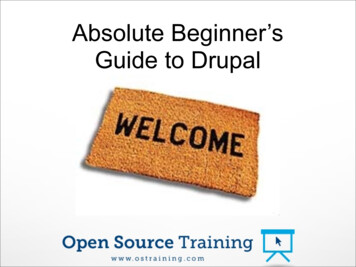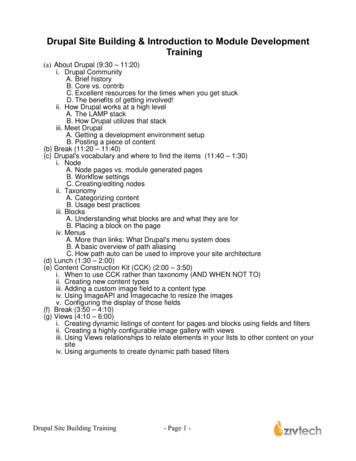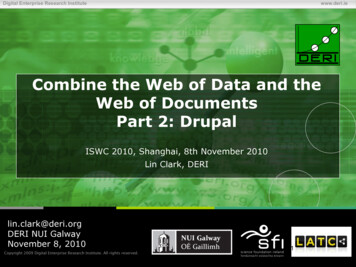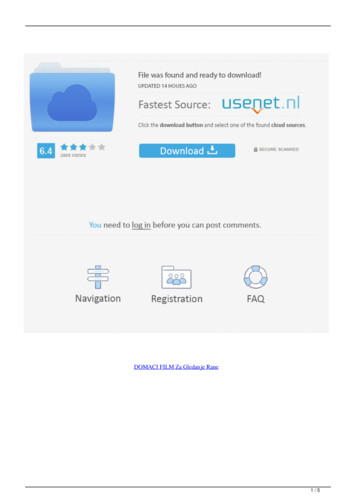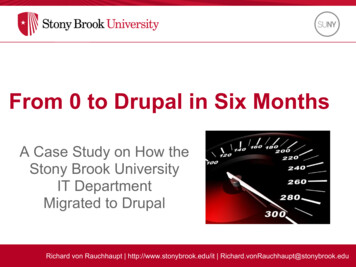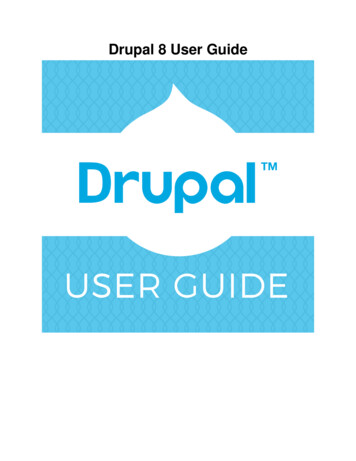
Transcription
Drupal 8 User Guide
Drupal 8 User Guide
Table of Contentsi. Preface . vii.1. Copyright . vii.2. Audience and Goal . vii.3. Organization . viii.4. Reporting Problems . viiii.5. Conventions of the Guide . ixi.6. Guiding Scenario . xi1. Understanding Drupal . 11.1. Concept: Drupal as a Content Management System . 11.2. Concept: Modules . 31.3. Concept: Themes . 41.4. Concept: Distributions . 41.5. Concept: Types of Data . 51.6. Concept: The Drupal Project . 61.7. Concept: Drupal Licensing . 72. Planning Your Site . 92.1. Concept: Regions in a Theme . 92.2. Planning Your Site Layout . 102.3. Concept: Content Entities and Fields . 122.4. Concept: Modular Content . 142.5. Planning your Content Structure . 152.6. Concept: Editorial Workflow . 173. Installation . 193.1. Concept: Server Requirements . 193.2. Concept: Additional Tools . 203.3. Preparing to Install . 223.4. Running the Installer . 254. Basic Site Configuration . 314.1. Concept: Administrative Overview . 314.2. Editing Basic Site Information . 334.3. Installing a Module . 354.4. Uninstalling Unused Modules . 374.5. Configuring User Account Settings . 394.6. Configuring the Theme . 415. Basic Page Management . 455.1. Concept: Paths, Aliases, and URLs . 455.2. Creating a Content Item . 465.3. Editing a Content Item . 485.4. Editing with the In-Place Editor . 495.5. Designating a Front Page for your Site . 515.6. Concept: Menu . 525.7. Adding a Page to the Navigation . 545.8. Changing the Order of Navigation . 566. Setting Up Content Structure . 596.1. Adding a Content Type . 596.2. Deleting a Content Type . 63iii
Drupal 8 User Guide6.3. Adding Basic Fields to a Content Type . 656.4. Concept: Reference Fields . 706.5. Concept: Taxonomy . 716.6. Setting Up a Taxonomy . 726.7. Adding a Reference Field . 776.8. Concept: Forms and Widgets . 816.9. Changing Content Entry Forms . 816.10. Concept: View Modes and Formatters . 846.11. Changing Content Display . 856.12. Concept: Image Styles . 886.13. Setting Up an Image Style . 896.14. Concept: Responsive Image Styles . 926.15. Concept: Text Formats and Editors . 936.16. Configuring Text Formats and Editors . 947. Managing User Accounts . 977.1. Concept: Users, Roles, and Permissions . 977.2. Concept: The User 1 Account . 987.3. Creating a Role . 997.4. Creating a User Account . 1017.5. Assigning Permissions to a Role . 1047.6. Changing a User’s Roles . 1067.7. Assigning Authors to Content . 1088. Blocks . 1118.1. Concept: Blocks . 1118.2. Creating A Custom Block . 1118.3. Placing a Block in a Region . 1139. Creating Listings with Views . 1169.1. Concept: Uses of Views . 1169.2. Concept: The Parts of a View . 1179.3. Creating a Content List View . 1189.4. Duplicating a View . 1229.5. Adding a Block Display to a View . 12510. Making Your Site Multilingual . 13010.1. Concept: User Interface, Configuration, and Content translation . 13010.2. Adding a Language . 13110.3. Configuring Content Translation . 13210.4. Translating Content . 13610.5. Translating Configuration . 13711. Extending and Customizing Your Site . 14011.1. Finding Modules . 14011.2. Enabling and Disabling Maintenance Mode . 14411.3. Downloading and Installing a Module from Drupal.org . 14611.4. Finding Themes . 14811.5. Downloading and Installing a Theme from Drupal.org . 15111.6. Manually Downloading Module or Theme Files . 15411.7. Concept: Development Sites . 15611.8. Making a Development Site . 15711.9. Using Composer and Git to Download Files . 15911.10. Deploying New Site Features . 162iv
Drupal 8 User Guide11.11. Synchronizing Configuration Versions .12. Preventing and Fixing Problems .12.1. Concept: Cache .12.2. Clearing the Cache .12.3. Concept: Data Backups .12.4. Concept: Log .12.5. Concept: Status Report .13. Security and Maintenance .13.1. Concept: Cron .13.2. Configuring Cron Maintenance Tasks .13.3. Concept: Security and Regular Updates .13.4. Keeping Track of Updates .13.5. Updating the Core Software .13.6. Updating a Module .13.7. Updating a Theme .14. Final Thoughts .14.1. Connecting with the Community .14.2. Getting Support .14.3. Learning More .
Drupal on a web server assume you can obtain web hosting and figure out how to transfer files to your chosen web host. Similarly, the sections about content management assume you can log into a website and fill in a web-based form. After reading this guide, you should be able to: Plan the content architecture for a Drupal-based site Build the site that you planned Manage and .