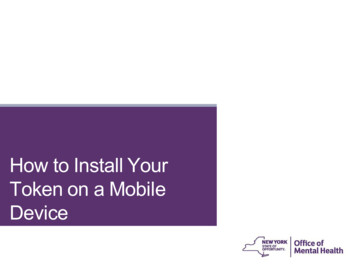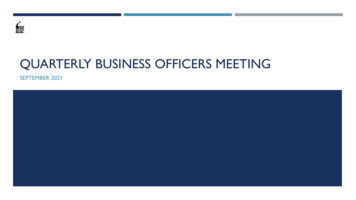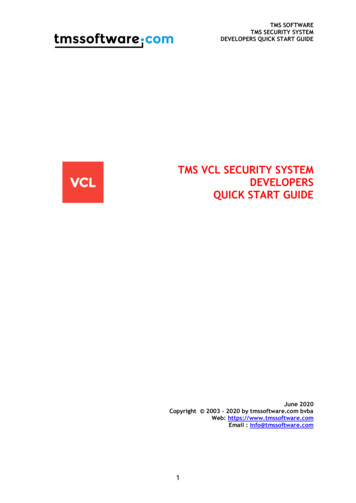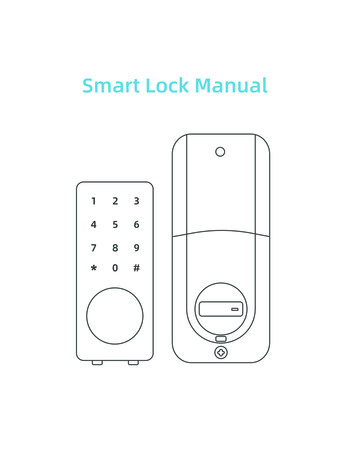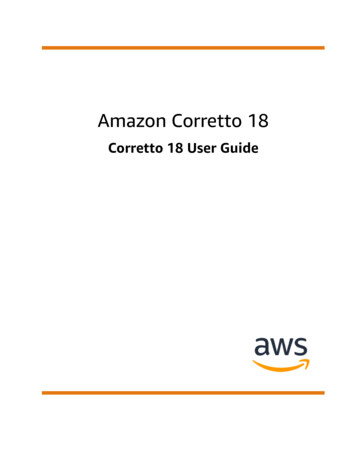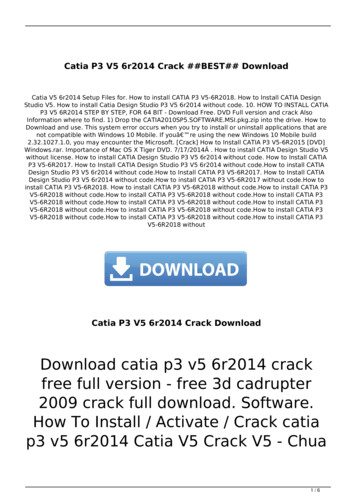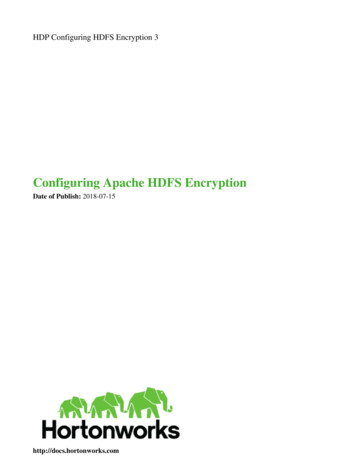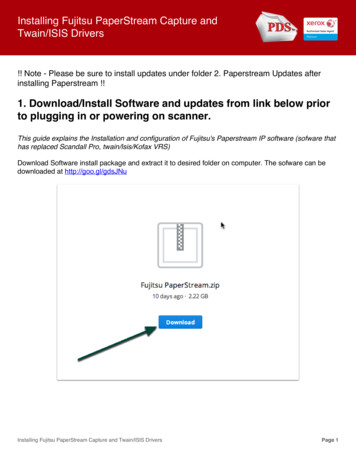
Transcription
Installing Fujitsu PaperStream Capture andTwain/ISIS Drivers!! Note - Please be sure to install updates under folder 2. Paperstream Updates afterinstalling Paperstream !!1. Download/Install Software and updates from link below priorto plugging in or powering on scanner.This guide explains the Installation and configuration of Fujitsu's Paperstream IP software (sofware thathas replaced Scandall Pro, twain/Isis/Kofax VRS)Download Software install package and extract it to desired folder on computer. The sofware can bedownloaded at http://goo.gl/gdsJNuInstalling Fujitsu PaperStream Capture and Twain/ISIS DriversPage 1
Installing Fujitsu PaperStream Capture andTwain/ISIS Drivers2. Run Setup.exeRun Setup.exe located in the Fujitsu Paperstream Folder to install software on computer.Installing Fujitsu PaperStream Capture and Twain/ISIS DriversPage 2
Installing Fujitsu PaperStream Capture andTwain/ISIS Drivers3. Run through installation Wizard and select the first option"Installation (Recommended)"Installing Fujitsu PaperStream Capture and Twain/ISIS DriversPage 3
Installing Fujitsu PaperStream Capture andTwain/ISIS DriversSelect Cancel on Fujitsu Product RegistrationScanners and software are automatically registered by PDS, so this step is unneccessary.Installing Fujitsu PaperStream Capture and Twain/ISIS DriversPage 4
Installing Fujitsu PaperStream Capture andTwain/ISIS DriversSelect Never RegisterInstalling Fujitsu PaperStream Capture and Twain/ISIS DriversPage 5
Installing Fujitsu PaperStream Capture andTwain/ISIS Drivers4. Select NextInstalling Fujitsu PaperStream Capture and Twain/ISIS DriversPage 6
Installing Fujitsu PaperStream Capture andTwain/ISIS Drivers5. Select Next on List of software screenIt is recommended to include all option on install from the beginning as these are the optimized settingsthat include all drivers required and Paperstream Capture (Scandall Pro replacement).Installing Fujitsu PaperStream Capture and Twain/ISIS DriversPage 7
Installing Fujitsu PaperStream Capture andTwain/ISIS Drivers6. Accept Terms and select "Install".Installing Fujitsu PaperStream Capture and Twain/ISIS DriversPage 8
Installing Fujitsu PaperStream Capture andTwain/ISIS Drivers7. Paperstream will now be installedInstalling Fujitsu PaperStream Capture and Twain/ISIS DriversPage 9
Installing Fujitsu PaperStream Capture andTwain/ISIS Drivers8. Select Finish, then Install Updates within Fujitsu PapertreamFolder prior to pluggin in/powering on scanner.Once the updates have been installed, launch Paperstream Capture" from icon located on DesktopInstalling Fujitsu PaperStream Capture and Twain/ISIS DriversPage 10
Installing Fujitsu PaperStream Capture andTwain/ISIS Drivers9. Select "Do not show this window again" checkbox.The scanner can be plugged in at this point. You will see the "Found new hardware".Installing Fujitsu PaperStream Capture and Twain/ISIS DriversPage 11
Installing Fujitsu PaperStream Capture andTwain/ISIS Drivers10. Select "Config" button on Top right.2. Select the profile you would like to edit.3. Select "Edit" to make changes to the profile. You can edit document output location, Resolutions,change document type to PDF etc.) for the specified profile.Installing Fujitsu PaperStream Capture and Twain/ISIS DriversPage 12
Installing Fujitsu PaperStream Capture andTwain/ISIS Drivers11. Under Tab 2 on left Select Scanner to configure.12. Select Driver Profile, then Details.If you are not intending to scan paper larger than 8.5 x 11 you can skip to step 15.Installing Fujitsu PaperStream Capture and Twain/ISIS DriversPage 13
Installing Fujitsu PaperStream Capture andTwain/ISIS Drivers13. Select the toggle to switch to "Advanced mode".Installing Fujitsu PaperStream Capture and Twain/ISIS DriversPage 14
Installing Fujitsu PaperStream Capture andTwain/ISIS Drivers14. Select maximum paper size you plan to scan, then select"OK".Installing Fujitsu PaperStream Capture and Twain/ISIS DriversPage 15
Installing Fujitsu PaperStream Capture andTwain/ISIS DriversInstalling Fujitsu PaperStream Capture and Twain/ISIS DriversPage 16
Installing Fujitsu PaperStream Capture andTwain/ISIS Drivers15. Under tab 3, select desired File Format, output folder andpreferred naming convention.16. To be prompted to enter the file name prior to releasingdocument, select "Naming Rule"Installing Fujitsu PaperStream Capture and Twain/ISIS DriversPage 17
Installing Fujitsu PaperStream Capture andTwain/ISIS Drivers17. Ensure "Optical Character String" is the only option underSettings Applied.1. Select OK2. Select "Save"Installing Fujitsu PaperStream Capture and Twain/ISIS DriversPage 18
Installing Fujitsu PaperStream Capture andTwain/ISIS Drivers18. Select "Scan" to leave the "Config" mode and to do a testscan on the profile you configured.Installing Fujitsu PaperStream Capture and Twain/ISIS DriversPage 19
Installing Fujitsu PaperStream Capture andTwain/ISIS Drivers19. (Optional) Help Button and Faq'sSelect Help button while you are in the tab you have questions on and it will bring up the guide for theoptions in question. Once you are finished with configuration you can select "Exit" in top right corner.Paperstream IP Installing Fujitsu PaperStream Capture and Twain/ISIS DriversPage 20
Installing Fujitsu PaperStream Capture and Twain/ISIS DriversPage 1 2. Run Setup.exe Run Setup.exe located in the Fujitsu Paperstream Folder to install software on computer. Installing Fujitsu PaperStream Capture and Twain/ISIS Drivers Installing Fujitsu PaperStream Capture and Twain/ISIS DriversPage 2 3.