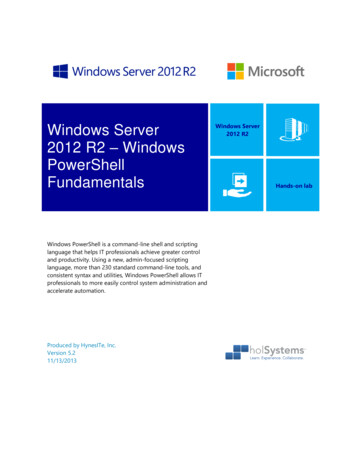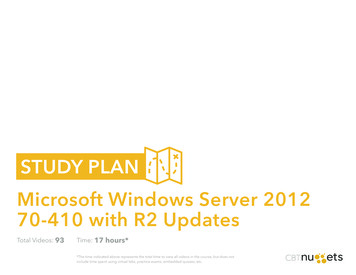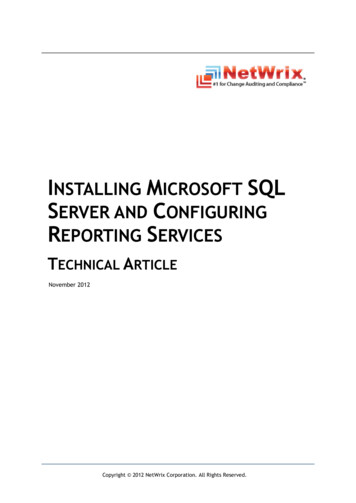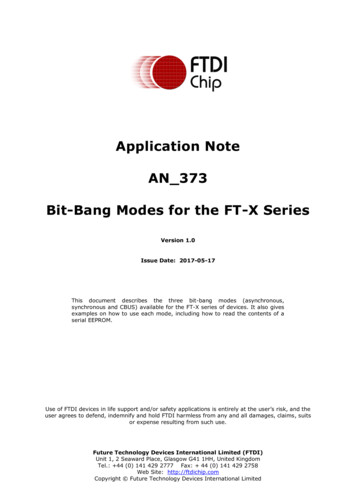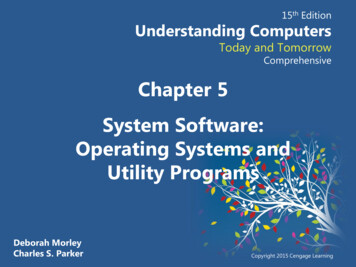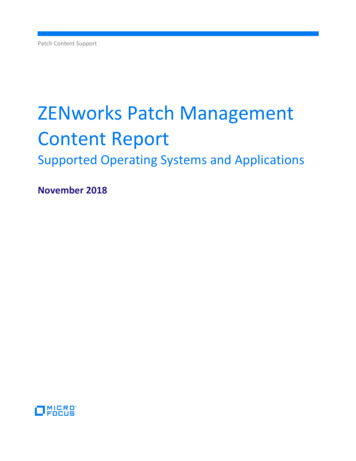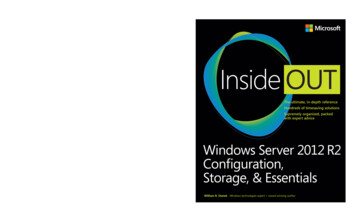
Transcription
spine 1.71”Conquer Mailbox administration—fromthe inside out!Focusing on the Mailbox server role, dive into Exchange Server2013—and really put your enterprise messaging to work! Thissupremely organized reference packs hundreds of timesavingsolutions, troubleshooting tips, and workarounds for managingmailboxes and high availability. Discover how the experts tacklecore operations and support tasks—and challenge yourself tonew levels of mastery. Prepare for installation or upgrade Use the Exchange Management Shell and cmdletsMaster role-based access control (RBAC) fundamentalsCreate, manage, move, and archive mailboxesImplement email address policiesConfigure and manage distribution groupsUnderstand Store components and functionalityDeliver high availability through database availability groups (DAG)Inside OUTFor experienced ExchangeServer administratorsForeword by Rajesh JhaCorporate Vice President, ExchangeServer Group, Microsoft CorporationAbout the AuthorTony Redmond is a Microsoft MostValuable Professional (MVP) and oneof the leading voices in the ExchangeServer community. He has two decadesof experience with enterprise mail,focusing on Exchange Server sinceversion 4.0. As an industry consultant,he guides customers through ExchangeServer deployment and managementissues, and he’s written 10 books.Manage compliance, retention, mailbox search, and data losspreventionWindows Server 2012 R2Configuration, Storage, & EssentialsWindows Server 2012 R2Configuration, Storage,& EssentialsInside OUTThe ultimate, in-depth referenceHundreds of timesaving solutionsSupremely organized, packedwith expert adviceAdminister public folder architectureInsideOUTAlso look forMicrosoft Exchange Server 2013 Inside Out:Connectivity, Clients, and UM9780735678378ISBN: 978-0-7356-8267-2StanekU.S.A. 49.99Canada 52.99Windows Server 2012 R2Configuration,Storage, & Essentials[Recommended]Messaging/Microsoft Exchange ServerCelebrating 30 years!William R. Stanek Windows technologies expert award winning author
PUBLISHED BYMicrosoft PressA Division of Microsoft CorporationOne Microsoft WayRedmond, Washington 98052-6399Copyright 2014 by William R. StanekAll rights reserved. No part of the contents of this book may be reproduced or transmitted in any form or byany means without the written permission of the publisher.Library of Congress Control Number: 2013955709ISBN: 978-0-7356-8267-2Printed and bound in the United States of America.First PrintingMicrosoft Press books are available through booksellers and distributors worldwide. If you need support relatedto this book, email Microsoft Press Book Support at mspinput@microsoft.com. Please tell us what you thinkof this book at soft and the trademarks listed at ctualProperty/Trademarks/EN-US.aspx are trademarks of the Microsoft group of companies. All other marks are propertyof their respective owners.The example companies, organizations, products, domain names, email addresses, logos, people, places, andevents depicted herein are fictitious. No association with any real company, organization, product, domainname, email address, logo, person, place, or event is intended or should be inferred.This book expresses the author’s views and opinions. The information contained in this book is provided withoutany express, statutory, or implied warranties. Neither the authors, Microsoft Corporation, nor its resellers, ordistributors will be held liable for any damages caused or alleged to be caused either directly or indirectly bythis book.Acquisitions Editor: Anne HamiltonDevelopmental Editor: Karen SzallProject Editor: Rosemary CapertonEditorial Production: nSight, Inc.Technical Reviewer: Bob Hogan; Technical Review services provided by Content Master, a member ofCM Group, Ltd.Copyeditor: Kerin ForsythIndexer: Lucie HaskinsCover: Twist Creative Seattle
To my readers—thank you for being there with me through many books andmany years.To my wife—for many years, through many books, many millions of words,and many thousands of pages she’s been there, providing support and encouragement and making every place we’ve lived a home.To my kids—for helping me see the world in new ways, for having exceptionalpatience and boundless love, and for making every day an adventure.To Anne, Karen, Martin, Lucinda, Juliana, and many others who’ve helped outin ways both large and small.Special thanks to my son Will for not only installing and managing my extensive dev lab for all my books since Windows 8 Pocket Consultant but for alsoperforming check reads of all those books as well.—William R. Stanek
Contents at a glanceChapter 1Introducing Windows Server 2012 R2. . . . . . . . . 1Chapter 2Deploying Windows Server 2012 R2 . . . . . . . . . 57Chapter 3Boot configuration . . . . . . . . . . . . . . . . . . . . . . . . 97Chapter 4Managing Windows Server 2012 R2. . . . . . . . . 131Chapter 5Windows Server 2012 R2 MMCadministration . . . . . . . . . . . . . . . . . . . . . . . . . . . 157Chapter 6Configuring roles, role services, andfeatures . . . . . . . . . . . . . . . . . . . . . . . . . . . . . . . . . 193Chapter 7Managing and troubleshooting hardware . . 227Chapter 8Managing the registry . . . . . . . . . . . . . . . . . . . . 267Chapter 9Software and User Account Controladministration . . . . . . . . . . . . . . . . . . . . . . . . . . . 311Chapter 10Performance monitoring and tuning. . . . . . . . 331Chapter 11Comprehensive performance analysisand logging. . . . . . . . . . . . . . . . . . . . . . . . . . . . . 387Chapter 12Storage management essentials. . . . . . . . . . . 441Chapter 13Configuring disks and storage. . . . . . . . . . . . . 477Chapter 14TPM and BitLocker Drive Encryption. . . . . . . . 533Chapter 15File system essentials. . . . . . . . . . . . . . . . . . . . . . 581Chapter 16Maintaining and optimizing storage. . . . . . . . 621Chapter 17Managing storage spaces. . . . . . . . . . . . . . . . . . 651Chapter 18Managing file sharing. . . . . . . . . . . . . . . . . . . . 687Chapter 19File security, access controls, and auditing. . . 733Chapter 20Managing file screening and storagereporting. . . . . . . . . . . . . . . . . . . . . . . . . . . . . . . . 767v
Table of contentsIntroduction . . . . . . . . . . . . . . . . . . . . . . . . . . . . . . . . . . . . . . . . . . . . . . . . . xviiWho is this book for? . . . . . . . . . . . . . . . . . . . . . . . . . . . . . . . . . . . . . . . . . . . . . . . . . . . . . . . . . . xviiiConventions used in this book . . . . . . . . . . . . . . . . . . . . . . . . . . . . . . . . . . . . . . . . . . . . . . . . . xviiiHow to reach the author . . . . . . . . . . . . . . . . . . . . . . . . . . . . . . . . . . . . . . . . . . . . . . . . . . . . . . . xviiiErrata & book support . . . . . . . . . . . . . . . . . . . . . . . . . . . . . . . . . . . . . . . . . . . . . . . . . . . . . . . . . xixWe want to hear from you . . . . . . . . . . . . . . . . . . . . . . . . . . . . . . . . . . . . . . . . . . . . . . . . . . . . . . xixStay in touch . . . . . . . . . . . . . . . . . . . . . . . . . . . . . . . . . . . . . . . . . . . . . . . . . . . . . . . . . . . . . . . . . . xixChapter 1Introducing Windows Server 2012 R2 . . . . . . . . . . . . . . . . . . . . . . . . . . . . . 1Getting to know Windows Server 2012 R2 . . . . . . . . . . . . . . . . . . . . . . . . . . . . . . . . . . . . . . . . . 2Windows 8.1 and Windows Server 2012 R2 . . . . . . . . . . . . . . . . . . . . . . . . . . . . . . . . . . . . . . . . 6Planning for Windows Server 2012 R2 . . . . . . . . . . . . . . . . . . . . . . . . . . . . . . . . . . . . . . . . . . . . . 8Your plan: The big picture . . . . . . . . . . . . . . . . . . . . . . . . . . . . . . . . . . . . . . . . . . . . . . . . . . 8Identifying your organizational teams . . . . . . . . . . . . . . . . . . . . . . . . . . . . . . . . . . . . . . 10Assessing project goals . . . . . . . . . . . . . . . . . . . . . . . . . . . . . . . . . . . . . . . . . . . . . . . . . . . 12Analyzing the existing network . . . . . . . . . . . . . . . . . . . . . . . . . . . . . . . . . . . . . . . . . . . . 16Defining objectives and scope . . . . . . . . . . . . . . . . . . . . . . . . . . . . . . . . . . . . . . . . . . . . . 23Defining the new network environment . . . . . . . . . . . . . . . . . . . . . . . . . . . . . . . . . . . . . 29Final considerations for planning and deployment . . . . . . . . . . . . . . . . . . . . . . . . . . . 33Thinking about server roles and Active Directory . . . . . . . . . . . . . . . . . . . . . . . . . . . . . . . . . . 34Planning for server usage . . . . . . . . . . . . . . . . . . . . . . . . . . . . . . . . . . . . . . . . . . . . . . . . . 34Designing the Active Directory namespace . . . . . . . . . . . . . . . . . . . . . . . . . . . . . . . . . . 37Managing domain trusts . . . . . . . . . . . . . . . . . . . . . . . . . . . . . . . . . . . . . . . . . . . . . . . . . . 38Identifying the domain and forest functional level . . . . . . . . . . . . . . . . . . . . . . . . . . . 38Defining Active Directory server roles . . . . . . . . . . . . . . . . . . . . . . . . . . . . . . . . . . . . . . . 40Planning for availability, scalability, and manageability . . . . . . . . . . . . . . . . . . . . . . . . . . . . . 41Planning for software needs . . . . . . . . . . . . . . . . . . . . . . . . . . . . . . . . . . . . . . . . . . . . . . . 42Planning for hardware needs . . . . . . . . . . . . . . . . . . . . . . . . . . . . . . . . . . . . . . . . . . . . . . 44What do you think of this book? We want to hear from you!Microsoft is interested in hearing your feedback so we can improve our books and learning resourcesfor you. To participate in a brief survey, please visit:http://aka.ms/tellpressvii
viiiTable of contentsChapter 2Deploying Windows Server 2012 R2 . . . . . . . . . . . . . . . . . . . . . . . . . . . . . 57Getting a quick start . . . . . . . . . . . . . . . . . . . . . . . . . . . . . . . . . . . . . . . . . . . . . . . . . . . . . . . . . . .Product licensing . . . . . . . . . . . . . . . . . . . . . . . . . . . . . . . . . . . . . . . . . . . . . . . . . . . . . . . . . . . . . .Preparing for a Windows Server 2012 R2 installation . . . . . . . . . . . . . . . . . . . . . . . . . . . . . . .Understanding installation options . . . . . . . . . . . . . . . . . . . . . . . . . . . . . . . . . . . . . . . . .Determining which installation type to use . . . . . . . . . . . . . . . . . . . . . . . . . . . . . . . . . .Using Windows Update . . . . . . . . . . . . . . . . . . . . . . . . . . . . . . . . . . . . . . . . . . . . . . . . . . .Preinstallation tasks . . . . . . . . . . . . . . . . . . . . . . . . . . . . . . . . . . . . . . . . . . . . . . . . . . . . . .Installing Windows Server 2012 R2 . . . . . . . . . . . . . . . . . . . . . . . . . . . . . . . . . . . . . . . . . . . . . . .Installation on BIOS-based systems . . . . . . . . . . . . . . . . . . . . . . . . . . . . . . . . . . . . . . . . .Installation on EFI-based systems . . . . . . . . . . . . . . . . . . . . . . . . . . . . . . . . . . . . . . . . . .Planning partitions . . . . . . . . . . . . . . . . . . . . . . . . . . . . . . . . . . . . . . . . . . . . . . . . . . . . . . .Naming computers . . . . . . . . . . . . . . . . . . . . . . . . . . . . . . . . . . . . . . . . . . . . . . . . . . . . . . .Network and domain membership options . . . . . . . . . . . . . . . . . . . . . . . . . . . . . . . . . .Performing a clean installation . . . . . . . . . . . . . . . . . . . . . . . . . . . . . . . . . . . . . . . . . . . . .Performing an upgrade installation . . . . . . . . . . . . . . . . . . . . . . . . . . . . . . . . . . . . . . . . .Activation sequence . . . . . . . . . . . . . . . . . . . . . . . . . . . . . . . . . . . . . . . . . . . . . . . . . . . . . .Performing additional administration tasks during installations . . . . . . . . . . . . . . . . . . . . . .Accessing a command prompt during installation . . . . . . . . . . . . . . . . . . . . . . . . . . . .Forcing disk-partition removal during installation . . . . . . . . . . . . . . . . . . . . . . . . . . . .Loading mass storage drivers during installation . . . . . . . . . . . . . . . . . . . . . . . . . . . . .Creating, deleting, and extending disk partitions during installation . . . . . . . . . . . .Troubleshooting installation . . . . . . . . . . . . . . . . . . . . . . . . . . . . . . . . . . . . . . . . . . . . . . . . . . . .Start with the potential points of failure . . . . . . . . . . . . . . . . . . . . . . . . . . . . . . . . . . . . .Continue past lockups and freezes . . . . . . . . . . . . . . . . . . . . . . . . . . . . . . . . . . . . . . . . .Postinstallation tasks . . . . . . . . . . . . . . . . . . . . . . . . . . . . . . . . . . . . . . . . . . . . . . . . . . . . . . . . . . .Chapter 1Boot configuration . . . . . . . . . . . . . . . . . . . . . . . . . . . . . . . . . . . . . . . . . . . . 97Boot from hardware and firmware . . . . . . . . . . . . . . . . . . . . . . . . . . . . . . . . . . . . . . . . . . . . . . . 97Hardware and firmware power states . . . . . . . . . . . . . . . . . . . . . . . . . . . . . . . . . . . . . . . 98Diagnosing hardware and firmware startup problems . . . . . . . . . . . . . . . . . . . . . . . . 99Resolving hardware and firmware startup problems . . . . . . . . . . . . . . . . . . . . . . . . . 103Boot environment essentials . . . . . . . . . . . . . . . . . . . . . . . . . . . . . . . . . . . . . . . . . . . . . . . . . . . 105Managing startup and boot configuration . . . . . . . . . . . . . . . . . . . . . . . . . . . . . . . . . . . . . . . 107Managing startup and recovery options . . . . . . . . . . . . . . . . . . . . . . . . . . . . . . . . . . . 107Managing System Boot Configuration . . . . . . . . . . . . . . . . . . . . . . . . . . . . . . . . . . . . . 108Working with BCD Editor . . . . . . . . . . . . . . . . . . . . . . . . . . . . . . . . . . . . . . . . . . . . . . . . . 112Managing the boot configuration data store and its entries . . . . . . . . . . . . . . . . . . . . . . . . 114Viewing BCD entries . . . . . . . . . . . . . . . . . . . . . . . . . . . . . . . . . . . . . . . . . . . . . . . . . . . . . 114Creating and identifying the BCD store . . . . . . . . . . . . . . . . . . . . . . . . . . . . . . . . . . . . 117Importing and exporting the BCD store . . . . . . . . . . . . . . . . . . . . . . . . . . . . . . . . . . . . 118Creating, copying, and deleting BCD entries . . . . . . . . . . . . . . . . . . . . . . . . . . . . . . . . 119Setting BCD entry values . . . . . . . . . . . . . . . . . . . . . . . . . . . . . . . . . . . . . . . . . . . . . . . . . 120Changing Data Execution Prevention and physical address extension options . . 126Changing the operating system display order . . . . . . . . . . . . . . . . . . . . . . . . . . . . . . . 127Changing the default operating system entry . . . . . . . . . . . . . . . . . . . . . . . . . . . . . . . 128Changing the default timeout . . . . . . . . . . . . . . . . . . . . . . . . . . . . . . . . . . . . . . . . . . . . 129Changing the boot sequence temporarily . . . . . . . . . . . . . . . . . . . . . . . . . . . . . . . . . . 129
Table of contentsChapter 4Managing Windows Server 2012 R2 . . . . . . . . . . . . . . . . . . . . . . . . . . . . 131Working with the administration tools . . . . . . . . . . . . . . . . . . . . . . . . . . . . . . . . . . . . . . . . . .Using Control Panel utilities . . . . . . . . . . . . . . . . . . . . . . . . . . . . . . . . . . . . . . . . . . . . . .Using graphical administrative tools . . . . . . . . . . . . . . . . . . . . . . . . . . . . . . . . . . . . . . .Using command-line utilities . . . . . . . . . . . . . . . . . . . . . . . . . . . . . . . . . . . . . . . . . . . . .Working with Server Manager . . . . . . . . . . . . . . . . . . . . . . . . . . . . . . . . . . . . . . . . . . . . . . . . . .Getting to know Server Manager . . . . . . . . . . . . . . . . . . . . . . . . . . . . . . . . . . . . . . . . . .Adding servers for management . . . . . . . . . . . . . . . . . . . . . . . . . . . . . . . . . . . . . . . . . .Creating server groups . . . . . . . . . . . . . . . . . . . . . . . . . . . . . . . . . . . . . . . . . . . . . . . . . . .Enabling remote management . . . . . . . . . . . . . . . . . . . . . . . . . . . . . . . . . . . . . . . . . . . .Working with Computer Management . . . . . . . . . . . . . . . . . . . . . . . . . . . . . . . . . . . . . . . . . .Computer Management system tools . . . . . . . . . . . . . . . . . . . . . . . . . . . . . . . . . . . . . .Computer Management storage tools . . . . . . . . . . . . . . . . . . . . . . . . . . . . . . . . . . . . .Computer Management Services And Applications tools . . . . . . . . . . . . . . . . . . . . .Chapter 5131134135139144144149150151153154155155Windows Server 2012 R2 MMC administration . . . . . . . . . . . . . . . . . . . 157Using the MMC . . . . . . . . . . . . . . . . . . . . . . . . . . . . . . . . . . . . . . . . . . . . . . . . . . . . . . . . . . . . . . .MMC snap-ins . . . . . . . . . . . . . . . . . . . . . . . . . . . . . . . . . . . . . . . . . . . . . . . . . . . . . . . . . .MMC modes . . . . . . . . . . . . . . . . . . . . . . . . . . . . . . . . . . . . . . . . . . . . . . . . . . . . . . . . . . . .MMC window and startup . . . . . . . . . . . . . . . . . . . . . . . . . . . . . . . . . . . . . . . . . . . . . . . .MMC tool availability . . . . . . . . . . . . . . . . . . . . . . . . . . . . . . . . . . . . . . . . . . . . . . . . . . . .MMC and remote computers . . . . . . . . . . . . . . . . . . . . . . . . . . . . . . . . . . . . . . . . . . . . .Building custom MMCs . . . . . . . . . . . . . . . . . . . . . . . . . . . . . . . . . . . . . . . . . . . . . . . . . . . . . . . .Step 1: Creating the console . . . . . . . . . . . . . . . . . . . . . . . . . . . . . . . . . . . . . . . . . . . . . .Step 2: Adding snap-ins to the console . . . . . . . . . . . . . . . . . . . . . . . . . . . . . . . . . . . . .Step 3: Saving the finished console . . . . . . . . . . . . . . . . . . . . . . . . . . . . . . . . . . . . . . . .Designing custom taskpads for the MMC . . . . . . . . . . . . . . . . . . . . . . . . . . . . . . . . . . . . . . . .Getting started with taskpads . . . . . . . . . . . . . . . . . . . . . . . . . . . . . . . . . . . . . . . . . . . . .Understanding taskpad view styles . . . . . . . . . . . . . . . . . . . . . . . . . . . . . . . . . . . . . . . .Creating and managing taskpads . . . . . . . . . . . . . . . . . . . . . . . . . . . . . . . . . . . . . . . . .Creating and managing tasks . . . . . . . . . . . . . . . . . . . . . . . . . . . . . . . . . . . . . . . . . . . . .Publishing and distributing your custom tools . . . . . . . . . . . . . . . . . . . . . . . . . . . . . . . . . . . .Chapter 2Configuring roles, role services, and features . . . . . . . . . . . . . . . . . . . . 193Using roles, role services, and features . . . . . . . . . . . . . . . . . . . . . . . . . . . . . . . . . . . . . . . . . .Making supplemental components available . . . . . . . . . . . . . . . . . . . . . . . . . . . . . . . . . . . . .Installing components with Server Manager . . . . . . . . . . . . . . . . . . . . . . . . . . . . . . . . . . . . .Viewing configured roles and role services . . . . . . . . . . . . . . . . . . . . . . . . . . . . . . . . .Managing server roles and features . . . . . . . . . . . . . . . . . . . . . . . . . . . . . . . . . . . . . . .Managing server binaries . . . . . . . . . . . . . . . . . . . . . . . . . . . . . . . . . . . . . . . . . . . . . . . .Installing components at the prompt . . . . . . . . . . . . . . . . . . . . . . . . . . . . . . . . . . . . . . . . . . . .Going to the prompt for Server Management . . . . . . . . . . . . . . . . . . . . . . . . . . . . . .Understanding component names . . . . . . . . . . . . . . . . . . . . . . . . . . . . . . . . . . . . . . . .Tracking installed roles, role services, and features . . . . . . . . . . . . . . . . . . . . . . . . . . . . . . . .Installing components at the prompt . . . . . . . . . . . . . . . . . . . . . . . . . . . . . . . . . . . . . .Removing components at the prompt . . . . . . . . . . . . . . . . . . . . . . . . . . . . . . . . . . . . .194200201201202209213214215220221224
xTable of contentsChapter 7Managing and troubleshooting hardware . . . . . . . . . . . . . . . . . . . . . . . 227Understanding hardware installation changes . . . . . . . . . . . . . . . . . . . . . . . . . . . . . . . . . . . .Choosing internal devices . . . . . . . . . . . . . . . . . . . . . . . . . . . . . . . . . . . . . . . . . . . . . . . .Choosing external devices . . . . . . . . . . . . . . . . . . . . . . . . . . . . . . . . . . . . . . . . . . . . . . . .Installing devices . . . . . . . . . . . . . . . . . . . . . . . . . . . . . . . . . . . . . . . . . . . . . . . . . . . . . . . . . . . . .Understanding device installation . . . . . . . . . . . . . . . . . . . . . . . . . . . . . . . . . . . . . . . . .Installing new devices . . . . . . . . . . . . . . . . . . . . . . . . . . . . . . . . . . . . . . . . . . . . . . . . . . . .Viewing device and driver details . . . . . . . . . . . . . . . . . . . . . . . . . . . . . . . . . . . . . . . . .Working with device drivers . . . . . . . . . . . . . . . . . . . . . . . . . . . . . . . . . . . . . . . . . . . . . . . . . . . .Device driver essentials . . . . . . . . . . . . . . . . . . . . . . . . . . . . . . . . . . . . . . . . . . . . . . . . . .Understanding and troubleshooting driver signing . . . . . . . . . . . . . . . . . . . . . . . . . .Viewing driver information . . . . . . . . . . . . . . . . . . . . . . . . . . . . . . . . . . . . . . . . . . . . . . .Viewing Advanced, Resources, and other settings . . . . . . . . . . . . . . . . . . . . . . . . . . .Installing and updating device drivers . . . . . . . . . . . . . . . . . . . . . . . . . . . . . . . . . . . . .Restricting device installation by using Group Policy . . . . . . . . . . . . . . . . . . . . . . . . .Rolling back drivers . . . . . . . . . . . . . . . . . . . . . . . . . . . . . . . . . . . . . . . . . . . . . . . . . . . . . .Removing device drivers for removed devices . . . . . . . . . . . . . . . . . . . . . . . . . . . . . .Uninstalling, reinstalling, and disabling device drivers . . . . . . . . . . . . . . . . . . . . . . . .Managing hardware . . . . . . . . . . . . . . . . . . . . . . . . . . . . . . . . . . . . . . . . . . . . . . . . . . . . . . . . . .Adding non–Plug and Play, older hardware . . . . . . . . . . . . . . . . . . . . . . . . . . . . . . . .Enabling and disabling hardware . . . . . . . . . . . . . . . . . . . . . . . . . . . . . . . . . . . . . . . . . .Troubleshooting hardware . . . . . . . . . . . . . . . . . . . . . . . . . . . . . . . . . . . . . . . . . . . . . . .Resolving resource conflicts . . . . . . . . . . . . . . . . . . . . . . . . . . . . . . . . . . . . . . . . . . . . . .Chapter 58258258260260264Managing the registry . . . . . . . . . . . . . . . . . . . . . . . . . . . . . . . . . . . . . . . . 267Introducing the registry . . . . . . . . . . . . . . . . . . . . . . . . . . . . . . . . . . . . . . . . . . . . . . . . . . . . . . .Understanding the registry structure . . . . . . . . . . . . . . . . . . . . . . . . . . . . . . . . . . . . . . . . . . . .Registry root keys . . . . . . . . . . . . . . . . . . . . . . . . . . . . . . . . . . . . . . . . . . . . . . . . . . . . . . . . . . . . .HKEY LOCAL MACHINE . . . . . . . . . . . . . . . . . . . . . . . . . . . . . . . . . . . . . . . . . . . . . . . . .HKEY USERS . . . . . . . . . . . . . . . . . . . . . . . . . . . . . . . . . . . . . . . . . . . . . . . . . . . . . . . . . . . .HKEY CLASSES ROOT . . . . . . . . . . . . . . . . . . . . . . . . . . . . . . . . . . . . . . . . . . . . . . . . . . .HKEY CURRENT CONFIG . . . . . . . . . . . . . . . . . . . . . . . . . . . . . . . . . . . . . . . . . . . . . . . . .HKEY CURRENT USER . . . . . . . . . . . . . . . . . . . . . . . . . . . . . . . . . . . . . . . . . . . . . . . . . . .Registry data: How it is stored and used . . . . . . . . . . . . . . . . . . . . . . . . . . . . . . . . . . . . . . . . .Where registry data comes from . . . . . . . . . . . . . . . . . . . . . . . . . . . . . . . . . . . . . . . . . .Types of registry data available . . . . . . . . . . . . . . . . . . . . . . . . . . . . . . . . . . . . . . . . . . .Registry administration . . . . . . . . . . . . . . . . . . . . . . . . . . . . . . . . . . . . . . . . . . . . . . . . . . . . . . . .Searching the registry . . . . . . . . . . . . . . . . . . . . . . . . . . . . . . . . . . . . . . . . . . . . . . . . . . .Modifying the registry . . . . . . . . . . . . . . . . . . . . . . . . . . . . . . . . . . . . . . . . . . . . . . . . . . .Modifying the registry of a remote machine . . . . . . . . . . . . . . . . . . . . . . . . . . . . . . . .Importing and exporting registry data . . . . . . . . . . . . . . . . . . . . . . . . . . . . . . . . . . . . .Loading and unloading hive files . . . . . . . . . . . . . . . . . . . . . . . . . . . . . . . . . . . . . . . . . .Working with the registry from the command line . . . . . . . . . . . . . . . . . . . . . . . . . .Backing up and restoring the registry . . . . . . . . . . . . . . . . . . . . . . . . . . . . . . . . . . . . . . . . . . .Maintaining the registry . . . . . . . . . . . . . . . . . . . . . . . . . . . . . . . . . . . . . . . . . . . . . . . . . . . . . . .Using the Microsoft Fix It Utility . . . . . . . . . . . . . . . . . . . . . . . . . . . . . . . . . . . . . . . . . . .Removing registry settings for active installations that have failed . . . . . . . . . . . . 94294296297298299
Table of contentsRemoving partial or damaged settings for individual applications . . . . . . . . . . . . .Securing the registry . . . . . . . . . . . . . . . . . . . . . . . . . . . . . . . . . . . . . . . . . . . . . . . . . . . . . . . . . .Preventing access to the registry utilities . . . . . . . . . . . . . . . . . . . . . . . . . . . . . . . . . . .Applying permissions to registry keys . . . . . . . . . . . . . . . . . . . . . . . . . . . . . . . . . . . . . .Controlling remote registry access . . . . . . . . . . . . . . . . . . . . . . . . . . . . . . . . . . . . . . . .Auditing registry access . . . . . . . . . . . . . . . . . . . . . . . . . . . . . . . . . . . . . . . . . . . . . . . . . .Chapter 9311314315317321321324326328Performance monitoring and tuning . . . . . . . . . . . . . . . . . . . . . . . . . . . . 331Tuning performance, memory usage, and data throughput . . . . . . . . . . . . . . . . . . . . . . . .Tuning Windows operating system performance . . . . . . . . . . . . . . . . . . . . . . . . . . . .Tuning processor scheduling . . . . . . . . . . . . . . . . . . . . . . . . . . . . . . . . . . . . . . . . . . . . .Tuning virtual memory . . . . . . . . . . . . . . . . . . . . . . . . . . . . . . . . . . . . . . . . . . . . . . . . . . .Other important tuning, memory, and data considerations . . . . . . . . . . . . . . . . . . .Tracking a system’s general health . . . . . . . . . . . . . . . . . . . . . . . . . . . . . . . . . . . . . . . . . . . . . .Monitoring essentials . . . . . . . . . . . . . . . . . . . . . . . . . . . . . . . . . . . . . . . . . . . . . . . . . . . .Getting processor and memory usage for troubleshooting . . . . . . . . . . . . . . . . . . .Getting information on running applications . . . . . . . . . . . . . . . . . . . . . . . . . . . . . . .Monitoring and troubleshooting processes . . . . . . . . . . . . . . . . . . . . . . . . . . . . . . . . .Monitoring and troubleshooting services . . . . . . . . . . . . . . . . . . . . . . . . . . . . . . . . . .Getting network usage information . . . . . . . . . . . . . . . . . . . . . . . . . . . . . . . . . . . . . . .Getting information on user and remote user sessions . . . . . . . . . . . . . . . . . . . . . . .Tracking events and troubleshooting by using Event Viewer . . . . . . . . . . . . . . . . . . . . . . .Understanding the event logs . . . . . . . . . . . . . . . . . . . . . . . . . . . . . . . . . . . . . . . . . . . .Accessing the event logs and viewing events . . . . . . . . . . . . . . . . . . . . . . . . . . . . . . .Viewing event logs on remote systems . . . . . . . . . . . . . . . . . . . . . . . . . . . . . . . . . . . . .Sorting, finding, and filtering events . . . . . . . . . . . . . . . . . . . . . . . . . . . . . . . . . . . . . . .Archiving event logs . . . . . . . . . . . . . . . . . . . . . . . . . . . . . . . . . . . . . . . . . . . . . . . . . . . . .Tracking events using Windows PowerShell . . . . . . . . . . . . . . . . . . . . . . . . . . . . . . . . .Using subscriptions and forwarded events . . . . . . . . . . . . . . . . . . . .
Windows Server 2012 R2 Configuration, Storage, & Essentials Windows Server 2012 R2 Configuration, Storage, & Essentials ISBN: 978-0-7356-8267-2 Messaging/Microsoft Exchange Server U.S.A. 49.99 Canada 52.99 [Recommended] The ultimate, in-depth reference Supremely organized, packed with