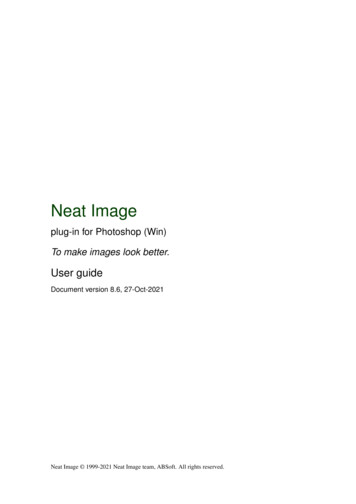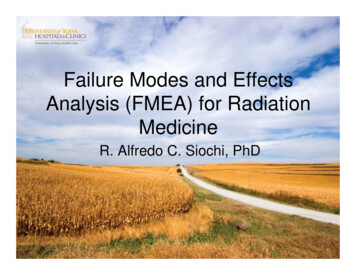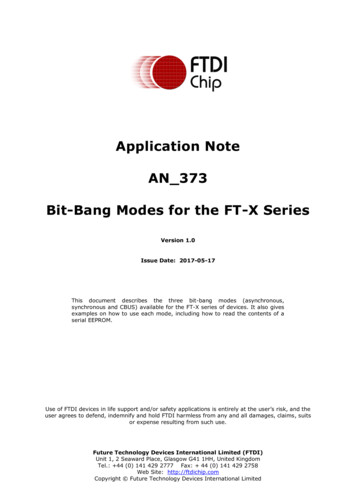
Transcription
Application NoteAN 373Bit-Bang Modes for the FT-X SeriesVersion 1.0Issue Date: 2017-05-17This document describes the three bit-bang modes (asynchronous,synchronous and CBUS) available for the FT-X series of devices. It also givesexamples on how to use each mode, including how to read the contents of aserial EEPROM.Use of FTDI devices in life support and/or safety applications is entirely at the user’s risk, and theuser agrees to defend, indemnify and hold FTDI harmless from any and all damages, claims, suitsor expense resulting from such use.Future Technology Devices International Limited (FTDI)Unit 1, 2 Seaward Place, Glasgow G41 1HH, United KingdomTel.: 44 (0) 141 429 2777 Fax: 44 (0) 141 429 2758Web Site: http://ftdichip.comCopyright Future Technology Devices International Limited
Application NoteAN 373 Bit-Bang Modes for the FT-X SeriesVersion 1.0Document Reference No.: FT 001168Clearance No.: FTDI#527Table of Contents1 Introduction . 31.1 Scope .31.2 Software Required.31.3 Hardware Required .32 Asynchronous Bit-Bang Mode . 42.1 Operation and Available Pins .42.2 Asynchronous Bit-Bang Driver Commands .52.3 Asynchronous Bit-Bang Sample Code .62.4 Read and Write Strobes in Asynchronous Bit-Bang Mode .73 Synchronous Bit-Bang Mode . 83.1 Operation and Available Pins .83.2 Synchronous Bit-Bang Driver Commands .93.3 Synchronous Bit-Bang Sample Code .103.4 Read and Write Strobes in Synchronous Bit-Bang Mode .124 CBUS Bit-Bang Mode . 134.1 Operation and Available Pins . 134.2 CBUS Bit-Bang Driver Commands .154.3 CBUS Bit-Bang Sample Code . 165 Synchronous Bit-Bang Mode Application Example . 175.1 Introduction .175.2 Hardware Connections . 175.3 EEPROM Read Code Overview . 175.4 Synchronous Bit-Bang Code to Read Microchip 93LC66B .206 CBUS Bit-Bang Mode Application Example . 266.1 Introduction .266.2 Hardware Connections . 266.3 CBUS Example Code Overview . 26Product PageDocument Feedback1Copyright Future Technology Devices International Limited
Application NoteAN 373 Bit-Bang Modes for the FT-X SeriesVersion 1.0Document Reference No.: FT 001168Clearance No.: FTDI#5276.4 CBUS Bit-Bang LED Example Code .277 Contact Information . 29Appendix A – References . 30Document References . 30Acronyms and Abbreviations. 30Appendix B – List of Tables & Figures . 31List of Tables. 31List of Figures . 31Appendix C – Revision History . 32Product PageDocument Feedback2Copyright Future Technology Devices International Limited
Application NoteAN 373 Bit-Bang Modes for the FT-X SeriesVersion 1.0Document Reference No.: FT 001168Clearance No.: FTDI#5271 IntroductionBit-bang mode is a special FTDI device mode that either changes the available I/O lines into a bidirectional data bus, or provides up to four additional ‘CBUS’ bi-directional pins. There are threetypes of bit-bang mode for the FT-X series:Asynchronous Bit-Bang Mode where any data will be self-clocked via the data pins. This issimilar to the FT2232D, Hi-speed series & FT232R/FT245R asynchronous bit-bang mode.Synchronous Bit-Bang Mode, where data is only read from the pins when the device is writtento. This is the same as the FT2232D, Hi-speed series & FT232R/FT245R Synchronous Bit-bangmode.CBUS Bit-Bang Mode, a version of bit-bang previously available on the FT232R CBUS pinsallowing for additional pins to bit-bang in addition to the primary interface of the device.Asynchronous and synchronous bit-bang modes are enabled by D2XX driver commands alone,whilst CBUS bit-bang must also be set up in the device’s EEPROM before it can be enabled with adriver command. Each bit-bang mode is mutually exclusive, e.g. it is not possible to use bothsynchronous and CBUS bit-bang simultaneously. For all three bit-bang modes, the high voltagelevel is equivalent to VCCIO.1.1 ScopeThis document covers the basics of the bit-bang feature in FT-X series devices. It describes each ofthe three bit-bang modes and shows how to enable these in an application.1.2 Software RequiredFTDI D2XX driver which can be downloaded from:http://www.ftdichip.com/Drivers/D2XX.htmThe FTDI EEPROM programming utility FT Prog which can be downloaded #FT PROGMicrosoft Visual Studio Express 2013 for Windows Desktop which can be downloaded isual-studio-express-vs.aspx1.3 Hardware RequiredPC with Windows OS installed. Visual Studio Express 2013 supports Windows 7 Service Pack 1,Windows 8, Windows 8.1, Windows Server 2008 R2 SP1, Windows Server 2012 & Windows Server2012 R2. PC hardware requirements are stated on the Visual Studio Express 2013 download page.The UM231XE module (which features the FT231X), or other module (or PCB) which uses an FT-Xseries device (FT200XD, FT201X, FT220X, FT221X, FT230X, FT231X, FT234XD or FT240X).USB 2.0 cable (standard A to mini-B) to connect to UM231XE.Three LEDs, three 270 ohm resistors (for CBUS bit-bang LED example).Microchip 93LC66B (or similar EEPROM).Small breadboard and wire connectors.Product PageDocument Feedback3Copyright Future Technology Devices International Limited
Application NoteAN 373 Bit-Bang Modes for the FT-X SeriesVersion 1.0Document Reference No.: FT 001168Clearance No.: FTDI#5272 Asynchronous Bit-Bang Mode2.1 Operation and Available PinsIn asynchronous bit-bang mode, any data written to the device in the normal manner usingFT Write will be self-clocked onto the data pins which have been configured as outputs. Each pincan be independently set as an input or an output.The rate at which the data is clocked out is controlled by the baud rate generator. For the pin stateto change, new data has to be written and the baud rate clock has to tick. If no new data is writtento the device, the output pins will hold the last value written.When asynchronous bit-bang mode is enabled the I/O signal lines are configured as shown inTable 2.1. Note that after first entering asynchronous bit-bang mode, the default configuration forany of the bit-bang pins, if set to be an output, is output low (0V). (Subsequently writing a ‘1’ toany pin will set that pin high to VCCIO.) If it is desired to drive a high value on any outputs whenasynchronous bit-bang mode is entered, then it is necessary to first set these pins to be inputsusing FT SetBitMode, write a ‘1’ to them using FT Write, and then set them to be outputs usingFT SetBitMode.Data reading from the pins will begin a minimum of one 12MHz clock period (approx. 83ns) afterentering asynchronous bit-bang mode and continue at the rate determined by the baud ratesetting (16 x selected baud rate) until either asynchronous bit-bang mode is exited (viaFT SetBitMode), or the driver’s 64KB buffer fills. The writing of data to the pins can continue evenif this buffer is full and the read strobe has therefore terminated. Note that the EEPROM UARTsignal inversion option (available on FT230X, FT231X & FT234XD) has no effect on the pins whenthe device is in asynchronous bit-bang nFT231XPinFT234XDPinFT240XPinPinTypeBit-bangData MIOSI6DCD#DATA(6)I/OD6MIOSI7RI#DATA(7)I/OD7Table 2.1 Asynchronous Bit-Bang Mode I/O ConfigurationsThe FT200XD and FT201X offer two signal lines; the FT220X, FT230X and FT234XD provide foursignal lines; while a total of eight signal lines are available on the FT221X, FT231X and FT240X.Any of the FT-X series device CBUS pins can be configured to bring out the internal read (RD#) orwrite (WR#) strobes when the device is in asynchronous bit-bang mode (note that FT200XD,FT220X, FT221X and FT234XD have only one CBUS pin, therefore only either RD# or WR# can beProduct PageDocument Feedback4Copyright Future Technology Devices International Limited
Application NoteAN 373 Bit-Bang Modes for the FT-X SeriesVersion 1.0Document Reference No.: FT 001168Clearance No.: FTDI#527selected). CBUS pins can also be used to provide clock signals by setting the appropriate values inthe internal EEPROM.2.2 Asynchronous Bit-Bang Driver CommandsAll bit-bang modes need to use the D2XX driver – it is not possible to use these functions via theVCP driver, or to use CBUS bit-bang simultaneously with VCP. Table 2.2 lists the basic commandsused for asynchronous bit-bang mode. Full descriptions of these functions are available in theD2XX Programmer's Guide.D2XX FunctionDescriptionFT SetBitModeAsynchronous bit-bang mode is enabled using the FT SetBitModecommand. A value of 0x01 will enable it and a value of 0x00 willreset the device mode and return the device to the defaultinterface, e.g. UART. (see Note 1).FT GetBitModeFT GetBitMode returns the instantaneous value of the pins. Asingle byte will be returned containing the current values of thepins, both those which are inputs and those which are outputs.FT SetBaudRateThe rate of data transfer can be controlled by using theFT SetBaudRate command. The clock for asynchronous bit-bangmode is actually 16 times the set baud rate. A value of 9600 baudwould transfer the data at (9600x16) 153600 bytes per second,or 1 byte every 6.5 μS. The device’s maximum baud rate is3Mbaud, but to allow time for the data to be setup and heldaround the WR# strobe, the data’s baud rate should be amaximum of 1Mbaud (62500 x 16). The minimum data baud rateis 4.8kbaud (300 x 16).FT WriteData can be written to the device in asynchronous bit-bang modeusing the FT Write command. If multiple bytes are written to thedevice the values on the pins will change at the rate set byFT SetBaudRate x 16.FT ReadFT Read will return a buffer of values which have been sampledfrom the pins at the rate set by FT SetBaudRate x 16. If the readbuffers have filled, data will be lost. Each byte returned containsthe values of the pins, both those which are inputs and thosewhich are outputs.Table 2.2 Asynchronous Bit-Bang Mode D2XX commandsNote 1: FT SetBitMode command can only enable one mode at a time. When the bit mode is resetto normal operation (mode 0x00), the data pins will return to their state prior to bit-bang mode.Product PageDocument Feedback5Copyright Future Technology Devices International Limited
Application NoteAN 373 Bit-Bang Modes for the FT-X SeriesVersion 1.0Document Reference No.: FT 001168Clearance No.: FTDI#5272.3 Asynchronous Bit-Bang Sample Code////////////This code is provided as an example only and is not supported or guaranteed by FTDIIt is the responsibility of the user to ensure correct operation of theiroverall system.Asynchronous bit-bang Mode Sample CodeWrite the 7 bytes 0x55, 0xAA, 0x55, 0xAA, 0x55, 0xAA, 0x55 to the data pins#include Windows.h #include stdio.h #include "ftd2xx.h"FT STATUS ftStatus;FT HANDLE ftHandle;DWORD w data len 7;DWORD data written;UCHAR Mask 0xFF;UCHAR Mode 0x01;////////write 7 bytesnumber of bytes writtenall output (output (1) and input (0))0x01 asynchronous bit-bangvoid main(){ftStatus FT Open(0, &ftHandle);ftStatus FT SetUSBParameters(ftHandle, 4096, 4096); // Set USB transfer sizesftStatus FT SetChars(ftHandle, false, 0, false, 0); // Disable event charactersftStatus FT SetTimeouts(ftHandle, 5000, 5000); // Set read/write timeouts to 5 secftStatus FT SetLatencyTimer(ftHandle, 16); // Latency timer at default 16msftStatus FT SetFlowControl(ftHandle, FT FLOW NONE, 0x11, 0x13);ftStatus FT SetBaudRate(ftHandle, 62500); //bit rate is x16 this value 1Mif (ftStatus ! FT OK){printf("ftStatus not ok %d\n", ftStatus); //check for errorprintf("Press Return to Exit\n");getchar();}else{byte data out[7]; // data to send 7 bytes of alternate 0x55 and 0xAAint x;for (x 0; x 7; x x 2){ // set even data out values to 0x55data out[x] 0x55;}for (x 1; x 7; x x 2){ // set odd data out values to 0xAAdata out[x] 0xAA;}// enter asynchronous bit-bang modeftStatus FT SetBitMode(ftHandle,Mask,Mode);////////Write 0x55, 0xAA, 0x55, 0xAA, 0x55, 0xAA, 0x55 to the pinsFor example 0x55 01010101bData pin:D7D6D5D4D3D2D1Value written0101010D01ftStatus FT Write(ftHandle, data out, w data len, &data written);if ((ftStatus FT OK)&&(w data len data written))printf("FT Write successful\n");printf("Press Return to reset bit mode & close device\n");getchar();Mode 0x00; //reset bit mode - pins return to status pre bit-bang modeftStatus FT SetBitMode(ftHandle, Mask, Mode);}ftStatus FT Close(ftHandle); //close device}Product PageDocument Feedback6Copyright Future Technology Devices International Limited
Application NoteAN 373 Bit-Bang Modes for the FT-X SeriesVersion 1.0Document Reference No.: FT 001168Clearance No.: FTDI#5272.4 Read and Write Strobes in Asynchronous Bit-Bang ModeThe read (RD#) and write (WR#) strobes can be output on any available CBUS pin by selectingeither BitBang RD# or BitBang WR# respectively in the EEPROM settings using the utilityFT Prog. The read strobe is activated a minimum of one 12MHz clock period (approx. 83ns) afterthe FT SetBitMode command to enter asynchronous bit-bang mode is successful. The read bufferwill therefore fill to its maximum value of 64KB, unless FT Read is used to read the incoming dataand prevent buffer overflow. If the buffer is filled, then the read strobe will terminate until thebuffer has space available again. Both the read and write strobes have a pulse width of one 12MHzclock period. The read strobe pulses high immediately before the baud rate ticks. The value readfrom the pins is that sampled during the clock period preceding the read strobe pulse. The writestrobe pulses low two clock periods after the baud rate ticks. Figure 2.1 and Figure 2.2 illustratethis behavior.Figure 2.1 D0 data output line & read and write strobes in asynchronous bit-bang modeFigure 2.2 D0 data output line & read and write strobes in asynchronous bit-bang mode– 1010101 written to pin.Product PageDocument Feedback7Copyright Future Technology Devices International Limited
Application NoteAN 373 Bit-Bang Modes for the FT-X SeriesVersion 1.0Document Reference No.: FT 001168Clearance No.: FTDI#5273 Synchronous Bit-Bang Mode3.1 Operation and Available PinsSynchronous bit-bang mode synchronizes the read and write operations. When in synchronous bitbang mode, the data bus pins will be read first before the write (for each data byte) is executed.The value of the pins that is read is therefore always one byte ‘behind’ the output byte. Unlikeasynchronous bit-bang mode, the pins are only read immediately before a write. Therefore to readthe response for a byte that has been sent, another byte must be sent. Also, data will only bewritten to the pins if there is space in the device for data to be read from the pins.Each pin can be independently set as an input or an output. The rate at which the data is clockedout is controlled by the baud rate generator. For the pin state to change, new data has to bewritten and the baud rate clock has to tick. If no new data is written to the device, the output pinswill hold the last value written.When synchronous bit-bang mode is enabled the I/O signal lines are configured as shown in Table3.1. Note that after first entering synchronous bit-bang mode, the default configuration for any ofthe bit-bang pins, if set to be an output, is output low (0V). (Subsequently writing a ‘1’ to any pinwill set that pin to VCCIO.) If it is desired to drive a high value on any outputs when synchronousbit-bang mode is entered, then it is necessary to first set these pins to be inputs usingFT SetBitMode, write a ‘1’ to them using FT Write and then set them to be outputs usingFT SetBitMode. Note that the EEPROM UART signal inversion option has no effect on the pins whenthe device is in synchronous bit-bang nFT231XPinFT234XDPinFT240XPinPinTypeBit-bangData MIOSI6DCD#DATA(6)I/OD6MIOSI7RI#DATA(7)I/OD7Table 3.1 Synchronous Bit-Bang Mode I/O ConfigurationsThe FT200XD and FT201X offer two signal lines; the FT220X, FT230X and FT234XD provide foursignal lines; whilst a total of eight signal lines are available on the FT221X, FT231X and FT240X.Any of the FT-X series device CBUS pins can be configured to bring out the internal read (RD#) orwrite (WR#) strobes when the device is in synchronous bit-bang mode (note that FT200XD,FT220X, FT221X and FT234XD have only one CBUS pin, therefore only either RD# or WR# can beselected). CBUS pins can also be used to provide clock signals by setting the appropriate values inthe internal EEPROM.Product PageDocument Feedback8Copyright Future Technology Devices International Limited
Application NoteAN 373 Bit-Bang Modes for the FT-X SeriesVersion 1.0Document Reference No.: FT 001168Clearance No.: FTDI#5273.2 Synchronous Bit-Bang Driver CommandsAll bit-bang modes need to use the D2XX driver – it is not possible to use these functions via theVCP driver, or to use CBUS bit-bang simultaneously with VCP. Table 3.2 lists the basic commandsused for synchronous bit-bang mode. Full descriptions of these functions are available in the D2XXProgrammer's Guide.D2XX FunctionDescriptionFT SetBitModeSynchronous bit-bang mode is enabled using the FT SetBitModecommand. A value of 0x04 will enable it and a value of 0x00 will reset thedevice mode (see Note 1).FT GetBitModeFT GetBitMode returns the instantaneous value of the pins. A single bytewill be returned containing the current values of the pins, both thosewhich are inputs and those which are outputs.FT SetBaudRateThe rate of data transfer can be controlled by using the FT SetBaudRatecommand. The clock for asynchronous bit-bang mode is actually 16 timesthe set baud rate. A value of 9600 baud would transfer the data at(9600x16) 153600 bytes per second, or 1 byte every 6.5 μS. Thedevice’s maximum baud rate is 3Mbaud, but to allow time for the data tobe setup and held around the WR# strobe, the data’s baud rate should bea maximum of 1Mbaud (62500 x 16). The minimum data baud rate is4.8kbaud (300 x 16).FT WriteData can be written to the device in Synchronous Bit-bang mode usingthe FT Write command. If multiple bytes are written to the device thevalues on the pins will change at the rate set by FT SetBaudRate x 16.FT ReadFT Read will return a buffer of values which have been sampled from thepins prior to each byte that is written. If the read buffers have filled, datawill be lost. Each byte returned contains the values of the pins, both thosewhich are inputs and those which are outputs.Table 3.2 Synchronous Bit-Bang Mode D2XX commandsNote 1: FT SetBitMode command can only enable one mode at a time. When the bit mode is resetto normal operation (mode 0x00), the data pins will return to their state prior to bit-bang mode.Product PageDocument Feedback9Copyright Future Technology Devices International Limited
Application NoteAN 373 Bit-Bang Modes for the FT-X SeriesVersion 1.0Document Reference No.: FT 001168Clearance No.: FTDI#5273.3 Synchronous Bit-Bang Sample Code////////////////This code is provided as an example only and is not supported or guaranteed by FTDIIt is the responsibility of the user to ensure correct operation of theiroverall system.Synchronous Bit-bang Mode Sample CodeInput pins can be connected to output pins to perform a loopback test.For example, if using an FT221X, FT231X or FT240X device, for Mask 0x0F,connect D0 to D4, D1 to D5, D2 to D6 & D3 to D7#include Windows.h #include stdio.h #include "ftd2xx.h"FT STATUS ftStatus;FT HANDLE ftHandle;DWORD w data len 3; //write 3 bytesDWORD data written; // number of bytes writtenUCHAR Mask 0x0F; //Set D7-D4 input, D3-D0 output [input (0) and output (1)]UCHAR Mode 0x04; //0x04 synchronous bit-bangDWORD RxBytes; //number of bytes to be read from the deviceDWORD BytesReceived; //number of bytes read from the devicebyte RxBuffer[8]; //buffer to receive data from FT-X devicebyte data out[8]; //buffer for data to be sent to FT-X deviceunsigned int i;void main(){ftStatus FT Open(0, &ftHandle);ftStatus FT SetUSBParameters(ftHandle, 4096, 4096); // Set USB transfer sizesftStatus FT SetChars(ftHandle, false, 0, false, 0); // Disable event charactersftStatus FT SetTimeouts(ftHandle, 5000, 5000); // Set read/write timeouts to 5 secftStatus FT SetLatencyTimer(ftHandle, 16); // Latency timer at default 16msftStatus FT SetFlowControl(ftHandle, FT FLOW NONE, 0x11, 0x13);ftStatus FT SetBaudRate(ftHandle, 62500); //bit rate is x16 this value 1Mif (ftStatus ! FT OK){printf("ftStatus not ok %d\n", ftStatus); //check for errorprintf("Press Return to Exit\n");getchar();}else{//upper nibble is input pins, value (0 here) is 'don't care' for writing//lower nibble is output pins, D0 is sent 1 0 1, D1 is sent 0 1 1// D2 is sent 0 0 0 & D3 is sent 0 0 0data out[0] 0x01; // write 0x01 to pins: 0000 0001data out[1] 0x02; // write 0x02 to pins: 0000 0010data out[2] 0x03; // write 0x03 to pins: 0000 0011//enter synchronous bit-bang modeftStatus FT SetBitMode(ftHandle, Mask, Mode);//write data to pinsftStatus FT Write(ftHandle, data out, w data len, &data written);do{//Sleep(1000);FT GetQueueStatus(ftHandle, &RxBytes);//Sleep(10); //delayProduct PageDocument Feedback10Copyright Future Technology Devices International Limited
Application NoteAN 373 Bit-Bang Modes for the FT-X SeriesVersion 1.0Document Reference No.: FT 001168} while (RxBytes ! (w data len));Clearance No.: FTDI#527//check for all bytes to be returned//once bytes are received, use FT Read to place in RxBufferif (RxBytes 0) {ftStatus FT Read(ftHandle, RxBuffer, RxBytes, &BytesReceived);printf("%d bytes received\n \n", BytesReceived);for (i 0;i BytesReceived;i ) printf("RxBuffer %d: %x\n", i,RxBuffer[i]);////After enumeration, if device in loopback mode, the RxBuffer values will be//RxBuffer 0 0x00(read prior to write of first byte)//RxBuffer 1 0x11(read after 1st byte written)//RxBuffer 2 0x22(read after 2nd byte written)}printf("Press Return to reset bit mode & close device\n");getchar();Mode 0x00; //reset bit mode - pins return to values before setbitmodeftStatus FT SetBitMode(ftHandle, Mask, Mode);}ftStatus FT Close(ftHandle); //close device}Product PageDocument Feedback11Copyright Future Technology Devices International Limited
Application NoteAN 373 Bit-Bang Modes for the FT-X SeriesVersion 1.0Document Reference No.: FT 001168Clearance No.: FTDI#5273.4 Read and Write Strobes in Synchronous Bit-Bang ModeThe read (RD#) and write (WR#) strobes can be output on any available CBUS pin by selectingeither BitBang RD# or BitBang WR# respectively in the EEPROM settings using the utilityFT Prog. The read strobe only goes high two clock periods (approx. 166ns) before the write strobegoes low. Both the read and write strobes have a pulse width of one 12MHz clock period (approx.83ns). The read strobe pulses high immediately before the baud rate ticks. The value read fromthe pins is that sampled during the clock period preceding the read strobe pulse. The write strobepulses low (goes active) one 12MHz clock period after the baud rate ticks. Figure 3.1 and Figure3.2 illustrate this behavior.Figure 3.1 D0 data output line & read and write strobes in synchronous bit-bang modeFigure 3.2 D0 data output line & read and write strobes in synchronous bit-bang mode –1010101 written to pin.Product PageDocument Feedback12Copyright Future Technology Devices International Limited
Application NoteAN 373 Bit-Bang Modes for the FT-X SeriesVersion 1.0Document Reference No.: FT 001168Clearance No.: FTDI#5274 CBUS Bit-Bang Mode4.1 Operation and Available PinsSimilar to the FT232R, the FT-X series devices (except the FT240X) also support CBUS bit-bangmode. To use this mode the CBUS pins must first be configured for ‘GPIO’ in the device’s EEPROM,for example by using FT Prog. The D2XX commands FT SetBitMode and FT GetBitMode are thenused to ‘send’ and ‘receive’ data respectively.Each pin can be independently set as an input or an output. If no new data is written to the device,the output pins will hold the last value written. Note that after setting any CBUS pin to GPIOmode; it will default to be an input pulled to VCCIO via internal resistors. When the bit mode isreset to normal operation (mode 0x00), the CBUS GPIO pins will continue to hold their previousconfiguration and value. (To avoid having any pins continuing to drive out after a bit mode reset,set them to be inputs prior to performing the reset.)The baud rate has no effect on the CBUS bit-bang pins. The FT SetBitMode and FT GetBitModefunctions are implemented as USB control requests and will be scheduled by the USB hostcontroller accordingly. Since 10% of the bandwidth is reserved for control requests in each fullspeed USB frame, it is likely that an FT SetBitMode command will travel on the next frame, butthis is not guaranteed if there are competing control requests from other applications. CBUS bitbang is therefore best suited to applications which require intermittent access, e.g. to control anLED, switch operation, to signal an event, etc.The sample code in Section 0 toggles CBUS0 low, then high before setting all CBUS pins to inputand resetting the bit mode. Figure 4.1 shows the resulting ‘scope trace for CBUS0. Standard readsand writes to the UART pins using the D2XX driver can also be combined with CBUS bit-bang in anapplication, but note that since the reads/writes use bulk transfer, in contrast to the controltransfer for the SetBitMode command, there can be differences in synchronization. The FT200XD,FT220X, FT221X and FT234XD offer one CBUS pin for bit-bang, and the FT201X, FT230X andFT231X provide up to four CBUS pins for bit-bang – see Table CBUS3CBUS3CBUS3I/OTable 4.1 CBUS Bit-Bang Mode I/O ConfigurationsProduct PageDocument Feedback13Copyright Future Technology Devices International Limited
Application NoteAN 373 Bit-Bang Modes for the FT-X SeriesVersion 1.0Document Reference No.: FT 001168Clearance No.: FTDI#527Figure 4.1 CBUS0 set low then high in CBUS bit-bang modeProduct PageDocument Feedback14Copyright Future Technology Devices International Limited
Application NoteAN 373 Bit-Bang Modes for the FT-X SeriesVersion 1.0Document Reference No.: FT 001168Clearance No.: FTDI#5274.2 CBUS Bit-Bang Driver CommandsAll bit-bang modes need to use the D2XX driver – it is not possible to use these functions via theVCP driver, or to use CBUS bit-bang simultaneously with VCP. Table 4.2 lists the basic commandsused for CBUS bit-bang mode.D2XX FunctionDescriptionFT SetBitModeCBUS bit-bang mode is enabled using the FT SetBitMode command. Avalue of 0x20 will enable it and a value of 0x00 will reset the devicemode. (see note 1)FT GetBitModeFT GetBitMode returns the instantaneous value of the pins. A singlebyte will be returned containing the current values of the pins, boththose which are inputs and those which are outputs.Table 4.2 CBUS Bit-Bang Mode D2XX commandsProduct PageDocument Feedback15Copyright Future Technology Devices International Limited
Application NoteAN 373 Bit-Bang Modes for the FT-X SeriesVersion 1.0Document Reference No.: FT 001168Clearance No.: FTDI#5274.3 CBUS Bit-Bang Sample Code//////////This code is provided as an example only and is not supported or guaranteed by FTDIIt is the responsibility of the user to ensure correct operation of theiroverall system.CBUS Bit-Bang Mode Sample CodeCBUS 0 is toggled low, then high, then all pins set to input#include Windows.h #include stdio.h #include "ftd2xx.h"FT STATUS ftStatus;FT HANDLE ftHandle;UCHAR Mask;UCHAR Mode;void main(){ftStatus FT Open(0, &ftHandle);if (ftStatus ! FT OK) printf("ftStatus not ok %d\n", ftStatus); //check for errorMode 0x20; //0x20 CBUS Bit-bang// Set CBUS3 & CBUS0 to output, Set CBUS3 high,//// bit 7 bit 6 bit 5 bit 4 // CBUS3 CBUS2 CBUS 1 CBUS 0 // I/O I/O I/O I/O // 1 0 0 1 //// Mask 9//Mask 0x98;// enter CBUS bit-bang modeftStatus FT SetBitMode(ftHandle
Visual Studio Express 2013 supports Windows 7 Service Pack 1, Windows 8, Windows 8.1, Windows Server 2008 R2 SP1, Windows Server 2012 & Windows Server 2012 R2.