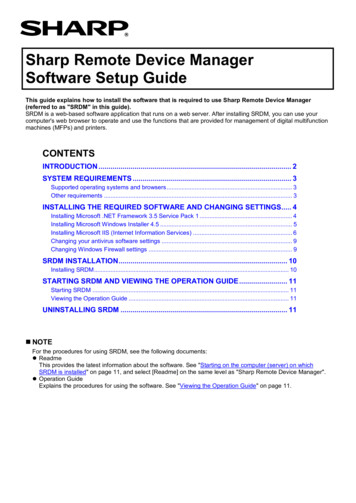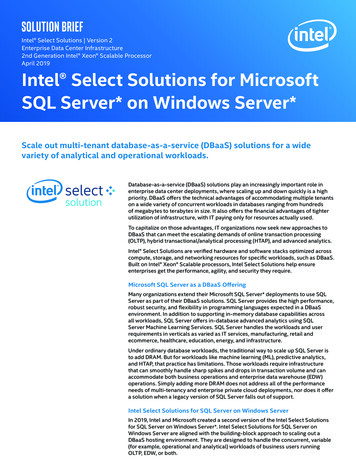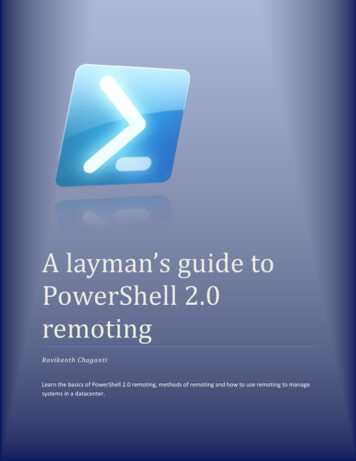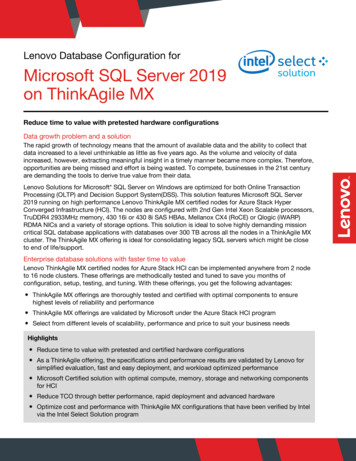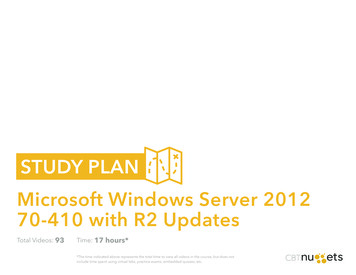
Transcription
STUDY PLANMicrosoft Windows Server 201270-410 with R2 UpdatesTotal Videos: 93Time: 17 hours**The time indicated above represents the total time to view all videos in the course, but does notinclude time spent using virtual labs, practice exams, embedded quizzes, etc.
Microsoft MCSA Windows Server 2012Exam DetailsThe Microsoft Certified Solutions Associate (MCSA) Windows Server 2012Time allotted for exam: 2 hours (120 minutes)certification is intended to equip learners with the skills and knowledge needed toNumber of questions: 40-60install and configure, administer, as well as design and manage advanced servicesin Windows Server 2012. The MCSA Windows Server 2012 certification is made upof three exams, all of which are covered by CBT Nuggets training:Passing score: 700Question types: Multiple choice; multiple choice/multiple answer; scenario 70-410 – Installing and Configuring Windows Server 2012Exam registration: Microsoft Learning or Pearson Vue 70-411 – Administering Windows Server 2012Exam cost: 165 (USD) 70-412 – Configuring Advanced Windows Server 2012 ServicesTypically, learners pursuing this certification path should have some familiarity withSkills measured: Each exam registration page on the Microsoft websiteprovides a list of Skills Measured (free resource) to guide your study andWindows Server and experience working in an enterprise environment. The MCSApreparation.is considered an intermediate certification, so learners should have 1-2 years of 70-410experience administering Microsoft products. There are no prerequisites for thisMCSA certification.
STUDY STRATEGIESLearners use a great variety of strategies to attack theirtraining. Here are some options you can choose from toget the most out of your training experience:PRACTICE EXAM STRATEGIESCBT Nuggets offers practice exams as part of yoursubscription. You can take the practice exams as manytimes as you like! Here are some tips to help you takefull advantage of this excellent resource:Proceed through all CBT Nuggets video training on doublespeed to develop a strong overview of the material; thenproceed through all the training for a second time, taking goodnotes and focusing on deeper learning.ORProceed through all CBT Nuggets video training, taking goodnotes and focusing on deep learning on the first pass; thenproceed back through all training a second time, using doublespeed when appropriate.Supplement all video training with book study and practicalapplication of knowledge.Develop a test environment where new skills can be practiced.PLAN TO TAKE THE PRACTICE EXAM 3 TIMESFIRST EXAMCreate a baseline againstwhich you can measure yourprogress with future exams.Identify areas of weakness inorder to direct your trainingas you move forward.SECOND EXAMMeasure your progress since your firstpractice exam! Ask yourself: Are youretaining the information and materialyou learned at the beginning of yourtraining? Are there areas to whichyou should return now to ensureyour understanding before movingforward?The results from yoursecond practice examexperience should help youidentify areas where youmay need to spend extraeffort and energy in thetraining ahead.THIRD EXAMLearn more about how to get all you canout of your practice exam experiencefrom a quick video by Keith BarkerMeasure your progressagainst your first twopractice exams! Askyourself: Are youscoring 90% by now? Ifso, you might be readyfor the real thing!Allow the results from yourpractice exam to directyour review ahead of yourcertification exam. Askyourself: Are you retainingall the material? And are youunderstanding it well?3
KEY5. Install ServerCore5The durationof the videoin minutes.30-45The number andtitle for each videocorresponds to thenumber and titleyou will find on theMicrosoft MCSAWindows Server 201270-410 R2 course pageonline (and on yourmobile device).The Extra Mile section ofyour study plan challengesyou to dig a little deeperwith your training. TheExtra Mile might be atextbook recommendation,supplemental materialsdownloads, or other resourcesto help you take your trainingto the next level. Nothing inthe Extra Mile is required, butit is here to help you learn.Time requiredto complete avirtual lab inminutes.“Your virtual lab experience will varythroughout the course, dependingon the exam objectives and yourlearning style and needs. Each virtuallab could take anywhere from 10-90minutes.”- Garth SchulteWEEK 1Microsoft Windows Server 2012 70-410 with R2 Updates1. Introductionto 70-410Installing andConfiguring WindowsServer 2012 R29EXTRAMILE2. The Installand ConfigureServers Section6Explore the MicrosoftLearning website tolearn more aboutthe 70-410 exam, itsrequirements, andavailable resources.3. Plan fora ServerInstallation7Review the skillsmeasured by the 70-410exam. (Consider printingout the exam objectivesto help guide your futurestudy!)4. InstallWindows Server730-455. Install ServerCore530-456. Plan for aServer Upgrade47. Plan forServer Roles1660Set up your lab/test environment for practicing your new knowledge and skills.PRACTICE LAB*This CBT Nuggets course includes virtual labs to give you hands-on experienceto help ensure that you are deeply understanding what you learn.*Keep a list of any virtual lab experiences that you find particularly challenging so you can come backto them for additional practice later.4
WEEK 28. Migrate Roles4WEEK 3EXTRAMILE14EXTRAMILE60-9010. ConfigureServer Core1514. ConfigureServices945-6060-9011. ConvertServer Core to/from Full GUI745-6012. DelegateAdministration745-60Reminder: each virtual labexperience could take up to90 minutes to complete.PRACTICE, PRACTICE, PRACTICE!Create flashcards to quizyourself on the content fromyour training! Or, use existingflashcard resources such asquizlet.com13. ConfigureNIC Teaming99. Features onDemandConsider purchasing a textbook to supplement your training! Here are a few options: MCSA 70-410 Cert Guide R2: Installing and Configuring Windows Server 2012 Exam Ref 70-410 Installing and Configuring Windows Server 2012 R2 (MCSA) MCSA Windows Server 2012 R2 Complete Study Guide: Exams 70-410, 70-411, 70-41215. DeployRoles onRemote Servers1160-90Join the CBT Nuggets Learners Community on Slack!Join other CBT Nuggets learners in a communitywhere you can post questions, share study resources,and connect with IT experts from all over the world.*Please allow 48 hours for your request to join the communityto be processed.16. Add andRemoveFeatures inOffline Images1560-9017. ConfigurePowerShellDesired StateConfiguration1560-90Spend some time reviewing somePowerShell flashcards to prepare forthose components of the exam!Explore Microsoft’s TechNet Scriptingwith Windows PowerShell to dive deeper!PRACTICE LABCheck your list of challenging virtuallab experiences and revisit one or twoof them. Are you improving?5
WEEK 418. ConfigureMBR and GPTDisks1760-90EXTRAMILE19. ConfigureBasic andDynamic Disks845-60Visit the CBT Nuggetsblog to learn more abouthow to get the most outof your practice examexperience!20. ManageVolumes945-6021. Create andMount VHDs6Read Derek Schauland’sarticle, What You Need toKnow About Storage Spacesto Pass Exam 70-410 fromPearson.6022. DesignStorage Spaces723. ConfigureStorage Pools1524. CreateStorage Poolsby Using DiskEnclosures4PRACTICE LABThis is a lighter week for practice labs, so take advantage of the extra time toTAKE THE PRACTICE EXAM! Use the results to drive your review and practiceahead of your certification exam*. Transcender Microsoft Cert - 70-410WEEK 5*Keep in mind that you’ve not completed the training yet - so you probably won’t ace the exam. Thisis just to help you assess how well you are retaining the material you’ve learned so far.25. The ConfigureServer Roles andFeatures Section41329. ConfigureAccess-basedEnumeration826. Create andConfigure Shares45-606030. ConfigureVolume ShadowCopy Service827. ConfigureShare Permissions146031. ConfigureNTFS Quotas928. ConfigureNTFS Permissions1045-6032. ConfigureOffline Files9Remember that virtual lab experience that challengedyou? Take some time this week to return to it to see if youcan conquer it now!EXTRAMILEWork your flashcards until you start dreaming Server 2012concepts, acronyms, and PowerShell cmdlets! Visit quizlet.com orcontinue working with your own flashcards.Using your practice exam results from last week, identify areaswhere you need more review. Then, learn more about them fromWindows Server 2012 R2 from Microsoft TechNet.PRACTICE LABKeep working through the virtual labs! And be sure that youcontinue to track which labs present challenges so you can reviewthem at a later date.6
WEEK 633. ConfigureWork Folders14WEEK 71260EXTRAMILEEXTRAMILE45-60Take some time this weekto assess your virtual labperformance. Keep your listof challenging labs going,but cross off any that you’vemastered by now!38. ConfigurePrinterPermissions834. ConfigureEnterprise PrintManagement6039. ConfigureWinRM126035. ConfigureDrivers and theEasy Print Driver1336. ConfigurePrinter Pooling96045-60PRACTICE LABContinue to follow along withGarth in the virtual labs to ensureyour understanding and retention!40. ConfigureDownlevel ServerManagement1141. ConfigureServers forDay-to-DayManagementTasks45-60PRACTICE, PRACTICE, PRACTICEContinue making good use of the virtual lab experience!Explore WinRM more deeply with Microsoft’s TechNet library:Configure Remote Management in Server Manager.1145-6037. ConfigurePrint Priorities660PRACTICE, PRACTICE,PRACTICE.Review Microsoft’s TechNetPrint Management Step-byStep Guide to dig deeper.“A winning effort beginswith preparation.”- Joe Gibbs42. ConfigureMulti-serverManagement945-60“The price of success is hard work, dedicationto the job at hand, and the determination thatwhether we win or lose, we have applied thebest of ourselves to the task at hand.”- Vince Lombardi7
WEEK 843. ConfigureServer Core530-45WEEK 9EXTRAMILEEXTRAMILE136045. ManageNon-domainJoined Servers8Revisit your flashcards to helpensure that you are retainingall that you’re learning! Visitquizlet.com or continue workingwith your own flashcards.50. ConfigureSmart Paging644. ConfigureWindowsFirewall4551. ConfigureResource Metering845-60Learn more from MarkO’Shea about Deciding OnWhen to Use VHDX or VHDFiles with Hyper-V.45-6046. TheConfigureHyper-V Section66Hyper-V is a critical componentof Windows Server 2012! Do alittle digging to learn more fromMicrosoft’s TechNet library:Hyper-V.52. ConfigureGuest IntegrationServices745-6053. ConfigureEnhanced SessionMode andRemoteFX747. Hyper-VFundamentals45-6030-4548. Createand ConfigureGeneration 1and 2 VirtualMachines1349. ConfigureDynamicMemory601160Retake the Practice Exam! Use the results to drive your review andpractice as you continue your training, practice, and learning*! Transcender Microsoft Cert - 70-410*Let the results of your practice exam experience guide ongoing study and review!54. Create VHDsand VHDXs1360-90PRACTICE LABContinue to dig deeper into your learning with the virtuallabs! Take time this week to revisit a lab that previouslychallenged you. Are you making progress?“With self-discipline mostanything is possible.”– Theodore Roosevelt8
WEEK 1055. CreateDifferencingDrives1156. ModifyVHDs1045-60WEEK 11EXTRAMILEEXTRAMILE330-4545-6062. OptimizeNetworkPerformance745Conquer the Hyper-V virtualswitch by reading Kathy Davies’Create a virtual switch forHyper-V virtual machines onMicrosoft’s TechNet.63. ConfigureMAC Addresses758. ManageCheckpoints106059. Implementa Virtual FibreChannel Adapter530-45PRACTICE LABKeep on keeping on! The virtual labs giveyou the opportunity to gain invaluablehands-on experience and that experienceis often the difference between passingand failing a certification exam!Work through flashcards again,focusing on PowerShell this time,to help ensure your retention! Visitquizlet.com or continue working withyour own flashcards.61. ConfigureHyper-V VirtualSwitches845-6057. ConfigurePass-throughDisks4564. ConfigureNetworkIsolation630-45PRACTICE LABWhen you encounter obstacles in thevirtual labs, take the time you need towork through the issues, soaking up all theinformation and experience you can!1260-90“Success is not final, failure isnot fatal; it is the courage tocontinue that counts.”- Winston Churchill65. ConfigureSynthetic andLegacy VirtualNetworkAdapters760. ConfigureStorage Qualityof Service4566. ConfigureNIC Teaming inVirtual Machines630-45“Success is to be measured not somuch by the position that one hasreached in life as by the obstacleswhich he has overcome.”- Booker T. Washington9
WEEK 1267. The Deployand ConfigureCore NetworkServices Section3EXTRAMILE68. IPFundamentals1569. Configure IPAddress Options146070. ConfigureInteroperabilitybetween IPv4 andIPv61360-90OPTIONAL SUPPLEMENTAL TRAINING: IPv6 course with Keith BarkerConsider watching this 21-hour course, or choosing appropriate videos from thecourse, to help solidify your understanding of IPv6.71. DHCPFundamentals126072. AuthorizeDHCP Server430-45Schedule your certificationexam with an approvedtesting site.WEEK 13 IPv4 Subnetting: The Ultimate Guide with Keith BarkerConsider watching this 4-hour course, or choosing appropriate videos from thecourse, to help solidify your understanding of IPv4.73. Create andConfigure Scopes10EXTRAMILE45-6074. ConfigureDHCP Options845-60Get back to your flashcardsthis week! Make sure all thatyou’re learning is sticking.75. Configurea DHCPReservation630-4576. ConfigureClient andServer for PXEBoot945-60Choose a couple of virtual labexperiences from weeks 2-8to test your ability to recall thesteps to effectively completetasks!Retake the Practice Exam!! Use the results to drive your reviewand practice as you continue training*. Transcender Microsoft Cert - 70-410*Let the results of your final practice exam experience guide your review!10
WEEK 1477. ConfigureDHCP RelayAgent17WEEK 151260-90EXTRAMILEEXTRAMILE6079. ConfigureActive DirectoryIntegration ofPrimary Zones16Active Directory is an essentialcomponent of your preparation for the70-410 exam. Dig deeper into ActiveDirectory with Microsoft’s TechNet.82. Manage DNSCache978. DNSFundamentals45-6083. The Installand AdministerActive DirectorySection660-9084581. Create A andPTR ResourceRecords1060PRACTICE LABTake some time to play in the virtual labs thisweek. Explore, poke around, and try to breaksome things! That gives you the opportunity tothen fix things too!84. ActiveDirectoryFundamentals1680. ConfigureForwarders andRoot Hints60-9085. InstallDomainControllers2060-90Understand the value of the various skills measured by the 70-410 exam: Install and configure servers 15-20% Configure server roles and features 15-20% Configure Hyper-V 15-20% Deploy and configure core network services 15-20% Install and administer Active Directory 15-20% Create and manage Group Policy 15-20%Review Microsoft’s Exam Policies andFAQs to fully understand the testingconditions you’ll face on the big day!86. Create andManage ActiveDirectory Usersand Computers3090PRACTICE LABYou’re on the home stretchnow! Keep practicing to makesure you’re ready on the bigday!Consider purchasing theMicrosoft Exam Replay voucher tohelp ensure your success on the70-410 certification exam!11
WEEK 1687. Createand ManageActive DirectoryGroups and OUs2688. The Createand ManageGroup PolicySection490EXTRAMILE89. CreateGroup PolicyObjects20Revisit the skills measuredby the 70-410 exam. Besure you’re well preparedto address each topic andskill listed!9090. ConfigureSecurity Policies2390PRACTICE LABThis week lighter week of labbing. Take advantage of the smaller timecommitment in labs to retake the PRACTICE EXAM! Use the results to drive yourongoing study and review ahead of your certification exam.* Transcender Microsoft Cert - 70-410Dig a little deeperinto Group Policy fromMicrosoft’s TechNet.WEEK 17*Let the results of your practice exam guide your review!91. 9092. ConfigureWindowsFirewall1660-90Learn what to expect on yourexam: You need to earn 700 out of apossible 1,000 points to pass theexam You will have a maximum of 120minutes to complete your exam93. Good Luck!Cram SessionsReview trainingnuggets where youmight need to brushup. (1-3 hours)3Understand Microsoft’sevolving certificationstructure by reading up onWhat to Expect from theNew Microsoft CertificationPaths.PRACTICE LABAs you complete the courseand the virtual labs, take sometime to revisit any labs whereyou may have struggled towork through the obstacles.Retake the Practice Exam - one last time!Use the results to drive your review andpractice ahead of your certification exam*. Transcender Microsoft Cert - 70-410*You should score around 90% or better on yourpractice exam to be prepared to pass your certificationexam.12
WEEK 18CRAM SESSIONS*Review training Nuggets where you might need to brush up! (3-5 hours)THE BIG DAYTake the exam.Get a good night’s sleepahead of your exam!Brag about it! Tweet us or let us knowhow your exam went and what you’redoing to celebrate your success!13
The MCSA Windows Server 2012 puts you on the path to a career in system administration, but also opens up other pathways as well, includingnetworking, virtualization, security, cloud computing, system administration, and more. Consider these pathways as you move beyond your MCSA:ENTRY LEVELINTERMEDIATEADVANCEDNETWORKINGCompTIANetwork CCNA Routingand SwitchingJuniperJNCIA-JunosCCNP Routingand SwitchingJuniperJNCIS-ENTPalo AltoNetworksFirewallCisco CCIERouting andSwitchingCCNPSecurityEC-CouncilCertified EthicalHackerPenetrationTesting withLinux Tools(ISC)2CISSP 2015Cisco CCNPData CenterCisco DataCenter UnifiedFabric SupportSpecialistMCSE CloudPlatform andInfrastructureMCSE CloudPlatform andInfrastructureAWS: CertifiedSysOps AdminSECURITYCompTIASecurity CCNA SecurityVIRTUALIZATIONCisco CCNAData CenterVMwareVCA-DCVVMwareVCP6.5-DCVCLOUD COMPUTINGAWS: TechnicalEssentialsAWS: EM ADMINISTRATIONPowerShell 4Foundations(no associatedcertification)MCSA:Office 365MCSE CloudPlatform andInfrastructure14
CAREER PATHWAYSTHE NEXT STEPCBT Nuggets is committed to providing you with theThe MCSA is a building block to allow learners to earn a variety of other certifications fromresources necessary to plan your training, certification,Microsoft. After earning the MCSA Windows Server 2012 certification, most learners take the nextand career pathway effectively and efficiently. Review ourstep by earning an MCSE (Microsoft Certified Solutions Expert) certification. The MCSE allowsCareer Pathway blog posts to learn more.learners to select from a variety of elective exams, effectively customizing the certification to meettheir unique needs. The expert-level certification aligned with the MCSA Windows Server 2012 is theMapping Your IT Networking Career PathwayUnlocking Your IT Security Career PathwayDecoding Your IT SysAdmin Career PathwayCharting Your IT Cloud and Virtualization Career PathwayEngineering Your IT DevOps Career PathwayMCSE: Cloud Platform and Infrastructure certification. To earn the MCSE, learners must choose oneelective exam from a pool of exam options: 70-532 70-533 70-534 70-473 70-475 70-744 70-413 70-414 70-246 70-247Some learners may choose to diversify their certification resumes by pursuing certifications outsidethe Microsoft universe. Those who choose this path often consider the following certifications: CCNA Routing and Switching (made up of two exams: ICND1 and ICND2) AWS CSA – Associate (made up of one exam: AWS Certified Solutions Architect – Associate)Roadmap to Success: MCSAWindows Server 2012 VMware vSphere 6.5 (made up of one exam: VCP6.5-DCV)Learn more about the MCSA certification from theCBT Nuggets blog. The Roadmap to Success: MCSAServer 2012 is part of a series of blog posts designedto help learners better understand certificationpathways, career opportunities associated with thosecertifications, and next steps beyond certification.15
MCSA 70-410 Cert Guide R2: Installing and Configuring Windows Server 2012 Exam Ref 70-410 Installing and Configuring Windows Server 2012 R2 (MCSA) MCSA Windows Server 2012 R2 Complete Study Guide: Exams 70-410, 70-411, 70-412 4 9 14 9 15 11 7 15 7 15 60-90 45-60 60-90 60-90 45-60 60-90 45-60 60-90. 6 18. Configure MBR and GPTFile Size: 612KB