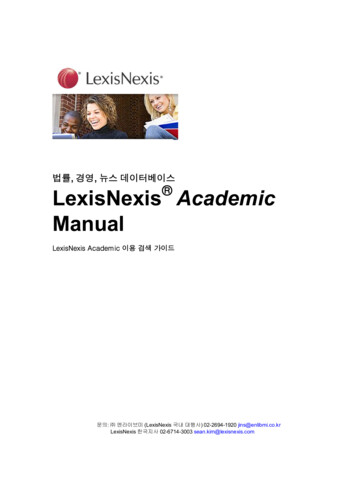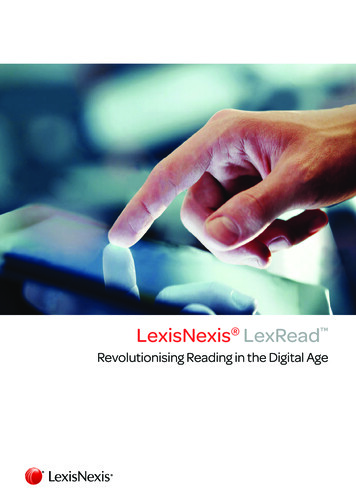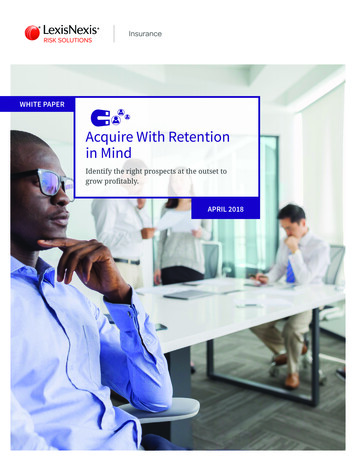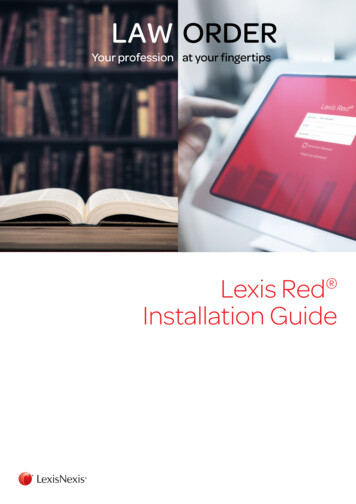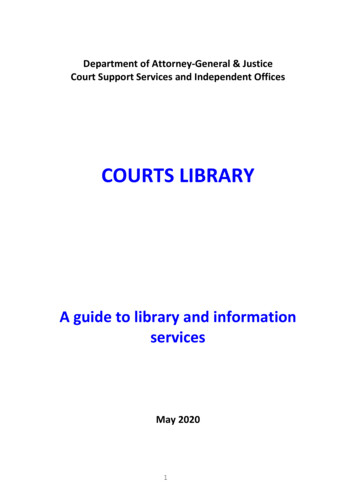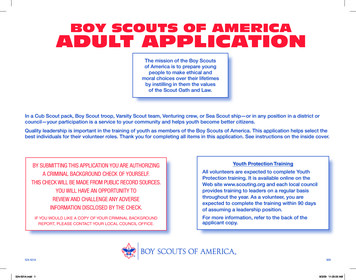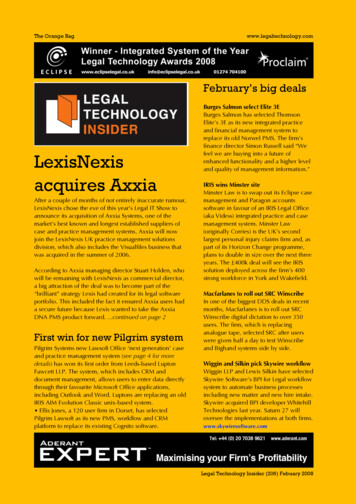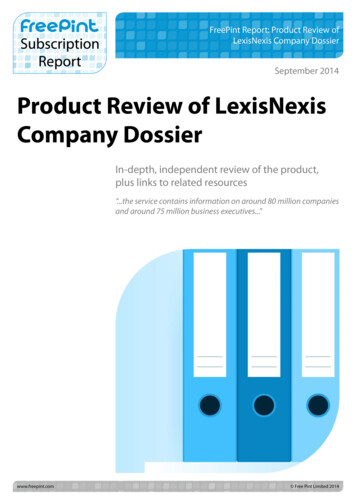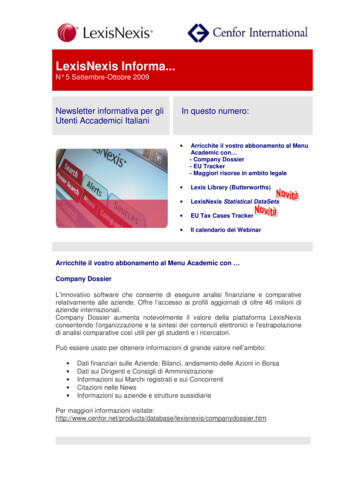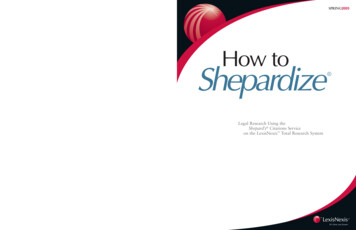
Transcription
SPRING2003How toShepardizeLegal Research Using theShepard’s Citations Serviceon the LexisNexis Total Research SystemLexisNexis, the Knowledge Burst logo, FOCUS, KWIC, Shepardized, Shepardizing, and Shepard’s Signal are trademarks, Lexis, LEXCITE, Auto-Cite, Shepard’s, Shepardize,and Shepard’s Daily Update are registered trademarks and Shepard’s.com is a service mark of Reed Elsevier Properties Inc., used under license. Other products or servicesmay be trademarks or registered trademarks of their respective companies. 2003 LexisNexis, a division of Reed Elsevier Inc. All rights reserved. LP11038-0 0503
Frank Shepard invented the legal citator as we know it today, and for more than 125 yearsShepard’s Citations has been a cornerstone of the legal-research process.Shepard’s is used in two important ways: as a finding tool, and as a validation tool.Generations of lawyers have Shepardized to retrieve comprehensive lists of authorities thathave cited their cases, and to be sure that their cases, statutes and other authorities are goodlaw.With today’s Shepard’s Citations Service exclusively on the LexisNexis Total ResearchSystem, it is easier and faster than ever before to organize, prioritize and narrow yourresearch, without wasting time. Shepard’s reliable, time-tested editorial analysis withpowerful navigational tools is simply the best way to make sure that you’ve come to soundconclusions about your research.
How to Shepardize Table of ContentsIntroductionWhy Do You Need to Shepardize 2Section 1: Getting StartedShepard’s Citations3Section 2: Using Shepard’s on the LexisNexis services To Shepardize a Case Citation4Reading Shepard’s Results5As You Review Your Shepard’s Results Shepard’s Signal Indicators in Search ResultsShepard’s Summary—Look Here First!Shepard’s Navigation Bar: Expand Your Review CapabilitiesCustom Restrictions Form: Customize Your ResultsTo Customize Your Shepard’s Report The FOCUS Feature: Pinpoint Specific LanguageTo Use the FOCUS FeatureShepard’s Table of Authorities67891010111112To Request a TOA Report12Shepard’s Table of Authorities Order of Display12Interpreting Your Shepard’s Table of Authorities Results13 Shepardizing Statutes and RegulationsSearch Tips1414LexisNexis Get & Print: Retrieve Multiple Shepard’s Reports15Editorial Analysis16Statutes and Regulations17Section 3: Using Shepard’s in PrintDifferences between Shepard’s in Print and Shepard’s on LexisNexisShepard’s Citations Service in Print1818Case Names Citators24Research Steps for Statutes25Research Steps for Regulations and Other Legal Sources26Watch for These Frequently Made Mistakes When Using Shepard’s in Print28All information provided in this document is general in nature and is provided for educational purposes only. It should not beconstrued as legal advice. For legal advice applicable to the facts of your particular situation, you should obtain the services ofa qualified attorney licensed to practice in your state.1
IntroductionWhy Do You Needto Shepardize?Under the doctrine of stare decisis, previously decided cases serve as a model for resolution offuture disputes involving similar legal principles or fact patterns.Following the doctrine of stare decisis, legal researchers cite to cases in support of theirarguments in order to convince the court that the issues or facts presented in their cases shouldbe decided in the same way as the earlier cases, or to argue that the facts or issues presented intheir cases are sufficiently different to warrant different treatment. Because of this reliance onprecedent, you need to be sure that the authority you cite is still “good law”—in other words,you need to make sure that cases have not been reversed on appeal, overruled or criticized bysubsequent cases, and that statutes have not been repealed or found unconstitutional.Several courts have discussed the importance of proper updating and lawyers’ professionalresponsibility to ensure the reliability of the authority they cite. An example of one suchdiscussion is found in Meadowbrook v. Flower, 959 P.2d. 115, 120 n. 11 (Utah 1998),where the court stated, “The process of ‘Shepardizing’ [updating] a case is fundamentalto legal research.”Updating the law isn’t something you save for the end of your research—it is importantto incorporate updating into all phases of your research process. You should begin updatingauthorities as soon as you find them. This will keep you from wasting time with authorities thatare no longer “good law.” Updating can also lead you to other authorities that will help youbuild your legal argument. You will also return to updating before you file any pleading or makeany argument with a court. This will help you to make sure you have fulfilled your legal-researchresponsibilities and will save you from potential embarrassment or even sanction. Finally, you canuse updating tools to expose weaknesses or errors in your opponents’ arguments.The principal tool for updating legal authorities is called a citator. A citator is an index orcompilation listing every instance in which a legal authority has been cited.The following terms are used when discussing citators:Cited authority—the authority you are updating (i.e., the original authority)Citing authority—an authority that cites the original authorityTo update your research, look up the cited authority in the citator (as you would look up aword in the dictionary). A list of citing authorities shows you where the cited authority appearsin each citing authority.Legal researchers use citators to:2 trace the history of a given authority determine if the authority is still “good law” see how courts have treated the authorityS h e p a r d ’s C i t a t i o n s obtain references to secondary sourcesaddressing the same legal issues asthe authority expand research with additionalauthority that addresses the samelegal issues as the authority
How to Shepardize Getting StartedSection 1Getting StartedShepard’s CitationsThe largest publisher of legal citators in the United States is Shepard’s. Shepard’s is the premierpractice for updating case law, statutes, and other sources of law. Shepard’s Citations publishesnearly 200 different citators and is available in print form and exclusively online through theLexisNexis services.You can use Shepard’s to update: Federal and state case law, including unpublished decisionsUnited States Code sectionsStatutes from all 50 statesRegulations, including the Code of Federal RegulationsU.S. and state constitutional provisionsCourt rules, including the Federal Rules of Civil Procedure and Rules of EvidenceAnnotationsLaw review articles from selected publicationsIndividual U.S. patentsCanadian case law (online only)Using the Shepard’s Citations Service on LexisNexis can greatly simplify the updating process andallows you to easily integrate updating into your research.Unlike Shepard’s in print, which requires you to consult multiple volumes to ensure completecoverage, the Shepard’s Citations Service on LexisNexis consolidates all of your citing referencesinto a single result. You do not need to Shepardize parallel citations, and each citing reference isin citation-sentence form.Shepard’s on LexisNexis provides some considerable advantages over the print version: Shepardizing on the LexisNexis Total Research System produces more citing references thanShepard’s in print, because LexisNexis includes unpublished decisions, more law reviews andstatutory annotations.All volumes and current supplements are automatically searched, so there is no need to consultthe multiple volumes and supplements listed in the print version under WhatYour Library Should Contain.Editorial analysis is available within 24–48 hours after a case decision in available online.When you Shepardize a state case using its official citation, Shepard’s on LexisNexiswill also retrieve citing references for the case’s unofficial citations.Citing cases can immediately be retrieved by clicking on their citations.Searches can be performed to find citing cases with specific language or fact patterns.Shepard’s Citations Service on the LexisNexis services integrates three citator tools: Shepard’sCitations; the Auto-Cite service, which provides subsequent and prior history; and the LEXCITE feature, which offers additional law reviews and references to unpublished opinions.A Shepard’s Citations report on LexisNexis offers full treatment and history analysis needed toverify the status of a case. You get a complete and timely listing of authorities that have cited yourcase, with citing references organized by jurisdiction and court, followed by secondary sources.3
Section 2Using Shepard’s onthe LexisNexis servicesTo illustrate the maximum potential of Shepard’s Citations Service on the LexisNexis TotalResearch System, the following examples use the FULL view (below) and show how Shepard’sSummary (page 8) and the Shepard’s screen Navigation Bar (page 9) can pinpoint vital citingreferences for quick review. Then discover how Custom Restrictions can narrow the list ofresults (page 10), and the FOCUS feature (page 11) can help you find authorities dealing with aparticular issue or fact.To Shepardize a case on LexisNexis when you have its citation:1Click the Shepard’s —Check a Citation tab at the top of the screen.Note: You can also move into Shepard’s directly from a case you are viewing by clickingon the Shepardize link at the top of the screen.2Type the citation in the open field (e.g., 800 f2d 111).3Click the radio button to select the FULL or the KWIC report format (e.g., FULLis the default).4Click Check.1Click here for abrief tutorial ofnew features atShepard’s Online.234Report Formats4 The Shepard’s for Research (FULL) format shows you the universe in which your casehas been cited. This set of results will include all prior and subsequent history and everyciting reference from case law, law reviews, periodicals, annotated statutes, treatises andannotations. The FULL format also includes the Shepard’s Summary, which shows youat a glance how citing references impact your authority. The Shepard’s for Validation (KWIC) format helps you determine whether your case is still“good law,” and retrieves all subsequent appellate history, citing references that containany editorial treatment of your case, and new citing cases that have yet to be analyzedby Shepard’s editors.
How to Shepardize U s i n g S h e p a r d ’s o n L e x i s N e x i sReading Shepard’s ResultsPages referenced below show the major Shepard’s features inmore detail. Check the page numbers below.A Shows the total numberof citing references in theFULL view—and thenumber of references onthis Web page. Use NextPage to move to moreciting references.B Shepard’s SignalIndicator shows thatciting references forMcNeil include strongnegative history.(See page 7.)C Shepard’s Summaryprovides key referencesat a glance and boldseditorial treatmentthat generated theShepard’s Signal. (Seepage 8)D Link to citing referenceswith specific treatments,or move directly tolaw reviews, statutesand treatises.EUse the NavigationBar to move among thereferences easily, e.g.,to go to a specificjurisdiction or aparticular treatment.(See page 9.)FSelect Custom Restrictionsto restrict your view toparticular treatments,jurisdictions, date rangesand reporter headnotes.(See page 10.)OAMHINPOFBCDQKILink to Shepard’s Tableof Authorities, whichshows you how theauthorities McNeilused have been treatedsubsequently. If theseauthorities have beenweakened, McNeilmay have beenweakened.(See page 12.)J Click on the Legend linkfor a list of all Shepard’sSignals and definitions.L Click on the casename to link to thefirst place in thatcase that mentionsMcNeil. Click on apage number in theindented referenceto link directly tothat reporter page.M Print, download,e-mail or fax yourShepard’s report.(To shorten yourreport, you canmask pinpointpage-numberreferences andheadnote numbers.Click Display Optionson the top left ofthe screen.)NClick here to seethe full text ofthe authority youShepardized.O Type a citation inthe box and clickGO to Shepardizeanother cite.G Click on a treatmenttype, e.g., followed by.An analysis definitionpops up!H Click FOCUS to searchfor particular points oflaw or facts patterns inyour citing references.(See page 11.)K Citing referencesare numberedfor easy referral.References areorganized byjurisdiction andcourt, then sortedby date, mostrecent first.PAll of theseparallel citationsare checkedsimultaneouslywhen youShepardize800 f2d 111.QClick the Hide/Showlinks to display ormask these historyfields. (Be sure tocheck case historybefore CustomRestrictions topreview andnarrow referencesthat are notpart of thedirect history.)LGJE5
Your LexisNexis Shepard’s result includes all of the features found in print Shepard’s and afew more.As you review your Shepard’s report you will find: Prior History Subsequent Appellate History Citing DecisionsNotice that it includes both prior and subsequent history with a short explanation of whathappened at each stage of the case (e.g., writ of certiorari denied, or cost and fees proceeding).After the history citations, you find the list of citing references, arranged by jurisdiction andcourt, followed by secondary authorities. The total number of citing references is provided inthe parentheses at the beginning of the “Citing Decisions” section.The editorial treatment of your case by the citing authority is indicated by a short explanationpreceding its citation. For example, look at the results for McNeil v. Economics Laboratory, Inc.,800 F.2d 111 (7th Cir. Ill. 1986). You can see that Buscemi v. Pepsico, Inc. merely cited the McNeilcase, while Duke v. Uniroyal, Inc. followed it.You can link to the full text of the citing reference by clicking on its name hyperlink or by clickingon the individual page hyperlink directly below the full citation.A graphical Shepard’s Signal indicator provides an at-a-glance indication ofyour case’s precedential status:6 Like a traffic stop sign, the red indicator is for “warning”: your case has received negativetreatment, e.g., it has been reversed or overruled. Like a yield sign, the yellow indicator is for “caution”: your case has received possiblenegative treatment, e.g., it has been criticized or distinguished. Like a traffic light, the green indicator is a “true positive”: your case has received expresspositive treatment, e.g., it has been followed or affirmed and with no negative treatment.Unlike other citators, Shepard’s on LexisNexis shows you that your case has beenstrengthened through express positive treatment.S h e p a r d ’s C i t a t i o n s
How to Shepardize U s i n g S h e p a r d ’s o n L e x i s N e x i sWarning—Negative treatment indicatedContains strong negative history or treatment of your case(for example, overruled or reversed).Caution—Possible negative treatment indicatedContains history or treatment that may have a significant negativeimpact on your case (for example, distinguished or criticized).Positive treatment indicatedContains history or treatment of your case that has a positive impact onyour case (for example, affirmed or followed).Cited and neutral analysis indicatedContains treatment of your case that is neither positive or negative (forexample, explained).Citation information availableCiting references are available for your case, but do not have history ortreatment analysis (for example, law review citations).Shepard’s Signal Indicators in Search ResultsThe McNeil case has a red “warning indicator,” which indicates that it has received negativetreatment. It is important to remember that this does not necessarily mean that the McNeil caseis no longer “good law.” What it does mean is that you need to explore further to find out whateffect, if any, this treatment has had on the point of law for which you want to cite McNeil.Shepard’s Signal indicators also show the precedential status of the citing references for the caseyou are Shepardizing. This feature is not related in any way to how the citing references treatedthe Shepardized case (e.g., followed). Rather, it indicates how other cases have treated each citingreference to your case.For viewing and printing purposes, these citing reference Signal indicators can be shown or hidden.The default is to show the citing reference signals. To hide them, click the Display Options link.Uncheck Citing Reference Signals.To help you effectively analyze citing references with negative and positive treatments (and withcertain points of law and fact patterns), Shepard’s Citations Service offers several navigating andfinding features. Turn the page to read more about the: Shepard’s Summary Shepard’s Navigation Bar Custom Restrictions Form FOCUS Feature7
Shepard’s Summary: Look Here First!The place to begin analysis of your Shepard’s citing references is the Shepard’s Summary, whichappears at the top of the report when you select the FULL unrestricted view.Each Shepard’s Summary presents an easy-to-read synopsis that shows you why your case received theShepard’s Signal indicator. For example, in the summary for the McNeil case, shown below, you canquickly determine McNeil has been overruled on one point of law. You also discover it has beenfollowed—a possible split of authority. Plus see: Citing references that provided cautionary or neutral analysis; Non-case sources—law reviews, statutes, treatises and annotations—that cited to McNeil; and Details on subsequent negative appellate history.Move to any grouping shown in the Shepard’s Summary, e.g., Overruled (2).1.Click on the link for an analysis type, e.g., “Overruled.” Move to first reference (case, lawreview, etc.) Click on the reference’s name to move to the first mention of McNeil.If the citing reference is an opinion, click on the pinpoint page-number link, e.g., p. 836, tomove directly to the portion of the reference where the specific analysis is given. Just click theReturn to Shepard’s link to return to your Shepard’s report.2.To move to the next citing reference with the same treatment, go to the Shepard’s NavigationBar in the lower right corner. Click on the right arrow. (Read more about using the navigationbar on page 9.)AMove to the full text ofthe case.Move directly to aninternal page.Move to the next case with“Overruled by” treatment.Click this arrow to moveback one reference. Or typea specific reference numberBCDin the box and click GO.E8Click here to get a detaileddefinition of “Overruled by.”S h e p a r d ’s C i t a t i o n sEABFDC
How to Shepardize U s i n g S h e p a r d ’s o n L e x i s N e x i sShepard’s Navigation Bar:Expand Your Review CapabilitiesAfter you review your Shepard’s report summary, you may be ready to concentrate onother research requirements. For example, you want to review citing references from aparticular federal jurisdiction or from a specific state .Or perhaps you want to know whichjurisdictions have cited to McNeil most .Or maybe you want to move between “Overruled by”and “Followed By” references for closer examination .Or maybe you just want to get back tothe top of your Shepard’s report—quickly.The Shepard’s Navigation Bar can do all of this for you. Think of it as an electronic table ofcontents of your Shepard’s report. Use it to fit the way you work. Move to any report categorywhenever you want. Just highlight and go.Here’s how. The Shepard’s Navigation Bar is located on the bottom of your report screen—right in the middle.1. Click on the drop-down menu next to the Cites box to see the report category.2. Click on the category you wish to see—and the navigation bar takes you there. The nameof the first citing reference in that group is highlighted, just as it is with Shepard’s Summary.Click on the left and right arrows to move among the citing references in that category.ABCA Choose Total (125) to go back to the top of your Shepard’s report.B Select any category with a number succeeding it.C Click on the drop-down menu to select a category.9
Custom Restrictions Form: Customize Your ResultsWhile Shepard’s Summary and Shepard’s Navigation Bar are excellent navigating tools, Shepard’sCustom Restrictions Form is a tool for restricting, or narrowing, your answer set to fit yourresearch needs.Use Shepard’s Custom Restrictions Form when you: Select the KWIC view for your Shepard’s report and you want to restrict an answer set tocertain analyses, jurisdictions, etc. (The KWIC view does not offer a Shepard’s Summary.) Are ready to print or download your Shepard’s report and want to limit it to only the citingreferences you’re sure you’ll need. Need to restrict the date range of your citing references. Need to see citing reference combinations, i.e., particular analysis in a certain jurisdiction.Shepard’s Custom Restriction Form is also the tool to use when you know what you’re looking for,and you want to move to a smaller answer set immediately.To customize your Shepard’s report:1.Click Custom link at the top of the reportto display the Custom Restrictions Form.2.Using the checkboxes, click to selectthe restrictions you want for yourShepard’s report.3.Click Show Restrictions.4.To clear your restrictions and returnto the previous viewing format,click Unrestricted at the top of theShepard’s report.Analysis restrictions aresimilar to the treatmentcodes, divided into threecategories: negative,positive, and other.Only those analyses, jurisdictions, andheadnotes available for your citation willappear on the form. For example, if yourcase has not been cited by the 1st Circuit,1st Circuit will not appear as an option onthe Custom Restrictions Form for that case.Headnote restrictionslimit your Shepard’sresults to those casesthat cite your case forthe particular point oflaw addressed withina particular headnoteof your case.Jurisdiction restrictions allow you to limityour results to cases arising from aparticular jurisdiction. For example, youcould limit your result to cases arisingfrom the courts within the Tenth Circuit.Notice that “jurisdictions” also includeSecondary Sources, so you can also seelaw review articles that cite to your case.Date restrictions allow you tolimit your results to cases withina specified time period.10S h e p a r d ’s C i t a t i o n s
How to Shepardize U s i n g S h e p a r d ’s o n L e x i s N e x i sThe FOCUS feature: Pinpoint Specific LanguageUse the FOCUS feature to look for specific words or phrases within the citing references listed inyour Shepard’s report. This will help you pinpoint issues or fact patterns within the full text ofyour references. (If you also plan to use Custom Restrictions, restrict first. Custom Restrictionsis not available when you are within the FOCUS feature.)To use the FOCUS feature:Type your searchterms here.Remember, youmust use connectors(e.g., and, or, /n )for multiple terms.1.Click FOCUS at the top of the screen todisplay the FOCUS search template.2.Type your search terms in the open field.Use Terms and Connectors to join yoursearch terms (e.g., front pay /30 future loss).3.Click FOCUS.Click here to start yourFOCUS search.Your Shepard’s report will display a list of only those citingreferences that contain your FOCUS words or phrases.Click Unrestrictedto exit FOCUS andreturn to the answerset you started with.The Shepard’s Trailalso allows you tomove in and outof FOCUS andrestricted reports.See the number of citing referencesyour FOCUS search retrieved.View discussions ofyour facts or issuesby clicking on areference to see thefull text.Click here to returnto your Shepard’ssearch results.Use Term Browse to see subsequentreferences to your FOCUS searchterms. Click the arrow and moveto the next term that is highlighted.11
Shepard’s Table of AuthoritiesShepard’s Table of Authorities (TOA) is a validation tool that analyzes the authorities your citedcase used as the basis for it opinion. Shepard’s TOA provides: An at-a-glance analysis of a case’s foundation, uncovering hidden weaknesses even in casesthat have no subsequent negative treatment. In-depth information on the legal authorities cited within a case. Law reviews available through the LexisNexis Total Research System.Use Shepard’s TOA to evaluate the authorities upon which your case relied. If validity or anauthority is in doubt, your case also may be suspect, even though it’s never been cited in anegative way.For example, the Shepard’s report for Juncker v. Tinney, 549 F.Supp. 574, shows positivetreatment and indicates that it is still good law. But is it? Request a Table of Authoritiesreport to get a closer look.There are three ways to requesta TOA report:Shepard’s Table of Authoritiesdisplays cases cited in thefollowing order:1.Click the TOA link at the top right sideof the screen while viewing a case. Supreme Court2.Click the Table of Authorities tabafter selecting the Shepard’s—Check a Citation tab. U.S. Circuit Courts thenU.S. District Courtsin numeric court order3.Click the TOA link in the reportheading while reviewing aShepard’s report. Specialty Courts State Courts (alphabetically,highest court to lowest)To retrieve the Shepard’s TOA forJuncker v. Tinney:1Click the Shepard’s—Check a Citation tab.2Click the Table of Authorities tab.3Type your citation in the open field(e.g., 549 fsupp 574).4Click Check.Within the jurisdiction, the cases are arrangedin the order in which they are found in thedecision, then by volume number of thereporter if both appear on the same page.123412S h e p a r d ’s C i t a t i o n s
How to Shepardize U s i n g S h e p a r d ’s o n L e x i s N e x i sInterpreting Your Shepard’s Table of Authorities ResultsJuncker v. Tinney followed a case that has received negative treatment. Note the red Shepard’sSignal indicator. Parratt v. Taylor was overruled which may indicate that Juncker is “bad law”since it relied on Parratt.GCDABFEAClick here for an explanation of Shepard’s Signal indicators.BClick on the case name to view the full text of a citing reference.CUse the FOCUS feature to search for terms, specific facts, or points of law mentionedin the cited references.DHide/Show all parallel citations (the default is Hide).EClick here to link to the Shepard’s report for that reference. Shepard’s Signal indicatorshows the treatment and history of a cited reference.FJump to the first location in Juncker where Parratt is cited by using the First Link Reference.GPrint, download, fax or e-mail your results**Subject to terms and conditions of your LexisNexis subscription.13
Shepardizing Statutes and RegulationsAnnotated statutes can be a useful starting point for statutory research, however the list ofciting cases may be incomplete and could cause you to miss decisions on point for your research.Shepardizing your statute citation will provide a comprehensive list of citing references, includingcitations to law review articles. Use Custom Restrictions and/or the FOCUS feature to refineyour research, retrieving the most relevant authorities.The Shepard’s research process for statutes and regulations is similar to the process for casecitations. With statute citations you can Shepardize to a section’s subparagraph level.For example, United States Code citation 21 U.S.C. § 848(q)(9) seems to be on point for yourresearch. To determine its authority and to find more cases, annotations and law review articlesthat have cited to this section:1.Click the Shepard’s —Check a Citation tab at the top of the screen.2.Type the citation in the open field (e.g., 21 usc sec. 848 (q) (9) ).3.Click on the radio button for the FULL report format to see the universe of citing references.4.Click Check.Click Custom toselect specific analyses,jurisdictions, and dates.Reviewlegislativehistory.Search Tips:The abbreviations for Shepardizing statutes, regulations and court rules are often intuitive.For a comprehensive listing of abbreviations, click Citation Formats in the Shepard’s—Checka Citation template.While there is not a Shepard’s Summary for statutes’ or regulations’ reports, you can utilize theShepard’s Navigation Bar to move among citing references. Plus, you can use Custom Restrictionsto narrow the list, then use the FOCUS search to locate authorities that deal specifically withyour facts/issues.14S h e p a r d ’s C i t a t i o n s
How to Shepardize U s i n g S h e p a r d ’s o n L e x i s N e x i sUsing LexisNexis Get & Print for Multiple Shepard’s ReportsLexisNexis Get & Print is a fast and easy way to retrieve and deliver multiple Shepard’s CitationsService reports. One citation or many, Get & Print makes it easy with one search from one screen.Deliver Shepard’s report(s) directly to your LexisNexis printer or to your browser.* Whenever youhave a list of citations for case, law reviews, statutes, IRS materials or Federal Register documents,you can submit them all at once. Enter www.lexis.com/getandprint/ and bookmark this site for easy reference.(You will be asked for to enter your LexisNexis ID and password.) Identify the research session and the client for whom you are doing research.Then:1Type one or multiple citations in the box.Use the ENTER key to create hard returnsor use semicolons to separate citations.2Select a Report Format Shepard’s FULL or KWIC reports Shepard’s Restrictions—Unrestricted,Negative, Positive or Any Include the Shepard’s Summary?(Default is to include.) Available onlyin the FULL/Unrestricted view.3Select a Delivery Format(Delivery options available to your PC willshow on the screen.) Deliver to Browser in RTF, PDF, WPD,DOC or HTML Deliver to LexisNexis Printer Deliver to attached printerClick the Advanced Options link to restrictdelivery by date and/or to include citingreference Signal indicators.41234Click GET to process the Get & Print request.Getting Started from www.lexis.comOn this sign-on screen, select the Get & Print link. (You will be asked to enter your ID and password.)OrFrom any screen in www.lexis.com,
To illustrate the maximum potential of Shepard's Citations Service on the LexisNexis Total Research System, the following examples use the FULL view (below) and show how Shepard's Summary (page 8) and the Shepard's screen Navigation Bar (page 9) can pinpoint vital citing references for quick review. Then discover how Custom Restrictions can narrow the list of