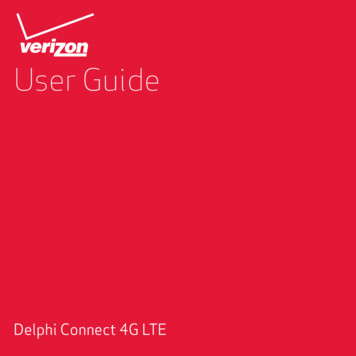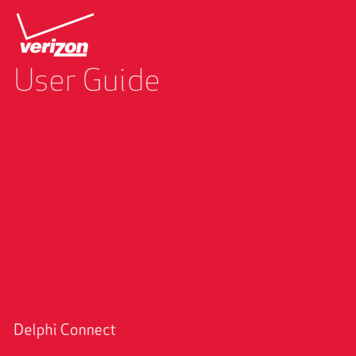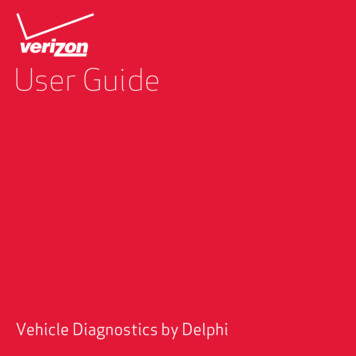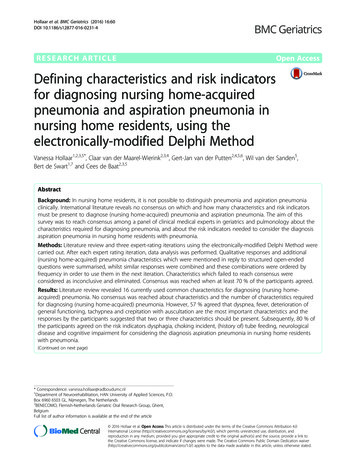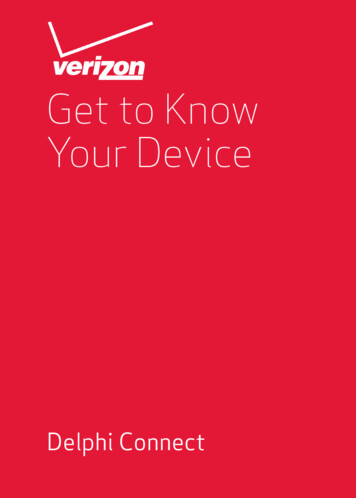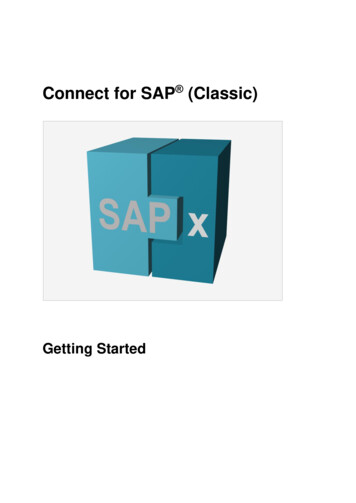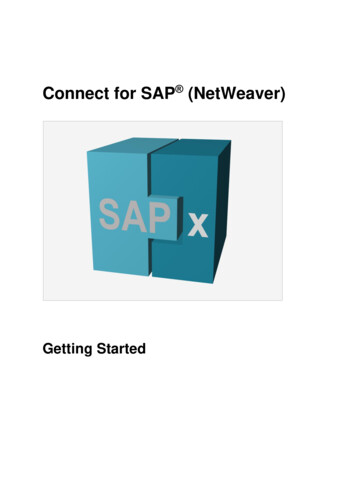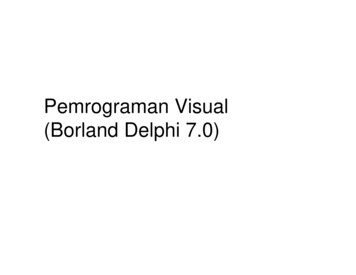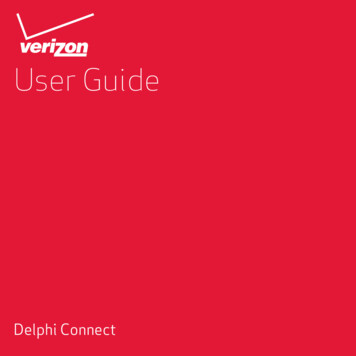
Transcription
User GuideDelphi Connect
Table Of ContentsWelcome.9Is My Vehicle Compatible?.10Package Contents .11Equipment Overview.11System Requirements.12Installation Requirements.12First-Time Setup Using Smartphone App.13Find Your Vehicle’s OBD Connector Port.18Need help finding your vehicle’s OBD Connector Port?.18Install Your Module.20Initiate Module Setup.21Verify Module Setup.22First-Time Setup Using Delphi Connect Website.24Launch Your Internet Browser.24Sign In to Your Delphi Account.24Find Your Vehicle’s OBD Connector Port.27Need help finding your vehicle’s OBD Connector port?.28Install Your Module.31Verify Module Setup.34Reconnect Your Module.35Install Your Module.35Initiate Module Setup.36Verify Module Setup.37Application & Service Features.38Using the Android App.38Forgot Username or Password.38Navigating Around.42Refreshing Your Vehicle Data.44Selecting Your Vehicle.45Dashboard.46Location.492
Hide/Show Vehicles on the Location Map.52Map View.54View Geo-Fences .55Find My Car.56Find All My Cars.57Navigate to Vehicle.58Programmable Odometer.59Managing Geo-Fences.61Create a Geo-Fence Using the Map.61Create a Geo-Fence by Searching for an Address or Business Name.67Edit an Existing Geo-Fence.75Delete an Existing Geo-Fence.80Enable or Disable a Geo-Fence.83Live Tracking.87Alerts.91Clearing Alerts.93Health.95Performing a Diagnostic Code Scan on Your Vehicle.96Clearing Diagnostic Codes.97Recent Trips.100Key Fob Pairing.103Key Fob Pairing Without VIN.107Pair Smartphone Bluetooth to Module.110Remove the Bluetooth Connection to Your Module.116Settings.122Account Settings.123User Settings.124Account Email Address .124Add Account Email Address.124Edit or Delete Account Email Address.125Change Username.1273
Change Password.129Vehicle Nicknames and Descriptions.131Modify Vehicle Nickname.132Modify Vehicle Description.135Select Notification Language.138Select Unit of Measure.140Module Management.142View Modules Associated with Your Account.142Add a Module to Your Account.143Remove a Module from Your Account.147Vehicle Settings.150Review Your Vehicle Information.150Edit Your Vehicle Information.152Configuring Alerts.156Configuring the Geo-Fence Alerts.156Configuring the Speed Alert.163Configuring the Motion Alert.169Configuring the Engine RPM Alert.175Configuring Notifications.181Add a Notification.182Modify or Delete a Notification.190About Section.202Locating Your OBD Connector.202Reviewing the Terms of Use and Privacy Policy.204Logout.206Using the iPhone App.207Forgot Username or Password.207Navigating Around.211Refreshing Your Vehicle Data.213Selecting Your Vehicle.214Dashboard.2154
Location.218Hide/Show Vehicles on the Location Map.221Map View.223View Geo-Fences.224Find My Car .225Find All My Cars .226Navigate To Vehicle.227Programmable Odometer.228Managing Geo-Fences.230Create a Geo-Fence Using the Map.230Create a Geo-Fence by Searching for an Address or Business Name.236Edit an Existing Geo-Fence.244Delete an Existing Geo-Fence.249Enable or Disable a Geo-Fence.252Live Tracking.254Alerts.256Health.260Performing a Diagnostic Code Scan on Your Vehicle.261Clearing Diagnostic Codes.262Recent Trips.264Key Fob Pairing.267Key Fob Pairing Without VIN.274Pair Smartphone Bluetooth to Module.278Remove the Bluetooth Connection to Your Module.287Settings.293Account Settings.294User Settings.294Account Email Address.294Add Account Email Address.295Edit or Delete Account Email Address.296Change Username.2985
Change Password.300Vehicle Nicknames and Descriptions.302Modify Vehicle Nickname.303Modify Vehicle Description.306Select Notification Language.309Select Unit of Measure.311Module Management.313View Modules Associated with Your Account.313Add a Module to Your Account.314Remove a Module from Your Account.318Vehicle Settings.321Review Your Vehicle Information.321Edit Your Vehicle Information.323Configuring Alerts.327Configuring the Geo-Fence Alerts.327Configuring the Speed Alert.334Configuring the Motion Alert.340Configuring the Engine RPM Alert.346Configuring Notifications.352Add a Notification.353Delete a Notification.360Enable Personal PIN-Code.366Disable Personal PIN-Code.369About Section.372Locating Your OBD Connector.372Reviewing the Terms of Use and Privacy Policy.374Logout.376Using the Delphi Connect Website.377Accessing the Website.377Forgot Username or Password.377Navigating Around.3816
Selecting Your Vehicle.382Vehicle Settings.385Edit Your Vehicle Information.385Vehicle Nicknames and Descriptions.388Modify Vehicle Nickname.389Username Menu.392Refreshing Your Vehicle Data.393Dashboard.394Location.397Hide/Show Vehicles on the Location Map.401Find My Car.403Find All My Cars.404Map View.405Programmable Odometer.406Managing Geo-Fences.408Create a Geo-Fence Using the Map.408Create a Geo-Fence by Searching for an Address or Business Name.412Edit an existing Geo-Fence.417Delete an Existing Geo-Fence.418Enable or Disable a Geo-Fence.420Live Tracking.423Alerts.425Clearing Alerts.426Health.427Performing a Diagnostic Code Scan on Your Vehicle.428Clearing Diagnostic Codes.429Recent Trips.431Key Fob Pairing.432Key Fob Setup without VIN.436Username Menu.439User Settings, Notification Language and Units of Measure .4407
Settings.442Module Management.442View Modules Associated with Your Account.443Add a Module to Your Account.444Remove a Module from Your Account.447Configuring Alerts.449Configuring the Geo-Fence Alerts.449Configuring the Speed Alert.453Configuring the Motion Alert.456Configuring the Engine RPM Alert.458Configuring Notifications.460Add a Notification Email Address.460Delete a Notification Email Address.463Add a Notification Text Number.465Delete a Notification Text Number.468Frequently Asked Questions.470Status LED and Troubleshooting.
The Delphi Connect smartphone app works on: Android 2.2 and later Apple iOS 5.0 and later The Delphi website at mycar.delphi.com works with: Internet Explorer 7 and later Google Chrome Apple Safari Firefox Note: Bluetooth features of this product are only available by