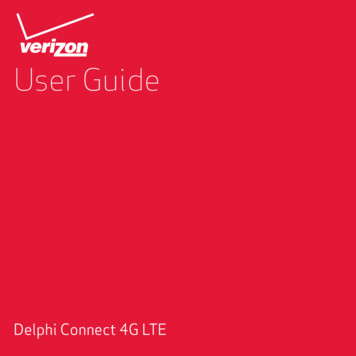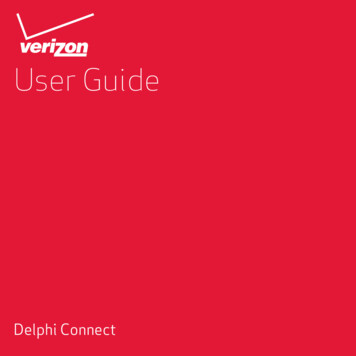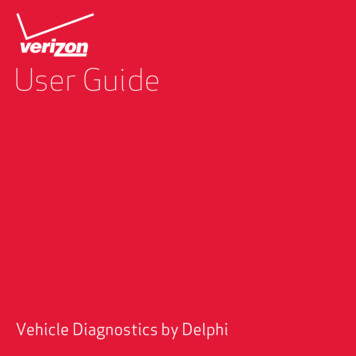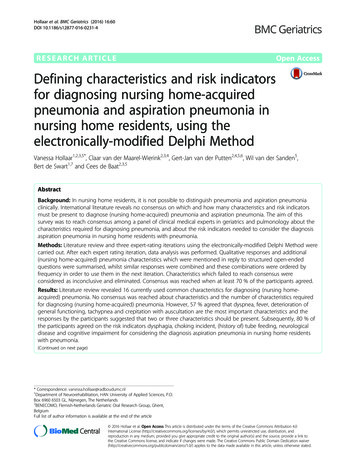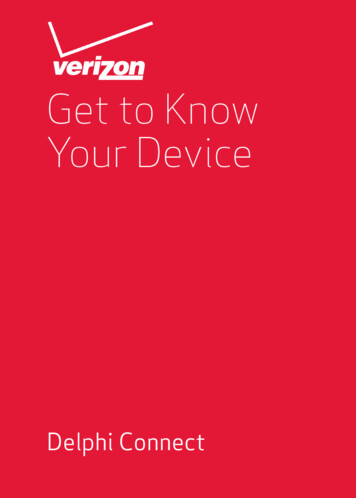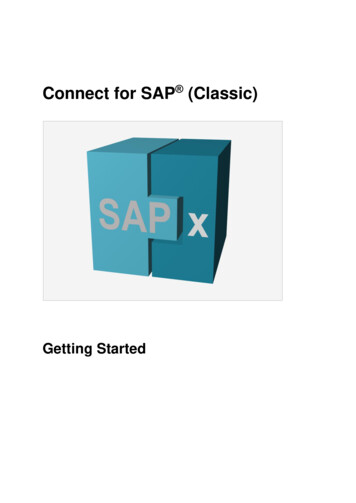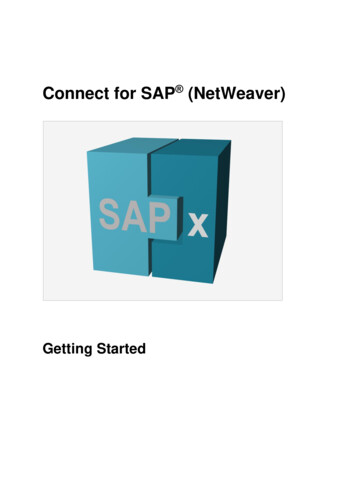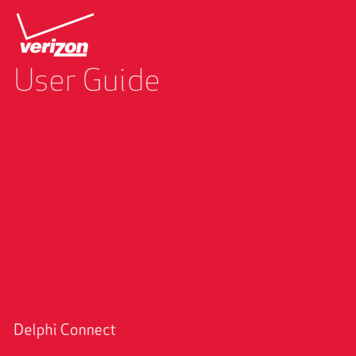
Transcription
User GuideDelphi Connect
Table Of ContentsWelcome.9Is My Vehicle Compatible?.10Package Contents .11Equipment Overview.11System Requirements.12Installation Requirements.12First-Time Setup Using Smartphone App.13Find Your Vehicle’s OBD Connector Port.18Need help finding your vehicle’s OBD Connector Port?.18Install Your Module.20Initiate Module Setup.21Verify Module Setup.22First-Time Setup Using Delphi Connect Website.24Launch Your Internet Browser.24Sign In to Your Delphi Account.24Find Your Vehicle’s OBD Connector Port.27Need help finding your vehicle’s OBD Connector port?.28Install Your Module.31Verify Module Setup.34Reconnect Your Module.35Install Your Module.35Initiate Module Setup.36Verify Module Setup.37Application & Service Features.38Using the Android App.38Forgot Username or Password.38Navigating Around.42Refreshing Your Vehicle Data.44Selecting Your Vehicle.45Dashboard.46Location.492
Hide/Show Vehicles on the Location Map.52Map View.54View Geo-Fences .55Find My Car.56Find All My Cars.57Navigate to Vehicle.58Programmable Odometer.59Managing Geo-Fences.61Create a Geo-Fence Using the Map.61Create a Geo-Fence by Searching for an Address or Business Name.67Edit an Existing Geo-Fence.75Delete an Existing Geo-Fence.80Enable or Disable a Geo-Fence.83Live Tracking.87Alerts.91Clearing Alerts.93Health.95Performing a Diagnostic Code Scan on Your Vehicle.96Clearing Diagnostic Codes.97Recent Trips.100Key Fob Pairing.103Key Fob Pairing Without VIN.107Pair Smartphone Bluetooth to Module.110Remove the Bluetooth Connection to Your Module.116Settings.122Account Settings.123User Settings.124Account Email Address .124Add Account Email Address.124Edit or Delete Account Email Address.125Change Username.1273
Change Password.129Vehicle Nicknames and Descriptions.131Modify Vehicle Nickname.132Modify Vehicle Description.135Select Notification Language.138Select Unit of Measure.140Module Management.142View Modules Associated with Your Account.142Add a Module to Your Account.143Remove a Module from Your Account.147Vehicle Settings.150Review Your Vehicle Information.150Edit Your Vehicle Information.152Configuring Reports.156Configuring the One Time Report.156Configuring the Recurring Report.161Configuring Alerts.165Configuring the Geo-Fence Alerts.165Configuring the Speed Alert.172Configuring the Motion Alert.178Configuring the Engine RPM Alert.184Configuring Notifications.190Add a Notification.191Modify or Delete a Notification.199About Section.211Locating Your OBD Connector.211Reviewing the Terms of Use and Privacy Policy.213Logout.215Using the iPhone App.216Forgot Username or Password.216Navigating Around.2204
Refreshing Your Vehicle Data.222Selecting Your Vehicle.223Dashboard.224Location.227Hide/Show Vehicles on the Location Map.230Map View.232View Geo-Fences.233Find My Car .234Find All My Cars .235Navigate To Vehicle.236Programmable Odometer.237Managing Geo-Fences.239Create a Geo-Fence Using the Map.239Create a Geo-Fence by Searching for an Address or Business Name.245Edit an Existing Geo-Fence.253Delete an Existing Geo-Fence.258Enable or Disable a Geo-Fence.261Live Tracking.263Alerts.265Health.269Performing a Diagnostic Code Scan on Your Vehicle.270Clearing Diagnostic Codes.271Recent Trips.273Key Fob Pairing.276Key Fob Pairing Without VIN.283Pair Smartphone Bluetooth to Module.287Remove the Bluetooth Connection to Your Module.296Settings.302Account Settings.303User Settings.303Account Email Address.3035
Add Account Email Address.304Edit or Delete Account Email Address.305Change Username.307Change Password.309Vehicle Nicknames and Descriptions.311Modify Vehicle Nickname.312Modify Vehicle Description.315Select Notification Language.318Select Unit of Measure.320Module Management.322View Modules Associated with Your Account.322Add a Module to Your Account.323Remove a Module from Your Account.327Vehicle Settings.330Review Your Vehicle Information.330Edit Your Vehicle Information.332Configuring Reports.336Configuring the One Time Report.336Configuring the Recurring Report.341Configuring Alerts.346Configuring the Geo-Fence Alerts.346Configuring the Speed Alert.353Configuring the Motion Alert.359Configuring the Engine RPM Alert.365Configuring Notifications.371Add a Notification.372Delete a Notification.379Enable Personal PIN-Code.385Disable Personal PIN-Code.388About Section.391Locating Your OBD Connector.3916
Reviewing the Terms of Use and Privacy Policy.393Logout.395Using the Delphi Connect Website.396Accessing the Website.396Forgot Username or Password.396Navigating Around.400Selecting Your Vehicle.401Vehicle Settings.404Edit Your Vehicle Information.404Vehicle Nicknames and Descriptions.407Modify Vehicle Nickname.408Username Menu.411Refreshing Your Vehicle Data.412Dashboard.413Location.416Hide/Show Vehicles on the Location Map.420Find My Car.422Find All My Cars.423Map View.424Programmable Odometer.425Managing Geo-Fences.427Create a Geo-Fence Using the Map.427Create a Geo-Fence by Searching for an Address or Business Name.431Edit an existing Geo-Fence.436Delete an Existing Geo-Fence.437Enable or Disable a Geo-Fence.439Live Tracking.442Alerts.444Clearing Alerts.445Health.446Performing a Diagnostic Code Scan on Your Vehicle.4477
Clearing Diagnostic Codes.448Recent Trips.450Key Fob Pairing.451Key Fob Setup without VIN.455Username Menu.458User Settings, Notification Language and Units of Measure .459Settings.461Module Management.461View Modules Associated with Your Account.462Add a Module to Your Account.463Remove a Module from Your Account.466Configuring Reports.468Configuring the One Time & Recurring Reports.468Configuring Alerts.478Configuring the Geo-Fence Alerts.478Configuring the Speed Alert.482Configuring the Motion Alert.
The Delphi Connect smartphone app works on: Android 2.2 and later Apple iOS 5.0 and later The Delphi website at mycar.delphi.com works with: Internet Explorer 7 and later Google Chrome Apple Safari Firefox Note: Bluetooth features of this product are only available by