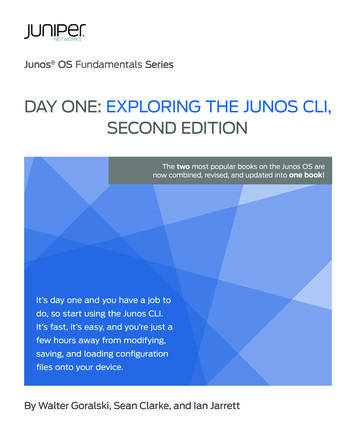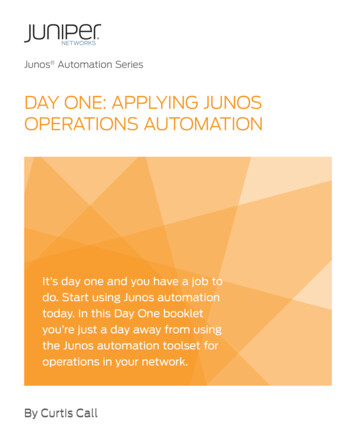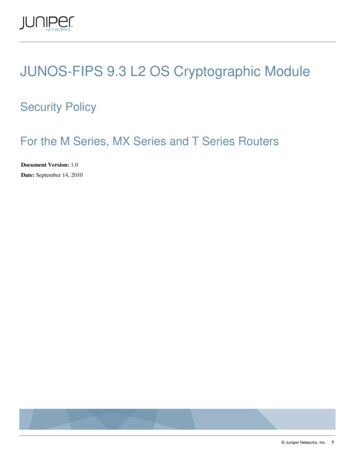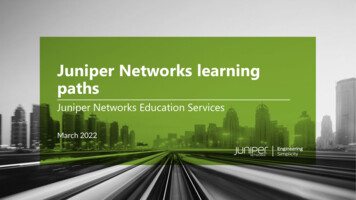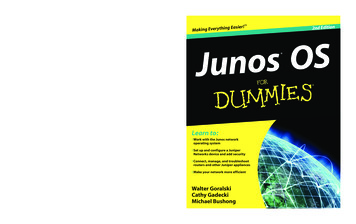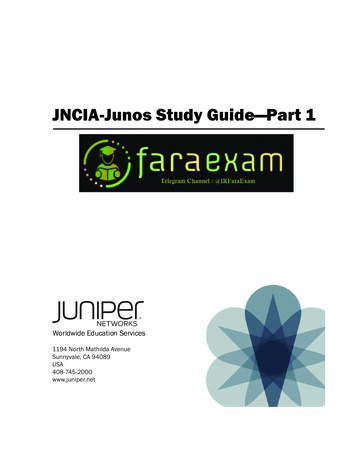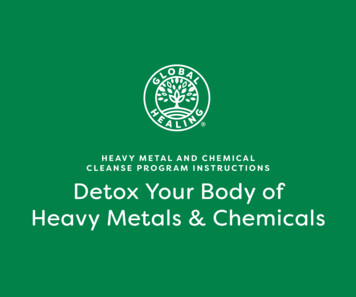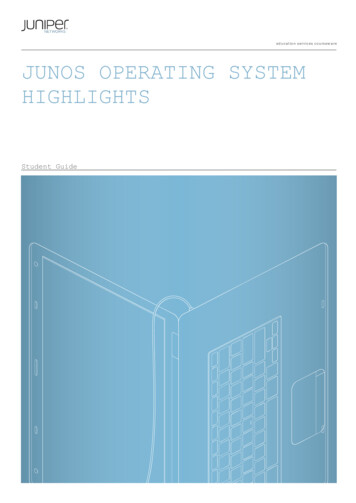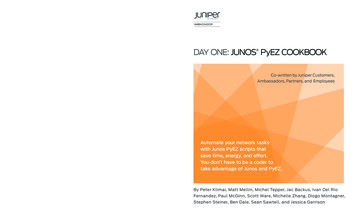
Transcription
DAY ONE: JUNOS PyEZ COOKBOOKgoing to learn worth my time and energy?’ If your currently operating a network of Juniper devices using the Junos OS command line interface, then the unequivocal answer is ‘Yes!’ Written byan experienced team of Juniper’s customers, ambassadors, partners, and employees, Day One:Junos PyEZ Cookbook demonstrates its authors’ real-world experience in operating and automating networks. More importantly, the book breaks what could be daunting tasks into smalland relevant recipes. You will be creating useful network automation tools with the Junos PyEZlibrary on day one. Happy Automating!”Co-Author of Automating Junos AdministrationIT’S DAY ONE AND YOU HAVE A JOB TO DO, SO LEARN HOW TO:n Understand Basic Python Concepts; Get the Downloads and Resources to Set Up Your Labn Automate NETCONF Service Activationn Learn Terminal Server Mappingn Check File System Directory Usage on Multiple Devices in Paralleln Configure Devices using Junos PyEZ and Jinja2 Templatesn Take a Snapshot on ACXs Access Routersn Extract Operational Data from Devices Running on a Bridge Domain Environmentn Reserve Bandwidth for MPLS Access Ringsn Add a Graphical Interface to the PyEZ ScriptDAY ONE: JUNOS PyEZ COOKBOOK Co-written by Juniper Customers,Ambassadors, Partners, and Employees Stacy Smith, Sr. Software Developer for Junos Automation, Juniper Networks,DAY ONE: JUNOS PyEZ COOKBOOK“The decision to read a technical book involves a cost-benefit analysis. ‘Is the information I’mJuniperNetworksBooksDay One: Junos PyEZ Cookbook is a complete network automation cookbook with a set-upguide, a start-up sandbox, and a complete showcase of automation scripts that are readilyavailable on GitHub. The cookbook is a joint effort by Juniper’s engineers and all the manyJunos users and customers who want to show you how ‘EZ’ network automation can be. Youdon’t have to be a coder when you can leverage Junos as your network OS.n Monitor IPSEC Tunnelsn Work with Junos Enhanced Auto-provision Process (JEAP)n Code PyEZ for On-box Scriptsn Automate Network Testing with Junos PyEZn Create a Menu Script for Address Book Editingn Provision L3VPN Services on PE RoutersAutomate your network taskswith Junos PyEZ scripts thatsave time, energy, and effort.You don’t have to be a coder totake advantage of Junos and PyEZ.n Identify and Disable Unused Interfaces with Ansiblen Track Down IP Conflicts with PyEZISBN 978-1-941441-59-653500Juniper Networks Books are singularly focused on network productivityand efficiency. Peruse the complete library at www.juniper.net/books.9 781941 441596Klimai,Mellin, et. al.n Code a Configuration Audit Using XML Schema (XSD)By Peter Klimai, Matt Mellin, Michel Tepper, Jac Backus, Ivan Del RioFernandez, Paul McGinn, Scott Ware, Michelle Zhang, Diogo Montagner,Stephen Steiner, Ben Dale, Sean Sawtell, and Jessica Garrison
DAY ONE: JUNOS PyEZ COOKBOOKgoing to learn worth my time and energy?’ If you’re currently operating a network of Juniperdevices using the Junos OS command line interface, then the unequivocal answer is ‘Yes!’Written by an experienced team of Juniper customers, ambassadors, partners, and employees,Day One: Junos PyEZ Cookbook demonstrates its authors’ real-world experience in operatingand automating networks. More importantly, the book breaks what could be daunting tasksinto small and relevant recipes. You will be creating useful network automation tools with theJunos PyEZ library on day one. Happy Automating!”Co-Author of Automating Junos AdministrationIT’S DAY ONE AND YOU HAVE A JOB TO DO, SO LEARN HOW TO:n Understand Basic Python Concepts; Get the Downloads and Resources to Set Up Your Labn Automate NETCONF Service Activationn Learn Terminal Server Mappingn Check File System Directory Usage on Multiple Devices in Paralleln Configure Devices using Junos PyEZ and Jinja2 Templatesn Take a Snapshot on ACXs Access Routersn Extract Operational Data from Devices Running on a Bridge Domain Environmentn Reserve Bandwidth for MPLS Access Ringsn Add a Graphical Interface to the PyEZ ScriptDAY ONE: JUNOS PyEZ COOKBOOK Co-written by Juniper Customers,Ambassadors, Partners, and Employees Stacy Smith, Sr. Software Developer for Junos Automation, Juniper Networks,DAY ONE: JUNOS PyEZ COOKBOOK“The decision to read a technical book involves a cost-benefit analysis. ‘Is the information I’mJuniperNetworksBooksDay One: Junos PyEZ Cookbook is a complete network automation cookbook with a set-upguide, a start-up sandbox, and a complete showcase of automation scripts that are readilyavailable on GitHub. The cookbook is a joint effort by Juniper’s engineers and all the manyJunos users and customers who want to show you how ‘EZ’ network automation can be. Youdon’t have to be a coder when you can leverage Junos as your network OS.n Monitor IPSEC Tunnelsn Work with Junos Enhanced Auto-provision Process (JEAP)n Code PyEZ for On-box Scriptsn Automate Network Testing with Junos PyEZn Create a Menu Script for Address Book Editingn Provision L3VPN Services on PE RoutersAutomate your network taskswith Junos PyEZ scripts thatsave time, energy, and effort.You don’t have to be a coder totake advantage of Junos and PyEZ.n Identify and Disable Unused Interfaces with Ansiblen Track Down IP Conflicts with PyEZISBN 978-1-941441-59-653500Juniper Networks Books are singularly focused on network productivityand efficiency. Peruse the complete library at www.juniper.net/books.9 781941 441596Klimai,Mellin, et. al.n Code a Configuration Audit Using XML Schema (XSD)By Peter Klimai, Matt Mellin, Michel Tepper, Jac Backus, Ivan Del RioFernandez, Paul McGinn, Scott Ware, Michelle Zhang, Diogo Montagner,Stephen Steiner, Ben Dale, Sean Sawtell, and Jessica Garrison
Day One: Junos PyEZ Cookbookby Peter Klimai, Matt Mellin, Michel Tepper, Jac Backus,Ivan Del Rio Fernandez, Paul McGinn, Scott Ware, Michelle Zhang,Diogo Montagner, Stephen Steiner, Ben Dale, Sean Sawtell,and Jessica Garrison 2017 by Juniper Networks, Inc. All rights reserved.Juniper Networks, Junos, Steel-Belted Radius, NetScreen,and ScreenOS are registered trademarks of JuniperNetworks, Inc. in the United States and other countries.The Juniper Networks Logo, the Junos logo, and JunosEare trademarks of Juniper Networks, Inc. All othertrademarks, service marks, registered trademarks, orregistered service marks are the property of their respectiveowners. Juniper Networks assumes no responsibility forany inaccuracies in this document. Juniper Networksreserves the right to change, modify, transfer, or otherwiserevise this publication without notice.Script Software License 2017 Juniper Networks, Inc. All rights reserved.Licensed under the Juniper Networks Script SoftwareLicense (the “License”). You may not use this script fileexcept in compliance with the License, which is located se/. Unlessrequired by applicable law or otherwise agreed to inwriting by the parties, software distributed under theLicense is distributed on an “AS IS” BASIS, WITHOUTWARRANTIES OR CONDITIONS OF ANY KIND,either express or implied. 2017 by Juniper Networks Pvt Ltd. All rights reservedfor scripts located at ster/pyez/PyEZ Cookbook 2017.Published by Juniper Networks BooksISBN: 978-1-941441-59-6 (print)Printed in the USA by Vervante Corporation.ISBN: 978-1-941441-60-2 (ebook)Version History: v1, October, 20172 3 4 5 6 7 8 9 10
ivTable of ContentsTable of ContentsPart 1: Set Up GuideRecipe 1- Installing Python and PyEZ . . . . . . . . . . . . . . . . . . . . . . . . . . . . . . . . . . . . . . . . . . . . . . . . . . . . . . . . . . . . . . . . . . . . . . 10Recipe 2 - Enabling NETCONF. . . . . . . . . . . . . . . . . . . . . . . . . . . . . . . . . . . . . . . . . . . . . . . . . . . . . . . . . . . . . . . . . . . . . . . . . . . . . . 17Recipe 3 - Hello World!. . . . . . . . . . . . . . . . . . . . . . . . . . . . . . . . . . . . . . . . . . . . . . . . . . . . . . . . . . . . . . . . . . . . . . . . . . . . . . . . . . . . 20Recipe 4 - PyEZ Connection Options . . . . . . . . . . . . . . . . . . . . . . . . . . . . . . . . . . . . . . . . . . . . . . . . . . . . . . . . . . . . . . . . . . . . . . 23Part 2: Basic ScriptsRecipe 5- Getting Started Sample. . . . . . . . . . . . . . . . . . . . . . . . . . . . . . . . . . . . . . . . . . . . . . . . . . . . . . . . . . . . . . . . . . . . . . . . . 27Recipe 6 - Automating NETCONF Service Activation. . . . . . . . . . . . . . . . . . . . . . . . . . . . . . . . . . . . . . . . . . . . . . . . . . . . . . . 30Recipe 7 - PyEZ with Console: Learning Terminal Server Mapping. . . . . . . . . . . . . . . . . . . . . . . . . . . . . . . . . . . . . . . . . . . 33Recipe 8 - PyEZ with Console: Pushing an Initial Configuration . . . . . . . . . . . . . . . . . . . . . . . . . . . . . . . . . . . . . . . . . . . . . 35Recipe 9 - Checking File System Directory Usage on Multiple Devices in Parallel . . . . . . . . . . . . . . . . . . . . . . . . . . . . 37Recipe 10 - Configuring Devices using Junos PyEZ and Jinja2 Templates . . . . . . . . . . . . . . . . . . . . . . . . . . . . . . . . . . . . . 41Part 3: PyEZ ShowcaseRecipe 11 - Benefits of Taking a Snapshot on ACX Series Access Routers. . . . . . . . . . . . . . . . . . . . . . . . . . . . . . . . . . . . 45Recipe 12 - Extract Operational Data from Devices Running on a Bridge Domain Environment. . . . . . . . . . . . . . . 52Recipe 13 - Bandwidth Reservation for MPLS Access Rings. . . . . . . . . . . . . . . . . . . . . . . . . . . . . . . . . . . . . . . . . . . . . . . . . 62Recipe 14 - Adding a Graphical Interface to the PyEZ Script. . . . . . . . . . . . . . . . . . . . . . . . . . . . . . . . . . . . . . . . . . . . . . . . . 68Recipe 15 - Monitoring IPSEC Tunnels. . . . . . . . . . . . . . . . . . . . . . . . . . . . . . . . . . . . . . . . . . . . . . . . . . . . . . . . . . . . . . . . . . . . . . 74Recipe 16 - Working with Junos Enhanced Auto-Provision Process (JEAP) . . . . . . . . . . . . . . . . . . . . . . . . . . . . . . . . . . 78Recipe 17 - PyEZ for On-Box Scripts . . . . . . . . . . . . . . . . . . . . . . . . . . . . . . . . . . . . . . . . . . . . . . . . . . . . . . . . . . . . . . . . . . . . . . . 89Recipe 18 - Automated Network Testing with Junos PyEZ . . . . . . . . . . . . . . . . . . . . . . . . . . . . . . . . . . . . . . . . . . . . . . . . . . 95Recipe 19 - Menu Script for Address Book Editing . . . . . . . . . . . . . . . . . . . . . . . . . . . . . . . . . . . . . . . . . . . . . . . . . . . . . . . . . . 101Recipe 20 - Provisioning L3VPN Services on PE Routers. . . . . . . . . . . . . . . . . . . . . . . . . . . . . . . . . . . . . . . . . . . . . . . . . . . . 112Recipe 21 - Identifying and Disabling Unused Interfaces with Ansible . . . . . . . . . . . . . . . . . . . . . . . . . . . . . . . . . . . . . . 129Recipe 22 - Track Down IP Conflicts with PyEZ. . . . . . . . . . . . . . . . . . . . . . . . . . . . . . . . . . . . . . . . . . . . . . . . . . . . . . . . . . . . 143Recipe 23 - Configuration Audit Using XML Schema (XSD) . . . . . . . . . . . . . . . . . . . . . . . . . . . . . . . . . . . . . . . . . . . . . . . . 180
vContributorsContributorsPeter Klimai currently works as an instructor and content developer at Poplar Systems,a Juniper Networks Authorized Education Partner. He is a Juniper Ambassador andcertified JNCIE-SEC #98, JNCIE-ENT #393, JNCIE-SP #2253, JNCIP-DC, and JNCIS-SDNA. Peter is enthusiastic about network automation using various tools, as wellas software-defined networking and network function virtualization. Peter’s past includes several years of experience supporting Juniper equipment for multiple customers of varying sizes, as well as writing a PhD thesis in cosmology.Matt Mellin currently works at Juniper Networks as a data analyst and domain expertwithin the CTO office’s Data Analytics Group. His group applies machine learning tovarious network-related issues. His past includes several years as technical lead forJuniper’s Proof-of-Concept (POC) lab in Sunnyvale, and (stretching even further back)as a sales engineer at NetScreen. Matt is enjoying the transition from network engineerto software developer and is enthusiastic about things like big data, cloud native network design, application security, network automation, and dev ops.Michel Tepper has been a Juniper consultant and instructor for the last ten years of his30 years career. He teaches at Westcon in the Netherlands and holds a number Juniper certifications. He started his career as a programmer, and now that networking ismoving towards SDN is enjoying the benefits from those years. Michel has also been aJuniper Ambassador for several years, calling the Ambassadors “the nicest peer groupin the IT industry.”Jac Backus is a network engineer at BugWorks, a Juniper partner. He has worked forover 30 years in the IT industry and has several years of experience installing and supporting Juniper equipment. He is always eager to learn more about networking, virtualization, and automation, and is also interested in computer and network security.Ivan Del Rio Fernandez currently works as an IP Engineer at DQE Communicationsadministering ISP-related functions such as routing and switching using Juniper equipment. He is JNCIA and RHCE certified. Before his venture in networking he was aLinux System Administrator in Europe for four years. Ivan is passionate about networking, Linux, scripting languages, and optimizing efficiency through automation. Inhis spare time, he enjoys flying drones and working on open-source robotics projects.Paul McGinn is an IP Engineer with DQE Communications in Pittsburgh Pennsylvania. When Paul isn’t chasing kids around a soccer field, he is working on customer service design, network monitoring and automation, while leading the DQEimplementation team. He has seen the benefits that SDN brings to network environments and is excited for what the future holds.Scott Ware currently works as a Senior Security Engineer for a large retailer. He is aJuniper Ambassador and certified GSEC, JNCIS-SEC, and JNCDA. Scott has been afan of automation for most of his career, contributing multiple open-source packagesand tools to the community, written in various languages.
viContributorsMichelle Zhang currently works at Juniper Networks as a Systems Engineer Specialist with focus on automation. She is a bright new college grad who is passionate about network automation with scripting as well as non-scripting tools, and abig fan of Cloud and Big Data.Diogo Montagner is a consulting engineer in the Center of Excellence within Juniper Networks APAC, focused on automation and software solutions. He holdsJNCIE-SP #1050 and PMP certifications, as well as a 2nd Dan black belt in Taekwondo. Diogo is a network enthusiast who helps customers to design, build, automate, and operate their networks.Steve Steiner currently works as an automation solutions consultant and DevOpsengineer at Juniper Networks and is a certified JNCIE-SP #323. Steve is a veteranTech Controller of the US Air Force and has been in networking since before theInternet was the Internet. When he’s not working, he enjoys music, movies, caffeine, and driving in his Jeep with the top off.Ben Dale is a Network Engineering Manager at Comlinx, a Juniper Elite Partnerbased in Brisbane, Australia. He is a Juniper Ambassador, and certified JNCIESEC #63, JNCIP-SP, JNCIP-ENT, JNCP-DC. Ben is passionate about using network automation to solve day-to-day operational issues. When Ben isn’t neckdeep in networking, he enjoys playing the ukulele (badly) and skateboarding withhis daughters.Sean Sawtell has been with Juniper Networks since 2002, and has been a NetworkEngineer with Juniper’s internal network team since 2004. Sean’s focus today is onnetwork automation. In 2014 Sean earned a Master of Science degree in ComputerScience, and subsequently was an adjunct professor for two years teaching the CScurriculum. Before joining Juniper, Sean taught Microsoft and Novell courses andheld MCSE, MCI, CNE, and CNI certifications.Jessica Garrison currently works as a Technical Marketing Engineer at JuniperNetworks. Since completing a master’s degree in electrical engineering, she has accumulated over a decade of networking experience within tech support, consulting, sales, and technical marketing. Jessica enjoys evangelizing the culture andmethodology of network automation and occasionally gets her hands dirty withsome good-enough coding. She used to enjoy hiking, biking, and cooking beforeexpanding her family to include a daughter and two large dogs.This Cookbook’s PyEZ Script RepositoryThis cookbook’s PyEZ scripts exist on GitHub as open source files. Look for theoriginal files and updates here: ster/pyez/PyEZ Cookbook 2017.
viiList of Resources for Community Help and SupportList of Resources for Community Help and SupportResource TypeDescriptionLocationWebsitePyEZ Cookbook on ree/master/pyez/PyEZ Cookbook 2017ForumsPyEZ Google Grouphttps://groups.google.com/forum/ - !forum/junos-python-ezForumsJuniper J-NET b-p/AutomationScriptingForumsStackOverflow PyEZ BookAutomating Junos Administration(specifically, Chapter WebsiteThe TechLibrary’s tion/en unos-pyez-developerguide.htmlWebsitePyEZ at ReadTheDocshttp://junos-pyez.readthedocs.io10 Things About Coding for Non-CodersIf you are one of those people who think “I will never be a coder,” start here:1. You don’t have to be a software developer to code.2. You also don’t have to be “super” smart. It doesn’t take a genius.3. Mistakes and failure are okay. Trial and error is a great way to learn. This iswhy labs and demos exist.4. The more people who review your code, the stronger it gets. Swap ideas. Opensource your code.5. Computers and servers will do exactly what you code them to do.6. Embrace change.7. Go slowly. Step-by-step. Use version control.8. Join a community. GitHub is great. They have guides online. The Juniper Forumis also wonderful (forums.juniper.net). Communities are great ways to share code,borrow ideas, and submit questions.9. Copy and paste are your friends. Most of us do not write code from scratch.You borrow and manipulate, and one hundred iterations later, you have something that works.10. Learn from this book.
viiiPrefacePrefaceThe typical IT priorities of a network operator are to increase productivity of resources, ensure compliances, improve network security, reduce IT costs, and simplify IT management – all of which are aimed at reducing OpEx and improvingbottom line profits. The operators that understand these business priorities look athow they can leverage technology and become more competitive in the marketsthey do play in, and if you drill down into any of these priorities or goals, you’llsee that network automation is a key ingredient in their operations.Network automation can be found in broad categories of tools like Operator Support Systems (OSS), Business Support Systems (BSS), Orchestrators, Controllers,Element Management Systems (EMS), and more, which operate at various hierarchies in the network. But if you get closer to the individual network devices, thereis a category of tools that enable device automation, and here, Juniper’s PyEZ (Python Easy) excels!Why easy? Because PyEZ is a Python library that enables administration and automation of Junos devices by invoking remote procedure calls on Junos devices. Itprovides an abstraction built on top of the NETCONF protocol leveraging theNETCONF client library underneath, and talks to Junos devices via XML remoteprocedure calls (RPCs). The RPC responses can be returned as XML-specific Python data structures and that makes it easy to consume within the Python script.PyEZ provides several predefined tables and views for common RPCs and also allows users to define their own scripts to extract information from any Junos RPC.On the configuration side, PyEZ allows formats such as XML, Junos CLI set commands, and also text. One can also leverage YAML and Jinja to generate device,feature, or customer specific configurations based on predefined templates andvalues.PyEZ is an open-source project (see https://github.com/Juniper/py-junos-eznc) developed and supported by Juniper that welcomes feature contributions, bug fixes,and issue reports from the user community. It can be used from the interactive Python shell to quickly perform tasks, or can be incorporated into full blown Pythonscripts for more complex use cases. You just need to install the PyEZ package on aserver that has connectivity to the Junos devices intended to be automated, andyou are ready to start making your network more agile, compliant, efficient, andscalable.The best part about PyEZ is that it has a very gentle learning curve. You don’t needto be a programmer or a coder to be able to get automation up and running. Besides, it will get you a step closer to learning Python, one of the most popular languages within the programmer community, thus expanding your skillset.
ixPrefaceMoving from manual to automation mode needs an enabler and this cookbook isaimed at just that! The authors have compiled some of the most useful recipes (usecases) we’ve seen in the field, and have presented them in the simplest possiblemanner. Beginning with Hello World to get you started, and continuing with production-ready recipes for configuration management, templating, service provisioning, and more, this cookbook gets you started, gets you going, and then getsyou using PyEZ for device automation.PyEZ is a popular tool and it is extensively used globally by Junos OS users in production networks. Juniper is committed to investing in PyEZ to make it an evenmore loved tool by its users, and all of us hope that you as a network operator areable to get much more out of your network by automating with PyEZ! Enjoy thebook.Raunak Tibrewal, Juniper Networks Product Manager for Junos OSSunnyvale, California, Novembers, 2017
Recipe 1 - Installing Python and PyEZby Steve SteinerBefore you can start automating Junos devices, you need to have the necessarytools installed and functioning properly. This recipe helps you get the Python language and the PyEZ libraries installed on your development machine.ProblemYou want to start your network automation tasks but are confused about languages, dependencies, libraries, and modules. Installing all the required “stuff” seemscomplicated, and you want to get started the right way.SolutionThere are several components required in order to run the various PyEZ recipes inthis cookbook, and the steps to take to install them vary somewhat, depending onyour development machine.Microsoft Windows(Tested against Windows 10)Installing PythonDownload Python 3.x for Windows from https://www.python.org/downloads/(the Windows x86-64 executable installer) and double click the installer file.
11Recipe 1 - Installing Python and PyEZFigure 1.1Installing PythonCheck the box next to the “Add Python 3.6 to PATH” option and then click on“Install Now”, as shown in Figure 1.1.Installing PyEZTo install PyEZ, open up a command window and type pip install junos-eznc. Pipwill automatically download and install all of the required packages.Once that’s finished, you should test the installation.TestingOpen up a command window and start Python by typing python then type fromjnpr.junos import Device at the prompt. You’ll see something similar to thefollowing:C:\Users\ntwrk pythonPython 3.6.2 (v3.6.2:5fd33b5, Jul 8 2017, 04:57:36) [MSC v.1900 64 bit (AMD64)] on win32Type “help”, “copyright”, “credits” or “license” for more information. from jnpr.junos import Device If everything is installed properly, it should look like the above example. If PyEZ isnot installed properly, you will see something similar to this output: from jnpr.junos import DeviceTraceback (most recent call last):File “ stdin ”, line 1, in module ModuleNotFoundError: No module named ‘jnpr’
12Day One: Junos PyEZ CookbookTo quit the Python interpreter, type quit().If you experience any issues with the installation of PyEZ you can search for helpin past issues, or submit a new issue at the PyEZ GitHib project located at https://github.com/Juniper/py-junos-eznc.Apple MacOS(Tested against MacOS Sierra)Installing PythonWhile MacOS (and OS X) ship with a working version of Python, it’s best to install another instance to avoid any potential issues arising from the vendor-installed software.Download Python 3.x for MAC OS X from https://www.python.org/downloads/Double click on the .pkg and follow the prompts. This will install Python in /usr/The executable is called python3.local/bin.Installing PyEZInstalling PyEZ is as simple as typing: pip3 install junos-ezncTestingYou can test it by opening the Python interpreter and attempting to load the PyEZmodule: python3Python 3.6.2 (v3.6.2:5fd33b5926, Jul 16 2017, 20:11:06)[GCC 4.2.1 (Apple Inc. build 5666) (dot 3)] on darwinType “help”, “copyright”, “credits” or “license” for more information. from jnpr.junos import Device If there are no errors, then PyEZ is ready to use. If the module is not installedproperly, you will see an error similar to the following: from jnpr.junos import DeviceTraceback (most recent call last):File “ stdin ”, line 1, in module ModuleNotFoundError: No module named ‘jnpr’ To quit the Python interpreter, type quit().If you experience any issues with the installation of PyEZ you can search for helpin past issues, or submit a new issue at the PyEZ GitHib project located at https://github.com/Juniper/py-junos-eznc.
13Recipe 1 - Installing Python and PyEZUbuntu(Tested against Ubuntu 16.04)Installing PythonUbuntu ships with Python 3.5, which is sufficient for our needs, but we do need toinstall some dependencies prior to installing PyEZ.So, let’s update the apt cache and install the dependencies: sudo apt-get update sudo apt-get install -y libxslt1-dev libssl-dev libffi-dev python-dev build-essential --no-installrecommendsNext, install pip: wget https://bootstrap.pypa.io/get-pip.py -O - sudo -H python3And install PyEZ: sudo -H pip install junos-ezncTestingYou can test it by opening the Python interpreter and attempting to load the PyEZmodule: python3Python 3.5.2 (default, Nov 17 2016, 17:05:23)[GCC 5.4.0 20160609] on linuxType “help”, “copyright”, “credits” or “license” for more information from jnpr.junos import Device If there are no errors, then PyEZ is ready to use. If the module is not installedproperly, you would see an error similar to the following: python3Python 3.5.2 (default, Nov 17 2016, 17:05:23)[GCC 5.4.0 20160609] on linuxType “help”, “copyright”, “credits” or “license” for more information. from jnpr.junos import DeviceTraceback (most recent call last):File “ stdin ”, line 1, in module ImportError: No module named ‘jnpr’ To quit the Python interpreter, type quit().If you experience any issues with the installation of PyEZ you can search for helpin past issues, or submit a new issue at the PyEZ GitHib project located at https://github.com/Juniper/py-junos-eznc.
14Day One: Junos PyEZ CookbookSymlinks (optional)By default, invoking python on Ubuntu will call Python 2.7: python --versionPython 2.7.12Since you’ll be using Python 3, you can simplify the process by changing python tocall python3 instead of python2: which python/usr/bin/python ls -al /usr/bin/ grep python snipped lrwxrwxrwx 1 root root9 Dec 9 2015 python - python2.7 snipped Remove the current symlink and add the new one: sudo rm /usr/bin/python sudo ln -s /usr/bin/python3 /usr/bin/python python --versionPython 3.5.2CentOS(Tested against CentOS 7.3)Installing PythonCentOS 7 ships with Python 2, so you’ll need to install Python 3. Let’s update yumand add some dependencies that you’ll need later: sudo yum makecache fast sudo yum install gcc gcc-c kernel-devel make automakeYou’ll need to add the Inline with Upstream Stable (IUS) repository and install Python 3.6: sudo yum -y install https://centos7.iuscommunity.org/ius-release.rpm sudo yum -y install python36uCentOS doesn’t create symlinks for Python 3, so you can do that now to make iteasier: ls -al /usr/bin/ -rwxr-xr-x. 1 rootlrwxrwxrwx. 1 rootlrwxrwxrwx. 1 root-rwxr-xr-x. 1 root-rwxr-xr-x. 2 root-rwxr-xr-x. 2 rootgrep pythonroot11232 Dec 2 2016 abrt-act
ITÕS DAY ONE AND YOU HAVE A JOB TO DO, SO LEARN HOW TO: Understand Basic Python Concepts; Get the Downloads and Resources to Set Up Your Lab Automate NETCONF Service Activation Learn Terminal Server Mapping Check File System Directory Usage on Multiple Devices in Paralle