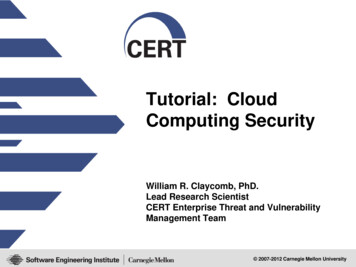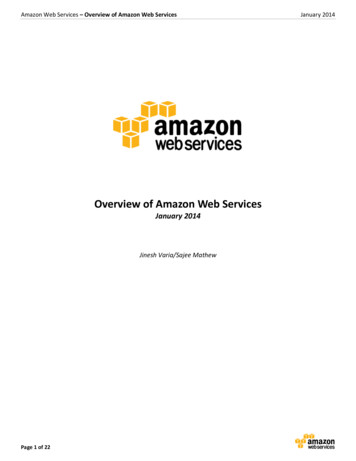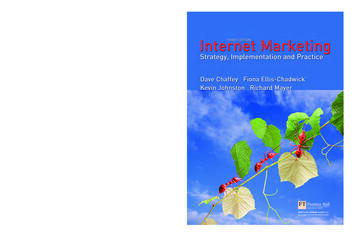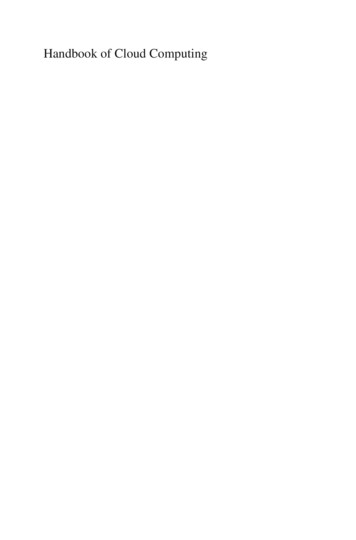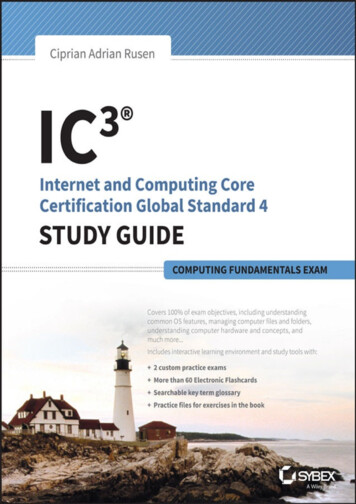
Transcription
IC3 Internet and Computing CoreCertification ComputingFundamentals
Study GuideCiprian Adrian Rusen
Senior Acquisitions Editor: Ken BrownDevelopment Editor: Tom CirtinTechnical Editor: Vlad FalonProduction Editor: Dassi ZeidelCopy Editor: Linda RecktenwaldEditorial Manager: Mary Beth WakefieldProduction Manager: Kathleen WisorAssociate Publisher: Jim MinatelSupervising Producer: Rich GravesBook Designers: Judy Fung and Bill GibsonProofreader: Kim WimpsettIndexer: Ted LauxProject Coordinator, Cover: Brent SavageCover Designer: WileyCover Image: Getty Images, Inc./Jeremy WoodhouseCopyright 2015 by John Wiley & Sons, Inc., Indianapolis, IndianaPublished simultaneously in CanadaISBN: 978-1-118-99170-1 (ebk.)ISBN: 978-1-118-99350-7 (ebk.)No part of this publication may be reproduced, stored in a retrieval system or transmitted in any form or by any means,electronic, mechanical, photocopying, recording, scanning or otherwise, except as permitted under Sections 107 or 108of the 1976 United States Copyright Act, without either the prior written permission of the Publisher, or authorizationthrough payment of the appropriate per-copy fee to the Copyright Clearance Center, 222 Rosewood Drive, Danvers, MA01923, (978) 750-8400, fax (978) 646-8600. Requests to the Publisher for permission should be addressed to thePermissions Department, John Wiley & Sons, Inc., 111 River Street, Hoboken, NJ 07030, (201) 748-6011, fax (201)748-6008, or online at http://www.wiley.com/go/permissions.Limit of Liability/Disclaimer of Warranty: The publisher and the author make no representations or warranties withrespect to the accuracy or completeness of the contents of this work and specifically disclaim all warranties, includingwithout limitation warranties of fitness for a particular purpose. No warranty may be created or extended by sales orpromotional materials. The advice and strategies contained herein may not be suitable for every situation. This work issold with the understanding that the publisher is not engaged in rendering legal, accounting, or other professionalservices. If professional assistance is required, the services of a competent professional person should be sought. Neitherthe publisher nor the author shall be liable for damages arising herefrom. The fact that an organization or Web site isreferred to in this work as a citation and/or a potential source of further information does not mean that the author or thepublisher endorses the information the organization or Web site may provide or recommendations it may make. Further,readers should be aware that Internet Web sites listed in this work may have changed or disappeared between when thiswork was written and when it is read.For general information on our other products and services or to obtain technical support, please contact our CustomerCare Department within the U.S. at (877) 762-2974, outside the U.S. at (317) 572-3993 or fax (317) 572-4002.Wiley publishes in a variety of print and electronic formats and by print-on-demand. Some material included withstandard print versions of this book may not be included in e-books or in print-on-demand. If this book refers to mediasuch as a CD or DVD that is not included in the version you purchased, you may download this material athttp://booksupport.wiley.com. For more information about Wiley products, visit www.wiley.com.Library of Congress Control Number: 2015936339TRADEMARKS: Wiley and the Sybex logo are trademarks or registered trademarks of John Wiley & Sons, Inc. and/orits affiliates, in the United States and other countries, and may not be used without written permission. IC3 is a registeredtrademark of Certiport, Inc. All other trademarks are the property of their respective owners. John Wiley & Sons, Inc. isnot associated with any product or vendor mentioned in this book.
About the AuthorCiprian Adrian Rusen is a recognized Windows Consumer Expert – Microsoft MostValuable Professional (MVP). He has published several books about Windows andMicrosoft Office, and he's also a very active tech blogger at http://www.7tutorials.com.On his website you can find many tutorials about Windows 7, Windows 8.1, and Windows10. He and his team of editors also publish how-to guides about other Microsoft productslike Windows Phone and Xbox One. If you would like to keep up to date with the latestMicrosoft consumer products, you should subscribe to his blog.
ContentsIntroductionWho Should Read This Book?What's Inside?What's Included with the BookHow to Contact SybexIC3 GS4 Exam ObjectivesAssessment TestAnswers to Assessment TestChapter 1 Understanding Operating SystemsOperating Systems and Their Roles When Using Computers and DevicesWorking with Files, Folders, and LibrariesCustomizing Your ComputerSummaryExam EssentialsKey TermsReview QuestionsChapter 2 Understanding HardwareThe Internal Hardware Components of a ComputerPeripheral Devices That Can Be Connected to a ComputerThe Most Common Types of Computers and DevicesHow Information Is Transmitted inside a ComputerHow to Evaluate the Performance of a Computer or DeviceSummaryExam EssentialsKey TermsReview QuestionsChapter 3 Understanding SoftwareThe Dependencies between Hardware and SoftwareInstalling, Removing, or Reinstalling SoftwareSoftware Licensing and Its ImplicationsThe Most Common Types of Office ApplicationsUsing Templates to Get Started with an ApplicationPersonal Entertainment ApplicationsCompressing Files to Save SpaceOptimizing Your Computer’s Hard Disk Performance
Protecting Yourself from MalwareSummaryExam EssentialsKey TermsReview QuestionsChapter 4 Troubleshooting Problems with Your ComputerDealing with Problems Caused by SoftwareDealing with Problems Caused by HardwareCreating Your Own Backup SystemSummaryExam EssentialsKey TermsReview QuestionsAppendix A Answers to Review QuestionsChapter 1: Understanding Operating SystemsChapter 2: Understanding HardwareChapter 3: Understanding SoftwareChapter 4: Troubleshooting Problems with Your ComputerAppendix B Using the Practice FilesIC3—Module 1: Computing FundamentalsAdvertEULA
List of IllustrationsChapter 1Figure 1.1 The flow of information among the user, software applications, theoperating system, and the hardwareFigure 1.2 The Windows log-in screen showing the user accounts that exist onyour computerFigure 1.3 The sign-in screen for your user accountFigure 1.4 Options for switching the user, logging off, locking the computer,restarting it, or putting it to sleepFigure 1.5 The Sleep buttonFigure 1.6 The System And Security section in Control PanelFigure 1.7 The Windows Update windowFigure 1.8 Windows Update informing you how many updates are availableFigure 1.9 Windows Update informing you that updates were successfully installedFigure 1.10 Where you change the Windows Update settingsFigure 1.11 A folder and its contents displayed by Windows ExplorerFigure 1.12 The shortcuts on the Windows taskbar, including the one for WindowsExplorerFigure 1.13 The Windows Explorer windowFigure 1.14 The different navigation elements of the Windows Explorer windowFigure 1.15 The views that are available in Windows ExplorerFigure 1.16 The Save As options that are available in PaintFigure 1.17 The types of files that can be created using the context menu inWindows ExplorerFigure 1.18 The options available in the context menu when right-clicking a fileFigure 1.19 The Paste option in the context menuFigure 1.20 The Move Here optionFigure 1.21 The Send To menu in Windows ExplorerFigure 1.22 The Search box in Windows ExplorerFigure 1.23 The Search window that is accessed by pressing F3Figure 1.24 The Start menu searchFigure 1.25 The Appearance And Personalization section in the Control PanelFigure 1.26 The Resolution slider from the Screen Resolution window
Figure 1.27 The Display windowFigure 1.28 The Personalization windowFigure 1.29 The Desktop Background windowFigure 1.30 The Keyboard And Languages tab in the Region And LanguagewindowFigure 1.31 The Add Input Language window where you can add a new inputlanguageFigure 1.32 The keyboard input language switcherFigure 1.33 The Install Or Uninstall Display Languages WizardFigure 1.34 Windows Update displaying the number of optional updates availableFigure 1.35 A list of the optional updates that are availableFigure 1.36 The Date And Time Settings windowFigure 1.37 The Ease Of Access Center in the Control PanelFigure 1.38 The settings recommended by the Ease Of Access CenterFigure 1.39 The Manage Accounts window where you can see the user accountsexisting on your computerFigure 1.40 The Create New Account windowFigure 1.41 The Share With menu in Windows ExplorerFigure 1.42 Choosing with whom to share in the File Sharing WizardChapter 2Figure 2.1 A desktop computer and several peripherals that are connected to it:printer, scanner, and projectorFigure 2.2 A desktop computer on the left and a laptop on the rightFigure 2.3 The Performance tab in Task ManagerFigure 2.4 The System And Security section in Control PanelFigure 2.5 The System panelFigure 2.6 The Performance Information And Tools windowChapter 3Figure 3.1 The installation for the popular KMPlayer applicationFigure 3.2 The installation for avast! free antivirusFigure 3.3 The Mozilla Firefox installation programFigure 3.4 Customizing the Mozilla Firefox installationFigure 3.5 The Mozilla Firefox Import Wizard
Figure 3.6 The Mozilla Firefox browserFigure 3.7 The Programs And Features panel in WindowsFigure 3.8 The Change button in the Programs And Features panelFigure 3.9 The Repair button in the Programs And Features panelFigure 3.10 The Uninstall/Change button in the Programs And Features panelFigure 3.11 Control PanelFigure 3.12 The Programs And Features panelFigure 3.13 The Mozilla Firefox Uninstall WizardFigure 3.14 The Mozilla Firefox uninstall locationFigure 3.15 Finalizing the Mozilla Firefox uninstall processFigure 3.16 The Winamp license agreementFigure 3.17 The Start menuFigure 3.18 Creating new documents in Microsoft WordFigure 3.19 Choosing a template in Microsoft WordFigure 3.20 A new document in Microsoft WordFigure 3.21 The context menu in Windows ExplorerFigure 3.22 The Extract Compressed (Zipped) Folders WizardFigure 3.23 The Start menuFigure 3.24 Disk CleanupFigure 3.25 Confirmation dialog for Disk CleanupFigure 3.26 The Start menuFigure 3.27 Disk DefragmenterChapter 4Figure 4.1 The Windows Compatibility CenterFigure 4.2 The context menu for an executable fileFigure 4.3 The Compatibility tab in the Properties windowFigure 4.4 Selecting the compatibility mode for a fileFigure 4.5 The Task Manager in Windows 7Figure 4.6 Closing an application with the Task ManagerFigure 4.7 The warning shown when a program is not respondingFigure 4.8 The Task Manager showing running processesFigure 4.9 The Processes tab in the Task Manager, sorted by CPU use
Figure 4.10 A Microsoft Security Essentials promptFigure 4.11 The Start menu in Windows 7Figure 4.12 Microsoft Security EssentialsFigure 4.13 Potential threats detected by Microsoft Security EssentialsFigure 4.14 Threats removed by Microsoft Security EssentialsFigure 4.15 Safe ModeFigure 4.16 Advanced Boot OptionsFigure 4.17 The BIOSFigure 4.18 The HP System BIOS Update UtilityFigure 4.19 Windows 7 installing device driver softwareFigure 4.20 The Windows Compatibility CenterFigure 4.21 The Device Manager shortcutFigure 4.22 The Device Manager windowFigure 4.23 The Set Up Backup WizardFigure 4.24 The Backup And Restore entry in the Control PanelFigure 4.25 The Backup And Restore windowFigure 4.26 Selecting where to save your backupFigure 4.27 Selecting what you want to back upFigure 4.28 Reviewing your backup settingsFigure 4.29 The backup in progressFigure 4.30 The Restore Files WizardFigure 4.31 The Backup And Restore windowFigure 4.32 The Restore Files WizardFigure 4.33 The Browse The Backup For Folders Or Drives dialogFigure 4.34 The folders that will be restoredFigure 4.35 Selecting where to restore your filesFigure 4.36 The Copy File dialogFigure 4.37 The Microsoft OneDrive setup programFigure 4.38 Signing in to OneDriveFigure 4.39 Entering your two-step verification codeFigure 4.40 The location of your OneDrive folderFigure 4.41 Selecting what you want to sync
Figure 4.42 Setting the fetch feature in OneDriveFigure 4.43 The OneDrive folder
IntroductionWelcome to the IC3 Internet and Computing Core Certification Computing FundamentalsStudy Guide for the IC3 Digital Literacy Certification. The purpose of this book is to helpyou prepare for the Computing Fundamentals certification exam, which covers subjectsneeded for a good basic understanding of computing, including knowledge and use ofcomputer hardware, software, and operating systems.The book contains all of the information you need to pass the Computing Fundamentalsexam. It also includes notes and warnings from the author to help reduce issues you maybe experiencing in your own environment. By studying for and passing this exam, youwill gain insight that will make you more valuable in your current position and will makeyou more likely to be recognized.In the remainder of this introduction, we will look at some of the facts about the exam,give some commonsense tips for taking the exam, and review the process for registeringfor the exam.Exam FactsIndividuals seeking IC3 certification are required to take and pass all three IC3 exams:Computing Fundamentals, Key Applications, and Living Online. Here are some factsabout them:The IC3 exams are administered by Certiport and are taken at Certiport AuthorizedTesting Centers.The exams are based on Microsoft Windows 7 and Microsoft Office 2010.There are 45 multiple-choice questions for each exam.There is a time limit of 50 minutes for each exam.Each exam has a maximum score of 1000.The minimum passing score could range from 620 in difficult tests to 720 on easiertests.There is a short survey before the exam begins (taking the survey does not use any ofthe available 50 minutes).If you do not pass the exam, you can retake it as many times as you want, but youmust wait 24 hours before taking the exam a second time. If you do not pass the examagain, a two-day waiting period will be imposed for each subsequent exam retake.Tips for Taking the IC3 GS4 ExamsHere are some general tips for improving the odds of passing your certification exam:Read each question carefully. Although the test is not written to be confusing, there aretimes when the obvious choice is not the correct choice.Make sure you answer each question. Any unanswered questions are consideredwrong, so you are better off making an educated guess than leaving a questionunanswered.
For any questions where you are unsure of the correct answer, use a process ofelimination to remove any obviously incorrect answers first. Once you have eliminatedthe obviously incorrect answers, make an educated guess from the remaining answers.If you are unsure about a question, select the answer you think is most likely to becorrect, mark it for review, and come back to it at a later time.Get a good night's sleep the night before the exam. This will help you to be more alertand think clearly during the exam.Exam RegistrationTake the following steps to register for the IC3 exams:1. Using a browser, navigate to the Certiport website: http://www.certiport.com.2. To register with Certiport, click the Register link in the top-right corner and provide allthe required personal information.3. Once the registration process is complete, select that you would like to take an examor prepare for an exam and click Next.4. Register for the IC3 certification.5. Locate a Certiport Authorized Testing Center (CATC) near you.6. Once you have found a CATC, you should then contact the Testing Center directly toconfirm that they offer the exam(s) you wish to take, determine their prices and fees,set up a date and time to take the exam, and find out what exam preparationresources/courses they offer.You can find the exam policies that you must abide by at this ault.aspx?page common/pagelibrary/LiveApp.htm.IC3 requires certification candidates to accept the terms of a nondisclosure agreementbefore taking certification exams.
Who Should Read This Book?This book is intended for individuals who want to prepare for the ComputingFundamentals exam as part of earning their IC3 GS4 certification. For both the studentand the job-seeker, IC3 provides the foundation of knowledge needed for success, and it isa well-respected and internationally recognized credential that reflects the most relevantskills needed in today's academic and business environments.
What's Inside?Here is a glance at what's in each chapter:Chapter 1: Understanding Operating Systems This chapter introduces basic conceptslike hardware, software, and operating systems and explains how they work together. Italso explains the basics of managing files on a computer and customizing an operatingsystem.Chapter 2: Understanding Hardware This chapter goes into more detail about hardwareand provides more information about different types of hardware, what they are used for,and how to measure their performance.Chapter 3: Understanding Software This chapter demonstrates how to install, uninstall,and reinstall various software. It explains the different licensing models and the basics ofusing several types of software.Chapter 4: Troubleshooting Problems with Your Computer This chapter describes themost common types of problems you may encounter when dealing with both software andhardware and how to deal with them.
What's Included with the BookThis book includes many helpful items intended to prepare you for the ComputingFundamentals exam that's part of the IC3 GS4 certification.Assessment Test The assessment test at the conclusion of the book's introduction can beused to quickly evaluate where you are with your general computing knowledge and skillsthat prove your competency in digital literacy. This test should be taken prior to beginningyour work in this book, and it should help you identify areas in which you are eitherstrong or weak. Note that these questions are purposely simpler than the types of questionsyou may see on the exams.Objective Map and Opening List of Objectives At the start of this book is a detailedexam objective map showing you where each of the exam objectives is covered in thisbook. In addition, each chapter opens with a list of the exam objectives it covers. Usethese to see exactly where each of the exam topics is covered.Exam Essentials The end of each chapter provides a brief overview of the conceptscovered in the chapter. We recommend reading through these sections carefully to checkyour recollection of each topic and returning to any sections of the chapter you're notconfident about having mastered.Chapter Review Questions Each chapter includes review questions. The material forthese questions is pulled directly from information that was provided in the chapter. Thesequestions are based on the exam objectives, and they are similar in difficulty to items youmight actually encounter on the IC3 GS4 exams.Interactive Online Learning Environment and Test BankThe interactive online learning environment that accompanies this book provides a testbank with study tools to help you prepare for the certification exams—and increase yourchances of passing it the first time! The test bank includes the following:Sample Tests All of the questions in this book are provided: the assessment test, whichyou'll find at the end of this introduction, and the chapter tests that include the reviewquestions at the end of each chapter. In addition, there are two practice exams. Use thesequestions to test your knowledge of the study guide material. The online test bank runs onmultiple devices.Flashcards Questions are provided in digital flashcard format (a question followed by asingle correct answer). You can use the flashcards to reinforce your learning and providelast-minute test prep before the exam.Practice Files Many exercises in this book use practice files that were created specificallyfor this book. You can find them online, in the Other Study Tools section of the interactivelearning environment that was created for this book. Before going through all theexercises that are offered, please register and download all the practice files.Other Study Tools A glossary of key terms from this book is available as a fullysearchable PDF.
Go to http://sybextestbanks.wiley.com to register and gain access to thisinteractive online learning environment and test bank with study tools.How to Use This BookIf you want a solid foundation for preparing for the Computing Fundamentals exam, thenlook no further. We've spent a lot of time putting this book together with the sole intentionof helping you to pass the exam!This book is loaded with valuable information. You'll get the most out of your study timeif you follow this approach:1. Take the assessment test immediately following this introduction. (The answers are atthe end of the test, but no peeking!) It's okay if you don't know any of the answers—that's what this book is for. Carefully read over the explanations for any question youget wrong, and make note of the chapters where that material is covered.2. Study each chapter carefully, making sure you fully understand the information andthe exam objectives listed at the beginning of each one. Again, pay extra-closeattention to any chapter that includes material covered in questions you missed on theassessment test.3. Answer all the review questions related to each chapter. Specifically note anyquestions that confuse you, and study the corresponding sections of the book again.And don't just skim these questions—make sure you understand each answercompletely.4. Test yourself using all the electronic flashcards. This is a brand-new and updatedflashcard program to help you prepare for the Computing Fundamentals exam, and itis a really great study tool.Learning every bit of the material in this book is going to require applying yourself with agood measure of discipline. So try to set aside the same time period every day to study,and select a comfortable and quiet place to do so. If you work hard, you will be surprisedat how quickly you learn this material. If you follow the steps listed here and study withthe review questions, practice exams, and electronic flashcards, you will increase yourchances of passing the exam.
How to Contact SybexSybex strives to keep you supplied with the latest tools and information that you need foryour work. Please check the website at http://sybextestbanks.wiley.com.
IC3 GS4 Exam ObjectivesIC3—Module 1: Computing FundamentalsObjective Objectives and Skill SetsNumber1.0Operating System Basics1.11.1.11.1.21.1.31.1.4Manage computer files and folders.Directory and folder hierarchy and structure:Menu, Toolbar, and Window NavigationExpand and CollapseFolder views1.2.2File/Folder management:Keyboard shortcutsCopyPasteDeleteMoveRenameCreate shortcutsSearchIdentify file extensions and their associations such as .docx, .xlsx,.pdf, .mp3, etc.Manage computer configuration, Control Panel, OS, and drivers.Basic Desktop CustomizationVisual optionsLanguagesDate and TimeAccessibility options1.31.3.11What is an OS and what does it do?Explain the differences between software applications and operatingsystems and demonstrate their uses.Common OS features, explain each of their uses:Power On/Power OffLog on/log off/switch userLock/UnlockDifferences between common OSsExplain how hardware can influence the Operating System andsoftware and vice versa.Software updates, security fixes, bugs, adaption to new hardware.Demonstrate how to update software, using manual and automaticsettings.1.21.2.11.2.3Chapter1
1.3.21.3.32.02.12.1.12.1.22.2Describe the various states of operation available in a typicalconsumer-level OS. Include Shutdown, hibernation, standby, fullyawake, etc.User accounts and rights:Group policy (specifically mobile)Read/WriteAdministrative vs. standard user rightsFile and Directory PermissionsComputer hardware and conceptsCommon computer terminologyDefine the terms and explain the differences between input/outputdevices and hardware and peripherals.Processing: Gigahertz, Hertz, CPUInput/Output: Monitor and Projector, Mice, Keyboards, Stylus,Microphone, Speakers, TouchpadPrintersExplain the different types of memory (Volatile, Nonvolatile).Volatile – RAMNonvolatile - SSD drive, Magnetic hard drive, ROM, Flash drives(USB, Jump, Thumb, etc.)Units of measurement: Mega, giga, tera, petaExplain the difference between Bit vs. Byte.Types of devices2.2.1Explain these different types of computers. Compare and contrastuses and 32.3.1Computer performanceSpecify criteria that could be used to evaluate the pros and cons ofvarious computing devices and peripherals, Focus on performanceissues.2.3.2Processing vs. memory vs. storage:Describe the concepts of Processing capacity, Processing speed,Memory capacity, Memory speed, Storage capacity, and Storagespeed including how each interacts with the other to determineoverall computing capacity, speed and power.Computer software and conceptsSoftware management3.03.12233
53.3.63.4Describe how to install, uninstall and reinstall various kinds ofsoftware, including application software, drivers and systemsoftware, upgrades and patches, on various types of personalcomputers and configure the environment for use.LicensingUnderstand the various licensing models used for computer softwaresuch as operating systems, application programs, system software,databases, browsers, etc. Freeware, shareware, open-source,premium applications.Demonstrate an understanding of the legal and ethical obligationsassociated with EULAs and the user's responsibilities,commitments, and benefits that can be derived by entering into atypical computer industry EULA.Demonstrate an understanding of the concept of a single seat andsite License options, how each party benefits, restrictions,obligations, etc.Software UsageDescribe the dependencies and constraints that exist betweenhardware and software operation.Demonstrate an understanding of the similarities and differencesbetween a basic, consumer-level relational database managementsystem and a typical spreadsheet program, including anunderstanding of which situations would be better suited to whichproduct.Describe what desktop publishing is, how and when desktoppublishing software should be used, and the general feature setincluded in a representative desktop publishing program.Describe what a Presentation program is, its purpose, how it is used,and the general feature set included in a typical consumer-levelpresentation program.Demonstrate how to use templates, default settings, and quick startaids to rapidly generate usable application user data.Describe the purpose and use of a personal computer-basedentertainment program. List the features that could be expected tobe found in such a program and explain how they work.Software tools3Explain what file compression is and how it works with various filetypes.Explain how files are stored on a Hard Disk. Demonstrate how toorganize, compress, defragment, and otherwise optimize acomputer's hard disk performance.Explain the danger posed by viruses and malware and how virus and
.34.3.14.3.24.44.4.1malware scanning software work. List several common/popularbrands and types of virus and malware scanning software.Install/uninstall applicationsTroubleshootingSoftware4Explain the concepts associated with version control of OperatingSystem (OS) software. Further explain how the OS version canaffect the compatibility of other software on the PC.Demonstrate how to identify and remove a virus or other malwarefrom an infected PC.Explain what ‘safe mode' is in popular PC operating systems (OSs),and how and when it should be used when troubleshooting problemson a personal computer system.Explain where and how to find information beyond that stored onthe PC to help troubleshoot problems on a PC. List popularKnowledge base, forums, and self-help web sites and explain how touse them for troubleshooting.Demonstrate how to invoke and interpret the information availablein a PC's Task, Process, or Application Manager. Furtherdemonstrate how to use this tool when troubleshooting a problem onthe affected PC.HardwareExplain how different versions of firmware affect performance ofhardware subsystems on a PC and how that information may beused in troubleshooting a problem on a PC.Explain the role of Cables and other connectors that connect the4various parts of a computer together and what can happen when oneor more cable or connector does not make the proper connection.Devices and PeripheralsExplain how different versions of firmware can affect performanceof peripheral devices and hardware attached to a PC and how thatinformation may be used in troubleshooting a problem on a PC.Explain what a device driver is, how it fits into the operating systemarchitecture, and how incompatibilities may lead to problems.Further explain how this information may be used introubleshooting a problem on a PC.Backup / RestoreDemonstrate how to backup and then restore software and data to:Safe offsite location.External driveCloud
4.4.2Explain the implications of versioning and re-cycling of backups inan incremental backup system. Explain how to properly restore froman incremental backup system.
Assessment Test
IC3—Module 1: Computing Fundamentals1. What is the keyboard shortcut for the Copy command?A. Ctrl VB. Ctrl ZC. Alt F4D. Ctrl C2. Which of the following is an operating system?A. BingB. FacebookC. AndroidD. Skype3. Which of the following are characteristics of mode
IC3 GS4 Exam Objectives Assessment Test Answers to Assessment Test Chapter 1 Understanding Operating Systems Operating Systems and Their Roles When Using Computers and Devices Working with Files, Folders, and Libraries Customizing Your Computer Summary Exam Essentials Ke