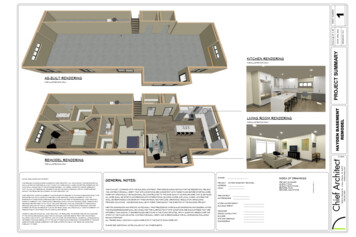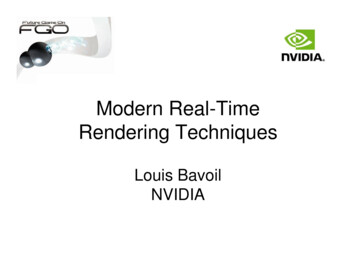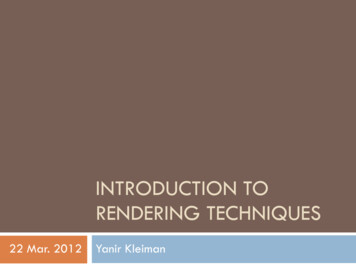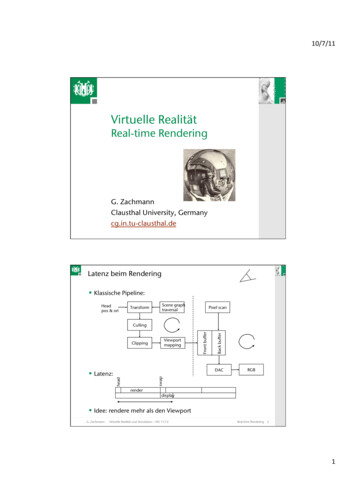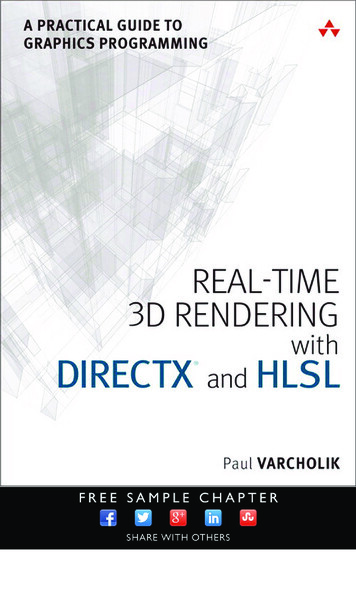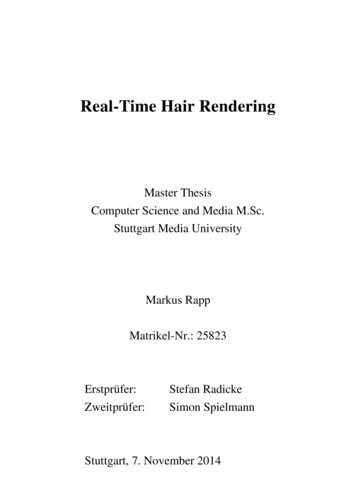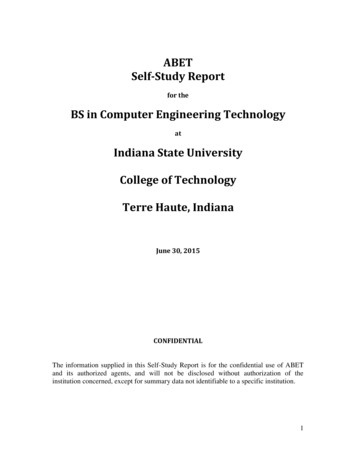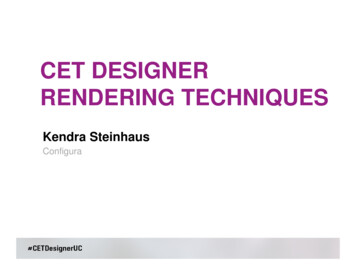
Transcription
CET DESIGNERRENDERING TECHNIQUESKendra SteinhausConfigura
Rendering Factors Things that affect renderings .HAREWARE- Graphics are set to advanced if they can handle it.- Done in the background when you install CET- Simple mode will not allow you to do all functions like product lightingGOOD GRAPHICS CARDS- system requirements found on our website, the boys are the techies (Branden, Nick, Ben)- Control Panel has a graphics tab, tells you if you meet our minimum requirement and ifnot directs you to a recommended link to click on for your update.- there is such a things as ‘to new’GOOD GRPAHICS/IMAGES/JPEGSGRPAHICS/IMAGES/JPEGS- (high dpi suggested 300 or any HD quality) change in Photoshop or another designsoftware
Ghosting Ghosting Tip: Using Sketchup people & make them ghosted so it’s more “designer” in your layoutTurning them gray before with edit graphics will keeps end users eyes focused on the furnitureGives a sense of height and perspective in your rendering
Advanced rendering settings
Factors: finish color and quality make a huge difference.Must have fully enclosed space around your area, make extra large for moving around. Must have solidceiling or ceiling grid, a window and day light attached to window. Save as favorite.Glossy floor effect:– Turn up specular and reflection ¼ way in material before you apply color (white)Basic settings to start with:– Rendering mode: set to natural light– Render quality: normal or higher– HDR (high dynamic range): always on– Anti-alias (crisp-ness): anything from 9x or greater– Image dimensions: on 1024x768 or higher is HD quality– View mode: optional– Lighting & Shadows: natural light defaults when you select it at the very top under renderingmode. MUST ‘enable realtime lights’ and then you can play around with total, sunlight and camera.Good starting point would be: Total 50/Sunlight 30/ Camera 30– Emissive background: is the blend of walls and floor (works best if same color)– Shadow direction of the sun: TIP the blue square is you and the dark line coming from the centeris the shadow. Directly above this is considered high-noon.– Ghosting: must turn on, then select ghosts– Background: adds weight to rendering , presets in CET Designer or you can load your own. Imagequality is key!Tips– If you do an advanced rendering and then go back to do a product light rendering you will want toclick on normal then click back on product– Save as a preset for future use
3D vs. Photo in paper space Using 3D views verses Photo in paper space:– Once you have done an advanced rendering your light settings (found on the 3D tab)will be low or zero causing a black 3D view in paper space.Fix: go into your 3D tab, click on light settings, and pull global lighting up
Sketchup look Sketchup look using simple mode– 1st create normal or product light rendering, save– 2nd create contour rendering keeping same angle as 1st step, save– 3rd go back to 1st and watermark the contour on top, turning down ONLY the opacity, saveTIP: turn off floor or make it shiny white so you loose edges
3D Perspective Perspective view in PhotoLab– Click in the 3D view in PhotoLab and click on perspe
3D Perspective TIP: using white floor and product lighting will blend the outer edges leavening this cleanrendering
Configuran’s renderings 2012 CET Designer 1st place rendering winner. Yvanie Brosseau from Trium Mobilier de bureau
Melissa Wieb from Business Furnishings
Tammy Christopherson from Canfield Business Interiors
Shay O’Malley-Langer from Fluid Interiors
Creative Rendering Ideas TIPS:– Use towels from kitchen to make it look like papers in a waste basket– Use thin walls and make 4x4 Post-It Notes to hang on panels– Give your client something to laugh about and a more realist feel. Make it look real, outwith the tidy, clean as a whistle.– Positing is everything!!!– Keep one side somewhat normal and don’t visually overwhelm the client– Group in groups of odd numbers (3,5,7 .)– Have FUN!
Kelly Olson from Business Furnishings
Calendar girl or boy? Each month we feature a user who has submitted a rendering to us to share tips and tricks. Ifyou are interested in being our next calendar girl or boy, send us your rendering! Leah Sauter from Environments at Work
Maria Jones from Perdue Office
Hayley Lowe from Dekalb Office
Noura Salem from Empire Office, Inc.
Madeline Eschrich from Forrer Business Interiors
Laura Nieto from Solinoff
Creative Rendering Ideas TIPS: – Use towels from kitchen to make it look like papers in a waste basket – Us