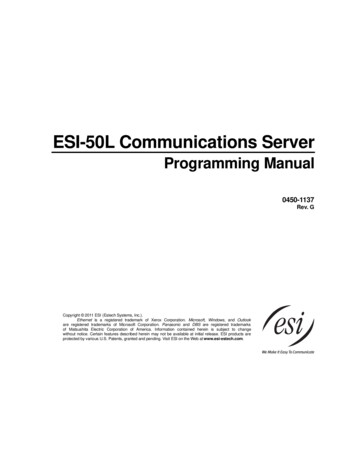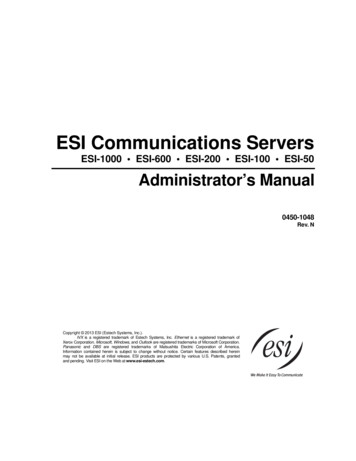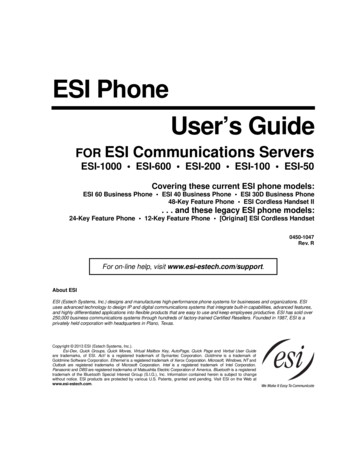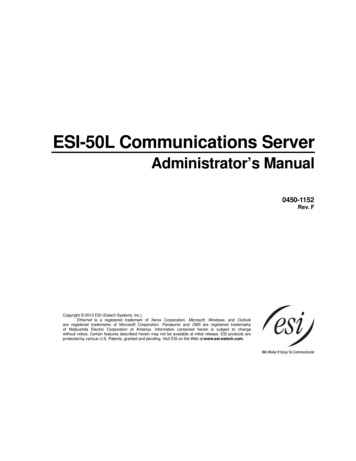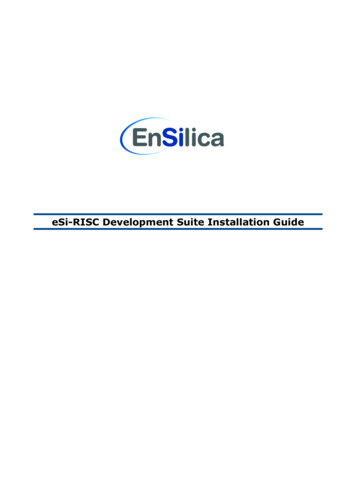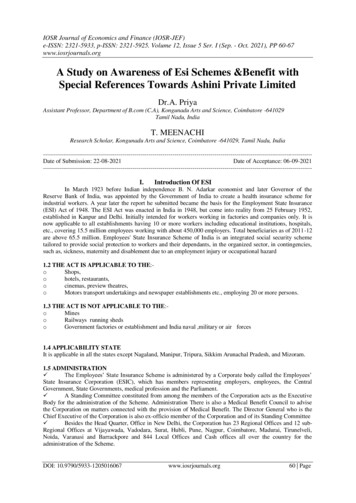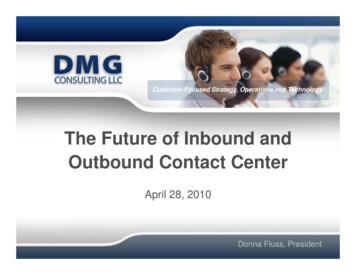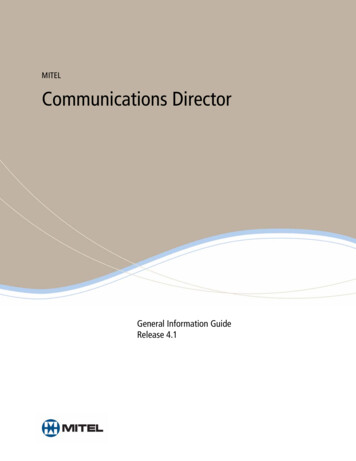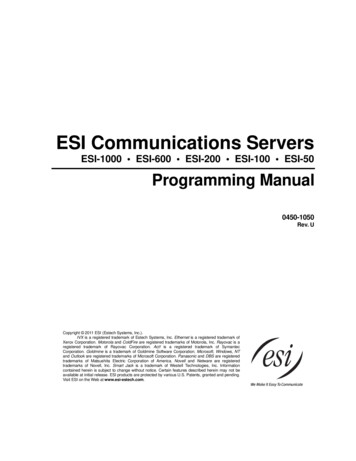
Transcription
ESI Communications ServersESI-1000 ESI-600 ESI-200 ESI-100 ESI-50Programming Manual0450-1050Rev. UCopyright 2011 ESI (Estech Systems, Inc.).IVX is a registered trademark of Estech Systems, Inc. Ethernet is a registered trademark ofXerox Corporation. Motorola and ColdFire are registered trademarks of Motorola, Inc. Rayovac is aregistered trademark of Rayovac Corporation. Act! is a registered trademark of SymantecCorporation. Goldmine is a trademark of Goldmine Software Corporation. Microsoft, Windows, NTand Outlook are registered trademarks of Microsoft Corporation. Panasonic and DBS are registeredtrademarks of Matsushita Electric Corporation of America. Novell and Netware are registeredtrademarks of Novell, Inc. Smart Jack is a trademark of Westell Technologies, Inc. Informationcontained herein is subject to change without notice. Certain features described herein may not beavailable at initial release. ESI products are protected by various U.S. Patents, granted and pending.Visit ESI on the Web at www.esi-estech.com.
ContentsGeneral description .A.1Flexible numbering. A.5System capacities .B.1Remote maintenance with ESI System Programmer .C.1System programming: An introduction.D.1Function 1: System parameters.E.1Function 11: Initialize . E.1Functions 12 and 13: Installer and Administrator passwords. E.1Function 14: System clock . E.1Function 15: System timing parameters. E.3Function 16: System feature parameters . E.4Function 17: System speed-dial. E.12Function 18: Maintenance/SMDR serial port. E.13Function 2: CO lines .F.1Function 21: CO line programming .F.1Function 22: Translation table programming.F.33Function 23: CO line parameters .F.43Function 24: Caller ID .F.45Function 3: Extension programming. G.1Function 30: Station move .G.1Function 31: Extension definition and routing.G.2Function 32: Extension feature authorization .G.25Function 33: Department programming.G.30Function 34: Dial plan assignment .G.37Function 35: Extension button mapping.G.43Function 37: ESI device programming .G.47Function 53: Guest/info mailboxes . I.2Function 54: Group mailboxes and the broadcast mailbox . I.3Function 55: Message notification . I.3Function 56: Cascade notification mailboxes. I.5Function 57: Q & A mailboxes . I.6Function 58: Message move and delete. I.6Function 6: Recording.J.1Function 61: Re-record system and branch prompts. J.1Function 62: Record directory names. J.2Function 63: Message-on-hold (MOH) programming. J.3Function 64: Call recording settings. J.5Function 7: Reports. K.1Report printing.K.1Reporting functions .K.1Feature description: SMDR .L.1Standard tabular SMDR format . L.1CSV SMDR format. L.2SMDR format when using account codes. L.3Reporting conventions and rules (standard and CSV formats)L.4Extended SMDR format . L.5Function 8: IP programming .M.1Function 81: Display licenses . M.1Function 82: Local IP programming. M.2Function 83: Esi-Link programming. M.9Function 84: SIP card programming.M.11Function 85: Application Services Card programming. M.13Function 86: Mobile Messaging selection. M.14IndexFunction 4: Auto attendant programming.H.1Function 41: Auto attendant branch programming . H.1Function 42: Announce extension number. H.6Function 43: Automatic day/night mode table. H.7Function 5: Voice mail programming. I.1Function 51: Maximum message/recording length.I.1Function 52: Message purge control.I.1Important: For information concerning the hardware installation for an ESI Communications Server (the ESI-1000,ESI-600, ESI-200, ESI-100, or ESI-50), see the ESI Communications Servers Hardware Installation Manual(ESI document #0450-1049).
ESI Communications Servers Programming ManualGeneral descriptionGeneral descriptionESI Communications Servers — the ESI-1000, ESI-600, ESI-200, ESI-100, and ESI-50 — are versatile,scalable telecommunications systems for sophisticated enterprise applications. Each represents the latestgeneration of ESI’s advanced communications systems, and provides much more than standard phone service.Standard features include voice mail, automated attendant, automated call distribution (ACD), external paginginterface, and extensive call coverage features (such as off-premises “reach-me”). Optional features includecomputer/telephony integration and advanced voice over IP (VoIP) communications, allowing your customers totransition smoothly from traditional circuit-switched telephony to cost-efficient IP network-based telephony. You or an Administrator can program the system locally or remotely, through either a phone or ESI’s Windows based ESI System Programmer application. Each application runs on a Windows -compatible computer which is connected to the system locally via serial port, remotely via the system’s built-in modem, or over Ethernet viathe system’s built-in Network Services Processor (NSP).Important: Throughout this document, except where noted, we refer to each ESI port card by its functionaldescriptor (usually a number), WITHOUT any “E2” or “CS” modifiers. An “E2” card and a “CS” card with thesame functional descriptor — e.g., an E2-684 and a CS-684 — are functionally identical. The difference isthat the ESI-100 accepts only “E2” port cards, while other ESI Communications Servers accepts both “E2”1and “CS” port cards. The ESI-50 accepts only its own specific cards.Except where noted, the remainder of this “General description” chapter describes only features, rather thanany system capacities. For system-specific capacity specifications — e.g., CO lines, ports, messagestorage, etc. — see “System capacities” (page B.1).The 48-Key Feature Phone has a dedicated PROGRAM key. If performing this programming with a 48-KeyFeature Phone, press PROGRAM whenever the instructions tell you to press PROG/HELP.Telephone system features Impressive expansion capability — Each system accepts one or more Expansion Cabinets to maximize itspotential call-handling. T1 and PRI support — Can connect to higher-bandwidth lines, which more and more offices use. ESI phones — Compact and stylish, yet rugged, each ESI phone includes a high-quality speakerphone,large and informative multi-functional display, and a specially designed key layout with several dedicatedkeys to minimize or eliminate the need to memorize codes. The ESI 60 comes in a digital version and two IPversions (one Gigabit Ethernet, one 10/100 Ethernet). The ESI 40 comes in digital and IP (10/100 Ethernet)versions. Each includes an integrated headset jack and is available with backlit display. Other ESI phonemodels include the 24-Key Feature Phone (available with backlit display) and the ESI Cordless Handset II3(available in digital, local IP, and remote IP versions). Extensive help — ESI’s Verbal User Guide uses spoken and displayed help prompts to help everyone from theInstaller through the Administrator down to the least experienced end user. Easily accessible with one pressof the PROG/HELP key. One can also visit www.esi-estech.com/users for comprehensive help. Enhanced Caller ID — Allows one-touch automatic message return. An ESI Communications Serverpasses Caller ID data to both digital and analog ports. Live call recording — Can record any conversation or personal memo, with moving or copying of anyrecording to another user’s voice mailbox (see “Voice mail features,” below). Call waiting — Includes helpful display, showing both calls’ Caller ID information, and easy one-key togglingbetween calls.24(Continued)1234In the ESI-1000, ESI-600, and ESI-200, use of an “E2” port card also requires a “Hot Swap” Port Card Adapter (ESI part # 5000-0385).The ESI-50 supports only PRI (not T1).See also the ESI Communications Servers Hardware Installation Manual (ESI document # 0450-1049).This and all other references to Caller ID service within this manual assume the end-user organization subscribes to Caller ID service from itstelephone service provider.A.1
ESI Communications Servers Programming ManualGeneral description Conference calling — Includes up to 64 dynamic conference ports; a single conference may contain up to116 members. Conference bridges are dynamic, so possible conference sizes include: 21 three-member; 16four-member; 10 six-party; and various combinations in-between. Analog phones on the system also mayoriginate conferences. Esi-Dex speed-dialing — Calls any number using four separate lists (personal, station, system and —when Esi-Link is in use — cabinet location); uses Caller ID information or direct keypad entries. Dedicated overhead paging interface — Allows for external paging through overhead speakers or multizone paging units (amplification required) and separate, vendor-supplied zone page adapters. Intelligent Call Forwarding — Lets users of compatible PRI-equipped ESI systems view the original Caller IDdata of a call forwarded to an off-premises phone. 911 alert — Provides immediate line access if any station dials 9 1 1 to report an emergency; sends amessage via the serial port indicating the start date, time, station number and end-time of the 911; alsosounds an audible warning at the operator station and displays, for example:911 CALL FROMX102 JOHN JAMES23Important: Remember to advise your customers not to make 911 calls using a remote IP phone. Because such aphone isn't connected directly to the local telephone network, it’s necessary instead to use a regularphone connected locally, not the remote IP phone, to make 911 or other emergency calls. (For moreinformation, see the documentation included with the remote IP phone.) Shared-office tenanting — Tenant service allows multiple business entities to share a telephone system whilemaintaining separation of various facilities and features. For more details, see “Shared-office tenanting,” page A.5. Twinning — Lets a user set his/her extension so that an incoming call will ring both it and an additionalnumber simultaneously. The additional number can be either an internal extension or an off-premisesnumber, such as a cell phone or home phone.(Continued)123See “System capacities” (page B.1).An ESI Remote IP Cordless Handset (II or original) sends 911 calls via the local analog CO line attached to the Cordless Handset’s base station.The 911 alert information isn’t available at the operator station or via serial port.A remotely installed ESI desktop IP phone, a Remote IP Cordless Handset, or a remote installation of VIP Softphone.A.2
ESI Communications Servers Programming Manual General descriptionSupport for these options:– Esi-Link — Allows a multi-site enterprise to network any combination of dozens of compatible ESI systemsacross an IP-based network. For details, see the Esi-Link Product Overview (ESI document # 0450-0214).Notes: The ESI-50 uses only the G.726 speech compression algorithm and, therefore, can be in an Esi-Linknetwork with only other ESI Communications Servers set to G.726 (in Function 835; for details, seepage M.11). ESI’s IVX X-Class and IVX E-Class systems, as well as the original ESI-600 (prior to systemsoftware version 16.2.0), use only the G.729 speech compression algorithm; thus, an ESI-50 cannotbe in an Esi-Link network with these systems.– VIP — Provides a value-added interface to all ESI Communications Servers. Delivers call control and on-screen message handling; available in standalone and Microsoft Outlook -integrated versions.For details, see the VIP Product Overview (ESI document # 0450-0608) and VIP ACD Product Overview(ESI document # 0450-0988).– ESI Presence Management — Provides integrated building entry control, access control, statusindication, personal call routing, and (optionally) time and attendance management. For details, seethe ESI Presence Management Product Overview (ESI document # 0450-0794).– ESI Cellular Management — Part of ESI Bluetooth Voice Integration, ESI Cellular Management providesunique hardware and features to bridge the gap between cellular handsets and most ESI desktop phones.For details, see the ESI Bluetooth Voice Integration Product Overview (ESI document # 0450-1173).– ESI Mobile Messaging1 — Lets users receive messages (voice mails and recordings) as .WAVattachments to regular e-mails; works with any standard e-mail client application.– ESI Media Management2 — A hardware and software solution that offers storage of live video and audio aswell as the storage of SMDR records and fob activity from ESI Presence Management RFID Readers.– ESI Video Management3 — A hardware and software solution that offers live video monitoring, along withspecial added functionality when used in conjunction with ESI Presence Management.– SIP trunking4 — Used with an Internet telephony service provider, allows connection to the PSTN via theInternet using the SIP (Session Initiation Protocol) VoIP standard.1234Requires ESI Communications Server with specific hardware and software. See the ESI Mobile Messaging Installation Guide (ESI # 0450-1231).Requires ESI Communications Server with specific hardware and software. See the ESI Media Manager Installation Guide (ESI # 0450-1240).Requires ESI Communications Server with specific hardware and software, as well as at least one camera (either a camera connected via an ESIVideo Adapter or a compatible IP video camera). See the ESI Video Adapter Installation and Programming Manual (ESI # 0450-1241).Requires ESI Communications Server with specific hardware and software. See the ESI SIP Trunking Installation Guide (ESI # 0450-1227).A.3
ESI Communications Servers Programming ManualGeneral descriptionVoice mail features Built-in voice mail ports — These are in addition to the call-processing ports; thus, you may build thesystem to its maximum for call-handling without having to balance voice mail needs versus call-handling needs.For specific voice storage capacities on a system-by-system basis, see “System capacities” (page B.1). Highest-grade voice quality (64-kilobit/second sampling) for voice mail and other storage of voice messages. Message-on-hold (MOH) recordings — Among these are three prerecorded tracks; also supports live entry. Withtenant service enabled (see “Tenant service features,” page A.5), each tenant has its own MOH source. Off-premises message delivery — Automatically delivers voice messages to designated phone number,such as a cell phone, when one is out of the office. Urgent messages — Can deliver higher-priority messages first. Several different mailbox types, including group, broadcast, informational, cascade notification and Q & A. Message Recycle Bin (undelete) — Remembers, and can restore, each mailbox’s 10 most recentlydeleted messages. Quick Groups — Makes it easy to leave voice mail messages for several users. Quick Move — Records a conversation into another user’s mailbox. Virtual Mailbox Key allows easy monitoring of a second mailbox. Optional ESI Mobile Messaging delivers voice mail as a .WAV file to your smartphone or the inbox ofnearly any e-mail client application. Auto attendant features Six levels, 100 branches — Allow you and your customer to set up a more caller-friendly answeringenvironment, including a company directory. Virtually unlimited call routing — Includes off-premises transfer, pager notification, more.ACD features Routes calls within designated departments for quickest possible call answering. Uses three-line ESI phone display to provide up-to-the-second information on queues, wait times, delayannouncement, priority queueing, and overflow routing. Optional VIP ACD Supervisor and VIP ACD Agent enhance ACD usage; VIP ACD Supervisor offers highly1useful reports and also gives ability to customize reports.(Continued)1Report customization requires either Crystal Reports Standard Edition or Crystal Reports Professional Edition (not available from ESI).A.4
ESI Communications Servers Programming ManualGeneral descriptionShared-office tenanting1 Can be configured to support up to eight tenants. CO lines — CO line groups and corresponding access codes can be used to separate each tenant’s CO lines ifrequired. “Pooled” or shared lines can be assigned to a line group to which all stations are allowed access.CO lines are assigned to tenants for the purpose of following each tenant’s day/night mode. Stations and departments — Each station and department can be assigned to one tenant. Automatic day/night mode — If this is enabled, each tenant will follow day/night mode changes assigned inits unique table. Day/night key — A day/night key may be assigned to select day or night mode manually for each tenant. Auto attendant day/night greeting — Each tenant may use a dedicated day/night branch ID to route to adestination. Day/night routing will be controlled either automatically by each individual tenant’s day/nighttables or manually by use of a day/night key for each tenant.Message-on-hold (MOH) — Each tenant will have a unique customer-recorded MOH source. 2 Central answering — Central answering makes it possible for one extension (or department) to answerincoming calls to different tenants. Operator (dial-“0”) routing — Unique operator call routing may be assigned to each tenant.Hold — For each tenant, a specific MOH can be assigned, based on CO line.Flexible numberingFlexible numbering provides the means to assign extension, voice mailbox, and department numbers based onspecific customer requirements. ESI’s flexible numbering is separated into three parts:1. Selection of a starting numbering plan template.2. Reassignment of ranges of extensions and (if needed) guest mailboxes.3. Reassignment of individual extensions and (if needed) guest mailboxes and department numbers.Selectable numbering plans (Function 169)The selectable numbering plan template is the basis for flexible numbering assignment. When anumbering template is selected, all extensions, mailboxes, departments, and other system features areautomatically assigned with the numbering plan of that template. Choosing the template that is closest to thecustomer’s existing configuration greatly simplifies, or even eliminates the need for, number reassignment.(See “Selectable numbering plan,” page D.2.)Note: Full system capacity can be achieved only through use of a four-digit selectable numbering plan (seepage D.2).(Continued)12See “System capacities” (page B.1).See “Function 41: Auto attendant branch programming,” pp. H.1–H.6.A.5
ESI Communications Servers Programming ManualGeneral descriptionRange reassignment (Function 34 extended; ESI System Programmer only)Included in ESI System Programmer, flexible number range assignment is used to change the numbers of1a block, or range, of extensions or guest mailboxes. Range reassignment can be used either at time ofinstallation or after the system is installed.Number reassignment (Function 34)2Number reassignment lets you assign new (or reassign existing) individual extensions , departments, andguest mailbox numbers — all throughout the entire Esi-Link network.Station move (Function 30)Station move is used by the Installer or System Administrator to move, or exchange, extension numbers and3other station information between extensions of the same station type. Programmable feature keys, personalgreetings, voice mail messages, and other system information are automatically and instantly exchangedbetween the two stations when this is done.Esi-Link and flexible numbering: LimitationsThe following table lists the Esi-Link compatibility of various ESI products with an ESI Communications Serverusing flexible numbering.REMOTE site’s ESI systemESI-1000, -200, -100, or -50ESI-600REMOTE site’ssystem software version[All]Feature Set II (16.1.0 or higher)Feature Set I (15.2.x or lower)10.6.0 or higherIVX X-Class10.5.x or lower2.5.2 or higherIVX E-Class Generation II2.5.1 or lowerLOCAL system’snumbering plan templateAnyAnyAnyAny three-digitAny four-digitDial plan template 100Any other dial planAny three-digitAny four-digitDial plan template 100Any other dial planResulting dNoneLimitedNoneLimitedNoneLimitedNoneIn this chart, limited compatibility means that, when you use Function 34 (number reassignment), you mustkeep the extension and mailbox ranges within their original numbering plan template ranges.Example: Let’s say your local system is an ESI-600 using numbering plan 100. If you swap extension 100 withmailbox 300 — i.e., so that station 100 is now extension 300, and mailbox 300 is now mailbox 100 — anIVX X-Class system that dials station 300 over Esi-Link won’t be able to process the call correctly,because that station is no longer within the numbering template. However, if you merely swapextensions 100 and 120 on that same ESI-600, an Esi-Linked IVX X-Class will be able to process a callto extension 120 (because the changed extension is still within the numbering template).For proper operation, two or more Esi-Linked ESI Communications Servers of the same model should all berunning the same system software version. However, an ESI system without flexible numbering-compatiblesystem software will still be compatible with an ESI Communications Server with flexible numberingcompatible system software; yet, the ESI Communications Server with flexible numbering will remain subjectto the same Function 34-related limitations described above.123Range assignment of department numbers and special-purpose mailboxes is not supported at initial release of this system software. However,Function 34 can be used to reassign department numbers.Valid extensions also can be swapped throughout the Esi-Link network.Such stations must be like types — e.g., ESI digital phone to ESI digital phone, ESI IP phone to ESI IP phone, or analog extension toanalog extension.A.6
ESI Communications Servers Programming ManualSystem capacitiesSystem capacitiesImportant: Each ESI Presence Management RFID Reader uses one digital station. The same is true for each ESICellular Management Access Device.Stations and trunksThe specifications shown below reflect maximum capacities and configurations. Not all of the station and trunkmaximums can be reached simultaneously.Example: The ESI-100 can’t achieve 72 IP stations and 48 digital stations and 28 analog stations and 42 trunks and24 Esi-Link stations at the same time, because the system’s four-port-card limit makes such a configurationimpossible. The maximum configuration for this system is 108 ports, which could be achieved by one DLC12(24 T1 trunks, 12 digital stations), two IVC 24Rs (48 IP stations), and one IVC EL24 (24 Esi-Link channels).Dialing plans (-digits)Max. port cards3Max. port configuration– Max. stations– Max. IP stations– Max. digital stations– Max. analog stationsMax. CO linesMax. DLCs (T1/PRI)Max. IVCsMax. Esi-Link port cards (up to 246Esi-Link channels per card)Max. SIP CardsTotal number of SIP trunksMaximum lines edicated portsDialing plans (-digits)Voice mail/auto attendant portsConference ports (max. of 16members per conference)7NSP8Overhead paging portsSerial/SMDR hree8, 16, or 8, 16, urThreeESI-50FourThree2, 4,2, 4,or 6or 64 or 84 or 82416161616111111111111111Voice mail capacitiesDialing plans (-digits)Voice mail storage (hours)Broadcast mailbox (one toall extensions)Cascade notification mailboxesGroup mailboxes/max. membersGuest/info mailboxesMaximum station mailboxesQ & A ESI-200FourThree70, 140, 70, 140,or 600or 600ESI-100FourThree70 or70 6/321,0008410Only a CS-ASC can be installed in the fifth slot of an ESI-100.Includes built-in 482 port card.Includes Esi-Link channels.ESI-50 supports only PRI.IVC 12 is built into ESI-50 main board.Esi-Link channels are allocated to “reserved” ports; i.e. Esi-Link channels do not reduce CO or station capacity.Network Services Processor; see the ESI Communications Server Hardware Installation Manual (ESI # 0450-1049).On the ESI-200: A non-IVC card must be installed in slot 1 or 2. On the ESI-100: An IVC can’t be installed in slot 1.B.1ESI-50FourThree15 or 3015 or 05210
ESI Communications Servers Programming ManualSystem capacitiesDepartmentsDialing plans (-digits)Max. departmentsDepartment types: Ring-all, ACD,UCD, in-order, pick-up, attendantMax. members, non-ring-all depts.Max members, ring-all 448484848483232323232323232Shared-office tenantingDialing plans 0FourThreeYesYesCO line groupsDialing plans (-digits)Line groups 9, 8, 71–76Max. members, CO ringassignment list48484848484832323232Translation tablesDialing plans (-digits)1Pilot numbers (non-SIP)2Pilot numbers (using SIP)Max. DID entries tem speed-dial numbersDialing plans (-digits)System speed-dial numbersESI-1000FourThree1,000100Maximum installations of VIP applications3Dialing plans (-digits)Installations,VIP PC Attendant ConsoleInstallations,VIP auto-recordingInstallations,VIP ACD Prior to June 15, 2009.With the release on or after June 15, 2009.Standalone (SE) or Outlook-integrated versions.B.2
ESI Communications Servers Programming ManualSystem capacitiesESI Presence Management featuresDialing plans (-digits)RFID Reader access door records1RFID Reader entries in Fn. 372Max. RFID tags (“electronic ourThree1412ESI-50FourThree1212ESI Cellular Management featuresDialing plans (-digits)Support for ESI Cellular ESI Mobile Messaging featuresDialing plans (-digits)2Maximum stations2Maximum guest hree408168250250ESI Video Viewer and ESI Video AdaptersDialing plans (-digits)ESI Video AdaptersRFID Readers perESI Video AdapterUser exts./depts. perESI Video AdapterESI Video Viewer 20201515101055ESI Media Management featuresDialing plans (-digits)Video recordingsAudio recordingsSMDR eventsFob activityESI Media Manager ourThree24246464YesYesYesYes1515See the ESI Presence Management Installation Manual (ESI document #0450-0792).With rel
based ESI System Programmer application. Each application runs on a Windows -compatible computer which is connected to the system locally via serial port, remotely via the system’s built-in modem, or over Ethernet via the system’s built-in Network Services Processor (NSP).