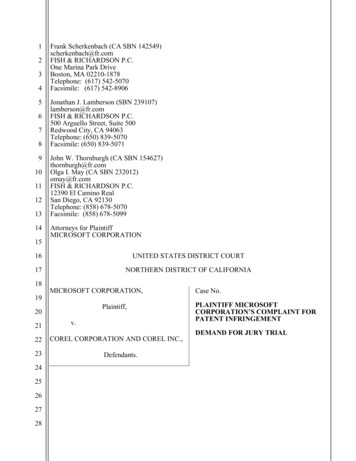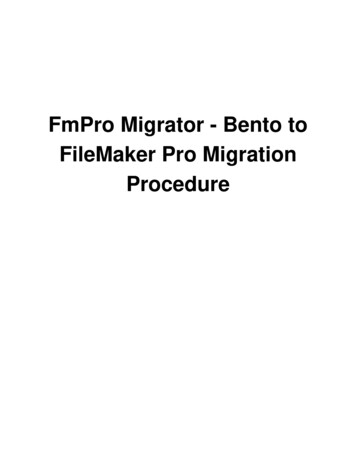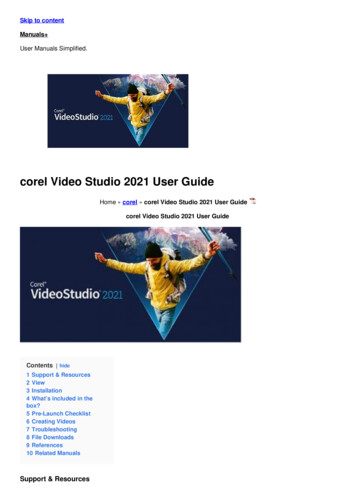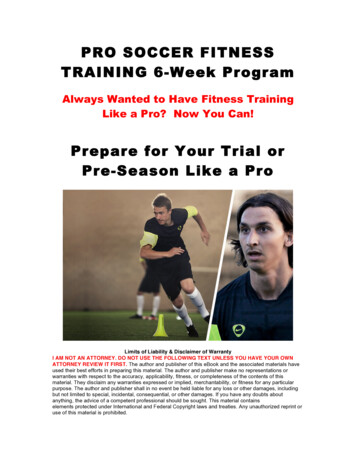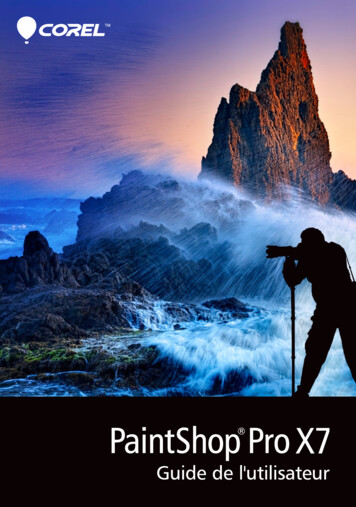
Transcription
Corel PaintShop Pro X8 User Guide
ContentsWelcome . . . . . . . . . . . . . . . . . . . . . . . . . . . . . . . . . . . . . . . 1What’s new in Corel PaintShop Pro X8 . . . . . . . . . . . . . . . . . . . . .Installing and uninstalling Corel programs . . . . . . . . . . . . . . . . . . .Starting and exiting the program. . . . . . . . . . . . . . . . . . . . . . . . . .Registering Corel products. . . . . . . . . . . . . . . . . . . . . . . . . . . . . . .Updates and messages . . . . . . . . . . . . . . . . . . . . . . . . . . . . . . . . .Corel Support Services. . . . . . . . . . . . . . . . . . . . . . . . . . . . . . . . . .About Corel . . . . . . . . . . . . . . . . . . . . . . . . . . . . . . . . . . . . . . . . .1567889The digital workflow . . . . . . . . . . . . . . . . . . . . . . . . . . . . . 11Learning how to use Corel PaintShop Pro . . . . . . . . . . . . . 17Documentation conventions . . . . . . . . . . . . . . . . . . . . . . . . . . . .Using the Help system. . . . . . . . . . . . . . . . . . . . . . . . . . . . . . . . .Corel PaintShop Pro X8 User Guide PDF. . . . . . . . . . . . . . . . . . . .Using the Learning Center palette . . . . . . . . . . . . . . . . . . . . . . . .Learning with video tutorials . . . . . . . . . . . . . . . . . . . . . . . . . . . .Using Web-based resources. . . . . . . . . . . . . . . . . . . . . . . . . . . . .171920202223Workspace tour . . . . . . . . . . . . . . . . . . . . . . . . . . . . . . . . . 25Exploring the workspaces . . . . . . . . . . . . . . . . . . . . . . . . . . . . . .Switching between workspaces . . . . . . . . . . . . . . . . . . . . . . . . . .Choosing a workspace color . . . . . . . . . . . . . . . . . . . . . . . . . . . .Using palettes . . . . . . . . . . . . . . . . . . . . . . . . . . . . . . . . . . . . . . .Using toolbars. . . . . . . . . . . . . . . . . . . . . . . . . . . . . . . . . . . . . . .Using tools . . . . . . . . . . . . . . . . . . . . . . . . . . . . . . . . . . . . . . . . .Customizing toolbars and palettes. . . . . . . . . . . . . . . . . . . . . . . .Using dialog boxes . . . . . . . . . . . . . . . . . . . . . . . . . . . . . . . . . . .Contents2631313234364244i
Viewing images . . . . . . . . . . . . . . . . . . . . . . . . . . . . . . . . . . . . .Using shortcut keys . . . . . . . . . . . . . . . . . . . . . . . . . . . . . . . . . . .Using context menus . . . . . . . . . . . . . . . . . . . . . . . . . . . . . . . . .Using rulers, grids, and guides . . . . . . . . . . . . . . . . . . . . . . . . . .49535455Getting started . . . . . . . . . . . . . . . . . . . . . . . . . . . . . . . . . . 61Getting photos into Corel PaintShop Pro . . . . . . . . . . . . . . . . . . .Connecting with image scanners . . . . . . . . . . . . . . . . . . . . . . . . .Opening and closing images . . . . . . . . . . . . . . . . . . . . . . . . . . . .Saving images. . . . . . . . . . . . . . . . . . . . . . . . . . . . . . . . . . . . . . .Creating images . . . . . . . . . . . . . . . . . . . . . . . . . . . . . . . . . . . . .Viewing images and image information . . . . . . . . . . . . . . . . . . .Capturing images from the computer screen . . . . . . . . . . . . . . . .Zooming and panning . . . . . . . . . . . . . . . . . . . . . . . . . . . . . . . .Cutting, copying, and pasting . . . . . . . . . . . . . . . . . . . . . . . . . . .Copying images into other applications . . . . . . . . . . . . . . . . . . . .Undoing and redoing actions . . . . . . . . . . . . . . . . . . . . . . . . . . .Repeating commands . . . . . . . . . . . . . . . . . . . . . . . . . . . . . . . . .Deleting images . . . . . . . . . . . . . . . . . . . . . . . . . . . . . . . . . . . . .Files supported by Corel PaintShop Pro . . . . . . . . . . . . . . . . . . . .6263646671788183868990959696Reviewing, organizing, and finding photos. . . . . . . . . . . . . . . . . . . . . . . . . . . . . . 101Setting up the Manage workspace . . . . . . . . . . . . . . . . . . . . . .Browsing folders for photos . . . . . . . . . . . . . . . . . . . . . . . . . . .Finding images on your computer . . . . . . . . . . . . . . . . . . . . . . .Working with saved searches . . . . . . . . . . . . . . . . . . . . . . . . . .Adding keyword tags to images . . . . . . . . . . . . . . . . . . . . . . . .Viewing photos by tags. . . . . . . . . . . . . . . . . . . . . . . . . . . . . . .Using the calendar to find images . . . . . . . . . . . . . . . . . . . . . . .Finding people in your photos. . . . . . . . . . . . . . . . . . . . . . . . . .Adding location information . . . . . . . . . . . . . . . . . . . . . . . . . . .ii101105108110111113114115121Corel PaintShop Pro X8 User Guide
Working with thumbnails in the Manage workspace . . . . . . . . .Capturing and applying edits to multiple photos . . . . . . . . . . . .Displaying and editing photo information . . . . . . . . . . . . . . . . .Using Quick Review to review photos . . . . . . . . . . . . . . . . . . . .Working with trays . . . . . . . . . . . . . . . . . . . . . . . . . . . . . . . . . .127132135138139Using the Adjust workspace . . . . . . . . . . . . . . . . . . . . . . 143Opening the Adjust workspace . . . . . . . . . . . . . . . . . . . . . . . . . 144Working in the Adjust workspace . . . . . . . . . . . . . . . . . . . . . . . 144Tools and features in the Adjust workspace . . . . . . . . . . . . . . . . 145Working with camera RAW photos . . . . . . . . . . . . . . . . . 149Supported RAW file formats . . . . . . . . . . . . . . . . . . . . . . . . . . .Using the Camera RAW Lab. . . . . . . . . . . . . . . . . . . . . . . . . . . .Applying edits to multiple RAW photos . . . . . . . . . . . . . . . . . . .Converting RAW photos to another file format . . . . . . . . . . . . .Working with XMP files. . . . . . . . . . . . . . . . . . . . . . . . . . . . . . .149150152152153Adjusting images. . . . . . . . . . . . . . . . . . . . . . . . . . . . . . . 155Fixing common problems . . . . . . . . . . . . . . . . . . . . . . . . . . . . . 156Rotating images . . . . . . . . . . . . . . . . . . . . . . . . . . . . . . . . . . . . 160Cropping images. . . . . . . . . . . . . . . . . . . . . . . . . . . . . . . . . . . . 162Straightening images . . . . . . . . . . . . . . . . . . . . . . . . . . . . . . . . 168Correcting photographic perspective . . . . . . . . . . . . . . . . . . . . . 170Making basic photo corrections automatically . . . . . . . . . . . . . . 172Brightening images . . . . . . . . . . . . . . . . . . . . . . . . . . . . . . . . . . 177Darkening images . . . . . . . . . . . . . . . . . . . . . . . . . . . . . . . . . . . 178Removing purple fringe . . . . . . . . . . . . . . . . . . . . . . . . . . . . . . . 178Removing digital noise . . . . . . . . . . . . . . . . . . . . . . . . . . . . . . . 179Removing chromatic aberrations . . . . . . . . . . . . . . . . . . . . . . . . 183Using Lens Correction to fix distortion, chromatic aberration, andvignetting . . . . . . . . . . . . . . . . . . . . . . . . . . . . . . . . . . . . . . . . . 187Correcting lens distortions. . . . . . . . . . . . . . . . . . . . . . . . . . . . . 190Contentsiii
Adjusting white balance . . . . . . . . . . . . . . . . . . . . . . . . . . . . . .Adjusting brightness, contrast, and clarity . . . . . . . . . . . . . . . . .Adjusting hue and saturation . . . . . . . . . . . . . . . . . . . . . . . . . .Adding or removing noise . . . . . . . . . . . . . . . . . . . . . . . . . . . . .Controlling depth of field . . . . . . . . . . . . . . . . . . . . . . . . . . . . .Blurring images. . . . . . . . . . . . . . . . . . . . . . . . . . . . . . . . . . . . .Sharpening images . . . . . . . . . . . . . . . . . . . . . . . . . . . . . . . . . .Softening images . . . . . . . . . . . . . . . . . . . . . . . . . . . . . . . . . . .Resizing images . . . . . . . . . . . . . . . . . . . . . . . . . . . . . . . . . . . .192195208212221224227230231Retouching and restoring images. . . . . . . . . . . . . . . . . . . 239Removing red-eye . . . . . . . . . . . . . . . . . . . . . . . . . . . . . . . . . . .Applying cosmetic changes . . . . . . . . . . . . . . . . . . . . . . . . . . . .Removing scratches. . . . . . . . . . . . . . . . . . . . . . . . . . . . . . . . . .Removing flaws and objects . . . . . . . . . . . . . . . . . . . . . . . . . . .Using Magic Fill to erase image areas . . . . . . . . . . . . . . . . . . . .Moving selected areas with Magic Move . . . . . . . . . . . . . . . . . .Erasing image areas . . . . . . . . . . . . . . . . . . . . . . . . . . . . . . . . .Cutting out image areas . . . . . . . . . . . . . . . . . . . . . . . . . . . . . .Retouching image areas by using brushes . . . . . . . . . . . . . . . . .Recoloring image areas for a realistic effect . . . . . . . . . . . . . . . .Replacing colors, gradients, or patterns . . . . . . . . . . . . . . . . . . .Filling areas with colors, gradients, or patterns . . . . . . . . . . . . .Flipping and mirroring images. . . . . . . . . . . . . . . . . . . . . . . . . .Adding borders. . . . . . . . . . . . . . . . . . . . . . . . . . . . . . . . . . . . .Scaling photos by using Smart Carver . . . . . . . . . . . . . . . . . . . .Scaling and transforming photos using the Pick tool . . . . . . . . .Resizing the canvas . . . . . . . . . . . . . . . . . . . . . . . . . . . . . . . . . 83Merging exposures and content. . . . . . . . . . . . . . . . . . . . 285Understanding HDR . . . . . . . . . . . . . . . . . . . . . . . . . . . . . . . . . 285Taking photos for HDR processing. . . . . . . . . . . . . . . . . . . . . . . 287ivCorel PaintShop Pro X8 User Guide
Combining photos by using HDR Exposure Merge . . . . . . . . . . .Using Single RAW Photo to create an HDR effect . . . . . . . . . . . .Merging batches of photos into HDR images. . . . . . . . . . . . . . .Combining photos with Photo Blend . . . . . . . . . . . . . . . . . . . . .288295296298Working with selections . . . . . . . . . . . . . . . . . . . . . . . . . 303Creating selections . . . . . . . . . . . . . . . . . . . . . . . . . . . . . . . . . .Hiding and displaying the selection marquee . . . . . . . . . . . . . . .Moving, clipping, and rotating selections . . . . . . . . . . . . . . . . .Modifying selections . . . . . . . . . . . . . . . . . . . . . . . . . . . . . . . . .Inverting and clearing selections . . . . . . . . . . . . . . . . . . . . . . . .Using feathering with selections . . . . . . . . . . . . . . . . . . . . . . . .Using anti-aliasing with selections . . . . . . . . . . . . . . . . . . . . . . .Modifying the edges of selections . . . . . . . . . . . . . . . . . . . . . . .Creating custom patterns from selections . . . . . . . . . . . . . . . . .Saving and loading selections . . . . . . . . . . . . . . . . . . . . . . . . . .304315316320326327329330332332Working with layers. . . . . . . . . . . . . . . . . . . . . . . . . . . . . 339Understanding layers. . . . . . . . . . . . . . . . . . . . . . . . . . . . . . . . .Using layers with photos . . . . . . . . . . . . . . . . . . . . . . . . . . . . . .Using layers with illustrations . . . . . . . . . . . . . . . . . . . . . . . . . .Using the Layers palette . . . . . . . . . . . . . . . . . . . . . . . . . . . . . .Creating layers . . . . . . . . . . . . . . . . . . . . . . . . . . . . . . . . . . . . .Promoting the background layer . . . . . . . . . . . . . . . . . . . . . . . .Deleting layers and clearing layer contents. . . . . . . . . . . . . . . . .Duplicating and copying layers . . . . . . . . . . . . . . . . . . . . . . . . .Renaming layers . . . . . . . . . . . . . . . . . . . . . . . . . . . . . . . . . . . .Viewing layers. . . . . . . . . . . . . . . . . . . . . . . . . . . . . . . . . . . . . .Finding layers . . . . . . . . . . . . . . . . . . . . . . . . . . . . . . . . . . . . . .Organizing layers by color . . . . . . . . . . . . . . . . . . . . . . . . . . . . .Changing the order of layers in an image . . . . . . . . . . . . . . . . .Moving layers on the canvas . . . . . . . . . . . . . . . . . . . . . . . . . . 1v
Grouping layers. . . . . . . . . . . . . . . . . . . . . . . . . . . . . . . . . . . . .Linking layers . . . . . . . . . . . . . . . . . . . . . . . . . . . . . . . . . . . . . .Blending layers . . . . . . . . . . . . . . . . . . . . . . . . . . . . . . . . . . . . .Setting layer opacity . . . . . . . . . . . . . . . . . . . . . . . . . . . . . . . . .Protecting transparent areas of raster layers. . . . . . . . . . . . . . . .Merging layers . . . . . . . . . . . . . . . . . . . . . . . . . . . . . . . . . . . . .Using adjustment layers . . . . . . . . . . . . . . . . . . . . . . . . . . . . . .Using layer styles. . . . . . . . . . . . . . . . . . . . . . . . . . . . . . . . . . . .362364365370371372375377Working with masks. . . . . . . . . . . . . . . . . . . . . . . . . . . . . 387Understanding masks . . . . . . . . . . . . . . . . . . . . . . . . . . . . . . . .Displaying masks. . . . . . . . . . . . . . . . . . . . . . . . . . . . . . . . . . . .Creating masks . . . . . . . . . . . . . . . . . . . . . . . . . . . . . . . . . . . . .Deleting masks . . . . . . . . . . . . . . . . . . . . . . . . . . . . . . . . . . . . .Editing masks . . . . . . . . . . . . . . . . . . . . . . . . . . . . . . . . . . . . . .Loading masks . . . . . . . . . . . . . . . . . . . . . . . . . . . . . . . . . . . . .Saving masks . . . . . . . . . . . . . . . . . . . . . . . . . . . . . . . . . . . . . .387388389395395398400Working with colors and materials. . . . . . . . . . . . . . . . . . 403Using the Materials palette . . . . . . . . . . . . . . . . . . . . . . . . . . . .Choosing colors in the Material Properties dialog box . . . . . . . .Choosing colors for paletted images . . . . . . . . . . . . . . . . . . . . .Choosing colors from an image or the desktop . . . . . . . . . . . . .Using gradients. . . . . . . . . . . . . . . . . . . . . . . . . . . . . . . . . . . . .Editing gradients. . . . . . . . . . . . . . . . . . . . . . . . . . . . . . . . . . . .Exporting and importing gradients . . . . . . . . . . . . . . . . . . . . . .Using patterns . . . . . . . . . . . . . . . . . . . . . . . . . . . . . . . . . . . . .Using textures. . . . . . . . . . . . . . . . . . . . . . . . . . . . . . . . . . . . . .Working with custom palettes and swatches . . . . . . . . . . . . . . .403407411412413418421422425427Applying effects . . . . . . . . . . . . . . . . . . . . . . . . . . . . . . . . 431Choosing effects . . . . . . . . . . . . . . . . . . . . . . . . . . . . . . . . . . . . 432Applying 3D effects. . . . . . . . . . . . . . . . . . . . . . . . . . . . . . . . . . 438viCorel PaintShop Pro X8 User Guide
Applying Art Media effects . . . . . . . . . . . . . . . . . . . . . . . . . . . .Applying Artistic effects. . . . . . . . . . . . . . . . . . . . . . . . . . . . . . .Applying environment maps and bump maps . . . . . . . . . . . . . .Applying Distortion effects . . . . . . . . . . . . . . . . . . . . . . . . . . . .Using the Displacement Map effect . . . . . . . . . . . . . . . . . . . . . .Applying Edge effects . . . . . . . . . . . . . . . . . . . . . . . . . . . . . . . .Applying Geometric effects . . . . . . . . . . . . . . . . . . . . . . . . . . . .Applying Illumination effects . . . . . . . . . . . . . . . . . . . . . . . . . . .Applying Image effects . . . . . . . . . . . . . . . . . . . . . . . . . . . . . . .Applying Photo effects . . . . . . . . . . . . . . . . . . . . . . . . . . . . . . .Using Retro Lab. . . . . . . . . . . . . . . . . . . . . . . . . . . . . . . . . . . . .Applying a gradient with the Graduated Filter effect . . . . . . . . .Creating vintage-style photos with the Time Machine . . . . . . . .Applying film and filter effects to photos. . . . . . . . . . . . . . . . . .Applying Reflection effects . . . . . . . . . . . . . . . . . . . . . . . . . . . .Applying Texture effects . . . . . . . . . . . . . . . . . . . . . . . . . . . . . .Adding picture frames to images. . . . . . . . . . . . . . . . . . . . . . . .Creating your own effects . . . . . . . . . . . . . . . . . . . . . . . . . . . . .Combining images . . . . . . . . . . . . . . . . . . . . . . . . . . . . . . . . . .Using the Picture Tube tool . . . . . . . . . . . . . . . . . . . . . . . . . . . .Warping images . . . . . . . . . . . . . . . . . . . . . . . . . . . . . . . . . . . .Working with deformation maps. . . . . . . . . . . . . . . . . . . . . . . 32534535537543546Working with text . . . . . . . . . . . . . . . . . . . . . . . . . . . . . . 549Applying text . . . . . . . . . . . . . . . . . . . . . . . . . . . . . . . . . . . . . .Formatting text . . . . . . . . . . . . . . . . . . . . . . . . . . . . . . . . . . . . .Fitting text to a path . . . . . . . . . . . . . . . . . . . . . . . . . . . . . . . . .Wrapping text within a selection or shape . . . . . . . . . . . . . . . . .Moving text . . . . . . . . . . . . . . . . . . . . . . . . . . . . . . . . . . . . . . .Applying effects to text . . . . . . . . . . . . . . . . . . . . . . . . . . . . . . .Converting text to curves. . . . . . . . . . . . . . . . . . . . . . . . . . . . . .Contents549553558562563564565vii
Creating a text cutout filled with an image . . . . . . . . . . . . . . . .Filling text with image patterns . . . . . . . . . . . . . . . . . . . . . . . . .Sizing and transforming text . . . . . . . . . . . . . . . . . . . . . . . . . . .Displaying captions and info text on images . . . . . . . . . . . . . . .566567569570Drawing and editing vector objects . . . . . . . . . . . . . . . . . 573Understanding raster and vector objects . . . . . . . . . . . . . . . . . .Selecting vector objects. . . . . . . . . . . . . . . . . . . . . . . . . . . . . . .Drawing rectangles and squares . . . . . . . . . . . . . . . . . . . . . . . .Drawing circles and ellipses . . . . . . . . . . . . . . . . . . . . . . . . . . . .Drawing symmetric shapes . . . . . . . . . . . . . . . . . . . . . . . . . . . .Creating preset shapes . . . . . . . . . . . . . . . . . . . . . . . . . . . . . . .Filling cutout shapes with images . . . . . . . . . . . . . . . . . . . . . . .Editing shapes . . . . . . . . . . . . . . . . . . . . . . . . . . . . . . . . . . . . .Saving shapes as presets . . . . . . . . . . . . . . . . . . . . . . . . . . . . . .Working with nodes . . . . . . . . . . . . . . . . . . . . . . . . . . . . . . . . .Sizing, shaping, and rotating vector objects . . . . . . . . . . . . . . .Aligning, distributing, and arranging vector objects. . . . . . . . . .Grouping and ungrouping vector objects . . . . . . . . . . . . . . . . .Converting objects to paths. . . . . . . . . . . . . . . . . . . . . . . . . . . .Adding and closing contours. . . . . . . . . . . . . . . . . . . . . . . . . . .Editing contours and paths . . . . . . . . . . . . . . . . . . . . . . . . . . . .Drawing lines . . . . . . . . . . . . . . . . . . . . . . . . . . . . . . . . . . . . . .Saving custom line styles . . . . . . . . . . . . . . . . . . . . . . . . . . . . . .Drawing curves . . . . . . . . . . . . . . . . . . . . . . . . . . . . . . . . . . . . .Modifying lines and curves . . . . . . . . . . . . . . . . . . . . . . . . . . . .Copying and moving vector objects. . . . . . . . . . . . . . . . . . . . . 06608610613615Working with brushes . . . . . . . . . . . . . . . . . . . . . . . . . . . 617Choosing brushes . . . . . . . . . . . . . . . . . . . . . . . . . . . . . . . . . . . 618Choosing brush options . . . . . . . . . . . . . . . . . . . . . . . . . . . . . . 619Using brushes . . . . . . . . . . . . . . . . . . . . . . . . . . . . . . . . . . . . . . 622viiiCorel PaintShop Pro X8 User Guide
Customizing brush settings . . . . . . . . . . . . . . . . . . . . . . . . . . . . 624Creating brush tips and presets . . . . . . . . . . . . . . . . . . . . . . . . . 626Importing and sharing brush tips . . . . . . . . . . . . . . . . . . . . . . . 629Painting and drawing with the Art Media tools. . . . . . . . 631Working with Art Media layers . . . . . . . . . . . . . . . . . . . . . . . . .Working with the Mixer palette . . . . . . . . . . . . . . . . . . . . . . . . .Working with Art Media tools . . . . . . . . . . . . . . . . . . . . . . . . . .Using the Oil Brush tool . . . . . . . . . . . . . . . . . . . . . . . . . . . . . .Using the Chalk tool . . . . . . . . . . . . . . . . . . . . . . . . . . . . . . . . .Using the Pastel tool . . . . . . . . . . . . . . . . . . . . . . . . . . . . . . . . .Using the Crayon tool . . . . . . . . . . . . . . . . . . . . . . . . . . . . . . . .Using the Colored Pencil tool . . . . . . . . . . . . . . . . . . . . . . . . . .Using the Marker tool . . . . . . . . . . . . . . . . . . . . . . . . . . . . . . . .Using the Watercolor Brush tool . . . . . . . . . . . . . . . . . . . . . . . .Using the Palette Knife tool . . . . . . . . . . . . . . . . . . . . . . . . . . . .Using the Smear tool . . . . . . . . . . . . . . . . . . . . . . . . . . . . . . . .Using the Art Eraser tool . . . . . . . . . . . . . . . . . . . . . . . . . . . . . .632633638641643644645646647648650651652Working with advanced color features . . . . . . . . . . . . . . 653Understanding color depth . . . . . . . . . . . . . . . . . . . . . . . . . . . .Viewing color depth information. . . . . . . . . . . . . . . . . . . . . . . .Increasing the color depth of an image . . . . . . . . . . . . . . . . . . .Decreasing the color depth of an image . . . . . . . . . . . . . . . . . .Understanding color reduction methods . . . . . . . . . . . . . . . . . .Understanding palette options . . . . . . . . . . . . . . . . . . . . . . . . .Working with image palettes. . . . . . . . . . . . . . . . . . . . . . . . . . .Understanding color and color models . . . . . . . . . . . . . . . . . . .Understanding how monitor colors and print colors differ . . . . .Calibrating your monitor . . . . . . . . . . . . . . . . . . . . . . . . . . . . . .Working with color management . . . . . . . . . . . . . . . . . . . . . . .Using color channels . . . . . . . . . . . . . . . . . . . . . . . . . . . . . . . . .Contents653655656657663664665671674676677679ix
Customizing . . . . . . . . . . . . . . . . . . . . . . . . . . . . . . . . . . . 683xViewing and hiding toolbars . . . . . . . . . . . . . . . . . . . . . . . . . . .Using custom workspaces . . . . . . . . . . . . . . . . . . . . . . . . . . . . .Customizing the menu system. . . . . . . . . . . . . . . . . . . . . . . . . .Customizing toolbars . . . . . . . . . . . . . . . . . . . . . . . . . . . . . . . .Creating custom toolbars . . . . . . . . . . . . . . . . . . . . . . . . . . . . .Customizing keyboard shortcuts . . . . . . . . . . . . . . . . . . . . . . . .Setting Undo preferences . . . . . . . . . . . . . . . . . . . . . . . . . . . . .Setting View preferences. . . . . . . . . . . . . . . . . . . . . . . . . . . . . .Setting Display and Caching preferences . . . . . . . . . . . . . . . . . .Setting Palettes preferences. . . . . . . . . . . . . . . . . . . . . . . . . . . .Setting Units preferences . . . . . . . . . . . . . . . . . . . . . . . . . . . . .Setting Transparency and Shading preferences . . . . . . . . . . . . .Setting Warnings preferences . . . . . . . . . . . . . . . . . . . . . . . . . .Setting Auto Action preferences . . . . . . . . . . . . . . . . . . . . . . . .Setting Miscellaneous preferences . . . . . . . . . . . . . . . . . . . . . . .Setting Manage workspace preferences. . . . . . . . . . . . . . . . . . .Setting Auto-Preserve preferences . . . . . . . . . . . . . . . . . . . . . . .Choosing a default workspace. . . . . . . . . . . . . . . . . . . . . . . . . .Setting file format preferences . . . . . . . . . . . . . . . . . . . . . . . . .Setting file format associations . . . . . . . . . . . . . . . . . . . . . . . . .Setting file locations . . . . . . . . . . . . . . . . . . . . . . . . . . . . . . . . .Managing resources . . . . . . . . . . . . . . . . . . . . . . . . . . . . . . . . .Setting plug-in preferences . . . . . . . . . . . . . . . . . . . . . . . . . . . 09710710716717720722Selecting Web browsers . . . . . . . . . . . . . . . . . . . . . . . . . . . . . .Setting Autosave preferences . . . . . . . . . . . . . . . . . . . . . . . . . .Resetting all preferences . . . . . . . . . . . . . . . . . . . . . . . . . . . . . .Switching languages . . . . . . . . . . . . . . . . . . . . . . . . . . . . . . . . .Adjusting general viewing options. . . . . . . . . . . . . . . . . . . . . . .Accessing tools and commands from previous versions of CorelPaintShop Pro . . . . . . . . . . . . . . . . . . . . . . . . . . . . . . . . . . . . . .724725726727728729Corel PaintShop Pro X8 User Guide
Protecting and restoring the Corel PaintShop Pro database . . . . 729Automating tasks . . . . . . . . . . . . . . . . . . . . . . . . . . . . . . 731Scripting basics . . . . . . . . . . . . . . . . . . . . . . . . . . . . . . . . . . . . .Working with scripting tools and features . . . . . . . . . . . . . . . . .Recording and saving a script . . . . . . . . . . . . . . . . . . . . . . . . . .Running saved scripts . . . . . . . . . . . . . . . . . . . . . . . . . . . . . . . .Stopping or undoing a script. . . . . . . . . . . . . . . . . . . . . . . . . . .Editing scripts in Corel PaintShop Pro . . . . . . . . . . . . . . . . . . . .Editing scripts using a text-editing application . . . . . . . . . . . . . .Troubleshooting a script . . . . . . . . . . . . . . . . . . . . . . . . . . . . . .Assigning icons to scripts . . . . . . . . . . . . . . . . . . . . . . . . . . . . .Using and creating presets . . . . . . . . . . . . . . . . . . . . . . . . . . . .Processing files in batches . . . . . . . . . . . . . . . . . . . . . . . . . . . . .Renaming files in batches . . . . . . . . . . . . . . . . . . . . . . . . . . . . .731733735739742742744745746747749755Printing . . . . . . . . . . . . . . . . . . . . . . . . . . . . . . . . . . . . . . 759Printing images . . . . . . . . . . . . . . . . . . . . . . . . . . . . . . . . . . . . .Creating layouts . . . . . . . . . . . . . . . . . . . . . . . . . . . . . . . . . . . .Editing templates . . . . . . . . . . . . . . . . . . . . . . . . . . . . . . . . . . .Editing and saving layouts. . . . . . . . . . . . . . . . . . . . . . . . . . . . .Printing CMYK color separations . . . . . . . . . . . . . . . . . . . . . . . .Understanding printing . . . . . . . . . . . . . . . . . . . . . . . . . . . . . . .759765770772776776Sharing photos . . . . . . . . . . . . . . . . . . . . . . . . . . . . . . . . 779E-mailing photos. . . . . . . . . . . . . . . . . . . . . . . . . . . . . . . . . . . . 779Uploading photos to a sharing site . . . . . . . . . . . . . . . . . . . . . . 781Creating Share My Trip projects . . . . . . . . . . . . . . . . . . . . . . . . . 784Creating images for the Web. . . . . . . . . . . . . . . . . . . . . . 787Saving images for the Web . . . . . . . . . . . . . . . . . . . . . . . . . . . . 787Working with GIF files . . . . . . . . . . . . . . . . . . . . . . . . . . . . . . . . 789Working with JPEG files. . . . . . . . . . . . . . . . . . . . . . . . . . . . . . . 796Contentsxi
Working with PNG files . . . . . . . . . . . . . . . . . . . . . . . . . . . . . . .Previewing images in Web browsers . . . . . . . . . . . . . . . . . . . . .Slicing images . . . . . . . . . . . . . . . . . . . . . . . . . . . . . . . . . . . . . .Mapping images . . . . . . . . . . . . . . . . . . . . . . . . . . . . . . . . . . . .Creating image rollovers . . . . . . . . . . . . . . . . . . . . . . . . . . . . . .Using digital watermarks. . . . . . . . . . . . . . . . . . . . . . . . . . . . . .Adding visible watermarks . . . . . . . . . . . . . . . . . . . . . . . . . . . .xii798801803808813814818Corel PaintShop Pro X8 User Guide
WelcomeFor people with a passion for photography, Corel PaintShop Pro isan easy-to-use, professionally powered, image-editing software thathelps you achieve stunning photos and creative designs.This section presents the following topics: What’s new in Corel PaintShop Pro X8 Installing and uninstalling Corel programs Starting and exiting the program Registering Corel products Updates and messages Corel Support Services About CorelThe availability of features depends on the version of thesoftware you have.What’s new in Corel PaintShop Pro X8Corel PaintShop Pro X8 is defined by new tools, enhanced features,and performance gains that help you focus on enjoying the creativejourney. As always, working closely with our users was an essential partof creating this version of the versatile photo-editing tool that manyprofessional and enthusiast photographers and designers have cometo rely upon.Welcome1
New! Text wrappingCorel PaintShop Pro X8 makes it easy to use text as a design elementin your creative projects. New Text Wrapping lets you wrap text insideany vector shape or selection. Simply choose your shape or draw yourselection using any of the selection tools, and type your text. The textautomatically wraps within the shape. This is an ideal effect for posters,scrapbooking, brochures, collages, websites and other projects. Formore information, see “Wrapping text within a selection or shape” onpage 562.New! Move people or objects with Magic MoveAccelerate editing with Magic Move, a new content-aware tool thatautomatically replaces the background when you move an object orperson. Simply select an area and drag it to a new position. The emptyarea left behind is automatically filled to match the surroundingbackground. For more information, see “Moving selected areas withMagic Move” on page 254.Enhanced!Bat
2 Corel PaintShop Pro X8 User Guide New! Text wrapping Corel PaintShop Pro X8 makes it easy to use text as a design element in your creative projects. New Text Wrapping lets you wrap text inside any vector shape or selection. Simply choose your shape or draw your selection using