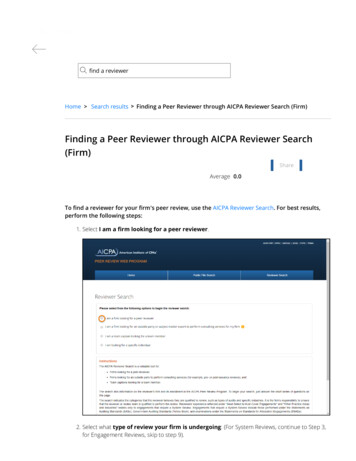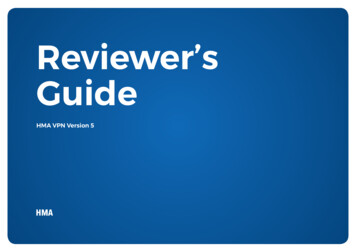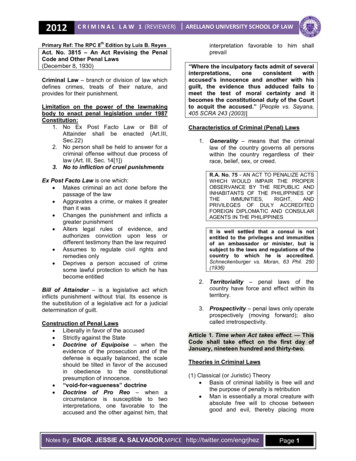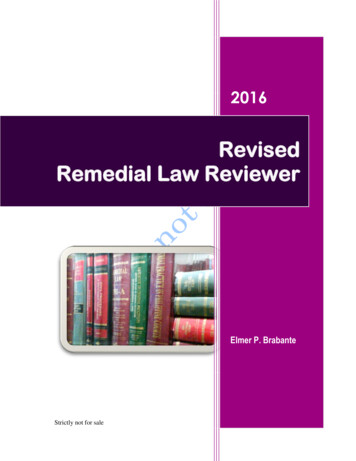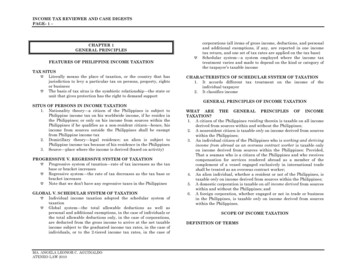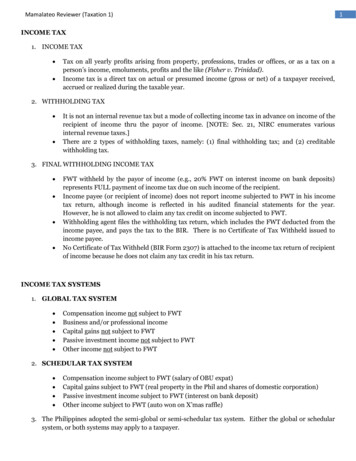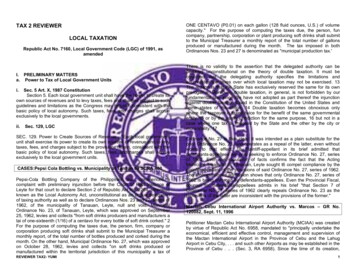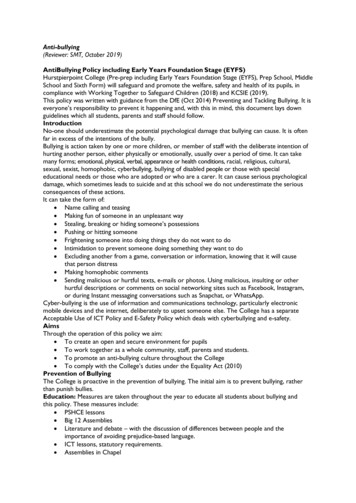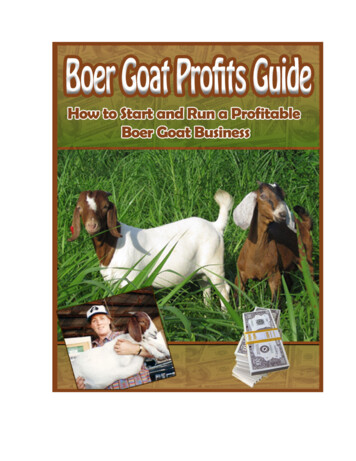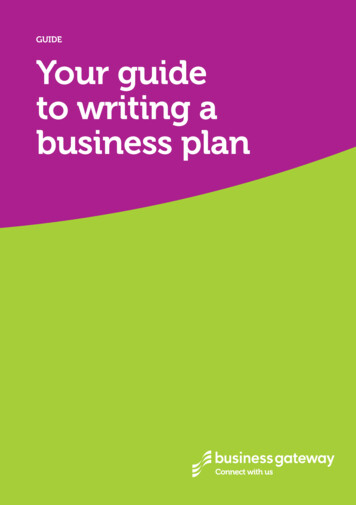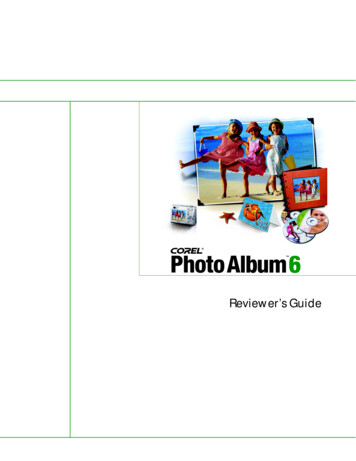
Transcription
Reviewer’s Guide
Product specifications, pricing, packaging, technical support and information ("specifications")refer to the retail English version only. The specifications for all other versions (including otherlanguage versions) may vary.INFORMATION IS PROVIDED BY COREL ON AN "AS IS" BASIS, WITHOUT ANY OTHER WARRANTIES OR CONDITIONS, EXPRESS OR IMPLIED, INCLUDING, BUT NOT LIMITED TO, WARRANTIES OFMERCHANTABLE QUALITY, SATISFACTORY QUALITY, MERCHANTABILITY OR FITNESS FOR A PARTICULAR PURPOSE, OR THOSE ARISING BY LAW, STATUTE, USAGE OF TRADE, COURSE OF DEALING OR OTHERWISE. THE ENTIRE RISK AS TO THE RESULTS OF THE INFORMATION PROVIDED ORITS USE IS ASSUMED BY YOU. COREL SHALL HAVE NO LIABILITY TO YOU OR ANY OTHER PERSONOR ENTITY FOR ANY INDIRECT, INCIDENTAL, SPECIAL, OR CONSEQUENTIAL DAMAGES WHATSOEVER, INCLUDING, BUT NOT LIMITED TO, LOSS OF REVENUE OR PROFIT, LOST OR DAMAGEDDATA OR OTHER COMMERCIAL OR ECONOMIC LOSS, EVEN IF COREL HAS BEEN ADVISED OF THEPOSSIBILITY OF SUCH DAMAGES, OR THEY ARE FORESEEABLE. COREL IS ALSO NOT LIABLE FORANY CLAIMS MADE BY ANY THIRD PARTY. COREL'S MAXIMUM AGGREGATE LIABILITY TO YOUSHALL NOT EXCEED THE COSTS PAID BY YOU TO PURCHASE THE MATERIALS. SOME STATES/COUNTRIES DO NOT ALLOW EXCLUSIONS OR LIMITATIONS OF LIABILITY FOR CONSEQUENTIALOR INCIDENTAL DAMAGES, SO THE ABOVE LIMITATIONS MAY NOT APPLY TO YOU. 2005 Corel Corporation. All rights reserved.Corel, the Corel logo, CorelDRAW, Corel Painter, Corel Photo Album, PhotoSafe, Thinify,QuickCD, and WordPerfect are trademarks or registered trademarks of Corel Corporation and/orits subsidiaries in Canada, the U.S., and/or other countries. Microsoft, Outlook, and Windows aretrademarks or registered trademarks of Microsoft Corporation in the United States and/or othercountries. Macromedia Flash is a trademark of Macromedia, Inc. Pentium is a registered trademark of Intel Corporation or its subsidiaries in the US and other countries. PhotoRecovery is atrademark of LC Technology International, Inc. QuickTime and the QuickTime logo are trademarks used under license. The QuickTime logo is a registered trademark of Apple Computer, Inc.in the United States and other countries. Other product, font, and company names and logosmay be trademarks or registered trademarks of their respective companies.
Contents1 Introducing Corel Photo Album 6The complete digital photo software package .1Quick and easy .1Secure .22 What's included with Corel Photo Album 6Main Applications .3Bonus Content.3Printed Documentation .3Electronic Documentation .3System Requirements.3Additional requirements for selected features .33 Key FeaturesCapture, View, and Organize .5Improve and Enhance .8Create and Share.11Backup and Protect .154 Summary of New or Improved Features5 Corel Corporate Profile
1Introducing Corel Photo Album 6Corel Photo Album 6 is the complete digital photo software package, offering the broadestrange of fast, simple features and automatic tools that help users unlock the magic ofdigital photography. Freed from the constraints of traditional film and processing, digital camerausers are taking more pictures than ever before. Whether it's to record a family event, personalmilestone, or just for the fun of capturing life's moments, digital camera users delight in thefreedom and flexibility provided by digital photography.With increasingly more photos being stored on computers, many digital camera users arestarting to feel some anxiety about how to organize, store, and protect their rapidly growingphoto collections. In addition, digital camera users may experience frustration with the limitedoptions available to them from the software that's bundled with their cameras. Havingdiscovered the joy of improving and enhancing their digital photos, they're soon left hungry formore creative options. And that's where Corel Photo Album 6 comes in.The complete digital photo software packageCorel Photo Album 6 offers users the broadest range of tools to easily organize, enhance, share,showcase, and protect their digital photos. With new automatic photo management features,easy-to-use enhancement tools, and thousands of creative project templates that are drag anddrop simple, users will spend less time tinkering with technology and more time simply enjoyingtheir digital memories. To reduce the learning curve often associated with new software, CorelPhoto Album also includes a Get Started Guide that introduces users to all that the applicationmakes possible.Quick and easyBy displaying logical tabs that direct users to the tools and features needed for the project athand, the straightforward user interface (UI) of Corel Photo Album 6 ensures that users cancomplete tasks quickly. What's more, the automatic features provided by Corel Photo Albumtake care of the most common photo tasks, such as downloading, rotating, and organizing aphoto collection, freeing up users to enjoy their photos more. And, with thousands ofprofessionally-designed project templates, users can create impressive projects to showcase theirphotos within minutes of installing the software. Reviewer’s Guide[1]
SecureWhile the freedom and flexibility of digital photography make it possible to take more picturesthan ever before, it also means that more and more photos are being stored on computer harddrives and memory cards. These photos are vulnerable to viruses, computer crashes, and memoryfailure, yet less than 50% of consumers have a definite plan for managing or protecting theirdigital photo collections1.Corel Photo Album 6 provides the following automated features to help users ensure that theirphoto collections are protected: The PhotoSafe BackUp System is a revolutionary feature that automatically backs up andprotects all photos, and provides automatic reminders that give users peace of mind andconfidence that every photo is safe. PhotoRecovery software, a 29 value included free with Corel Photo Album 6, providesusers with even more confidence and peace of mind by making it easy to recover photos thatwere accidentally deleted from their memory card.1 InfoTrends, 2005[2]Reviewer’s Guide
2What's included with Corel Photo Album 6Main ApplicationsCorel Photo Album 6PhotoRecoveryPixmantec RawShooter EssentialsBonus ContentPaint Shop Xtras – Scrapbook TemplatesPaint Shop Xtras – Scrapbook Templates Volume IIPrinted DocumentationPrinted User GuideThe User Guide offers step-by-step guidance for a variety of common photo management tasks,such as organizing, enhancing, sharing, showcasing, and protecting photos.Electronic DocumentationHelp fileThe comprehensive Help file offers workflow-based instructions that help users complete avariety of common photo management tasks.Get Started GuideThe Get Started Guide is an interactive feature that provides quick lessons on how Corel PhotoAlbum 6 can help users to make the most of their photos.System Requirements Pentium II 400 MHz processor or equivalentWindows 2000 or Windows XP128 MB of computer RAM memory minimum (256 MB recommended)150 MB of disk space for full install (50 MB for minimal install) plus 400 MB of temporary diskspace during installationHigh Color (16-bit) display colors setting (True Color or 24/32-bit recommended)800x600 or higher display screen areaMicrosoft Internet Explorer 5.1 or higher (to access Help, Web galleries, and photo sharingWeb sites)Macromedia Flash Player 7 or higher (included)Additional requirements for selected features Outlook Express or other MAPI-compliant e-mail software (to e-mail from the Corel PhotoAlbum 6)QuickTime 6 or greater (to handle movie files)DirectX 9 (to burn CDs and VCDs)CD-R, CD-R/W, DVD-R, DVD-R/W drive (to create Video CDs, PhotoSafe archive CDs, andQuickCDs)Up to 1 GB free temporary hard drive space (to create Video CDs) Reviewer’s Guide[3]
3Key FeaturesCorel Photo Album 6gives users thefreedom to spend moretime enjoying theirphotos by: automaticallydownloading photosfrom a camera or cardreader automaticallyrotating vertical photos automaticallysearching for photosand organizing themby date and letting userscreate photo to-do lists.Corel Photo Album 6 is the complete photo software package for digital camera users who wantto share life's moments with family and friends. It offers the broadest range of easy-to-usefeatures for organizing, enhancing, sharing, showcasing, and protecting digital photocollections. In developing Corel Photo Album 6, Corel has focused on providing straightforwardtools that automate the basic photo tasks, freeing users to spend more time simply enjoyingtheir photos.Capture, View, and OrganizeWith people taking more pictures than ever before, it's increasingly important that softwareprovides users with tools to easily manage the digital photos that are stored on their computers.Corel Photo Album 6 introduces new, automated tools that make it quick and easy for digitalcamera users to organize their rapidly expanding digital photo collections.The new Corel Photo Downloader springs into action as soon as the user plugs a digital cameraor card reader into their computer. This time-saving utility automatically downloads and rotatesphotos, making it easier and faster for users to start enjoying their photos. In addition, the newPhoto Finder automatically finds every photo on the computer and sorts them by the date thatthey were taken, instantly bringing order to any digital photo collection.Corel Photo Album 6 also provides users with more intuitive, flexible options for viewing andorganizing their photos. Users can choose to sort photos by using Folders, Collections,Keywords, Favorite Photos, Calendar, and more. In addition, the convenient Zoom slider letsusers quickly adjust the size of thumbnail previews. Several other new automatic organizationtools, such as Photo Trays and the Recent Downloads list, ensure complete flexibility while userseffortlessly organize their photo collections. Reviewer’s Guide[5]
New! Corel Photo DownloaderWhen a Corel Photo Album 6 user plugs a camera or card reader into their computer, the newCorel Photo Downloader automatically downloads photos. It also remembers which photos havealready been downloaded, making it simple for users to keep track of the photos on both theircamera and computer. In addition, vertical photos are automatically rotated for easy viewingwith Corel Photo Album. And when the Corel Photo Downloader is finished, it prompts the userto choose a task to do next. What's more, the user can instruct the Corel Photo Downloader toperform the same steps every time that images are being downloaded, making it that muchsimpler to quickly transfer photos from cameras or memory cards onto the computer — withouteven clicking their mouse.Give it a try:Using Corel Photo Downloader1 Use a USB cable to connect the camera or card reader to the computer.2 In the Corel Photo Downloader, choose one of the following options: Start downloading all photos using Corel Photo Album — creates anew folder and downloads your photos into Corel Photo Album Select and download photos using Corel Photo Album — opens theCamera - PC Card window where you can select and download photos Take no action — closes Corel Photo Downloader3 Click OK.Note: To enable automatic downloading, mark the Always do thisaction option.New! Photo FinderCorel Photo Album 6 automatically finds all the photos on the user's computer and organizesthem by the date that they were taken. This new feature saves users time by continuouslykeeping their photo collection up-to-date.New! All Photos ViewTo provide users with the utmost flexibility in photo management, the new All Photos View letsthem browse their entire photo collection at once. When the All Photos View is selected, CorelPhoto Album 6 gathers every photo from every folder on the user's computer.Five viewing optionsThe convenient Find panel lets users choose from five viewing options, including FavoriteFolders, All Folders, Calendar, Keywords, and Collections. Corel Photo Album offers the mostflexibility, allowing users to view photos the way that they want. In addition, Corel Photo Albumlets users easily adjust the size of the thumbnail previews of their photo collection. With thehandy zoom slider, users can quickly zoom out to see the entire contents of a folder, or zoom infor a closer look at just one photo.New! Favorite PhotosCorel Photo Album 6 lets users des
[ 2 ] Reviewer’s Guide Secure While the freedom and flexibility of digital photography make it possible to take more pictures than ever before, it also means that more and more photos are being stored on computer hard drives and memory cards. These photos are vulnerable to viruses, computer crashes, and memory failure, yet less than 50% of consumers have a definite plan for managing or .