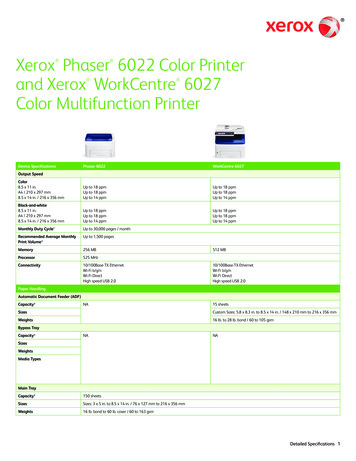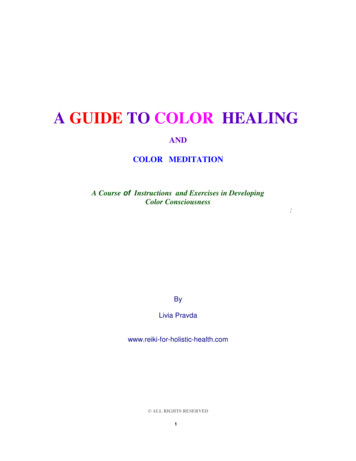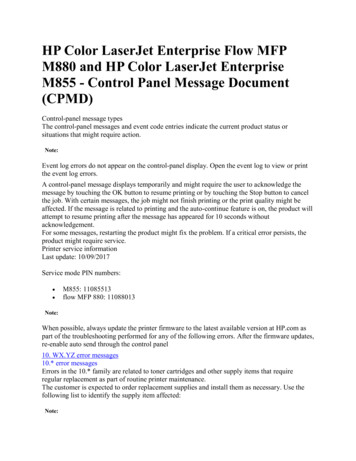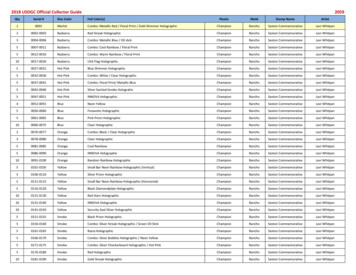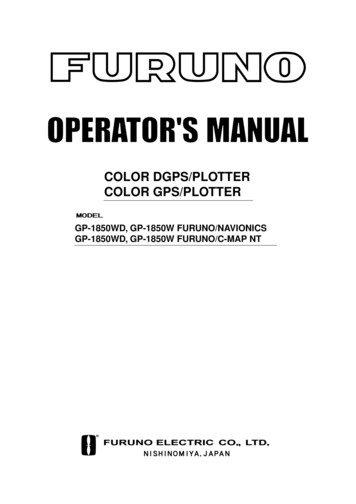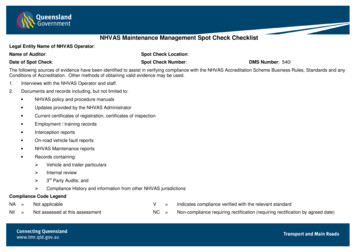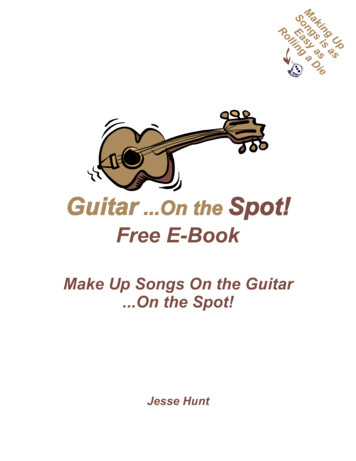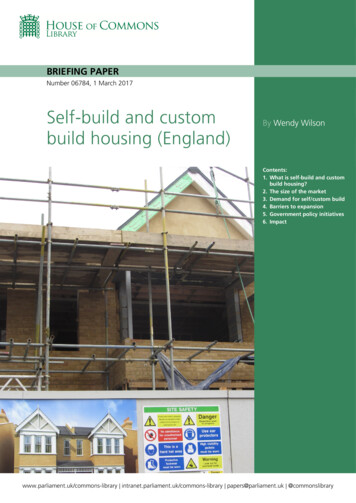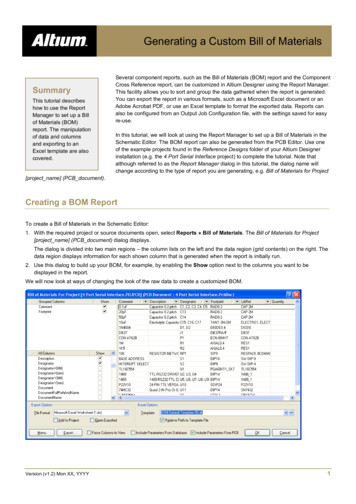Transcription
CorelDrawX7:SpotColorsandoverprintingCreating Custom Spot Color Palette in Corel Draw X7This document provides instructions for creating a custom spot color pallet and output files toPDF/EPS with respect for overprint settings.1. Create your Color Pallet.With a new document open in Corel Draw X7, go to Window/Color Palettes/Color PaletteManager.Select the first Icon: Creates a new empty color palette.Save this new palette with a custom name, i.e.: My Spot ColorsWith the new Palette created, go to Window/Color Palettes/Palette Editor Make sure to be in your Palette and click: Add Color.http://www.efi.com
CorelDrawX7:SpotColorsandoverprintingGo to Mixers, Model CMYK and type the desired CMYK values.Leave the Name field blank and click OK.The color now shows up in your PaletteDefine a Name, i.e.: White Ink and set the Treat as to Spot.Click OK.You can repeat the above steps to also create custom Spot Colors for Contout Cutting.ThruCut, Crease, KissCut, .http://www.efi.com
CorelDrawX7:SpotColorsandoverprintingYour Custom spot color palette will appear on the right hand side toolbars of your opendocument and are ready to be used.http://www.efi.com
CorelDrawX7:SpotColorsandoverprintingCreating Files with White Ink and overprintingJust as in Illustrator, it’s easier to work with a Top Layer that will contain all White Inkinformation.FieryXF will easily detect the spot White Ink when on top off other artwork CMJN elements andset to overprint.With the White Ink object selected go to: Object/Overprint FillWhen needed, also define the Outline to be overprint.This is found in the same location and called: Overprint Outline.Now you can either Publish to PDF or Export the file to EPS.http://www.efi.com
CorelDrawX7:SpotColorsandoverprintingFile: Publish to PDFWhen having selected the desired PDF preset, click settings to verify the overprint settings underthe section Color, Other color controls.Note: The Output colors needs to remain as native if you have spot colors inside the artwork.click OK when the settings are done and save the artwork.http://www.efi.com
CorelDrawX7:SpotColorsandoverprintingFile: ExportClick on Export to display the EPS Export settings.Change the Compatibility to PostScript 3 to have better support for Spot Colors.http://www.efi.com
CorelDrawX7:SpotColorsandoverprintingIn the Advanced EPS Export settings, make sure that the option to Preserve document overprintsettings is check-marked.Additional you can choose to only Export Objects or the complete Page Bounding box.Corel Draw users generally see advantage in being able to only export Objects when creatingEPS files as this would not be possible when publishing to PDF.Corel Draw Default Color management settings.For FieryXF to be able to work with custom named spot colors it is key that those are defined inthe alternative color space CMYK.To achieve this within Corel Draw you must change the default Color Management settings forSpot color definition from Lab to the needed CMYK.Go to menu: Tools/Color Management/Default Settingshttp://www.efi.com
CorelDrawX7:SpotColorsandoverprintingSelect from the Spot color definition drop down list: CMYK values.Additional you could change Color profiles and Color management policies to meet yourcompany’s standards.Save the changes to a preset i.e.: FieryXF Preset.http://www.efi.com
CorelDrawX7:SpotColorsandoverprintingLoading the PDF/EPS with White Ink on a FieryXFProserver with FastRIP enabled.It is important to have the correct Print engine being set-up in the FIeryXF workflow whenloading either the Published PDF file or the Exported EPS with White Ink and overprint settings.Published PDF:Both the Adobe PDF Print Engine and Adobe PostScript 3 Engine will load the file correct.Export EPS PostScript:Here it’s a must to have the PDF Print engine being set to Adobe PostScript 3 Engine when thecompatibility language of the exported EPS is PostScript Language Level 2.Failing to do this would only show CMYK information in the FIeryXF.http://www.efi.com
Corel Draw users generally see advantage in being able to only export Objects when creating EPS files as this would not be possible when publishing to PDF. Corel Draw Default Color management settings. For FieryXF to be able to work with custom named spot colors it is key that those are defined in the alternative color space CMYK.