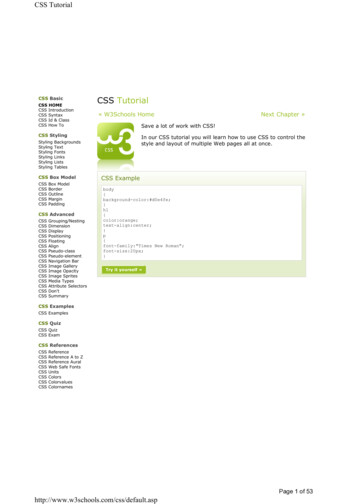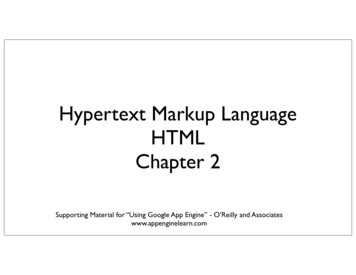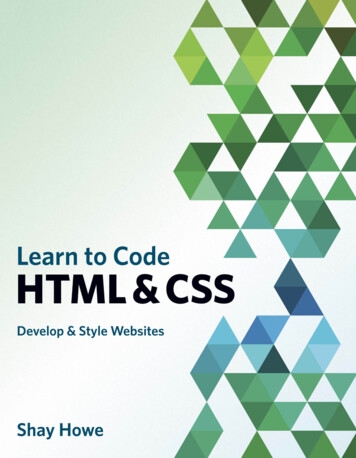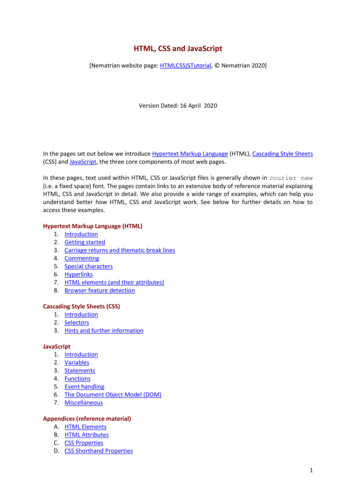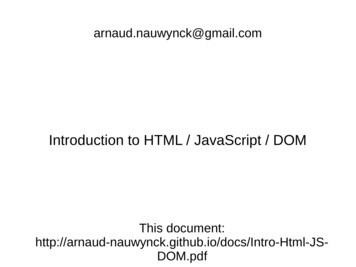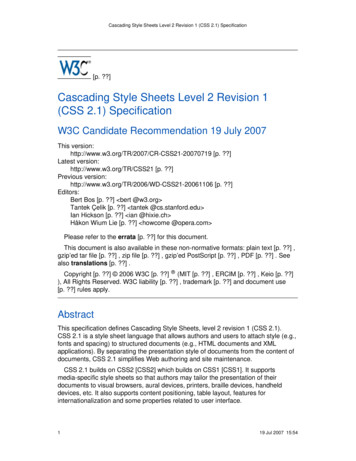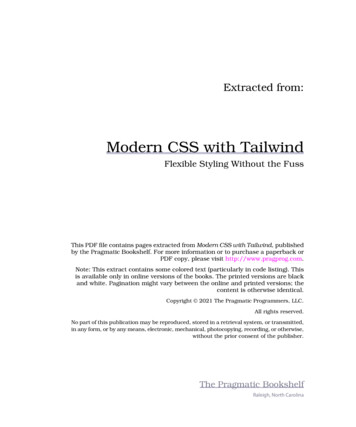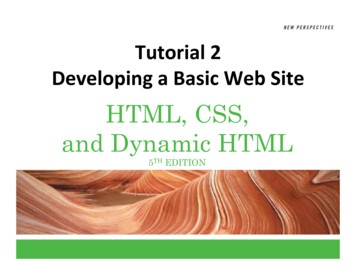
Transcription
Tutorial 2Developing a Basic Web SiteHTML, CSS,and Dynamic HTML5TH EDITION
Objectives XPExplore how to storyboard a Web siteCreate navigation listsCreate links between documents in a Web siteUnderstand absolute and relative folder pathsSet a base pathMark a location with the id attributeCreate a link to an idNew Perspectives on HTML, CSS, and Dynamic HTML 5th Edition
Objectives Mark an image as a linkCreate an image mapUnderstand URLsLink to a resource on the WebLink to an e-mail addressWork with hypertext attributesWork with metadataNew Perspectives on HTML, CSS, and Dynamic HTML 5th EditionXP
Creating HyperlinksNew Perspectives on HTML, CSS, and Dynamic HTML 5th EditionXP
Exploring Web Site StructuresXP A storyboard is a diagram of a Web site’s structure,showing all the pages in the site and indicating howthey are linked together It is important to storyboard your Web site beforeyou start creating your pages in order to determinewhich structure works best for the type ofinformation the site contains A well-designed structure can ensure that users willbe able to navigate the site without getting lost ormissing important informationNew Perspectives on HTML, CSS, and Dynamic HTML 5th Edition
Linear StructuresXP In a linear structure, each page is linked withthe pages that follow and precede it Linear structures work for Web sites that aresmall in size and have a clearly defined orderof pages In an augmented linear structure, each pagecontains an additional link back to an openingpageNew Perspectives on HTML, CSS, and Dynamic HTML 5th Edition
Linear StructuresA linear structureAn augmented linearstructureNew Perspectives on HTML, CSS, and Dynamic HTML 5th EditionXP
Hierarchical StructuresXP In the hierarchical structure, the pages arelinked going from the home page down tomore specific pages Users can easily move from general to specificand back againNew Perspectives on HTML, CSS, and Dynamic HTML 5th Edition
Hierarchical StructuresNew Perspectives on HTML, CSS, and Dynamic HTML 5th EditionXP
Mixed StructuresXP As Web sites become larger and morecomplex, you often need to use a combinationof several different structures The overall form can be hierarchical, allowingthe user to move from general to specific;however, the links also allow users to movethrough the site in a linear fashion A site index is a page containing an outline ofthe entire site and its contentsNew Perspectives on HTML, CSS, and Dynamic HTML 5th Edition
Mixed StructuresNew Perspectives on HTML, CSS, and Dynamic HTML 5th EditionXP
Web Site with No CoherentStructureNew Perspectives on HTML, CSS, and Dynamic HTML 5th EditionXP
Protected StructuresXP Sections of most commercial Web sites areoff-limits except to subscribers and registeredcustomersNew Perspectives on HTML, CSS, and Dynamic HTML 5th Edition
Creating a Navigation ListXP Every Web site should include a navigationlist, which is a list containing links to the maintopic areas of the site HTML5 introduced the nav structural elementto make it easier to mark up navigation listsNew Perspectives on HTML, CSS, and Dynamic HTML 5th Edition
Creating a Hypertext LinkNew Perspectives on HTML, CSS, and Dynamic HTML 5th EditionXP
Creating a Hypertext Link Hypertext links are created by enclosing somedocument content within a set of opening andclosing a tags To mark content as a hypertext link, use a href ”reference” content /a where reference is the location being linked to andcontent is the document content that is being markedas a linkNew Perspectives on HTML, CSS, and Dynamic HTML 5th EditionXP
Creating a Hypertext LinkNew Perspectives on HTML, CSS, and Dynamic HTML 5th EditionXP
Attributes of the a ElementNew Perspectives on HTML, CSS, and Dynamic HTML 5th EditionXP
Specifying a Folder PathNew Perspectives on HTML, CSS, and Dynamic HTML 5th EditionXP
Specifying a Folder PathXP To create a link to a file located in a different folder thanthe current document, you must specify the file’slocation, or path An absolute path specifies a file’s precise location withina computer’s entire folder structure A relative path specifies a file’s location in relation to thelocation of the current document If the file is in the same location as the currentdocument, you do not have to specify the folder name If the file is in a subfolder of the current document, youhave to include the name of the subfolderNew Perspectives on HTML, CSS, and Dynamic HTML 5th Edition
Specifying a Folder PathXP If you want to go one level up the folder tree, youstart the relative path with a double period (.), aforward slash, and then provide the name of the file To specify a different folder on the same level,known as a sibling folder, you move up the foldertree using the double period (.) and then down thetree using the name of the sibling folder You should almost always use relative paths in yourlinksNew Perspectives on HTML, CSS, and Dynamic HTML 5th Edition
Specifying a Folder PathNew Perspectives on HTML, CSS, and Dynamic HTML 5th EditionXP
Setting the Base PathXP A browser resolves relative paths based on thelocation of the current document You can change this behavior by using the baseelement to specify a different starting location for allrelative paths To set the default location for a relative path, addthe element base href ”path” / to the document head, where path is the folderlocation that you want browsers to use whenresolving relative paths in the current documentNew Perspectives on HTML, CSS, and Dynamic HTML 5th Edition
Marking Locations with the idAttributeXP To jump to a specific location within a document,you first need to mark that location One way to identify elements in an HTML documentis to use the id attribute Id names must be unique Id names are not case sensitiveNew Perspectives on HTML, CSS, and Dynamic HTML 5th Edition
Linking to Locations withinDocumentsNew Perspectives on HTML, CSS, and Dynamic HTML 5th EditionXP
Linking to an id Once you’ve marked an element using the idattribute, you can create a hypertext link to thatelement using the a element a href ”#id” content /a New Perspectives on HTML, CSS, and Dynamic HTML 5th EditionXP
Creating Links betweenDocumentsXP To create a link to a specific location in another file,enter the code a href "reference#id" content /a where reference is a reference to an HTML or XHTMLfile and id is the id of an element marked within thatfileNew Perspectives on HTML, CSS, and Dynamic HTML 5th Edition
Creating Links betweenDocumentsNew Perspectives on HTML, CSS, and Dynamic HTML 5th EditionXP
Image Maps and External LinksNew Perspectives on HTML, CSS, and Dynamic HTML 5th EditionXP
Working with Linked Imagesand Image MapsXP A standard practice on the Web is to turn the Website’s logo into a hypertext link pointing to the homepage a href "reference" img src "file"alt "text" / /a Thumbnail images are small representations oflarger image files HTML also allows you to divide an image intodifferent zones, or hotspots, each linked to adifferent destinationNew Perspectives on HTML, CSS, and Dynamic HTML 5th Edition
Working with Linked Imagesand Image MapsNew Perspectives on HTML, CSS, and Dynamic HTML 5th EditionXP
Working with Linked Imagesand Image MapsXP To define these hotspots, you create an image mapthat matches a specified region of the inline image toa specific destination HTML supports two kinds of image maps:– Client-side image maps– Server-side image mapsNew Perspectives on HTML, CSS, and Dynamic HTML 5th Edition
Client-Side Image MapsXP A client-side image map is inserted in an image mapdefined in the Web page The Web browser locally processes the image map Because all of the processing is done locally, you caneasily test Web pages More responsive than server-side maps The browser’s status bar displays the target of eachhotspot Older browsers do not support client-side imagesNew Perspectives on HTML, CSS, and Dynamic HTML 5th Edition
Defining Hotspots Define a hotspot using two properties:– Its location in the image– Its shape Syntax of the hotspot element: area shape “shape” coords “coordinates”href “url” alt “text” / New Perspectives on HTML, CSS, and Dynamic HTML 5th EditionXP
Creating a Rectangular HotspotXP Two points define a rectangular hotspot:– the upper-left corner– the lower-right corner A sample code for a rectangular hotspot is: area shape “rect”coords “384,61,499,271”href “water.htm” – Coordinates are entered as a series of four numbersseparated by commas– HTML expects that the first two numbers represent thecoordinates for the upper-left corner of the rectangle, andthe second two numbers indicate the location of thelower-right corner– The hotspot is a hypertext link to water.htmNew Perspectives on HTML, CSS, and Dynamic HTML 5th Edition
Creating a Circular HotspotXP A circular hotspot is defined by the location of itscenter and its radius A sample code for a circular hotspot is: area shape “circle” coords “307,137,66”href “karts.htm” – Coordinates are (307, 137), and it has a radius of66 pixels– The hotspot is a hypertext link to karts.htmNew Perspectives on HTML, CSS, and Dynamic HTML 5th Edition
Creating a Polygonal HotspotXP To create a polygonal hotspot, you enter thecoordinates for each vertex in the shape A sample code for a polygonal hotspot is: area shape “polygon”coords “13,60,13,270,370,270,370,225,230,225, 230,60” href “rides.htm” – Coordinates are for each vertex in the shape– The hotspot is a hypertext link to rides.htmNew Perspectives on HTML, CSS, and Dynamic HTML 5th Edition
Creating a Default HotspotXP area shape "default" coords "0, 0, x, y" / where x is the width of the inline image in pixels andy is the image’s height Any spot that is not covered by another hotspot willactivate the default hotspot linkNew Perspectives on HTML, CSS, and Dynamic HTML 5th Edition
Creating a Client-Side Image Map XPNew Perspectives on HTML, CSS, and Dynamic HTML 5th Edition
Applying an Image MapNew Perspectives on HTML, CSS, and Dynamic HTML 5th EditionXP
Server-Side Image MapsXP In a server-side image map, the image map is storedon the Web server Server-side image maps are supported by mostgraphical browsers Server-side image maps can be slow to operate The browser’s status bar does not display the targetof each hotspotNew Perspectives on HTML, CSS, and Dynamic HTML 5th Edition
Introducing URLsXP To create a link to a resource on the Internet, youneed to know its URL A Uniform Resource Locator (URL) specifies theprecise location and type of a resource on theInternet A protocol is a set of rules defining how informationis passed between two resourcesNew Perspectives on HTML, CSS, and Dynamic HTML 5th Edition
Introducing URLsXP Your Web browser communicates with Web serversusing the Hypertext Transfer Protocol (HTTP) The URLs for all Web pages must start with the httpscheme Other Internet resources use different protocols andhave different scheme namesNew Perspectives on HTML, CSS, and Dynamic HTML 5th Edition
Internet ProtocolsNew Perspectives on HTML, CSS, and Dynamic HTML 5th EditionXP
Linking to a Web SiteA sample URL for a Web pageNew Perspectives on HTML, CSS, and Dynamic HTML 5th EditionXP
Linking to a Web SiteXP If a URL includes no path, then it indicates thetopmost folder in the server’s directory tree If a URL does not specify a filename, the serversearches for the default home page The server name portion of the URL is also called thedomain name The top level, called an extension, indicates thegeneral audience supported by the Web server a href "http://www.apogeephoto.com" ApogeePhoto /a New Perspectives on HTML, CSS, and Dynamic HTML 5th Edition
Linking to a Web SiteNew Perspectives on HTML, CSS, and Dynamic HTML 5th EditionXP
Linking to FTP ServersXP FTP servers are another method of storing andsharing files on the Internet FTP servers transfer information using acommunications protocol called File TransferProtocol (FTP) An FTP server requires each user to enter a passwordand a username to access its filesNew Perspectives on HTML, CSS, and Dynamic HTML 5th Edition
Linking to FTP ServersNew Perspectives on HTML, CSS, and Dynamic HTML 5th EditionXP
Linking to a Local FileXP On occasion, you may see the URL for a file storedlocally on your computer or local area network If you are accessing a file from your own computer,the server name might be omitted and replaced byan extra slash (/) The file scheme here does not imply any particularcommunication protocol; instead the browserretrieves the document using whatever method isthe local standard for the type of file specified in theURLNew Perspectives on HTML, CSS, and Dynamic HTML 5th Edition
Linking to an E-Mail AddressXP Many Web sites use e-mail to allow users tocommunicate with a site’s owner, salesrepresentative, or technical support staff You can turn an e-mail address into a hypertext link;when a user clicks the link, the user’s e-mail programopens and automatically inserts the address into the“To” field of the new outgoing messageNew Perspectives on HTML, CSS, and Dynamic HTML 5th Edition
Linking to an E-Mail AddressXP The mailto protocol also allows you to addinformation to the e-mail, including the subject lineand the text of the message– mailto:address?header1 value1&header2 value2& .– mailto:ghayward@camshotscom?Subject Test&Body This%20is%20a%20test%20message Spaces are replaced with the %20 character codesince URLs cannot contain blank spacesNew Perspectives on HTML, CSS, and Dynamic HTML 5th Edition
Linking to an E-Mail AddressXP If you need to include an e-mail address in your Webpage, you can take a few steps to reduce problemswith spam:– Replace all e-mail addresses in your page withinline images of those addresses– Write a program in a language JavaScript toscramble any e-mail address in the HTML code– Replace the characters of the e-mail address withescape characters (character codes)New Perspectives on HTML, CSS, and Dynamic HTML 5th Edition
Linking to an E-Mail AddressNew Perspectives on HTML, CSS, and Dynamic HTML 5th EditionXP
XPWorking with Hypertext Attributes HTML provides several attributes to control thebehavior and appearance of your links You can force a document to appear in a secondarywindow or tab by adding the target attribute to thetag a tag If you want to provide additional information to yourusers, you can provide a tooltip to your links A tooltip is a descriptive text that appears whenevera user positions the mouse pointer over a linkNew Perspectives on HTML, CSS, and Dynamic HTML 5th Edition
XPWorking with Hypertext AttributesNew Perspectives on HTML, CSS, and Dynamic HTML 5th Edition
XPWorking with Hypertext AttributesNew Perspectives on HTML, CSS, and Dynamic HTML 5th Edition
Creating a Semantic LinkXP Two attributes, rel and rev, allow you to specify therelationship between a link and its destination The rel attribute describes the content of thedestination document The rev attribute complements the rel attribute bydescribing the contents of the source document asviewed from the destination document’s perspectiveNew Perspectives on HTML, CSS, and Dynamic HTML 5th Edition
Creating a Semantic LinkXP Links containing the rel and rev attributes are calledsemantic links because the tag contains informationabout the relationship between the link and itsdestinationNew Perspectives on HTML, CSS, and Dynamic HTML 5th Edition
Using the link ElementXP Another way to add a link to your document is toadd a link element to the document’s head Link elements are intended only for the browser’suse Link elements do not appear as part of the Web pageNew Perspectives on HTML, CSS, and Dynamic HTML 5th Edition
Working with Metadata Web authors often turn to search engineoptimization (SEO) tools to make their sites appearmore prominently in search engines. Information about the site is called metadata Add metadata to your Web pages by adding a metaelement to the head section of the document meta name "text" content "text"scheme "text" http-equiv "text" / New Perspectives on HTML, CSS, and Dynamic HTML 5th EditionXP
Working with MetadataNew Perspectives on HTML, CSS, and Dynamic HTML 5th EditionXP
Working with MetadataXP In recent years, search engines have become moresophisticated in evaluating Web sites– The meta element has decreased in importance,but it is still used by search engines when adding asite to their indexesNew Perspectives on HTML, CSS, and Dynamic HTML 5th Edition
Working with MetadataXP You can add information and commands to thiscommunication stream with the meta element’shttp-equiv attribute of the meta element– Force the Web browser to refresh the Web pageat timed intervals meta http-equiv "refresh" content "60" / – Redirect the browser from the current documentto a new document meta http-equiv "refresh"content "5;url www.camshots.com" / New Perspectives on HTML, CSS, and Dynamic HTML 5th Edition
New Perspectives on HTML, CSS, and Dynamic HTML 5th Edition Exploring Web Site Structures A storyboard is a diagram of a Web site’s structure, showing all the pages in the site and indicating how they are linked together It is important to storyboard your Web site b