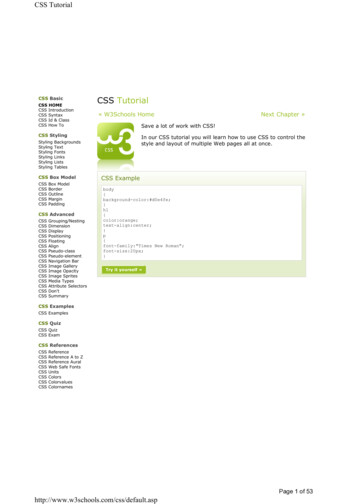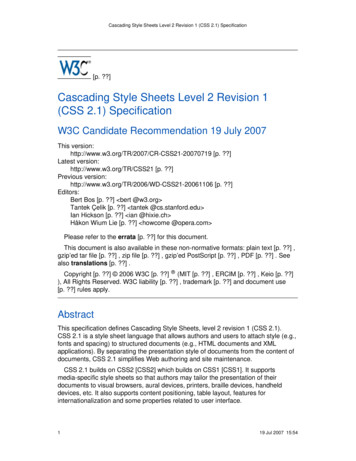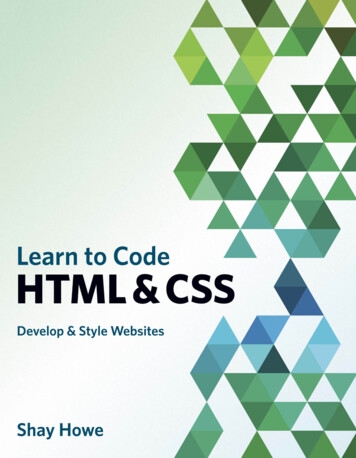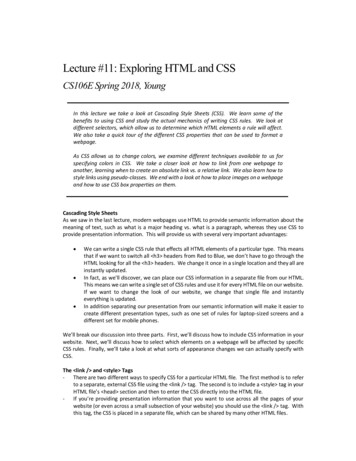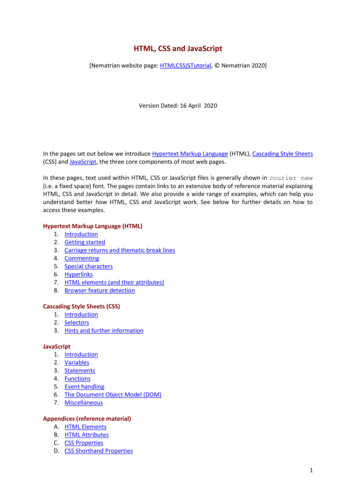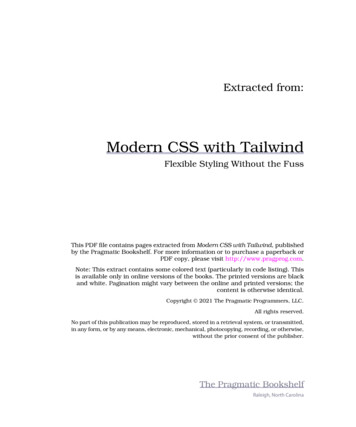
Transcription
Extracted from:Modern CSS with TailwindFlexible Styling Without the FussThis PDF file contains pages extracted from Modern CSS with Tailwind, publishedby the Pragmatic Bookshelf. For more information or to purchase a paperback orPDF copy, please visit http://www.pragprog.com.Note: This extract contains some colored text (particularly in code listing). Thisis available only in online versions of the books. The printed versions are blackand white. Pagination might vary between the online and printed versions; thecontent is otherwise identical.Copyright 2021 The Pragmatic Programmers, LLC.All rights reserved.No part of this publication may be reproduced, stored in a retrieval system, or transmitted,in any form, or by any means, electronic, mechanical, photocopying, recording, or otherwise,without the prior consent of the publisher.The Pragmatic BookshelfRaleigh, North Carolina
Modern CSS with TailwindFlexible Styling Without the FussNoel RappinThe Pragmatic BookshelfRaleigh, North Carolina
Many of the designations used by manufacturers and sellers to distinguish their productsare claimed as trademarks. Where those designations appear in this book, and The PragmaticProgrammers, LLC was aware of a trademark claim, the designations have been printed ininitial capital letters or in all capitals. The Pragmatic Starter Kit, The Pragmatic Programmer,Pragmatic Programming, Pragmatic Bookshelf, PragProg and the linking g device are trademarks of The Pragmatic Programmers, LLC.Every precaution was taken in the preparation of this book. However, the publisher assumesno responsibility for errors or omissions, or for damages that may result from the use ofinformation (including program listings) contained herein.For our complete catalog of hands-on, practical, and Pragmatic content for software developers, please visit https://pragprog.com.The team that produced this book includes:CEO: Dave RankinCOO: Janet FurlowManaging Editor: Tammy CoronDevelopment Editor: Katharine DvorakCopy Editor: Corina LebegioaraLayout: Gilson GraphicsFounders: Andy Hunt and Dave ThomasFor sales, volume licensing, and support, please contact support@pragprog.com.For international rights, please contact rights@pragprog.com.Copyright 2021 The Pragmatic Programmers, LLC.All rights reserved. No part of this publication may be reproduced, stored in a retrieval system,or transmitted, in any form, or by any means, electronic, mechanical, photocopying, recording,or otherwise, without the prior consent of the publisher.ISBN-13: 978-1-68050-818-5Encoded using the finest acid-free high-entropy binary digits.Book version: P1.0—May 2021
IntroductionMany web developers underrate CSS.Cascading Style Sheets (CSS) enable you to control the display of your information and enhance your page with visual effects. CSS is powerful, as a quickglance at a site like http://www.csszengarden.com shows. With CSS, you can doamazing things to the basic text and images on your site, and with a little bit ofclient-side code to add and remove CSS classes, you can do exponentially more.CSS can also be hard to debug, complicated to write, and difficult to control.But it doesn’t have to be.Enter Tailwind. Tailwind CSS—a “utility-first CSS framework for rapidlybuilding custom designs”1—can make the CSS for your site easier to controland debug. In this book, we’ll dive into the Tailwind CSS framework, takinga look at its typography, page layout, responsive design, and more.Why Tailwind?Bootstrap or similar CSS frameworks provide CSS classes whose namesdescribe how they are to be used, like “button” or “card” or “nav.” Theseclasses tend to define a number of CSS styles together.Tailwind is different.Nearly all of the basic Tailwind classes are thin wrappers around a singleCSS style setting, like using “m-4” to provide a “margin: 1rem” or “text-lg” tochange the text size to “font-size: 1.125rem.”For example, a button in the Bulma framework would be styled like this: button class "button is-primary" Click Me /button 1.https://tailwindcss.com Click HERE to purchase this book now. discuss
Introduction viBut in Tailwind, you’d use something more like this: button class "bg-green-500 text-white font-boldpy-3 px-4 rounded-lg text-center" Click Me /button In the Tailwind version, each individual style of the button—the green background, the white text, the bold font, the padding, the rounded corners, andthe text centering—gets its own class in the class list.Now, if you’re like me, your first reaction to seeing that list of classes may besomething along the lines of, and I quote, “ugh.” It certainly takes some timeto get used to having all those small class names in the HTML markup. Ifthat’s your reaction, I get it. All I ask is that you give it a chance and see howyou feel after you’ve tried it out.The Tailwind code is extremely explicit and makes it possible to understandthe display simply by looking at the HTML markup. It works well with theStimulus framework’s aesthetic of putting a bunch of JavaScript relationshipsin the markup. If you want to package this collection of classes for reuse,Tailwind provides an @apply directive that you can use to build new CSSclasses out of Tailwind’s utilities, or you can use the features of the webprogramming language and framework to manage the duplication.One advantage of the Tailwind setup is that it’s extremely easy to prototype,iterate, and customize the display. If you want to change the horizontalpadding on a button, you can do so by changing px-4 to, say, px-6. You don’tneed to guess about the scope of the change or what other parts of your pagemight be affected. You can keep making small changes until you get the display just right. And you don’t need to continually come up with names forCSS property combinations that might not be reused.Another advantage is that Tailwind offers a set of prefixes that allow you tospecify behavior in particular cases. For example, you could add a class suchas hover: bg-blue-500, where the hover prefix would apply the class and changethe background color when the user hovers over the button. Tailwind alsoprovides a set of prefixes that allow you to specify different behaviors at different screen sizes. These prefixes are one reason why using a Tailwind classlike bg-blue-500 is better than using the document object model (DOM) styleattribute directly, as in style "background-color: #cdcdcd".And last but not least, a Tailwind app requires less CSS to be written, withmost of the design coming from the composition of Tailwind utilities. Thismeans you spend less time naming CSS and managing global CSS, allowing Click HERE to purchase this book now. discuss
About This Book viiyou to spend more effort on the actual display of your site. Tailwind makesit easy to make incremental changes, see the results, and understand thescope of your changes, which makes it especially useful when prototyping anew site.About This BookIn this book, we’re going to look at how to design web pages using TailwindCSS. We’ll start with the typography of individual elements, and then we’llget to “the box”—the rectangle of space each element takes up—and how tomanipulate it. Once we have our elements in boxes, we’ll take a look at pagelayout with flexbox or grids.After that, we’ll look at turning individual pages into full sites. We’ll also lookat common site-wide page layouts, managing a design on different screensizes, and handling a site-wide amount of styles and CSS.This book uses Tailwind 2.0. Tailwind has been evolving pretty quickly, sothere’s a good chance new features have been added since I wrote this. TheTailwind documentation includes pages for release notes and upgrade guides.(Sorry, the release notes’ URLs change with each release, but they’re linkedfrom the main Tailwind documentation at https://tailwindcss.com/docs.) Check thoseout for the latest changes.Who This Book Is ForTo keep this book short and right to the point, I’ve made some assumptions: I’m assuming you already know the basics of CSS syntax and concepts.This book focuses on Tailwind, not raw CSS. If you want to get bettergrounded in CSS and its quirks, you might want to try the zine, Hell Yes!CSS! by Julia Evans.2 I’m assuming you’re able to access the Tailwind reference documentation.3The Tailwind documentation is very complete and easy to navigate. Thisbook isn’t going to be a complete reference on all of Tailwind’s features;instead, it’ll focus on the most common ones and how to use them https://tailwindcss.com/docs Click HERE to purchase this book now. discuss
Introduction viiiRunning the Sample AppThe sample code we’ll use in the book for our application is primarily HTML.I’ve given you two ways to load the HTML: a Rails app and a simple app builtwith React Create App.To run the sample code, you need to download it from the book’s page on thePragmatic Bookshelf website.4For the Rails version, which is in the main directory, you need to have Ruby3.0 and SQLite installed on your system. Running bin/setup in the sample codedirectory will load the Rails-specific parts, and then rails server will load theapplication itself—you should be able to access the site at http://localhost:3000.The samples are at http://localhost:3000/intro, http://localhost:3000/box, and http://localhost:3000/page.For the React version, which is in the react create app directory, you need tohave npm and yarn installed. With those in place, yarn install will install all theneeded modules, and yarn start will start the development server. All the samplescan be accessed from http://localhost:3000, and you can see the basic HTML insidethe component at src/App.js.Please note that there’s no real application here. You should be able to startfrom scratch and install Tailwind in a blank project of the build tool of yourchoice and follow along with the HTML examples.Now, let’s install Tailwind and get started.4.https://www.pragprog.com/titles/tailwind Click HERE to purchase this book now. discuss
CSS can also be hard to debug, complicated to write, and difficult to control. But it doesn’t have to be. Enter Tailwind. Tailwind CSS—a “utility-first CSS framework for rapidly building custom designs”1—can make the CSS for your site easier to control and debug. In this book, we’ll dive