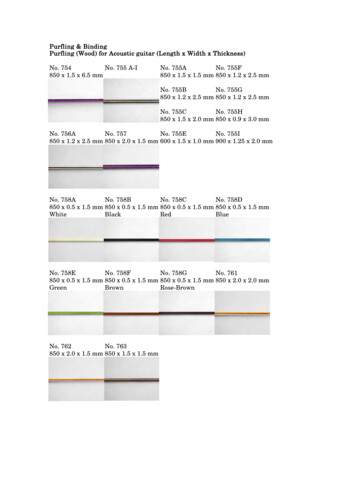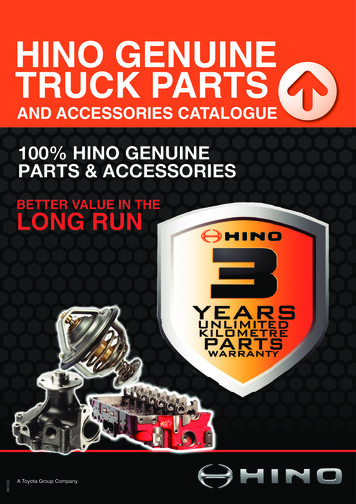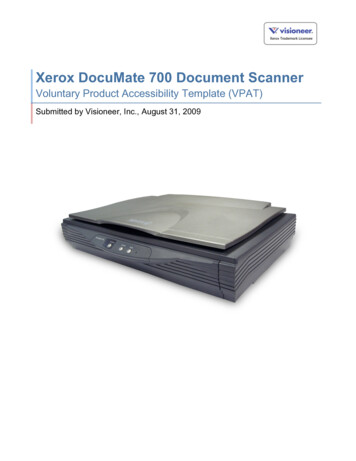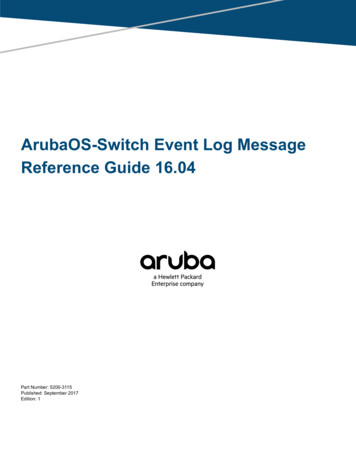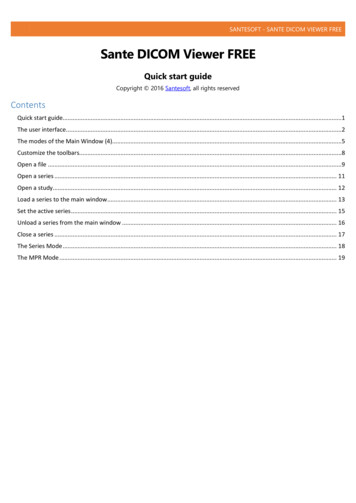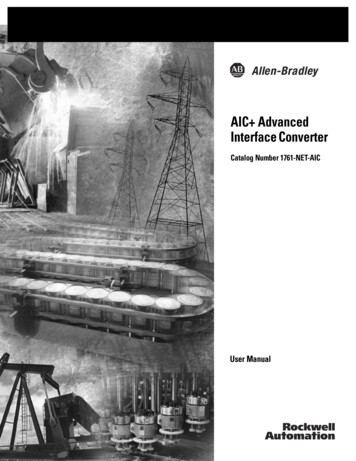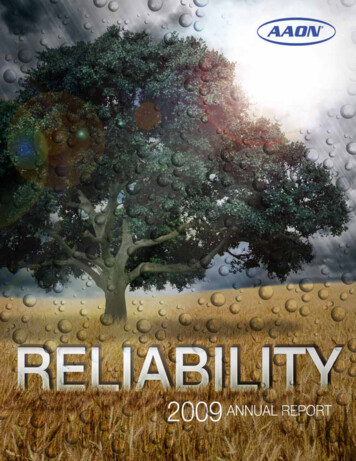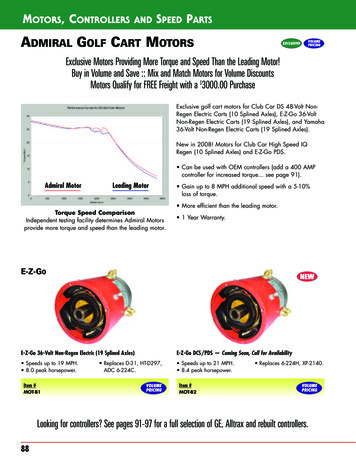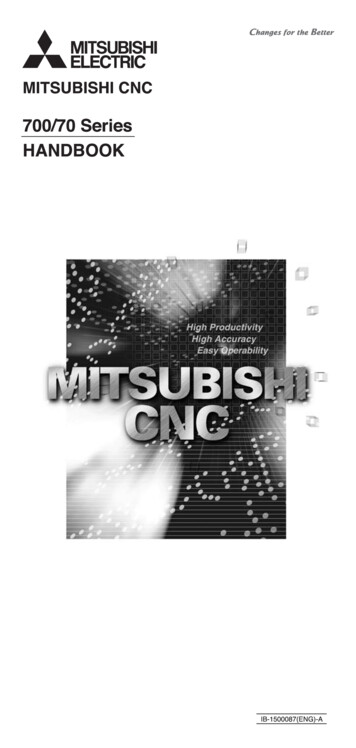
Transcription
ContentsI Alarms1. Operation Alarms (M) .I - 12. Stop Codes (T) .I - 83. Servo/Spindle Alarms .I - 123.1 Servo alarm (S01/S03/S04) .I - 123.2 Initial parameter error (S02) .I - 273.3 Parameter error (S51) .I - 273.4 Servo warning (S52) .I - 284. MCP Alarm (Y) .I - 305. System Alarms (Z) .I - 376. Absolute Position Detection System Alarms (Z7*) .I - 407. Distance-coded Reference Scale Errors (Z8*) .I - 428. Messages during Emergency Stop (EMG) .I - 439. Auxiliary Axis Alarms .I - 459.1 Aux ax servo alarm/warning (S) .I - 459.2 Aux ax abs position error (Z) .I - 489.3 Aux ax operation error (M) .I - 499.4 Auxiliary axis MCP alarms (Y) .I - 5010. Computer Link Errors (L) .I - 5111. User PLC Alarms (U) .I - 5212. Network Service Errors (N) .I - 5413. Program Errors (P) .I - 55II Parameters1. User Parameters .II - 12. Base Specifications Parameters .II - 393. Axis Specifications Parameters .II - 824. Servo Parameters .II - 995. Spindle Parameters .II - 1146. Rotary Axis Configuration Parameters .II - 1487. Machine Error Compensation .II - 1538. PLC Constants .II - 1549. Macro List .II - 15510. Position Switch .II - 16211. Auxiliary Axis Parameter .II - 17212. Open Parameter .II - 18513. CC-Link Parameter .II - 18614. Anshin-net Parameter 2 / MTB-net Parameter 2 .II - 19415. PLC Axis Parameters .II - 202III PLC Devices1. Bit Type Input Signals (CNC- PLC).III - 12. Data Type Input Signals (CNC- PLC) .III - 203. Bit Type Output Signals (PLC- CNC).III - 384. Data Type Output Signals (PLC- CNC) .III - 635. Each Application : Pallet Program Registration .III - 726. Each Application : PLC Axis Indexing .III - 737. Each Application : Tool Life Management Interface.III - 748. Special Relays .III - 77
I Alarms
I Alarms1. Operation Alarms (M)1. Operation Alarms (M)M01 Dog overrun 0001DetailsRemedyWhen returning to the reference position, the near-point detection limit switch did not stopover the dog, but overran the dog.- Increase the length of the near-point dog.- Reduce the reference position return speed.M01 Some ax does not pass Z phase 0002DetailsRemedyOne of the axes did not pass the Z-phase during the initial reference position return after thepower was turned ON.- Move the detector one rotation or more in the opposite direction of the reference position,and repeat reference position return.M01 R-pnt direction illegal 0003DetailsRemedyWhen manually returning to the reference position, the return direction differs from the axismovement direction selected with the AXIS SELECTION key.- The selection of the AXIS SELECTION key's /- direction is incorrect. The error is canceledby feeding the axis in the correct direction.M01 External interlock axis exists 0004DetailsRemedyThe external interlock function has activated (the input signal is "OFF") and one of the axeshas entered the interlock state.- As the interlock function has activated, release it before resuming operation.- Correct the sequence on the machine side.- Check for any broken wires in the "interlock" signal line.M01 Internal interlock axis exists 0005DetailsRemedyThe internal interlock state has been entered.The absolute position detector axis has been removed.A command for the manual/automatic simultaneous valid axis was issued from the automaticmode.The manual speed command was issued while the "tool length measurement 1" signal is ON.- The servo OFF function is valid, so release it first.- An axis that can be removed has been issued, so perform the correct operations.- The command is issued in the same direction as the direction where manual skip turnedON, so perform the correct operations.- During the manual/automatic simultaneous mode, the axis commanded in the automaticmode became the manual operation axis. Turn OFF the "manual/automatic valid" signal forthe commanded axis.- Turn ON the power again, and perform absolute position initialization.- Turn OFF the "tool length measurement 1" signal to start the program by the manual speedcommand.M01 H/W stroke end axis exists 0006DetailsRemedyThe stroke end function has activated (the input signal is "OFF") and one of the axes is in thestroke end status.- Move the machine manually.- Check for any broken wires in the "stroke end" signal line.- Check for any limit switch failure.M01 S/W stroke end axis exists 0007DetailsRemedyThe stored stroke limit I, II, IIB or IB function has activated.- Move the machine manually.- Correct any setting error of the parameters for the stored stroke limit.M01 Chuck/tailstock stroke end ax 0008DetailsRemedyThe chuck/tail-stock barrier function turned ON, and an axis entered the stroke end state.- Reset the alarm with reset, and move the machine in the reverse direction.M01 Ref point return No. invalid 0009DetailsRemedy2nd reference position return was performed before 1st reference position return has beencompleted.- Execute 1st reference position return.M01 Sensor signal illegal ON 0019DetailsThe sensor signal was already ON when the "tool length measurement 1" signal wasvalidated.The sensor signal turned ON when there was no axis movement after the "tool lengthmeasurement 1" signal was validated.The sensor signal turned ON at a position within 100?m from the final entry start position.Remedy- Disable the "tool length measurement 1" signal and move the axis in a safe direction.- Disabling the sensor signal also clears the operation alarm.(Note) When the "tool length measurement 1" signal is disabled, the axis can be moved ineither direction. Pay attention to the movement direction.M01 Ref point retract invalid 0020DetailsRemedyReference position retract was performed while the coordinates had not been established.- Execute reference position return.I-1
I Alarms1. Operation Alarms (M)M01 Tool ofs invld after R-pnt 0021DetailsRemedyReference position return had been performed during the tool escape and return, whichinvalidated the tool compensation amount after the reference position return.- The error is cleared if the operation mode is changed to other than reference positionreturn before the axis performs reference position return.- The error is cleared when the tool return is completed.- The error is cleared if reset 1 is input or the emergency stop button is pushed.M01 R-pnt ret invld at abs pos alm 0024DetailsRemedyA reference position return signal was enabled during an absolute position detection alarm.- Reset the absolute position detection alarm, and then perform the reference positionreturn.M01 R-pnt ret invld at zero pt ini 0025DetailsRemedyA reference position return signal was input during zero point initialization of the absoluteposition detection system.- Complete the zero point initialization, and then perform reference position return.M01 Now skip on 0030DetailsRemedyThe "skip input" signal remains enabled when the operation has shifted from skip retract tomeasurement.- Increase the skip retract amount.M01 No skip 0031DetailsRemedyEven though the 1st skip was to the correct position, the 2nd skip could not be found.- Check whether the measurement target has moved.M01 Operation error 0035DetailsMovement prohibited during tool retractAn axis movement was attempted from the tool retract position.The movement was attempted by a manual command in the tool return.RemedyIt is not allowed to move an axis arbitrarily from the tool retract position. Take the followingsteps to move the axis.- Cancel the program execution by reset.- Use the tool escape and retract function and let the axis escape from the tool retractposition.The interruption by a manual command is not allowed in a tool return. Take the following stepto move the axis.- Cancel the program execution by reset.M01 Chopping axis R-pnt incomplete 0050DetailsRemedyChopping mode has been entered while the chopping axis has not completed referenceposition return.All axes interlock has been applied.- Reset the NC or disable the "chopping" signal, and then carry out the reference positionreturn.M01 Synchronous error excessive 0051DetailsRemedyThe synchronization error of the master and slave axes exceeded the allowable value undersynchronous control.A deviation exceeding the synchronization error limit value was found with thesynchronization deviation detection.- Select the correction mode and move one of the axes in the direction in which the errorsare reduced.- Set a larger value or "0" for "#2024 synerr (Allowable error)" to disable the error check.- When using simple C-axis synchronous control, set "0" for "synchronous control operationmethod".M01 No spindle select signal 0053DetailsRemedySynchronous tapping command was issued when the "spindle selection" signals for allspindles were OFF in the multiple-spindle control II.- Turn ON the "spindle selection" signal for the tapping spindle before performing thesynchronous tapping command.M01 No spindle serial connection 0054DetailsRemedySynchronous tapping command was issued in the multiple-spindle control II, while thespindle with the "spindle selection" signal ON was not serially connected.- Make sure the "spindle selection" signal for the spindle is ON.- Consider the machine construction when issuing the command.M01 Spindle fwd/rvs run para err 0055DetailsRemedyAsynchronous tapping command was issued when M code of the spindle forward/reverse runcommand, set by "#3028 sprcmm", was one of the followings in the multiple-spindle control II.- M0, M1, M2, M30, M98, M99, or M198- M code No. that commands to enable/disable the "macro interrupt" signal- Correct the "#3028 sprcmm (Tap cycle spindle forward run/reverse run M command)"setting.I-2
I Alarms1. Operation Alarms (M)M01 Tap pitch/thread number error 0056DetailsRemedyThe command for the pitch or the number of threads is not correct in the synchronoustapping command of the multiple-spindle control II.The pitch is too small for the spindle rotation speed.Thread number is too large for the spindle rotation speed.- Correct the pitch, number of threads or rotation speed of the tapping spindle.M01 Handle ratio too large 0060DetailsRemedyHandle ratio is too large for the rapid traverse rate (or external deceleration speed whenexternal deceleration is valid).- Set a smaller ratio.M01 R-pos offset value illegal 0065DetailsRemedyAt the start of reference position initial setting, "#2034 rfpofs (Distance-coded referenceposition detection offset) is not set to "0".- Set "#2034 rfpofs" to "0", then turn the power ON again to perform the reference positioninitial setting.M01 R-pos scan distance exceeded 0066DetailsRemedyReference position could not be established within the maximum scan distance.- Check the scale to see if it has dirt or damage.- Check if the servo drive unit supports this function.M01 No operation mode 0101DetailsRemedy- Check for any broken wires in the input mode signal line.- Check for any failure of the MODE SELECT switch.- Correct the sequence program.M01 Cutting override zero 0102DetailsRemedyThe "cutting feed override" switch on the machine operation panel is set to"0".The override was set to "0" during a single block stop.- Set the "cutting feed override" switch to a value other than "0" to clear the error.- If the "cutting feed override" switch has been set to a value other than "0", check for anyshort circuit in the signal line.- Correct the sequence program.M01 External feed rate zero 0103DetailsRemedyMANUAL FEEDRATE switch on the machine operation panel is set to "0" when the machineis in the JOG or automatic dry run mode."Manual feedrate B" is set to "0" during the JOG mode when manual feedrate B is valid."Each axis manual feedrate B" is set to "0" during the JOG mode when each axis manualfeedrate B is valid.- Set the MANUAL FEEDRATE switch to a value other than "0" to release the error.- If the MANUAL FEEDRATE switch has been set to a value other than "0" check for anyshort circuit in the signal line.- Correct the sequence program.M01 F 1-digit feed rate zero 0104DetailsRemedyThe F1-digit feedrate has been set to "0" when the F1-digit feed command was executed.- Set the F1-digit feedrate (from "#1185 spd F1 (F1 digit feedrate F1)" to "#1189 spd F5 (F1digit feedrate F5)").M01 Spindle stop 0105DetailsRemedySpindle is being stopped when the synchronous feed command is issued.- Rotate the spindle.- If the workpiece is not being cut, start dry run.- Check for any broken spindle encoder cable.- Check the connections for the spindle encoder connectors.- Check the spindle encoder pulse.- Correct the program (commands and addresses).M01 Handle feed ax No. illegal 0106DetailsRemedyThe axis, designated at handle feed, is out of specifications.No axis has been selected for handle feed.- Check for any broken wires in the handle feed axis selection signal line.- Correct the sequence program.- Check the number of axes in the specifications.M01 Spindle rotation speed over 0107DetailsRemedySpindle rotation speed exceeded the axis clamp speed during the thread cutting command.- Lower the commanded rotation speed.M01 Fixed pnt mode feed ax illegal 0108DetailsRemedyThe axis, designated in the manual arbitrary feed, is out of specifications.The feedrate in manual arbitrary feed mode is illegal.- Check for any broken wires in the axis selection signal line or the feedrate line for themanual arbitrary feed mode.- Check the specifications for the manual arbitrary feed mode.I-3
I Alarms1. Operation Alarms (M)M01 Block start interlock 0109DetailsRemedyAn interlock signal has been input to lock the block start.- Correct the sequence program.M01 Cutting block start interlock 0110DetailsRemedyAn interlock signal has been input to lock the cutting block start.- Correct the sequence program.M01 Restart switch ON 0111DetailsRemedyRestart switch has been turned ON and manual mode has been selected before the restartsearch is completed.- Search the block to restart.- Turn the restart switch OFF.M01 Program check mode 0112DetailsRemedyThe automatic start button was pressed during program check or in program check mode.- Press the reset button to cancel the program check mode.M01 Auto start in buffer correct 0113DetailsRemedyThe automatic start button was pressed during buffer correction.- Press the automatic start button after the buffer correction is completed.M01 In reset process 0115DetailsRemedyThe automatic start button was pressed during resetting or tape rewinding.- When rewinding the tape, wait for the winding to end, or press the reset button to stop thewinding, and then press the automatic start button.- During resetting, wait for the resetting to end, and then press the automatic start button.M01 Playback not possible 0117DetailsRemedyThe playback switch was turned ON during editing.- Cancel the editing by pressing the input or previous screen key before turning ON theplayback switch.M01 Turn stop in normal line cntrl 0118DetailsRemedyThe turning angle at the block joint exceeded the limit during normal line control.In normal line control type I:"#1523 C feed (Normal line control axis turning speed)" has not been set.In normal line control type II:When turning in the inside of the arc, the set value for "#8041 C-rot. R" is larger than the arcradius.- Correct the program.- Correct the "#1523 C feed (Normal line control axis turning speed)" setting.- Correct the "#8041 C rot. R" setting.M01 Reverse run impossible 0119DetailsRemedyEither of the following conditions occurred:- there is no block to run backward.- eight blocks has been continued without any travel command.- Execute forward run to clear the alarm.- Reset to clear the alarm.M01 In synchronous correction mode 0120DetailsRemedyThe synchronous correction mode switch was pressed in non-handle mode.- Select the handle or manual arbitrary feed mode.- Turn OFF the correction mode switch.M01 No synchronous control option 0121DetailsRemedyThe synchronous control operation method was set (with R2589) while no synchronouscontrol option was provided.- Set "0" for "synchronous control operation method".M01 Computer link B not possible 0123DetailsRemedyCycle start was attempted before resetting was completed.Computer link B operation was attempted at the 2nd or further part system in a multi-partsystem.- Perform the cycle start after resetting has been completed.- Set "#8109 HOST LINK" to "0" and then set to "1" before performing the cycle start.- Computer link B operation cannot be performed at the 2nd or further part system in a multipart system.M01 X/Z axes simultaneous prohibit 0124DetailsRemedyThe basic axis corresponding to the inclined axis was started simultaneously in the manualmode while the inclined axis control was valid.- Turn the inclined axis and basic axis start OFF for both axes. (This is also applied formanual/automatic simultaneous start.)- Disable the basic axis compensation, or command it to axes one by one.I-4
I Alarms1. Operation Alarms (M)M01 Rapid override zero 0125DetailsRemedyThe RAPID TRAVERSE OVERRIDE switch on the machine operation panel is set to "0".- Set the RAPID TRAVERSE OVERRIDE switch to a value other than "0" to clear the error.- If the RAPID TRAVERSE OVERRIDE switch has been set to a value other than "0", checkfor any short circuit in the signal line.- Correct the sequence program.M01 Program restart machine lock 0126DetailsRemedyMachine lock was applied on the return axis being manually returned to the restart position.- Cancel the machine lock and resume the operation.M01 Rot axis parameter error 0127DetailsRemedyOrthogonal coordinate axis name does not exist.Rotary axis name does not exist.A duplicate name is used for the designated orthogonal coordinate axis.The number of axes that were selected to change tool length compensation along the toolaxis amount exceeds the maximum number of axes.The designated orthogonal coordinate axis name is the same as the rotary axis name.- Correct the rotary axis configuration parameters.M01 Restart pos return incomplete 0128DetailsRemedyAutomatic return was performed with an axis whose return to the restart position was notcomplete.- Perform restart position return manually.- Enable "#1302 AutoRP (Automatic return by program restart)" before executing theautomatic start.M01 Chopping override zero 0150DetailsRemedyThe override became "0" in the chopping operation.- Correct the setting of "chopping override" (R2503).- Correct the setting of "rapid traverse override" (R2502).M01 Command axis chopping axis 0151DetailsRemedyA chopping axis movement command was issued from the program during the choppingmode. (This alarm will not occur for the command with the movement amount "0".)(All axes interlock state will be applied.)- Press the reset button or turn OFF the "chopping" signal. When the "chopping" signal isturned OFF, the axis returns to the reference position and performs the movementcommand in the program.M01 Bottom dead center pos. zero 0153DetailsRemedyThe bottom dead center position is set to the same position as the upper dead centerposition.- Correct the bottom dead center position.M01 Chopping disable for handle ax 0154DetailsRemedyChopping has been attempted while the chopping axis is selected as the handle axis.- Select an axis other than the chopping axis as the handle axis, or start chopping afterchanging the mode to the other mode.M01 No speed set out of soft limit 0160DetailsRemedyThe axis, without any maximum speed outside of the soft limit range set, was returned fromthe outside of the soft limit range.- Correct the "#2021 out f (Maximum speed outside soft limit range)" setting.- Correct the soft limit range (with "#2013 OT- (Soft limit I-)" and "#2014 OT (Soft limit I )").M01 Aux axis changeover error 0166DetailsRemedyOne of the following attempts was made on an axis that can be switched to NC/auxiliary axis.- A command was issued to an auxiliary axis from machining program.- When there were more than one NC axis having a same name, a command was issued tothose axes from machining program.- "NC axis control selection" signal was turned OFF while the NC axis was in motion.- "NC axis control selection" signal was turned ON while the auxiliary axis was in motion.- Turn ON the "NC axis control selection" signal to set the auxiliary axis to NC axis whenissuing a command to the axis from machining program.- When more than one axis have a same name, let only one of the axes work as an NC axis.- Do not change the "NC axis control selection" signal while the axis is in motion.M01 Ill. op during T tip control 0170DetailsRemedyIllegal operation was attempted during tool tip center control.- Change the operation mode to the previous one and restart.M01 G114.n command illegal 1005DetailsRemedyG114.n has been commanded during the execution of G114.n.G51.2 has been commanded when G51.2 spindle-spindle polygon machining mode hasbeen already entered at another part system.- Command G113 to cancel the operation.- Turn ON the "spindle synchronization cancel" signal to cancel the operation.- Command G50.2 to cancel the operation.- Turn ON the "spindle-spindle polygon cancel" signal to cancel the operation.I-5
I Alarms1. Operation Alarms (M)M01 Spindle in-use by synchro tap 1007DetailsRemedyThe spindle is being used in synchronized tapping.- Cancel the synchronized tapping.M01 SP-C ax ctrl runs independntly 1026DetailsRemedyC axis mode command has been issued for polygon machining spindle.C axis mode command has been issued for synchronized tapping spindle.Polygon command has been issued for synchronized tapping spindle.Spindle is being used as spindle/C axis.- Cancel the C axis command.- Cancel the polygon machining command.- Cancel the C axis with servo OFF.M01 Synchronization mismatch 1030DetailsRemedyDifferent M codes were each commanded as synchronization M code in each of the two partsystems.Synchronization with the "!" code was commanded in another part system during M codesynchronization.Synchronization with the M code was commanded in another part system duringsynchronization with the "!" code.- Correct the program so that the M codes match.- Correct the program so that the same synchronization codes are commanded.M01 Multiple C axes select invalid 1031DetailsRemedyThe "C axis selection" signal has been changed when the multiple C axes selection is notavailable.The selected axis by the "C axis selection" signal cannot be controlled for the multiple C axesselection.- Correct the parameter settings and program.M01 Tap retract Sp select illegal 1032DetailsRemedyTap retract has been executed with a different spindle selected. Cutting feed is in wait stateuntil synchronization is completed.- Select the spindle for which tap cycle was halted before turning ON the "tap retract" signal.M01 Sp-Sp polygon cut interlock 1033DetailsRemedyCutting feed is in wait state until synchronization is completed.- Wait for the synchronization to end.M01 Mixed sync ctrl prmtr illegal 1034DetailsRemedyMixed synchronization control with exceeding number of control axes was attempted.Mixed synchronization control with duplicate axis address was attempted.- Correct the parameter settings for mixed synchronization control.M01 Mixed sync ctrl disable modal 1035DetailsRemedyMixed synchronization control was commanded for a part system in which the mixedsynchronization control is disabled as shown below.- During nose R compensation mode- During pole coordinate interpolation mode- During cylindrical interpolation mode- During balance cut mode- During fixed cycle machining mode- During facing turret mirror image- Correct the program.M01 Synchro ctrl setting disable 1036DetailsRemedy"Synchronous control operation method" was set (with R2589) when the mode was not the Caxis mode."Synchronous control operation method" was set (with R2589) in the zero point not set state.Mirror image is disabled.External mirror image or parameter mirror image was commanded during facing turret mirrorimage.- Set the contents of the R2589 register to "0".- Correct the program and parameters.M01 Synchro start/cancel disable 1037DetailsRemedySynchronous control start/cancel command was issued when the start/cancel is disabled.- Correct the program and parameters.M01 Move cmnd invld to synchro ax 1038DetailsRemedyA travel command was issued to a synchronous axis in synchronous control.- Correct the program.M01 Sp synchro phase calc illegal 1106DetailsRemedySpindle synchronization phase alignment command was issued while the "phase shiftcalculation request" signal was ON.- Correct the program.- Correct the sequence program.I-6
I Alarms1. Operation Alarms (M)M80 POSITION ERRORDetailsAn axis position is illegal. An alarm is displayed (AL4 is output) and a block stop is applied onthe machining program. When the block stop is not allowed in the thread cutting cycle andthe like, the stop is applied at the next position where allowed.RemedyCarry out reset. Then confirm that the system starts the operation. If the alarm is displayedagain, turn ON the emergency stop switch and turn the NC power OFF and ON.M90 Parameter set modeDetailsThe lock for setup parameters has been released. Setting the setup parameters is enabledwhile automatic start is disabled.RemedyRefer to the manual issued by the machine tool builder.M91 INVALID MEASUR. 0002DetailsData is over the rangeThe measurement result exceeds the tool data setting range.RemedyCorrect the settings of "#2015 tlml- (Negative direction sensor of tool setter)" and "#2016tlml (Positive direction sensor of tool setter or TLM standard length)".M91 INVALID MEASUR. 0003DetailsNo corresponding No.No measurement tool No. has been set.The registered No. is out of the specifications.RemedyCorrect the measurement tool No.M91 INVALID MEASUR. 0045DetailsMeasurement axis illegalSensor has been turned ON while two or more axes are moving.RemedyMove a single axis when the sensor is contacted.M91 INVALID MEASUR. 0046DetailsMeasurement axis has not returned to reference positionReference position return has not been executed on a measurement axis in an incrementalsystem.RemedyCarry out the reference position return on the measurement axis before measuring the tool.M91 INVALID MEASUR. 0089DetailsSensor signal illegal ONSensor has already been ON when TLM mode is turned ON. The travel amount was so smallthat the tool contacted the sensor.RemedyAll axes are interlocked when this alarm has occurred. Turn the TLM mode OFF or use theinterlock cancel signal to move the tool off the sensor. Ensure at least 0.1mm for themovement to the sensor.M91 INVALID MEASUR. 9000DetailsSpeed at contact is below minimumThe tool has contacted the sensor at the lower speed than set in "#1508 TLM Fmin(Minimum speed toward tool setter)".RemedyCorrect the feed rate to move the tool to the sensor.M91 INVALID MEASUR. 9001DetailsSpeed at contact is over maximumThe tool has contacted the sensor at the higher speed than set in "#1509 TLM Fmax(Maximum speed toward tool setter)".RemedyCorrect the feed rate to move the tool to the sensor.M91 INVALID MEASUR. 9002DetailsChange of compensation No. or sub-side selection during measurementA compensation No. or sub-side valid signal state has been changed while a sensor signal isON or a compensation amount is being written.RemedyCarry out the measurement again.M91 INVALID MEASUR. 9003DetailsError on response timing of sensor signalA compensation No. has been changed at the same time as a sensor's resp
I Alarms 1. Operation Alarms (M) I - 1 1. Operation Alarms (M) M01 Dog overrun 0001 Details When returning to the reference position, the near-point detection limit switch did not stop over the dog, but overran the dog. Remedy - Increase the length of the near