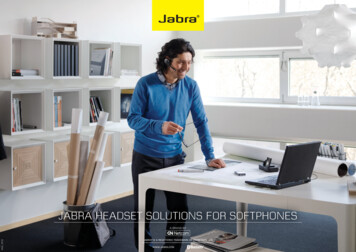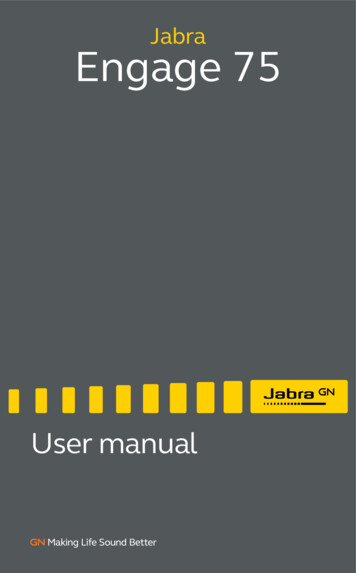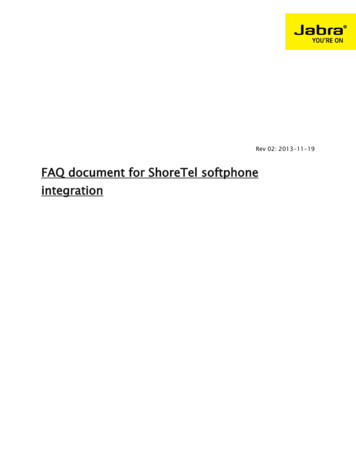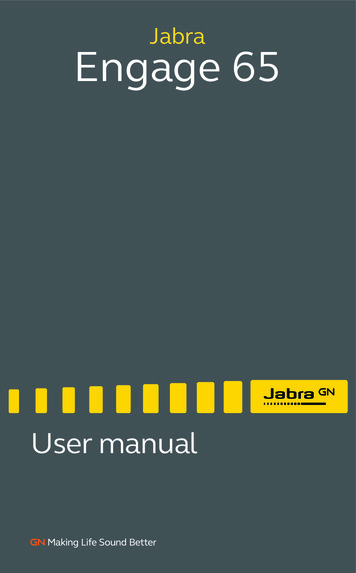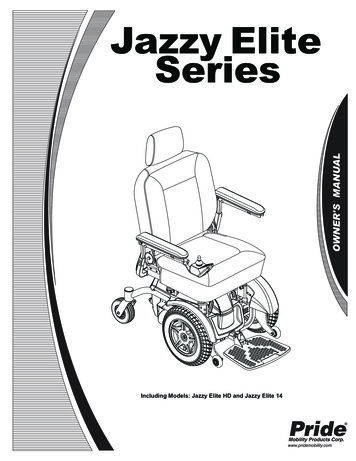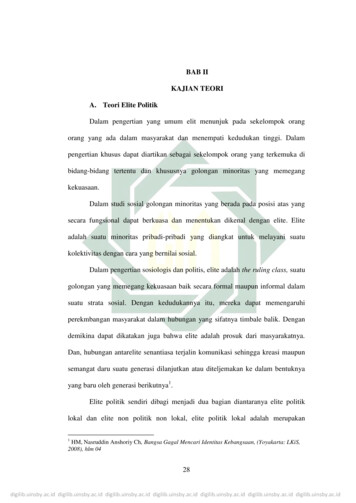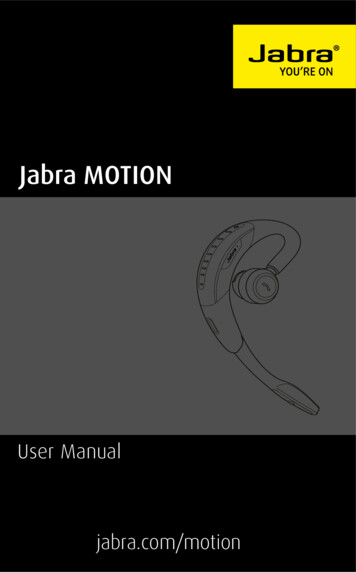Transcription
JabraElite 3User manual
2021 GN Audio A /S. All rights reserved. Jabra is atrademark of GN Audio A/S. The Bluetooth word mark andlogos are registered trademarks owned by the BluetoothSIG, Inc. and any use of such marks by GN Audio A/S is underlicense.Made in ChinaMODEL: O TE150R/OTE150L /CPB155Declaration of Conformity can be found onwww.jabra.com/doc
2.1 Included accessories3. How to wear.83.1 Changing EarGelsENGLISH1. Welcome.52. Jabra Elite 3 overview.64. How to charge. 104.1 Charging the earbuds4.2 Fast charge the earbuds4.3 Charging the charging case using USB5. What the LEDs mean. 136. How to pair. 156.1 Pairing with a mobile device7. How to use . 167.1 Power the earbuds off/on7.2 Music controls7.3 Call controls7.4 Voice assistant controls7.5 HearThrough7.6 One-touch Spotify playback7.7 Sidetone7.8 Mono earbud use7.9 Sleep mode3
7.11 Update firmware7.12 Reset the earbuds8. Jabra Sound app. 289. Support. 29ENGLISH7.10 Multiple call handling9.1 FAQ9.2 How to care for your earbuds9.3 Replacement accessories9.4 Using replacement earbuds9.5 Using a replacement charging case4
Thank you for using the Jabra Elite 3. We hopeyou will enjoy it!Jabra Elite 3 featuresENGLISH1. Welcome Powerful bass and customizable sound for life onthe go. 4-mic technology for clearly better calls. Sleek Danish design, with a premium finish. HearThrough lets you hear what’s going onaround you. Up to 7 hours battery in the buds, and a total of28 hours with the case. Mono mode lets you use either earbud while theother charges. Engineered for noise-isolation. IP55-rated rainproof protection, plus 2-yearwarranty*. Alexa** on tap. Tap to ask Alexa, plus one-touchSpotify playback***.* Against failure from dust and water with Jabra Sound appregistration** Alexa voice assistant and features only available forAndroid devices version 6.0 or higher*** Instant Alexa activation and one-touch Spotify playbackcompatible with Android only5
ENGLISH2. Jabra Elite 3overviewJabra Elite 3 earbudsLEFT EARBUDLEDRIGHT esCharging caseLEDCharging port6
EarGelsSLMpre-mounted onthe earbudsENGLISH2.1 Included accessoriesUSB-C charging cable7
ENGLISH3. How to wearMicrophoneCarefully insert each earbud into your ear.Position the microphones on the earbudstowards your mouth.8
For the optimal audio experience, it isrecommended to try each of the differentEarGel sizes. The fit should feel light andcomfortable in your ear. The medium EarGelsare pre-mounted on the earbuds.SMENGLISH3.1 Changing EarGelsL9
The Jabra Elite 3 offers up to 7 hours ofbattery and up to 28 hours with the chargingcase and fast charge.ENGLISH4. How to charge4.1 Charging the earbudsPlace the earbuds in the charging case andclose the lid. It takes up to 2 hours to fullyrecharge the earbuds.When the earbuds are removed from thecharging case, the LEDs on the earbuds willlight up red, yellow or green to indicate thebattery status of the earbuds. The LED on thefront of the charging case indicates the batterystatus of the charging case.10
Placing the earbuds in the charging case for 10minutes when they are at low battery will fastcharge the earbuds, offering up to 60 minutes ofbattery. Fast charging the earbuds requires thatthe charging case has a minimum of 30% battery.ENGLISH4.2 Fast charge the earbudsYou can see the current battery status of theearbuds using the Jabra Sound app.11
Plug the supplied USB-C charging cable intothe charging case and a USB-A power supply orcertified wall charger. It takes up to 3.5 hoursto fully charge the earbuds and the chargingcase (depending on the charger used)ENGLISH4.3 Charging the charging caseusing USBUSB-CIt is recommended to use a power supply with5V -0.25V and maximum charging currentbelow 2A. It is not recommended to charge theearbuds or charging case using a power supplywith a higher voltage.12
LEDENGLISH5. What the LEDs meanLEDEARBUD STATUS High battery/Power onMedium batteryLow batteryPower off PairingResetting/ Firmware updatingBATTERY STATUS WHENDOCKING/UNDOCKINGEARBUDS High batteryMedium batteryLow battery Critically low battery(earbuds not charging)13
High batteryMedium batteryENGLISHCHARGING CASE STATUSWHEN CONNECTEDWITH USB CABLELow batteryFully charged14
6.1 Pairing with a mobile deviceENGLISH6. How to pair3 Sec1. Power on the earbuds by removing themfrom the charging case. Alternatively, pressthe Left and Right buttons to power theearbuds on.2. Press and hold (3 sec) the Left and Rightbuttons simultaneously until the earbud LEDflashes blue. The earbuds will now be readyto pair to your phone.3. Go to the Bluetooth settings on yoursmartphone and select the Jabra Elite 3 fromthe list of available devices to complete thepairing.15
7.1 Power the earbuds off/onPlace the earbuds in the charging case topower off. Remove the earbuds from thecharging case to power on.ENGLISH7. How to useTo manually power off the earbuds, press boththe Left and Right buttons simultaneously, orpress and hold (5 sec) the Left or Right buttonwhen in Mono mode.To manually power on the left or right earbud,press the Left or Right button.16
ENGLISH7.2 Music controlsLeft earbudPress and hold theLeft buttonFunctionRight earbudPlay/pausemusicPress the Rightbutton when noton a callVolume upPress and holdthe Right buttonVolume downNext trackRestart trackor previoustrackDouble-pressthe Right buttonwhen listeningto musicTriple-press theRight buttonwhen listeningto musicRepeat to skipto the previoustrack17
ENGLISH7.3 Call controlsLeft earbudFunctionRight earbudPress the Left orRight buttonAnswer callPress the Left orRight buttonDouble-pressthe Left or RightbuttonEnd/Reject callDouble-pressthe Left or RightbuttonPress the Left orRight buttonMute/unmutemicrophonePress the Left orRight buttonVolume upPress and holdthe Right buttonPress and hold theLeft buttonVolume down18
Left buttonVoice AssistantActivate Voiceassistant(Siri, GoogleAssistant,Amazon Alexa*)Double-press theLeft button whennot on a callENGLISH7.4 Voice assistant controls* Alexa voice assistant and features only available for Androiddevices version 6.0 or higher19
HearThrough lets you pay attention to yoursurroundings and engage in conversation,when not on a call, without needing to removethe earbuds. The microphones pick upsurrounding sounds and transmit them to thespeakers.Left buttonENGLISH7.5 HearThroughHearThroughHearthroughon/offPress the Leftbutton when noton a call20
When configured using the Jabra Sound app,it is possible to control one-touch Spotifyplayback using the left earbud.ENGLISH7.6 One-touch Spotify playbackOne-touch Spotify playback is off by default.Left buttonSpotifyResume lastplayed SpotifysongDouble-press theLeft button whennot listening tomusic or on a callPlay SpotifyrecommendedsongDouble-press theLeft button whenSpotify is open21
Sidetone enables you to hear your own voicewhen you are on a call. The benefit of Sidetoneis that it enables you to determine how loudyou are speaking.ENGLISH7.7 SidetoneSidetone is on by default during calls and canbe turned on/off using the Jabra Sound app.22
The right or left earbud can be used individuallyfor music playback or for calls. To activatemono earbud mode, place the unused earbudinto the charging case.Left buttonENGLISH7.8 Mono earbud useLeft earbud onlyPlay/pausemusicPress the Left buttonwhen listening tomusicAnswer callPress the Left buttonEnd/RejectcallDouble-press theLeft buttonMute/unmutemicrophonePress the Left buttonwhen on a callActivate Voiceassistant orone-touchSpotifyplaybackDouble-press the Leftbutton when not ona callAdjust volumeUse the volumecontrols on the pairedmobile device23
Right earbud onlyPlay/pausemusicPress the Right buttonwhen listening tomusicAnswer callPress the Right buttonEnd/RejectcallDouble-press theRight buttonMute/unmutemicrophonePress the Right buttonwhen on a callNext trackDouble-press theRight button whenlistening to musicRestart trackor previoustrackAdjust volumeENGLISHRight buttonTriple-press the Rightbutton when listeningto musicRepeat to skip to theprevious trackUse the volumecontrols on the pairedmobile deviceThe left and right earbuds will automaticallyrelink when both are placed in your ears.24
To conserve battery, the earbuds willautomatically power off when they are out ofrange of your mobile device for 15 minutes andare not in the charging case, or when they havebeen inactive for 30 minutes.ENGLISH7.9 Sleep modeTo power the earbuds on, press the Left andRight buttons. Alternatively, place the earbudsin the charging case and then take them backout.25
The earbuds can accept and handle multiplecalls at the same time.Multiple call handlingEnd current call andanswer incoming callPress theLeft or RightbuttonReject incoming call,when on a callDouble-pressthe Left or RightbuttonENGLISH7.10 Multiple call handling7.11 Update firmwareThe Jabra Elite 3 can be updated to the latestfirmware version using the Jabra Sound app.If notifications are enabled in Jabra Sound ,you will receive an automatic notification whena firmware update is available. Follow theinstuctions in the app to firmware update theearbuds.26
Resetting the earbuds clears the list of paireddevices and resets all settings.1. Place both earbuds in the charging case.2. Press and hold (10 sec) the Left and Rightbuttons on the earbuds simultaneously untilthe LEDs on the earbuds flash purple.3. When the LEDs stop flashing purple theearbuds have been reset.ENGLISH7.12 Reset the earbudsThe earbuds will need to be re-paired to yourmobile device. Remember to delete/forget thepairing in the Bluetooth menu on your mobiledevice.27
Jabra Sound appENGLISH8. Jabra Sound appPersonalize your musicRegister your2-year warranty28
9.1 FAQView the FAQs on Jabra.com/help/elite3ENGLISH9. Support9.2 How to care for your earbuds Always store the earbuds in the charging caseand safely protected. To prevent the depletion of the batterylifetime or capacity, avoid storing the earbudsin hot or cold environments, such as a closedcar in summer, or in winter conditions. It is recommended to store the earbudsbetween -20 C and 45 C (-4 F and 113 F). Do not store the earbuds for extended periodsof time without recharging them (max. threemonths). If the earbuds or the charging case becomedirty, it is recommended to clean them with asoft, lint-free cloth that has been dampenedwith clean water. It is recommended to use a power supplywith 5V -0.25V and maximum chargingcurrent below 2A. It is not recommended tocharge the earbuds or charging case using apower supply with a higher voltage.29
Replacement or additional accessories can bepurchased online at jabra.com/accessories.Left and right earbud setCharging caseENGLISH9.3 Replacement accessoriesEarGelsSMLUSB-C charging cable30
1. Pair the replacement earbuds to your phone(see section 6.1)2. Update the earbud firmware using the JabraSound app.ENGLISH9.4 Using replacement earbuds9.5 Using a replacement charging caseBefore using a replacement charging case, it isrecommended to charge it for 1 hour.31
The Jabra Elite 3 offers up to 7 hours of battery and up to 28 hours with the charging case and fast charge. 4.1 Charging the earbuds Place the earbuds in the charging case and close the lid. It takes up to 2 hours to fully recharge the earbuds. When the earbuds are rem