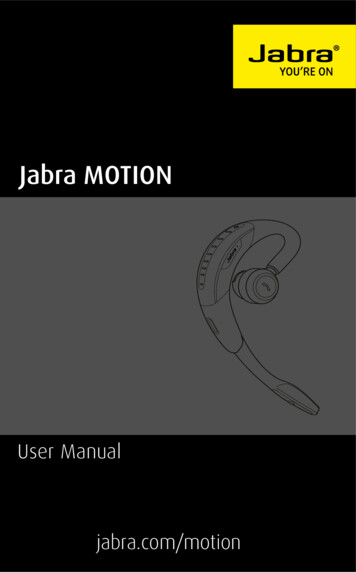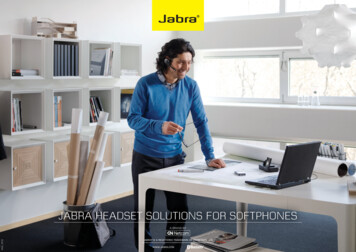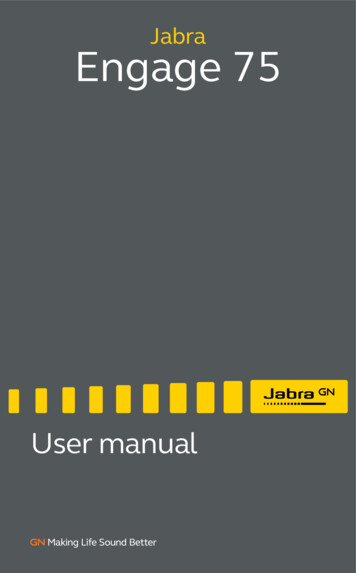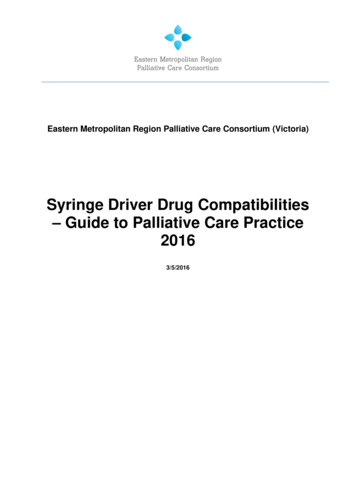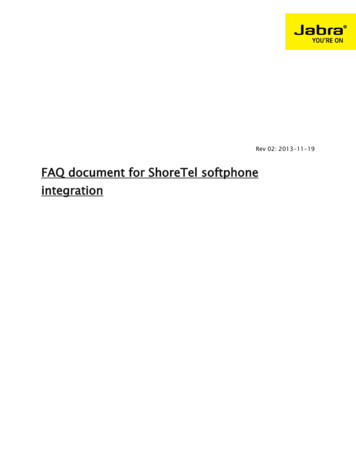
Transcription
Rev 02: 2013-11-19FAQ document for ShoreTel softphoneintegration
Table of Contents1. What is ShoreTel integration module? . 42. Which version of JPCS has support ShoreTel integration? . 43. Why can’t I find ShoreTel softphone listed in the Softphone tab? . 44. I have installed JPCS. I have connected a Jabra headset, but I can’t find the ShoreTel name in theSoftphone vendor/name selection list, can I still get the ShoreTel softphone integration workingwith this headset? . 55. I have installed JPCS. I have connected a Jabra headset which does not show any settings in JCC.Can I still get the ShoreTel softphone call control working with this headset? . 66. I have installed JPCS. I have connected a Jabra headset, for which I see only 2 selections for theTarget softphone; I don’t see a ShoreTel in the list. Can I still get the ShoreTel softphoneintegration working with this headset? . 67. I have a call established in my Jabra headset with ShoreTel softphone. Why audio is not heard inJabra headset?. 68. I have connected my Jabra headset to my PC. I opened audio preference in ShoreTelcommunicator. Why Jabra headset is not listing in ShoreTel softphone audio preferences? . 79. I have connected my Jabra headset and ShoreTel integration module is connected and running indevice service. I am getting incoming call and headset rings. Why I am not able to accept callfrom my Jabra device? . 710. I have connected my Jabra headset which supports dial and redial feature. If I do dial or redialfrom headset with ShoreTel integration module why I am not getting any audio in the device? . 711. I have installed latest Jabra PC suite. Why ShoreTel integration module is not connecting indevice service? . 712. I am in a ShoreTel active call. I have unplugged the device and connected back and device showsactive call state. Why I am not able to hear voice in my Jabra headset? . 813. I am in a ShoreTel active call. My PC went for sleep or hibernates and after sometime call isended in Jabra device. When I resumed back ShoreTel client shows call is still connected. Whymy Jabra device is not reflecting softphone status? . 8
14. I am in a ShoreTel active call. I did mute from softphone and audio is muted in PC. Why my Jabradevice is not reflecting mute state? . 815. I am in a ShoreTel active call. Sometimes an exception is coming frequently from ShoreTelintegration module. After that why I am observing some issues with the ShoreTel integrationmodule?. 916. I have installed JPCS and ShoreTel client in my PC. Why ShoreTel integration module is notconnecting to ShoreTel client in device service? . 9
What is ShoreTel integration module?Jabra has built ShoreTel softphone integration module in the JPCS software to realizecall control on their headsets with ShoreTel softphone.This integration module is installed as part of the Jabra PC Suite setup installer.Which version of JPCS has support ShoreTel integration?Jabra PC Suite version 2.12.0 or laterWhy can’t I find ShoreTel softphone listed in the Softphone tab?Your Jabra headset firmware does not have the support for the ShoreTel softphone.Once the support is provided on the headset side, the ShoreTel name would appear inthe Softphone vendor/name list.
I have installed JPCS. I have connected a Jabra headset, but I can’t find theShoreTel name in the Softphone vendor/name selection list, can I still getthe ShoreTel softphone integration working with this headset?Irrespective of whether it appears in the softphone list or not, the call control will workwith ShoreTel softphone if the ShoreTel softphone integration module is running.ShoreTel does not appear in the list if the headset does not have the necessaryfirmware support for ShoreTel softphone integration.The selection in the JCC is essential for the headset to notify the ShoreTel softphonewhen an outgoing call is initiated from the headset.However this can be realized with this work around:
a. Select Skype from the Softphone vendor/name selection list under the Softphonesettings tab.b. In the Device service window - Softphones tab. Select ShoreTel from theSoftphone in focus list.I have installed JPCS. I have connected a Jabra headset which does notshow any settings in JCC. Can I still get the ShoreTel softphone call controlworking with this headset?The call control will work with ShoreTel softphone if the ShoreTel softphone integrationmodule is running.However to notify the ShoreTel softphone with an outgoing call command initiatedfrom the headset, this work around is suggested.a. Log off and exit Microsoft Lync if it is running.b. In the Device service window - Softphones tab. Select ShoreTel from theSoftphone in focus list.I have installed JPCS. I have connected a Jabra headset, for which I seeonly 2 selections for the Target softphone; I don’t see a ShoreTel in the list.Can I still get the ShoreTel softphone integration working with thisheadset?Irrespective of the selection thee call control will work with ShoreTel softphone if theShoreTel softphone integration module is running.However to notify the ShoreTel softphone with an outgoing call command initiatedfrom the headset, the user needs to select “Softphones supported by Jabra PC Suite”and select ShoreTel from the softphone in focus list in device service.I have a call established in my Jabra headset with ShoreTel softphone. Whyaudio is not heard in Jabra headset?Sometimes ShoreTel softphone would not take the Jabra headset as the default Audiodevice for routing the call audio.
Make sure to set the Audio device from the Jabra Control Centre.View - Windows Sound Control Panel - Set the default Audio device as Jabra deviceI have connected my Jabra headset to my PC. I opened audio preference inShoreTel communicator. Why Jabra headset is not listing in ShoreTelsoftphone audio preferences?ShoreTel softphone needs restart to show any connected devices in its audiopreferences list.Tools- Options- SoftphoneI have connected my Jabra headset and ShoreTel integration module isconnected and running in device service. I am getting incoming call andheadset rings. Why I am not able to accept call from my Jabra device?ShoreTel 13.1 SDK does not support accept call feature with connected device.This is feature will work with ShoreTel 14.x onwards.I have connected my Jabra headset which supports dial and redial feature.If I do dial or redial from headset with ShoreTel integration module why Iam not getting any audio in the device?With ShoreTel 13.1 softphone it supports dial and redial features but audio will beblocked from softphone client.These features will work with ShoreTel 14.x softphone.If this scenario happens user will face audio issues from next call onwards.Workaround suggested: Restart the ShoreTel client and avoid dial or redial from device.I have installed latest Jabra PC suite. Why ShoreTel integration module isnot connecting in device service?For ShoreTel integration module to work with ShoreTel softphone user needs to installShoreTel Telephony Interface from ShoreTel.After installing ShoreTel Telephony Interface system restart is required. Sometimes 2system restarts required to apply the settings for telephony server.
Applicable to ShoreTel 13.1I am in a ShoreTel active call. I have unplugged the device and connectedback and device shows active call state. Why I am not able to hear voice inmy Jabra headset?When Jabra device is unplugged and plugged back, even though active call state isreflected in device, softphone client will not route audio to device.Workaround suggested: Restart ShoreTel client and next active call onwards user canhear the audio.I am in a ShoreTel active call. My PC went for sleep or hibernates and aftersometime call is ended in Jabra device. When I resumed back ShoreTelclient shows call is still connected. Why my Jabra device is not reflectingsoftphone status?When PC goes to sleep or hibernates during active call, the active call will get endedboth sides. But ShoreTel client fails to update its user interface.Workaround suggested: Manually close the call window in ShoreTel client.I am in a ShoreTel active call. I did mute from softphone and audio ismuted in PC. Why my Jabra device is not reflecting mute state?Currently ShoreTel client 13.1and 14.x does not have support to send mute status toShoreTel integration module. Audio will muted locally in the PC.Workaround suggested: Manually mute in device.
I am in a ShoreTel active call. Sometimes an exception is coming frequentlyfrom ShoreTel integration module. After that why I am observing someissues with the ShoreTel integration module?Sometimes ShoreTel 13.1 SDK throws exception when there is a conflict between twophone lines. This causes some issues with the ShoreTel integration module.Note: Issue got resolved with ShoreTel 14.xWorkaround: Restart JPCS device service or ShoreTel client.I have installed JPCS and ShoreTel client in my PC. Why ShoreTelintegration module is not connecting to ShoreTel client in device service?Every user has to install TAPI server on his local computer to connect/communicatewith Shoretel communicator.Workaround suggested:1. http:// server name /shorewareResources/shoreteltelephonyinterface/2. Install the Shoretel Telephony Interface from the webpage link and reboot PC.3. Open Control Panel- Phone and Modem4. Under the Advanced tab, verify that Shore Tel TAPI Service Provider is listed asshown below.
Some times 2 restarts are required to connect ShoreTel integration module withShoreTel communicator.
Jabra has built ShoreTel softphone integration module in the JPCS software to realize call control on their headsets with ShoreTel softphone. This integration module is installed as part of the Jabra PC Suite setup installer. Which version of JPCS has support