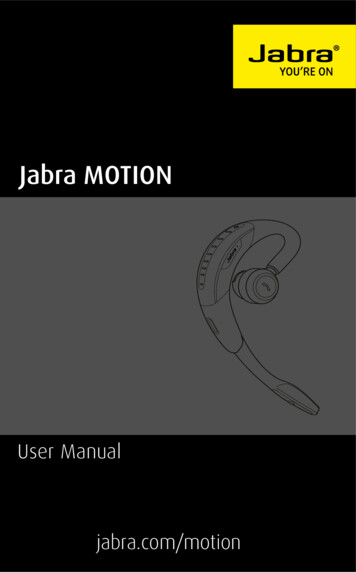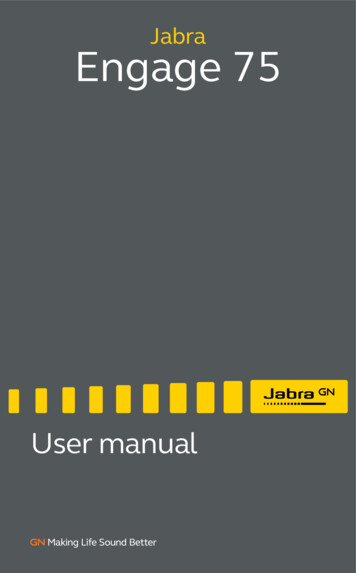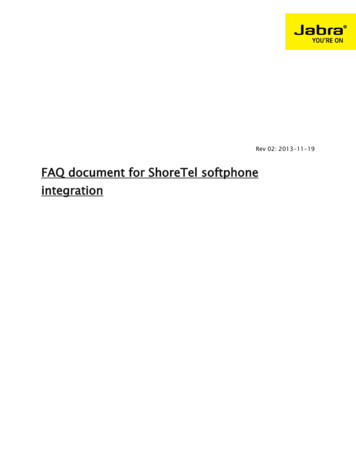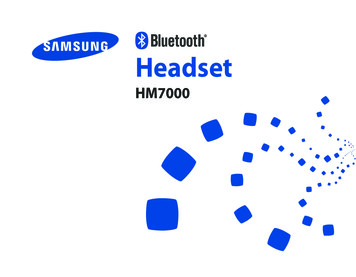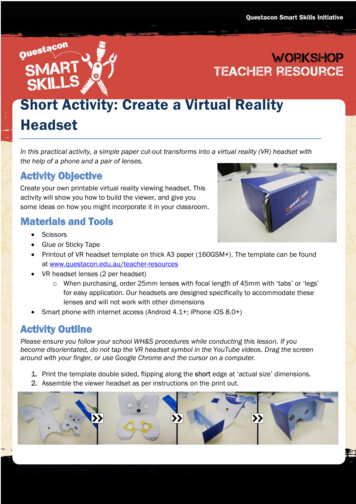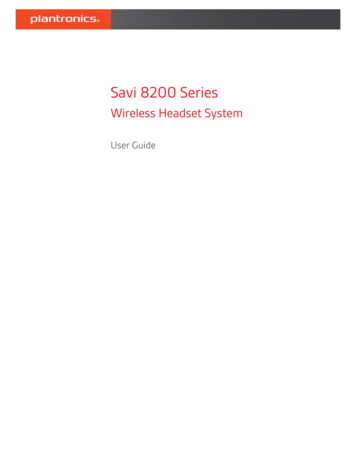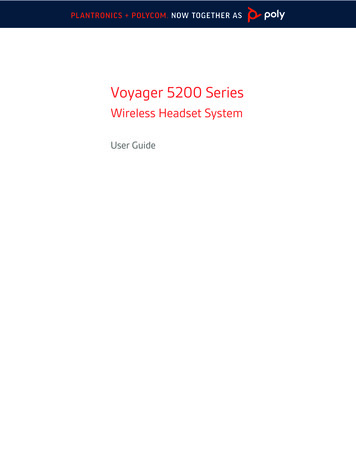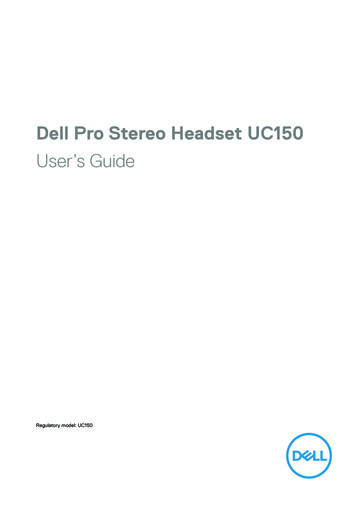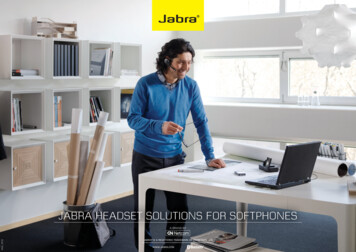
Transcription
V04 1012JABRA heAdSet SolutionS foR SoftphoneSJABRA IS A REgISTERED TRADEMARk OF gN NETCOM A/SWWW.JABRA.COM
Softphone Solutions GuideDISCOVER FREEDOM WITH JABRApartners. All Jabra wireless headsets havebuilt-in mute functionality that allows you tostretch your legs and walk around during a longcall without background noise interfering withthe call.Levels of Call ControlDiscover freedom with a Jabra headsetoptimized for your PC-based softphone!Jabra offers an extensive range of cordedand wireless headset solutions that enableRemote Call Control (RCC) with leadingbrands of softphones and UnifiedCommunications systems. RCC allows youto control many of your softphone’s featuresaway from your desk – even if your PC screensaver is activated.As mobility within the working environmentcontinues to increase, it is vital thatemployees have business tools that enablethem to work efficiently regardless oflocation. A Jabra headset with RCCcapabilities enables you to roam and still dobusiness on the spot!Why Jabra headsets?Once you discover the benefits of handsfree telephony, you never want to go backto traditional phone sets. Jabra headsetsare more ergonomic and convenient touse, enhancing flexibility and the ability tomultitask with maximum efficiency.Freedom for allJabra headsets allow you to search fordocuments, make copies or enter data onyour PC while talking to a customer. Witha wireless headset you can enjoy freedomof movement up to 150 meters away fromyour desk. As a result you can provide betterservice and use time more effectively byreducing the call-back rate.With RCC you get a ringtone in your ear whenyou have an incoming call, and with a Jabrawireless headset you can answer the callon the spot. No more running back to yourdesk to pick up important calls out of breath.Moreover you can adjust the volume or evenmute the call, if you need to. When you aredone, simply end the call from the headset.Many of the softphone-headsetcombinations mentioned in this guide offerthe following basic Remote Call Controlfeatures: “Ring tone”, “Answer call”,“End call”. Most Jabra headsets alreadyprovide “Adjust Volume”. Features such asmicrophone “Mute” and “Redial” may beavailable on certain Jabra headsets. Thesefeatures are highlighted if applicable.CompatibilityYou can use your Jabra headset with anysoftphone even if it does not support RCCcapabilities. Simply set up your Jabraheadset as an audio device on your PC (seeinstructions on page 26 of this guide) soyou can benefit from:99 Multitask with maximum efficiency;have both hands free to use your PCwhile on a call99 Comfort and ergonomicsHeadsets prevent aching muscles andneck strain.99 Safe and securePeakStopTM technology protects usershearing from sudden loud noises.Tested for safety of radiated emissions.Encrypted voice calls in wireless headsets.99 Sound economicsHeadsets provide a cost effective alternativeto the traditional desk phone when you areusing a softphone to transfer, conference,forward or redail your calls. Do your owncalculation on how soon your headsetwill have earned itself with the Jabra ROIcalculator: www.jabra.com/roiConference calls are a growing part ofcommunication with colleagues andFor more information visit www.jabra.com.2
Softphone SolutionS Guide3 WAYS to enABle ReMote CAll ContRolWhen connecting your headset to yoursoftphone, there are three different ways ofenabling RCC:1. Plug-and-play2. Through a separate driver3. Through Jabra PC SuiteThe list of softphones on the followingpages will explain which method applies toyour system.3. Jabra pC suiteWith some softphones you need to installJabra PC Suite – a free PC software thatincludes drivers for leading softphones suchas Avaya One-x , Cisco IP Communicator,IBM Lotus Sametime and Skype (see www.jabra.com/pcsuite for an updated list ofsoftphones). Apart from RCC drivers, JabraPC Suite enables users to update headsetfirmware and control the way their headsetwill work together with PC softphones andother audio programs.1. plug-and-playSome Jabra headsets have integrated driversfor specific softphones from leadingmanufacturers as shown on page 7-23.No additional software is required forRemote Call Control.2. separate driverIn some cases softphone manufacturers,offer their own drivers that enable RCC withJabra headsets. Just download the driverfrom the manufacturers website and installit on your PC. See the links on the followingpages.Jabra PC Suite can be downloaded atwww.jabra.com/pcsuiteFor more information visit www.jabra.com.3
Softphone SolutionS GuideJABRA WiReleSS Solution foR SoftphoneSHEADSETJABRA PRO 9470 /JABRA PRO 9465 DUOSTAY IN TOUCH AROUND THE OFFICEJABRA PRO 9460 /JABRA PRO 9460 DUOSTAY IN TOUCH AROUND THE OFFICEJABRA gO 6470 / JABRA gO 6430JABRA gN9350e / gN9330e USBJABRA gO 660STAY IN TOUCH WHEREVER YOU gOSUPERIOR SOUND AND CONNECTIVITYOUTSTANDINg DESIgN AND SUPERB SOUNDBLUETOOTH CapableYesNoYesNoYesrangeUp to 150m1Up to 150m1Up to 25m1 for mobile phonesUp to 100m1 for desk and softphonesUp to 120mUp to 10mtalK timeUp to 11 hrs1Up to 11 hrs1Up to 6 hrs16h (Around the clock talk timewith additional battery)Up to 5.5 hrsWearing styleEarhook5, Headband, Neckband5Earhook5, Headband, Neckband3Earhook, Headband2, Neckband3Earhook, Headband, Neckband3Earhook and Ultimate-fit Eargel miCrophone –noise-CanCeling ornoise blaCKout Jabra PRO 9470:2 microphone Noise Blackout Jabra PRO 9465 Duo:Noise-canceling microphoneNoise-canceling microphone2 microphone Noise Blackout Noise-canceling microphone2 microphone Noise Blackout ExtremeenhanCed audio QualityYes, via Duo Core DSP4 technologyYes, via Duo Core DSP4 technologyYes, via DSP4 technologyYes, via DSP4 technology for Jabra gN9350eYes, via DSP4 technologyduo versionYesYesNoNoNoKey beneFits- Touch screen & touch sensors for easysetup and intuitive call control- 3 x Multiuse connectivity: switchseamlessly between desk, soft andmobile phone- Superior audio experience with widebandsound, DSP4 and 2 microphone NoiseBlackout or noise-canceling microphone- Touch screen & touch sensors for easysetup and intuitive call control- 2 x Multiuse connectivity: switchseamlessly between desk and softphone- Superior audio experience with widebandsound, DSP4- Noise-canceling microphone- Touch screen & touch sensors for easysetup and intuitive call control- 3 x Multiuse connectivity: switch seamlessly between mobile, soft and deskphone (Jabra gO 6470)- Crystal clear noise-free audio withwideband sound, DSP4 and 2 microphoneNoise Blackout - 2 x Multiuse connectivity: switchseamlessly between desk and softphone(Jabra gN9350e)- Superb sound quality with DSP4 andJabra SafeTone for Jabra gN9350e- Advanced digital encryption- USB interface for IP telephony- LCD display and conferencing capabilityfor Jabra gN9350e- Connects simultaneously to mobile phonesand PC softphones- Including plug and play Jabra LINk 320Bluetooth USB adapter for PC/VoIPconnectivity and Jabra PC Suiteremote FunCtions- Answer/end calls- Ringtone- Voice dialing- Reject call- Redial- Swap between calls,- Touch sensor for volume control- Mute- Answer/end calls- Ringtone- Voice dialing- Reject call- Redial- Swap between calls,- Touch sensor for volume control- Mute- Answer/end calls- Ringtone- Voice dialing- Reject call- Redial- Swap between calls,- Touch sensor for volume control- Mute- Answer/end calls- Ringtone- Mute- Volume- Answer/end calls- Ringtone- Redial- Swap between calls- Reject call- MuteConneCtivity12345Range and talk time depends on the device with which the headset is connected.Headband is an accessory for Jabra GO 6430Neckband is an accessory for Jabra PRO 9460 Mono, Jabra GO 6400 Series, Jabra GN9330e USB.Digital signal processing (DSP) removes impurities from incoming signal, thereby enriching the sound quality. Auto-volume automatically eliminates fluctuations, adjusting the speaker volume of all incoming calls to the same, consistent level.Earhook and neckband only with Jabra PRO 9470. Earhook only with Jabra PRO 9460 Mono. Jabra PRO 9465 Duo and Jabra PRO 9460 Duo, headband only.For more information visit www.jabra.com.For an updated list of solutions, visit www.jabra.com4
Softphone SolutionS GuideJABRA CoRded Solution foR SoftphoneSHEADSETJABRA BIz 2400 USBJABRA gN2000 USBJABRA BIz 1900 USBJABRA BIz 620 USBJABRA SPEAk 410JABRA DIAL 520 MSTHE ULTIMATE CORDEDExPERIENCE.WIDEBAND VOIP FOR SUPERBCALL CLARITY.SIMPLE TO USE.VALUE-LINE USB SOLUTIONS.BEST VALUE ENTRY-LEVELHEADSET.YOUR PORTABLE UCCONFERENCE ROOMPLUg-AND-PLAY HANDSETSOLUTION.JABRA LINk 280JABRA LINk 220BLUETOOTH CapableYesNoNoNoNoNoYes, Jabra LINk 280 hasBluetooth connectionWearing endant on headset , 360 Omni directionalNoDependant on headset topselectedenhanCed audio Quality1YesYesYesYesYes, built-in echo-cancellationand DSP1 technologyYesYes, via DSP1 technologymono and duo versionsavailableDuo version onlyYesYesYesDependant on headset topconnected to headset portNoDependant on headset topselectedKey beneFits- Hi-Fi audio quality withNeodymium speakers- Break-proof FreeSpin boomwith 360º-plus rotation- USB toggle wheel andprogrammable softbuttons- 2 x Multiuse connectivity:switch seamlessly betweensoftphone and mobilephone. Bluetooth connectionfor mobile phone- Safeguards your hearing andhelps comply with the strictNoise-at-work legislationthrough the Jabra SafeTonetechnology- Full wideband frequency forsuperior call clarity- PeakStopTM technologyprotects users against noise- Sturdy construction forheavy duty use- Lightweight, sturdy designand professional quality- Plug-and-play USB solutionwith wideband sound- Noise-canceling microphonefor noisy environments- Best value entry-levelheadset offering hands-freeadvantages- Professional quality anddurable design- Ideal for large deploymentsof softphone solutions- Noise-canceling microphonefor noisy environments- Ideal for one-to-one andsmall-group conference calls- Compatible with leadingUC systems and VoIP clients- Optimized for Microsoft Lync - Headset port for privatecalls- Built-in ringer- True wideband sound- Compact design – integratedcable management- True wideband audioperformance- Intuitive, plug-and-playusability- Dedicated answer/end andmute buttons for seamlessintegration with leading UCapplications- LCD display- Plug-&-play- Safeguards your hearing andhelps comply with the strictNoise-at-work legislationthrough Jabra SafeTonetechnology- 2 x Multiuse connectivity:switch seamlessly betweensoftphone and mobile phone.Bluetooth connection formobile phone2- Enable use of professionalcorded Jabra qD headsets- Clean and distortion-freedigital audio quality- Jabra LINk 220, no RemoteCall Control audio device onlyremote FunCtions(remote FunCtionsare soFtphone speCiFiCand may vary With yourappliCation)- Answer / end calls- Mute- Volume- Two programmable buttons- Answer / end calls- Mute- Volume- Mute- Volume- Answer / end calls- Mute- Volume- Answer / end calls- Mute- Volume- Mute- Answer / end calls- Volume- Answer/end calls2- Mute2- Volume2- Two programmable buttons2ConneCtivity12Digital signal processing (DSP) removes impurities from the call signal and improves the performance of even the most demanding IP applications.Only Jabra LINK 280For more information visit www.jabra.com.For an updated list of solutions, visit www.jabra.com5
Softphone SolutionS GuideuSB AdApteRS foR CoRded JABRA heAdSetSJabra USB adapters enable PC connectivityand softphone integration with Jabra’sextensive range of quick Disconnect (qD)corded headsets. The qD-to-USB adaptersprovide additional flexibility in situationswhere:- users communicate via both desk andsoftphone- users are migrating from desk to softphone- several users with individual headsets usethe same workstation – i.e. contact centerssuperior audio perFormanCeThe basic USB-to-headset adapterJabra LINk 220 delivers superior audioquality and simplicity for your softphone.Digital Signal Processing (DSP) removesimpurities from the call signal and improvesthe performance of even the mostdemanding IP applications. Moreover, JabraLINk 220 offers full hearing protectionwith built in PeakStopTM and IntelliToneTMtechnologies. The two combined is calledJabra Safetone.Call Control at your FingertipsFor enhanced usability, Jabra LINk 280features integrated call control buttons, soyou can operate your softphone directly fromthe headset. The in-line controls on the cordallows you to enjoy quick, optimized use ofyour softphone application!1At the press of a button you can answer/endcalls, hold calls, speed dial, adjust volumeand mute the microphone. LED indicatorsquickly alert users to incoming calls as wellas onhook/offhook, hold and mute statusand new voice messages – provided thatJabra’s Remote Call Control is implemented.Furthermore, Jabra LINk 280 offers fullhearing protection and has a built-in wirelessBluetooth connection that enables you touse your corded Jabra headset with yourmobile phone!produCtsJabra linK 280Jabra linK 220Jabra saFetoneYesYesdigital signal proCessingYesYesvolume ControlYes–Call ansWer/end ��ConneCtivityCompatibilityCall control can also be enabled on JabraUSB adapters through specific softphonedrivers available in Jabra PC Suite. For acomplete list of compatible softphones andto download Jabra PC Suite at no charge goto www.jabra.com/pcsuite.Jabra LINk 280Jabra LINk 220Jabra USB adapters are certified for use onWindows operating systems and supportsthe following qD headsets:Jabra BIz 1900 Series , Jabra gN2000Series, Jabra BIz 2400 Series.How to connect the adapterto your headset and PCJabra LINK 280 has 4 buttons. 1 for dedicated call answer/end functionality and 1 for microphone mute. Last 2 buttons are programmable via Jabra PCSuite. Current option is speaker mute plus mobile phone answer/end call functionality.For more information visit www.jabra.com.6
Softphone SolutionS GuideAAStRA SoftphoneS And JABRA heAdSetSORJabra pro 9470,Jabra pro 9465 duoJabra pro 9460Jabra pro 9460 duoJabra go 6470deCt/openphone 65 ipCopenphone 7X ipCORJabra gn9300e usb seriesdeCt teChnoloGYORJabra go 6430Jabra go 660teChnoloGYORORORJabra biZ 2400 usbJabra gn2000 usbJabra biZ 1900 usb2Jabra biZ 620 usbJabra speaK 410Jabra dial 520 msJabra linK 280Jabra linK 220Compatible as audio devicewith volume and mute control1Compatible as audio devicewith volume and mute control1Compatible as audio devicewith volume and mute control1Jabra LINk 280:Compatible as audio devicewith volume and mute control1teChnoloGYCompatible as audio devicewith volume and mute control1Remote Call ControlNo additional drivers neededsoftphone ipC from sW1.0.0.73Compatible as audio devicewith volume and mute control1Jabra LINk 220:Compatible as audio device1aastra 2380ipRemote Call Control withJabra PC Suite 2.2.9Remote Call Control withJabra PC Suite 2.2.9Remote Call Control withJabra PC Suite 2.2.9Remote Call Control withJabra PC Suite 2.2.9Remote Call Control withJabra PC Suite 2.2.9Remote Call Control withJabra PC Suite 2.2.9Jabra LINk 280:Remote Call Control withJabra PC Suite 2.2.9Jabra LINk 220:Compatible as audio device1baCKstage oFFiCe1600/1600ipCompatible as audio devicewith volume and mute control1Compatible as audio devicewith volume and mute control1Compatible as audio devicewith volume and mute control1Compatible as audio devicewith volume and mute control1Compatible as audio devicewith volume and mute control1Compatible as audio devicewith volume and mute control1Jabra LINk 280: Compatible asaudio device with volume andmute control1Jabra LINk 220:Compatible as audio device112See page 26No Remote Call Control button. Only volume and mute controlFor more information visit www.jabra.com/aastra. For remote Call Control with Jabra pC suite, see www.jabra.com/pcsuite7
Softphone SolutionS GuideAlCAtel-luCent SoftphoneS And JABRA heAdSetSORJabra pro 9470,Jabra pro 9465 duoJabra pro 9460Jabra pro 9460 duoJabra go 6470deCt/soFtphone 4980ORJabra gn9300e usb seriesdeCt teChnoloGYORJabra go 6430Jabra go 660teChnoloGYORORORJabra biZ 2400 usbJabra gn2000 usbJabra biZ 1900 usb2Jabra biZ 620 usbJabra speaK 410Jabra dial 520 msJabra linK 280Jabra linK 220Compatible as audio devicewith volume and mute control1Compatible as audio devicewith volume and mute control1Compatible as audio devicewith volume and mute control1Jabra LINk 280:Compatible as audio devicewith volume and mute control1teChnoloGYCompatible as audio devicewith volume and mute control1Remote Call ControlNo additional drivers neededWin Xp with 4980 r 4.021band oXe r7.1 (f53017a)Compatible as audio devicewith volume and mute control1Jabra LINk 220:Compatible as audio device1pimphonyip desKtop soFtphoneCompatible as audio devicewith volume and mute control1Compatible as audio devicewith volume and mute control1Remote Call ControlNo additional drivers neededWin Xp sp1, oXo 535.1 andpimphony r6.1 (build 1210)Win 2000sp4, oXo 410.37.1and pimphony r5.1 (build 363)Compatible as audio devicewith volume and mute control1Compatible as audio devicewith volume and mute control1Compatible as audio devicewith volume and mute control1Compatible as audio devicewith volume and mute control1Compatible as audio devicewith volume and mute control1Compatible as audio devicewith volume and mute control1Jabra LINk 280:Compatible as audio devicewith volume and mute control1Jabra LINk 220:Compatible as audio device1Compatible as audio devicewith volume and mute control1Compatible as audio devicewith volume and mute control1Compatible as audio devicewith volume and mute control1Jabra LINk 280:Compatible as audio devicewith volume and mute control1Jabra LINk 220:Compatible as audio device1Jabra ehs guideDiscover freedom with a wireless Jabraheadset optimized for your desk phone!www.jabra.com/ehsguide12See page 26No Remote Call Control button. Only volume and mute controlFor more information visit www.jabra.com/alcatel. For remote Call Control with Jabra pC suite, see www.jabra.com/pcsuite8
Softphone SolutionS GuideAVAYA SoftphoneS And JABRA heAdSetSORJabra pro 9470,Jabra pro 9465 duoJabra pro 9460Jabra pro 9460 duoJabra go 6470deCt/ip soFtphoneVersion R6 or higher onWindows XpORJabra gn9300e usb seriesdeCt teChnoloGYORJabra go 6430Jabra go 660teChnoloGYORORORJabra biZ 2400 usbJabra gn2000 usbJabra biZ 1900 usb2Jabra biZ 620 usbJabra speaK 410Jabra dial 520 msJabra linK 280Jabra linK 220Remote Call Control withJabra PC Suite 2.2.9Remote Call Control withJabra PC Suite 2.2.9Remote Call Control withJabra PC Suite 2.2.9Jabra LINk 280:Remote Call Control withJabra PC Suite 2.2.9teChnoloGYRemote Call Control withJabra PC Suite 2.2.9Remote Call Control withJabra PC Suite 2.2.9Remote Call Control withJabra PC Suite 2.2.9Jabra LINk 220:Compatible as audio device1ip agentVersion R6 or higher onWindows XpRemote Call Control withJabra PC Suite 2.2.9Remote Call Control withJabra PC Suite 2.2.9Remote Call Control withJabra PC Suite 2.2.9Remote Call Control withJabra PC Suite 2.2.9Remote Call Control withJabra PC Suite 2.2.9Remote Call Control withJabra PC Suite 2.2.9Jabra LINk 280:Remote Call Control withJabra PC Suite 2.2.9Jabra LINk 220:Compatible as audio device1avaya one-XCommuniCatorVersion 5.2 or higher onWindows Xp/Vista/7 in32/64 bitRemote Call Control with JabraPC Suite 2.2.9avaya one-X agentVersion 2 or higher(Requires one-XCommunicator to beinstalled) on Windows Xp/Vista/7 in 32/64 bitRemote Call Control withJabra PC Suite 2.2.92050 ip soFtphoneCompatible as audio devicewith volume and mute control1Remote Call Control with JabraPC Suite 2.2.9Remote Call Control with JabraPC Suite 2.2.9Remote Call Control withJabra PC Suite 2.2.9Remote Call Control withJabra PC Suite 2.2.9Remote Call Control with JabraPC Suite 2.2.9Jabra LINk 280:Remote Call Control withJabra PC Suite 2.2.9Jabra LINk 220:Compatible as audi
4 Softphone SolutionS Guide JABRA WiReleSS Solution foR SoftphoneS 1 Range and talk time depends on the device with which the headset is connected. 2 Headband is an accessory for Jabra GO 6430 3 Neckband is an accessory for Jabra PRO 9460 Mono, Jabra GO 6400 Series, Jabra GN9330e USB. 4 Digital signal processing (DSP) removes impur