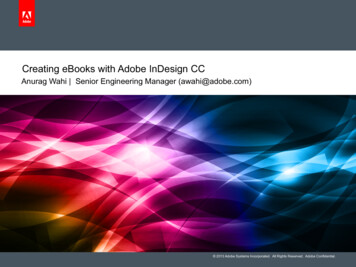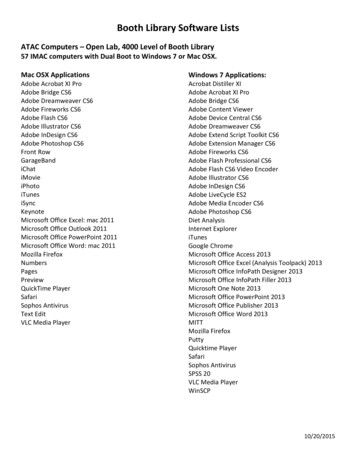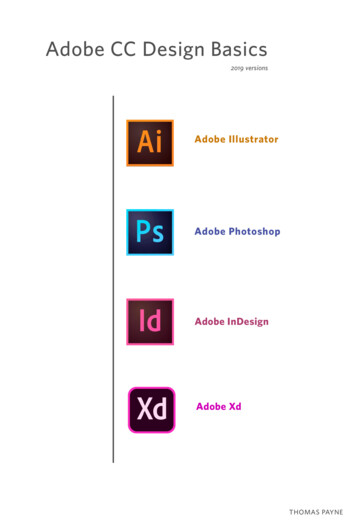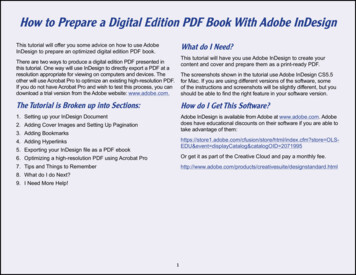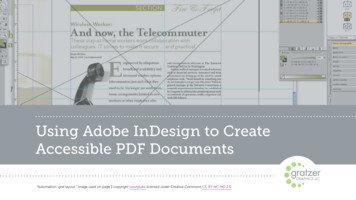
Transcription
Using Adobe InDesign to CreateAccessible PDF Documents“Automation: grid layout “ image used on page 1 copyright luxuryluke licensed under Creative Commons CC BY-NC-ND 2.0.
ACCESSIBILITY IN INDESIGNUnderstanding InDesign and taking advantage of best practices will dothe heavy lifting when it comes to creating accessible documents.LearningCurve sign Skills2Copyright 2019 Gratzer Graphics LLC. No content may be reproduced or altered in any medium without written permission of Gratzer Graphics LLC.
Control everything with a style—no formatting from the toolbar!Some accessibility tasks may have more than one approach. Othersmay require some creative thinking.3Copyright 2019 Gratzer Graphics LLC. No content may be reproduced or altered in any medium without written permission of Gratzer Graphics LLC.
PARAGRAPH STYLESWith no documents open (so these become your default styles),create paragraph styles and assign export tags.124Copyright 2019 Gratzer Graphics LLC. No content may be reproduced or altered in any medium without written permission of Gratzer Graphics LLC.
Basic paragraph (or custom body text style): set to P; Headings (6 possible levels): set to H1 H6, respectively; Bulleted list: set to Automatic; Numbered list: set to Automatic; Blockquote: set to Automatic; Table of contents: set to Automatic.Export tags define how the text should be taggedwhen exported to PDF. It’s helpful to name themwith their corresponding HTML tags.Styles set to Automatic may need to be manually changed in Acrobat.5Copyright 2019 Gratzer Graphics LLC. No content may be reproduced or altered in any medium without written permission of Gratzer Graphics LLC.
Make use of the Based On feature to make styling more efficient:1. Duplicate an existing style.3. Changed the Based On settings.2. Rename the style.4. Style as desired.12346Copyright 2019 Gratzer Graphics LLC. No content may be reproduced or altered in any medium without written permission of Gratzer Graphics LLC.
CHARACTER STYLESCreate your default character styles.7Copyright 2019 Gratzer Graphics LLC. No content may be reproduced or altered in any medium without written permission of Gratzer Graphics LLC.
TABLE & CELL STYLESCreate cell and table styles to set your default styles.8Copyright 2019 Gratzer Graphics LLC. No content may be reproduced or altered in any medium without written permission of Gratzer Graphics LLC.
OBJECT STYLESCreate object styles to set your default object styles.9Copyright 2019 Gratzer Graphics LLC. No content may be reproduced or altered in any medium without written permission of Gratzer Graphics LLC.
ARTIFACTING: TEXTArtifacts are elements that are ignored byscreen reading devices and other assistivetechnologies. Any elements that don’tconvey information or aren’t essentialshould be artifacted.Apply artifacting to paragraph styles forany text elements that should be artifacted: Page numbers and Running headers and footers.10Copyright 2019 Gratzer Graphics LLC. No content may be reproduced or altered in any medium without written permission of Gratzer Graphics LLC.
ARTIFACTING: OBJECTSApply artifacting to object styles for anyelements that should be artifacted: Decorative blocks of color, Decorative elements such as rules, Decorative background graphics.11Copyright 2019 Gratzer Graphics LLC. No content may be reproduced or altered in any medium without written permission of Gratzer Graphics LLC.
You can also artifact an element by right-clicking (Mac) or controlclicking (PC) and selecting Object Export Options and selectingTagged PDF Artifact.1212Copyright 2019 Gratzer Graphics LLC. No content may be reproduced or altered in any medium without written permission of Gratzer Graphics LLC.
COLORDo not convey information by color alone. Distinguish with tags anddifferences in size, font weight, styling, etc.13Copyright 2019 Gratzer Graphics LLC. No content may be reproduced or altered in any medium without written permission of Gratzer Graphics LLC.
Check contrast with a color contrastchecker such as WebAIM.WCAG Level AA requires a contrastratio of at least: 4.5:1 for normal text, 3:1 for large text.WCAG Level AAA: 7:1 for normal text and 4.5:1 for large text.Large text is defined as 14 point and bold or larger, or 18 point or larger.14Copyright 2019 Gratzer Graphics LLC. No content may be reproduced or altered in any medium without written permission of Gratzer Graphics LLC.
DOCUMENT SETUPCreate a new document with a PrimaryText Frame to automatically createthreaded stories.You can also: create one frame per column of text. use a single frame per page with multiple columns.thread frames together.15Copyright 2019 Gratzer Graphics LLC. No content may be reproduced or altered in any medium without written permission of Gratzer Graphics LLC.
MASTER PAGESCreate master pages with text frame(s). Text frames should reach to pink andpurple guides, not aligned to addedguides.16Copyright 2019 Gratzer Graphics LLC. No content may be reproduced or altered in any medium without written permission of Gratzer Graphics LLC.
Do not override master page items. Create newnested master pages instead:1. Duplicate the master page.12. Drag and drop a master over theduplicated one. 3. Select All and delete the items on the newlycreated master page and modify as needed.Artifact running headers/footers (paragraph styleor on text frame with object style), rules anddesign elements.2317Copyright 2019 Gratzer Graphics LLC. No content may be reproduced or altered in any medium without written permission of Gratzer Graphics LLC.
TEXTTypefaces and CharactersChoose OpenType fonts and use Unicodecharacters for such symbols as a copyrightsymbol or fractions.ImportingMapping styles or stripping out all formatting(importing text with Show Import Options checked)prevents Word code from getting into the layoutand causing problems when the PDF is created.18Copyright 2019 Gratzer Graphics LLC. No content may be reproduced or altered in any medium without written permission of Gratzer Graphics LLC.
Threading Thread all text frames, or onlyindividual sections or chapters. Leave the table of contentsunthreaded from the rest of thedocument’s content.19Copyright 2019 Gratzer Graphics LLC. No content may be reproduced or altered in any medium without written permission of Gratzer Graphics LLC.
Cleaning Up Remove multiple spaces andparagraph marks. Remove any forced breaks.Use a “no break” style instead. Remove tabs. Rekey anything in all capsunless an acronym. OK to styleas all caps. Change hyphens that shouldbe en or em dashes (no doublehyphens). Check that symbols such ascopyright and fractions conveyed.Rekey with Unicode characters. Remove blank rows andcolumns in tables; merge cellswhere needed.20Copyright 2019 Gratzer Graphics LLC. No content may be reproduced or altered in any medium without written permission of Gratzer Graphics LLC.
Formatting TextControl everything with a style—no formatting from the toolbar!Formatting from the toolbar results in style overrides, which mayprevent some AT from presenting the info to their users.21Copyright 2019 Gratzer Graphics LLC. No content may be reproduced or altered in any medium without written permission of Gratzer Graphics LLC.
Instead, create new paragraph or characterstyles based on other styles to makeadjustments, including tracking, so you have nooverrides anywhere.Example: To have a heading start on the nextpage, instead of inserting several paragraphmarks or a page break, create a style called “H3next page” based on the original and set theKeep option to Start on Next Page.22Copyright 2019 Gratzer Graphics LLC. No content may be reproduced or altered in any medium without written permission of Gratzer Graphics LLC.
Set the export tag of the paragraphstyle of the document title as H1. Stylechapter or section titles as H1 or H2. Use the correct sequential order forheadings and do not skip any, such asdo not go from an H2 to an H4. Take advantage of paragraph stylingoptions such as Span Columns,Paragraph Shading and ParagraphRule, etc.H1H2H3H3H223Copyright 2019 Gratzer Graphics LLC. No content may be reproduced or altered in any medium without written permission of Gratzer Graphics LLC.
GRAPHICS Anchor images in the text at the endof the paragraph in which they arementioned. Apply object style. Rewrite any text referencing relativepositioning (“below” or “above”).Instead, use an absolute referencesuch as “See Figure 1.”24Copyright 2019 Gratzer Graphics LLC. No content may be reproduced or altered in any medium without written permission of Gratzer Graphics LLC.
Alt-TextImages and images of text cannot be read by screen readers.Add Alt-text, which does get read, to non-decorative images. Rightclick (Mac) or control-click (PC) and select Object Export Options.1225Copyright 2019 Gratzer Graphics LLC. No content may be reproduced or altered in any medium without written permission of Gratzer Graphics LLC.
Alt-text should say what theimage contains, key visualelements. Do not give moreinfo than a sighted readerwill get. Do not repeat the same info asin the caption. For infographics, explain whatthey represent and providethe data (if short) or link to amatching data table (after thechart graphic, in an appendix oron a website) where that datamight be provided.26Copyright 2019 Gratzer Graphics LLC. No content may be reproduced or altered in any medium without written permission of Gratzer Graphics LLC.
Graphs, Charts and MapsThey may require more attention toensure readability and sufficient contrastbetween colors and against backgrounds.Check contrast with a color-blindnesssimulator such as Coblis — ColorBlindness Simulator.27Copyright 2019 Gratzer Graphics LLC. No content may be reproduced or altered in any medium without written permission of Gratzer Graphics LLC.
You cannot convey information by coloralone, so if contrast is not sufficient todistinguish the various elements by color,use other means: Use lines with shapes in a line graph. Use differing patterns in the pieces of apie chart or bar graph. With maps, put text that appears on topof the map in a contrasty color or bold,add a slight drop shadow or move thetext outside the map.28Copyright 2019 Gratzer Graphics LLC. No content may be reproduced or altered in any medium without written permission of Gratzer Graphics LLC.
TABLES Anchor the table in the text. Place the title above/outside ofthe table. Style table headers. Style table cells with paragraphstyles that have Export Tagging setto Automatic.29Copyright 2019 Gratzer Graphics LLC. No content may be reproduced or altered in any medium without written permission of Gratzer Graphics LLC.
Add/convert top row(s) to proper header row(s). Remove blank rows or columns. Place footnotes after the table. CC 2019 placesfootnotes at the bottom of the frame that holds the table(which should be in its own frame). Do not span across 2 pages unless using columns. OK to place table in its own frame anchored in the text. OK to use View Rotate Spread for pages toaccommodate wide tables.30Copyright 2019 Gratzer Graphics LLC. No content may be reproduced or altered in any medium without written permission of Gratzer Graphics LLC.
SIDEBARS Create sidebars and anchor them inthe text at the end of the paragraphin which they’re mentioned. Style sidebar titles as H2 or anotherlevel of heading based on thelogical order in which they fall in thesection.31Copyright 2019 Gratzer Graphics LLC. No content may be reproduced or altered in any medium without written permission of Gratzer Graphics LLC.
Use Apply Next Style under an object’sparagraph styles to style multiple paragraphsat a time when the next style has been set inthat paragraph style. A sidebar of only one paragraph could bestyled within the same text frame simply usingParagraph Shading.32Copyright 2019 Gratzer Graphics LLC. No content may be reproduced or altered in any medium without written permission of Gratzer Graphics LLC.
HYPERLINKSMake all links (hyperlinks, e-mails, footnotes,etc.) clickable. Convert URLs to hyperlinks and manuallyhyperlink other links: Type Hyperlinks &Cross-References Convert URLs toHyperlinks.33Copyright 2019 Gratzer Graphics LLC. No content may be reproduced or altered in any medium without written permission of Gratzer Graphics LLC.
Create Hyperlink Destinations for crossreferences. Then go to their respectivereferences in the text, highlight themand link to them. Manually link superscripted mentionsand footnotes.34Copyright 2019 Gratzer Graphics LLC. No content may be reproduced or altered in any medium without written permission of Gratzer Graphics LLC.
TABLE OF CONTENTS Create TOC paragraph styles: Set Export Tagging of TOC title as H2 and regular TOC text as Automatic.Create TOC using the built-in feature,which will create a clickable TOC.In Layout Table of Contents, set up theTOC styles based on heading styles.Add bookmarks for all covers, chaptersand sections easily by selecting CreatePDF Bookmarks.35Copyright 2019 Gratzer Graphics LLC. No content may be reproduced or altered in any medium without written permission of Gratzer Graphics LLC.
READING ORDERText must have a logical readingorder. What you see in InDesign is notnecessarily the order in which it willbe read in the PDF.Articles Panel Drag and drop the TOC and the main content (or multiple unthreadedsections) into the Articles panel.Check the option to Use for ReadingOrder in Tagged PDF.36Copyright 2019 Gratzer Graphics LLC. No content may be reproduced or altered in any medium without written permission of Gratzer Graphics LLC.
LayersReorder items within the same layer(drag and drop) as opposed to creatingnew layers.This text frame containing “2018” visually appearsabove the text frame containing “Annual Report ”and gets read in that order by a screen readerbecause the text frame with “2018” is below thetext frame with “Annual Report ” in the Layerspanel (which is read bottom to top).37Copyright 2019 Gratzer Graphics LLC. No content may be reproduced or altered in any medium without written permission of Gratzer Graphics LLC.
Article panel is read from top down. Layers panel is read from bottom to top.38Copyright 2019 Gratzer Graphics LLC. No content may be reproduced or altered in any medium without written permission of Gratzer Graphics LLC.
METADATAAdd metadata at any time in theprocess in InDesign: File File Info. Fill out at least the Title, Author, Description and Keywords fields.The Description field will get readby search engines, so the first 150 to200 words are most important.Add as many keywords as you want.Don’t use “&” if title has “and.” Limituse of ampersands.39Copyright 2019 Gratzer Graphics LLC. No content may be reproduced or altered in any medium without written permission of Gratzer Graphics LLC.
PREFLIGHT & CHECKS Preflight as usual. Turn on the Style Override Highlighterand check for any style overrideshighlighted in the text and denotedwith a “ ” sign in the style palette. Check status of hyperlinks12and replace any broken links.40Copyright 2019 Gratzer Graphics LLC. No content may be reproduced or altered in any medium without written permission of Gratzer Graphics LLC.
Check tags: Paragraph Styles palette Edit All Export Tags.Modify if needed.41Copyright 2019 Gratzer Graphics LLC. No content may be reproduced or altered in any medium without written permission of Gratzer Graphics LLC.
EXPORTExport as PDF (Interactive).General Settings Export as Pages, not Spreads, so the reading order in the PDF isnot affected.Layout: Single Page.Check Create Tagged PDF.Check Use Structure for Tab Order.Forms and Media: Include All.42Copyright 2019 Gratzer Graphics LLC. No content may be reproduced or altered in any medium without written permission of Gratzer Graphics LLC.
CompressionSet the resolution. Set the downsampling to 144 PPI, 200 PPI or 300 PPI, depending on the type of images.Optionally increase the Image Quality settingto High or Maximum.The higher the resolution, the greater the filesize of the PDF.Export a separate PDF file for printing withExport (Print).43Copyright 2019 Gratzer Graphics LLC. No content may be reproduced or altered in any medium without written permission of Gratzer Graphics LLC.
ACROBAT1. If you didn’t check Use Structurefor Tab Order: Organize Pages Select All More PageProperties Use DocumentStructure.2. Run Full Accessibility Check.3. Edit the role map if needed,using the correct allowed tags.44Copyright 2019 Gratzer Graphics LLC. No content may be reproduced or altered in any medium without written permission of Gratzer Graphics LLC.
4. Troubleshoot and go back and fix issuesin InDesign if needed (you may need tocheck the Layers and Articles panels). Thenre-export and redo steps 1 and 2.5. Check metadata and remove leadingsemicolon in keywords.6. In File Properties, set Initial View toBookmarks Panel to open when file is opened.7. Set page view as two-up if desired.8. Save the PDF.45Copyright 2019 Gratzer Graphics LLC. No content may be reproduced or altered in any medium without written permission of Gratzer Graphics LLC.
INDESIGN BUGUsing a custom Unicode character for bulletedlists, rather than the default bullet, results in: a double Span tag in the tagged PDF’s Lbl tag, causing the bullet character to bevoiced twice. the space between the bullet and text appearfirst, instead of the bullet first.46Copyright 2019 Gratzer Graphics LLC. No content may be reproduced or altered in any medium without written permission of Gratzer Graphics LLC.
Solution Use the default bullets. If using a custom bullet, either artifact the space’s Span in Acrobator allow the double voicing of the bullet. It’s not a barrier, buta nuisance.You can vote for these and other bugs to be fixed at InDesign.uservoice.com. Visit PubCom’s webpage to learn which items tovote for.47Copyright 2019 Gratzer Graphics LLC. No content may be reproduced or altered in any medium without written permission of Gratzer Graphics LLC.
CONTACT INFOBranding, publicationsand accessibility design@gratzergraphics.com LinkedIn GratzerGraphics.comResources and DesignDomination podcastfor designersCreative-Boost.comPubComTraining by PubCom48Copyright 2019 Gratzer Graphics LLC. No content may be reproduced or altered in any medium without written permission of Gratzer Graphics LLC.
Using Adobe InDesign to Create Accessible PDF Documents “Automation: grid layout “ image used on page 1 copyright lu