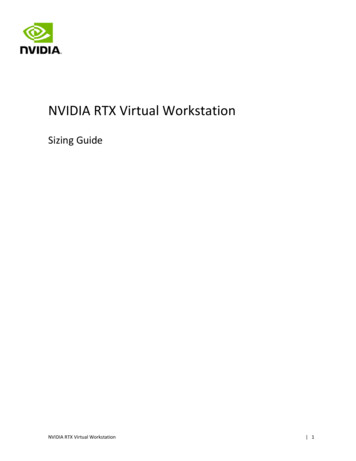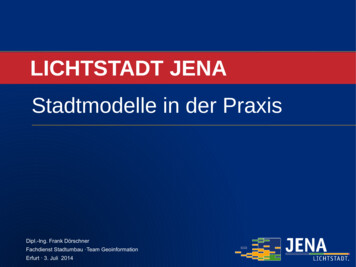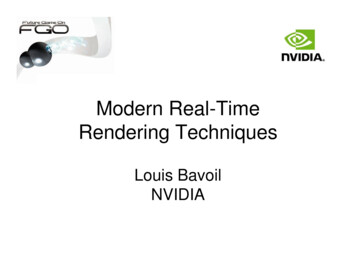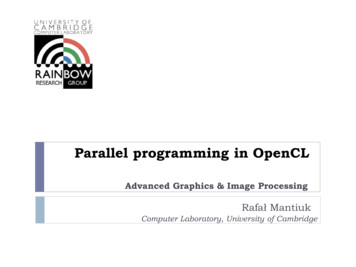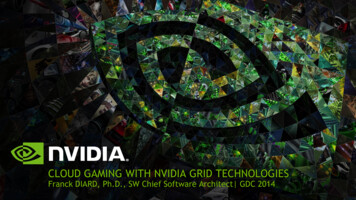Transcription
NVIDIA QUADRO VIRTUAL DATA CENTER WORKSTATIONAPPLICATION SIZING GUIDE FOR ESRI ARCGIS PROAPPLICATION GUIDEVer 1.0
NVIDIA QUADRO VIRTUAL DATA CENTER WORKSTATION SIZING GUIDE FOR ESRI ARCGIS PROEXECUTIVE SUMMARYThis document provides insights into how to deploy NVIDIA Quadro Virtual Data Center Workstation(Quadro vDWS) software for Esri ArcGIS Pro users. Recommendations are based on actual customerdeployments and benchmarking data and cover three common questions:Which NVIDIA GPU should I use for my business needs?How do I select the right profile(s) for the types of users I will have?How many users can be supported (user density) per server?Since user behavior varies and is a critical factor in determining the best GPU and profile size,recommendations are made for three user types along with two levels of quality of service (QoS) foreach user type: Dedicated Performance and Typical Customer Deployment. User types are segmentedas either light, medium or heavy based on type of workflow and the size of the model/data they areworking with. Users with more advanced graphics requirements and using larger data sets arecategorized as heavy users, for example. Light and medium users require less graphics and typicallywork with smaller model sizes. Recommendations for each of those users within each level of servicealong with the server configuration are shown below.The vGPU profiles listed in the Dedicated Performance and Typical Customer Deployment tables on thenext page were created by first understanding the graphic performance of a Quadro workstation GPU(for example, Quadro P2000). The benchmark scores of the physical workstation card were then alignedwith the scores outputted for the virtual GPU. It is important to note; the Dedicated Performance tableis based upon the Equal Share scheduler and does not oversubscribe the GPU compute engine, resultingin the same GPU performance at all times. Similar to vCPU to physical core oversubscription, manyvirtual GPUs can utilize the same physical GPU compute engine. The GPU compute engine can beoversubscribed by selecting the Best Effort GPU scheduler policy which best utilizes the GPU during idleand not fully utilized times. For many customer deployments, it is not typical that 12 users will beexecuting rendering requests simultaneously or even to the degree which were replicated in dedicatedperformance testing, therefore selecting the best effort scheduler often results in a 2X to 3Xoversubscription of the GPU compute engine which results in two to three times the number of users.The degree to which higher scalability is achieved is dependent on the typical day to day activities ofyour users, such as the number of meetings and the length of lunch or breaks, multi-tasking, etc. It isrecommended that you test and validate the appropriate GPU scheduling policy to meet the needs ofyour users.APPLICATION GUIDE 2
NVIDIA QUADRO VIRTUAL DATA CENTER WORKSTATION SIZING GUIDE FOR ESRI ARCGIS PRODEDICATED PERFORMANCE *1263Users per ServerUsers per ServerUsers per ServerT4-8Q8vCPU8GB RAMT4-16Q10vCPU16GB RAMP40-24Q or RTX6000-24Q12vCPU16-32GB RAMLight UserMedium UserHeavy User*Please refer to Appendix B for additional information.TYPICAL CUSTOMER DEPLOYMENT16-2410-126-9Users per ServerUsers per ServerUsers per ServerT4-4Q6vCPU6-10GB RAMT4-8Q8vCPU10-16GB RAMP40-8Q / P40-12Q or RTX60008Q/RTX6000-12Q12vCPU 32GB RAMLight UserMedium UserHeavy UserREFERENCE SERVER LAB BUILDS6x NVIDIA T4 GPUs3x Tesla P40 GPUs3x Quadro RTX 6000 GPUs2x Intel Xeon Gold 6154128-512-768 GB RAM10GbE NetworkFlash Based StorageLight User2x Intel Xeon Gold 6154512-768 GB RAM10GbE NetworkFlash Based StorageMedium User2x Intel Xeon Gold 6154512-768 GB RAM10GbE NetworkFlash Based StorageHeavy UserTable 1. Esri ArcGIS Pro VDI Deployment ConfigurationsThese recommendations are meant to be a guide. The most successful customer deployments startwith a proof of concept and are “tuned” throughout the lifecycle of the deployment. Beginning with aPOC enables customers to understand the expectations and behavior of their users and optimize theirdeployment for the best user density while maintaining required performance levels. Continuedmaintenance is important because user behavior can change over the course of a project and as therole of an individual changes in the organization. A GIS Analyst that was once a light graphics usermight become a heavy graphics user when they change teams or are assigned a different project.Management and monitoring tools enable administrators and IT staff to ensure their deployment isoptimized for each user.ABOUT ESRI ARCGIS PROEsri builds the industry leading mapping and spatial analytics software for desktop, software as aservice (SaaS) and enterprise applications. ArcGIS Pro is the latest generation of desktop GIS whichsupports every aspect of the GIS workflow, from data creation through 3D visualization and analysis,cartographic map production, as well as sharing geographic maps, data and analytical models. ArcGISPro provides an integrated toolset which users can then utilize to extend the reach of the GIS datathroughout their organization using ArcGIS Enterprise. The version of ArcGIS Pro used in this sizingAPPLICATION GUIDE 3
NVIDIA QUADRO VIRTUAL DATA CENTER WORKSTATION SIZING GUIDE FOR ESRI ARCGIS PROguide focuses on 3D visualization as well as spatial analytical tools which execute compute and deeplearning inferencing within ArcGIS Pro 2.2.Esri works closely with NVIDIA to certify the deployment of ArcGIS Pro in the cloud using VDI withNVIDIA Quadro vDWS software. VDI certification eliminates the need to install ArcGIS Pro on a localclient, which can help reduce IT support and maintenance costs and enables greater mobility andcollaboration. This virtual workstation deployment option enhances flexibility and further expands thewide variety of platform choices available to Esri customers.ABOUT NVIDIA QUADRO VIRTUAL DATA CENTER WORKSTATIONNVIDIA virtual GPU (vGPU) software enables the delivery of graphics-rich virtual desktops andworkstations accelerated by NVIDIA GPUs. NVIDIA Quadro vDWS software is based on NVIDIA virtual GPUtechnology and includes the Quadro graphics driver required by professional 3D applications. TheQuadro vDWS license enables sharing the same NVIDIA GPU across multiple virtual machines runningany application, so every virtualized user has access to an experience that ESRI has intended; onlyprovided with NVIDIA Quadro.NVIDIA Quadro is the world’s preeminent visual computing platform, trusted by millions of creative andtechnical professionals to accelerate their workflows. With Quadro vDWS software, you can deliver themost powerful virtual workstation from the data center. This frees your most innovative professionalsto work from anywhere and on any device, with access to the familiar tools they trust. Certified withover 140 servers and supported by every major public cloud vendor, Quadro vDWS is the industrystandard for virtualized enterprises.To deploy an NVIDIA vGPU solution for Esri ArcGIS Pro, you will need NVIDIA GPUs and a Quadro vDWSsoftware license for each user.ESRI ARCGIS PRO BENCHMARK AND METRICSTo determine the optimal configuration of Quadro vDWS for Esri’s ArcGIS Pro, both user performanceand scalability were considered. The datasets used within the Esri ArcGIS Pro benchmarks areconsidered less complex and are smaller size (less than 10GB) and focus on three GPU acceleratedworkflows which include data visualization and spatial analytics.1. 3D Multi-Patch Rendering - Source: Esri Philadelphia datasetThe Esri PerfTools Add-in for ArcGIS Pro allows gathering of rendering metrics during benchmarking.Esri provided their “3D Philly” dataset and project file which contained 10 spatial bookmarks. PerfToolsscripting ran the application through 10 spatial bookmarks with a 10 second think time. This allows thebenchmark to more closely mimic a user pause between interactions within the application. Anautomated scripting framework enabled the test to be scaled out to multiple virtual desktops. Esriapplies a frame rate limiter for ArcGIS Pro. By default, the application limits frames to 60 frames persecond. This application sizing guide uses the default render settings for ArcGIS Pro which includesutilizing the DirectX rendering engine.The following test metrics are outputted from the PerfTools add-in for each virtual machine and thenanalyzed: Draw Time Sum: The total time elapsed for all of the benchmarks to fully draw. Lesstime would be a better user experience (UX) and more would be a worsening UX.Frames Per Second (FPS): Esri stated that 30FPS is what most users perceive as a goodUX, 60 is optimal but most users do not see a significant difference.APPLICATION GUIDE 4
NVIDIA QUADRO VIRTUAL DATA CENTER WORKSTATION SIZING GUIDE FOR ESRI ARCGIS PRO FPS Minimum: Esri stated that a drop below 5-10FPS would appear to an end user thatthe drawing had stopped or “frozen”.Standard Deviation: This would represent the number of tests that were outside theaverage of the others, typically representing a faulty test or that scalability thresholdshave been exceeded. Values should be 4 for 3D workloads.2. Deep Learning Inferencing - Source: Kolovai, Tonga OpenAerialMap datasetDeep Learning Inferencing tests execute the Detect Objects Using Deep Learning tool which isavailable using Image Analyst license. The test dataset is from the OpenAerialMap and is basedupon Esri’s Learn ArcGIS Deep Learning lesson. Test metrics were outputted as Total ExecutionTime within the ArcGIS Pro output window. The tests used TensorFlow which was configured to runon the GPU. For more information on how to configure TensorFlow to run on the GPU, please referto Appendix C.3. Spatial Analysis (CUDA Compute) – Source: California– Shuttle Radar Topography Mission NASA LSpatial Analysis tests execute Calculate ViewShed2 tool which is available using the Spatial Analystlicense. The test dataset was downloaded from the NASA Shuttle Rader Topography Missionwebsite and was geographically exclusion to the State of California. Test metrics were outputtedas Total Execution Time within the ArcGIS Pro output window. The tests used CUDA to execute theprocessing on the GPU. For more information on how to configure 3D Analyst tools to run on theGPU, please refer to Appendix D.The GPU Profiler was used as a tool for evaluating GPU/CPU utilization rates during each of the threeaforementioned benchmarks. ArcGIS Pro demonstrates a great balance between CPU and GPUresources.ESRI USER TYPES AND ARCGIS PRO LICENSINGGIS Administrators often segment their end users into user types for each application and bundlesimilar user types on a host. The following table describes ArcGIS Pro user types used for this sizingguide and aligns user types to ArcGIS Pro licensing and descriptions published by Esri.Table 7. Common user types for ArcGIS Pro and application licensing descriptionThe following table aligns the three Esri ArcGIS Pro benchmarks to user type and ArcGIS Pro licensing.APPLICATION GUIDE 5
NVIDIA QUADRO VIRTUAL DATA CENTER WORKSTATION SIZING GUIDE FOR ESRI ARCGIS PROFINDINGSTo determine the optimal configuration of Quadro vDWS for Esri ArcGIS Pro, both user performance andscalability were considered based on data from industry benchmarks as well as insights from customerbest practices.1. Benchmarking based on the three Esri ArcGIS Pro benchmarks.2. Documenting customer best practices using Esri ArcGIS Pro with Quadro vDWSThe following tables summarize the recommended configurations based on benchmarking data andcustomer best practices. These recommendations take into account the performance requirements fordifferent user types as well as optimizing for scale, or user density, on the server to achieve the besttotal cost of ownership. The performance of the equivalent physical Quadro workstation card was alsomeasured and then analyzed. A 10% threshold was used to align the equivalent physical Quadroworkstation card with the reported VDI performance score.The dedicated performance table illustrates recommendations based upon the fixed share scheduler,which provides the most consistent dedicated performance at all times. However, most customerdeployments typically select the best effort GPU scheduler policy to achieve better utilization of theGPU, which usually results in supporting more users per server and better TCO per user. It is importantto keep the scheduling policy options in mind when comparing the two tables to one another.For more on the GPU scheduling options, refer to Deployment Best Practices, Section 5 below.UNDERSTANDING THE GPU SCHEDULERDEDICATED PERFORMANCEUserTypeEquivalentPerformanceLevel 16 GBQuadroP6000312P40-24Q16-32 GBQuadro RTX6000312RTX600024Q32-64GBGBHeavyCPUs2x IntelXeonGold61542x IntelXeonGold61542x IntelXeonGold61542x IntelXeonGold6154GPUsMemoryStorage TypeNetworking6x T4128GBFlash-Based10GbE6x T4128GBFlash-Based10GbE3x P40128GBFlash-Based10GbE3x RTX6000128GBFlash-Based10GbEAPPLICATION GUIDE 6
NVIDIA QUADRO VIRTUAL DATA CENTER WORKSTATION SIZING GUIDE FOR ESRI ARCGIS PROTYPICAL CUSTOMER DEPLOYMENTUserTypeEquivalentPerformanceLevel droP220016 – 246MediumQuadroP400010 – 128QuadroP60006-98-12P40-8QP40-12Q16-32 GBQuadro RTX60006-98-12RTX60008QRTX600012Q32-64 GBT4-4QT4-8Q8-10 GB10–16 GBHeavyCPUs2x IntelXeonGold61542x IntelXeonGold61542x IntelXeonGold61542x IntelXeonGold6154GPUsMemoryStorageTypeNetworking6x T4384GBFlashBased10GbE6x T4384–512GBFlashBased10GbE3x P40384–1TBFlashBased10GbE3x RTX6000384–1TBFlashBased10GbETable 2. Server configurations of ArcGIS Pro in a VDI environment.NVIDIA T4 WITH QUADRO vDWS FOR LIGHT TO MEDIUM USERSQuadro vDWS combined with NVIDIA T4 is recommended for virtualizing Esri ArcGIS Pro. The T4 GPUperformance is in line with commonly used Quadro GPUs, such as the Quadro P4000, used in physicalworkstations for ArcGIS Pro. The NVIDIA T4 taps into industry leading NVIDIA Turing architecture whichsets a new bar for power efficiency and performance. The T4 features both multi-precision Tensor andRT Cores which equates to ground breaking performance for vGPU customers. When compared withthe P4, the T4 offers double the frame buffer which enables professional users to work with evenlarger model sizes and provides about a 25% performance improvement versus the previous generationP4. The T4 adds support for new features like VP9 and H.265 which can be used for video play-back.The T4 GPU is a single width, half height form factor and requires less power than other GPUs, allowingit to be powered via the standard PCIe bus. This results in a high-density solution accommodating up tosix T4 GPUs per 2 rack unit server. Esri ArcGIS Pro benchmark results show that six T4 GPUs in a serverconfigured with two Intel Xeon Gold 6154 CPUs is a well-balanced configuration for ArcGIS Pro.Based on benchmark results, there are enough CPU resources available to host six T4 GPUs in a single 2rack unit (RU), 2-socket server running Esri ArcGIS Pro on 12 virtual machines.QUADRO RTX 6000 WITH QUADRO vDWS FOR HEAVY USERSQuadro vDWS combined with Quadro RTX 6000 is the recommended GPU for heavy users that requiresadditional performance over a T4. These GIS users work with high-end cartography and executeextensive analysis (compute) workloads which involves inferencing on large datasets. The RTX 6000 isbased upon the same NVIDIA Turing architecture as the T4 but it offers 1.8 times the amount of NVIDIACUDA and Tensor cores. The RTX 6000 is a dual slot card, which allows for up to three GPUs to beinstalled in many 2RU, 2-socket servers.TESLA P40 WITH QUADRO vDWS FOR HEAVY USERSQuadro vDWS combined with NVIDIA Tesla P40 is an alternative choice for users that require moregraphics and compute acceleration than the T4 due to the additional performance and frame buffer ofthis GPU. It is also sufficient for heavy GIS users but is based upon the NVIDIA Pascal architecture, apredecessor to NVIDIA Turing architecture. Like the RTX6000, the P40 GPU can be recommended forAPPLICATION GUIDE 7
NVIDIA QUADRO VIRTUAL DATA CENTER WORKSTATION SIZING GUIDE FOR ESRI ARCGIS PROheavy users that require the additional performance of a Tesla P40 over a T4, but the P40 does notoffer the enhanced Turing generation benefits. The Tesla P40 is a dual slot card, which allows for up tothree GPUs to be installed many 2RU, 2-socket servers.SERVER RECOMMENDATION: DUAL SOCKET, 2U RACK SERVERA 2RU, 2-socket server configured with two Intel Xeon Gold 6154 processors is recommended. With ahigh-frequency 3.0 GHz combined with 18-cores, this CPU is well-suited for optimal performance foreach end user while supporting the highest user scale, making it a cost-effective solution for EsriArcGIS Pro.SUFFICIENT SYSTEM MEMORY FOR EACH INDIVIDUAL USERWhile Esri ArcGIS Pro performs optimally with 8 GB of system memory for each virtual machine,customers typically assign 10 - 16 GB of system memory to medium users for optimal performance.System memory requirements don’t change with the transition to virtual workstations powered byQuadro vDWS, therefore the same amount of system memory that is used in a physical workstationshould be assigned to the Quadro vDWS accelerated virtual machine.FLASH BASED STORAGE FOR BEST PERFORMANCEThe use of flash-based storage, such as solid-state drives (SSDs) are recommended for optimalperformance. Flash-based storage is the common choice with ArcGIS Pro users on physical workstationsand similar performance can be achieved in similarly configured virtual environments.A typical configuration for non-persistent virtual machines is to use the direct attached storage (DAS)on the server in a RAID 5 or RAID 10 configuration. For persistent virtual machines, a high performingall-flash storage solution is the preferred option.TYPICAL NETWORKING CONFIGURATION FOR QUADRO vDWSThere is no typical network configuration for in a Quadro vDWS powered virtual environment since thisvaries based on multiple factors including choice of hypervisor, persistent versus non-persistent virtualmachines, and choice of storage solution. Most customers are using 10 GbE networking for optimalperformance.OPTIMIZING FOR DEDICATED QUALITY OF SERVICEFor comparative purposes, we also considered the requirements for a configuration optimized forperformance only. This configuration option does not take into account the need to also optimize forscale, or user density. Additionally, this configuration option is based solely on performance resultsusing the aforementioned rendering and compute benchmarks.As with the recommended best practice, which is optimized for both performance and user density,NVIDIA T4 is recommended for both light and medium users. For heavy users, the Tesla P40 or RTX6000 is recommended. We also recommend that a larger profile size be used, a T4-8Q for light users,T4-16Q for medium users and P40-24Q or RTX6000-24Q for heavy users. As a result, fewer users can besupported on each server. If only performance is important, it is recommended that the fixed sharescheduler is utilized.This configuration for “performance-only” is based on running ArcGIS Pro across all virtual machinessince it shows the impact of a peak workload on all resources of the server, including CPU, memory,GPU, and network, to best architect the solution. The dedicated performance data in this applicationsizing guide shows benchmarks running at scale.APPLICATION GUIDE 8
NVIDIA QUADRO VIRTUAL DATA CENTER WORKSTATION SIZING GUIDE FOR ESRI ARCGIS PROTests are simultaneously executed on all virtual machines with minimal pauses or idle time. Thisworkflow is not typical in a true production environment but provides a methodology for assessingdedicated performance during these worst-case scenarios.Table 5. Comparison of VMs per GPU performance utilization based on Dedicated Performance vs. Best Effort ConfigurationsDEPLOYMENT BEST PRACTICES1. RUN A PROOF OF CONCEPTThe most successful deployments are those that balance user density (scalability) with performance.This is achieved when Quadro vDWS-powered virtual machines are used in production while objectivemeasurements and subjective feedback from end users is gathered.We highly recommend a proof of concept (POC) is run prior to doing a full deployment to provide abetter understanding of how your users work and how many GPU resources they really need, analyzingthe utilization of all resources, both physical and virtual. Consistently analyzing resource utilizationand gathering subjective feedback allows for optimizing the configuration to meet the performancerequirements of end users while optimizing the configuration for best scale.Table 6. Example metrics for a successful POCAPPLICATION GUIDE 9
NVIDIA QUADRO VIRTUAL DATA CENTER WORKSTATION SIZING GUIDE FOR ESRI ARCGIS PRO2. LEVERAGE MANAGEMENT AND MONITORING TOOLSQuadro vDWS software on NVIDIA GPUs provides extensive monitoring features enabling IT to betterunderstand usage of the various engines of an NVIDIA GPU. The utilization of the compute engine, theframe buffer, the encoder, and decoder can all be monitored and logged through a command lineinterface called the NVIDIA System Management Interface (nvidia-smi), accessed on the hypervisor orwithin the virtual machine. In addition, NVIDIA vGPU metrics are integrated with Windows PerformanceMonitor (PerfMon) and through management packs like VMware vRealize Operations.To identify bottlenecks of individual end users or of the physical GPU serving multiple end users,execute the following nvidia-smi commands on the hypervisor.Virtual Machine Frame Buffer Utilization:nvidia-smi vgpu -q -l 5 grep -e "VM ID" -e "VM Name" -e "Total" -e "Used" -e "Free"Virtual Machine GPU, Encoder and Decoder Utilization:nvidia-smi vgpu -q -l 5 grep -e "VM ID" -e "VM Name" -e "Utilization" -e "Gpu" -e "Encoder" -e"Decoder"Physical GPU, Encoder and Decoder Utilization:nvidia-smi -q -d UTILIZATION -l 5 grep -v -e "Duration" -e "Number" -e "Max" -e "Min" -e "Avg" e "Memory" -e "ENC" -e "DEC" -e "Samples"3. UNDERSTAND YOUR USERSAnother benefit of performing a POC prior to deployment is that it enables more accuratecategorization of user behavior and GPU requirements for each virtual workstation. Customers oftensegment their end users into user types for each application and bundle similar user types on a host.Light users can be supported on a smaller GPU and smaller profile size while heavy users require moreGPU resources, a large profile size and, may be best supported on a larger GPU.4. USE OF STANDARD BENCHMARKSBenchmarks, like the three which were used for Esri ArcGIS Pro, can be used to help size a deploymentbut they have some limitations. Benchmarks simulate peak workloads, when there is the highestdemand for GPU resources across all virtual machines. The benchmark doesn’t account for the timeswhen the system isn’t fully utilized, or which hypervisors, and the best effort scheduling policy toleverage to achieve higher user densities with consistent performance.The graphic below demonstrates how workflows processed by end users are typically interactive, whichmeans there are multiple short idle breaks when users require less performance and resources from thehypervisor and NVIDIA vGPU.APPLICATION GUIDE 10
NVIDIA QUADRO VIRTUAL DATA CENTER WORKSTATION SIZING GUIDE FOR ESRI ARCGIS PROArcGIS Pro BenchmarkTypical End User WorkflowTable 8. Comparison of the Esri ArcGIS Pro benchmarks utilization versus a typical end user workflowNVIDIA used a custom-designed benchmarking engine to conduct vGPU testing at scale. Thisbenchmarking engine automates the testing process from provisioning virtual machines, establishingremote connections, executing the benchmark, and analyzing the results across all virtual machines.Dedicated performance scores mentioned in this application guide are based on benchmark data whichwas run in parallel on all virtual machines with scores averaged across three runs.5. UNDERSTANDING THE GPU SCHEDULERNVIDIA Quadro vDWS provides three GPU scheduling options to accommodate a variety of QoSrequirements of customers.1) Fixed share scheduling guarantees the same dedicated quality of service at all times.2) Best effort scheduling1 provides consistent performance at a higher scale and therefore reducesthe TCO per user.3) Equal share scheduling provides equal GPU resources to each running VM. As vGPUs are added orremoved, the share of GPU processing cycles allocated changes accordingly, resulting inperformance to increase when utilization is low, and decrease when utilization is high.Organizations typically select the best effort GPU scheduler policy for their deployment to achievebetter utilization of the GPU, which usually results in supporting more users per server with a lowerquality of service (QoS) and better TCO per user.The below example demonstrates the different numbers of users per server that can be reached byapplying different QoS thresholds via GPU Scheduling policies. Choosing the Fixed Share Scheduleralways guarantees a particular QoS. In this example, two users on a T4 will always experienceperformance similar to a workstation with Quadro P2200 GPU. Using the Best Effort Scheduler, which isthe most commonly chosen GPU scheduling option for enterprises and does not provide the same levelof QoS, could allow more users to experience a Quadro P2200 level performance but user performancewill vary depending on load from other users on the same T4 at any given time. A single user on a T4will experience performance similar to a Quadro P4000 but as density increases to 3-4 users per GPU,the performance can be similar to a workstation with a Quadro P620 card. The below example assumessufficient frame buffer at all scales to demonstrate options on how GPU scheduling policies can impactscale.1Available since 2013 when NVIDIA virtual GPU technology was first introducedAPPLICATION GUIDE 11
NVIDIA QUADRO VIRTUAL DATA CENTER WORKSTATION SIZING GUIDE FOR ESRI ARCGIS PROTable 9. T4 user density with Fixed Share Scheduler versus Best Effort SchedulerThe fixed share scheduling policies guarantee equal GPU performance across all vGPUs sharing thesame physical GPU. Dedicated quality of service simplifies a POC since it allows the use of commonbenchmarks used to measure physical workstation performance such as SPECviewperf, to compare theperformance with current physical or virtual workstations.The best effort scheduler leverages a round-robin scheduling algorithm which shares GPU resourcesbased on actual demand which results in optimal utilization of resources. This results in consistentperformance with optimized user density. The best effort scheduling policy best utilizes the GPU duringidle and not fully utilized times, allowing for optimized density and a good QoS.The table below shows that when using the best effort GPU scheduling policy, performance for anindividual user that shares a GPU with other users can be as good as having a dedicated GPU, if theother end users aren’t executing GPU intensive tasks in parallel.Table 10. Dedicated performance and potential performance comparison.For details on the NVIDIA test environment used for this report, refer to the Appendix.SUMMARYWhen sizing a Quadro vDWS deployment for Esri ArcGIS Pro, NVIDIA recommends conducting a POC andfully analyzing resource utilization using objective measurements and subjective feedback. The besteffort scheduler option is recommended for enterprise deployments, and user density will bedependent on the hardware configuration and user types.To see how you can virtualize Esri ArcGIS Pro using Quadro vDWS software, try it for free. Or learnmore about Quadro vDWS software.APPLICATION GUIDE 12
NVIDIA QUADRO VIRTUAL DATA CENTER WORKSTATION SIZING GUIDE FOR ESRI ARCGIS PROAPPLICATION GUIDE 13
NVIDIA QUADRO VIRTUAL DATA CENTER WORKSTATION SIZING GUIDE FOR ESRI ARCGIS PROAPPENDIX ANVIDIA TEST ENVIRONMENTTable 11. Virtual Machine (VM) configuration detailsTable 12. Hypervisor configuration detailsTable 13. Server configuration detailsAPPENDIX BAPPLICATION GUIDE 14
NVIDIA QUADRO VIRTUAL DATA CENTER WORKSTATION SIZING GUIDE FOR ESRI ARCGIS PRODedicated Performance – Users Per ServerThe recommendations within the Dedicated Performance table, ensures that the Host GPU and CPU candeliver the most optimal performance to ArcGIS Pro.The recommended users per server within the Dedicated Performance table is limited to 12 light usersper server since the Host Utilization reached 100% during the beginning of 24 VM test execution. Thefollowing graph indicates Host CPU Utilization at scale of 24 VM’s. This spike in Host CPU illustratesthat the host was CPU bound and in result, rendering times within VM’s increased greater than 25%.Host CPU Utilization – 24 VMs on ESXi HostTable 1. Host CPU Utilization – 24 VM’s running on ESXi host.Host GPU was not a bottleneck during the 24 VM test. The following graphs illustrates that all six T4were heavily utilized during test execution and were optimally utilized:APPLICATION GUIDE 15
NVIDIA QUADRO VIRTUAL DATA CENTER WORKSTATION SIZING GUIDE FOR ESRI ARCGIS PROHost GPU Utilization – 24 VMs on ESXi HostTable 2. Host GPU Utilization – 24 VM’s running on ESXi host.The following graph provides a baseline for the benchmark dataset by showing the GPU and vRAMutilization on a single T4-8Q VM. It is important to keep in mind, that the dataset used within the 3Dmulti-patch rendering benchmark is considered less complex and is smaller size (less than 1.5GB ondisk) than a typical production level dataset. It is highly recommended to baseline your ownproduction datasets using the GPU Profiler tool in order to understand the fr
NVIDIA QUADRO VIRTUAL DATA CENTER WORKSTATION SIZING GUIDE FOR ESRI ARCGIS PRO guide focuses on 3D visualization as well as spatial analytical tools which execute compute and deep learning inferencing within ArcGIS Pro 2.2. Esri works closely with NVIDIA to certify