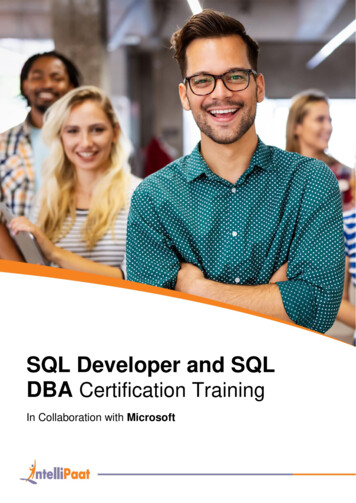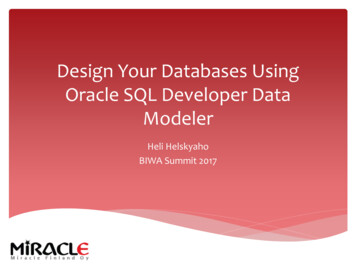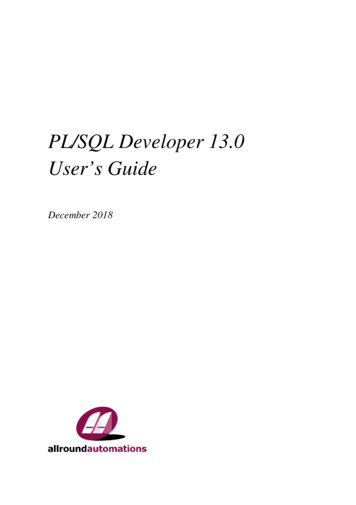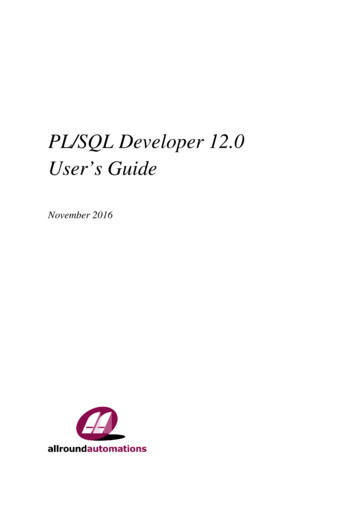Transcription
Oracle SQL Developer MigrationAn Oracle White PaperMay 2010Oracle SQL Developer Migration
Oracle SQL Developer MigrationOverview . 3Introduction . 3Oracle SQL Developer: Architecture and Supported Platforms . 3Supported Platforms . 4Supported Databases . 4Connections . 4The Migration Process. 5Standard Migrate . 5Quick Migrate . 6Online or Offline Modes . 6Capturing the Non-Oracle Database . 7Migrating the Data . 7Planning the Migration . 7Resources . 10Conclusion . 10
Oracle SQL Developer MigrationOverviewMigrating from one database to another is often a high-risk, expensive, and time-consumingprocess. However, Oracle provides products that reduce the time, risk, and financial barriersinvolved in migrating non-Oracle databases to the Oracle platform.Oracle SQL Developer provides an integrated migration tool for migrating Microsoft SQLServer, Sybase, MySQL, Microsoft Access, IBM DB2 LUW and Teradata to Oracle Database.The initial production release of Oracle SQL Developer was in March 2006, with the migrationcapabilities added to SQL Developer 1.2, released, June 2007. The latest release is OracleSQL Developer 2.1.1, available from March 2010. This white paper outlines the migrationcapabilities of Oracle SQL Developer.IntroductionSQL Developer is a graphical tool that enhances productivity and simplifies databasedevelopment tasks. Using SQL Developer, users can browse, create and modify databaseobjects, run SQL statements, edit and debug PL/SQL and have access to an extensive list ofpredefined reports or create their own.With SQL Developer, users can create connections to non-Oracle databases includingSybase, MySQL, Microsoft SQL Server and IBM DB2 for object and data browsing. Once aconnection is created, the tool provides utilities to migrate any of these databases to Oracle.Depending on the database in question, SQL Developer automatically converts the tables,triggers, stored procedures and all other relevant objects to an Oracle database. Once thetarget Oracle database has been generated, SQL Developer assists in the migration of thedata from the non-Oracle database to the target Oracle database.Oracle SQL Developer: Architecture and Supported PlatformsOracle SQL Developer is developed in Java and sits on the Fusion Client Platform (FCP).There aredifferent distributions of SQL Developer available, depending on the platform required. For Windowsclients, users can elect to download the version bundled with the JRE 1.6. This has an additionaltools.jar to support the Windows clients. For Windows clients not using the bundled distribution, and3
Oracle SQL Developer Migrationall other platforms, users should download the zip file and direct SQL Developer to access a separatelyavailable or installed JDK 1.6.Supported PlatformsOracle SQL Developer 2.1.x is certified to run against JDK 1.6, update 6 or above. Platform Supportis as follows:PLATFORMSUPPORTED VERSIONMicrosoft WindowsWindows 2000Windows 2008 ServerXP (Professional)VistaApple MACOS X (Power PC)LinuxOracle Enterprise Linux 4Red Hat Enterprise LinuxSUSE Linux Enterprise ServerFigure 1: Supported PlatformsSupported DatabasesSQL Developer currently supports migrations from non-Oracle databases to Oracle Database 10g andOracle Database 11g. The following non-Oracle databases are supported:SUPPORTED NON-ORACLE DATABASESVERSIONMicrosoft SQL Server7.0, 2000 and 2005Microsoft Access97, 2000, 2002 and 2003Sybase Adaptive Server12 and 15MySQL3, 4 and 5.0IBM DB2LUW 7, 8 and 9Teradata12Figure 2: Supported Non-Oracle DatabasesConnectionsThe migration capabilities are an integral part of SQL Developer, and are available by default, whenyou install SQL Developer. Before starting a migration, you need: A Connection to an Oracle database.4
Oracle SQL Developer Migration A Connection to your non-Oracle database, or offline capture-files.Creating connections to an Oracle and Microsoft Access database is built into SQL Developer bydefault. Creating connections to Microsoft SQL Server, Sybase, IBM DB2 LUW, Teradata andMySQL require database-specific JDBC drivers. A migration repositorySQL Developer’s migration tools require a migration repository to persist information during themigration. Once the migration repository is associated with an Oracle connection, SQL Developerwill automatically define the tables and packages required by the migration tools.The Migration ProcessA migration, like any other software project, requires analysis, planning and testing. It should be notedthat SQL Developer does not provide tooling in those areas; instead it has focused on automating asmuch of the database migration as possible.SQL Developer provides two approaches for migrating non-Oracle databases: Standard Migrate Quick MigrateStandard MigrateSQL Developer breaks down the migration process into four distinct phases.CaptureThe first step performed in a migration is to capture a snapshot of the non-Oracle database. This nonintrusive step gathers meta-data about the non-Oracle database. The information is saved as a capturedmodel in the repository. This captured model can then be modified without any repercussions, for thenon-Oracle database. Note that no table data has been captured as this is handled in the last step.ConvertThe captured model is then converted to an Oracle model. This model represents what the Oracledatabase would look like. It too can be modified without any repercussions, as it exists as only a modelwithin the repository and not an actual database.GenerateThe converted model is then expressed as a SQL script, which when run against an Oracle database,will generate all the migrated users, tables, triggers procedures and other relevant objects.Data Move5
Oracle SQL Developer MigrationThe last step is to migrate or move the data, which can be done online using the SQL Developerconnections or offline, with scripts automatically created by SQL Developer. These scripts utilize thenon-Oracle data move tools like Bulk Copy Program (BCP) and Oracle’s SQL*Loader.Throughout this process SQL Developer provides a user interface to browse and modify the live nonOracle database, the captured and converted models and the live target Oracle database. Figure 2displays the Captured and Converted Models windows.Figure 3: Capture and Converted ModelsQuick MigrateThe Quick Migrate option is essentially a one-step approach, where users step through a wizard,populating details such as the non-Oracle connection, target Oracle connection, and the informationfor the migration repository. It then takes the default settings and performs the steps described above:Capture, Convert, Generate and Data Move. This approach is only suitable for small simple databasesor as a prototype exercise. Any issues that occur during the migration will force the Quick Migrate tostop.The standard migration approach is recommended, because it allows intervention after each phasewhere issues can be resolved. It also provides more granular control of modifying structures, deletingand renaming objects.Online or Offline Modes6
Oracle SQL Developer MigrationYou can use different methods to capture and migrate the objects and data from the non-Oracledatabase. Broadly speaking these migrations are: Online, using a direct access to the non-Oracle database through a connection in SQL Developer or Offline, where a set of scripts and the corresponding output is used.Capturing the Non-Oracle Database Using the online capture, SQL Developer connects to the non-Oracle database through a live JDBCconnection, to extract the database structure, and populate the captured model. Right-click on thenon-Oracle connection and select Capture , to start the capture process. SQL Developer provides a set of scripts to extract the meta-data from the non-Oracle database andload it into a set of files. SQL Developer then extracts the meta-data from the files into themigration repository. This method provides increased flexibility because you can perform amigration without having to install SQL Developer at a customer site. For example, a consultant canship the extraction scripts to the customer who can run the scripts and return the output back to theconsultant. The consultant can then perform the migration in the office, and then generate therequired Oracle scripts.Migrating the DataOnce you have captured, converted and generated the target Oracle database there is once again achoice of how to complete the data move: Transfer the data online.This method is most suited to novice users and users with small amounts of data. Transfer the data offline.In this case; SQL Developer creates data migration scripts that migrate the data offline. This is therecommended method for databases with large amounts of data. To transfer the data offline, rightclick on the Converted Model and use the Generate Offline Data Move Scripts.Planning the MigrationWhen undertaking any project, it is important to plan the project and identify the risks involved incompleting the project on time and to budget. You can use SQL Developer during the planning andanalysis phases of a migration project to identify the amount of work involved in the databasemigration.The following steps outline the recommended planning process for your migration project:1. Determine the Project Requirements7
Oracle SQL Developer MigrationDefine the scope of the project. You can do this by determining whether you have a simple orcomplex migration scenario. You may be dealing with a complex migration scenario if you answer yesto some or all of the following questions: Is your database greater than 25MB? Is your database a data warehouse? Does your database support large applications, that is, greater than 100 screens, forms, reports, andbatch jobs? Do multiple lines of business use your database? Are you deploying your database in a distributed environment? Does your database support a large user base, that is, more than 100 users? Is high availability of your database a requirement, for example, 24 x 7 x 365?The more complex your migration scenario, the longer your migration will take to complete. This isdue primarily to the increased list of tasks associated with a complex migration. There is also a higherrisk of problems occurring during the project. At this stage, you also define testing and acceptancecriteria and create a requirements document with a list of requirements for the migration project.2. Estimate the workload using SQL DeveloperSQL Developer is a useful scoping tool that you can use to estimate the workload involved in themigration. You do this by using the SQL Developer to capture the non-Oracle database and create theconverted model. The SQL Developer Migration Reports can assist in evaluating the results of thecapture and convert phase. The reports categorize the total number of database objects and allow youto identify the number of objects that can be converted and migrated automatically. They display thepass, fail and limitations and can offer an idea of how much of the migration you can performautomatically, helping estimate the amount of manual work involved.3. Analyze the operational requirementsYou must analyze the operational requirements. You can do this by answering the following questions: What backup and recovery changes do you require? What downtime is required during the migration? What effect does the downtime have on the business? What are the performance requirements? Are you changing the operational time window? What training requirements or additional staff considerations are required? Is it necessary to have the non-Oracle database and the Oracle database running simultaneously?8
Oracle SQL Developer Migration4. Analyze the applicationYou need to analyze the application from both a business and a technical perspective. You can do thisby answering the following questions: Does the current application still meet the business requirements or do you need to re engineer it? Do you need to change the database connection statements or SQL statements to make theapplication run effectively on the Oracle database?If changes are required to the application, determine whether it is more efficient to rewrite or modifythe application. Allocate time and resources to address each issue associated with rewriting ormodifying the application. Update the requirements document created for the project in Step 1.SQL Developer provides a useful feature called the Migration Scratch Editor. This can be used to helpmigrate non-Oracle SQL within your application code.5. Plan the migration projectUsing the budget constraints of the project and the information gathered from steps 1-4, produce amigration plan and estimate how much time the migration project should take. Then calculate howmany resources are required to complete and test the migration.6. Perform the migrationSQL Developer automates the large majority of this step. For more information please download oneof our 'Oracle by Example' tutorials available on the Oracle Technology Network.7. Finalize the migrationAlthough SQL Developer provides much automation, you may have a certain amount of manual workin order to complete the migration. The majority of this manual effort is required for SQL programs,such as triggers and stored procedures.The Translation Scratch Editor can be useful at this stage by providing the translation of a SQLprogram side-by-side.8. Test the Oracle DatabaseAfter you have completed the migration, it is important to test the Oracle database and relatedapplications. Testing ensures that the migrated data is accurate and complete. You should also ensurethat the applications function in the same way as they did with the non-Oracle database.9. Deploy the Oracle DatabaseDeploying your newly migrated database and application within your business environment may bedifficult. Therefore, it is important to employ the most suitable rollout strategy. For example, you mayuse a phased approach where you migrate groups of users at different times. Alternatively, you may usethe big bang approach where you migrate all users at the same time. Another option is to use the9
Oracle SQL Developer Migrationparallel approach where you maintain both the non-Oracle database and the newly migrated Oracledatabase simultaneously for a certain amount of time.ResourcesThe Oracle Technology Network (OTN) is the definitive source for Oracle technical informationabout developing on the Oracle platform. As a member of OTN, you are part of an online communitywith access to free software, OTN-sponsored Internet developer conferences, and discussion groupson up-to-date Oracle technology.Migration CenterFind a host of migration-related information from the Migration Center Web site at:http://otn.oracle.com/tech/migrationDownload SoftwareYou can download Oracle SQL Developer free of charge from OTN cts/sql/index.htmlDocumentationOnline documentation is available from the Oracle Technology Network Web site athttp://download.oracle.com/docs/cd/E15846 01/index.htmTechnical SupportFor technical support please refer to Oracle Support using Metalink.Access the discussion forum on OTN at: http://www.oracle.com/forums/forum.jsp?forum 260Further EnquiriesAddress all product enquiries about the Migration Workbench to the Migration Workbench helpdeskat: mtg-feedback.ww@oracle.comConclusionThe Oracle SQL Developer supports the migration of Microsoft Access, Microsoft SQL Server,MySQL, and Sybase Adaptive Server databases to Oracle. It reduces the migration time by performinga large portion of the migration automatically. It also reduces the risks involved by generating reportsthat enable you to estimate the manual effort required to complete the migration. Integrated intoOracle SQL Developer, the migration tool is available free of charge. The combination of all thesefactors shows SQL Developer to be the strongest solution in the market today for migrating nonOracle databases to Oracle.10
Oracle SQL Developer Migration\Copyright 2010, Oracle and/or its affiliates. All rights reserved. This document is provided for information purposes only and theMay 2010contents hereof are subject to change without notice. This document is not warranted to be error-free, nor subject to any otherAuthor: Sue Harperwarranties or conditions, whether expressed orally or implied in law, including implied warranties and conditions of merchantability orContributing Authors: Dermot O’ Neil, Barryfitness for a particular purpose. We specifically disclaim any liability with respect to this document and no contractual obligations areMcGillanformed either directly or indirectly by this document. This document may not be reproduced or transmitted in any form or by anymeans, electronic or mechanical, for any purpose, without our prior written permission.Oracle CorporationWorld HeadquartersOracle and Java are registered trademarks of Oracle and/or its affiliates. Other names may be trademarks of their respective500 Oracle Parkwayowners.Redwood Shores, CA 94065U.S.A.AMD, Opteron, the AMD logo, and the AMD Opteron logo are trademarks or registered trademarks of Advanced Micro Devices. Inteland Intel Xeon are trademarks or registered trademarks of Intel Corporation. All SPARC trademarks are used under license and areWorldwide Inquiries:trademarks or registered trademarks of SPARC International, Inc. UNIX is a registered trademark licensed through X/OpenPhone: 1.650.506.7000Company, Ltd. 0410Fax: 1.650.506.7200oracle.com
SQL Developer is a useful scoping tool that you can use to estimate the workload involved in the migration. You do this by using the SQL Developer to capture the non-Oracle database and create the converted model. The SQL Developer Migration Reports can assist in