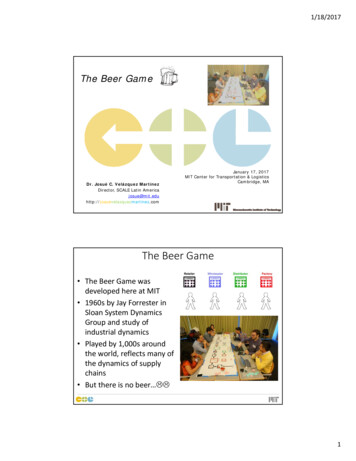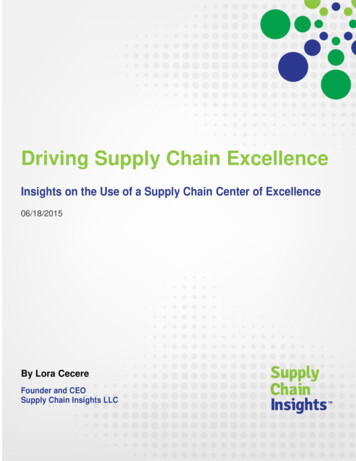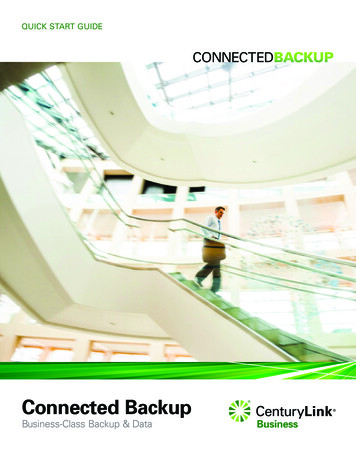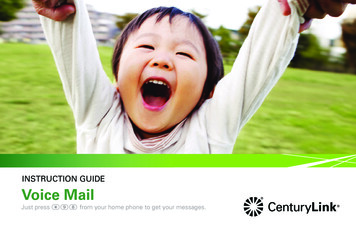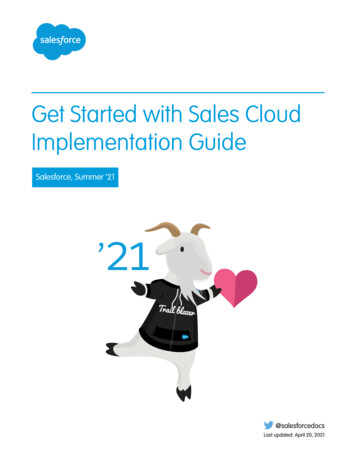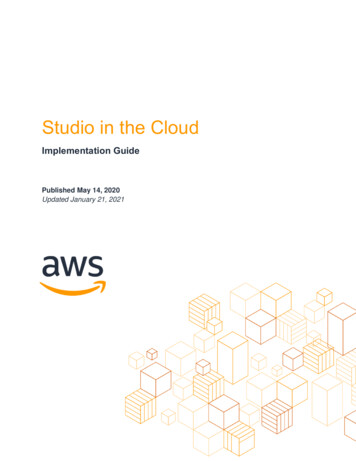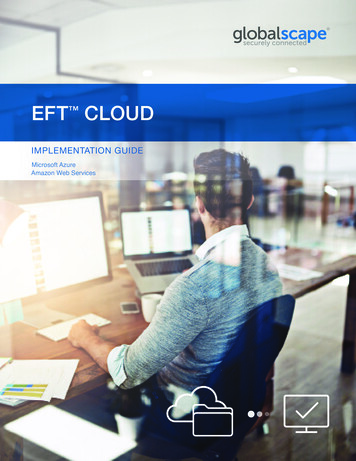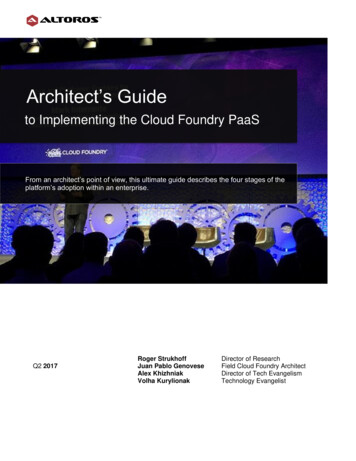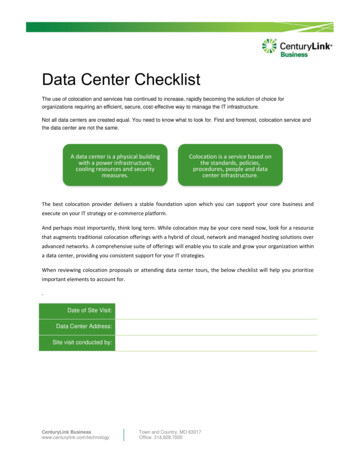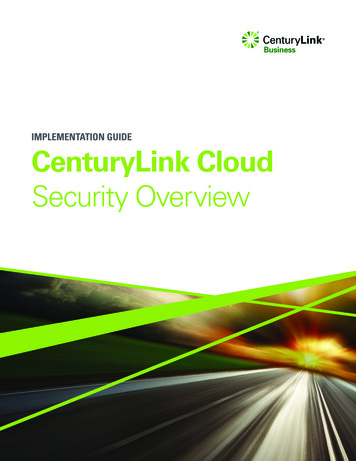
Transcription
IMPLEMENTATION GUIDECenturyLink CloudSecurity Overview1Implementation Guide CenturyLink Cloud Security Overview
IMPLEMENTATION GUIDECenturyLink Cloud Security OverviewAbstractCenturyLink Cloud is entrusted with hosting many sensitive, business-critical systems for clients that includesome of the world’s largest corporations. This guide describes how CenturyLink Cloud manages security forits clients. It starts by reviewing CenturyLink’s “Shared Responsibility Model” for security. The guide thenoutlines CenturyLink Cloud security features, processes and best practices used to secure the cloud platformand its data and explains the role of customer and provider for managed services. It goes into detail onchange and incident management, data and storage segregation, cage protection, personnel policies, accesscontrols, network security, replication, and disaster recovery.CenturyLink is entrusted with managing the information assets of someActions performed by users through the Control Portal —of the world’s largest corporations. This is not a responsibility we takesuch as provisioning servers, adding public IP addresses andlightly. Our commitment to security for our clients’ data and systemspowering-on a server — are logged and auditable. These logsis central to almost everything we do in our business. This guide outlinesare retained for at least 90 days, and customers can viewhow we approach securing client information assets hosted in a multitenant environment. While not exhaustive, this guide was created toaccess logs on an entity-by-entity basis. Network Security – CenturyLink Cloud establishes a robustanswer the most frequent high-level questions that our clients havedigital perimeter around the client’s cloud environment.about CenturyLink’s security policies and procedures for its public cloud.Access to customer servers can only be done via a certificatebased VPN connection, IPSec tunnel, or Direct Connect unlessCenturyLink operates on a “Shared Responsibility Model” thatspecific public ports have been explicitly opened up by thedelineates CenturyLink’s obligation to secure physical and virtualcustomer. Customers can extend to two-factor authenticationenvironments and the customers’ obligation to secure theirvia LDAP (Microsoft Active Directory or OpenLDAP on Linux)applications and unique instances with tools that we and ourpartners provide. The client’s security roles and responsibilitiesfor additional security where needed. Intrusion Detection – Data center Intrusion Detection Systemwill vary based on service type. For instance, CenturyLink’s(IDS) and Intrusion Detection and Protection System (IDP)responsibilities will be different in a Platform-as-a-Service (PaaS)attack detection and prevention features screen incoming andscenario versus Infrastructure-as-a-Service (IaaS).outgoing traffic for potential attacks. SOC 2 Audited Controls – CenturyLink Cloud hasOverall, CenturyLink takes a “defense in depth" approach todemonstrated audited compliance for SOC 2 Type 2 in thesecuring customer environments, securing physical equipment,areas of security and availability.cloud resources, and customer data. In addition, an extensive Physical and Personnel Security – Each CenturyLink Cloud datapermissions system, that extends to the group and individualcenter is housed within private, caged enclosures. Entry to the dataVM levels, ensures only authorized users can access and altercenter premises requires an electronic proximity key card. Datasystems. We’ve worked with leading IT auditing firms to ensurecenter facilities are staffed 24/7 and monitored by cameras. All staffour systems are ready to support most global organizations:receive thorough background checks. An electronic proximity card Account Security – We provide customers with role-basedcontrol portal, biometric scan, and onsite data center personnel2access to their cloud environments. Users access the Controlprovide additional security inside the facility. Only CenturyLinkPortal with a username and password, or by Single Sign Onauthorized staff are allowed access to the private cage enclosure. All(SSO) through Security Assertion Markup Language (SAML).access is logged in the ticketing system.Implementation Guide CenturyLink Cloud Security Overview
CenturyLink Security At-A-GlancePhysical Security All access is logged Physical security controls with SOC 1LogicalFigure 1 - Basic shared security responsibilities for CenturyLink and client Logical security policies and processes with SOC 2 Intrusion Prevention services included Dedicated VLANs/IP addresses– built around IT best practices Backend Server and Operating System hardening Nessus vulnerability scanning available Managed carrier class firewalls 24/7 monitoring and incident managementAccount Role-based access – authentication and authorization Username/password or SAML sign on Many actions logged and auditablepermissions set explicitlyCenturyLink Cloud Shared Security ModelCenturyLink operates on a “Shared Responsibility” model forFigure 1 shows a simplified diagram of security responsibility sharingsecurity. The shared responsibility model delineates CenturyLink’sbetween CenturyLink and the client. At a high level, CenturyLink isobligation to secure the underlying infrastructure as well asresponsible for security of the infrastructure, including the data centerthe customers’ obligation to secure their own virtual servers,and network, and basic services of compute, storage, and network.applications, and systems with tools that we and our partnersThe client is responsible for what it controls, such as the applicationprovide. We commit to security roles and responsibilities that aresoftware and data. The level of responsibility depends to some degreewithin our ability to manage, while the client commits to securityon the type of service in use. We discuss managed services on page 8.areas that are within the client’s control.ClientSoftware PlatformApplication-Level Authentication/Authorization/Identity ManagementOperating SystemNetwork and Firewall ConfigurationEncryptionStorage Hardware/ SANCore Network SecurityComputeNetworkData CentersCenturyLinkCloudCage SecurityPersonnelFigure 1 - Basic shared security responsibilities for CenturyLink and client3Implementation Guide CenturyLink Cloud Security Overview
SECURITYRESPONSIBILITIESCenturyLinkPaaSIaaS Infrastructure Database servers Infrastructure Managed OSs Management platform Storage Management platform Managed Apps Application-Data OS Secure Coding Data Application-data interactions Application End point security OS ApplicationClient Secure Codinginteractions End point securityTable 1Table 1 shows — CenturyLink’s security responsibilities aremore extensive when the client uses the CenturyLink Cloud forSecurity and Managed ServicesPlatform-as-a-Service (PaaS) versus Infrastructure-as-a-ServiceSecurity responsibilities are different for(IaaS). With IaaS, the client is undertaking a greater scope of ITclients who use CenturyLink Cloud’s Managedactivity on top of the cloud platform, so in that case the clientServices. CenturyLink is providing thehas a greater share of security responsibility. With on-premiseenvironments, the client assumes all responsibility.managed operating systems or application,In a PaaS scenario, the customer and the provider have a morethe managed service. Specific securitybalanced share in the areas of responsibility related to securingparameters vary depending on the servicethe customer’s critical information. The provider is responsibleoffering. Page 8 provides additional detail.so we take on a greater role in securingfor things like the underlying operating system of that platform,its availability, and the software versions as well as configuringall that software sufficiently and securely. The customer iscompliant with various regulatory regimens, such as those thatresponsible for the applications they write, how the applicationscover personally identifying information (PII). The customerinteract with data, and secure coding principles. The client is alsois responsible for overall security controls around their data,responsible for authentication and authorization of users.managing access, securing virtual machines (VMs), and theoperating systems on those VMs — including patching andFor the customers hosted in a multi-tenant environmentconfiguring it securely. The customer is responsible for securingoperating on an IaaS basis, CenturyLink focuses on thetheir data, encryption-at-rest where needed. To that end, we havesecurity of the infrastructure and underlying platform. Our goalpartners who specialize in encryption-at-rest solutions, such ouris to enable the customer to secure critical data and remainecosystem partner Vormetric.Securing the PlatformCenturyLink Cloud secures its platform through multiple setsand regulatory oversight — if applicable. We focus specifically onof tasks and work streams. These include Secure Architecture,the areas of security and availability.Change and Incident Management, Data Segregation, PhysicalProtection, and Personnel Practices. Each work area is distinct, butFor CenturyLink, the core of our security model comes from thethey overlap and form a defense-in-depth approach to security.concept of isolation. A new CenturyLink Cloud customer is setup in an isolated environment on our platform. By default, theSecure Architecturenew customer is in a secured, isolated Cloud environment with aCenturyLink Cloud employs a thorough Secure Architecture“nothing open to the world” perspective. We ensure isolation inReview process based on the SOC 2 Type 2 Audit Standard.our multi-tenant environment by adhering to six internal principles:SOC 2 Type 2 is designed to report on controls that are relevant1. Isolate tenants within their own network.to security, availability, processing integrity, confidentiality, or2. Do not allow tenants to see another tenant’s network, data orprivacy. Based on the AICPA Guide, the SOC 2 Type 2 auditcovers oversight of the organization, vendor management,metadata.3. Encrypt data in transit.internal corporate governance and risk management processes,4Implementation Guide CenturyLink Cloud Security Overview
4. Clean up deleted resources, e.g. reset and clear resourcesChange and Incident Managementwhen a network or storage volume is released by oneCenturyLink has established change and incident managementcustomer and another can use it.processes. The goals are to ensure that all changes to the5. Prevent “noisy neighbors” from affecting others.production infrastructure are properly planned, tested, and6. Define and audit policies to ensure proper administration ofapproved. Change management processes are audited.shared environments.Our incident management program is designed around aquick response to customer tickets and incidents, regularCenturyLink uses work-based controls to isolate one customer fromcommunication about status of incidents on our platform, andanother as well as from the public network. We also take advantagequick resolution to incidents.of the capabilities of our virtualization platform to enforce isolationbetween customer environments at the hypervisor and storageChange Managementlayers. Other relevant isolation controls include:Our Change Management Process is designed to provide an Built-in Platform Isolation – CenturyLink’s IaaS customersorderly method in which changes to the IT environment arecan create sophisticated network topologies with one or morerequested and approved prior to installation or implementation.VLANs. We exercise VLAN isolation to make sure that dataThis covers any and all changes to the hardware, software orpackets stay within the appropriate VLANs.applications. This process also includes modifications, additions Account-Level Isolation – We have implemented an accountor changes to the LAN/WAN, network or server hardware andhierarchy structure that enforces isolation between accountssoftware, and any other environmental shutdowns (electrical).and sub-accounts. This can be changed depending onThe process is put into action for any change that might affectcustomer needs. Sub accounts are containers that can haveone or all of the environments CenturyLink Cloud relies onunique users, permissions, billing procedures, networks, andto conduct normal business operations. The purpose is toeven branding. The customer can choose to inherit variousensure that all elements are in place, all parties are notified insettings from a parent account (e.g. “share parent networks”,advance, and the schedule for implementation is coordinatedgovernance limits) or treat them as completely independentwith all other activities within the organization. It also includesresources. There is a fully-featured role-based access controlany events that may alter the normal operating procedures.system to allow customers to further allocate fine-grainedAll changes require a technically qualified engineer other thanaccess into their environments based on role.the person implementing the change review and approve Project-Specific VLANs – We use separate VLANS to isolatethe change. Changes are recorded and tracked in a masterservers within an account, providing users with remotechange management calendar, and all changes that may impactaccess to cloud servers but only allowing a small subset ofcustomers are required to meet the notification timelinesadministrators to place the servers on the appropriate VLANs.published in the SLA on our public website.This makes it possible to have project-specific VLANs wheretraffic is cleanly isolated from other networks in the account. Multiple Data Centers – CenturyLink Cloud is spread acrossCenturyLink’s Incident Management program is designed aroundthe globe. Clients can set up sub-accounts and intentionallythree principals: Quick response, frequent communications,constrain users to a chosen set of data centers. This helpsand swift resolution. Our Ticket Prioritization Matrix explains theisolate accounts (and applications) to the geographies thatprocess in detail. Given that incidents tend to vary, there is somework best for the client’s business.flexibility built into the response though the CenturyLink Cloud Avoiding Noisy Neighbors – We always leave “headroom”5Incident Managementteam adheres to the following general steps when handling aon host machines and closely monitor usage to know when it’ssecurity incident:time to scale. We also use features in our hypervisor platform Collection - The goal of this phase is to ensure all requeststo protect against capacity and latency bursts in CPU and disk.and incidents that require human attention are collectedOur storage subsystem is built to handle multi-tenancy andinto a single system that enables requests and incidents toprovide protection against I/O bursts. CenturyLink’s networkbe triaged and then assigned for completion. Inputs includeis designed to prevent any one tenant from overwhelmingwebforms, email, chat, phone, monitoring alerts, and socialthe firewalls, and our ample bandwidth ensures that networkmedia. A ticket is created for all requests and incidents usingsaturation is nearly impossible.the ticketing system.Implementation Guide CenturyLink Cloud Security Overview
Incident Management Steps - Once a ticket is created, thePersonnel Practicesnext step in the process is to determine if the new ticketCenturyLink includes personnel policies and practices into itsis related to an existing incident for the same customer oroverall security program. The company emphasizes the reliabilityfor other customers. Once it has been determined this isof the personnel we hire and who have access to the platform.a new incident and not connected to an existing one, theWe have rigorous screening and interview processes that makeincident needs to be classified and prioritized properly to drivesure that we only hire highly qualified and trained candidatesresolution and communication activities.who are experts in the technical area for which they’re being–– Classification and Prioritization, e.g. Normal, Urgent, Highhired. The hiring process includes industry standard background–– Triagechecks, looking for any issues that contradict our standards for–– Notification, e.g. CSO, CTO, Legalemployee conduct. These include criminal background checks.–– Service RestorationOur onboarding process includes training in all of our securityData Segregationpolicies and procedures as well as training in our Change andHow data is segregated in a shared environment?Incident Management procedures. Our onboarding also includesCenturyLink enforces data segregation in its environment usingsupervised training and knowledge transfer prior to individualsthe VMWare hypervisor. We allocate customers’ data on VMWare’sbeing given access to production systems. Ongoing trainingVirtual Machine File System (VMFS), in virtual disk files (VMDK) files.follows at regular intervals, including refresher courses on ourVMWare enforces permission on the VMDK files so that the onlysecurity policies and procedures. They receive training on updatesfile visible to the virtual machine is one to which the customer hasor changes, policies and procedures and ongoing technical trainingdirected the VMWare software to grant permission. CenturyLink’sas the technology that we use changes over time. Policies areautomation enforces a policy wherein when a customer creates avigorously enforced through Human Resources.new virtual machine, that virtual machine creates its own dedicateddisks. They are not shared. The CenturyLink Cloud Control PortalNetwork Securitydoes not have any ability to share or create a shared file betweenCenturyLink Cloud’s network security starts with our commercial-multiple VMs. We can have thousands of customers, each withgrade, clustered, highly available firewall. With this, we canVMs, on a shared data store. Each machine will only see the diskdo stateful packet inspection. We have implemented intrusionfiles that have been assigned to it, and the disk files can be seenprevention screens to block well-known web-based attacks. Withby no other machine on the platform. While this also means thatour “isolated by default” model, each customer account is givencustomers cannot grant shared access from different VMs to thetheir own VLAN. That VLAN by default has no connectivity tosame SAN, we believe this security model is in the best interest ofanything other than through a standard VPN server, a default VPNour customers long term.server that is provisioned for each account. This is the only way acustomer can access its virtual machines by default.Physical ProtectionCenturyLink’s Cloud nodes are hosted in 13 data centers around theworld. All of our data centers are governed by security standardsfor the protection of our cloud environment within those datacenters. Those security standards include an isolated and protectedcage that is dedicated to the CenturyLink Cloud equipment andis secured separate from the other customers in that given datacenter or facility. For instance, a CenturyLink Colocation customercannot gain physical access to the CenturyLink Cloud’s cages.Security Advisory ServicesCenturyLink has extensive securityconsulting services available for clients.We can work with customers on thedevelopment of secure architecture andCenturyLink data center have security cameras, and 24/7 alarmscontrols to ensure compliance with variousat the physical data center layer. We maintain tight control over ourregulatory schemes. We have the abilitylists of authorized users, who can access facilities, and who canto create a customized, robust securityauthorize work in, or authorize vendors into our cage.framework for cloud, colocation, networkand managed hosting services.6Implementation Guide CenturyLink Cloud Security Overview
We provide load balancing, either on a shared load bal
Overall, CenturyLink takes a “defense in depth" approach to securing customer environments, securing physical equipment, cloud resources, and customer data. In addition, an extensive permissions system, that extends to the group and individual VM levels, en