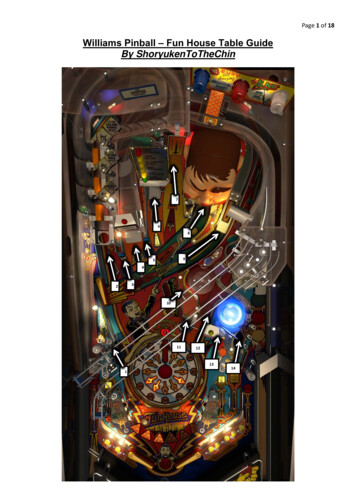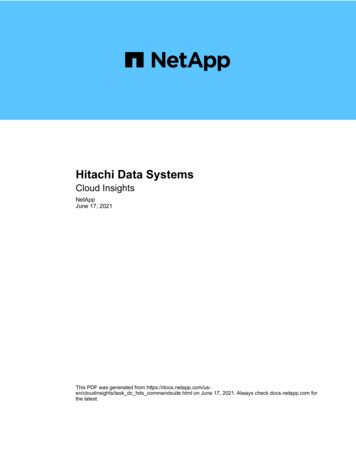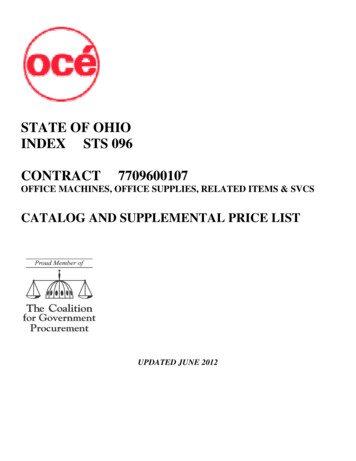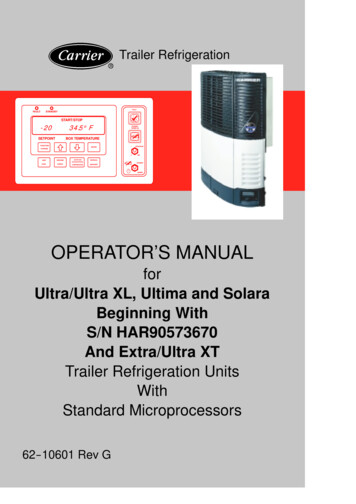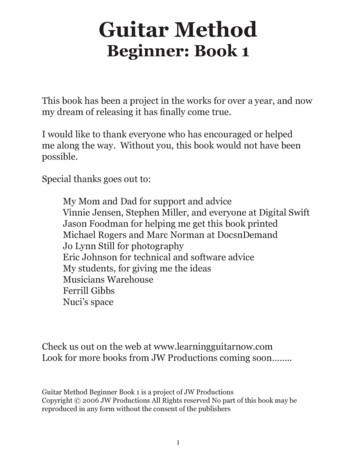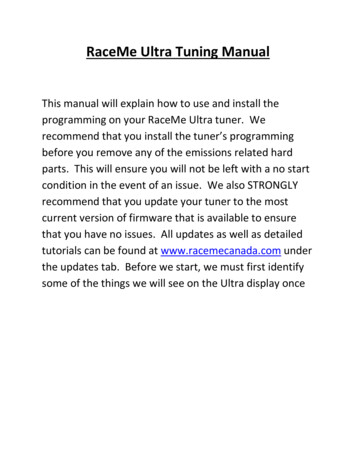
Transcription
RaceMe Ultra Tuning ManualThis manual will explain how to use and install theprogramming on your RaceMe Ultra tuner. Werecommend that you install the tuner’s programmingbefore you remove any of the emissions related hardparts. This will ensure you will not be left with a no startcondition in the event of an issue. We also STRONGLYrecommend that you update your tuner to the mostcurrent version of firmware that is available to ensurethat you have no issues. All updates as well as detailedtutorials can be found at www.racemecanada.com underthe updates tab. Before we start, we must first identifysome of the things we will see on the Ultra display once
its powered up.To check the current firmware version on your SD cardand tuner, power up the tuner go to menu configtools page up firmware update. Listed will be thecurrent firmware in the tuner and current firmware on
the card. If these numbers match, the tuner will tell youthat it is up to date.This may notbe the case. The tuner recognizes only what is on thecard. It sees the card version as the newest version andif it has installed what is on the card, it thinks it has donegood. This is why it is mandatory to check the websitefor the most current update.Current update is 0001.01.01.Older versions are 0001.00.26.0001.00.20.0001.00.16.If you have any of these old updates, you may encounterproblems with your truck.
Turn key to run position (without starting the truck).Once the tuner powers up, a disclaimer screen willappear. Select I agree. This will take you either to themain menu or the dashboard (gauge layout). If atdashboard, select menu button on top of screen. Themenu as well as the other buttons are very small, but ifyou touch close to them, you will select them. Onceselected this screen will appear.From the main menu, we can select between the fourdashboards, tuning menus, and configuration andinformation screens.Explanation of RaceMe Ultra ECM Tuning and DTC.
To Read and Clear DTC’s (diagnostic trouble codes).ECM Tuning and DTC DTC.Displays current diagnostic trouble codes stored in thetrucks ECM. Codes can also be cleared from this menuby selecting the clear tab. This will require you to cycleyou key.
ECM Tuning and DTC ECM Customize Tuning Deletes Only- Only Stock Power.Select this option if you want to delete all emissionrelated equipment but leave the truck completely stockotherwise. The next screen will ask if you want thespeed limiter changed. Touch the speed limiter tochange value or leave if current value is desired. Then
select program.
ECM Tuning and DTC ECM Customize Tuning Deletes – With Increased Power.Select this option if you want to delete all emissionsrelated equipment and add custom power options.
ECM Tuning and DTC ECM Customize Tuning Deletes – With Increased Power Duration is the horsepower setting for the program. Bytouching the duration tab, user can select between 30HP,60HP, 120HP (Default), 150HP, and 200HP.Rail Pressure is the max fuel rail pressure setting for theprogram. User can select between 2000bar (29000psi),1900bar (27550psi), 1850bar (26825psi), Stock(26000psi). Default is recommended with stock fuelsystem.Timing is the max degrees before TDC (top dead center),The injectors will spray fuel. User can select betweenstock (18deg), 23deg (default), 29deg, and 35deg. In
some cases, timing can be credited for fuel mileageincreases.Torque is best described as the amount of fueling that isallowed low rpm. User can choose from Stock, Low-mild(default), Mild, Medium, and Wild. The higher up thescale you go, the more, low end fueling you will receive.At low rpm, the vehicles transmission line pressure is lowand the torque converter is forever slipping. Largeamounts of torque in this condition can cause damage orfailure of such parts. An aftermarket torque isrecommended for upper settings in this parameter.VGT is the variable geometry turbo setting. These turboshave moveable vanes inside the turbine housing that arecontrolled by a servo motor. User can control how fastthe turbo “spools” by altering this setting. Options areStock, Economy spool (default), mild spool, and quickspool. Quick spool will be quicker to make boost butcreate more back pressure between the turbo and theengine. Economy spool will be slower making boost butwill have less backpressure.Transmission tuning (only available for 68RFE trans) hastwo options. User can leave the transmission stock, or
add transmission tuning. Transmission tuning willinclude increased line pressure, increased shift firmness,shift point change @WOT, and 6th gear unlock.Once all the options are selected, select next from thebottom right of the screen.Next, select speed limiter change if you choose
Then select program.The Tuner will now write to theECM.
When programming is finished, follow the key on/key offprompts, finishing with this screen.Your truck is now programmed. To return your truckback to stock, power up programmer by turning key torun position. Select Menu ECM Tuning and DTC ECM Return Truck to Stock Write ECM. Tuner willwrite stock file back to ECM. Once it is finished, followkey on/ key off cycles until tuner is finished.**NOTE**Return truck to stock- Returns truck to complete stock.Deletes only- Only stock power- deletes emissions withno extra power added.
recommend that you install the tuner’s programming before you remove any of the emissions related hard parts. This will ensure you will not be left with a no start condition in the event of an issue. We also STRONGLY recommend that you update your tuner to the most current version of firmware that is avai