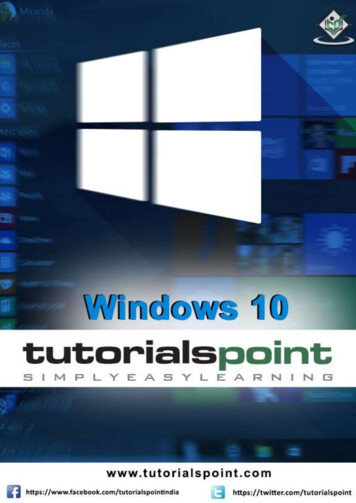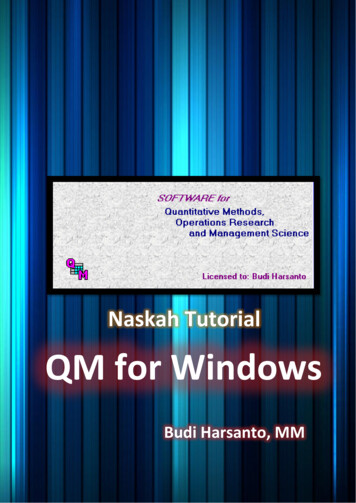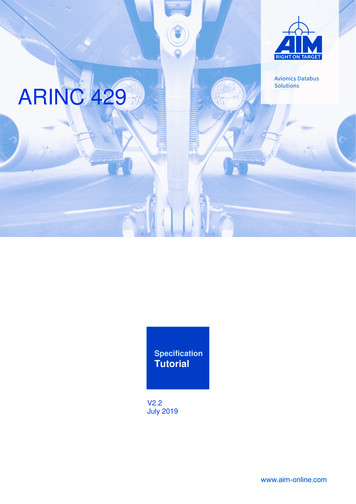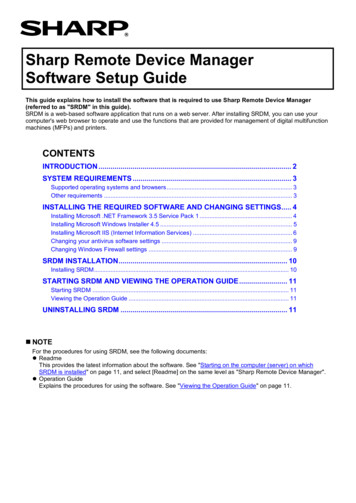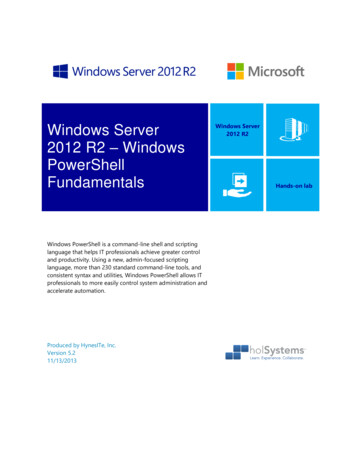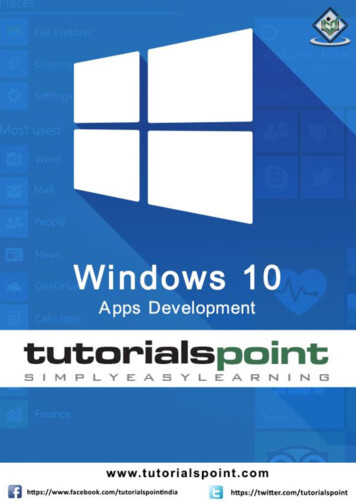
Transcription
Windows 10 Apps DevelopmentAbout the TutorialWelcome to Windows 10 tutorial. This tutorial is designed for people who want to learnhow to develop apps meant for Windows 10. After completing it, you will have a betterunderstating of Windows apps and what you can do with Windows applications usingXAML and C#.AudienceThis tutorial has been prepared for anyone who has a basic knowledge of XAML, C#, andVisual Studio and has an urge to develop apps for mobile or desktop.PrerequisitesBefore you start proceeding with this tutorial, we are assuming that you have a goodunderstanding of the basics of XAML, C#, and Visual Studio. If you are not well aware ofthese concepts, then we will suggest you to go through our short tutorials on thesetopics.Copyright & Disclaimer Copyright 2018 by Tutorials Point (I) Pvt. Ltd.All the content and graphics published in this e-book are the property of Tutorials Point(I) Pvt. Ltd. The user of this e-book is prohibited to reuse, retain, copy, distribute orrepublish any contents or a part of contents of this e-book in any manner without writtenconsent of the publisher.We strive to update the contents of our website and tutorials as timely and as preciselyas possible, however, the contents may contain inaccuracies or errors. Tutorials Point (I)Pvt. Ltd. provides no guarantee regarding the accuracy, timeliness or completeness ofour website or its contents including this tutorial. If you discover any errors on ourwebsite or in this tutorial, please notify us at contact@tutorialspoint.comi
Windows 10 Apps DevelopmentTable of ContentsAbout the Tutorial . iAudience . iPrerequisites. iCopyright & Disclaimer . iTable of Contents . ii1. Introduction . 1Universal Windows app . 1Characteristics of UWP apps . 2Development Choices . 22. Windows 10 – UWP . 3Universal Windows Platform (UWP). 3Devices Supported by Windows 10 . 4Advantages of UWP . 4Setup for UWP Development . 43. Windows 10 – First App . 64. Windows 10 – Store . 15Monetization . 16Microsoft Advertising . 165. Windows 10 – XAML Controls . 23XAML Emerging Story . 23Layout Controls. 24UI Controls . 256. XAML – Data Binding . 31One-way Data Binding . 31Two-way Data Binding . 33Element Binding . 367. XAML Performance . 39Progressive Rendering . 39Deferred Loading . 438. Adaptive Design . 47New Built-in Features . 47Universal Building Blocks . 489. Adaptive UI . 50VisualStateManager . 50RelativePanel . 5210.Adaptive Code . 55Writing Code . 55Win32 APIs in the UWP . 5711.File Management . 66File Locations . 66File Handling APIs . 67ii
Windows 10 Apps Development12.SQLite Database . 73What is SQLite? . 73Advantages of SQLite . 7313.App to App Communication . 85Getting Your App Ready . 8514.App Localization . 92Translating UI Resources . 9215.App Lifecycle . 108Process State Transition . 10916.Background Execution . 116Create and Register Background Task . 11617.APP Services . 12318.Web Platform . 132Advantages . 13219.Connected Experience . 139Roaming in Windows 10 . 14020.Navigation . 147Page Models . 147Navigation Structure . 14721.Networking . 154Capabilities. 154Networking Technologies . 155HttpClient. 15822.Cloud Services . 160Microsoft Account . 16023.Live Tiles . 171Tile Anatomy . 171Updating Tiles . 17124.Sharing Contract . 176Sharing Content . 176Receiving Shared Content . 17725.Porting to Windows . 184Porting a Windows 8.x Project to a UWP Project . 184iii
1.Windows 10 Apps DevelopmentIntroductionThis tutorial is designed for people who want to learn how to develop Windows 10applications. In this tutorial, we are going to learn Windows 10 application development Updates of the new OS released by Microsoft New features for the developers in the updatesA lot of interesting app scenarios are now possible that were not available to us in thefirst release. Microsoft has not only added new APIs, they have also extended theexisting APIs.Universal Windows appA Universal Windows app was first introduced in Windows 8 as the Windows Runtime,which was built upon the Universal Application Platform.Now, in Windows 10, the name of the Universal Application Platform has been changedto Universal Windows Platform (UWP). You can build modern and fully immersive appsby targeting Windows 10 devices for Windows Store such as PC, tablet, phone, etc.In Windows 10, you can easily develop applications to reach all the devices supported onWindows 10 with just – One API set One app package And one storeThe Universal Windows Platform also supports different screen sizes and differentinteraction models such as touch pad, mouse & keyboard, a game controller, or a pen.1
Windows 10 Apps DevelopmentCharacteristics of UWP appsHere are some of the characteristics of Universal Windows apps, which make it superiorto Windows 10. You can target device families and not OS like Windows 8.1. Apps are packaged and distributed using the .AppX packaging format, whichensures that your apps can be deployed and updated seamlessly. You can submit your application to the Windows store and it will make it availableon all device families, or only those devices you choose. You can easily manage allyour apps for Windows devices in one place. You can limit the availability of your application to the particular device family. The core APIs of Universal Windows Platform (UWP) are the same across allWindows device families. So your app can run on all Windows 10 devices if it isuses only the core APIs. With the help of Extension SDKs, you can light up your application for particulardevices.Development ChoicesUniversal Windows applications can be created in any of the following languages: C# or Visual Basic with XAML JavaScript with HTML C with DirectX and/or XAMLYou can also write components in one language and use them in an application that isdeveloped in another language.2
2.Windows 10 Apps DevelopmentWindows 10 – UWPWindows Runtime (WinRT) is a platform-homogeneous application architecture, whichsupports development in C /CX, C#, VB.NET and JavaScript. WinRT applicationsnatively support both the x86 and ARM architectures. Some important features are. It was first introduced in Windows Server 2012 in September 2012. WinRT APIs provide access to all core platform features using JavaScript, C#, VisualBasic, and C . WinRT components support multiple languages and APIs such as native, managedand scripting languages.Universal Windows Platform (UWP)A Universal Windows app is built upon Universal Windows Platform (UWP), which wasfirst introduced in Windows 8 as the Windows Runtime. In Windows 10, UniversalWindows Platform (UWP) was introduced, which further advances the Windows Runtime(WinRT) model. In Windows 8.1, WinRT, for the first time, was aligned between Windows Phone 8.1applications and Windows 8.1 applications with the help of Universal Windows 8apps to target both Windows phone and Windows application using a sharedcodebase. Windows 10 Unified Core, which is known as Windows Core now, has reached to apoint where UWP, now, provides a common app platform available on every devicethat runs on Windows 10.3
Windows 10 Apps Development UWP not only can call the WinRT APIs that are common to all devices, but also APIs(including Win32 and .NET APIs) that are specific to the device family that the appis running on.Devices Supported by Windows 10Windows 8.1 and Windows Phone 8.1 apps target an OS; either Windows or WindowsPhone. Windows 10 applications do not target an OS but they target one or more devicefamilies.Device families have their own APIs as well, which add functionality for that particulardevice family. You can easily determine all the devices, within a device family, on whichyour applications can be installed and run from the Windows Store. Here is thehierarchical representation of the device family.Advantages of UWPUniversal Windows Platform (UWP) provides a handful of things for developers. Theyare: One Operating System and One Unified Core for all the devices. One App Platform to run the applications across every family. One Dev Center to submit application and dashboard. One Store for all the devices.4
Windows 10 Apps DevelopmentSetup for UWP DevelopmentThe following steps need to be followed to start creating your own Universal WindowsPlatform (UWP) apps for Windows 10.1. Windows 10 OS: UWP apps need the latest version of Windows to develop. Youcan also develop UWP applications on Windows 8.1 but there is no support for UIdesigner Window. 2. Windows 10 developer tools: In Visual studio 2015, you can design, code, test,and debug your UWP apps. You can download and install the free Microsoft VisualStudio Community 2015 from https://dev.windows.com/en-us/downloads 3. Enable development mode for Windows 10: Go to Start Settings. Select Update & security. Then select “For developers”. Click on the Developer mode.For UWP apps, it is important to test your applications on devices.4. Register as an app developer: You can start developing apps, but to submit yourapps to the store, you need a developer account. You can create your us/library/windows/apps/bg124287.aspx5
Windows 10 Apps DevelopmentAfter following the above steps, you are now ready to start the development of aUniversal Windows Platform (UWP) application.6
3.Windows 10 Apps DevelopmentWindows 10 – First AppIn this chapter, we will be creating our first simple application “Hello world” inUniversal Windows Platform (UWP) using XAML and C# on Windows 10. We willdemonstrate how a single UWP application created in Visual Studio can be run andexecuted on any Windows 10 device.Let us start creating the App by following the steps given below.1.Launch Visual Studio 2015.2.Click on the File menu and select New Project.7
Windows 10 Apps Development3.The following New Project dialog window will be displayed. You can see thedifferent types of templates on the left pane of the dialog box.4.In the left pane, you can see the tree view. Select Universal template fromTemplates Visual C# Windows.5.From the center pane, select the Blank App (Universal Windows) template.6.Give a name to the project by writing UWPHelloWorld in the Name field.7.Click OK to create a new UWP project.8
Windows 10 Apps Development8.You can see the newly created project in the Solution Explorer.9.This is a blank app but it contains many files, which is the minimum requirementfor any UWP application.10.MainPage.xaml and MainPage.xaml.cs run when you execute your application.11.By default, MainPage.xaml file contains the following information. Pagex:Class ”UWPHellowWorld.MainPage”xmlns esentation”xmlns:x xmlns:local ”using:UWPHellowWorld”xmlns:d 008”xmlns:mc ibility/2006”mc:Ignorable ”d” 9
Windows 10 Apps Development Grid Background ”{ThemeResource ApplicationPageBackgroundThemeBrush}” /Grid /Page 12.Given below is the default information available in MainPage.xaml.cs.using System;using System.Collections.Generic;using System.IO;using System.Linq;using g Windows.Foundation;using Windows.Foundation.Collections;using Windows.UI.Xaml;using Windows.UI.Xaml.Controls;using Windows.UI.Xaml.Controls.Primitives;using Windows.UI.Xaml.Data;using Windows.UI.Xaml.Input;using Windows.UI.Xaml.Media;using ateishttp://go.microsoft.com/fwlink/?LinkId 402352&clcid 0x409documentedatnamespace UWPHellowWorld{/// summary /// An empty page that can be used on its own or navigated to within a Frame./// /summary public sealed partial class MainPage : Page{public MainPage(){this.InitializeComponent();}}}10
Windows 10 Apps Development13.Let us add some Text Blocks, a textbox, and a button as shown in the XAML codebelow. Pagex:Class ”UWPHellowWorld.MainPage”xmlns esentation”xmlns:x xmlns:local ”using:UWPHellowWorld”xmlns:d 008”xmlns:mc ibility/2006”mc:Ignorable ”d” Grid Background ”{ThemeResource ApplicationPageBackgroundThemeBrush}” StackPanel HorizontalAlignment ”Center” TextBlock Text ”Hello, world!”Margin ”20”Width ”200”HorizontalAlignment ”Left”/ TextBlock Text ”Write your name.”Margin ”20”Width ”200”HorizontalAlignment ”Left”/ TextBox x:Name ”txtbox”Width ”280”Margin ”20”HorizontalAlignment ”Left”/ Button x:Name ”button” Content ”Click Me”Margin ”20”Click ”button Click”/ TextBlock x:Name ”txtblock”HorizontalAlignment ”Left”Margin ”20”/ /StackPanel /Grid /Page 11
Windows 10 Apps Development14.Given below is the click-event button in C#.using System;using System.Collections.Generic;using System.IO;using System.Linq;using g Windows.Foundation;using Windows.Foundation.Collections;using Windows.UI.Xaml;using Windows.UI.Xaml.Controls;using Windows.UI.Xaml.Controls.Primitives;using Windows.UI.Xaml.Data;using Windows.UI.Xaml.Input;using Windows.UI.Xaml.Media;using ateishttp://go.microsoft.com/fwlink/?LinkId 402352&clcid 0x409documentedatnamespace UWPHellowWorld{/// summary /// An empty page that can be used on its own or navigated to within a Frame./// /summary public sealed partial class MainPage : Page{public MainPage(){this.InitializeComponent();}private void button Click(object sender, RoutedEventArgs e){if (txtbox.Text ! “”)txtblock.Text “Hello: “ txtbox.Text;else12
Windows 10 Apps Developmenttxtblock.Text “You have not write your name”;}}}15.In the UWP project, device preview option is available on the Design Window,with the help of which you can change the layout easily, to fit into the screen sizeof all the devices in a device family you are targeting for your application.13
Windows 10 Apps Development16.You can run and test your app either on a local machine, a simulator or an emulator,or on a remote device. You can select the target device from the following menuas shown below:17.Let us run the above code on a local machine and you will see the following window.Now, write any name in the text box and click the button Click Me.14
Windows 10 Apps Development18.Now, if you want to test your app on an emulator, you can select a particularemulator from the menu and execute your application. You will see the followingemulator:We recommend you to execute the above application with different devices .15
4.Windows 10 Apps DevelopmentWindows 10 – StoreThe benefit of Windows Store for developers is that you can sell your application. Youcan submit your single application for every device family. The Windows 10 Store is where applications are submitted, so that a user can findyour application. In Windows 8, the Store was limited to application only and Microsoft providesmany stores i.e. Xbox Music Store, Xbox Game Store etc. In Windows 8, all these were different stores but in Windows 10, it is calledWindows Store. It is designed in a way where users can find a full range of apps,games, songs, movies, software and services in one place for all Windows 10devices.16
Windows 10 Apps DevelopmentMonetizationMonetization means selling your app across desktop, mobile, tablets and other devices.There are various ways that you can sell your applications and services on WindowsStore to earn some money.You can select any of the following methods: The simplest way is to submit your app on store with paid download options. The Trails option, where users can try your application before buying it with limitedfunctionality. Add advertisements to your apps with Microsoft Advertising.Microsoft AdvertisingWhen you add Ads to your application and a user clicks on that particular Ad, then theadvertiser will pay you the money. Microsoft Advertising allows developers to receive Adsfrom Microsoft Advertising Network. The Microsoft Advertising SDK for Universal Windows apps is included in thelibraries installed by Visual Studio 2015. 6ef4b Now, you can easily integrate video and banner Ads into your apps.Let us have a look at a simple example in XAML, to add a banner Ad in your applicationusing AdControl.1. Create a new Universal Windows blank app project with the name UWPBannerAd.17
Windows 10 Apps Development2. In the Solution Explorer, right click on References.3. Select Add References, which will open the Reference Manager dialog. 4. From the left pane, select Extensions under Universal Windows option and checkthe Microsoft Advertising SDK for XAML.18
Windows 10 Apps Development5. Click OK to Continue.6. Given below is the XAML code in which AdControl is added with some properties. Pagex:Class "UWPBannerAd.MainPage"xmlns entation"xmlns:x s:local "using:UWPBannerAd"xmlns:d 8"xmlns:mc ility/2006"xmlns:UI "using:Microsoft.Advertising.WinRT.UI"mc:Ignorable "d" Grid Background "{ThemeResource ApplicationPageBackgroundThemeBrush}" StackPanel HorizontalAlignment "Center" UI:AdControl ApplicationId "d25517cb-12d4-4699-8bdc-52040c712cab"AdUnitId "10043121"HorizontalAlignment "Left"Height "580"VerticalAlignment "Top"19
Windows 10 Apps DevelopmentWidth "800"/ /StackPanel /Grid /Page When the above code is compiled and executed on a local machine, you will see thefollowing window with MSN banner on it. When you click this banner, it will open theMSN site.You can also add a video banner in your application. Let us consider another examplein which when the Show ad button is clicked, it will play the video advertisement ofXbox One.Given below is the XAML code in which we demonstrate how a button is added with someproperties and events. Pagex:Class "UWPBannerAd.MainPage"xmlns entation"xmlns:x s:local "using:UWPBannerAd"xmlns:d 8"xmlns:mc ility/2006"xmlns:UI "using:Microsoft.Advertising.WinRT.UI"mc:Ignorable "d" Grid Background "{ThemeResource ApplicationPageBackgroundThemeBrush}" StackPanel HorizontalAlignment "Center" Button x:Name "showAd" Content "Show Ad"HorizontalAlignment "Left"Margin "138,296,0,0"VerticalAlignment "Top"FontSize "48"Click "showAd Click"/ /StackPanel 20
Windows 10 Apps Development /Grid /Page Given below is the click event implementation in C#.using Microsoft.Advertising.WinRT.UI;using Windows.UI.Xaml;using eishttp://go.microsoft.com/fwlink/?LinkId 402352&clcid 0x409documentedatnamespace UWPBannerAd{/// summary /// An empty page that can be used on its own or navigated to within a Frame./// /summary public sealed partial class MainPage : Page{InterstitialAd videoAd new InterstitialAd();public MainPage(){this.InitializeComponent();}private void showAd Click(object sender, RoutedEventArgs e){var MyAppId "d25517cb-12d4-4699-8bdc-52040c712cab";var MyAdUnitId "11388823";videoAd.AdReady videoAd AdReady;videoAd.RequestAd(AdType.Video, MyAppId, MyAdUnitId);}void videoAd AdReady(object sender, object e){if ((InterstitialAdState.Ready) (videoAd.State)){21
Windows 10 Apps DevelopmentvideoAd.Show();}}}}When the above code is compiled and executed on a local machine, you will see thefollowing window, which contains a Show Ad button.22
Windows 10 Apps DevelopmentNow, when you click on the Show Ad button, it will play the video on your app.23
5.Windows 10 Apps DevelopmentWindows 10 – XAML ControlsXAML Stands for Extensible Application Markup Language. It is a User Interfaceframework and it offers an extensive library of controls that support UI development forWindows. Some of them have a visual representation such as a Button, Textbox andTextBlock etc; while other controls are used as the containers for other controls orcontent, such as images etc. All the XAML controls are inherited from“System.Windows.Controls.Control”.XAML Emerging StoryXAML is used in many important Microsoft platforms such as the Windows PresentationFoundation (WPF), the Silverlight and now, Windows apps. Now, Microsoft Office 2016 isalso a family of UWP apps. XAML is a rich Platform, which provides very cool featuresand controls that can be used in UWP applications.The complete inheritance hierarchy of controls is shown below.24
Windows 10 Apps DevelopmentLayout ControlsLayout of Controls is very important and critical for application usability. It is used toarrange a group of GUI elements in your application. There are certain important thingsto consider while selecting the layout panels: Positions of the child elements. Sizes of the child elements. Layering of overlapping child elements on top of each other.A list of Layout Controls is given below:ControlsDescriptionStackPanelStackPanel is a simple and useful layout panel in XAML. In stackpanel, child elements can be arranged in a single line eitherhorizontally or vertically based on orientation tivePanelIn WrapPanel, child elements are positioned in sequential order fromleft to right or from top to bottom based on the orientation property.The only difference between StackPanel and WrapPanel is that it doesnot stack all the child elements into a single line but it wraps theremaining elements to another line if there is no space left.DockPanel defines an area to arrange child elements relative to eachother, either horizontally or vertically. With DockPanel you can easilydock child elements to top, bottom, right, left and center with Dockproperty.With LastChildFill property, the last child element fill the remainingspace regardless of any other dock value when set for that element.Canvas is the basic layout panel in which child elements can bepositioned explicitly using coordinates that are relative to any sidesuch as left, right, top and bottom. Typically Canvas is used for 2Dgraphic elements (such as Ellipse, Rectangle etc.) but not for UIelements because specifying absolute coordinates give trouble whileresizing, localizing or scaling in an XAML application.Grid provides a flexible area, which consists of rows and columns. InGrid, child elements can be arranged in a tabular form. Elements canbe added to any specific row and column by using Grid.Row andGrid.Column properties.SplitView represents a container with two views; one view for themain content and another view that is typically used for navigationcommands.RelativePanel defines an area within which you can position andalign child objects in relation to each other or the parent panel.ViewBoxViewBox defines a content decorator that can stretch and scale asingle child to fill the available space.FlipViewFlipView represents an item’s control that displays one item at atime, and enables "flip" behavior for traversing its collection of items.25
Windows 10 Apps DevelopmentGridViewGridView is a control that presents a collection of items in rows andcolumns and can be scrolled horizontally.26 p
Now, in Windows 10, the name of the Universal Application Platform has been changed to Universal Windows Platform (UWP). You can build modern and fully immersive apps by targeting Windows 10 devices for Windows Store such as PC, tablet, phone, etc. In Windows 10, you can easily d