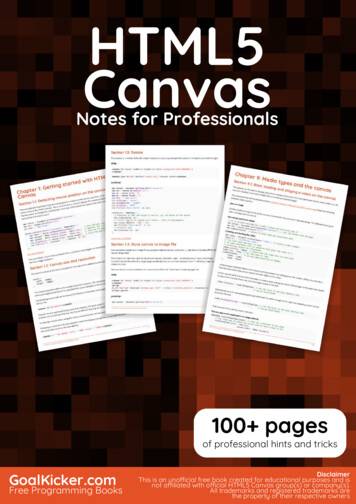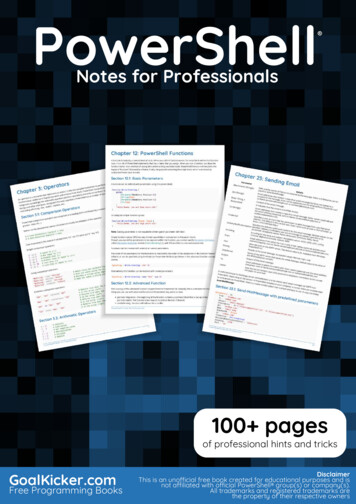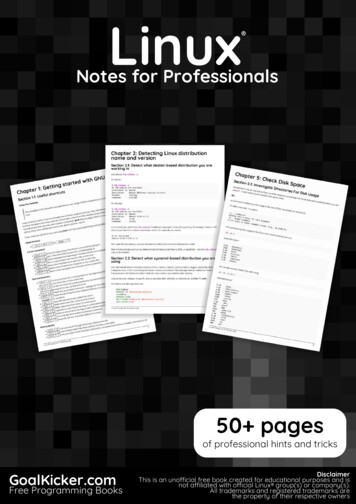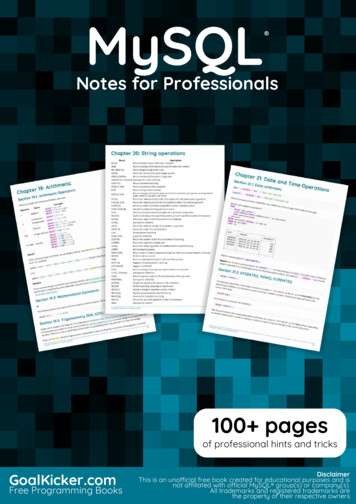Transcription
RubyRubyNotes for Professionals Notes for Professionals200 pagesof professional hints and tricksGoalKicker.comFree Programming BooksDisclaimerThis is an uno cial free book created for educational purposes and isnot a liated with o cial Ruby group(s) or company(s).All trademarks and registered trademarks arethe property of their respective owners
ContentsAbout . 1Chapter 1: Getting started with Ruby Language . 2Section 1.1: Hello World . 2Section 1.2: Hello World as a Self-Executable File—using Shebang (Unix-like operating systems only). 2Section 1.3: Hello World from IRB . 3Section 1.4: Hello World without source files . 3Section 1.5: Hello World with tk . 3Section 1.6: My First Method . 4Chapter 2: Casting (type conversion) . 6Section 2.1: Casting to a Float . 6Section 2.2: Casting to a String . 6Section 2.3: Casting to an Integer . 6Section 2.4: Floats and Integers . 6Chapter 3: Operators . 8Section 3.1: Operator Precedence and Methods . 8Section 3.2: Case equality operator ( ) . 10Section 3.3: Safe Navigation Operator . 11Section 3.4: Assignment Operators . 11Section 3.5: Comparison Operators . 12Chapter 4: Variable Scope and Visibility . 13Section 4.1: Class Variables . 13Section 4.2: Local Variables . 14Section 4.3: Global Variables . 15Section 4.4: Instance Variables . 16Chapter 5: Environment Variables . 18Section 5.1: Sample to get user profile path . 18Chapter 6: Constants . 19Section 6.1: Define a constant . 19Section 6.2: Modify a Constant . 19Section 6.3: Constants cannot be defined in methods . 19Section 6.4: Define and change constants in a class . 19Chapter 7: Special Constants in Ruby . 20Section 7.1: FILE . 20Section 7.2: dir . 20Section 7.3: PROGRAM NAME or 0 . 20Section 7.4: . 20Section 7.5: 1, 2, etc . 20Section 7.6: ARGV or * . 20Section 7.7: STDIN . 20Section 7.8: STDOUT . 20Section 7.9: STDERR . 20Section 7.10: stderr . 21Section 7.11: stdout . 21Section 7.12: stdin . 21Section 7.13: ENV . 21
Chapter 8: Comments . 22Section 8.1: Single & Multiple line comments . 22Chapter 9: Arrays . 23Section 9.1: Create Array of Strings . 23Section 9.2: Create Array with Array::new . 23Section 9.3: Create Array of Symbols . 24Section 9.4: Manipulating Array Elements . 24Section 9.5: Accessing elements . 25Section 9.6: Creating an Array with the literal constructor [ ] . 26Section 9.7: Decomposition . 26Section 9.8: Arrays union, intersection and di erence . 27Section 9.9: Remove all nil elements from an array with #compact . 28Section 9.10: Get all combinations / permutations of an array . 28Section 9.11: Inject, reduce . 29Section 9.12: Filtering arrays . 30Section 9.13: #map . 30Section 9.14: Arrays and the splat (*) operator . 31Section 9.15: Two-dimensional array . 31Section 9.16: Turn multi-dimensional array into a one-dimensional (flattened) array . 32Section 9.17: Get unique array elements . 32Section 9.18: Create Array of numbers . 32Section 9.19: Create an Array of consecutive numbers or letters . 33Section 9.20: Cast to Array from any object . 33Chapter 10: Multidimensional Arrays . 35Section 10.1: Initializing a 2D array . 35Section 10.2: Initializing a 3D array . 35Section 10.3: Accessing a nested array . 35Section 10.4: Array flattening . 35Chapter 11: Strings . 37Section 11.1: Di erence between single-quoted and double-quoted String literals . 37Section 11.2: Creating a String . 37Section 11.3: Case manipulation . 38Section 11.4: String concatenation . 38Section 11.5: Positioning strings . 39Section 11.6: Splitting a String . 40Section 11.7: String starts with . 40Section 11.8: Joining Strings . 40Section 11.9: String interpolation . 41Section 11.10: String ends with . 41Section 11.11: Formatted strings . 41Section 11.12: String Substitution . 41Section 11.13: Multiline strings . 41Section 11.14: String character replacements . 42Section 11.15: Understanding the data in a string . 43Chapter 12: DateTime . 44Section 12.1: DateTime from string . 44Section 12.2: New . 44Section 12.3: Add/subtract days to DateTime . 44Chapter 13: Time . 46Section 13.1: How to use the strftime method . 46
Section 13.2: Creating time objects . 46Chapter 14: Numbers . 47Section 14.1: Converting a String to Integer . 47Section 14.2: Creating an Integer . 47Section 14.3: Rounding Numbers . 47Section 14.4: Even and Odd Numbers . 48Section 14.5: Rational Numbers . 48Section 14.6: Complex Numbers . 48Section 14.7: Converting a number to a string . 49Section 14.8: Dividing two numbers . 49Chapter 15: Symbols . 50Section 15.1: Creating a Symbol . 50Section 15.2: Converting a String to Symbol . 50Section 15.3: Converting a Symbol to String . 51Chapter 16: Comparable . 52Section 16.1: Rectangle comparable by area . 52Chapter 17: Control Flow . 53Section 17.1: if, elsif, else and end . 53Section 17.2: Case statement . 53Section 17.3: Truthy and Falsy values . 55Section 17.4: Inline if/unless . 56Section 17.5: while, until . 56Section 17.6: Flip-Flop operator . 57Section 17.7: Or-Equals/Conditional assignment operator ( ) . 57Section 17.8: unless . 58Section 17.9: throw, catch . 58Section 17.10: Ternary operator . 58Section 17.11: Loop control with break, next, and redo . 59Section 17.12: return vs. next: non-local return in a block . 61Section 17.13: begin, end . 61Section 17.14: Control flow with logic statements . 62Chapter 18: Methods . 63Section 18.1: Defining a method . 63Section 18.2: Yielding to blocks . 63Section 18.3: Default parameters . 64Section 18.4: Optional parameter(s) (splat operator) . 65Section 18.5: Required default optional parameter mix . 65Section 18.6: Use a function as a block . 66Section 18.7: Single required parameter . 66Section 18.8: Tuple Arguments . 66Section 18.9: Capturing undeclared keyword arguments (double splat) . 67Section 18.10: Multiple required parameters . 67Section 18.11: Method Definitions are Expressions . 67Chapter 19: Hashes . 69Section 19.1: Creating a hash . 69Section 19.2: Setting Default Values . 70Section 19.3: Accessing Values . 71Section 19.4: Automatically creating a Deep Hash . 72Section 19.5: Iterating Over a Hash . 73Section 19.6: Filtering hashes . 74
Section 19.7: Conversion to and from Arrays . 74Section 19.8: Overriding hash function . 74Section 19.9: Getting all keys or values of hash . 75Section 19.10: Modifying keys and values . 75Section 19.11: Set Operations on Hashes . 76Chapter 20: Blocks and Procs and Lambdas . 77Section 20.1: Lambdas . 77Section 20.2: Partial Application and Currying . 78Section 20.3: Objects as block arguments to methods . 80Section 20.4: Converting to Proc . 80Section 20.5: Blocks . 81Chapter 21: Iteration . 83Section 21.1: Each . 83Section 21.2: Implementation in a class . 84Section 21.3: Iterating over complex objects . 84Section 21.4: For iterator . 85Section 21.5: Iteration with index . 85Section 21.6: Map . 86Chapter 22: Exceptions . 87Section 22.1: Creating a custom exception type . 87Section 22.2: Handling multiple exceptions . 87Section 22.3: Handling an exception . 88Section 22.4: Raising an exception . 90Section 22.5: Adding information to (custom) exceptions . 90Chapter 23: Enumerators . 91Section 23.1: Custom enumerators . 91Section 23.2: Existing methods . 91Section 23.3: Rewinding . 91Chapter 24: Enumerable in Ruby . 93Section 24.1: Enumerable module . 93Chapter 25: Classes . 96Section 25.1: Constructor . 96Section 25.2: Creating a class . 96Section 25.3: Access Levels . 96Section 25.4: Class Methods types . 98Section 25.5: Accessing instance variables with getters and setters . 100Section 25.6: New, allocate, and initialize . 101Section 25.7: Dynamic class creation .
Ruby Ruby Notes for Professionals Notes for Professionals GoalKicker.com Free Programming Books Disclaimer This is an uno cial free book created for educational purposes and is not a liated with o cial Ruby group(s) or company(s). All trademarks and registered trademar